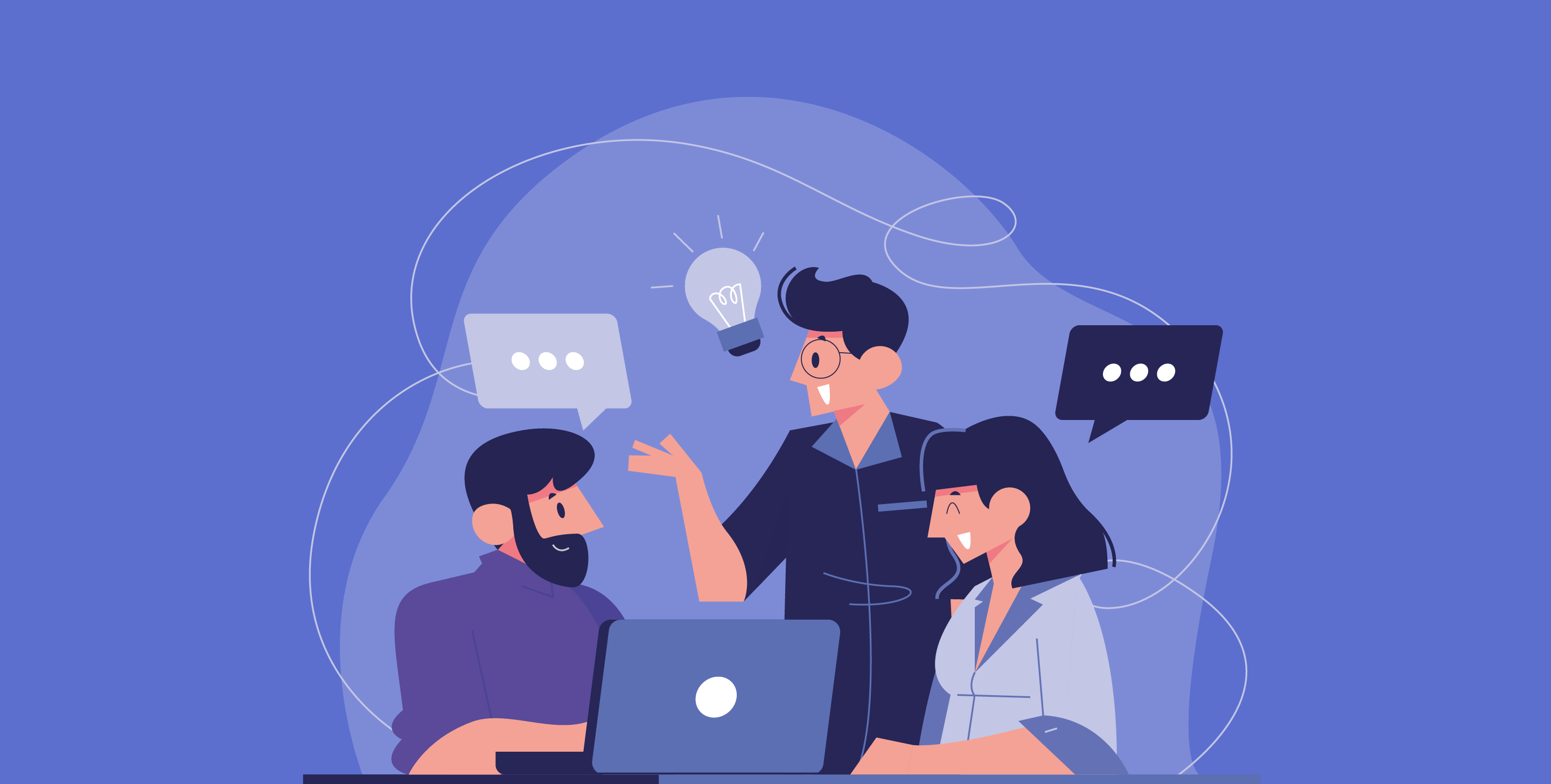How To Use Matrix Questions In Your Online Surveys

Kate Williams
Last Updated: 20 June 2024
7 min read

Are you wondering how to use matrix questions in your online surveys?
While most of us know about multiple-choice questions, text inputs, and dropdowns, we tend to miss out on an interesting question type – the matrix question.
In this blog, we discuss what are matrix questions, matrix surveys, and how to use a matrix question in your online surveys.
What is a matrix question? The definition
A matrix question is a collection of multiple-choice questions rolled into one. Like the Likert Scale, the matrix question type is a rating scale arranged in a grid of rows and columns. While the rows have the questions, the columns have the answer options for each question in a row.
Here’s a matrix question example.
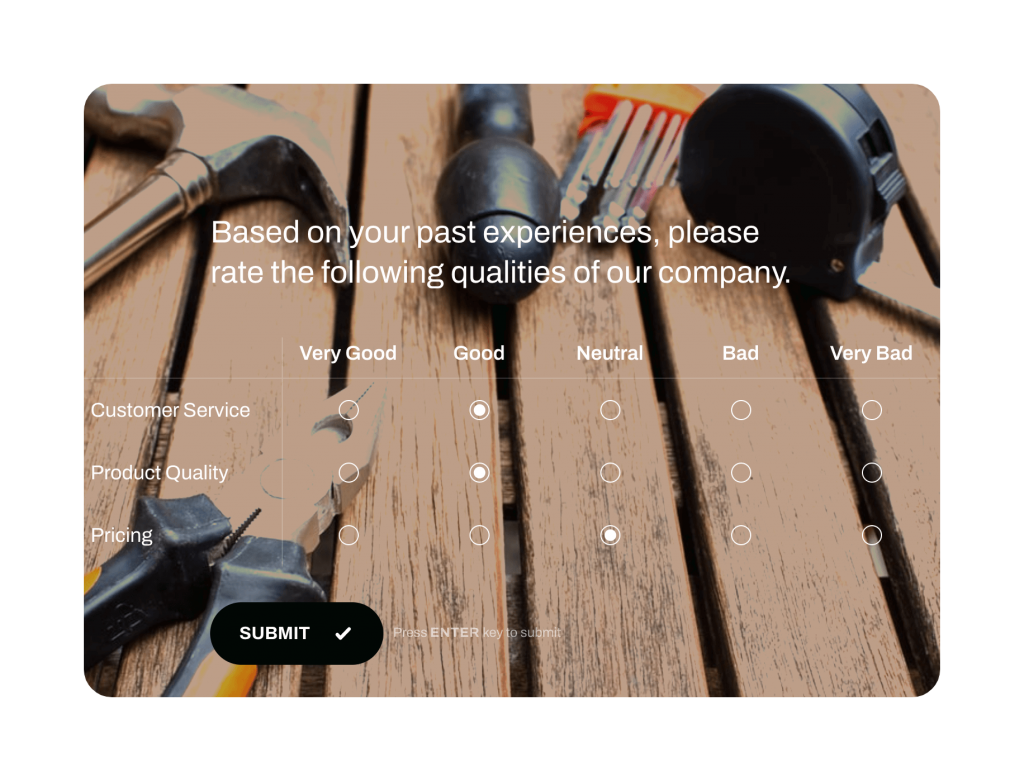
When to use a matrix question
You can use a matrix question to rate a group of similar attributes or similar topics clubbed under one query. Due to this feature, matrix questions are great for:
- Customer experience/satisfaction surveys
- Employee experience/satisfaction surveys
- Performance assessment surveys
- Product testing and feature rating
For example, you want to take post-event feedback from your audience. Apart from the usual questions, like “How smooth was the registration?” and “Where did you hear about us?” your audience can rate their experience on specific parameters.
Matrix questions have a variety of applications – as a single question type within a survey form, as a subtopic in a more extensive questionnaire, as a mini-survey on its own, or as an offline form. Its closed-ended, predefined answer options also enable you to segment the data and view the results by attributes. Let’s take you through an example.
Mia, a regional bank manager, wants to segment the state, city, and branch data. Through survey software, she can get the branch location from the survey using custom variables and IP tracking. Then, Mia can create a cross-tabulation report with the data segmented by branch, city, and state. She then analyzes the data to discover underperforming units and uses this knowledge to create improvement plans.
Matrix Question Types
There are 6 primary matrix question types. Here’s a matrix survey created using SurveySparrow…
Sign up for FREE to create a similar matrix question survey.
14-day free trial • Cancel Anytime • No Credit Card Required • No Strings Attached
Types of matrix survey questions are:
- Single-select: This lets you choose just one answer from each row. This is used when a multiple-choice question covers several related topics. For example, when a hotel asks their guests to rate them on the factors that make up their experience, like rooms, pool, spa, etc.
- Radio button: So-called because they look like the push buttons of old radios. Radio buttons allow you to select only one answer option from each row. When you select one button, it deselects the rest.
- Multi-select: You can choose multiple answers from each row. This type is helpful for most kinds of surveys, especially marketing. For example, when you want to know all the features that your audience likes about your competitors.
- Check box: Self-explanatory. Checkboxes are multi-select. Clicking one checkbox doesn’t uncheck the others.
- Dropdown: The dropdown menu matrix is helpful when you want to evaluate multiple things using the same set of measurements. Let’s say, for example, that you wish to assess working conditions at your company in the past two years. The items you want to measure are salary, equipment, training, and safety. Instead of placing them as separate questions, you put them in one matrix and add dropdowns with a set of answers under Year 1 and Year 2.
- Text input: This combines the advantages of open-ended questions, multiple-choice, and the matrix into one neat little package.
You can also use the text input matrix question like this…
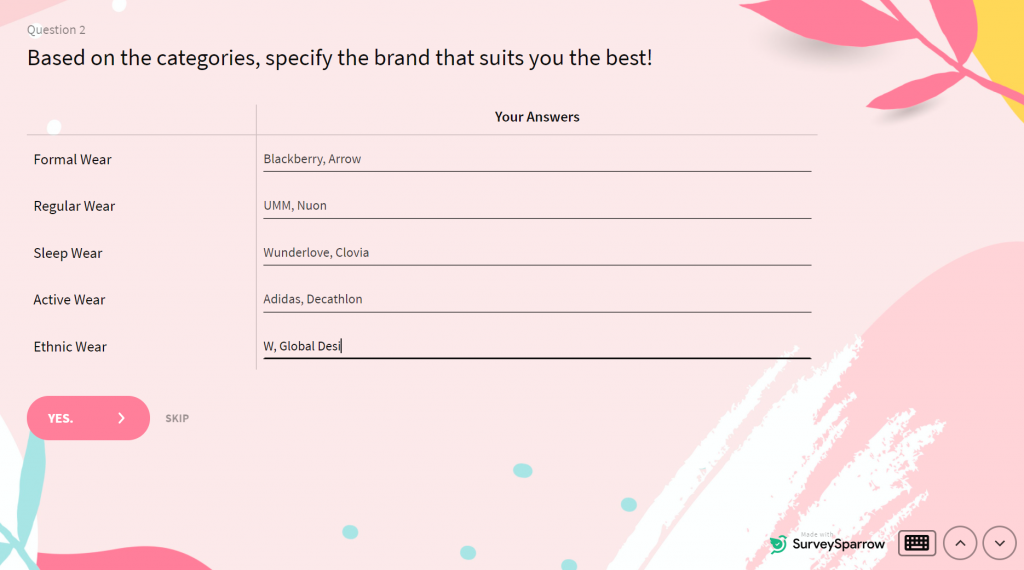
Advantages of a matrix question
- A matrix question consolidates various rating-scale questions in an easy-to-digest format. So instead of asking 2-3 questions, you can club them in a single query.
- This trait saves a lot of time for the survey creator and respondent.
- Matrix questions also save the respondent from the monotony of answering similar questions back-to-back, ensuring a higher response rate.
Pitfalls of a matrix question
- Matrix questions work best with five items or less.
- For optimum viewability, the matrix should not have more than 3-5 columns. Any more can create clutter and impact viewability.
- If your matrix doesn’t abide by these rules, it is not smartphone-compatible. In general, the matrix layout makes it unsuitable for many mobile devices. It requires a lot of pinching, zooming, and scrolling on a small screen.
- Due to their layout, matrix questions are incompatible with chat surveys and pop-up surveys.
If your web-recruited studies are seeing markedly less than 40% mobile participation, your study is probably not obtaining a representative sample due to it being too long or complex.
Hilary DeCamp
Best practices for matrix questions
- Avoid too many words, and keep the item text and response options short. For example, if the text spills over onto the following line, it’s too long.
- If you can’t fit all of the points on one screen, or you have to scroll to get to the bottom of the list, consider breaking it up into smaller matrixes or multiple-choice questions.
- Test how it looks and responds on mobile. You don’t want to miss out on data because the matrix “broke” on a smartphone.
- Make sure the items come under the same topic. For example, the question is about the shopping experience. In that case, the items should be related to the shopping experience – like the ease of discovery, service, checkout, cleanliness, etc.
Difference between a Likert scale and a matrix table
Many think that a matrix question is the same as a Likert scale. In reality, it is just the opposite. A Likert scale is a specific type of the former. We use it to get feedback in a linear scale format. Whereas, as discussed earlier, we can use a matrix question in multiple formats.
Wrapping up
There you have it. If you’re looking for more tips on how to use even more engaging question formats, we’ve got you covered. You can also give them a try yourself by signing up for a free account. Happy surveying!
14-day free trial • Cancel Anytime • No Credit Card Required • No Strings Attached

Kate Williams
Content Marketer at SurveySparrow

Turn every feedback into a growth opportunity
14-day free trial • Cancel Anytime • No Credit Card Required • Need a Demo?