Others
Free DocuSign Alternatives in 2024! (Free Tools with Features)
Article written by Kate Williams
Content Marketer at SurveySparrow
6 min read
19 September 2025

Time to look for DocuSign Alternatives, huh?
What's the issue? Is the layout too simple for you? Or is it the document limit in the free account that's bothering you? Even if not, it is pretty normal to want a change. Who doesn't, right?
And, don't worry! Our team has sorted this list after thorough testing and consideration. We have added the best features, pros and cons with user reviews for you to make a choice! Oh and, they all have free plans so you are safe to try them out.
Let's get started!
Best DocuSign Alternatives
Here's a table for a quick sneak peek...
| Tool | Best Used For |
|---|---|
| SurveySparrow | E-signatures in Surveys and forms |
| PandaDoc | Document Automation |
| DropBox Sign | Simple and Intuitive E-signatures |
| Xodo Sign | Document Automation with High-Level Security |
| SignEasy | AI-Powered Contract Management |
Why don't we start with a unique alternative tool?
#1. SurveySparrow: For E-signatures in Conversational Surveys and Forms

This conversational online VOC tool adds a bit of fun to your otherwise dull data collection process! The conversational approach of the platform can fetch you 40% more responses. That's not it! You get multiple sharing options, advanced visualization, and analytics features!
SurveySparrow goes beyond DocuSign by adding data collection, legally binding e-signatures, and consent/agreement fields to your surveys and forms. By adding a File Upload Widget you can also collect documents and files up to 10MB from each question you add!

Key Features
- Conversational UI: Hold your audience's attention by bringing a chat-like approach to your surveys and forms! Plus, it helps you fetch 40% more responses!
- E-signature Question Type: You can collect signatures directly from the survey with three options- Draw, Type, and Upload.
- Customization: The drag-and-drop builder offers 30+ question types and 1000+ customizable pre-designed survey templates.

- Secure Surveys: You can password-protect your forms and surveys to ensure data privacy. Right upon clicking on the survey link your respondents can be asked to enter the password. Plus, the Two-Factor Authentication can add an extra layer of data protection from strangers.
- White Labeling: You can customize the branding to match your and build a consistent brand voice. You can remove the logo, replace it with yours, or change the color and theme to align with your requirements.
- Multi-Channel Sharing: Rolling out your surveys and forms is easy. You can share them via the channel of choice. SMS, WhatsApp, Slack, or Social media platforms-You name it! You can also embed the surveys on your website to turn your visitors into lasting customers.
- Plus, you can access SurveySparrow offline without an active internet connection.
Why don't you take this free alternative to DocuSign for a free spin? Oh yes, you heard it right. You can try the platform for 14 days and switch to the Forever Free Plan whenever you want.
14-day free trial • Cancel Anytime • No Credit Card Required • No Strings Attached
If you need an advanced set of features, the paid plans start at $19 per month.
Let's quickly move on to the next tool in the list...
#2. PandaDoc: For Document Automation

PandaDoc is a document automation software that lets you create, track, and manage e-signatures. It is useful for those in Sales, Human Resources, or the Legal team in an organization.
G2 Rating: 4.7/5 (2000+ Reviews)
Key Features
- Legally Binding: The platform is ESIGN, UETA, HIPPA, and SOC 2 Type II compliant. Plus, there is no limit to the signatures that can be captured.
- Approval Workflow: This saves a ton of your time with real-time approvals and automated team collaboration.
- Smart Content: You can take away the risk of minor mistakes with pre-selected content, a placeholder and conditional fields to maintain quality.
Cons: The platform doesn't let you edit the document once the respondent has signed it. And, there is no offline mode.
Pricing
- Free plan: Yes
- The Starter plan is priced at $19/month.
#3. DropBox Sign: For Simple and Intuitive E-signatures

Did you know Dropbox Sign was previously called Hello Sign?
This easy and intuitive platform speeds up the signing process by making documents accessible from anywhere at any time. Dropbox Sign can be best used by businesses for signing NDAs, contacts and onboarding documents. It is also useful for freelancers to manage client agreements.
G2 Rating: 4.7/5 (2000 Reviews)
Key Features
- Editable PDFs: You can fill out and E-sign a document in PDF format through email, SMS, or even by fax.
- Reusable Templates: You can reuse the most frequently used document, edit it, decide who needs to sign it, and hit send.
- Document Management: Easily auto-sync your data with platforms with platforms like Dropbox, Google Drive, or One Drive.
Cons: You cannot edit the templates that have already been sent. A user on G2 shared that the platform, though known for its simplicity, is not useful in cases where large multi-signature requirements are involved.
Pricing
- Free Plan: Yes
- The paid plan starts at $15 per month for one user.
#4. Xodo Sign: For High Level Security

Xodo SIgn by Apryse, previously called eversign, lets you automate your documents with high-level security. This cloud-based platform is best used for personal use or for small businesses to streamline their onboarding process.
G2 Rating: 4.8/5 (2000 Reviews)
Key Features
- Audit Trail: This helps you keep a detailed track of all your transactions along with their email & IP addresses.
- In-Person Signing: Your respondents can sign the documents directly on any of their mobile devices.
- Document Editor: You can add or edit content in your document. You can also add advanced fields such as checkboxes, radio buttons, and a dropdown menu.
Cons: The initial setup can be a bit confusing. Loading larger documents can also take some extra time.
Pricing
- Free Plan: Yes
- The Basic plan starts at $9.99/month.
#5. SignEasy: For AI-Powered Contract Management

SignEasy is an AI-powered contract management software that can manage digital documents. It can be best used by sales teams to close the deals or by IT and operations to automate the tasks.
G2 Rating: 4.7/5 (700+ Reviews)
Key Features
- SignEasy AI: This tool helps you with key term extraction, Smart Q and A, gives you a summarized version of your contracts.
- Multiple Signers: You can manage up to 25 signers and set alerts, and autreminders for the participants.
- Contract Repository: Easily categorize the contracts and store them in a single hub.
Cons: There can be a steep learning curve for beginners because of the advanced features. Plus the customer service takes comparatively more time to respond.
Pricing
- Free Plan: Yes
- The Basic Plan starts at $30/month.
That's it! It's time to...
Wrap Up!
Found the Docusign Alternative that suites your needs? Don't hurry! Take your time, go through the feature sets and then decide. Moreover, you can give these tools a try before you make your choice.
If you're confused, why don't you start with SurveySparrow? You never know, it might be just the right tool for you!
14-day free trial • Cancel Anytime • No Credit Card Required • No Strings Attached

Thousands of brands trust SurveySparrow to turn feedback into growth. Try it free today!
Kate Williams
Related Articles

Others
Creating an Employment Application Form: A 4-Step Guide
7 MINUTES
16 February 2026

Others
How To Calculate Standard Deviation In Excel
4 MINUTES
10 October 2024

Others
Best AI Chatbot Platforms: Build Powerful No-Code Chatbots
18 MINUTES
18 April 2019
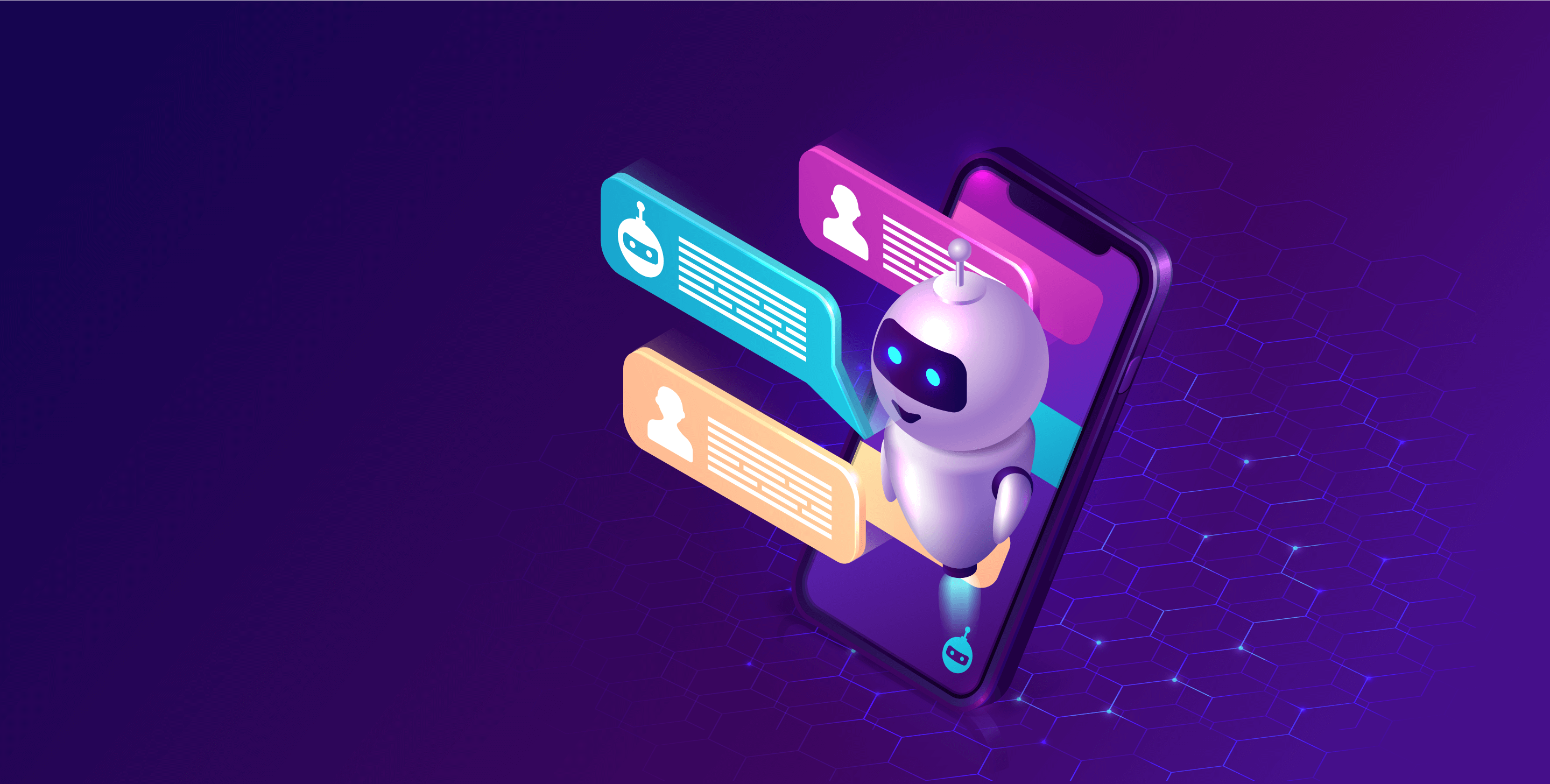
Others
Advantages Of Adding Chatbot For Website
13 MINUTES
20 November 2020
