Customer Experience
Customer Effort Score Questions: Best Practices, Examples, and More
Article written by Kate Williams
Content Marketer at SurveySparrow
12 min read
19 September 2025

Studies have found businesses that focus on lowering customer effort have found more success. All the more reason you should focus on CES or customer effort score survey.
But you already know this. Why else would you be here, right? Duh!
To clearly understand the level of effort your customers are making to interact with your business, you have to ask the right survey questions. And that’s exactly what we are here to help you with.
We will discuss the types of customer effort score questions, some examples, and best practices for writing a CES survey questionnaire. You can use the following jump links to get to your desired sections.
Let’s get started!
Types of Customer Effort Score Survey Questions
There are mainly 3 types of CES survey questions you should try to collect feedback. For quick reference, you can check the customer effort score survey template given below. It shows how the questions will be in our UI and is free for you to use if needed.
Customer Effort Score Survey Template
Use This TemplateNow, let’s see the types of survey questions in detail.
Type 1 – Numbered Rating Scale

A numbered rating scale provides a quantitative rating of a customer’s effort level. The scale can be either 1 to 5, 1 to 7, or 1- 10 – it depends on you. The higher the score, the lower the effort. Similarly, the lower the score, the higher the effort.
PS: The scale can reversed based on the context of the question.
Benefits of Numbered Scale
- Offers clear data for statistical analysis
- Simple for respondents to understand and use
- Gives precise measurement
Type 2 – Likert Rating Scale (Text-based)

With Likert scale questions, you will be able to get a more specific response. This question type offers a range of options, allowing respondents to express their level of agreement. Instead of numerical, here you can expect options like “Strongly Agree“, “Neutral“, and “Strong Disagree“.
PS: There are 5-point and 7-point Likert scale questions. You can choose either of the two.
Benefits of Likert Scale
- Easy to interpret and analyze
- Simple format for respondents
- Collect more nuanced opinions
Type 3 – Emoticon Rating Scale
![]()
If you want the surveys to be visually appealing, then try emoticon scale questions. These surveys use smiley faces to represent different levels of ease. Therefore, it makes the surveys more engaging and accessible.
To give you an idea of different smilies and their rating scale, see below.
- 😡 (Very high effort)
- 😟 (High effort)
- 😐 (Neutral effort)
- 🙂 (Low effort)
- 😀 (Very low effort)
Benefits of Emoticons Scale
- Visually engaging and intuitive
- Makes the survey more appealing
- Can increase the response rate, especially for mobile surveys
Pro Tip💡:

We would also suggest you add an open-ended question at the end of the survey. This is to collect detailed customer feedback and the reasons behind their rating. However, be sure to have a tool like SurveySparrow for accurate qualitative feedback analysis.

Generate Surveys Faster with SurveySparrow AI
A personalized walkthrough by our experts. No strings attached!
Customer Effort Score Survey Questions Examples
The following are some crucial customer effort score question examples and why should consider them. A proper list of CES survey questions is listed down the lane. Click here if you want to jump to the list.
For those who want to learn the why behind asking these questions, read on.
Q1. How easy was it to interact with our customer service team today?
This survey question helps you identify the efficiency (and difficulties) in customer support interactions. Based on the feedback, you can implement necessary changes like training to improve the touchpoint.
Q2. How easy was it to find the information you were looking for on our website?
Use this survey question when you want to know your website’s usability. The user feedback can be used to spot areas in your website that need improvement and tailor it better for the customers.
Q3. How easy was it to complete your purchase today?
As you can see, it’s for eCommerce websites. The insights from this question will shine a light on potential bottlenecks in the purchasing process. It can be a lack of enough payment gateways, a problem with the UI, or a navigation issue.
Depending on the issue, you can optimize and make the transactional experience smoother.
Q4. How much effort did you have to put in to resolve your issue today?
This survey question measures the overall effort made by the customer to resolve an issue. It can highlight all areas that need improvement.
For example, if you have a higher customer effort score, it indicates that your support is inadequate, support is unhelpful, or a complicated process. Find what it is and optimize it to provide a better customer experience.
Q5. How easy was it to understand the instructions provided within our product?
You can use this survey question to find out whether the instructions for using your product are clear and easy to follow. The purpose is to find difficulties faced by customers and optimize them.
25+ Customer Effort Score Questions You Can Use
We have categorized CES survey questions to give you a better idea of them. Go through them and simply copy-paste the questions to create your surveys.
General
2. How much effort did you personally have to put forth to handle your request?
3. Was it easy to navigate our website to find the information you needed?
4. How easy was it to complete your transaction with us?
5. How simple was it to understand the information provided by our support team?
Customer Service
7. How easy was it to resolve your issue with our support team?
8. How effortless was the process of getting a refund or exchange?
9. How easy was it to follow the instructions given by our support team?
10. How smooth was the communication with our customer support?
Website Experience
12. How easy was it to log in to your account?
13. How straightforward was it to update your account information?
14. How simple was it to track your order status?
15. How easy was it to find and use our online resources?
Product Usage
17. How straightforward was it to use our product/service for the first time?
18. How easy was it to find the features you were looking for in our product/service?
19. How easy was it to integrate our product/service with your existing systems?
20. How simple was it to customize our product/service to your needs?
Open-ended Survey Questions
22. Can you describe any difficulties you encountered while using our service?
23. Is there anything we can improve to make your next experience better?
Additional Questions
25. How straightforward was it to renew your subscription or service?
26. How simple was it to cancel your subscription or service?
27. How effortless was it to understand our return policy?

Generate Surveys Faster with SurveySparrow AI
A personalized walkthrough by our experts. No strings attached!
6 Best Practices to Write Customer Effort Score Questions
The right question can bring crucial insights to improve the customer experience. So, if you are trying to write CES survey questions on your own, then here as some best practices to follow.
Best Practice 1 – Be Specific
Be mindful to tailor the questions to a particular touchpoint or interactions. For example, instead asking – “How easy was it to interact with us?” – you can be more specific like – “How easy was it to resolve your issue with out customer support team?”.
Best Practice 2 – Be Simple and Clear
Avoid jargon and try to use simple and straightforward language that everyone can understand. So, instead asking question like – “How facile was the transaction competition process?” – you can ask – “How easy was it to complete your purchase?”.
Best Practice 3 – Ask One Question at a Time
Don’t mix two questions into one to save time —the feedback you get will not be helpful. Therefore, make sure that each question addresses only one aspect of the customer experience.
- Do – “How easy was it to find your desired product?”
- Don’t – “How easy was it to find and purchase your desired product?”
Best Practice 4 – Include Open-Ended Questions
Including an open-ended questions into the survey can help you gather more detailed customer feedback. Moreover, you can clearly understand reasons for their ratings.
Best Practice 5 – Keep it Short and Relevant
Don’t make the survey long and meandering. Alwasy keep it concise and relevant to the topic. This is to maintain respondent engagement and get accurate feedback.
One way to go about this is to limit the number of questions to a minimum. Ask only the most crucial and essential ones. This can avoid survey fatigue as well.
Best Practice 6 – Be Unbiased
Try to avoid asking leading questions. These types of questions can influence respondents and make the feedback inaccurate. So always keep it neutral.
- Do – “How would you rate your experience with our customer service?”
- Don’t – “How much did you enjoy our excellent customer service?”
By following these best practices, you can create a customer efforts score survey that’s simple and effective.
OR you can use SurveySparrow AI to create surveys faster.
Everything nowadays is AI-powered, and for good reasons. Imagine creating your desired surveys within moments. That’s why SurveySparrow has introduced AI wing for their users.
Simply add in the prompt (like you do in GPT) and the tool will do the rest. You can use the feature in the 14-day free trial offered by the tool and see the efficiency for yourself.

Generate Surveys Faster with SurveySparrow AI
A personalized walkthrough by our experts. No strings attached!

Make your customers feel heard. Turn feedback into loyalty with SurveySparrow's CX platform.
Kate Williams
Related Articles

Customer Experience
The Hidden Cost of Experience Gaps: Why Minor Frustrations Lead to Major Losses
5 MINUTES
1 October 2024

Customer Experience
A Customer Experience Consultant: Mapping Journeys to Mastering Metrics
6 MINUTES
21 June 2023

Customer Experience
Human Experience: What Is It and Why Does It Matter?
11 MINUTES
31 August 2024
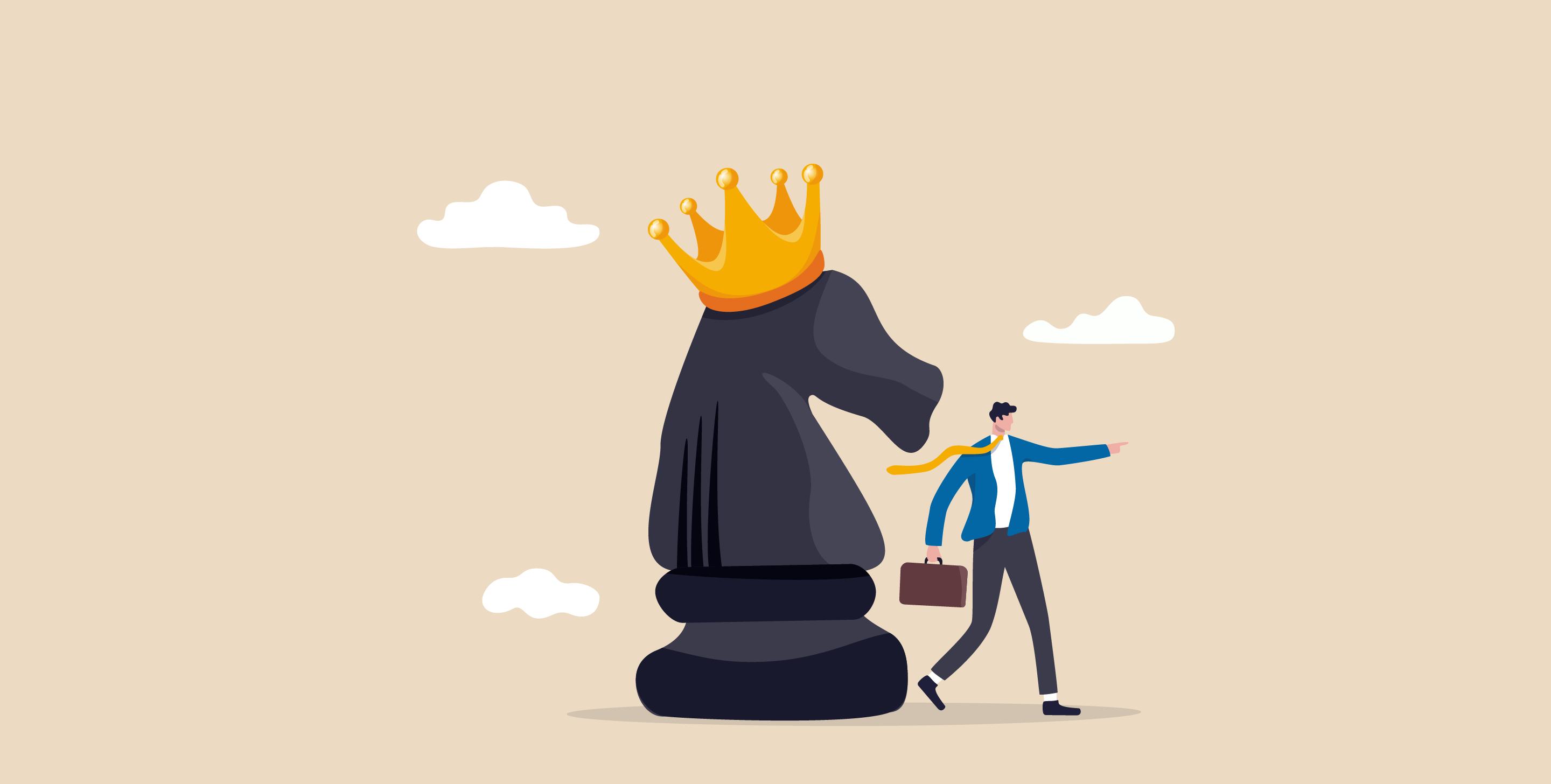
Customer Experience
How To Create A CX Strategy In 9 Simple Steps
18 MINUTES
10 May 2021
