Just as we lay back and imagine, “What more can AI do?” OpenAI comes up with an array of ChatGPT plugins! I mean, can things get any easier? (Well, you never know until the next update!)
Now, choosing the right plugin for your requirements is crucial for a seamless experience. And, once you do, getting your way around it might be a little confusing. We’ve all been there. Don’t you worry!
In this blog, we will look into the top 7 ChatGPT plugins, their features, the pricing of the basic plan, and an easy-to-do guide on how to install them!
Let’s start with the basics, shall we?
What are ChatGPT Plugins?
Plugins are tools designed to make the life of a language model easier. In this case, plugins help GPT access accurate data and maintain efficiency. Why the need, though? You must be wondering, right?
Well, what we need to understand is that language models are not equipped with real-time data or information. All they know is what has been stored whilst training. These plugins act as add-ons or guides to make their processing efficient.
How to Access ChatGPT Plugins?
It’s not as complicated as it seems. All you need to do is follow these three steps:
Step 1: Log into your ChatGPT Account and switch to GPT4.
( Oh yes! You need to have a paid account for this)
Step 2: In the drop-down menu, you’ll see a “Plugin” option. Click on that.
(If you have not previously installed any, it will show “no plugin enabled.” Click on that and you will see a set of plugin suggestions. Scroll down and click on the “plugin store” option. This will take you to the entire list of available plugins.)
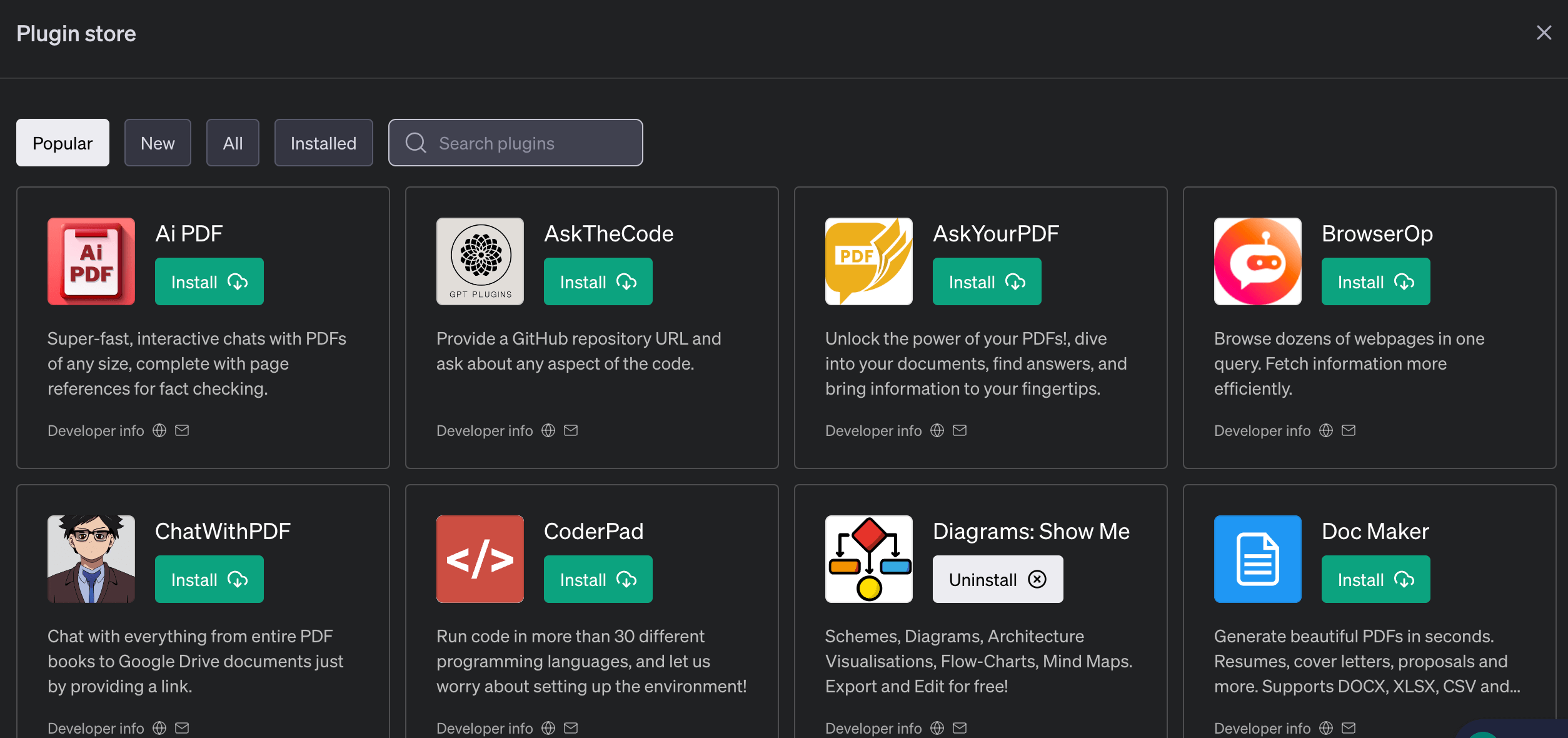
Step 3: Choose as per your requirements and click on “Install.”
Voila! You’re all set to go.
Now, let’s look into the top plugins that we feel will help you.
Top 7 ChatGPT Plugins
We have divided the list into two sections for your convenience. First is the list of top survey platform plugins.
1. SurveySparrow
Just as easy as pie it is to create surveys on SurveySparrow, GPT takes away the slightest effort you need to put in!
Let’s admit it: sometimes, asking the right questions that bring the correct responses can be challenging.
Yes indeed.
With this integration, AI will do the magic. (If you’re nodding your head and saying “Nah,” you clearly need to know the benefits of using AI in your surveys!)
Once you have installed the plugin, make sure you enable the “ChatGPT Plugin” option in the Apps and Integration section of your SurveySparrow account settings.

Create a simple prompt detailing your requirements and hit send. The survey will magically be created in your SurveySparrow account!
Further, you will choose between editing and sharing the survey. Choose what you wish and get responses like a boss!
Now, if you’re new to the platform, here are a few features you’ll love:
- Versatile Surveys: Craft engaging chat, NPS, and offline surveys tailored to your audience for higher responses.
- Personalization: Customize surveys using conditional logic, question piping, and variables for a personalized touch.
- Brand Identity: White-label surveys utilize custom domains, ensuring surveys represent your brand seamlessly.
- Omnichannel Collection: Gather feedback from various touchpoints, including email, social media, and QR codes, ensuring comprehensive data.
- Real-time Insights: Access instant insights with detailed reports, cross-tabulation, and scheduled report exports for offline analysis.
- Efficient Automation: Automate tasks using visual workflows, APIs, and integrations, streamlining your survey processes.
- Security & Compliance: Also, it is important to ensure data safety with SSL, IP whitelisting, password protection, and adherence to CCPA & GDPR standards.
- Interactive Features: Engage users with video surveys, quizzes, and personalized Thank You pages, enhancing the survey experience.
Pricing: $19 per month
If you don’t have an account, now’s the time. Plus, it is free to try!

Create conversational AI surveys with SurveySparrow
A personalized walkthrough by our experts. No strings attached!
2. Typeform
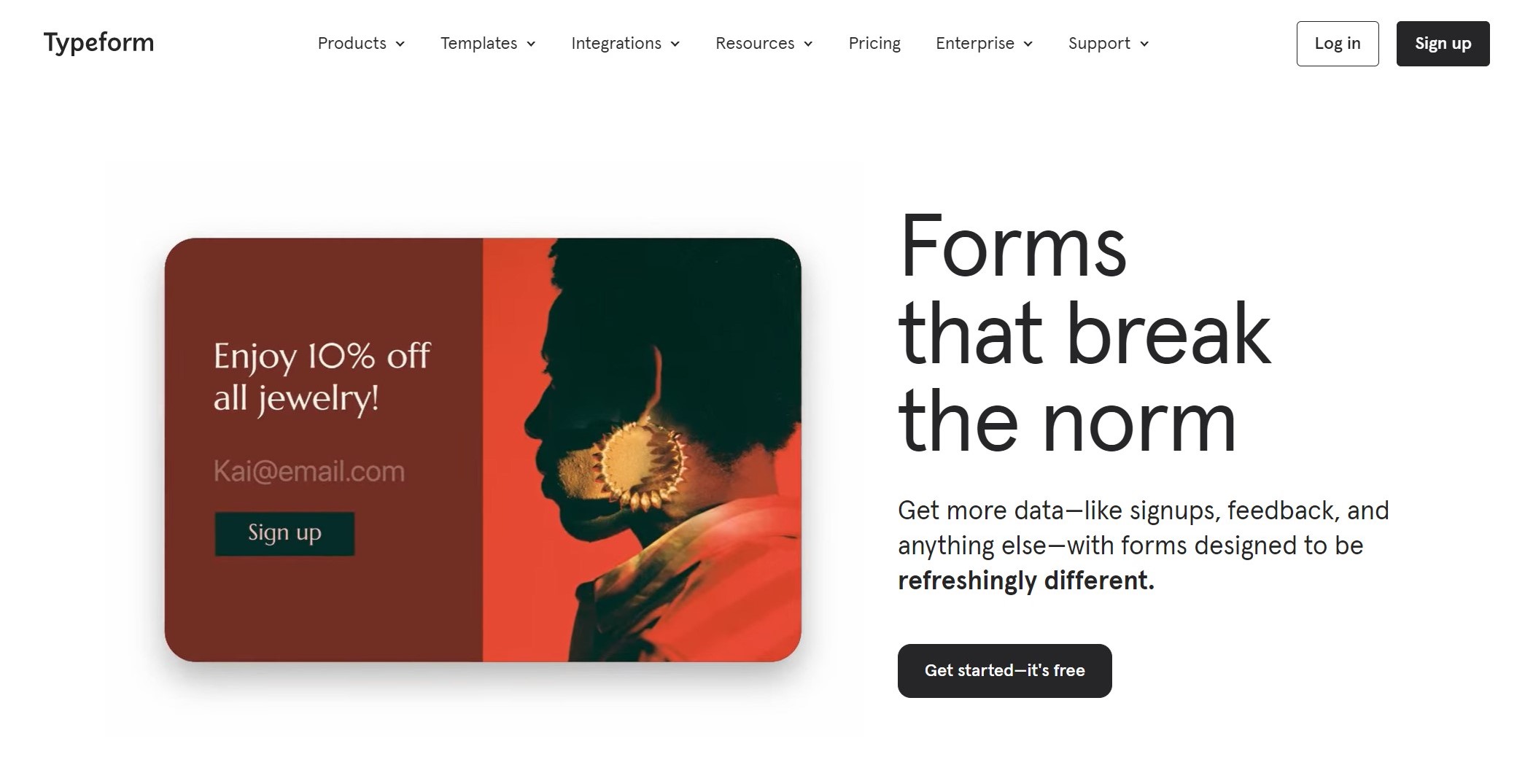
Typeform changes the way we look at data. It makes the process of gathering information so much fun. Typeform enables businesses and individuals to create interactive forms, quizzes, and polls that capture meaningful insights. And with this chatGPT plugin, everything is so much more enjoyable. Start typing your prompts, and AI creates a form based on your instructions. Tailor the tone, add questions, and update the form’s style with a few keystrokes.
Let’s look at the key features:
- Conversational Creation: Type your prompts, and ChatGPT generates a form, making survey creation conversational and intuitive.
- Customization: Easily edit questions to match your tone – from formal to friendly – ensuring surveys resonate with your audience.
- Dynamic Updates: Add, reorder, or rephrase questions anytime. ChatGPT adapts to your changes, providing a seamless editing experience.
- Theme Customization: Spice up your forms with themes. Afterward, change fonts and colors to match your brand, making your surveys visually appealing.
- Integration Capabilities: Lastly, combine plugins seamlessly. Integrate with applications like Expedia for trip planning or Brandfetch for branded forms, enhancing your survey capabilities.
Pricing: $25 per month
3. forms.app
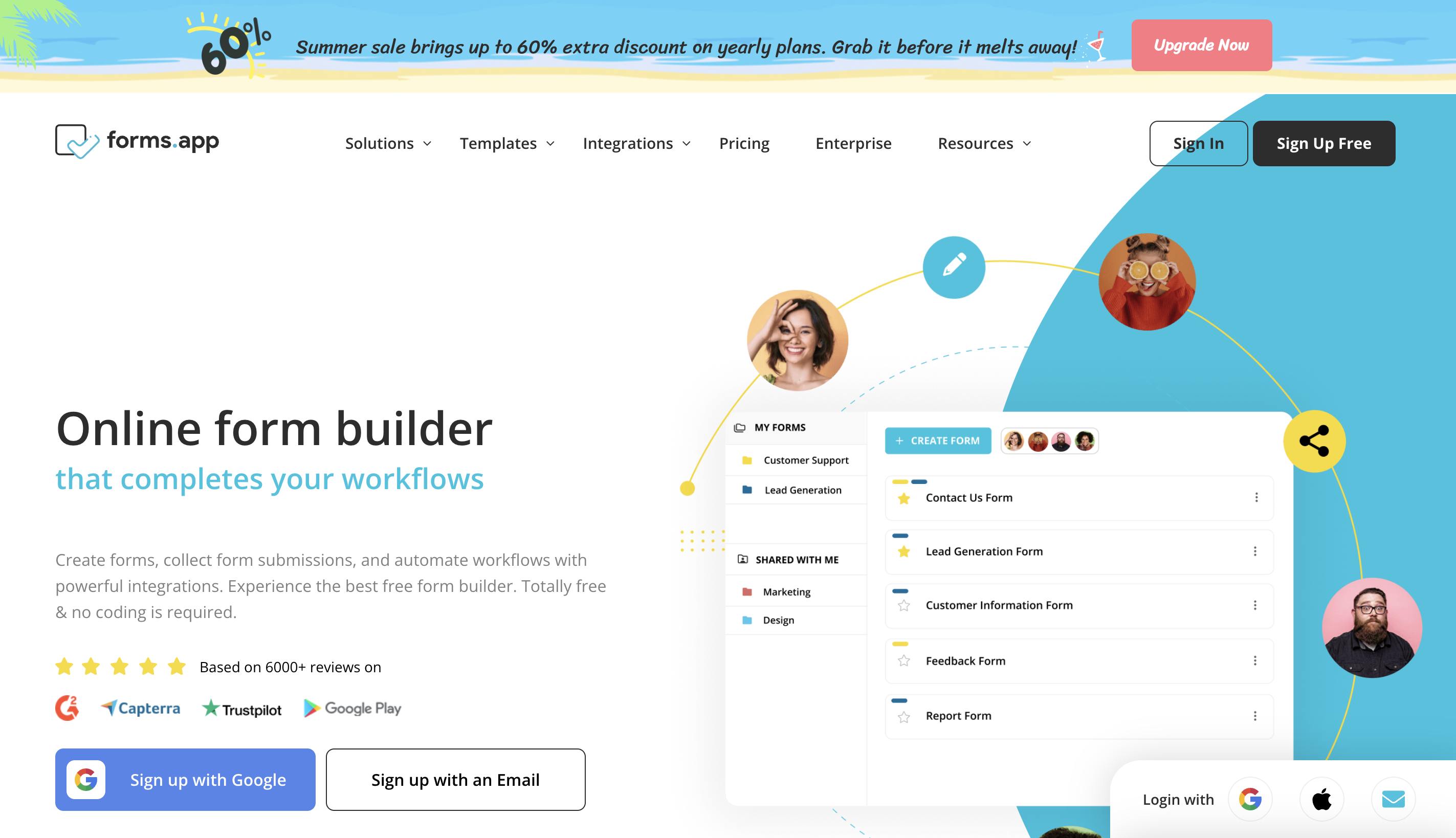
forms.app makes the process of creating forms, surveys, and quizzes so much simpler. How can it not? The platform is designed for ease of use! You get a variety of templates, real-time response tracking, and seamless sharing options. With this, forms.app ensures an efficient and overall hassle-free experience for form creation and data collection.
The forms.app ChatGPT Plugin transforms form creation into a natural dialogue. Easily generate tailored forms, surveys, and quizzes with the simplicity of a conversation.
- Easy Installation: Access GPT-4, enable plugins, and install forms.app AI seamlessly from the plugin store.
- Natural Language Prompts: Type prompts like “create a feedback survey” to generate form links instantly.
- Customization: Edit questions, refine prompts, and customize the design to match your brand’s identity.
- Effortless Sharing: Create an account, choose from sharing options, and post on social media, use links, or embed on websites.
Pricing: $15 per month
4. Yay Forms
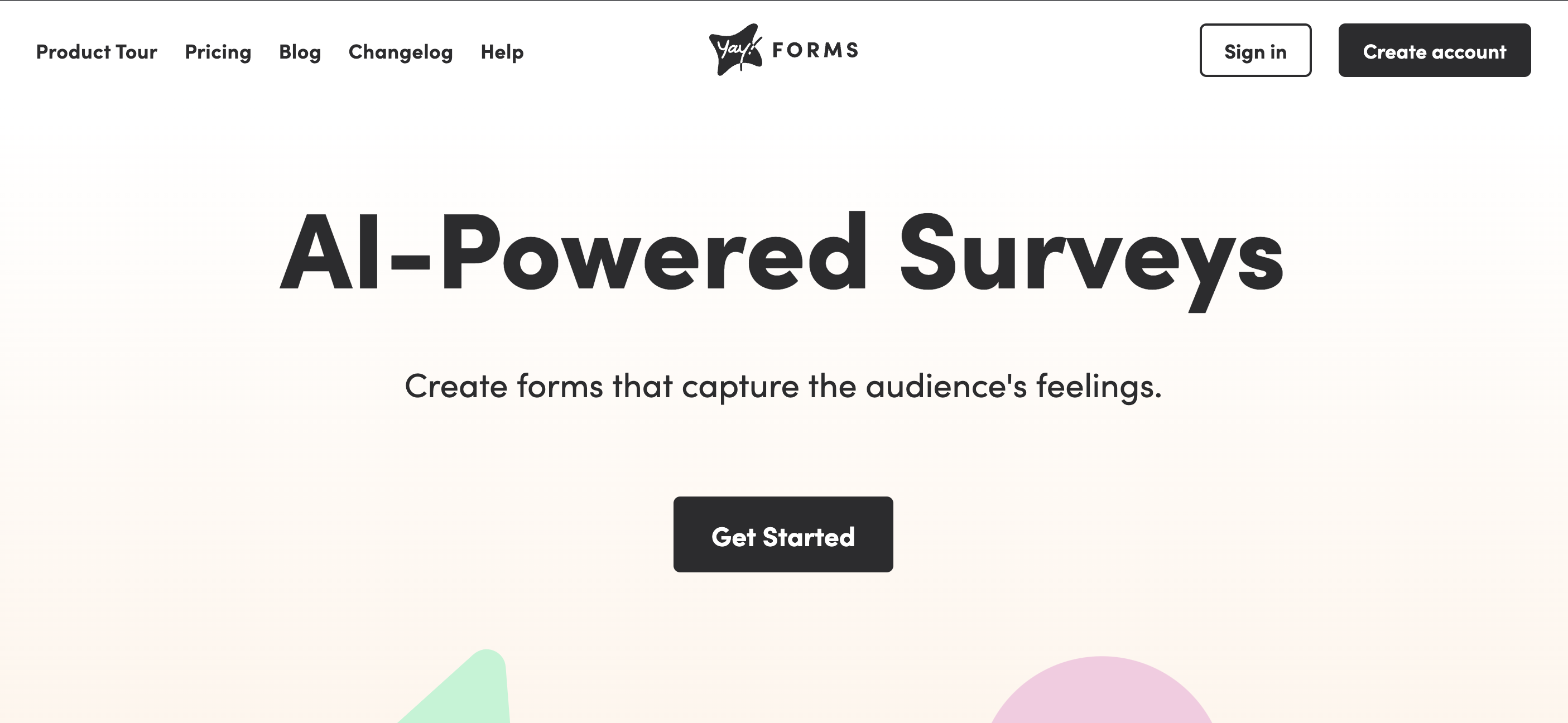
With its intuitive drag-and-drop interface, customizable templates, and powerful features, Yay! Forms streamline the process of gathering data. The plugin lets you seamlessly import forms, surveys, quizzes, or questionnaires generated through natural conversation directly into your Yay! Forms account. If you want to know more about how to use it, check out their help desk.
Here are the key features you shouldn’t miss:
- Intuitive Creation: Above all, utilize ChatGPT’s conversational abilities to instruct the plugin, effortlessly generating forms and surveys tailored to your needs.
- Seamless Integration: Instantly import forms into your Yay! Forms account with a generated link, ensuring a smooth transition from ChatGPT to your form management.
- Customization Options: Instruct ChatGPT to create specific forms, like customer feedback or event registration, allowing for diverse form functionalities.
- Time Efficiency: Skip the traditional form-building process and create comprehensive forms swiftly, saving valuable time for other essential tasks.
- Dialogical Interface: You can generate forms through a natural conversation, making the process intuitive and user-friendly. Also, while at it, enjoy the simplicity!
Pricing: $15 per month
And that’s our top picks on the survey platforms. Now, we will look into some exciting plugins that’ll pique your interest as they did ours.
5. Canva
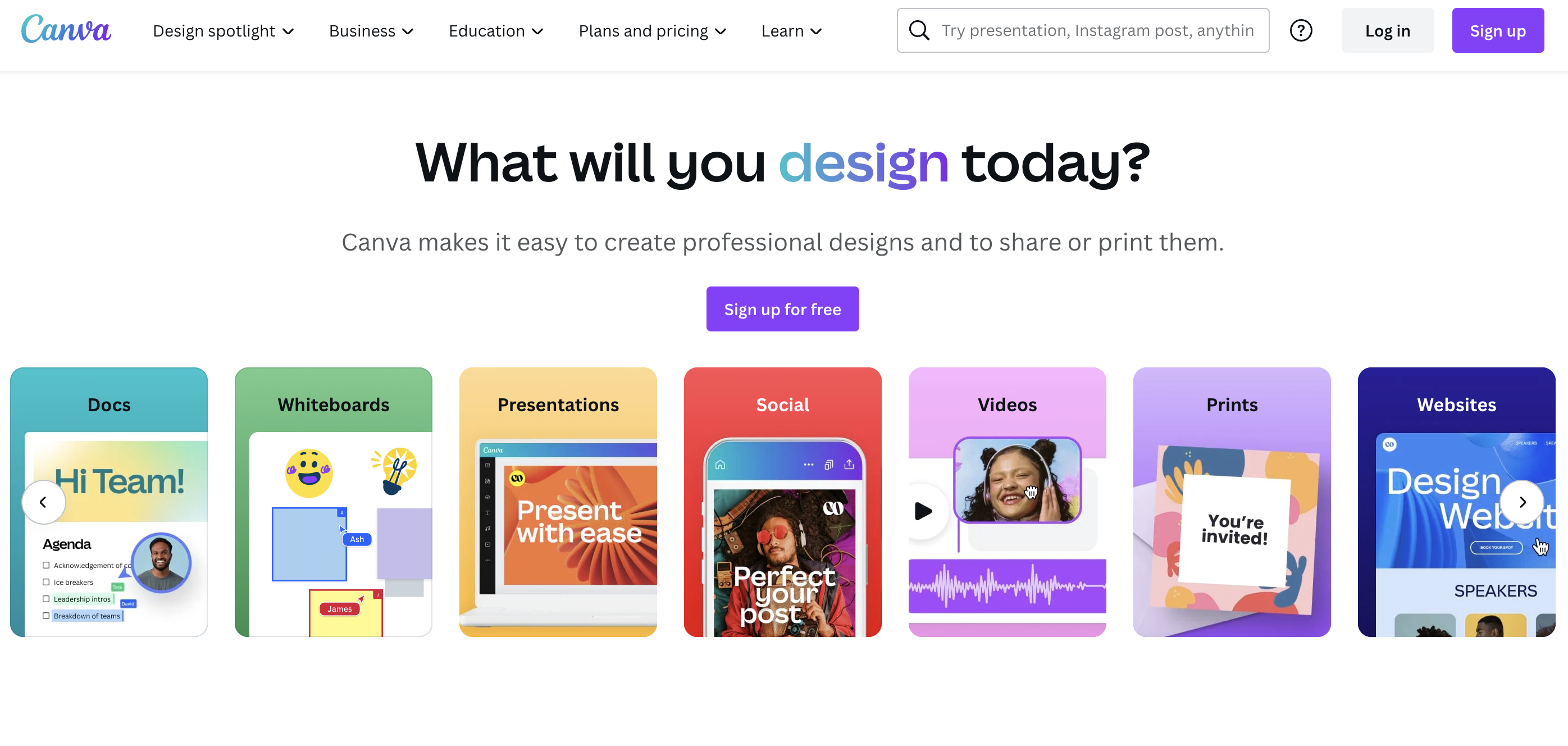
By comparison, we have seen that Canva is a go-to tool for instant design requirements. Its user-friendly interface makes the process a piece of cake! Further, with the chatGPT plugin, you can now describe your dream design! That’s literally all you need to do.
Here’s what you get:
- Explore Limitless Creativity: Express your design vision vividly, from social media graphics to business cards, and receive tailored template suggestions.
- Exclusive Access: Currently, it is in the beta stage. The plugin is available to ChatGPT Plus users and developers.
- Intelligent Assistance: Plus, you get personalized template recommendations that align with your vision.
- Effortless Customization: Easily customize chosen templates on Canva, adding your unique touch to each design element.
- Seamless Sharing: Share or download with ease. This makes the entire design process effortless and rewarding.
- If you need assistance, head to their help center.
Pricing: Canva Pro is $119 per month
6. Zapier
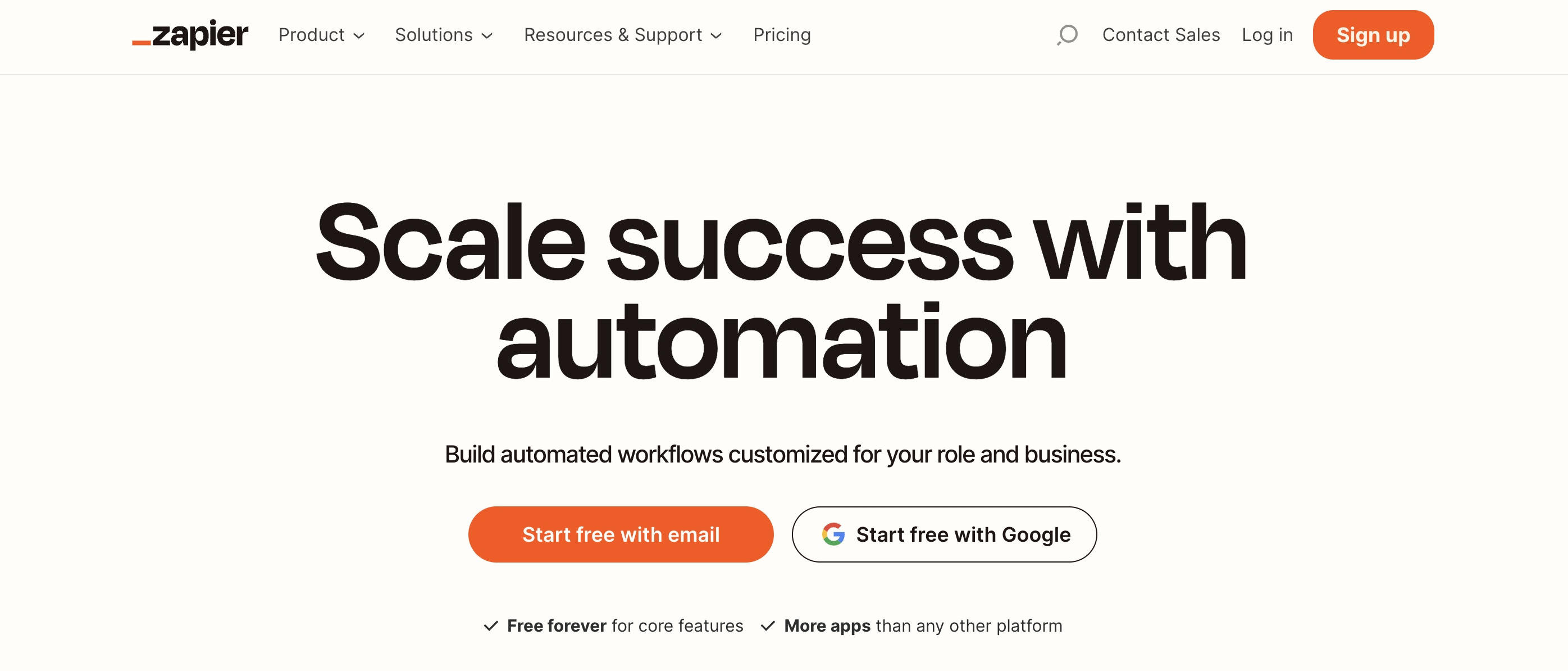
Now, this is your digital assistant right here. Zapier simplifies your workflow by connecting your favorite apps and automating tasks. (From email and spreadsheets to social media and project management tools, name it!)
This collaboration between OpenAI and Zapier lets you seamlessly integrate more than 5,000 apps directly into GPT. Moreover, you can automate your tasks without leaving your conversation.
Let’s look at some key features:
- Integration: Connect with 5,000+ apps within ChatGPT, enabling smooth interactions without needing multiple tabs or context switching.
- Effortless Automation: Automate tasks with simple natural language commands. Perform actions like drafting emails, updating CRM contacts, or adding database entries, enhancing productivity.
- Simplified Collaboration: Share drafted messages or emails with your team instantly. Collaborate seamlessly within ChatGPT and streamline communication processes.
- Versatile Functionality: It adapts to your needs. Besides, you can access 50,000+ actions, including search, update, and write functions, across various supported apps. Experience flexibility in task execution.
- Business-Critical Tasks: Get things done. Tackle essential tasks across marketing, sales, and IT in one interface.
Pricing: $ 19.99 per month
7. KAYAK
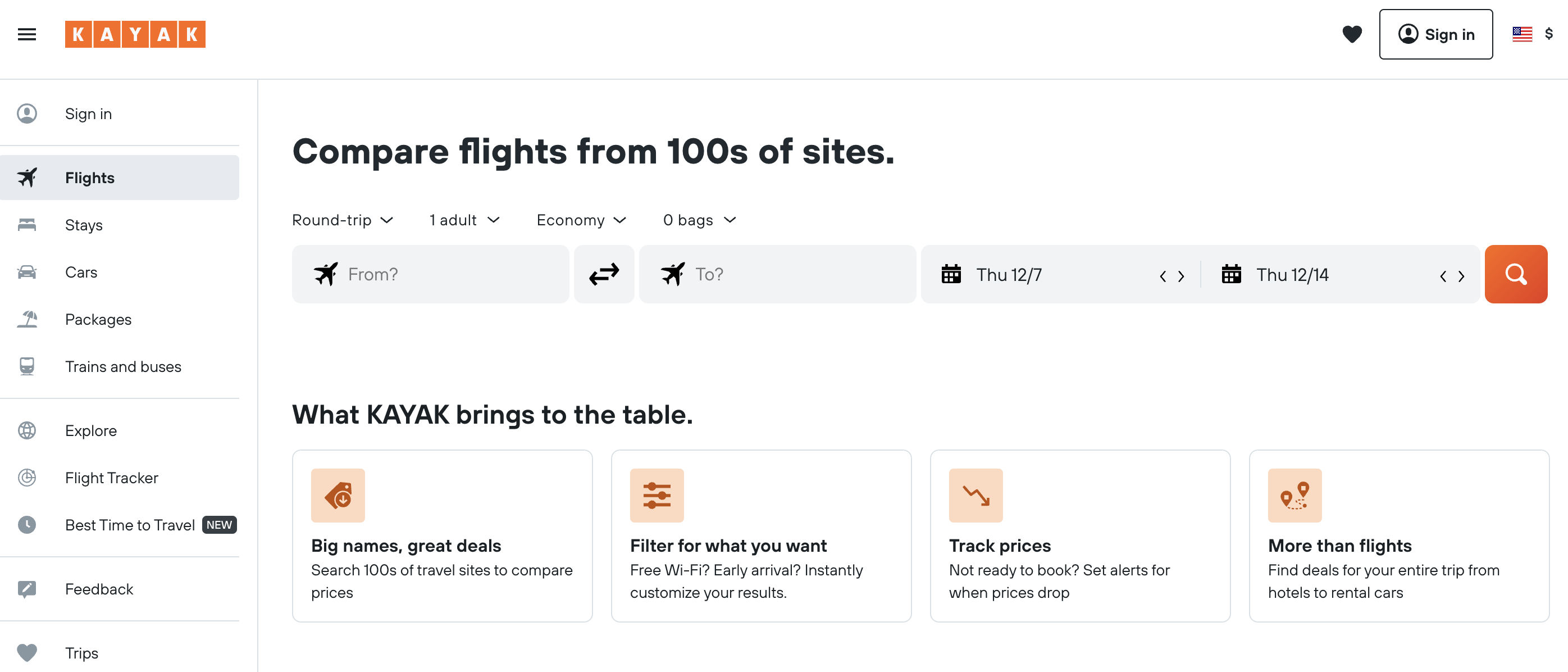
Lastly, it is our personal favorite!
Are you someone who waits for the office’s annual trip announcement? Or are you that part of the lot that saves every penny to go on a vacation? Oh! We’ve got a wanderlust here. Don’t wait for others to plan your trips. We have the perfect solution for that! KAYAK!
It is a platform that simplifies your travel experience, whether you’re looking for flights, hotels, car rentals, or vacation packages. If, however, you’re lazy, the KAYAK plugin on GPT will do the magic for you.
Here’s all that you’ll get:
- Conversational Travel Search: Say the words and receive tailored suggestions in return. No more rigid searches, just effortless conversations.
- Personalized Recommendations: ChatGPT understands your needs, offering suggestions based on your preferences. Whether it’s a hotel near your favorite spot or a sunny escape, expect personalized perfection.
- Seamless and Intuitive: Additionally, it makes planning easy. It simplifies the process. Whether it’s budget-friendly or luxury, find your ideal match with a few simple words.
Wrap Up!
In essence, these ChatGPT Plugins streamline tasks and enhance creativity through conversations. Just think about it: whether you’re creating a survey, designing graphics, automating business processes, creating forms, or planning your dream vacation, these plugins transform complex tasks into simple, conversational interactions. Right?
Well, embrace the future of technology and explore!
Meanwhile, give SurveySparrow a spin before you leave. It’s free!

Create conversational AI surveys with SurveySparrow
A personalized walkthrough by our experts. No strings attached!






