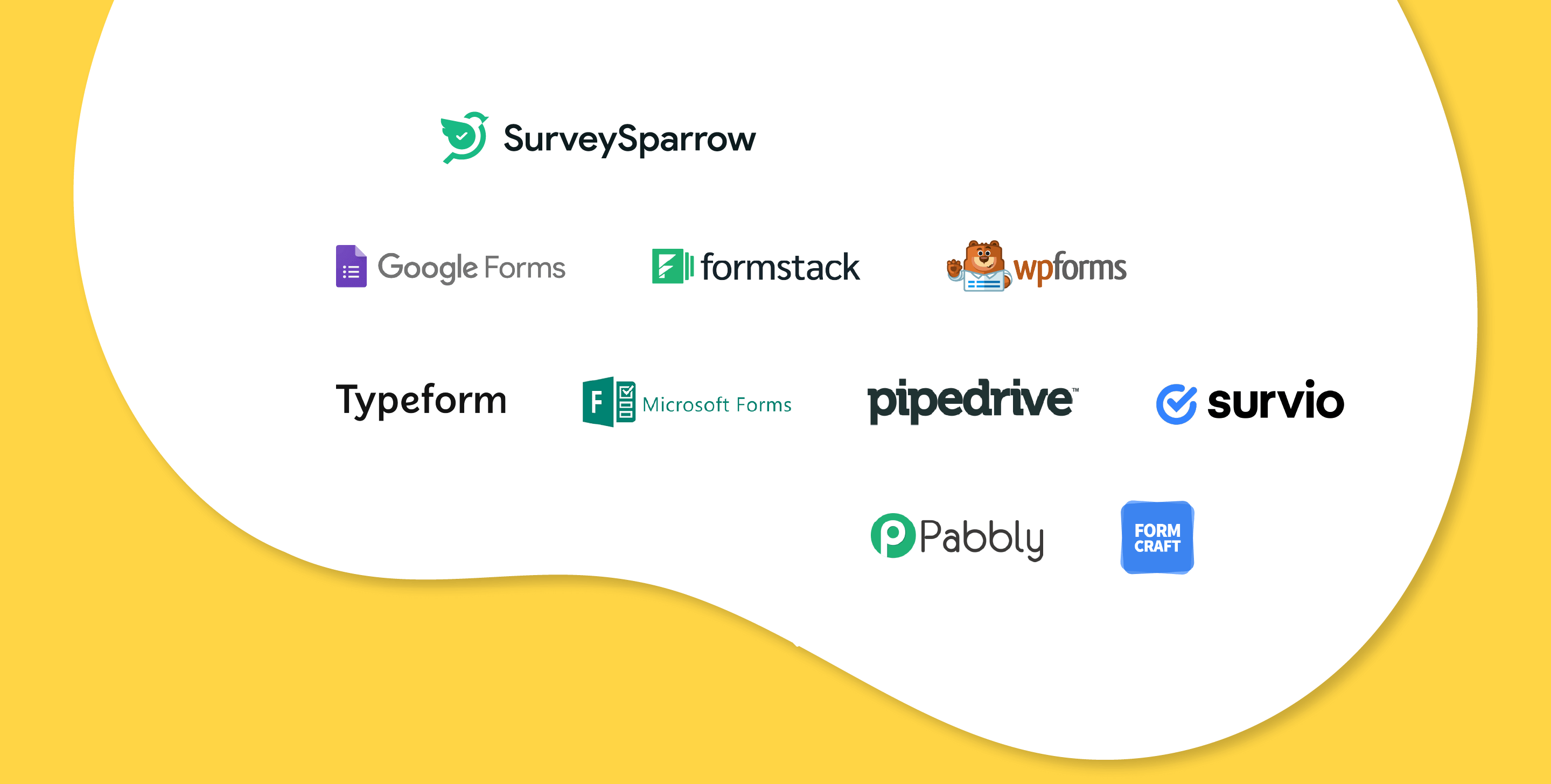What is SPSS? Definition, Features, Types, and Use Cases

Kate Williams
Last Updated: 20 March 2024
13 min read

Data analysis is one of the most flourishing fields right now as businesses around the world are trying to make sense of their data. However, there are a number of data analysis tools available in the market. In this article, we are going to discuss the Statistical Package for the Social Sciences (SPSS): one of the most-used statistical analysis tools.
In this article, we’re going to explore:
- What is SPSS software?
- What are the core features of SPSS?
- Types of SPSS
- SPSS by industry: Use cases
- Benefits of SPSS predictive analytics (for all industries)
- Advantages of SPSS
- Limitations of SPSS
What is SPSS Software?
It is a suite of software programs that analyzes scientific data related to the social sciences. SPSS offers a fast-visual modeling environment that ranges from the smallest to the most complex models. The data obtained from SPSS is used for surveys, data mining, market research, etc.
SPSS was originally launched in 1968 by SPSS Inc., and IBM acquired it in 2009.
SPSS is popular because of its simplicity, easy-to-follow command language, and well-documented user manual. Government entities, educational institutions, survey companies, market researchers, marketing organizations, health researchers, data miners, and many others use it for analyzing survey data.
What are the Core Features of SPSS?
The core functionalities offered in SPSS are:
- Statistical program for quantitative data analysis – It includes frequencies, cross-tabulation, and bivariate statistics.
- Modeler program that allows for predictive modeling. It enables researchers to build and validate predictive models using advanced statistical procedures.
- Text analysis helps you derive insights from qualitative inputs through open-ended questionnaires.
- Visualization Designer allows researchers to use their data for a variety of visual representations.
Apart from the above four functionalities, SPSS also provides data management solutions. Its data management solutions like FHIR enable researchers to perform case selection, create derived data, and perform file reshaping.

SPSS features that make it a must-have analysis tool:
SPSS is a popular tool for research, experimentation, and decision-making. It is one of the most widely used statistical software worldwide in the world for its attractive features. Here are some of them:
- Using SPSS features, users can extract every piece of information from files for the execution of descriptive, inferential, and multiple variant statistical procedures.
- Thanks to SPSS’ Data Mining Manager, its users can conduct smart searches, extract hidden information with the help of decision trees, design neural networks of artificial intelligence, and market segmentation.
- SPSS software can be used to solve algebraic, arithmetic, and trigonometric operations.
- SPSS’s Report Generator feature lets you prepare attractive reports of investigations. It incorporates text, tables, graphs, and statistical results of the report in the same file.
- SPSS offers data documentation too. It enables researchers to store a metadata directory. Moreover, it acts as a centralized information repository in relation to the data – such as relationships with other data, its meaning, origin, format, and usage.
Statistical methods that can be leveraged in SPSS:
- Descriptive Statistics – It includes methodologies such as cross-tabulation, frequencies, and descriptive ratio statistics.
- Bivariate Statistics – It includes methodologies such as means, nonparametric tests, correlation, and Analysis of Variance (ANOVA)
- Predicting numeral outcomes such as linear regression
- Methodologies such as cluster analysis and factor analysis which is great for predicting for identifying groups
Here’s how you can use SurveySparrow’s dashboard to visualize data and derive in-depth insights.


14-day free trial • Cancel Anytime • No Credit Card Required • No Strings Attached
Two SPSS Types You Should Know About
There are two SPSS types:
- Variable View
- Data View
Variable View
- Name: It is a column field that accepts a unique ID that helps in sorting the data. Some of the parameters for sorting data are name, gender, sex, educational qualification, designation, etc.
- Label: It gives the label and allows you to add special characters.
- Type: It is useful to differentiate the type of data that is being used.
- Width: The length of the characters can be measured here.
- Decimal: It helps us understand how to define the digits required after the decimal.
- Value: The user enters the value here.
- Missing: Data that is unnecessary for analysis will be ignored.
- Align: As the name suggests, it is for alignment-left or right.
- Measure: It measures the data that is being entered in the tools, such as cardinal, ordinal, and nominal.
Data View
The data view is displayed as rows and columns. You can import a file or add data manually.

SPSS by Industry: Use Cases
SPSS statistics is one of the most commonly used statistical analysis tools in the business world. Thanks to its powerful features and robustness, its users can manage and analyze data and represent them in visually attractive graphical forms. It supports a graphical user interface and command-line, thereby making the software more intuitive.
SPSS makes the processing of complex data pretty simple. It is not easy to work with such data, and it is also a time-consuming process.
Let us see four of the major industries where SPSS is primarily used.
1. Market Research
Businesses want actionable insights using which they can make tough and effective business decisions. There are tonnes of data generated by businesses, and scanning them manually is not the right way to analyze them.
- For market researchers who are looking for a reliable solution that will help them understand their data, analyze trends, forecast, plan, and arrive at conclusions, SPSS is the best tool out there.
- By using sophisticated statistical analyses, SPSS helps market researchers get actionable insights from your customer data. Thanks to its powerful survey data analysis technology, it is possible to get accurate information about market trends.
- Perceptual mapping, preference scaling, predictive analysis, statistical learning, and a bunch of other advanced tools such as stratified, clustered, and multistage sampling help with the decision-making process.
2. Education
Educational institutions have to bear the pressure of enrolling students and retaining them each year. Not to mention the fact that they need to attract new students every year. This is where SPSS comes in.
- More than 80% of all US colleges are currently using SPSS software.
- SPSS software’s ability to focus on patterns lets them identify the chances of a student’s future success. It uses a combination of factors that tells them about students who are at risk.
- The institution’s faculty can use SPSS software to analyze a plethora of complex data sets to uncover hidden patterns.
3. Healthcare
We need to solve a lot of issues to provide great healthcare. In healthcare institutions, outdated practices in patient delivery and misaligned incentives for caregivers are some of the biggest issues. This is where analytics can be a life-saver, literally at that. Applying SPSS’ statistical analysis for healthcare delivery has a number of use cases.
- When it comes to the healthcare sector, the data of patients is sacrosanct. Not only can wrong data result in terrible outcomes, but they are also timely, sensitive, and instant.
- With the help of SPSS, healthcare organizations can implement a patient delivery program using data. It will not only drive better patient outcomes but also reduce the costs involved.
- For data sets that have complex relationships, univariate and multivariate modeling techniques can be used.
4. Retail
The retail industry relies heavily on analytics for everything from initial stock planning to forecasting future trends. Customers have a lot of leverage when it comes to retail products, thanks to the advent of social media, forums, and review sites.
Customers are taking their decisions based on the brand’s reviews online. So it is imperative that retail businesses give the best that can be offered. Thankfully, statistical analysis is a savior for the retail industry.
- Retail businesses generate a lot of data and it needs to be collected, analyzed, and converted into actionable insights. By using the data effectively with SPSS software, businesses will end up providing excellent experiences for their customers.
- SPSS analysis lets retailers understand their customers, provide them with the right solutions and deliver them using the perfect channels.
- From understanding how different segments of customers behave to why they make certain buying decisions, everything can be found with the help of SPSS analysis.
- Using the previous spending and behavior patterns, SPSS statistics will profile customers. By leveraging this data, it will come up with customer preferences and give them an analysis of what makes customers turn from casual browsers into shoppers.

5 Ways SPSS Predictive Analytics Benefits All Industries
1. Improves customer satisfaction
- When businesses reduce the time taken to investigate fraud or are able to predict issues even before they occur, customers are the ones who will benefit immensely from it.
- With the help of SPSS Predictive Analytics, marketers can segment their offerings to different sets of customers.
- By doing so, customers will only get the right offers they are looking for, and such personalization increases the satisfaction of customers.
2. Increases ROI
- Predictive analytics increases the profitability and efficiency of an organization.
- With predictive analysis, businesses will not indulge in activities that will not increase their bottom line. Instead, they will concentrate on what is utmost necessary.
- Consequently, they will reduce the costs involved in going after mundane activities.
3. Defend against risks effectively
- Risks can be detrimental to the good health of businesses. Tey will concentrate more on alleviating the risk rather than focusing on what’s pivotal at that point for the organization.
- With the help of predictive analytics using SPSS, businesses can identify the vulnerabilities earlier so that they can find out which are the risks that are acceptable and which are not.
4. Saves money
- By using SPSS analysis, businesses can save a lot of money.
- For example, customers in the banking and insurance industries saved more than $2.4 million as they thwarted a motor insurance fraud syndicate within four months of using the SPSS tool.
5. Avoid problems before they happen
- One of the biggest advantages of using SPSS software is its ability to predict the frequency of operational failure or downtime.
- Downtime has a significant impact on the bottom line of an organization and will affect how customers perceive the brand.
- SPSS software helps predict costly issues before they occur as it optimizes production line uptime and decreases downtime.
Advantages of Using SPSS
The statistical analysis tool makes it possible to import and export data files from other programs. Some of its data handling procedures are excellent, as its ability to merge files, no matter whether it is the same subjects and different variables or different subjects and the same variables, is excellent.
In SPSS, users are not forced to work with syntax, even though syntax files can be saved and modified as needed. When there are saved syntax files, it helps immensely with documentation and also gives an idea of how the new variables were calculated and how values that were missing were handled.
- It offers reliable and fast answers
- It’s dynamic and has useful tables and graphs
- Since it offers a wide variety of languages, a lot of people can access
- Effective data management
- Doesn’t require a lot of effort to start using the software
- Useful for both quantitative and qualitative data
- The chances of errors are little with SPSS
- One of the easiest statistical tools to analyze data
- SPSS users can select the graph type which matches their data distribution requirement
Limitations of Using SPSS
One of the biggest disadvantages of using SPSS is that you cannot use it to analyze a big data set. There are certain fields where there is a huge trove of data present. In such industries, using SPSS might not be the best option out there.
If researchers collect data using faulty or biased methods, then the resulting statistical analysis will not give the right answers. If the gap between the sample and the actual population is negligent, then there is no issue. But if the difference is big, then it will produce misleading data.
When researchers do not measure the exact thing that they want to measure, then the SPSS analysis will not fail.
One more issue with using a statistical analysis tool such as SPSS is that it ends up giving you simple answers for complex issues.
Conclusion
SPSS helps scientists, researchers, business analysts, managers, and marketers during the entire analytics process, starting from planning, data collection, data analysis, report creation, and deployment. No matter what your business objectives are if you have a bunch of data that you want to analyze, SPSS is one of the best statistical analysis tools that you can use.
If you are looking for an online survey software, we cannot stop ourselves from recommending SurveySparrow. It is one of the most powerful online survey tools in the market and has a host of features from conditional branching to anonymous surveys and more. Get in touch with us to understand how our tool can help your business.

Kate Williams
Product Marketing Manager at SurveySparrow
Excels in empowering visionary companies through storytelling and strategic go-to-market planning. With extensive experience in product marketing and customer experience management, she is an accomplished author, podcast host, and mentor, sharing her expertise across diverse platforms and audiences.

Turn every feedback into a growth opportunity
14-day free trial • Cancel Anytime • No Credit Card Required • Need a Demo?