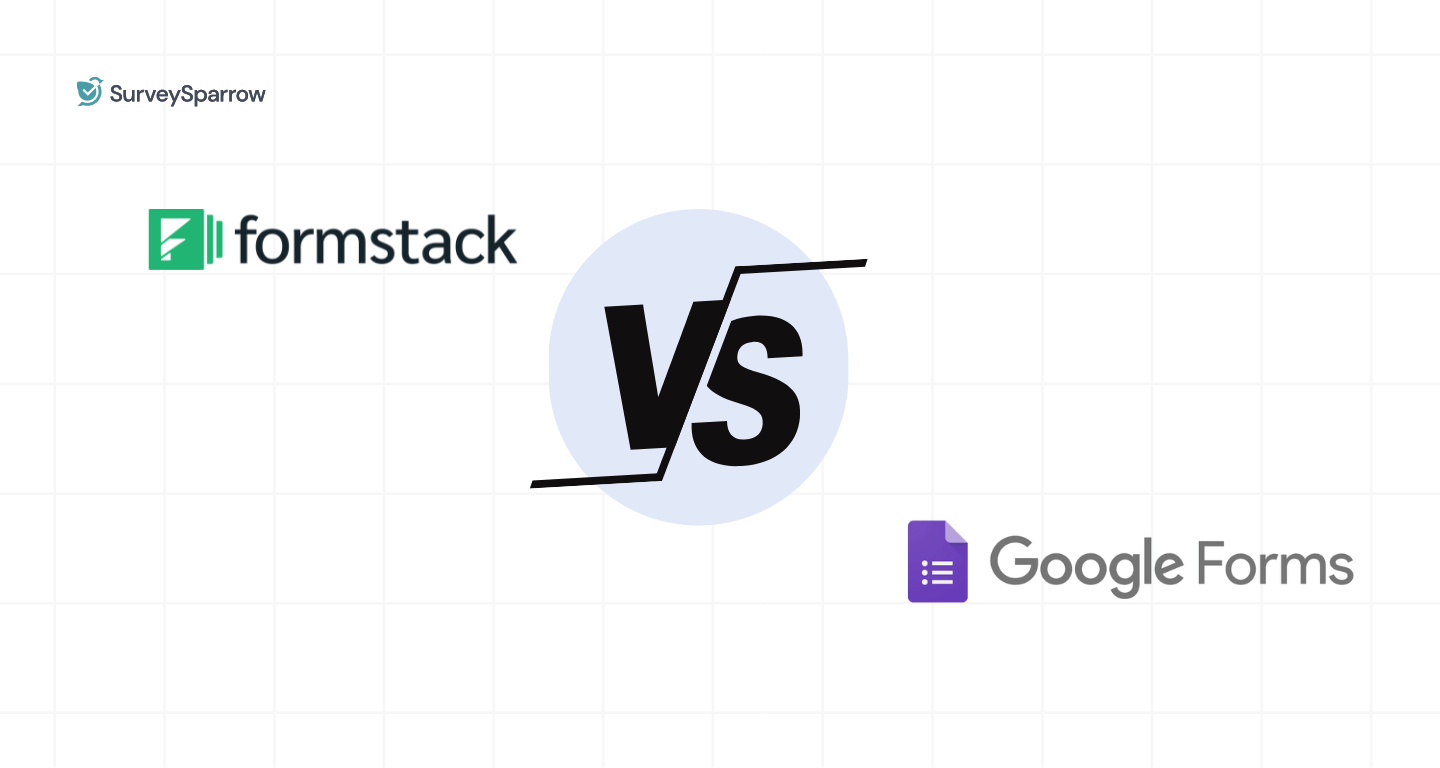Qualtrics is a comprehensive experience management platform that helps businesses to get feedback and act on it. Whether you're tracking customer satisfaction, measuring employee engagement, conducting market research, or managing customer journey mapping, this powerful survey software centralizes questionnaire creation, feedback collection, and data analysis in one intuitive workspace.
But what makes Qualtrics stand out in the crowded survey platform market? And more importantly, is it the right online survey tool for your organization's feedback management needs?
We’ll talk about everything about the research platform, Qualtrics, and find out why some businesses are choosing something more user-friendly for their customer experience management.
Let’s start with understanding about the platform
Platform Overview:
At its core, Qualtrics functions as an all-in-one survey solution and feedback management system where you can build questionnaires, collect responses, and analyze data without switching between multiple tools. The beauty truly lies in its flexibility. You can customize everything from question logic to survey design, creating branded experiences that match your research objectives.
The system supports an impressive range of question formats, from simple multiple choice to advanced interactive elements like heat maps, timers, and file uploads. Need complex survey logic? Qualtrics delivers with its conditional branching that guides respondents through personalized paths based on their answers.
What's particularly valuable is how the platform takes raw data and turns it into actionable insights through built-in analytics tools, customizable dashboards, and comprehensive reporting features. Since it's entirely web-based, your team can collaborate seamlessly from anywhere without installing special software.
Main Uses of Qualtrics
Qualtrics serves diverse industries making it a versatile option for a lot of companies. Here are its top applications:
- Academic and Market Research: Researchers rely on Qualtrics for data collection and analysis, appreciating its statistical capabilities and export options for further analysis.
- Customer Experience Management: Businesses use the platform for customer journey mapping, monitoring touchpoints throughout the customer lifecycle, identifying pain points and opportunities for improvement in their customer satisfaction programs.
- Employee Experience Programs: HR teams create feedback systems that drive meaningful workplace changes, from onboarding surveys to annual engagement assessments.
- Product Development: Development teams gather user feedback to make informed decisions about features, usability, and market fit.
With over 20,000 customers across 100+ countries, Qualtrics has proven its value for large organizations. Many institutions maintain enterprise licenses that provide unlimited users and responses, making it cost-effective for extensive research programs.
How Qualtrics Works
Qualtrics does more than gather feedback. The platform uses a complex yet accessible system to build, send out, and examine surveys. Let's dive into how this platform functions.
Device Compatibility and Access
Qualtrics makes its platform accessible on all types of devices and browsers. The platform supports all web-based products on OEM-backed versions of common browsers:
- Apple Safari
- Google Chrome
- Microsoft Edge (Chromium Version)
- Mozilla Firefox
While mobile access is available, the editing experience works better on desktop or laptop computers due to screen size limitations. This makes sense given the complexity of survey design – you want the full interface when building detailed questionnaires.
Survey Creation Made Simple
The survey builder centers around four main components: the toolbar, question blocks, editing area, and properties pane. Questions are organized within "blocks" that help structure your survey logically.
With over 200 question types available, you can create everything from basic polls to sophisticated research instruments. The AI-powered ExpertReview feature provides suggestions to improve your surveys, while the Survey Flow section handles complex logic and personalization.
Brand consistency matters, so the Look & Feel customization options let you match themes, fonts, and colors to your organization's style guide.
Real-Time Monitoring and Collaboration
The Distribution Summary provides live statistics on response collection across all channels. You can track completion rates, monitor progress, and schedule reminder emails for incomplete responses.
Team collaboration features allow multiple stakeholders to work on surveys simultaneously without sharing login credentials– essential for complex research projects requiring diverse input.
Data Analysis and Reporting Capabilities
Qualtrics excels at transforming survey responses into business intelligence. The Results section offers comprehensive reporting tools with charts, graphs, and heat maps that make complex data digestible.
Custom dashboards update automatically as new responses arrive, serving as command centers for key metrics. Automated email reports keep stakeholders informed on your schedule, maintaining momentum on important initiatives.
AI-Powered Insights
Two standout features demonstrate Qualtrics' analytical sophistication:
Text iQ analyzes open-ended responses to identify themes and sentiment without manual coding. This accelerates insight discovery compared to traditional manual review processes.
Stats iQ performs complex statistical analyses automatically, selecting appropriate tests and explaining results in plain language – perfect for teams without dedicated statisticians.
These tools help predict trends and identify factors influencing outcomes like customer satisfaction or employee retention, enabling targeted improvement efforts.
Integration Ecosystem
Qualtrics connects seamlessly with existing business systems including Salesforce, Tableau, Power BI, Workday, and Marketo. The robust API supports custom integrations, allowing you to combine survey data with operational metrics for comprehensive performance insights.
Why Consider an Alternative?
We have covered why Qualtris is used and its potential, but let’s talk about why you might want to consider an alternative. While Qualtrics offers powerful capabilities, it's not always the perfect fit. SurveySparrow gives you a compelling advantage that might better serve your needs:
Easy to Use
SurveySparrow stands out due to its user-friendly drag-and-drop interface that makes survey creation a breeze. You can craft professional surveys without technical expertise, unlike complex platforms. The platform focuses on simplicity and stays accessible to beginners while offering advanced features to experienced researchers. Users often claim they can build surveys "in less than 5 minutes" with minimal training.
Cost-effectiveness
SurveySparrow gives you a lot for your money. The Basic plan costs $19.00 when you pay . You can use some features for free and test out the premium stuff for 14 days before you buy. Startups can get $200,000 in credits for $500. Schools pay half price, and non-profits get a 15% discount.

Looking for an Easier, Cost-Effective Survey Solution?
A personalized walkthrough by our experts. No strings attached!
Connect with people everywhere
SurveySparrow stands out because it lets you share surveys on more than 10 platforms:
- Works with WhatsApp and SMS
- Spreads through social media
- Runs surveys offline and updates when back online
- Connects with Slack and other work tools
Modern UI/UX
The platform's chat-like interface boosts response rates by about 40% compared to standard surveys. This messaging-style experience feels more like texting putting people at ease unlike formal questionnaires. SurveySparrow's mobile-first approach ensures smooth functionality across all devices making it a top pick for creators and participants.
Flexible plans to suit all company sizes
SurveySparrow goes beyond basic pricing tiers offering customizable packages for organizations of any size. The platform provides unique partner programs for agencies and sales teams needing client-focused solutions. Make the switch to SurveySparrow to get a more user-friendly, budget-friendly survey tool than Qualtrics. Your engaging surveys are set to launch!
Conclusion
Once you grasp what Qualtrics does, you can see why it has such a big impact on experience management. Still, whether Qualtrics or other options like SurveySparrow are the best choice depends on your company's specific needs.
Qualtrics provides strong features with deep analytics and many customization options. These abilities often mean it takes longer to learn and costs more. For many businesses - smaller teams or those who just need simple surveys- SurveySparrow's approach might be a better fit for their goals.
Make the right choice for your organization. Consider SurveySparrow if you prioritize:
- Quick survey deployment and ease of use
- Higher response rates through conversational interfaces
- Cost-effective solutions for smaller teams
- Modern, mobile-first user experience
Want to try something different from Qualtrics? Give SurveySparrow a go and find out why so many businesses love our full-featured survey tool. You can use all the premium features for free for 14 days before you decide.
Keep in mind, the best survey tool is one your team will use. The right platform mixes strong data analysis with ease of use. This helps everyone in your company contribute to your feedback culture without getting stuck on tech issues.