Ticket Management
Zendesk Apps to Improve and Automate Your Workflows in 2024
Article written by Parvathi Vijayamohan
Content marketer at SurveySparrow.
10 min read
19 September 2025

Are you looking for the best Zendesk apps to improve your current workflow setup?
Whether your team lives on Zendesk or uses a mix of platforms, Zendesk’s marketplace is an underrated treasure trove of workflow apps. You can find tools for CX, customer support, email campaigns, and more.
10 Best Zendesk Apps & Integrations of 2023
Let’s go through the top 10 Zendesk apps and integrations that will help you simplify your workflows. Click to skip ahead to the workflow tools that interest you.
- SurveySparrow
- Pandadoc
- Salesforce
- ActiveCampaign
- GrowthDot Email Tracking
- Dialpad
- Help Desk Migration
- JIRA
- Geckoboard
- Kaizo
1. SurveySparrow: Contact Management & Ticketing
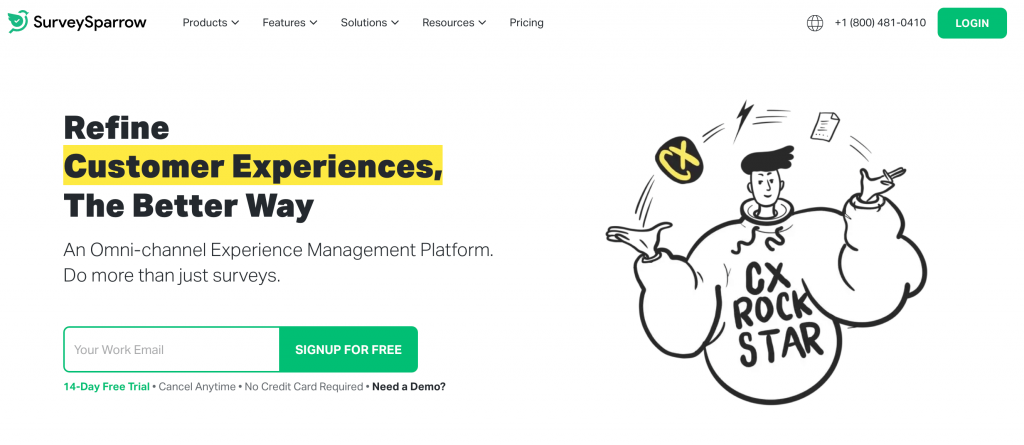
Ranked as one of the top 100 fastest growing products by G2, SurveySparrow is an omnichannel feedback platform. As the name implies, it uses surveys as the main mode of feedback. You can deploy these surveys as emails, chatbots on websites, on your mobile app, social media, or as QR codes, along with multilingual surveys in 50+ languages.
When pairing SurveySparrow with Zendesk, you can:
- Create new contacts and tickets from survey responses.
- Update existing contacts and tickets directly from your survey responses.
- Map these responses to Zendesk fields.
- Trigger NPS/CSAT surveys once the ticket is updated or closed.
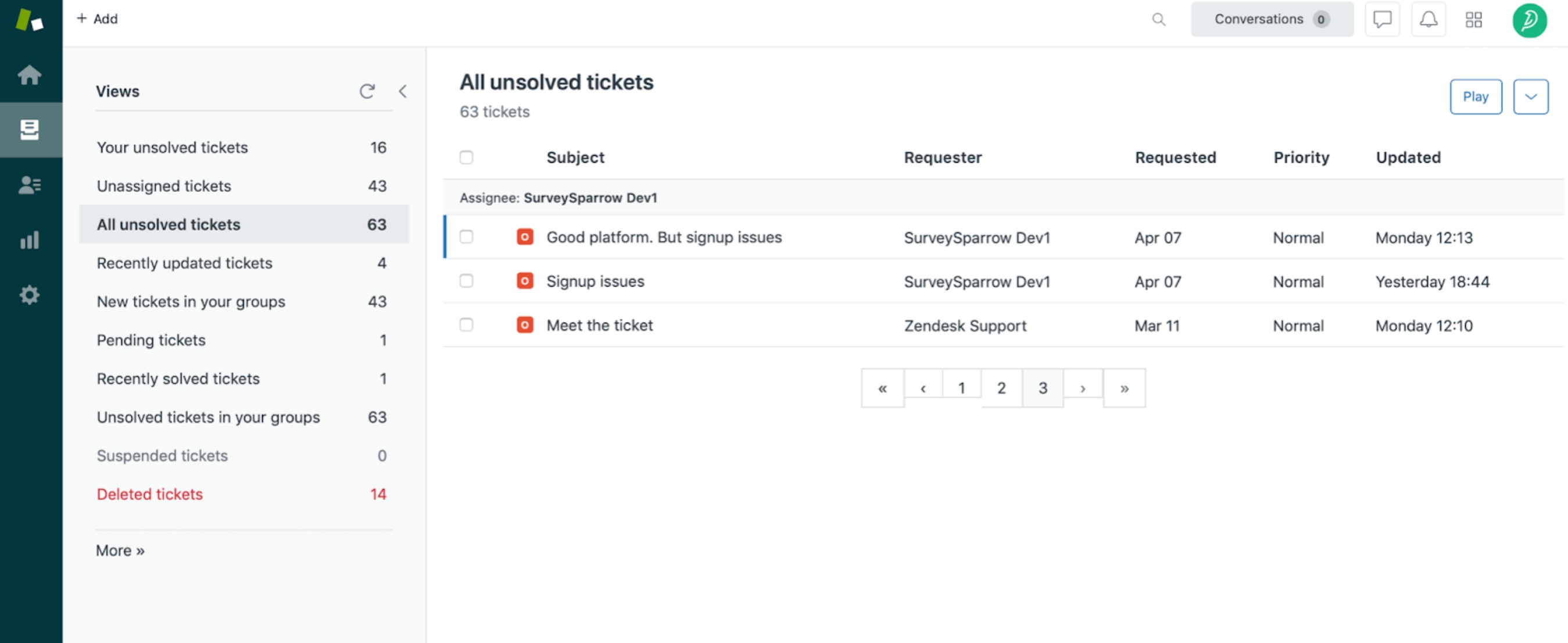
People love SurveySparrow because it saves time on contact and ticket creation. In addition, the workflows happen in real-time, making user feedback and ticket management effortless.
Pricing: SurveySparrow provides a Forever Free plan with limited features while paid plans start at $19/month.
The platform also offers a 14-day free trial with unlimited access for testing the product. Sign up below to try it out.
14-day free trial • Cancel Anytime • No Credit Card Required • No Strings Attached
Related: How to Integrate SurveySparrow with Zendesk
2. Pandadoc: Documentation
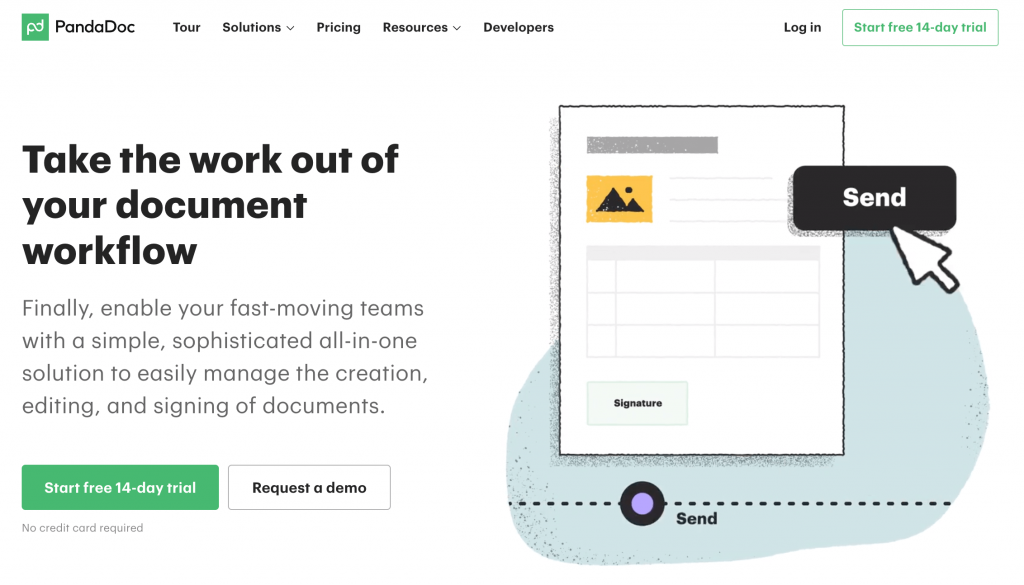
If you’re used to creating proposals in PowerPoint, saving as PDFs, and then manually signing different documents to process the payment, Pandadoc is a game-changer. This Zendesk app lets you create, organize, share and track docs from a single dashboard. You can also make personalized documents with their templates, and use the sidebar to see how long a prospect spent on each page.
By integrating Pandadoc with Zendesk, you get to:
- Create proposals, quotes, contracts, and invoices directly within Zendesk Support.
- Automatically pull user details from user and ticket records, and autofill that within the document itself.
- Collect legally binding electronic signatures.
- Add payment options to documents.
Users love Pandadoc because, as their website says, they “take the work out of the document workflow.” But they are also one of the most pocket-friendly document apps you’ll find. Their free version alone is enough to cover basic needs.
Pricing: Free. Paid plans start at $19/month/user.
3. Salesforce: Customer Support & Ticketing
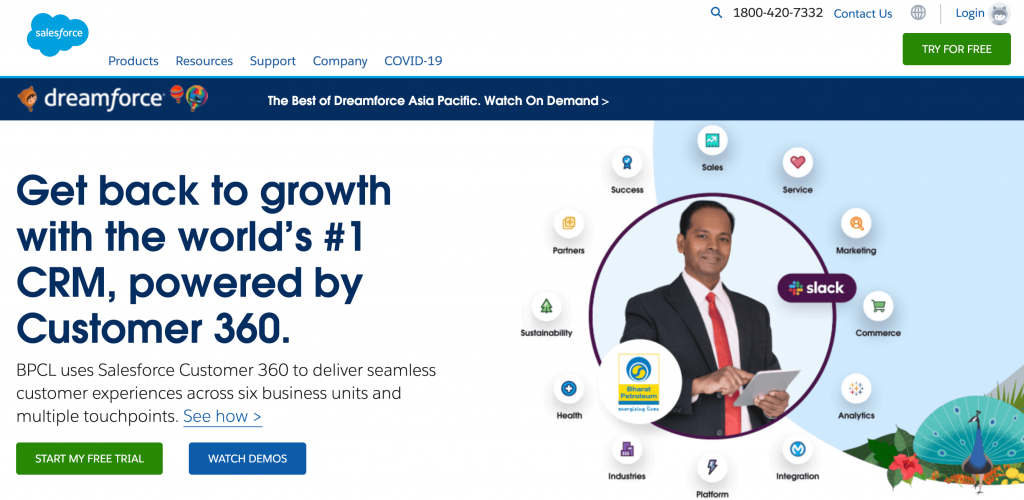
As the world’s leading CRM software, there’s a lot you can do with Salesforce. For example, their core CRM platform, Customer 360, uses digital workflows and apps to bring together sales teams, service teams, marketing, commerce, IT, and analytics.
As an app integration, Salesforce works with Zendesk by:
- Syncing Sales and Support for a more holistic customer experience.
- For example, it pulls in any CRM data so that your Support agent can see the Salesforce customer profile – right next to the Zendesk ticket.
- You can also sync your Salesforce accounts, contacts, and leads to Zendesk. Access them from either platform.
Salesforce also analyzes ticket data and generates reports. These are helpful for spotting trends in your customer interactions. By using Zendesk integrations, such as connecting Zendesk with Salesforce, you can solve customer issues quicker.
Pricing: Free. Paid plans for Sales and Service start at $25 per user per month.
4. ActiveCampaign: CRM & Marketing Automation
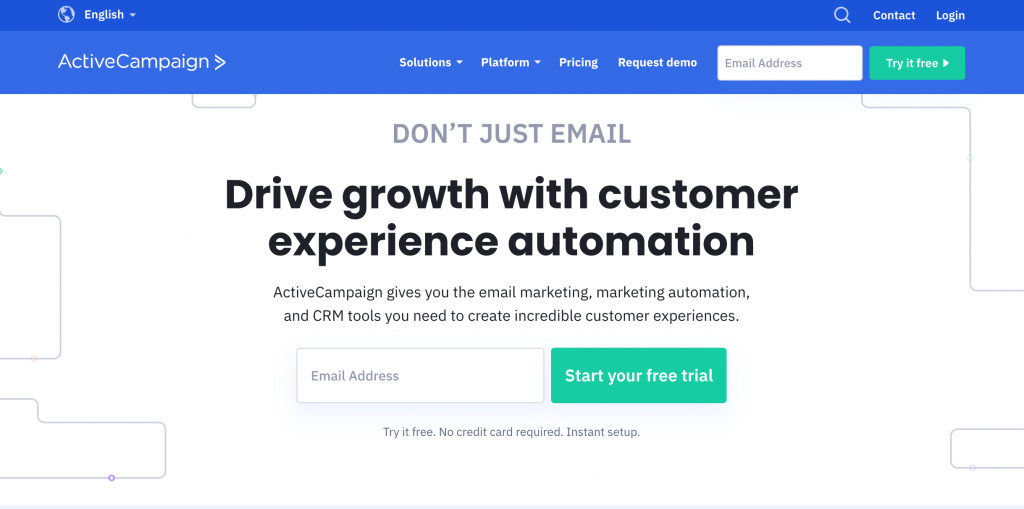
ActiveCampaign is a customer experience automation (CXA) platform that gives businesses access to over 500 pre-built automations. These focus on email marketing, marketing automation, and customer relationship management (CRM) across multiple channels – like social media, chat, and email.
You can integrate ActiveCampaign with Zendesk Sell and Zendesk Support. So:
- Forget about manually following up on and updating your team’s deals. The ActiveCampaign integration does that for you.
- You can also update support tickets as cross-selling and upselling opportunities.
Additionally, this app integration is perfect for those who want to keep tabs on their prospect activity. Website visits, email opens, live tickets, or demo form fills – the ActiveCampaign app automatically syncs this data into Zendesk.
Pricing: Free. Paid plans start at $9 per month for 500 contacts.
5. GrowthDot Email Tracking: Email Outreach & Metrics
![]()
“Did the customer check my mail?” You can easily answer that question with this app. Email Tracking is an application custom-built by GrowthDot for Zendesk Support. With this app integration, you can track your emails, and get a clear understanding of open and reply rates. Based on this data, the app suggests the best times for your team to reach out to the customer.
Also, you can:
- Set up Email Tracking from each agent’s Workspace.
- Enable push notifications so that your agent will be informed the second their email is opened.
- Automatically tag ‘unopened’ and ‘opened’ mails. This lets your agent see who they should call to solve the issue or find promising leads for further follow-ups.
Businesses that rely on email support love this app because they can be highly consistent and intuitive with their outreach. Also, Email Tracker offers downloadable reports that let you see how your emails perform.
Pricing: Free for seven days. After this, you pay a flat fee of $2 per agent per month.
6. Dialpad: Communication
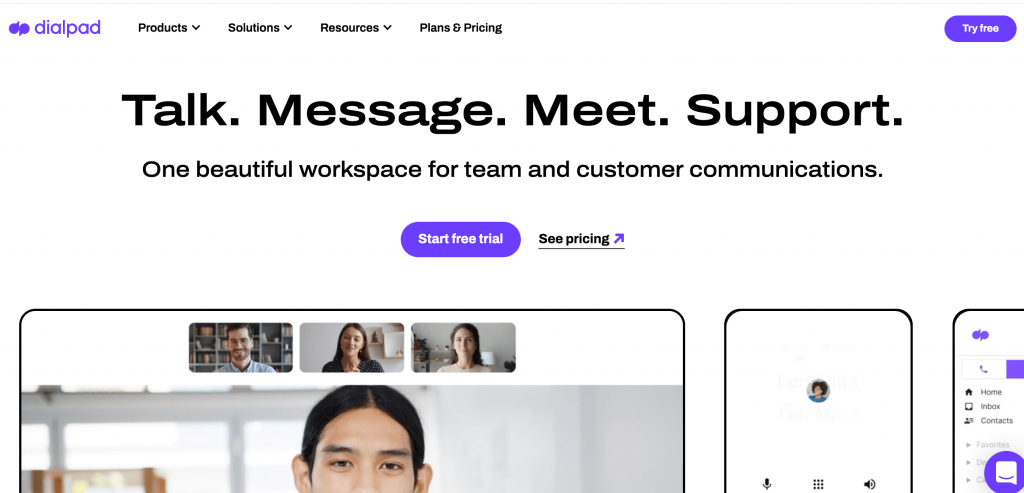
Using Dialpad is like using a smartphone with a full-size keyboard. Built from the Google Cloud Platform, Dialpad is a business phone and VoIP provider tool with built-in AI. This AI acts like a helper that instantly transcribes calls, jots down summaries with action items, and even coaches agents while on the call!
Using Dialpad with Zendesk means that teams can:
- Make and receive calls, voicemails, and messages directly within Zendesk – no extra apps or systems required.
- Convert calls and voicemails into tickets for easy record keeping.
- View wrap-up times for calls.
- Display ‘Off-Duty Status’ when unavailable.
With the Dialpad integration, only one platform is needed for all communication workflows – Zendesk. On the downside, it is only available for Pro and Enterprise users. Also, your agents will need to be on the Zendesk Talk Partner Edition.
Pricing: Free.
7. Help Desk Migration: Data Import
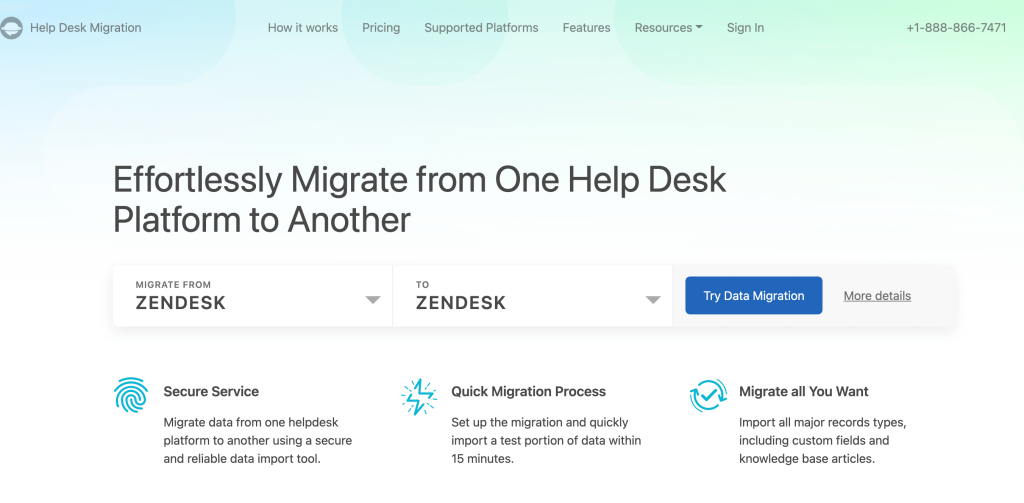
Help Desk Migration (HDM) is an easy-to-use migration tool for moving your data from platform to platform. Here’s what you can migrate automatically with HDM:
- Tickets (with replies, notes, and attachments)
- Contacts
- Companies
- Agents and agent groups
- Custom fields
- Knowledge base (including folders, categories, and corresponding articles – with images and attachments, no less!)
Help Desk Migration is a Zendesk Solution partner. So if you’re searching for the quickest way to do a Zendesk import, look no further than this tool.
Pricing: Custom.
8. JIRA: Collaboration
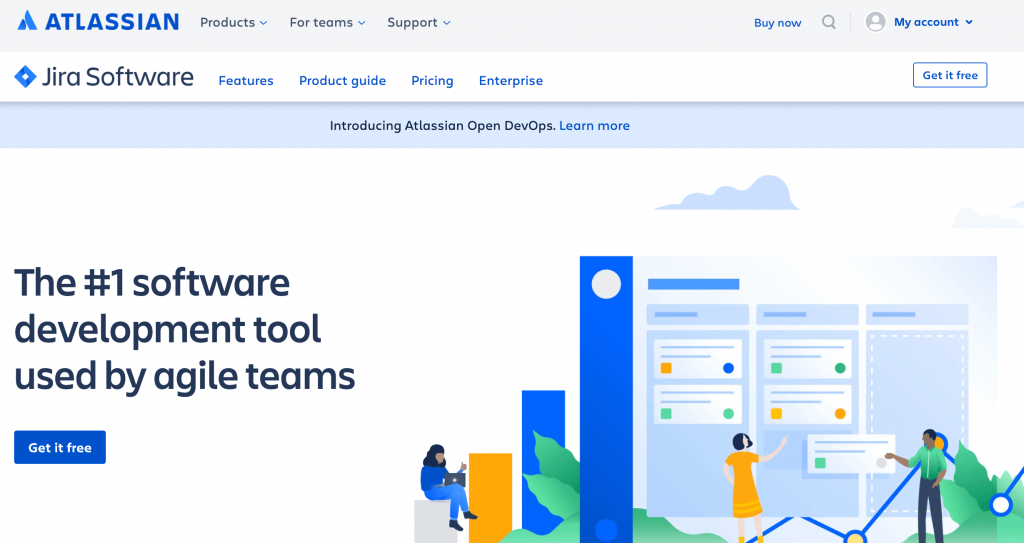
If you feel your support and engineering teams need to be more in sync, consider the JIRA Zendesk app integration. While JIRA started as an issue tracker, those who use it say that it’s good enough to cover all the use cases a project team can think of. At the same time, it is an excellent tool to track and monitor software development.
With this connection, your support team can:
- Escalate and link Zendesk tickets to a JIRA issue.
- Track and get updates on the issue’s resolution directly from their Zendesk Support account.
The app integration also enables your engineers to view the customer comments about an issue within JIRA. This gives them all the info they need to find the best solution.
Pricing: Free.
9. Geckoboard: KPI Management and Visualization
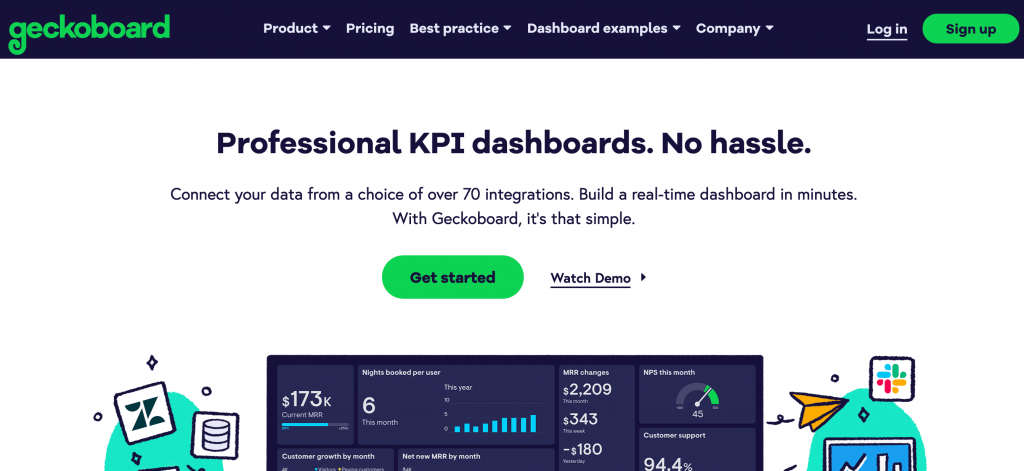
Digging for data and building that into spreadsheets can be a real pain. But with Geckoboard, all you need is a screen. Geckoboard pulls in the data from different sources and displays them as attractive KPI dashboards.
(Psst…SurveySparrow does this too. Check out our TV Dashboard feature)
When paired with Zendesk, you can use Geckoboard to:
- Build custom, real-time dashboards for different teams.
- These dashboards will share live KPIs throughout the day for Sales, Support, and Chat.
- Each team will see the metrics that matter to them, from average deal size to ticket volume to chat volume and more.
The Zendesk Geckoboard integration saves you from manual report building. It also empowers team members to decide what they need to focus on, and own their work. This is a great way to motivate your teams and remove bottlenecks before they escalate.
Pricing: Free. Paid plans start at $28 per month.
10. Kaizo: Performance Management
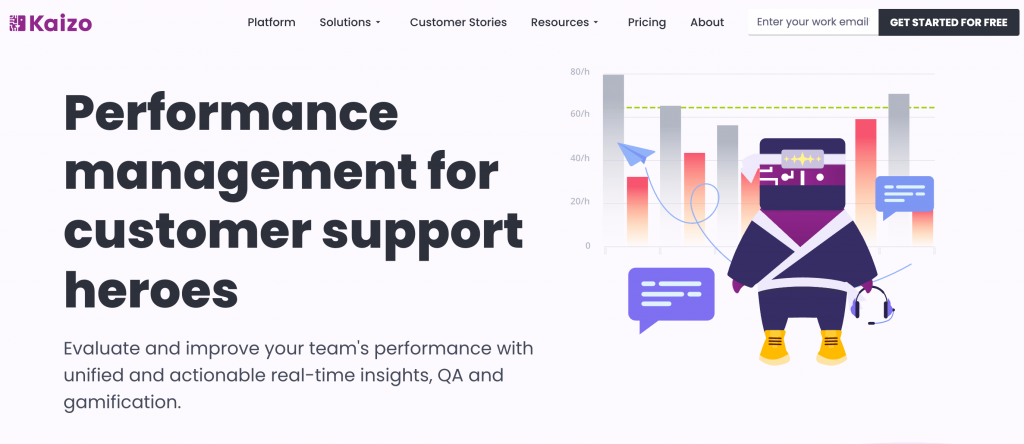
Ever wished that work was more like a game? Two words: cool ninjas. Kaizo is a performance management software fueled by gamification and AI. Its easy-to-use tools focus on three areas: assessments (employee and team), skill development, and employee engagement.
With the Kaizo Zendesk app integration, you can:
- Gain visibility into team and agent performance with Scorecards.
- Replace manual QA processes with customized QA services reviews.
- Improve team skills with a custom game setup, missions, and weekly goals.
- Create a digital dojo with personal avatars that level up as skills develop.
Users love this software because it helps them make assessments and training fun. While Kaizo is a relatively new tool, its clients already include the likes of Udacity and Buffer.
Pricing: Free two-week trial. Paid plans start at $12 per agent per month.
FAQs
Where are apps in Zendesk?
You can browse Zendesk apps, integrations, and partners in the Zendesk Marketplace.
How do I install apps in Zendesk?
Go to the app page. Click the Install button in the upper-right corner, and sign in to your Zendesk account to finalize the installation.
If you’re already signed in, the app will open in the relevant interface. Then, you can configure the app in the settings as required.
Wrapping Up
That’s all, folks!
Are there any cool apps we missed out on? Zendesk users, we would love to hear from you, so let us know in the comments.

Automate ticket routing and never miss customer issues again. Sign up now!
Parvathi Vijayamohan
Parvathi is a sociologist turned marketer. After 6 years as a copywriter, she pivoted to B2B, diving into growth marketing for SaaS. Now she uses content and conversion optimization to fuel growth - focusing on CX, reputation management and feedback methodology for businesses.
Related Articles
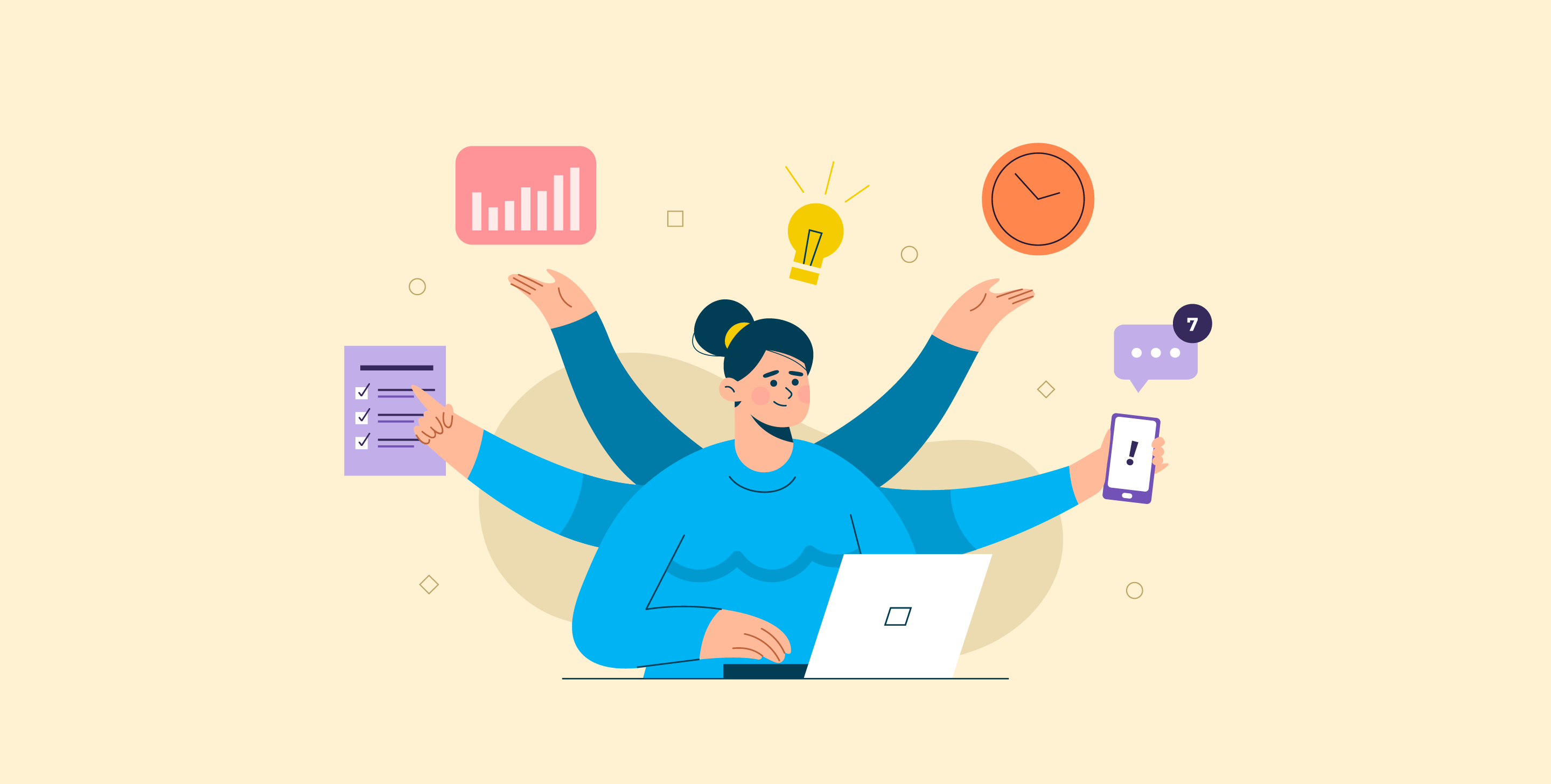
Ticket Management
An In-Depth Guide To Build A Better Work Order Process
14 MINUTES
19 April 2021

Ticket Management
Best Practices for Nonprofits Using Event Ticketing Software to Enhance Donor Experience
7 MINUTES
1 December 2025

Ticket Management
10 Easy-to-Use Ticketing Software Perfect for Small Teams in 2026
19 MINUTES
31 May 2025

Ticket Management
Support Tickets vs Service Requests: Which One Do You Actually Need?
13 MINUTES
12 May 2025
