Product Experience
Top 10 Tools For Product Managers in 2024
Article written by Kate Williams
Product Marketing Manager at SurveySparrow
15 min read
19 September 2025

If management is an art, then product managers are the Picasso of it!
Why are we saying this? Well, a product manager has to manage many aspects as a daily routine. They are responsible for allocating resources, meeting deadlines, evaluating tasks, and managing a team.
So, if product management is like navigating a maze, product manager tools are like the map to that maze.
As product managers keep up with their ever-evolving roles, they need tools that can handle it all. We have considered this when collating these top product management tools. These tools, while differing in function, aim to facilitate product management.
Let’s delve into the list.
10 Best Tools for Product Managers
We know 10 isn’t much, but these are the top ones that are used across organizations by product managers. The following will give you a quick overview of the tools.
- SurveySparrow – Best for product feedback collection and management
- Basecamp – Best for product management
- Chisel Labs – Best for product development management
- GanttPRO – Best for project planning and scheduling
- ClickUp – Best for comprehensive project management
- Amplitude – Best for product analytics
- Monday – Best for task management
- Aha! – Best for product roadmapping and wireframing
- Figma – Best for product prototyping
- Confluence – Best for documentation and knowledge management
Let’s discuss each in detail.
1. SurveySparrow

It’s no secret that SurveySparrow is a renowned survey software and feedback collection tool. But it’s more than just meeting the eyes. Let’s see how it can be helpful for product managers.
Market research
One of the key responsibilities of product managers is market research. And what better way to do this than through surveys?
The conversational interface of SurveySparrow makes the surveys interactive and engaging. Therefore, it can enhance survey participation and, thereby, the response rate.
Here’s a glimpse of SurveySparrow’s market research survey.
Product Market Research Survey Template
Use This TemplatePrioritization
There will be a lot of features and elements that must go into the product, and it’s the product manager’s duty to prioritize them.
Launching surveys to the target audience can make this an easy process. By analyzing the collected feedback from potential customers, it will be easier and more effective to prioritize the requirements.
Customer journey and experience
It is essential to make the customer journey seamless and provide a greater customer experience. But for that, you (the product manager) will need to understand the customers and their needs (or issues).
Enter SurveySparrow (again).
Implement focused surveys at crucial touchpoints and acquire valuable feedback. These feedbacks can provide insight on how to improve the overall experience.
Track product performance
You can design and distribute surveys to gather feedback from users about the performance of their products. This can include aspects like usability, functionality, satisfaction, and areas for improvement.
You can also use surveys to assess how well the product fits current market needs and demands. This information is crucial for tracking whether the product has reached market-fit.
It’s now very clear why SurveySparrow is an essential tool for product managers, right? Here are some other ways it can help with product management –
- Collect stakeholder input and feedback for a clear definition of the project scope.
- Use quick surveys to check on team well-being and project status.
- Identify potential project risks and gather mitigation strategies through targeted surveys.
- Collect quality feedback from clients or end-users post-milestone for continuous improvement.
- Keep stakeholders informed and involved through automated, regular surveys.
- Make data-backed decisions with easy-to-understand analytics.
- Identify critical takeaways post-project for future improvements.
Integrations: Trello, Productboard, monday.com, and IAuditor.
Free version: Available
Free trial: Available
Pricing: Starts at $19 per month

Drive Product Success with Smarter Feedback
A personalized walkthrough by our experts. No strings attached!
2. Basecamp

Basecamp is a web-based project management and team collaboration tool. It provides a simple, centralized platform for managing projects, teams, and client communications. The primary goal of the tool is to help teams organize, collaborate, and communicate more effectively.
Key Features
- The to-do list features help you organize tasks and assignments.
- Message boards centralize the discussions, facilitating precise and focused communications.
- Campfire allows for quick, informal chats with the team without leaving the platform.
- Its hill charts will help visualize the overall progress of the project.
Integrations: Unito, Zoho Projects, and ProjectBuddy
Free version: Not Available
Free trial: Available
Pricing: Starts at $349 per month
3. Chisel labs
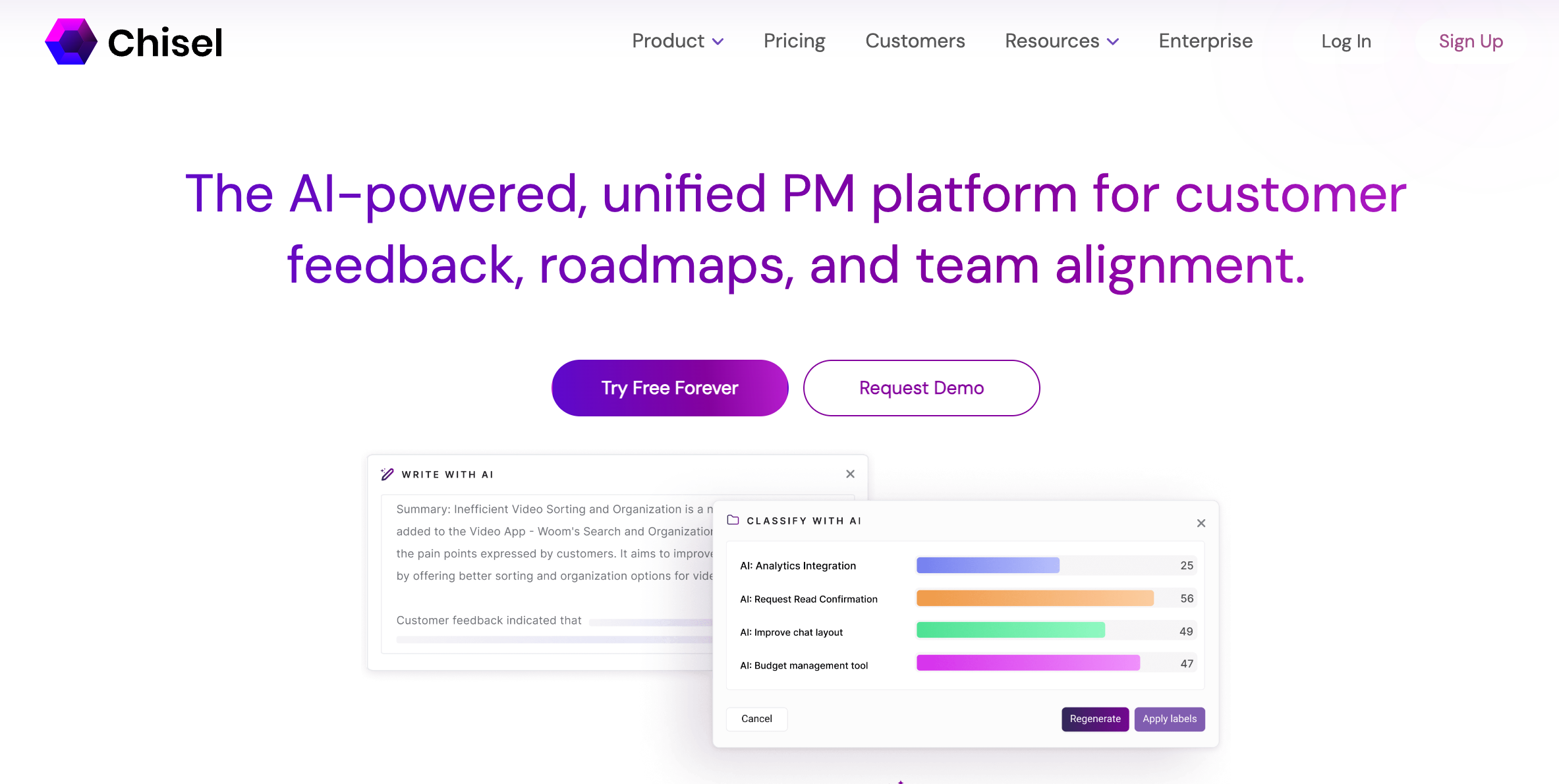
Chisel Labs is a user experience (UX) and product management tool. That itself should let you know why this is an essential tool for product managers. It helps teams gather user insights, prioritize product features, and make data-driven decisions to improve their products.
Key Features
- User feedback tool to collect and manage feedback from users directly.
- Prioritization frameworks and boards to decide on the most important features to develop.
- Idea management to organize and store ideas for new features or improvements.
- Prototyping tool to explore and communicate design concepts without full-scale development.
Integrations: Jira, Zendesk, Slack
Free version: Available
Free trial: Available
Pricing: Starts at $49 per month
4. GanttPRO
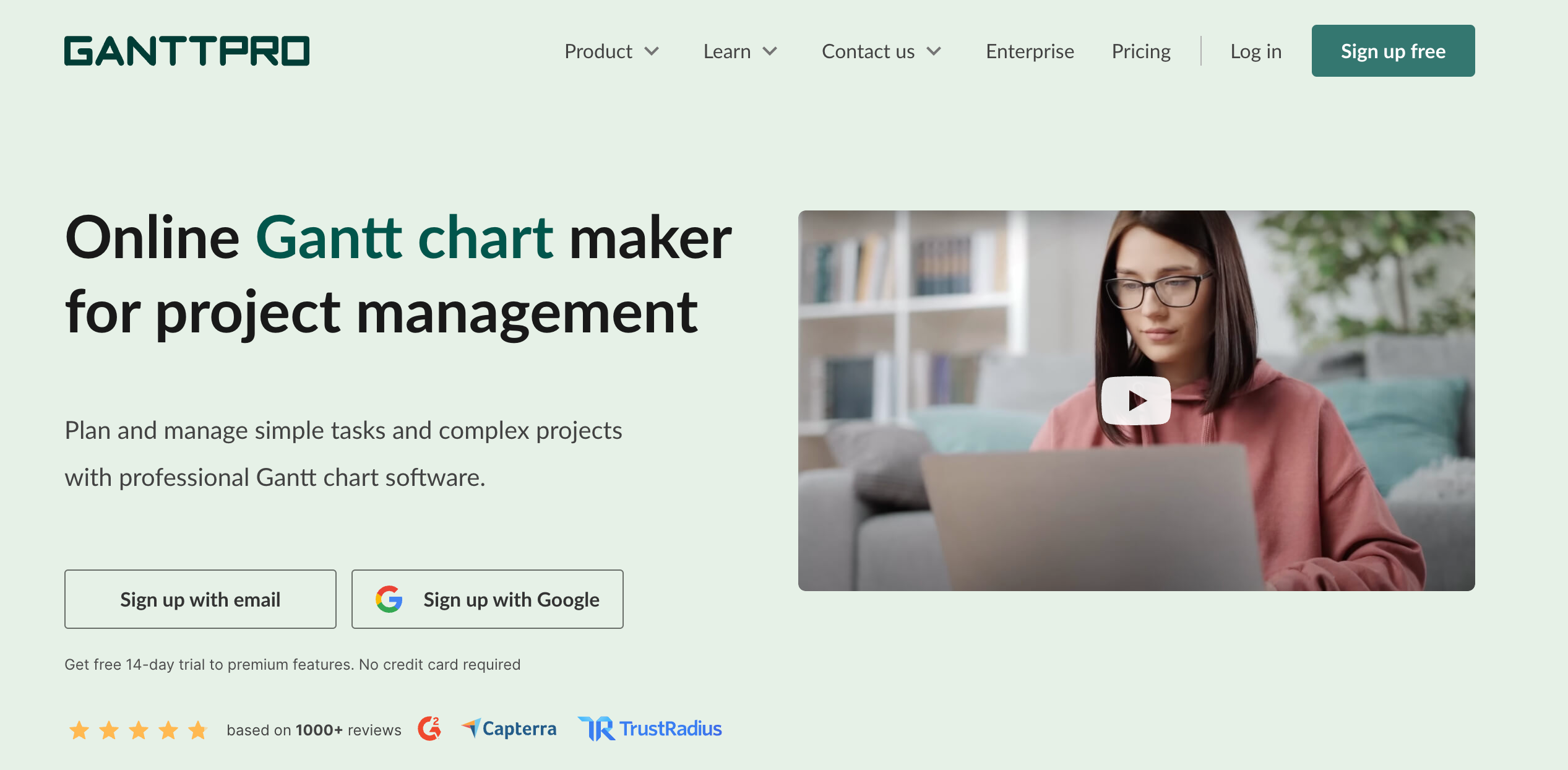
GanttPRO is an online project management tool that is essential for product managers. It uses Gantt charts to plan, schedule, and track solutions for project managers and teams. The tool is handy for managing complex projects with multiple dependencies.
Key Features
- Task management for task assignments with deadlines, priorities, and progress tracking.
- Collaboration tool provides seamless team communication.
- Resource management tool to allocate and track resources. This includes workload and availability.
- A variety of pre-built project templates for common project types and industries.
Integrations: Jira, Slack, Google Drive
Free version: Available
Free trial: Available
Pricing: Starts at $7.99 per user per month
5. ClickUp
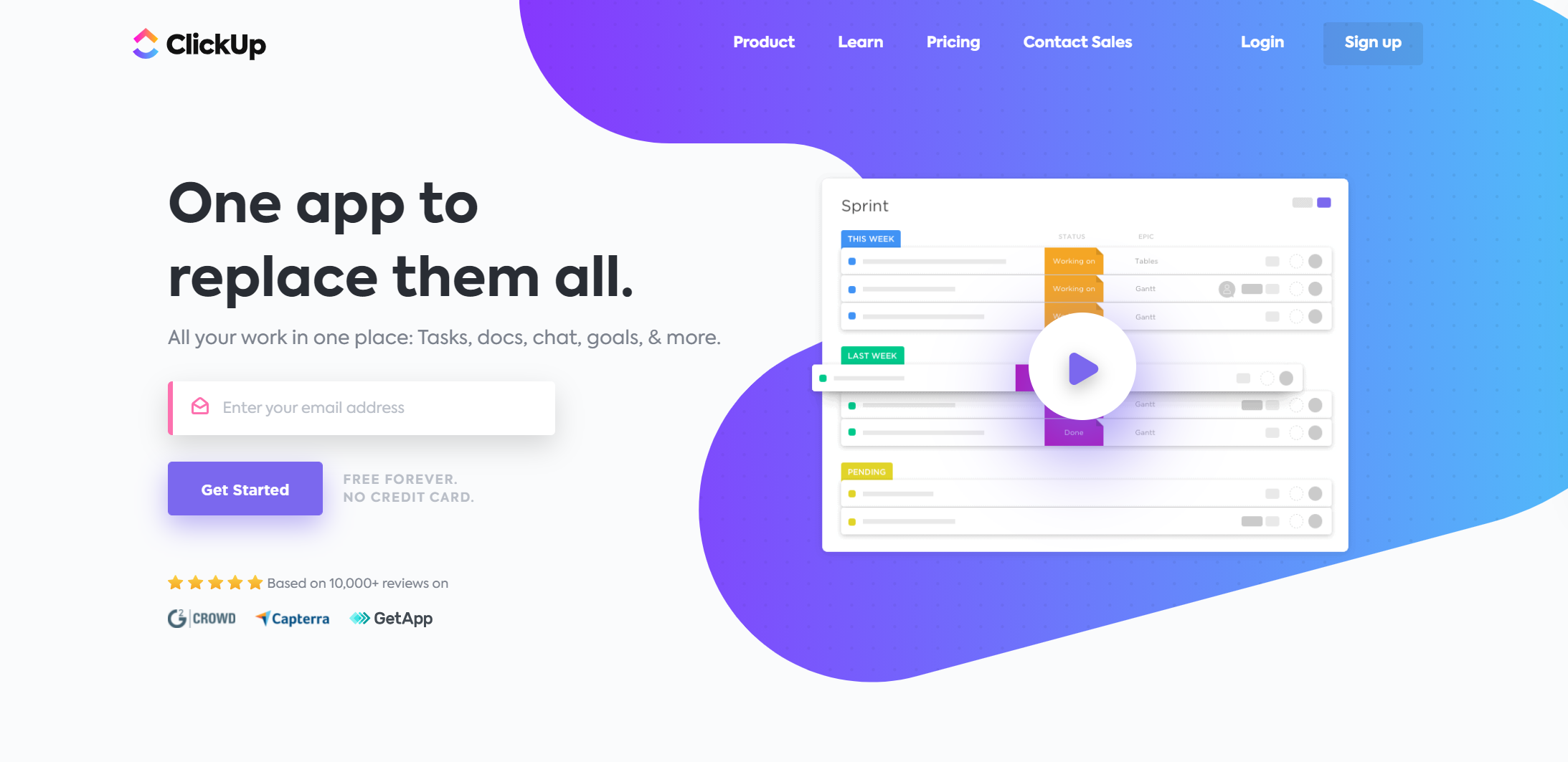
As they put it, they are one tool to replace all. ClickUp is one of the best project management tools out there. It’s suitable for teams of all sizes, streamlining workflows and improving productivity. So, you can see why they are vital tools for product managers.
Key Features
- Set and track goals with specific targets, linking them to tasks and milestones.
- Highly customizable tasks with the ability to add descriptions, attachments, and custom fields.
- Built-in time tracking at the task level, with reporting capabilities
- Automate routine tasks and workflows with custom automation rules
Integrations: Figma, Loom, Slack
Free version: Available
Free trial: Available
Pricing: Starts at $7 per user per month
6. Amplitude
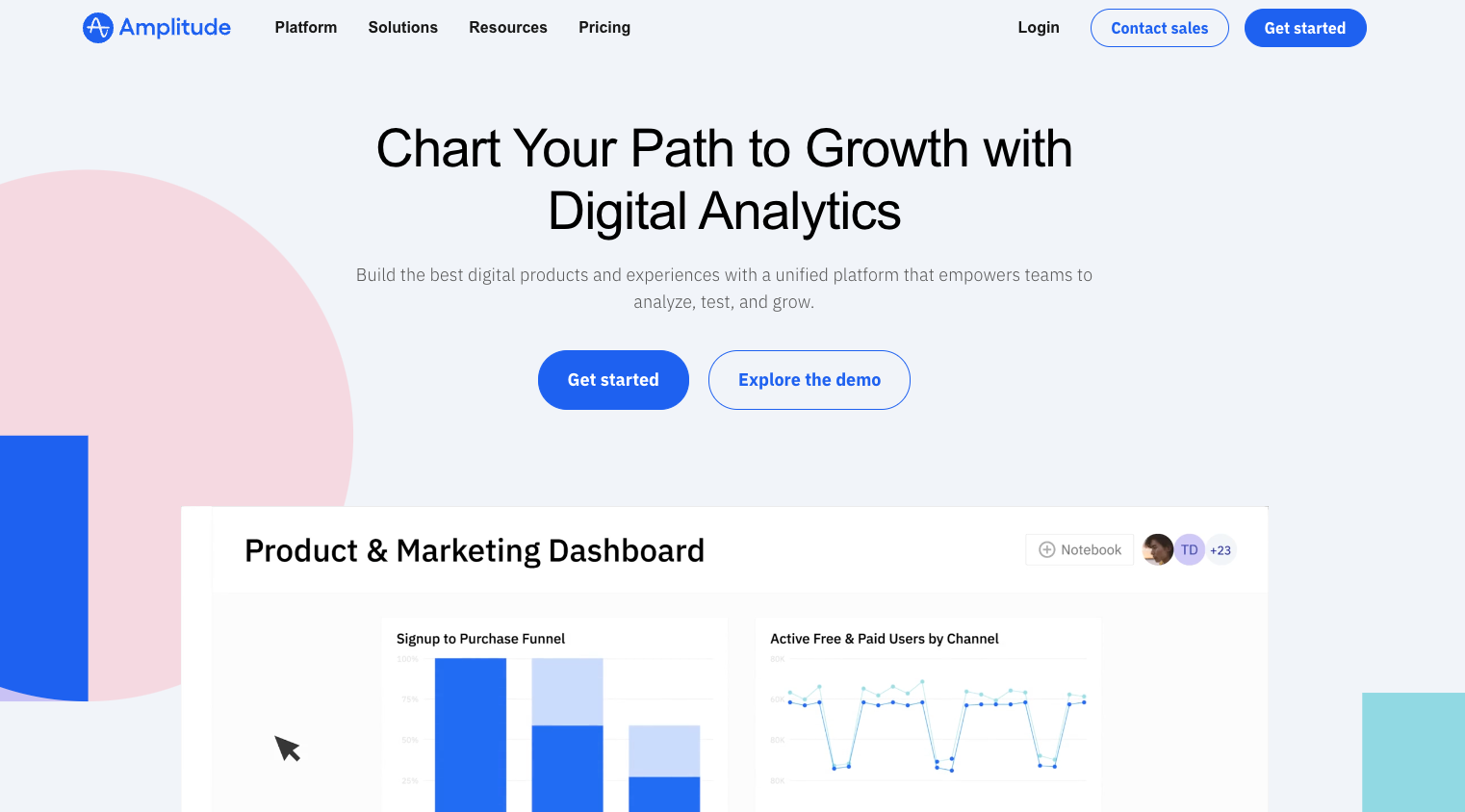
Amplitude is one of the top analytics tools essential for product managers. It allows product managers to track user interactions and understand user behavior. Its deep analytics capabilities are particularly a favorite among marketers and product managers.
Key Features
- Behavioral analytics will provide insights into how users interact with your product.
- Track specific user actions within the product through event tracking.
- Funnel analysis to gauge conversion rates between different stages of the user journey.
- Retention analysis to understand how well your product retains users over time.
- Product A/B testing to test different product versions to see which works best.
Integrations: Snowflake, AppsFlyer, Intercom
Free version: Available
Free trial: Available
Pricing: Starts at $49 per month
7. Monday.com
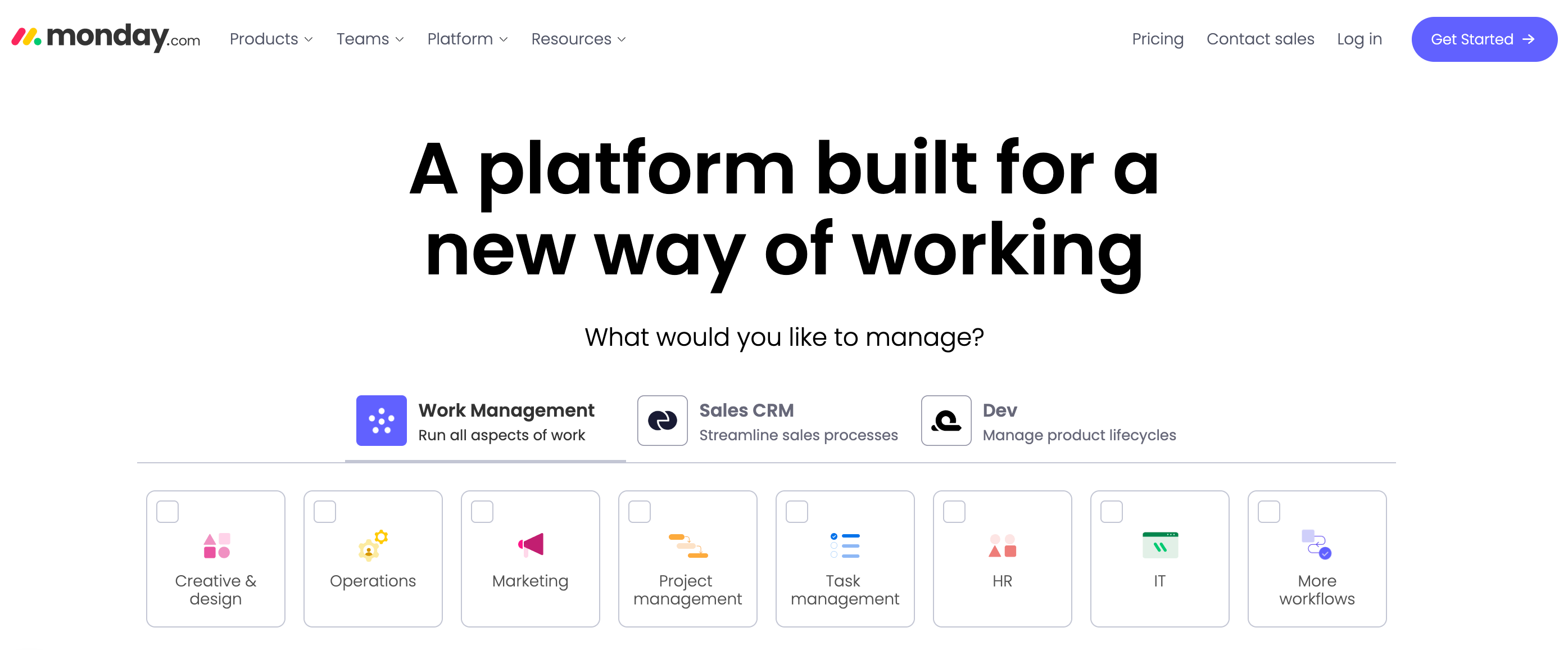
Monday.com is a versatile work operating system (work OS) that enables teams to run projects and workflows confidently. The tool is easy to use and highly flexible, allowing teams to streamline their process. It’s best for task management and is one of the best tools for product managers.
Key Features
- Highly customizable templates and workflows to suit various project types and processes.
- Integrated messaging, file sharing, and mention capabilities to facilitate communication within teams.
- Built-in time tracking for tasks and projects.
- Document Management tool to centralize document storage and management within the platform.
- Tools to manage and allocate resources, including team workload views.
Integrations: Slack, Mailchimp, SurveySparrow
Free version: Available
Free trial: Available
Pricing: Starts at $9 per user per month
8. Aha!
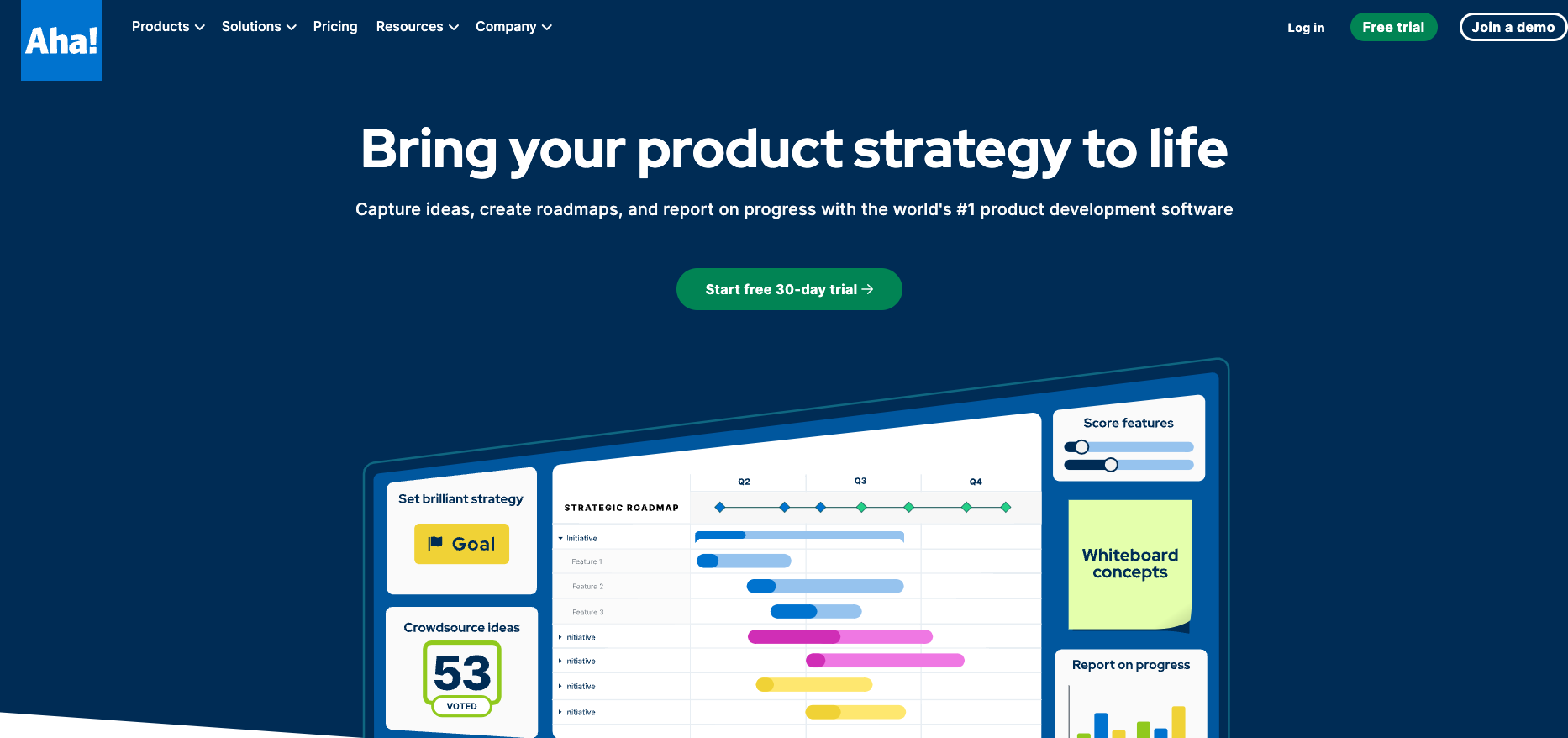
Aha! is a top product development software. However, the tool also helps you with product management. It allows teams to strategize, plan, and deliver great products. This is a highly favored product manager tool for its deep focus on product strategy and roadmapping.
Key Features
- Create detailed, visual product roadmaps to communicate the strategic direction and progress.
- Collect, organize, and prioritize ideas from customers, team members, and other stakeholders.
- Customer feedback portals for gathering and organizing customer feedback directly.
- Enterprise-grade security features to protect sensitive product information.
Integrations: Slack, Jira, Trello
Free version: Available
Free trial: Available
Pricing: Starts at $9 per user per month
9. Figma
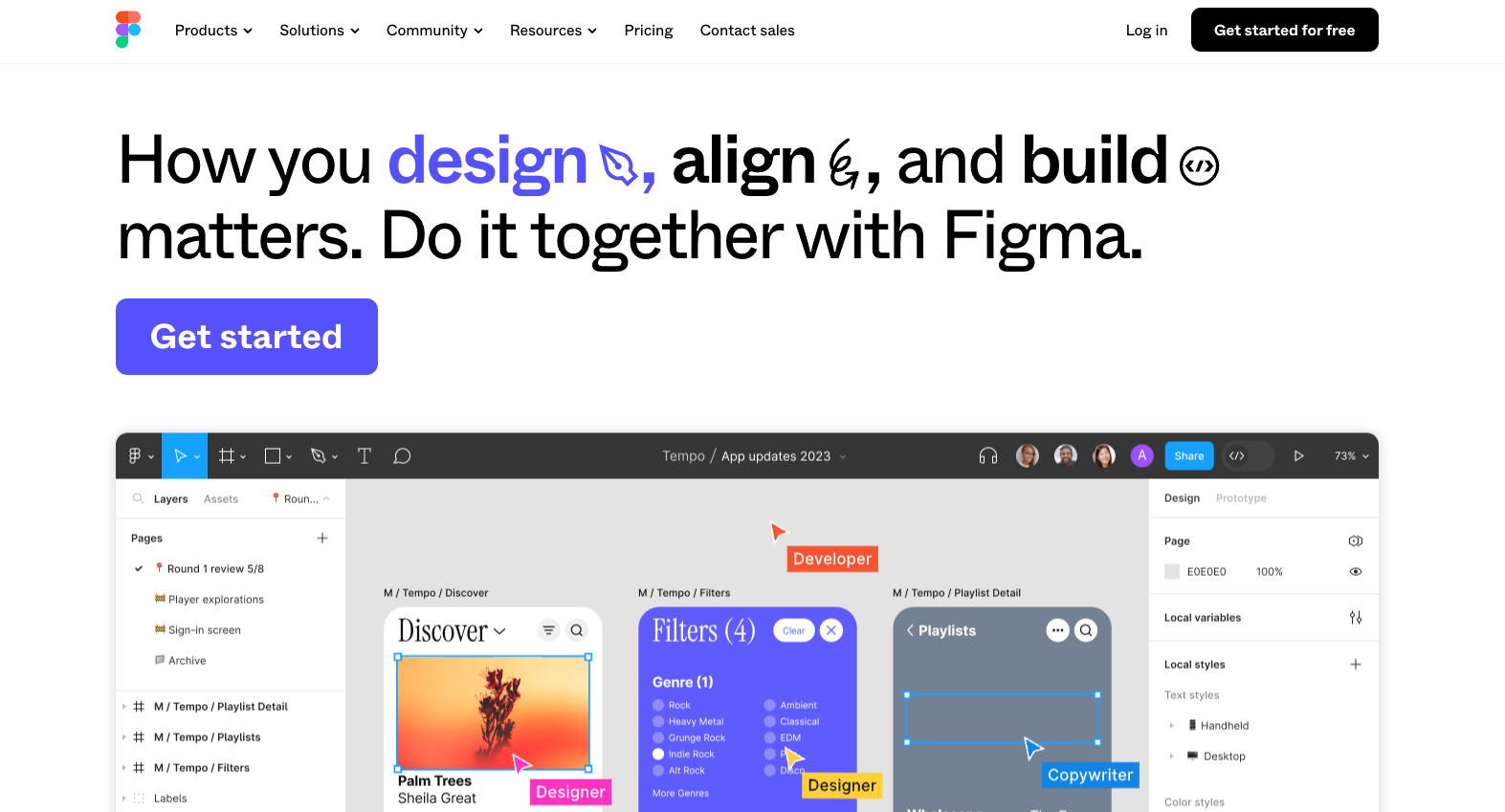
Figma should be the most prominent design and prototyping tool available out there. It enables teams to collaborate in real-time on UI and UX design projects. This product manager tool is also a favorite among designers and developers alike.
Key Features
- Real-time collaboration allows multiple users to work on a design simultaneously.
- Advanced vector editing capabilities that go beyond traditional pen tools.
- In-built prototyping tools that will enable designers to create interactive prototypes without coding.
- Built-in commenting system for gathering feedback directly on designs.
- Tools for exporting designs into code snippets, assets, and style guides for developers.
Integrations: Framer, Mixpanel
Free version: Available
Free trial: Not Available
Pricing: Starts at $12 per user per month
10. Confluence
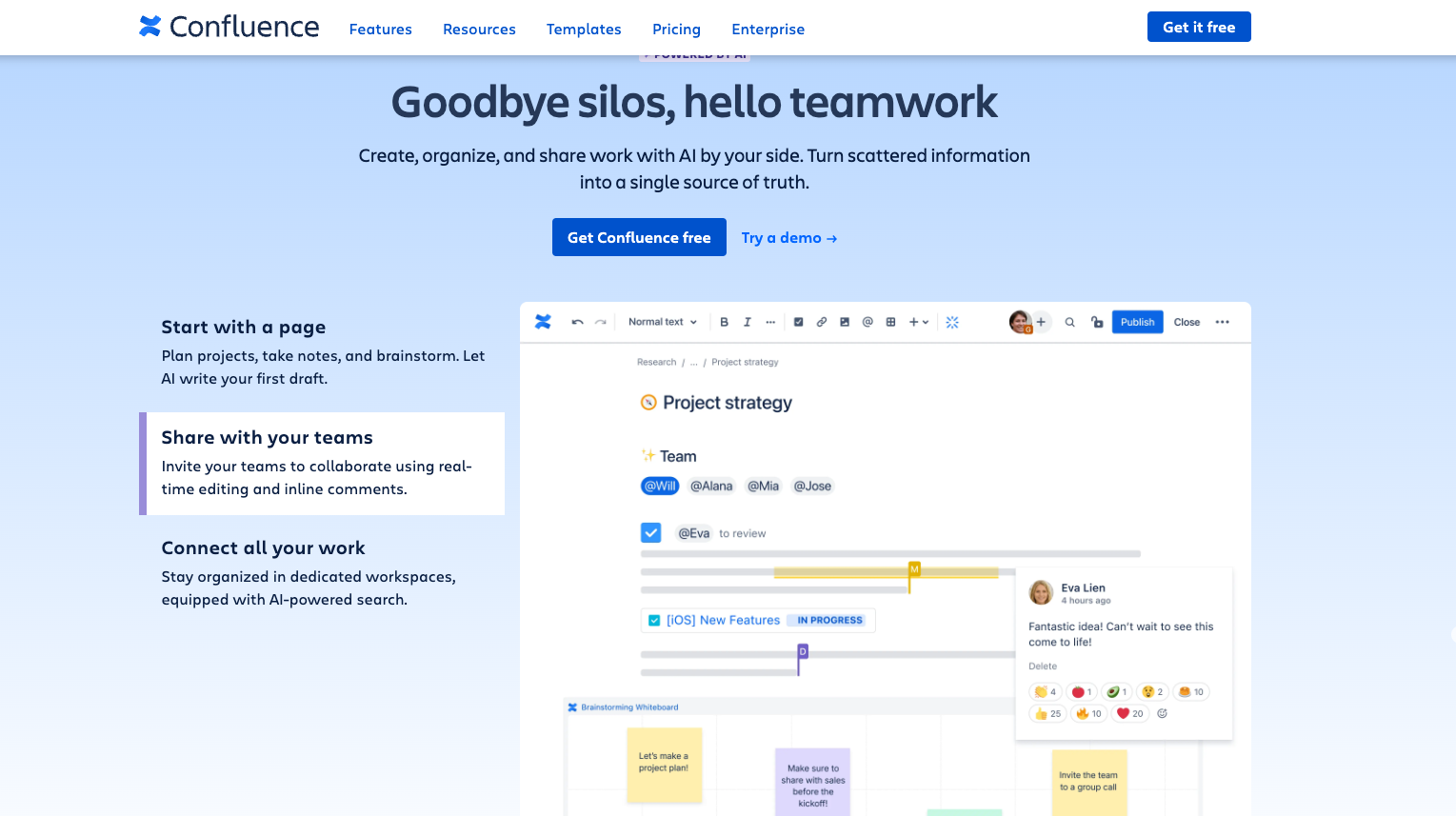
Confluence is a collaborative wiki tool designed by Atlassian. It enables teams to create, share, and collaborate on content and documentation. It’s often used alongside Jira to enhance project management and tracking.
It’s a powerful platform for product management that centralizes documentation and facilitates collaboration.
Key Features
- Real-time editing allows multiple users to work on a document simultaneously.
- Organize content in a nested structure, making it easy to manage and navigate extensive documentation.
- Create and manage a centralized knowledge base for internal use or customer support.
- Advanced search functionality that makes it easy to find documents and information.
Integrations: Jira, Trello, Google Drive
Free version: Available
Free trial: Not Available
Pricing: Starts at $6.05 per user per month
What to Look For in Product Manager Tools?
This is a tricky part – selecting the right product manager tool. There are different types of tools available, each helping managers in their own way. Here’s what to look for in product manager tools.
| Feature | Description |
|---|---|
| User Feedback and Research | Tools that can collect, organize, and analyze user feedback are valuable, helping to keep the user’s needs at the center of product development. |
| Roadmapping Capabilities | Look for flexibility in creating and sharing visual roadmaps that can be easily understood by different stakeholders. |
| Prioritization Frameworks | Tools should incorporate prioritization frameworks (like RICE, MoSCoW, etc.) to assist in making data-driven decisions about feature and project prioritization. |
| Collaboration Features | Choose tools that facilitate easy collaboration across departments, including sharing documents, collecting feedback, and communication features. |
| Integration with Other Tools | The tool should integrate well with other software used by your team (e.g., project management, analytics, customer feedback) to streamline workflows. |
| Analytics and Reporting | Access to analytics and the ability to generate reports are crucial for tracking the product’s performance against key performance indicators (KPIs). |
| Project Management Features | Even though product managers may not directly manage projects, features like task assignments, timelines, and progress tracking are useful for oversight. |
| Document Storage and Sharing | The ability to store, share, and collaboratively edit documents and specifications is important for maintaining information flow among team members. |
| Flexibility and Customizability | Since every product and team is different, the tool should be flexible and customizable to fit specific needs and workflows. |
| Scalability | Consider tools that can scale with your product and team, accommodating an increase in users, complexity, and data without performance issues. |
| User Interface and Usability | A user-friendly interface that’s easy to navigate can significantly impact adoption and productivity. Choose a tool that your team finds intuitive. |
It might also be helpful to try a few options before making a decision. This ensures the tool you choose enhances and supports your product management process effectively.

Drive Product Success with Smarter Feedback
A personalized walkthrough by our experts. No strings attached!
FAQs of Product Manager Tools
1. What Software Should a Product Manager Use?
Product managers often use roadmapping tools like Aha!, project management software like ClickUp, customer feedback platforms like SurveySparrow, analytics tools like Amplitude, and prototyping tools like Figma.
2. What Are the Three Major Areas of Product Management?
The three major areas are:
- Strategy: Defining the vision, direction, and positioning of the product.
- Development: Overseeing the creation and iteration of the product.
- Marketing: Planning and executing the go-to-market strategy.
3. What Are the Benefits of Using Product Manager Tools?
Benefits include:
- Enhanced Organization: Keeping track of tasks and progress.
- Improved Collaboration: Facilitating teamwork and communication.
- Data-Driven Decisions: Leveraging insights from analytics and feedback.
- Increased Efficiency: Streamlining workflows and automating tasks.
- Clear Communication: Effectively sharing the product vision and updates.

Collect product feedback that drives adoption. Start your Product Experience journey today!
Kate Williams
Excels in empowering visionary companies through storytelling and strategic go-to-market planning. With extensive experience in product marketing and customer experience management, she is an accomplished author, podcast host, and mentor, sharing her expertise across diverse platforms and audiences.
Related Articles

Product Experience
The Impact Of Product Design Questionnaire On A Successful Business
8 MINUTES
12 May 2023

Product Experience
The Ultimate Guide for a Complete Product Experience
12 MINUTES
29 February 2020

Product Experience
Product Experience Analytics: A Guide to Mastering Product Insights
11 MINUTES
9 September 2023

Product Experience
Kano Model: Decoding Features for Customer Satisfaction
12 MINUTES
28 November 2023
