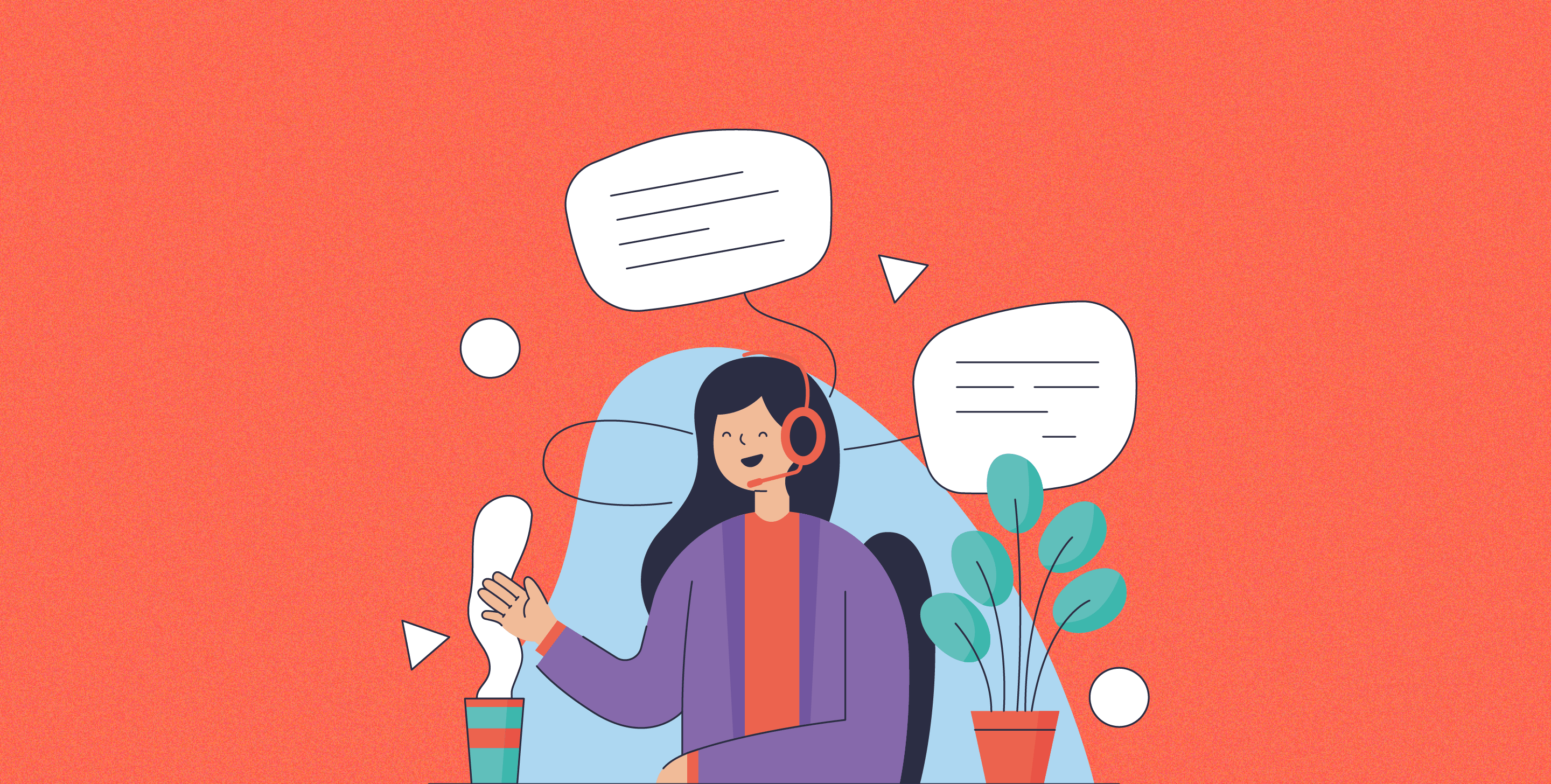Ticket handling of support tickets is what makes or breaks your customer experience. Every unresolved ticket isn’t just a delay, but a missed opportunity to build trust. We live in a world where customers expect answers fast, so the pressure is on.
It costs about $22 to manually handle a helpdesk ticket, yet automation can resolve 22% of tickets for next to nothing. That’s a huge cost-saving potential if you get your system right.
At the same time, customers are changing how they want to interact with your business. A massive 88% of Americans now expect self-service options. They want speed, control, and consistency. So how do you keep up? It starts with getting your ticket handling process systemised.
In this guide, we’ll walk you through everything, understanding the process, common challenges, best practices and help you choose the right helpdesk software to optimize your workflows. You might be running a startup or scaling a mature support operation, these best practices will come in handy to help you deliver solutions fast and a happier customer experience.
Understanding the Ticket Handling Process
Before we get to tools and best practices, let’s understand the process in which tickets move through your support system. Every support request, from emails to chats, should follow a systematic path where nothing falls through the cracks.
What is a ticket management system?
A ticket management system (also known as a helpdesk or a service desk platform) helps support teams organize, prioritize, and track customer requests from start to finish. Essentially, it turns customer questions from different channels into trackable tickets. Your support teams can manage these systematically instead of dealing with scattered emails or phone calls.
The main features of these systems are:
- Ticket creation: The system automatically creates tickets when customers reach out through email, chat, phone, or web forms
- Categorization and prioritization: Tickets get organized by urgency, type of issue, and customer status
- Assignment: The right agents receive tickets based on their skills and availability
- Tracking: The system watches ticket progress from start to finish
- Resolution and closure: Solutions get recorded and tickets close after problems are solved
These systems work better than shared inboxes because they can handle many requests while staying organized. Your entire support team has access to a central hub of all customer interactions.
Why ticket handling matters for customer support
The way you handle tickets shapes your company's image from your customers' point of view.
A good ticket management brings clear benefits that boost your bottom line. Your customer satisfaction and loyalty improve significantly. Salesforce research shows that 90% of buyers value customer experience as much as products or services. Quick solutions show customers you care about their concerns.
Response and resolution times get better too. Clear categories and priorities help agents focus on the right work. This matters because 90% of customers want quick responses to their problems. About 60% expect answers within 10 minutes.
Agents become more productive. A well-laid-out process means agents solve problems instead of wondering what to do next. This results in faster solutions and happier employees.
Notably, good ticket handling provides useful data to help you improve. You can spot common problems and fix them before they happen by tracking ticket types, solution times, and customer happiness.
Common challenges in ticket resolution
Support teams face several challenges when solving tickets:
- Managing high volumes tops the list of challenges. Tickets pile up and customers get frustrated without proper systems in place.
- Inefficient routing slows everything down. Solution times suffer when tickets don't reach the right person quickly. Slow routing often causes the biggest delays in ticket resolution.
- Lack of centralization splits information across different channels. Support teams waste time jumping between systems to find what they need.
- Repetitive tasks take up time that could be better spent elsewhere. Agents get stuck handling routine issues instead of tackling complex problems that need human touch.
- Poor ticket categorization makes it hard to set priorities. While all tickets matter, some need faster attention than others.
- Ineffective collaboration can stop progress. Many tickets need help from different teams, so sharing information smoothly becomes vital.
Your ticket handling process needs systematic improvements to your workflow, tools, and team training to overcome these challenges.
Setting Up a Strong Foundation
Your ticket handling process needs three key elements that can make your customer support work smoothly. Like a house that needs a strong foundation, you should set up your support system carefully before taking your first ticket.
Choose the right helpdesk platform
The most important decision for your support operation is picking the right ticketing software. The platform you choose should line up with how your organization works, its processes, and culture.
Look for these important features when you evaluate helpdesk solutions:
- Omnichannel support that combines multiple communication channels into one system, so customers can reach you however they prefer
- Intelligent ticket triaging to send tickets to specific teams based on how urgent they are and who knows the most about the issue
- Workflow automation to send tickets based on preset rules and quickly escalate urgent issues
- Reporting and analytics to keep track of service agreements, ticket numbers, types, and how happy customers are
- Knowledge base integration to help customers solve problems on their own, which reduces incoming tickets
Have you thought over SurveySparrow's ticketing system? Teams of any size can quickly start using their user-friendly platform. They excel at connecting customer feedback with ticket solutions, which helps you learn about ways to improve your support.
Define service level agreements (SLAs)

SLAs show your promise about how quickly you'll respond and fix issues. A good SLA sets clear expectations for your support team and customers.
SLAs usually measure things like uptime, first response time, and how long it takes to fix problems. To cite an instance, FINALCAD's team of 35 agents handled 2,500 tickets monthly with 100% SLA compliance. Their service quality improved significantly because of this consistency.
SLAs also help you decide which tickets are most urgent. This becomes more significant as your team grows - small teams might handle tickets in order, but this doesn't work well with larger teams.
Here's how you might set up support levels for complex situations:
- Tier 1: Quick fixes that take less than 10 minutes
- Tier 2: Harder problems that need experienced staff
- Tier 3: Special attention for VIP customers
- Tier 4: Technical issues that take longer to solve
Create a clear ticket categorization system
Good ticket categories are the foundations of efficient support. They determine how tickets get assigned, what reports show, and how quickly your team can solve problems.
Organizing tickets by issue type works best. This matches tickets with the right people and gives managers useful information. A software company might use categories like bugs, feature requests, sales questions, how-to help, technical issues, and cancelations.
Here's how to create good categories:
- Talk to your whole team - from CIOs who just need good reports to agents focused on quick service
- Use real data by testing your categories against old tickets to spot possible issues
- Keep categories under 20 if you can - your team picks a category for every ticket, so it needs to be quick and clear
Good categories make everything work better: tickets go to the right people faster, problems get fixed sooner, and your reports show useful information that helps streamline processes.
8 Ticket Handling Best Practices
Your support team's operations can improve dramatically with the right ticket handling practices. These eight strategies have proven successful across organizations of all sizes, based on my work with many help desk systems.
1. Centralize all support channels
Most companies use multiple channels like email, social media, chat, and voice. A single ticketing system should handle customer questions from all these sources. This approach will give you consistent support delivery and stop messages from getting lost between platforms. You'll have one place to store all client interactions, which shows each customer's complete history.
2. Prioritize tickets based on urgency and impact
Some tickets need more urgent attention than others. A clear priority system helps teams focus on critical issues first. Good ticket prioritization looks at how urgent the issue is, its business effect, and the customer's value. High-priority support tickets get handled first, which keeps customers happy and resolves important issues quickly.
3. Assign tickets to the right agents quickly
Quick routing to specialists can cut down resolution times significantly. Automatic assignment works well when based on things like agent expertise, ticket priority, or customer history. Systems nowadays can share tickets equally through round-robin assignments or match them with agents who have specific skills, such as speaking certain languages.
4. Use predefined responses and templates
Staff can answer common questions quickly with predefined replies while keeping information accurate and consistent. Templates save time - agents can customize them and respond within seconds. This method works well since 76% of customers want both personal attention and faster responses.
5. Track ticket status and update regularly
Regular status updates as tickets move from "New" to "Closed" help everyone stay informed. Requests won't slip through cracks, and agents can spot tickets that need extra help. Set clear rules for each status - like responding to new emails within 60 minutes or chat messages within 60 seconds.
6. Enable self-service and knowledge base access
Customers can solve many problems on their own with good self-service options. A solid knowledge base cuts ticket volume by up to 23%. This matches what customers want - 67% would rather use self-service for simple questions than talk to someone. Make your knowledge base easy to search, organize it well, and update it based on common questions.
7. Automate repetitive tasks and notifications
Let automation handle routine work like routing tickets, categorizing them, and sending follow-ups. This cuts resolution time from hours to seconds. Have you tried SurveySparrow's ticketing system? Their automation tools streamline these tasks while keeping support personal.

Transform Your Support with SurveySparrow!
A personalized walkthrough by our experts. No strings attached!
8. Collect feedback after ticket closure
Customer satisfaction surveys sent right after solving issues show how well you're doing. This helps spot where agents need training and highlights great performance. Quick feedback checks quality and helps find customers who might share detailed insights about their experience.
Optimizing Team Performance
No ticketing system works at its best without well-trained staff and informed processes. Your team's knowledge of handling tickets efficiently affects customer satisfaction and costs.
Train employees on ticketing tools and workflows
Employee training should be a priority when onboarding new staff. New agents can build confidence through simulated tickets before handling actual customer problems. They can practice using the system without affecting real customer interactions.
The next step involves new agents handling live tickets under expert supervision. Their responses need approval before reaching customers. This approach builds competence while maintaining quality.
Create mentorship programs where seasoned agents guide new team members. They can answer questions, share calls, and explain their decision-making. This direct knowledge sharing proves more valuable than standard training programs.
Monitor key ticketing KPIs
Performance metrics reveal crucial details about your support operations:
- Average response and resolution times show efficiency and directly affect customer satisfaction
- Ticket volume by category reveals customer's biggest pain points
- Customer satisfaction scores (CSAT) measure how well expectations are met—lower scores need follow-up surveys to find root causes
- First contact resolution rate shows your agent's knowledge and system's effectiveness
Regular analysis of these metrics helps spot service bottlenecks and lets you make informed adjustments. Leading service teams use this data to boost revenue while reducing costs without hurting customer experience.
Use data to identify recurring issues
Ticket pattern analysis uncovers valuable operational insights. A growing backlog week after week points to problems that need investigation.
Pattern analysis helps identify common issues that might signal deeper product or process problems. Support interactions provide customer feedback that marketing teams can use to create targeted campaigns addressing frequent concerns.
The best support teams focus on solving issues before they grow. About 48% of top teams now predict and address concerns through data analysis.
Improving Collaboration and Communication
Collaborative efforts are the foundations of quick ticket handling. Your support system will work based on how teams communicate with customers and work together during the resolution process.
Promote cross-team visibility
Clear paths for visibility improve ticket resolution dramatically. Teams need transparency into remaining tasks and progress when coordinating work between support, engineering, product development, and sales. A shared spreadsheet tracking components that need updating can provide this visibility.
Teams should work openly whenever possible. Everyone should connect to ongoing efforts and see how their work adds to overall success criteria. Representatives from each team should meet regularly. These check-ins help surface decisions, blockers, and successes that keep everyone in sync.
Use internal notes and tagging effectively
Internal notes work as private messages your support team can see. This promotes better collaboration and faster ticket resolution. Agents can leave context for their colleagues who might continue conversations later. This becomes valuable when team changes happen mid-resolution.
Your incoming tickets need a consistent tagging system. Good tags should show general categories like account access or technical issues, time-related information, and current status. A uniform system creates tags that all users understand easily. This reduces confusion and prevents delays.
Tags combined with internal notes create accountability by showing who handles each issue and what actions they take. Managers can use these details to monitor performance, step in when needed, and coach their team members.
Ensure transparency with customers
Customer trust and loyalty grow with transparent ticket status updates. Your customers should know what's happening throughout their interaction with your company. This includes updates about delays. Such transparency shows you care about their issues and work actively toward solutions.
A good ticket management system combines all communications into one continuous thread, whether through email, chat, or phone. Every conversation stays tracked and nothing gets missed. Your agents can respond personally with the full interaction history at hand.
Customers feel valued since they won't explain their issues repeatedly. This also saves time. McKinsey reports that 71% of customers would leave a company that shared their sensitive data without permission. This shows how significant proper information handling and transparency have become.
Conclusion
Great customer support isn’t just all about solving problems, but about how quickly, consistently, thoughtfully you do it. It’s all with how you handle support tickets and manage them.
Good ticket handling practices create value in multiple ways. Teams respond faster and customer satisfaction scores go up. On top of that, support teams feel less burned out because they spend more time solving real problems instead of searching for information in disconnected systems.
Better customer satisfaction is just the beginning. Simplified processes create efficiencies through and through. Support teams handle more tickets with the same resources, which lowers cost-per-ticket metrics. This gives you more budget flexibility for other business initiatives.
Evidence-based ticket management helps product development and marketing teams too. They can learn about recurring issues before these problems become systemic, which prevents future support tickets.
Start with small, manageable steps. Look at your current ticket management processes and compare them to the best practices we've covered. Pick one or two areas you can improve right away. Make more changes as your team adapts.
It's worth mentioning that ticket handling excellence needs constant fine-tuning. Successful support teams look at their metrics often. They get customer feedback and adjust their methods based on what they learn. Think of your ticket handling strategy as something that grows with your business and customer needs.
Want to change your customer support experience? The practical strategies in this piece give you everything you need to raise your ticket handling process. Customers want quick, efficient support—these best practices help you deliver it every time.