Survey & Feedback
SurveyMonkey vs SurveyGizmo: Detailed Comparison
Article written by Mathew Maniyamkott
Regular contributor to various magazines. Passionate about entrepreneurship, startups, marketing, and productivity.
19 min read
19 September 2025

Getting to hear directly from your customers about what they think about your product and every other aspect associated with your business was a privilege to businesses earlier. You will receive a treasure trove of information that can completely alter your business if you work on the feedback.
We are living in a time where collecting customer feedback is extremely easy. For which we use online survey tools and software. So, we decided to do a SurveyMonkey vs SurveyGizmo comparison for you to decide which online survey software to look out for this year.
Previously, survey taking meant truckloads of time, resources, and money spent in completing the entire exercise. Thankfully, there are online survey tools that take care of the entire process, from survey design to distribution, data collection, analysis, and preparation of reports.
Before the advent of online survey tools, businesses had to invest a lot of money in it. With customers becoming more aggressive with their demands and expectations, you have to provide them with the best experience possible if you want to keep them as clients. It wouldn’t take a lot for them to choose a competitor as they have endless options too.
Without further ado, let’s dive deep into the SurveyMonkey vs SurveyGizmo(currently Alchemer) comparison.
Product Overview: SurveyMonkey vs SurveyGizmo (Alchemer)
Let’s start by understanding the tools, how they came into being, and how far they have come.
SurveyMonkey:
It is one of the oldest survey tools in the market. With more than 60 million users worldwide, it is without a doubt one of the biggest players. Started in 1999, SurveyMonkey’s tool provides different types of templates, a suite of back-end programs, and a stellar experience for its customers. SurveyMonkey’s website says that more than 20 million questions are answered every day by people using their software.
SurveyGizmo (Now Alchemer):
Started in 2006, SurveyGizmo gives its customers the ability to complete complex tasks with a feature-rich interface design and with relative ease. Using SurveyGizmo, businesses can make informed decisions thanks to the customer feedback that it helps you get with relative ease.
According to their website- “SurveyGizmo takes the voice of the customer out of dashboards and puts it into the hands of your people.” Thanks to the flexibility and security it offers, it helps businesses with the end-to-end process of survey creation.
From finding the voice of the customer, product feedback, employee feedback, customer feedback, market research, marketing, etc., you can find something for everybody.
It can be used not only for small and medium businesses but also for enterprises that are looking for a strong infrastructure and functionality. Enterprises are also careful about their data security since it can have a huge bearing on their reputation if they lose their data or someone misuses it.
In 2020, SurveyGizmo renamed their brand to “Alchemer”. They wanted to explore beyond mere surveys, helping their customers in the process…hence the rebranding.
SurveyMonkey vs SurveyGizmo (Alchemer): Features
In any case, the prospects looking for an online survey tool will be looking into its key features. When they go through the feature page on the website, all they are looking for is whether everything that they want in terms of capabilities can be provided with the features available with the online survey tool.
Will it be able to handle complex surveys? Is it easy to create surveys from scratch?
What kind of dashboard do they have? Will the dashboard be presented in an easy-to-understand manner? Is the entire experience from ideation to report collection a smooth one? All of these things are taken into consideration when they are scouting for an online survey tool and that’s exactly what we’ll discuss in this SurveyMonkey vs SurveyGizmo comparison.
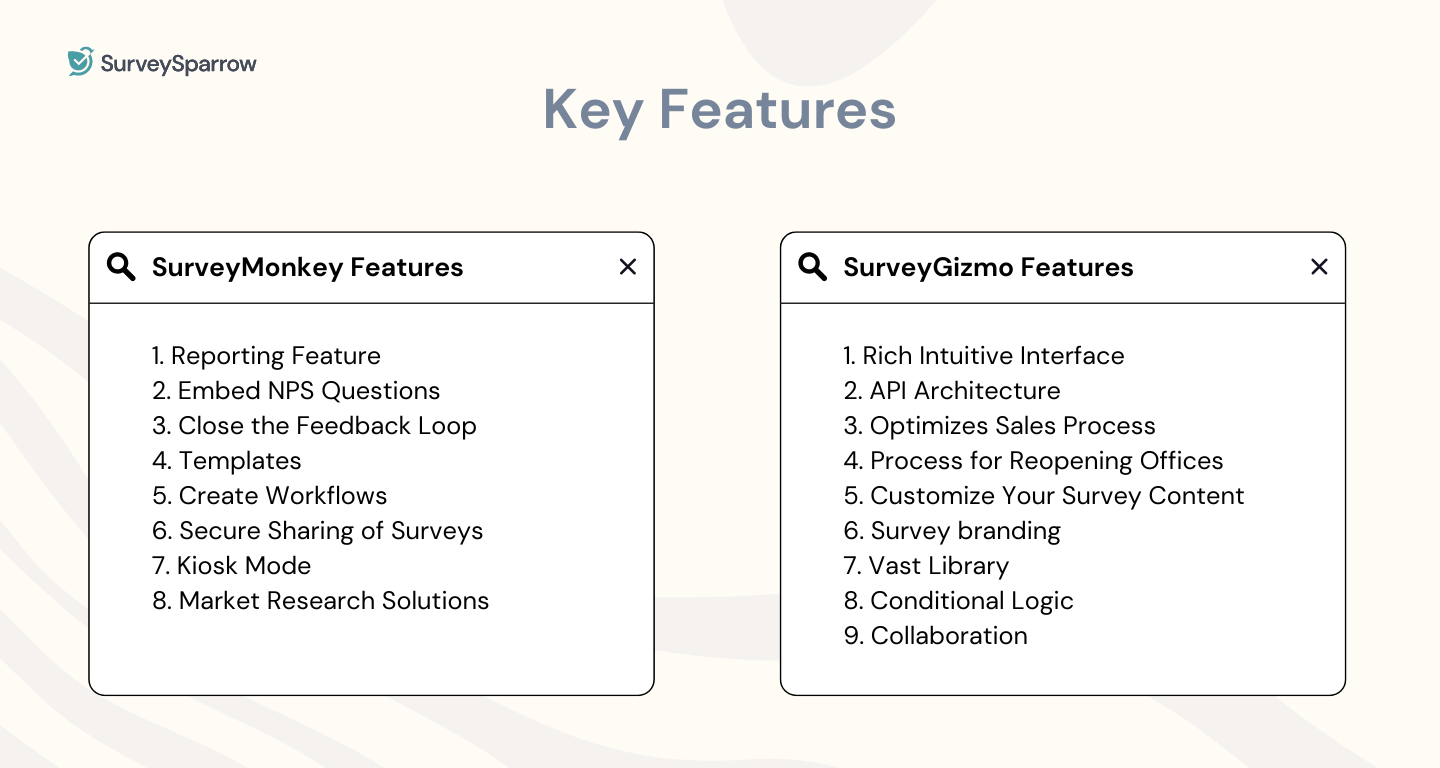
SurveyMonkey Features
Though there are many features, the following are some of the key ones offered by SurveyMonkey.
1. Reporting feature:
After the respondents complete the survey, SurveyMonkey presents this information to you in an attractive dashboard. They create charts, pies, graphs, and other visual representations for the business to get insights. You can use advanced filters to find out insights based on a variety of variables.
SurveyMonkey’s dashboard even allows you to download the reports as a PDF for later viewing.
2. Embed NPS questions:
Net Promoter Score is one of the biggest predictors of customer loyalty and customer satisfaction. You can embed NPS questions into the surveys that you send to your customers at regular intervals.
By knowing what your customers think about you during crucial touchpoints, you will be able to know your customers deeply and figure out if they are having a great experience with you. If not, then you can take steps to provide them with a great experience.
3. Close the feedback loop:
If you take the effort of compiling a survey, sending it to customers using an online survey tool, and getting the feedback, but if you let the results rot in one corner, then what is the use of the survey in the first place.
The ideal objective of a survey apart from collecting feedback should be to close the feedback loop. It means that you work on each of the feedback proposed by the customers. By doing so, you can increase customer loyalty as well as grow your business exponentially.
4. Templates:
With more than 240+ templates to its name, creating surveys using SurveyMonkey is easy. The templates are available for different use cases and industries. So, no matter which sector you are from, there will be a template for your business.
5. Create workflows:
With the help of SurveyMonkey, you can create a variety of workflows so you can route the questions to the right person and get the best results from them instead of showing them questions that don’t relate to what they want.
6. Secure sharing of surveys:
Not everyone needs to be given access to the survey; only the ones who are given access to it will be able to enjoy the contents in the file. This is really important because most companies do not want all their internal data shared with everyone.
Sometimes, employees in the lower rung might not be required to go through this file either. In such cases, it is imperative that you allow access to the necessary ones.
7. Kiosk Mode:
If yours is a business that is regular at trade shows, then you need to show your expertise and products with the help of a digital handheld device.
Taking the surveys of visitors is also an important aspect of attending trade shows, as most of them are prospective customers. SurveyMonkey offers a Kiosk Mode where the survey will be in full-screen mode and users get the same experience as that of a tablet.
8. Market Research Solutions:
SurveyMonkey, true to being one of the stalwarts in the market, comes up with innovative use cases with respect to online surveys. It has a product concept analysis concept, which lets businesses run different product designs to arrive at one that is the most optimum.
SurveyGizmo (Alchemer*) Features
Like SurveyMonkey, we are also only discussing some of the key features offered by SurveyGizmo.
1. Rich Intuitive Interface:
The interface that it offers is unparalleled, and it is pretty easy to create surveys from it. It has a plethora of options available using which you can create surveys that will persuade the respondent to complete them.
2. Easy-to-integrate API Architecture:
SurveyGizmo offers native integration with BI, ERP, Marketing, CRM, and many other marketing tools like MS Dynamics, MS Power BI, Tableau, Google Analytics, and so on. Stripe, Webhook, Slack, and Google Sheets are some of the other seamless integrations that are possible. Since it is built on an architecture that makes it easy to integrate, it allows users to extend its data-gathering capabilities to any enterprise software.
3. Optimizes Sales Process:
It helps sales teams increase win rates by keeping customers engaged throughout the process. You can send pre-designed surveys that salespeople can use to capture real-time information. Using this, salespeople will also be able to identify opportunities from the information that has been mentioned in the pre-designed surveys.
4. Process for Reopening Offices:
There are a lot of businesses that are expecting to hopefully continue operations from the main office. SurveyGizmo has a solution for businesses like this; it has built-in assessment forms and reports that will make the process of coming back to the office an extremely smooth affair.
With its Return To Work solution, businesses can enforce daily return-to-work assessments and request workflow for anyone.
5. Customize Your Survey Content:
Using SurveyGizmo, you can customize every bit of text in your survey, starting from the error messages, final page text, field text, and so on. Everything is under the control of the business that wants to get customer feedback with the help of surveys.
6. Survey branding:
SurveyGizmo allows for a lot of opportunities to brand your business. You can change the following: use a bunch of pre-built templates, customize the template colors, edit survey width, allow respondents to move back during the survey, customize language, white-label the survey, add your brand name to the survey link, and so on.
7. Vast Library:
SurveyGizmo has a library of common questions, responses, surveys, themes, in addition to a library of images and other necessary tools that make survey creation an extremely simple affair.
8. Conditional Logic:
Show only the questions that are required for a customer; there is no need for everyone to consume all the questions, even the ones that are not relevant to them. By using the conditional logic feature, you can let customers skip questions based on their previous answers.
9. Collaboration:
Working with a bunch of talented survey creators at the same time? Don’t worry, you can add comments, make changes, etc., in real-time itself.
SurveyMonkey vs SurveyGizmo (Alchemer): Templates
Templates is another key thing to consider. Templates make it easier for users to kick-start their surveys. They could simply select the template they like, make small necessary changes, and hit send.
The wider the range of templates a tool has, the more helpful it will be for the user. With that being said, let’s have a look at the templates offered by each tool.
SurveyMonkey Templates:
SurveyMonkey stands out with its extensive library of pre-built templates. Each template was expertly crafted for users by their CX team. This vast selection covers a wide array of topics and purposes, from customer satisfaction and employee engagement to market research and educational assessments.
The templates are customizable, allowing users to tailor surveys to their specific needs. The sheer volume and variety of templates available on SurveyMonkey make it a robust choice for users looking to create effective and professional surveys with minimal effort.
SurveyGizmo (Alchemer) Templates:
Alchemer on the other hand, while providing a range of templates, offers a comparatively lower number of templates for its users. Although this is the case, the templates are highly regarded for their quality and effectiveness.
The available in-built survey templates are also customizable to user needs, making it easier to create and send surveys.
If you are interested, there are better alternatives to both SurveyMonkey and SurveyGizmo, which provide more than 1000 in-built templates for their users.
You guessed it right, SurveySparrow. Sign up to use these templates for free!
14-day free trial • Cancel Anytime • No Credit Card Required • No Strings Attached
SurveyMonkey vs SurveyGizmo (Alchemer): Integrations
With the right integration capabilities with 3rd party tools, online survey tools can act as a super machine. By allowing for software integration with some of the most popular tools, you will be able to get the most out of the surveys. No matter how much data you have, if it is not aligned properly, then it doesn’t contribute much.
With the help of 3rd party integrations, the online survey tool and business leaders will be able to make sense of the data. Integration of data allows for a seamless flow, reduces errors, increases efficiency, provides clarity, and so on. Let us look at the integration capabilities offered in this SurveyMonkey and SurveyGizmo comparison.
SurveyMonkey Integrations:
The tool has a bunch of integration capabilities, which makes it one of the most attractive ones on the market. Integration capabilities are available for email, events, marketing, productivity, digital gifts, education, CRM, analytics and reporting, social, customer support, Office 365, and G Suite.
We are listing some of the apps that can be integrated for different functions.
- CRM integrations – Akita, Bpmonline Connector, Gainsight, Salesforce, HubSpot, Affinity Canvas, etc.
- Productivity – Cisco Webex teams, Constructive, Freshservice, Automate.io, Blendr.io, Built.io flow, etc.
- Marketing functions – Benchmarkemail, CleverReach, HubSpot, Marketo, Eloqua, ActiveCampaign, MailChimp, and more.
- Customer support functions – Jitbit HelpDesk, C-Connect, the entire suite of Freshdesk’s products, and more.
SurveyGizmo (Alchemer) Integrations:
Using the integrations offered by SurveyGizmo, you can create new workflows and processes that will create stellar results for your business. Some of the integrations that it offers are Salesforce, Microsoft Dynamics, Tableau, Microsoft Power BI, HubSpot, MailChimp, and more.
Here are the integrations applicable based on the plans that you have purchased with SurveyGizmo:
Here is what is included in Full Access:
- R Scripts– R is a programming language for statistical computing and graphics.
- SPSS Export– Perform in-depth statistical analysis by exporting your survey data to SPSS.
- Custom Question API– Using this framework, you can build your own survey question from scratch.
- Custom Scripting- The tool provides a library of scripting functions for you to interact with a survey programmatically.
Here is what is included in Enterprise Integrations:
Website Intercept, LMS/LRS integration, SSO Users, SSO Respondents, Salesforce Sales Cloud, HubSpot Integration, MS Dynamics, Custom Email Settings, Power BI, and Tableau Data Connector Integration.
SurveyMonkey vs SurveyGizmo (Alchemer): Pricing
When it comes to SaaS-based tools, convenience and functionality are two of the most important expectations. Price is certainly not the most important consideration when looking for a SaaS tool that improves any part of your business’s function. But pricing is still a decision-making factor for small and medium-sized businesses who might not be able to afford top-tier rates.
Without further ado, let’s take a look at how these tools are priced in this SurveyMonkey vs SurveyGizmo comparison.
SurveyMonkey Pricing:
There are three plans for its users: Basic, Team Advantage, and Team Premier (Team stands for team plans; individual plans are also available).
The Basic plan is free, and it will not offer anything more than 1,000 responses per month.
The Team Advantage plan costs $28/user/month. The Team Premier plan will cost you $75/user/month. If you are looking for more powerful features with robust collaboration tools and highly insightful resources, then you can get in touch with your custom requirements to the SurveyMonkey team.
The pricing, though feasible, is inflexible. If you are someone who scarcely does surveys but needs to do surveys nonetheless, then this is not for you.
SurveyGizmo (Alchemer) Pricing:
They have three different types of plans based on the needs of the customers. Please keep in mind that the following rates are only for small and medium businesses. For enterprises, there are custom-made solutions for which you need to get in touch with the SurveyGizmo team directly.
- Collaborator – For businesses that are only looking for simple polls and surveys, this will be the ideal option. They will only be charged $55 per user per month.
- Professional – If you are looking for powerful data collection and reporting, then this plan works perfectly for you. The monthly rates are $165 while it will be $1075 if you are making a single payment for the year.
- Full Access – Businesses that want a comprehensive all-in-one plan should go for this one. It costs $275 per month, or they can pay the annual charge of $1895.
If you want to have a run-through of the tool, you can request a free demo, that is possible too.
Though this is the case, upon scrutinizing customer reviews on platforms like G2, Trustradius, and others, we found that most of the customers found their pricing plans expensive.
Both tools, while offering a range of pricing plans, lack a custom option in their pricing. Having a custom option would make the pricing more feasible as the users have to pay for the things they are using and not a penny more.
SurveySparrow provides a monthly, quarterly, and yearly plan for its users as well as a custom plan a.k.a. enterprise plan. Follow the link to learn more about the pricing plan.
Takeaway
We hope this SurveyMonkey vs. SurveyGizmo comparison was worth your reading.
We have discussed the features, templates, integrations, and pricing of each tool and you will have some idea on which to choose for your needs. And if there is one thing that we keep saying repeatedly, it is the fact that there is no ‘best online survey tool’ in the market.
It might be good as a keyword to capture the attention of users who search using those keywords. But if you, a business, is looking for the perfect online survey tool, your search will end up being a futile one.
You need to find out the tool that works perfectly with your business. It doesn’t require all the flashy features as long as it gives you everything that you absolutely want.
Once you are able to figure out the difference between finding the perfect one and what’s best for your business, your search will become easier. The two online survey tools that we have discussed have their own advantages and disadvantages. Look at each of them objectively and figure out if what they offer is in line with your expectations of the online survey tool for your business.
SurveySparrow as an Alternative
You may have noticed the shortcomings of both the tools namely the templates and pricing plans. Apart from those two, both tools have drawbacks when it comes to the following –
- Though they both support multilingual surveys, they lack some key languages. For example, Arabic is absent in SurveyMonkey.
- The learning curve of Alchemer is steeper.
- The UI while simple is not appealing and lacks engagement.
- Finally, the customers have noted the customer support from Alchemer to be inadequate.
So, why SurveySparrow?
Unlike sites that are exclusively for surveys, which require multiple platforms for other business documents, SurveySparrow consolidates all these functions in one place. This integration simplifies your workflow, allowing you to concentrate more effectively on addressing your customers’ needs and feedback.
Its AI survey maker would be the answer to all your problems. Add your prompt on what kind of survey you want and the questions that need to be asked, and the tool will do the rest. Launching a new survey is faster and more efficient than ever with SurveySparrow’s AI feature.

Kick Start Your Surveys Faster With SurveySparrow's AI Survey Maker!
A personalized walkthrough by our experts. No strings attached!
It has a myriad of other attractive features, starting from enterprise-grade data security, anonymous surveys, white-labeled surveys, skip logic, advanced branching, etc. It also has automation capabilities and allows you to create your own workflows, API access, Webhooks, text analysis, sentiment analysis, and whatnot.
You can try SurveySparrow for free or get a 14-day trial for all its premium features.
14-day free trial • Cancel Anytime • No Credit Card Required • No Strings Attached

Create engaging surveys that people actually complete. Try SurveySparrow now!
Mathew Maniyamkott
Guest Blogger at SurveySparrow
Related Articles

Survey & Feedback
Conversational Forms: Complete Guide with Examples & Best Practices
10 MINUTES
23 April 2024

Survey & Feedback
QR Code Surveys Made Simple: How-Tos, Benefits & Best Practices
10 MINUTES
12 February 2022

Survey & Feedback
100+ Market Research Questions To Ask Your Target Audience
21 MINUTES
28 April 2022

Survey & Feedback
Transactional Survey: Enhancing Customer Experiences
10 MINUTES
1 November 2023
