Survey & Feedback
Survey Invitation Email: 20 Useful Tips with Examples
Article written by Kate Williams
Content Marketer at SurveySparrow
15 min read
19 September 2025

Businesses appreciate the impact of surveys, and that’s why they love tools like SurveySparrow. They know that surveys increase ROI, improve customer experience, and give you a chance to collect feedback from customers, and so on.
The data that you can collect from surveys are invaluable. But getting responses from customers is not that easy.
If you want to get a huge number of responses, your email survey that asks for their response should be crafted correctly.
The survey invitation email will tell the customer if it is something that they should spend their time on or if they should give it a miss. While an email invitation can look too trivial and require much effort, it couldn’t be far from the truth.
The survey email invitation is a deciding factor between your target respondent deleting your email or spending time to answer your questions.
Ensure that you have your best designers and copywriters on the job so that you can craft an email invitation that says “Come hither” to your customers.
Why Survey Invitation Email is important?
For surveys, the invitation email is your golden key. It’s your first chance to make a good impression, setting the tone for the kind of responses you’ll receive. Think of it as a targeted approach, ensuring your survey reaches the right people with a message that resonates. More than just an invite, it’s about building trust and rapport, explaining the survey’s purpose and how valuable their feedback is. Clear instructions in the email guide participants, making the process hassle-free and boosting the likelihood of participation.
A personalized touch in these emails makes respondents feel valued and respected, significantly increasing response rates. A well-crafted survey invitation email is not just about asking for responses; it’s the art of engaging effectively and respectfully with your audience.
20 Useful Tips with Examples to Create the Perfect Survey Invitation Email
When you plan to send your audience a survey invite, use this guidebook to create something close to perfection. Here are 20 tips that will tell you how to create the perfect survey invitation email:
1. Engaging subject line
Most of your customers decide whether to click on your survey invitation email or not based on the subject line. If they find that the subject line doesn’t relate to them at all, then it is highly unlikely that they will open your email.
Put a lot of thought and plan into drafting the subject line of your survey invitation email. Write down different sets of subject lines and see the ones that perform the best.
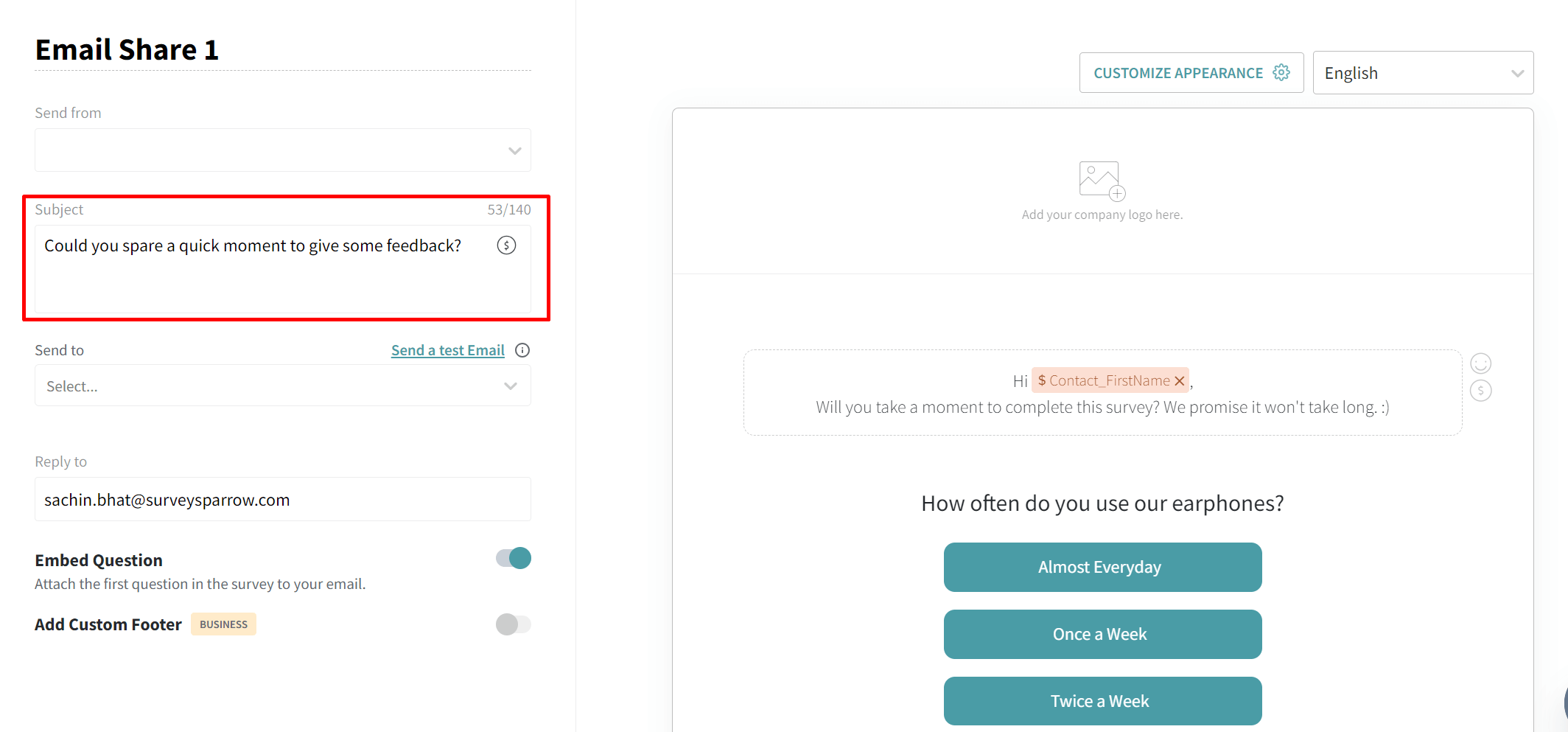
A good rule of thumb that you can follow when writing subject lines is to keep it as short as possible.
Remember that most mobile devices only show the first six words of a subject line. That’s why it is important that you keep your subject line as succinct as possible. Keep the subject line intriguing so that the user is keen to open the email.
To much more tips and pre-made templates sign up to SurveySparrow for free. Grab it soon!

Explore Deeper Customer Insights with SurveySparrow
A personalized walkthrough by our experts. No strings attached!
2. Explain the purpose of the survey
If you want the recipients of the email to take action, you should give them an idea of what you intend to achieve with the survey. Remember that your customers have no idea about what you want to achieve, and if they aren’t in on it, they will hesitate to spend time, even if it is as simple as 5 minutes.
“Your answers will help us improve our customer service team’s performance.”
Or
“We are looking to understand if there are any inconsistencies in our branding.”
Lead the customers to think that their answers would help you make a business decision directly affecting them. Otherwise, people who don’t have a strong affiliation with your brand might not bother to participate in your survey.
3. Mention the time required to complete the survey
Even your most loyal customers might not want to spend 20 minutes on a survey. It is even worse when your customers don’t know how much time the survey is going to take. You should not keep that a surprise.
As they complete each question, they want to know when this will end. If you cannot estimate how much time it takes to complete the survey, at least tell them how many questions are there so that they can estimate it themselves.
Allow your respondents to leave the survey without having to lose all the data that has already been input into the survey. Using terms like ‘brief’ and ‘short’ will only confuse your readers when you don’t clearly tell how long it will take them to complete it.
4. Avoid Spam
The last thing any business wants is to end up in the spam folder. Your click rates will reduce drastically when your email goes to the spam folder. Ensure that your subject line doesn’t sound spammy and is personalized to your users.
Avoid using terms like “one-time deal,” “unlimited offers,” etc. Ensure that your ‘from’ address is from a legitimate email. Do not write a long email or let an image occupy most of it. Spamming activities may occur because of hackers, too. Thus, include a DMARC report analyzer for domain protection. Using these best practices will help you avoid the spam folder.
5. What’s in it for the respondents?
When someone does something, there is always a reason behind it. You need to appeal to the motivation of your target market. There are many reasons why different customers might be filling out the survey.
One might want to know if you are serious about taking care of your customers, if someone else might want to influence some changes in your business if they might be in on it for a reward, or if they are taking the survey just to feel important.
Yes, people do fill out surveys so that they feel important. They will feel nice when they come across your subject line that says-” We need your help, Angie.”
6. Don’t boast about your company
It is common for companies to talk about themselves; your email recipients don’t want to know more about you. Unless you have achieved something commendable, you do not need to introduce what you do repeatedly. Maybe at the end of your email, you can describe your company like this-” We are an integrated marketing platform that helps small businesses.”
This introduction is to the point and tells your recipient what you do without getting into the details, most of which can be unnecessary. Keep your introduction as neutral as possible.
7. Keep it simple
Do not use a lot of superfluous words that might confuse the user. While we expect you to keep your survey short, the rest of the focus should not be on impressing them. The only time you need to impress them is with the efficacy of your products; do not do that with your survey invitation email. They should be able to understand the subject of the email and your expectations from them as soon as they read the email.
Don’t over-explain, either, lest they get confused. Remember that using jargon might not be of any benefit to anyone. Also, do not share too many details with them; the only thing it will do for them is confuse them.
8. Have a clear link & CTA
In this world of digital marketing, CTA is one thing that will be present everywhere. No business will want you to leave without taking action. In the same case, have a clear call to action. Include a clear link to the survey.
Please remember that many companies do not allow images that exceed a particular size, so don’t let the email take up a lot of space. Highlight the link and post it in bold so that everyone sees it.
9. Integrate the first question of your survey invitation email
Before you ask your users to click on the link to access the survey, give them an idea of how it looks by integrating your first question in the email.
Once they click on a choice, they will be redirected to the rest of the link. This will considerably increase the response rate of the surveys.
10. Offer incentives
No one says no to an incentive, isn’t it? But you should be careful about offering an incentive because respondents will be more intent on completing the survey to get the rewards rather than giving honest answers.
Also, you don’t have to offer incentives for every survey. You don’t have to take the trouble if it is beyond your budget.
You might end up getting biased responses as people may take surveys to get the incentives, even if it does not make any sense for them to be a part of it.
Offer them an incentive for taking action after finishing the survey; they may be asked to share the survey with five people, and for each of them participating, they will get rewards.
11. Branded surveys
Surveys are a great opportunity for you to showcase your brand identity. In this case, you can use the email design and templates to be used in accordance with your brand guidelines.
While you don’t have to bend over backward to create a design that is out of the world, all you need to do is create a design that effectively tells about your brand.
Branded emails will have more open rates as people are more open to trusting an email from a company. Company-branded emails convey professionalism. Ensure that your email is totally in sync with your brand’s style guide- including colors, typography, images, style, etc.
12. Try one-question surveys
People will love it. No matter how big a brand you are, your customers are not willing to line up to spend 10 minutes of their time to respond to your survey.
Why do you think there are a lot of unopened survey emails? Because customers assume that it will take away a chunk of their time, however small it might be. But if you are a brand that is known to send customers a one-question survey, they will be more prone to opening your surveys in the future.
When using the one-question survey, you don’t even have to redirect them to the survey page as it will get over inside the email itself. How’s that for a win-win situation?
13. Know who your audience is
Before you send your email surveys, do you even really know who your customers are? Understanding who your customers are, what their motivations are, and what makes them survive the daily grind is the first step towards creating a brilliant email survey.
If you don’t know why your customers buy your products, how would you even be able to give them what they want? How would you be able to think ahead for the future?
Understanding your audience allows you to create a pitch that is perfect for them. It will help you create images, graphics, voice, and a tone that will allow them to enjoy your brand.
It will also help you divide your audience into different segments so that you can give them the best service possible. By segmenting your audience, you can ask them different questions that relate to them.
14. Check the flow of your survey
Imagine a survey where the first question isn’t something simple but totally confuses the respondent. More often than not, in such instances, they will be forced to abandon the survey.
Why would they even spend time on something that didn’t allow them to take it slow? After all, their time is precious for them.
You need to check if the questions are arranged properly. If you do that, you can use conditional logic to help respondents skip questions that might not be relevant to them.
The order in which the questions are arranged should make sense. Please do an A/B testing of the questions with your stakeholders and your beta set of customers.
15. Give your respondents space to speak
If you are the only one asking them questions, it isn’t the greatest marketing trick that users in 2020 will appreciate. It makes sense to give your respondents an opportunity to speak their hearts out.
While we would advise you to give them an empty space for each question if they would like to add something, they also need to be given a space at the end of the survey where they can pass their remarks.
It could be about anything. Your communication should be a two-way street and not something where your customers don’t get to do anything.
16. Send reminder emails
Even the ones who are ready to respond to your survey might not do it immediately. They might have other pressing things to deal with in their life. So, it is common for many people to forget to respond.
Also, it is of no consequence to them as not filling out the survey will not make any difference to them. However, getting customer feedback is of prime importance to you as it can affect your business in many ways.
Hence, you need to send reminder emails. Do not send too much that they end up sending you to the spam folder. Send them an email the next day and after 3-4 days. If you don’t get a response from them even after this, then you can leave them in peace.
17. Create a survey template
Businesses send different types of surveys to their customers. If you haven’t sent out a lot of surveys, then you need to create a standard template for each type of survey so that you don’t mess up anytime in the future, and it becomes easy to follow for any member of your marketing team.
You don’t have to test the survey constantly or keep changing it if you have arrived at a template that makes sense. Here are some of the types of survey templates that you need to create:
Customer feedback template
Survey invitation template
Survey template for each customer touchpoint
Survey reminder template
Email questionnaire template
Once you have the template ready, you can use SurveySparrow’s drag-and-drop feature to edit the template, change the picture, and send it to your email list- all of this in a matter of seconds.
18. Provide a deadline
Tell the customers that the email survey is valid until Friday, three days from now. This creates a sense of urgency, even if the customer didn’t think too much about completing the survey earlier.
Providing a deadline improves the response rate, and people who think they will respond later will finish it off immediately because of the additional pressure.
In fact, we would advise you to go ahead and mention the deadline in the email’s subject. It will significantly increase the open rates of email, too.
19. Share the survey results
Once you are done with the survey results, make it a point to share them with everyone involved, including your respondents. If they don’t get to see the results of your survey, they will feel cheated as they had contributed to it.
You need to send the results along with a thank you note for taking the time to complete the survey. Add testimonials if possible. Let your customers know what you intend to do with the survey results.
Include them in your action plan based on the feedback from your customers. Once you start working on them, let your customers know. Share your actions again as soon as you are done working on it. This is called closing the feedback loop, and this is an extremely powerful tactic that helps businesses gain credibility.
20. Don’t use too much text
Your respondents don’t want to engage with an email that is full of blocks of text. No one likes to read a long list of words when they know that at the end of it, you want them to respond to the survey. It is better to come to the point immediately so that it becomes easy for everyone.
Wrapping Up
Designing a survey invitation email is no easy task; we understand that. By now, you would have figured that so many things are involved to make your surveys as useful as possible.
We have outlined the best practices that you can follow to make your survey invitation email effective. Following these points will help you increase your response rates and get significant mileage from the insights that you will get from your customers.
Keep working on bettering your email surveys by A/B testing and improving the relationship with your customers.
The folks at SurveySparrow would be delighted to help you create your surveys. Our intuitive online survey tool helps you create surveys in seconds. It is as easy as it sounds. Get on a call with the customer success team at SurveySparrow to learn how we can help you.

Create engaging surveys that people actually complete. Try SurveySparrow now!
Kate Williams
Related Articles

Survey & Feedback
How to Use a Slider Scale in Surveys: A Mini-Guide
10 MINUTES
2 March 2022

Survey & Feedback
How to Analyze Survey Data: A Quick Guide
10 MINUTES
29 August 2019

Survey & Feedback
Bivariate Analysis: What is it, Types + Examples
6 MINUTES
2 March 2025

Survey & Feedback
70+ Best Pre-Sales Survey Questions for Different Use Cases
19 MINUTES
16 February 2026
