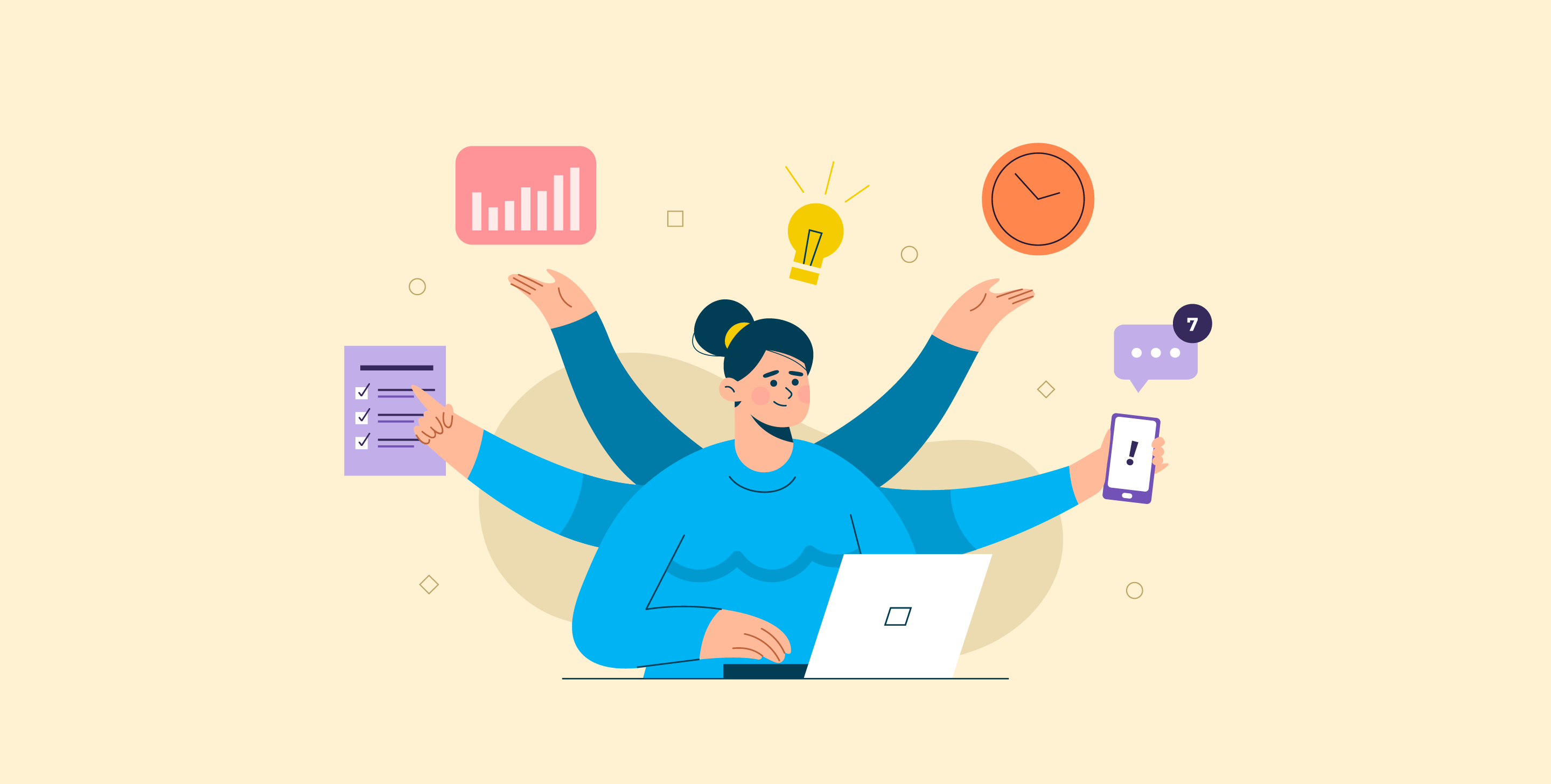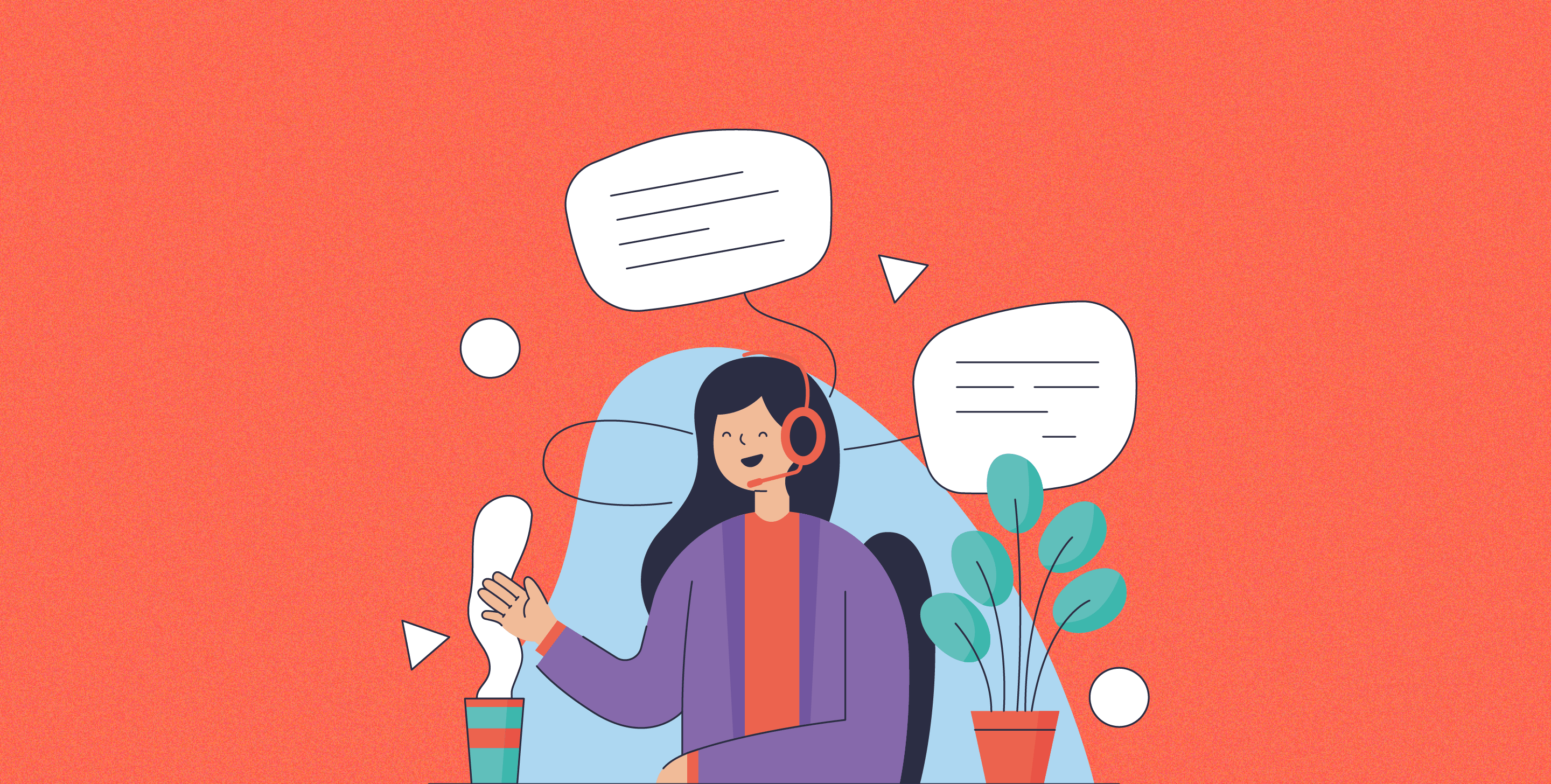Support tickets have become more critical than ever before, especially for growing organisations balancing resources as well as the increasing customer expectations. The Customer Experience Trends report shows companies now manage more customer data than they used to. Most of this data comes from support tickets and conversations. A properly managed support ticket system will give customers a sense of being heard and supported. However, the wrong approach could seriously affect your business operations. Your IT operations might slow down if you misclassify requests between incident tickets and service requests. This leads to time wastage and employee frustration.
Let’s say you’re a company with 250+ employees, this challenge is particularly relevant. You might have outgrown your basic email-based support system but you might not need a complex enterprise solution. Yet your lean IT teams must balance both strategic initiatives and day-to-day operational support.
Your team needs to understand what a support ticket is and how it is different from a service request. Support tickets offer metrics and reporting features that help organizations track important performance indicators like response times and customer satisfaction scores. Operations, employee productivity, and revenue can take a hit with every minute of incident downtime. This makes the difference between tickets crucial. The customer experience management market will grow 15.4% yearly through 2030. Organizations must implement the right system to stay competitive.
Understanding Support Tickets and Service Requests
Support tickets and service requests have fundamental differences that you need to understand. Your efficiency depends on choosing the right tool when managing IT operations or customer service. Let's explore these concepts deeply.
What is a support ticket in customer service?
Support tickets are digital records that track interactions between customers and support teams. They store the most important information about issues and personal data to help route, track, and solve customer problems. These records document the whole ordeal from when customers submit their concerns until they get resolved.
"A support ticket is a formal way of documenting a problem or request for assistance," notes one industry expert. These tickets typically include:
- The customer's contact information
- A detailed description of the issue
- The ticket's current status (new, in progress, resolved)
- Communication history between the customer and support agents
- Resolution details
Modern customer service environments use support tickets across multiple channels. Teams receive them through email, web forms, phone calls, or chat interfaces—all flowing into a detailed dashboard. The ticketing systems help organizations build a knowledge base of common issues that speeds up solving recurring problems.
How service requests differ from incident tickets
Service requests and incident tickets differ mainly in their nature and urgency. The basic difference shows that service requests deal with wants, while incidents deal with needs.
Service requests are formal asks to provide something—you can call them planned activities from your service catalog. To name just one example:
- Password resets
- Access to new software
- Hardware upgrades
- Information requests
- Account changes
Incident tickets handle unplanned interruptions or service quality issues that need fixing right away. Unlike service requests, incidents disrupt normal operations and need quick attention to restore services.
Scheduling creates another key difference. Teams can plan and schedule service requests, but incidents need immediate solutions because they disrupt work. Many service requests also involve pre-approved or standard changes that don't need much review.
Why this difference matters for your team
The difference between support tickets and service requests helps teams work better in several ways. Teams can focus on fixing critical incidents quickly while handling service requests systematically according to set procedures.
The core team becomes more productive when tickets get the right classification and simplified processes. You can do more when service requests are identified properly:
- Create custom workflows for common requests
- Set up self-service options for standard requests
- Automate solutions for repeated questions
- Give agents more time to handle critical incidents
This classification helps calculate support costs and measure team performance better. Separating incidents from service requests gives you a clearer view of resource allocation and ways to improve it.
Wrong classifications create bottlenecks. Teams might waste resources on non-urgent matters when service requests get treated as urgent incidents. Critical issues might not get immediate attention when incidents are handled like routine requests—this could disrupt business significantly.
Key Differences Between Support Tickets and Service Requests
The way we label support tickets and service requests might seem like a small detail. But this makes a big difference in how your organization handles customer needs and runs efficiently. I've worked with service desks of all sizes and seen how the right classification can make response times faster and help assign resources better.
Urgency and impact on business operations
Support tickets and service requests are mainly different in how urgent they are and how they affect business. Support tickets (or incidents) deal with unexpected problems that stop work and need quick fixes.
"An incident is an unexpected event or service interruption that impacts an employee's or team's productivity, hampering the quality of IT services". These problems can range from one person's issue to outages that stop entire teams from working.
Many organizations use these business impact levels:
- Urgent: Complete system outage or security breach where operations cannot continue
- High: Partial loss of service with severe impact and no workaround
- Normal: Issues with medium to little impact where workarounds exist
- Low: Issues with minimal business impact

Service requests work in a completely different way. These planned activities "are quite often low risk, and can be sped up or even automated". Teams can schedule and process them through regular channels because they know these requests are coming.
Examples of support tickets vs service requests
Here's what each type looks like in real life:
Support Ticket Examples:
- Complete system outage affecting multiple users
- Security breach requiring immediate investigation
- Severe application errors preventing core business functions
- Network connectivity issues disrupting operations
Service Request Examples:
- Password resets for individual users
- Access to new software applications
- Hardware upgrades or new equipment
- Creating an email group or distribution list
- Setting up accounts for new employees
One expert puts it this way: "Service requests are formal requests for something new to be provided". They focus on adding or changing services rather than fixing problems.
Who handles what: IT, customer support, or operations?
Different teams handle these requests in their own ways. IT support teams, helpdesk specialists, or emergency response teams usually take care of support tickets based on how serious and widespread the problem is. Critical incidents might need several IT specialists to cooperate to get services back up quickly.
Service requests usually follow a more organized path through IT provisioning teams or special service fulfillment groups. These teams use formal approval steps and processes to stay within company policies.
For companies that are growing with slim IT teams, this separation becomes so much more important. With fewer specialists on hand, proper classification makes your limited resources focus on business-critical issues while still maintaining efficient service delivery for all your routine requests.
The old way of handling incident management through tiered support is changing. "Typical tiered support teams are highly structured and manage requests via escalations. We recommend a more collaborative approach to service request management". This shared "swarming" approach helps teams fix complex incidents faster.
Resolution goals and workflows
These request types have very different goals. Support tickets focus on getting things working again quickly. "The goal of incident management, whatever the critical or straightforward event, is to restore things to normal as soon as possible".
Service requests work to meet customer needs through standard steps. Their process includes:
- Formal request submission
- Approval stages (sometimes multiple levels)
- Resource allocation and planning
- Scheduled implementation
- Confirmation of completion
This difference shows up in how we measure success. Support tickets focus on fix time and reducing business problems, while service requests look at following processes, using resources well, and making customers happy with the service.
When you understand these differences, you can create better workflows, automation rules, and resource plans. This leads to faster solutions and better customer experiences in both areas.
When to Use a Support Ticket System
Support ticket systems really work best when you set them up right. I've spent several years working with customer service teams and seen how the right ticketing approach can reshape chaotic support operations into optimized processes.
Best use cases for support tickets
Support tickets work great when you need to track and resolve issues systematically. Critical situations make perfect candidates for ticketing systems, especially when you have widespread outages, security breaches, or severe application errors. These high-impact problems need immediate documentation and focused attention.
Ticket systems become invaluable to teams managing volume-based support operations. Help desk ticket volumes have grown by 35% since the pandemic, which creates huge backlogs and delays in resolution. Teams need a well-laid-out approach in these situations.
Ticket systems also work great for organizations that must meet compliance requirements or serve customers with different priority levels. A support manager once told me, "Without clear ticketing protocols, VIP customers and critical issues get lost in the noise."
How help tickets streamline issue resolution
A good support ticket system turns customer requests into organized, actionable items. It turns scattered communications into structured data points and creates a "central hub for agent-customer communication". Nothing slips through the cracks with this centralization.
Ticket systems automate tasks that used to eat up valuable agent time. Through automated routing, categorization, and prioritization, 70% of consumers get faster responses. This matters because customers typically stick with the first company that responds to them.
Your support team then gets better collaboration tools. Ticketing systems come with internal notes, side conversations, and knowledge base integration. Teams can share valuable information without doing the same work twice. This collaborative effort works nowhere near as well as traditional tiered escalation models when complex issues need multiple specialists.
Tracking and prioritizing customer support tickets
The life-blood of successful ticket management lies in effective prioritization. Your organization should set clear criteria based on:
- Impact assessment (number of affected users)
- Business criticality of affected functions
- Customer status (SLA requirements or value tier)
- Ticket age (even low-priority tickets become urgent when ignored)
Many organizations use formal Service Level Agreements (SLAs) to define response and resolution timeframes. A typical structure includes: critical issues (1-hour response), high-priority issues (2-hour response), normal issues (4-hour response), and low-priority issues (7-hour response).
Note that 96% of customers would switch brands after getting poor customer service. This shows why proper ticket prioritization matters so much. Your team can spot bottlenecks, optimize workflows, and improve resolution times consistently through effective tracking and metrics analysis.
When a Service Request is the Better Fit
Support tickets help with unexpected issues, but service requests work best in predictable, standardized environments. I've implemented both systems in organizations of all sizes and found that there was a clear pattern showing when service requests give better results.
Common service request scenarios in IT and HR
Service requests handle many everyday business needs. IT departments typically use them for:
- Access permission requests for applications, databases, or restricted files
- Standard changes like software installations or configuration modifications
- Purchase order requests for new equipment or licenses
- Information requests about systems or policies
HR departments also benefit from structured service request systems for:
- Time-off approvals and vacation management
- Business travel arrangements
- Employee onboarding document access
- Payslip retrieval and benefits questions
"Service requests are quite often low risk, and can be expedited or even automated," noted one implementation specialist I worked with. This predictability makes them perfect candidates to speed up processing.
Approval workflows and provisioning steps
Approval workflows turn chaotic processes into organized systems. A typical service request follows these steps:
- Request initiation (user submits formal request)
- Request assessment (verification of required details)
- Approval routing (often to managers or department heads)
- Fulfillment (actual provision of requested service)
- Confirmation and closure
Many organizations need approval delegation capabilities. My consulting work has shown how effective delegation prevents bottlenecks when primary approvers aren't available. Well-laid-out systems let original approvers delegate or reassign requests while you retain control of appropriate permissions for each role.
Reducing delays with structured request handling
Structured request handling cuts down delays significantly. Centralized intake channels make sure nothing gets lost in email inboxes or chat threads. Standardized workflows eliminate the confusion of "who handles what" that many organizations face.
Automated approval processes deliver impressive efficiency gains. "Manual approval processes are a headache. They slow things down, cause unnecessary delays, and leave too much room for human error," explains a workflow expert. Organizations eliminate these bottlenecks by implementing automated routing and pre-approved paths.
Structured provisioning ended up improving accountability through detailed tracking capabilities - employees know exactly where their request stands, and managers can quickly identify and fix delays without hunting for information.
How to Optimize Both with Automation and AI
Technology-driven solutions create massive improvements in ticket and service request management. Even for mid-sized companies without enterprise IT budgets, these newer platforms offer affordable automation tools that deliver a substantial ROI. My experience implementing service desk solutions has shown how automation streamlines these processes while keeping these costs low.
AI-powered triage for faster ticket routing
Modern AI systems use natural language processing to understand context, urgency, and intent of incoming tickets. These systems analyze sentence structure, tone, and nuance to route issues correctly. A client reduced their average response time from hours to minutes after they started using AI-powered ticket triage.
AI triage automatically handles these tasks:
- Classifies ticket content and urgency
- Identifies the most appropriate team or specialist
- Assigns priority levels based on business effects
- Routes tickets without human intervention
Using self-service portals to reduce ticket volume
Self-service options have gained popularity, with portal visits up 65% over the last several years. These portals give users the ability to solve issues on their own without waiting in support queues.
An industry survey revealed that 81% of customers attempt to solve problems themselves before they contact support. Password-related requests make up 20-50% of all IT service desk tickets. Adding self-service password reset tools can significantly reduce ticket volume.
Canned responses and macros for repetitive queries
Automated responses help agents save time. Macros—pre-written responses with standard actions—make inboxes 43% more efficient according to implementation data. These tools let your team:
- Access commonly used responses quickly
- Update ticket properties automatically
- Add appropriate tags and categorization
- Include formatted text, images, and attachments
Setting SLAs for both ticket types
Service Level Agreements create clear expectations for support tickets and service requests. These agreements should distinguish between response times (acknowledging receipt) and resolution times (fixing the issue).
SLA configuration should include triggers that alert agents about time-sensitive issues and escalate priority tickets automatically. The implementation process needs distinct SLA parameters for different request types based on their urgency and business effects.
Conclusion
My years of setting up support systems have shown me how proper classification between support tickets and service requests can turn chaos into smooth operations. Your business needs both: support tickets for urgent issues needing immediate attention, and service requests for predictable, standardized processes.
Features like AI-powered triage, self-service portals, and structured workflows make both systems better. Teams usually see a 30-40% faster resolution time within a few months of implementation.
You get best results when using them both together. Success depends on clear definitions, proper training, and the right technology platform that supports your unique workflows. SurveySparrow works great for managing both support tickets and service requests. It is sophisticated enough to handle complex workflows without requiring enterprise-level implementation resources or ongoing maintenance overhead.
Companies that know the key differences between support tickets and service requests - and use the right systems for each - deliver better results. Try SurveySparrow and it might just be the right choice for your organization.