Survey & Feedback
9 Best Slido Alternatives for Interactive Presentations in 2025 [Comparison]
Article written by Parvathi Vijayamohan
Content marketer at SurveySparrow.
14 min read
19 September 2025
![9 Best Slido Alternatives for Interactive Presentations in 2025 [Comparison] 9 Best Slido Alternatives for Interactive Presentations in 2025 [Comparison]](/_next/image/?url=https%3A%2F%2Fstatic.surveysparrow.com%2Fsite%2Fassets%2Ftemplates%2Fgrey-placeholder-v2.png&w=3840&q=70)
60 Seconds Summary:
If Slido isn’t cutting it—due to feature limits, pricing, or integration gaps—there are solid alternatives out there. Tools like SurveySparrow, Mentimeter, and Poll Everywhere offer better customization, analytics, or audience interaction depending on your needs. The best choice depends on your event size, team setup (remote/in-person), and engagement style (polls, quizzes, live Q&A).
Read on to find out what each tool offers in terms of unique features, so you get to choose the best choice depending on your specific requirements and desired engagement formats.
Slido has become a popular tool for audience engagement during meetings, events, and presentations. And why not? It allows you to interact with your audience in real-time, through Q&A, polls, quizzes, and word clouds. However, depending on your specific needs and budget, you might find a better fit among the many Slido alternatives available.
This blog dives into the top 10 contenders, highlighting their unique strengths and who they can benefit the most.
Why Look Beyond Slido?
While Slido offers a robust set of features, there are reasons to consider alternatives:
- Limited Free Plan: Slido’s free plan has restrictions on audience size, features, and branding.
- Focus on Q&A: Slido excels at Q&A but might not be the best for other engagement formats.
- Integration Needs: You might need stronger integration with your existing meeting platforms
Feature Requirements: Depending on your use case, you might need specialized features like advanced analytics, custom branding, or specific question types not available in Slido.
Now, let's look at the best Slido alternatives available in 2025.
Slido Alternatives at a Glance
| Tool | Primary Focus | Free Plan | Free Trial |
|---|---|---|---|
| SurveySparrow | Complete Employee Engagement | ✔️ | ✔️ |
| Vevox | Ideal for Town Halls, Conferences, and Lectures | ✔️ | ❎ |
| Mentimeter | Interactive Presentations Take Center Stage | ✔️ | ❎ |
| CrowdPurr | A Trivia Platform with Engagement Features | ✔️ | ✔️ |
| Poll Everywhere | For Remote and Hybrid Teams | ✔️ | ❎ |
| WooClap | Engage Your Students and Coaching Clients | ✔️ | ✔️ |
| Kahoot! | Gamified Learning and Employee Training | ✔️ | ✔️ |
| MeetingPulse | Built for Enterprise-Level Use | ❎ | ✔️ |
| Miro | Brainstorming and Collaboration Reimagined | ✔️ | ✔️ |
1. SurveySparrow
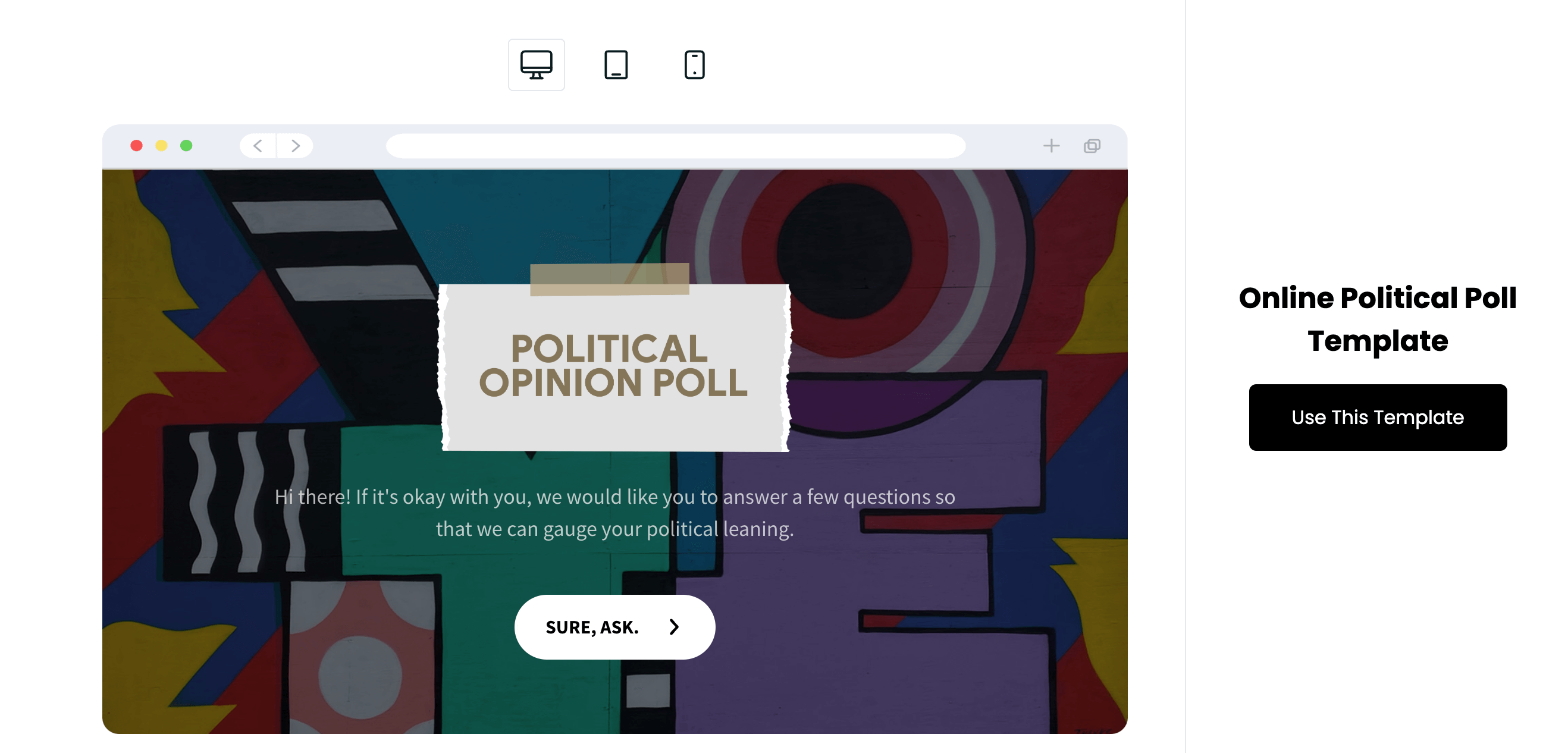
SurveySparrow goes beyond basic polling, offering features like branching logic and conditional questions for a more engaging experience. It also boasts advanced data analysis and reporting, perfect for gathering deeper audience insights. What’s more, it has an impressive library of templates for every use case you can think of.
Who it’s for: Marketers, educators, and anyone seeking audience feedback with rich data analysis.
Key Features:
- Themes & templates: Create eye-catching polls and surveys with 1,000+ templates and themes, emojis, GIFs and video backgrounds.
- Integrations: Integrate your poll with popular conferencing apps like Google Meet, Zoom, Teams, Demio and GoToMeeting, along with 200+ platforms.
- Poll question types: Use diverse poll question types like multiple choice, yes/no, picture choice, ranking etc.
- AI polls: Use AI Survey Builder to create polls in minutes.
- Branding: Create white-labeled polls and surveys with your custom URL, logo, and colors that blend with your brand.
- Multi-language polls: Talk to your audience in 50+ languages.
- Dashboard: See your employee engagement data on a vibrant dashboard. Create widgets to display the results for insights at a glance.
Pricing: Free. Paid plans start at $19/month.
“It easily allows for quick polls and surveys with my colleagues. We have done serious polls to determine event preferences but we have also done some fun stuff like “rate the cutest pet.”” – Cyrielle R., financial advisor

Explore Deeper Customer Insights with SurveySparrow
A personalized walkthrough by our experts. No strings attached!
2. Vevox
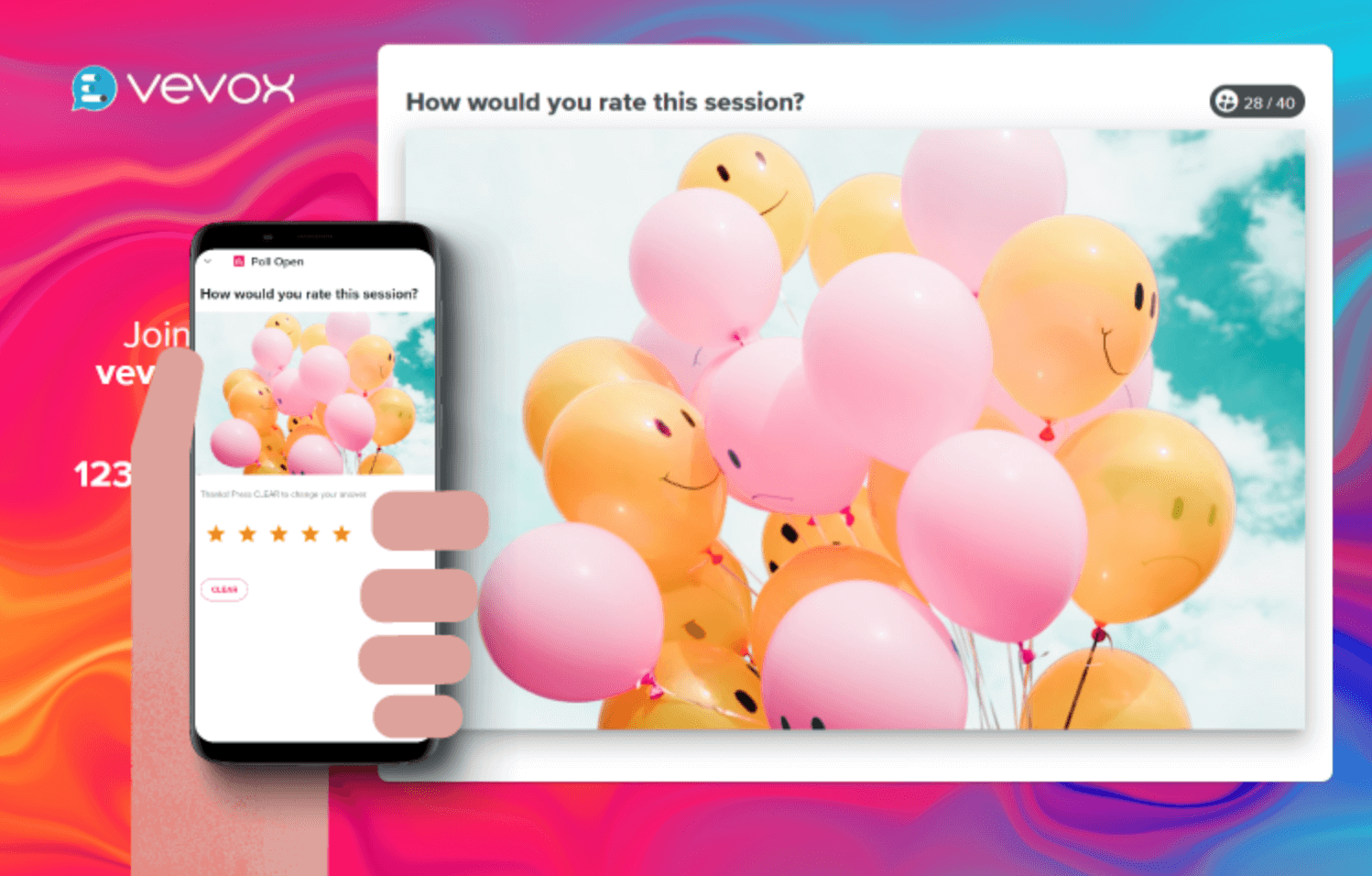
Next up on our list of Slido alternatives – Vevox! Vevox shines when it comes to large-scale events. It provides secure voting, real-time results visualization, and audience response analysis. Additionally, Vevox integrates seamlessly with popular webinar platforms like Zoom, GoToWebinar and Webex.
Who it’s for:Event organizers, educators, and businesses conducting large-scale Q&A sessions.
Key Features:
- Audience engagement: Similar to Slido, get interactive slides, polls, Q&A, quizzes, and other engagement features on Vevox.
- Free features: Utilize unlimited basic multi-choice polling and Q&A, quiz leaderboards, and Microsoft Teams & PowerPoint integrations even in its free plan.
- Poll types: Choose from word cloud polls, numeric polls, star rating, open text polls and more.
- Analytics: Measure participant engagement and gain valuable insights with detailed, downloadable reports.
- Q&A moderation & management: Review, manage and sort questions before sharing with participants.
- Anonymous polls: Choose between different levels of identification to get the feedback you want.
Pricing: Free. Paid plans start at $10.95 /month.
“My favorite thing about Vevox is how well it accommodates running polls, Q&A, and surveys without interrupting presentations. It creates the feeling as if every person in the room or a virtual room could have their say.” – Rakib H., Small Business
3. Mentimeter
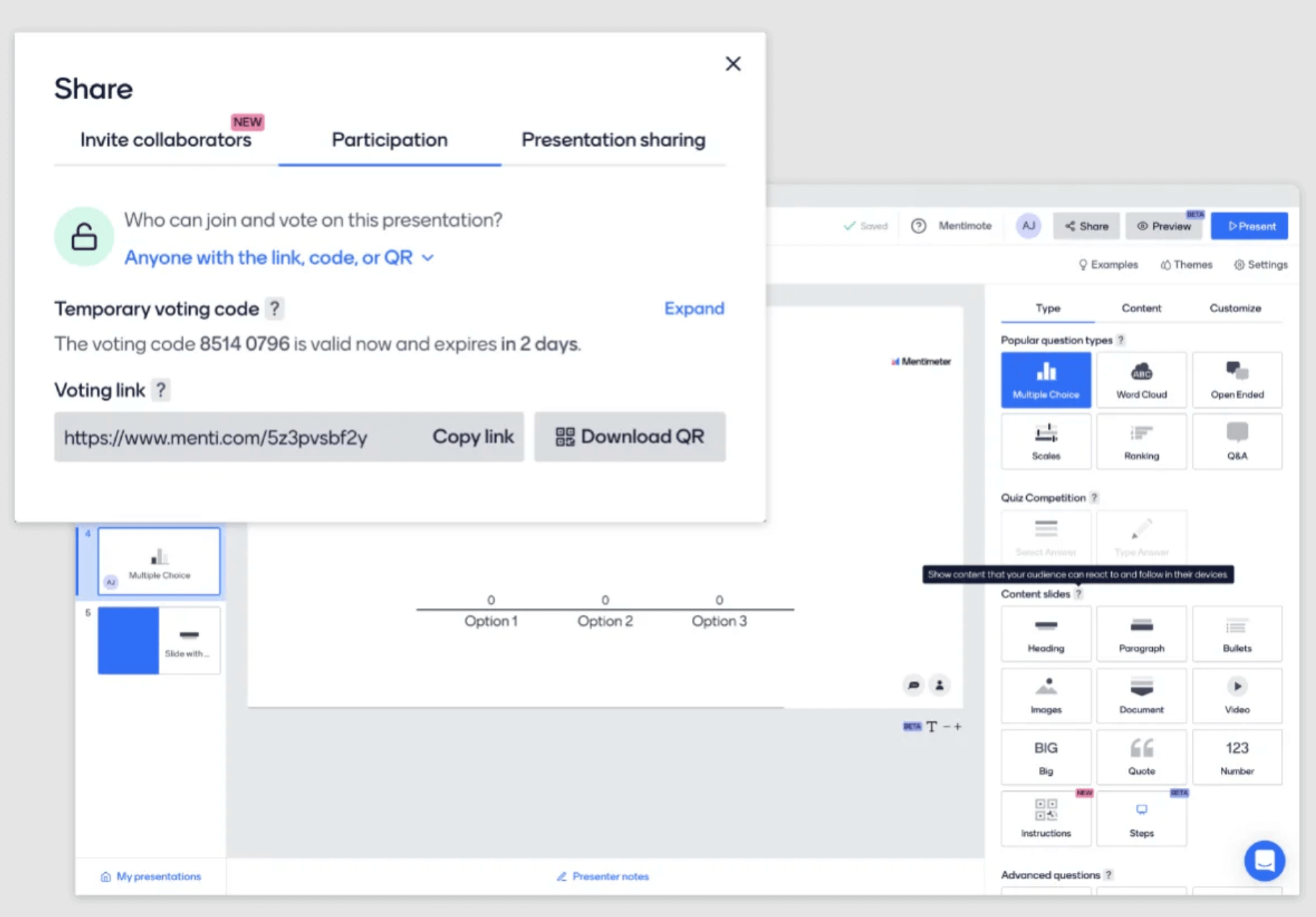
Mentimeter excels at creating visually stunning interactive presentations. It offers a wide range of question formats, including polls, quizzes, word clouds, and even open-ended questions. Mentimeter is a great way to keep audiences engaged throughout your presentation.
Who it’s for: Presenters, educators, and marketers looking to create dynamic and interactive presentations.
Key Features:
- Slide types: Choose from traditional slides like bullet points, text blocks, and images, in addition to interactive elements like polls and quizzes.
- Diverse question formats: Gauge sentiment and spark conversations with polls, quizzes, scales, word clouds, and more.
- Branding: Match presentations with your brand using logos, colors, and fonts.
- Mobile-Friendly Participation: Enable your audience to participate from their smartphones or tablets without the need of dedicated clickers.
- Vote Segmentation: Categorize votes for even more refined data. Identify trends and common themes with ease.
- Templates: Get a wide range of templates for workshops, business presentations, quizzes, icebreakers, etc.
Pricing: Free. Paid plans start at $11.99 per presenter/month.
“Mentimeter is an outstanding tool, its features, the functionality, the ease of creating interactive & engaging presentation with a whole suite of templates is outstanding.” – Carl P., Head of Delivery Cloud & Infrastructure
4. CrowdPurr
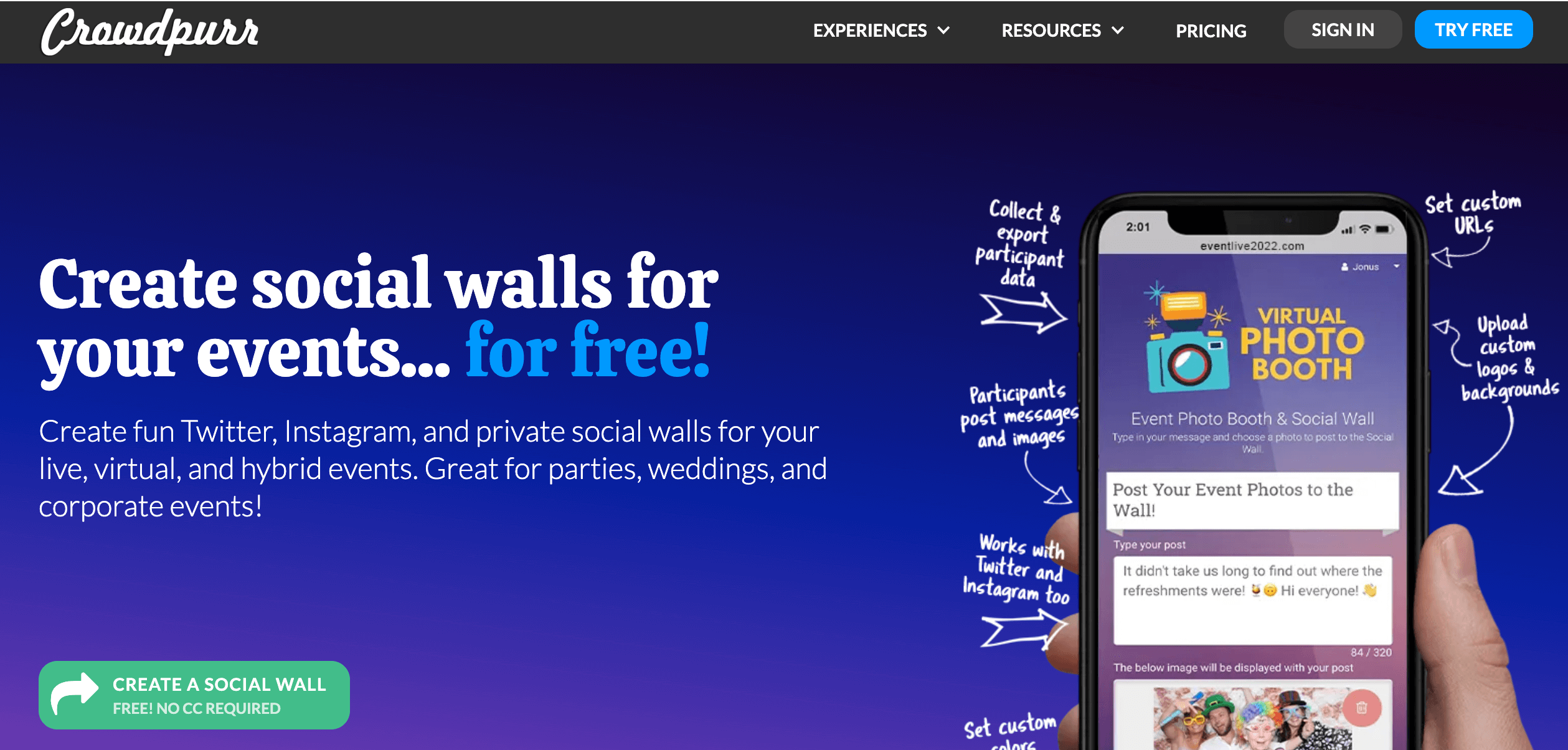
CrowdPurr caters to a variety of event formats – live, virtual, and hybrid. It allows real-time engagement through polls, Q&A, quizzes, and social walls, which is exactly what you need to inject life into a dull event.
Who it’s for: Event organizers seeking a comprehensive engagement solution for various event types.
Key features:
- Mobile-first engagement: Create mobile-first virtual quizzes, polls, bingo games and more.
- Flexibility for various events: Use it for presentations, conferences, webinars, icebreakers and other gatherings.
- Real-time engagement and feedback: Facilitate live audience participation through polls and Q&A. Adapt your presentation or discussion based on immediate audience response.
- Social interaction features: Encourage audience interaction and a sense of community through social walls where attendees can share comments, questions, and reactions.
- Analytics and reporting: Gain valuable insights into audience engagement after your event with data on response distribution and trend.
Pricing: Free. Paid plans start at $49.99 per month.
“Very easy to use and implement. I was able to run multiple streams of quizzes and polls without issue during a live event.” – Jordan M.
5. Poll Everywhere
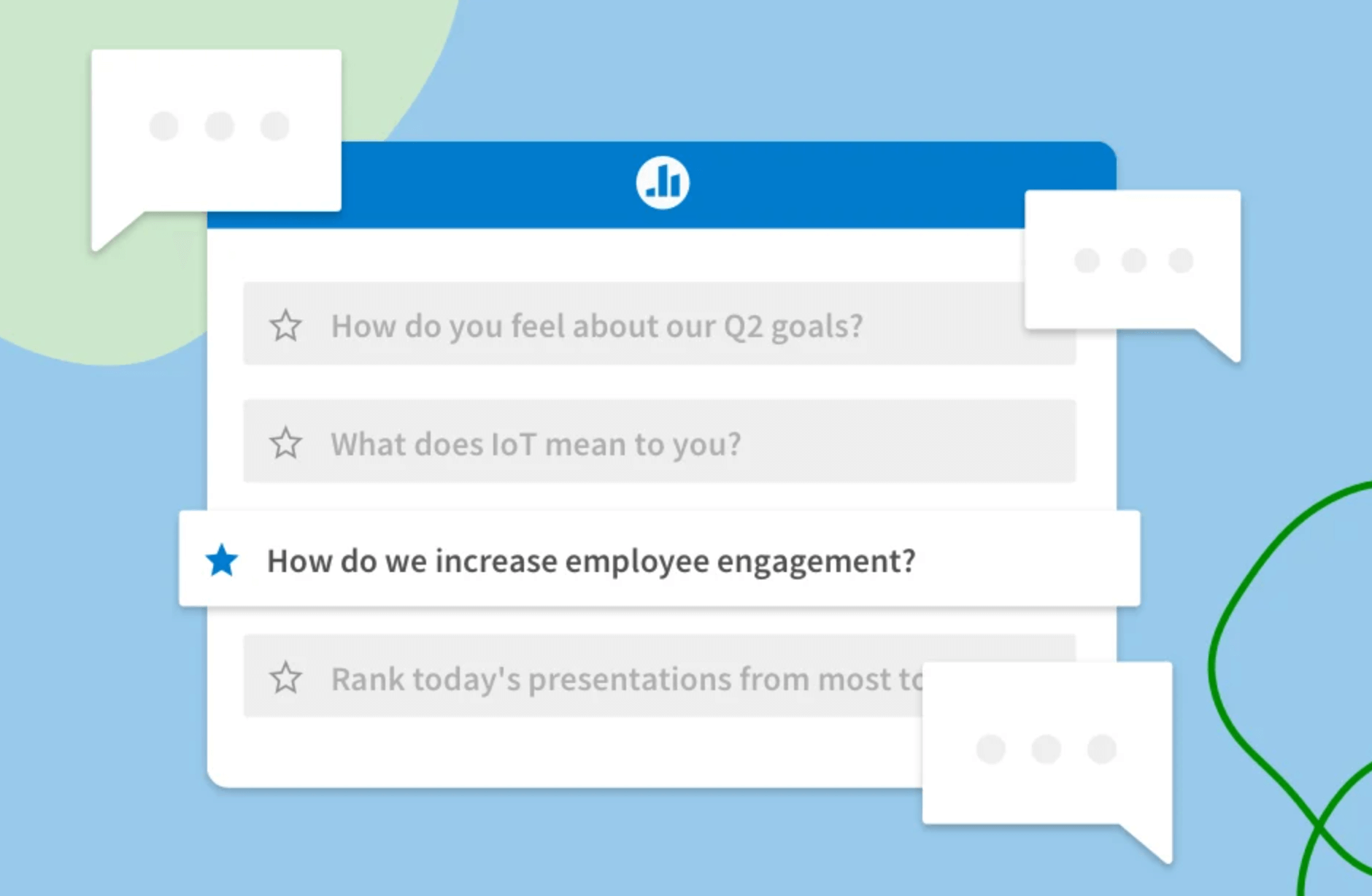
Poll Everywhere specializes in audience participation in remote and hybrid settings. It integrates with popular video conferencing platforms, what’s more, it allows for instant polling and interactive presentations.
Who it’s for: Businesses and teams that conduct regular remote meetings or presentations.
Key features:
- Live presentation interaction: Allow your audience to ask questions or reply to questions during the presentation using their mobile phones.
- Customizable polls and surveys: Choose from a variety of poll types, including multiple choice, live word clouds, clickable images, rank order, and up-and-down voting.
- Real-time results and feedback: Track responses and adjust your presentations accordingly.
- Integrations: Integrate seamlessly with popular presentation software like PowerPoint, Google Slides, and Keynote.
- Attendance management: Automatically capture in-person attendance for your classes and presentations.
Pricing: Free. Paid plans start at $49.99 per month.
“My favorite thing about Poll Everywhere is the ease with which anyone can respond to your poll from anywhere as long as they have an Internet connection and the poll code.” – Beth S., Project Operations Assistant
Suggested Reading: Top 10 Poll Everywhere Alternatives
6. WooClap
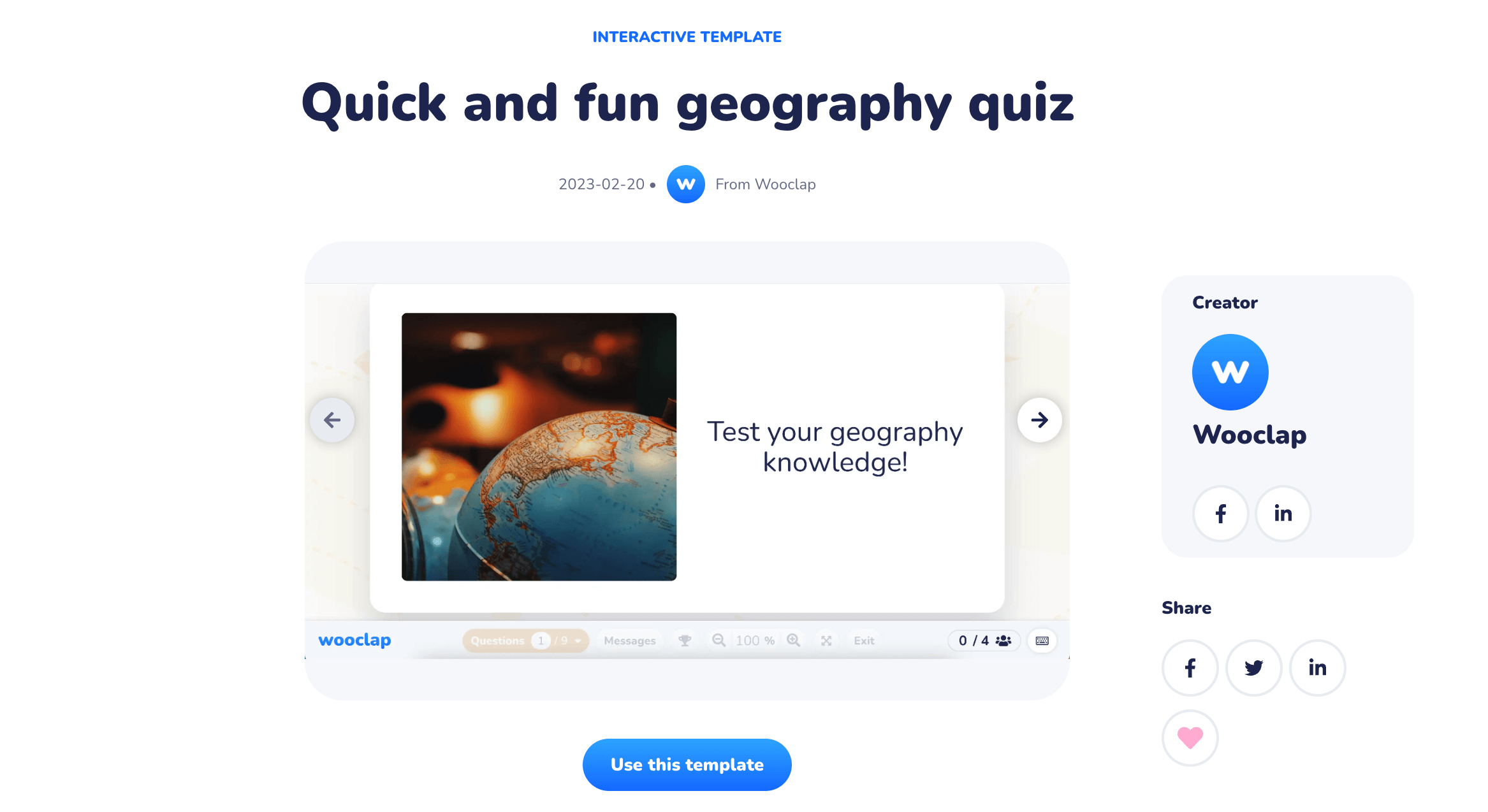
WooClap caters to the needs of educators and coaches. It allows for gamified quizzes, live polls, and word clouds, making learning fun and interactive. WooClap also provides insightful student performance analytics.
Who it’s for: Teachers, coaches, and trainers looking to make their sessions more engaging and assess student learning.
Key features:
- Mobile support: The platform is fully mobile-supported, allowing users to engage their audience from anywhere.
- Question types: Choose from 20+ question types including word cloud, multiple choice, open question, image labeling and more.
- Data analysis tools: View your audience’s answers, share as individual reports or export results for further analysis.
- Collaboration: Invite people from outside the organization to collaborate on course material.
- Real-time voting: Allow your audience to answer questions in real-time and adjust your presentations accordingly.
Pricing: Free. Paid plans start at €9.99 /user/month
“It’s easy to use UI is awesome. It doesn’t require any previous technical knowledge of any complicated softwares. We can create polls, MCQs, or even good quality icebreakers. And all this is very handy.” – Shailendra B., L&D Manager
7. Kahoot!
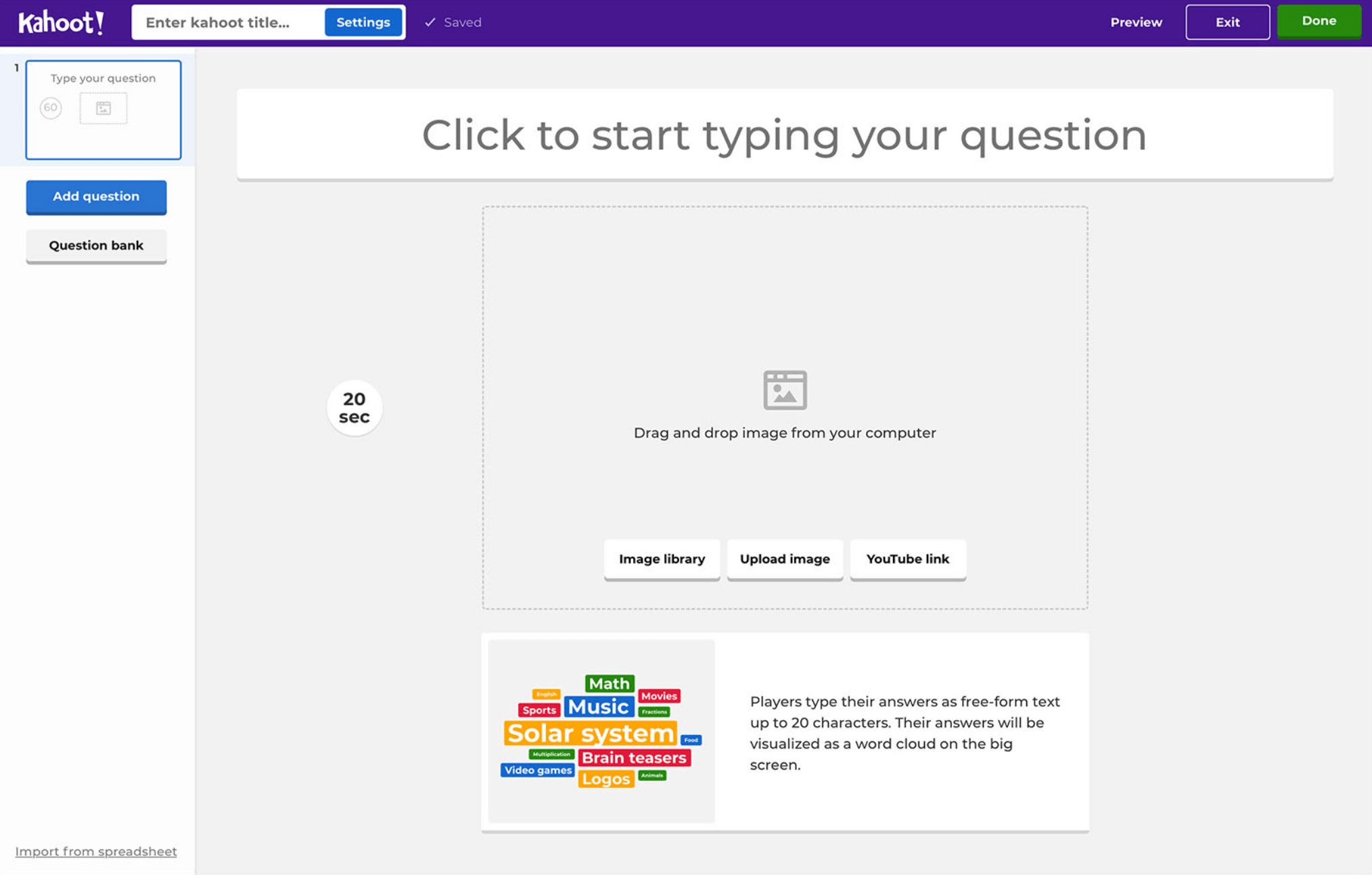
Kahoot! is an online learning platform that transforms the classroom into a game show, making learning fun and engaging for students. It allows for creation of competitive quizzes or surveys, making learning and training sessions more interactive and engaging.
Who it’s for: Educators, trainers, and HR professionals looking to enhance employee training and development.
Key features:
- Multi-choice quizzes: Create multiple-choice quizzes with images as answers, view analytics, and other basic functions.
- Real-time feedback and results: Enable students to see everyone’s scores and track their progress during the game
- Gamification: Incorporate gamification elements, such as timers, leaderboards, and scoring, to make learning more engaging and competitive.
- Accessibility and customization: Ensure accessibility for everyone with features like text size adjustment, alt-text tooltips, compatibility with keyboard shortcuts, and text-to-speech tools.
- Integrations: Plug in the platform with Learning Management Systems (LMS) and other tools, allowing seamless integration into existing educational workflows.
Pricing: Free. Paid plans start at €9.99 /user/month
“Whenever we have a team session or even a client presentation, we often incorporate Kahoot content to make the presentation much more enjoyable. It is an excellent way of getting your team members or viewers engaged.” –Randila K., Management Trainee
8. MeetingPulse
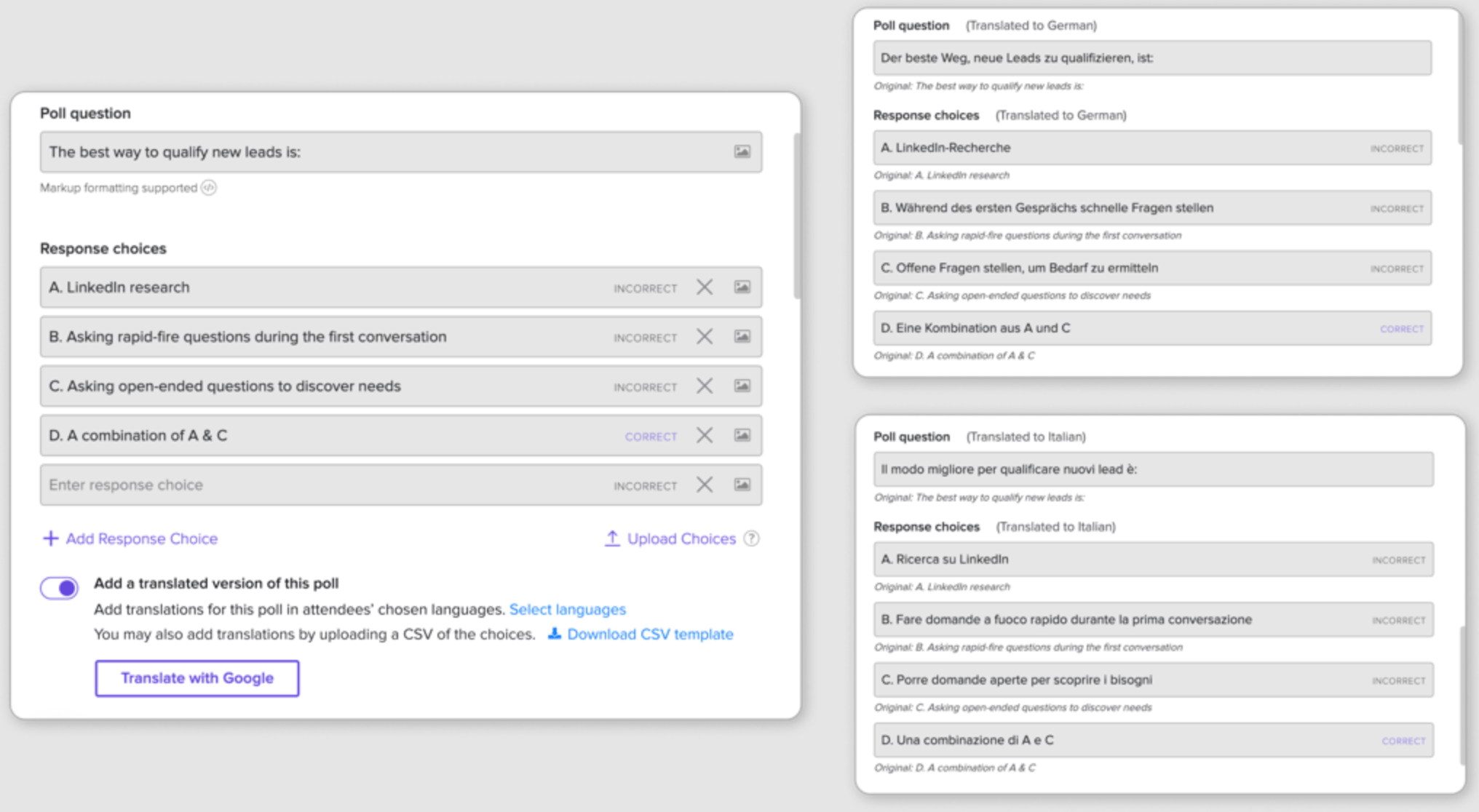
MeetingPulse is a feature-rich platform designed for large organizations. It offers real-time analytics, audience segmentation, and advanced reporting capabilities, allowing for deeper insights into audience engagement.
Who it’s for: Enterprises with large teams conducting frequent meetings and presentations.
Key features:
- Real-time polling: Gather data instantly with real time polling, surveys, and Q&As.
- Live brainstorming: Collect, report and vote on ideas. Enable anonymity for participants and moderate ideas for quality control.
- Auto-translation: Automatically translate attendee responses from Q&A, polling and brainstorming into 110+ languages.
- Live chat: Encourage interactions between audience members with the chat module.
- Live sentiment analysis: Enable attendees to react to what’s being said or presented with emojis and GIFs, and track the sentiment in real-time.
- Engagement features: Ramp up the participation with announcements, reminders, raffles, comments and more.
Pricing: MeetingPulse offers a free trial for testing out the platform. Plans start at $309 /month
“It has been an invaluable piece of our events to gain feedback and use real-time. We’ve utilized it in corporate DEI training and even as a voting tool for a VR art battle!” – Brian S., Marketing Director
9. Miro
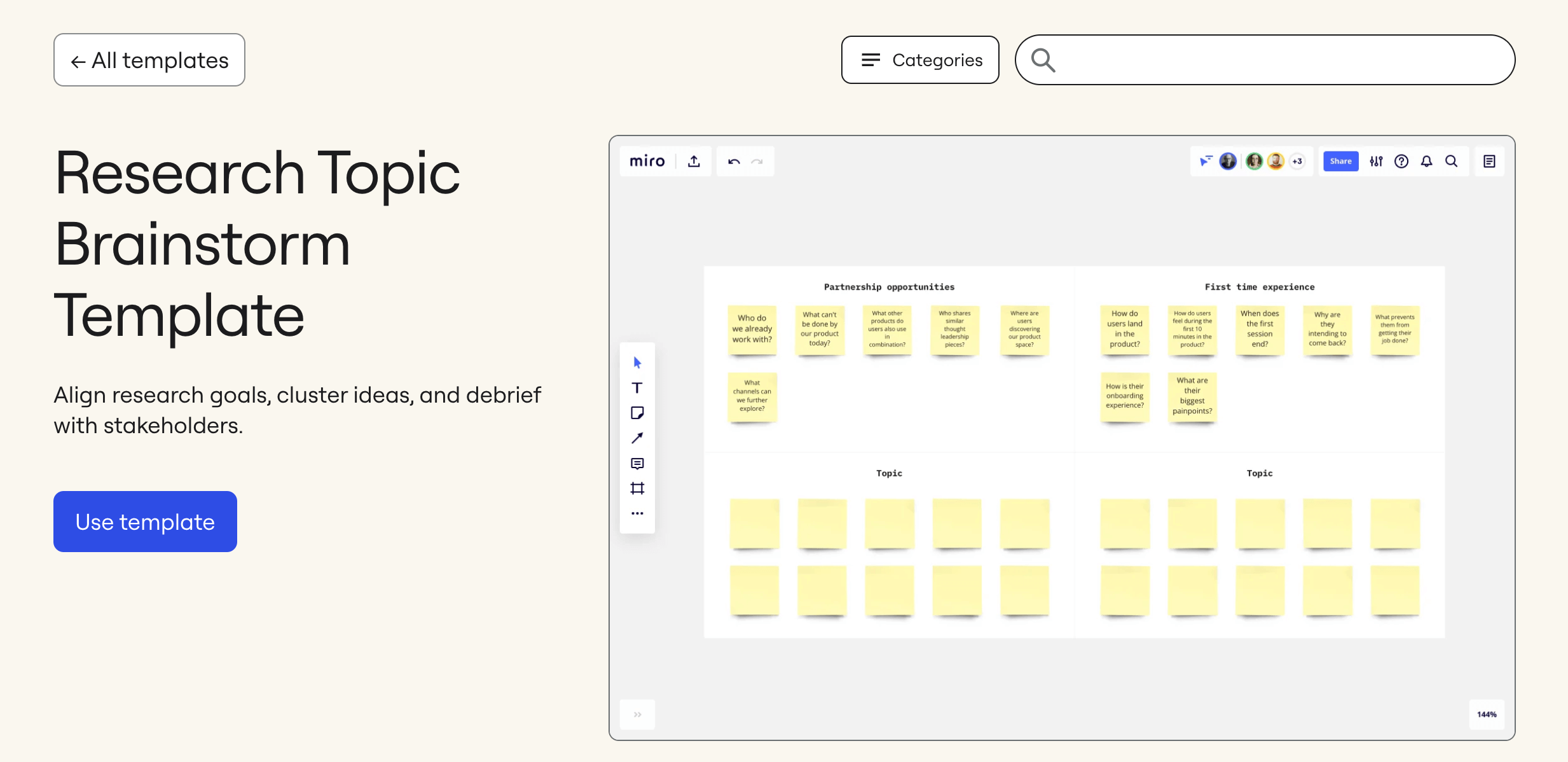
Last on our list of Slido alternatives: Miro! Miro is a digital whiteboard platform that goes beyond audience engagement during presentations. It allows users to create ideas, mockups and schemes, participate in real-time brainstorming sessions, mind mapping, and collaborative note-taking.
Who it’s for: Teams and organizations looking for a collaborative platform to brainstorm ideas and work together virtually.
Key features:
- Real-time collaboration: Let multiple users work on a board simultaneously.
- Optional anonymity: Allow users to participate and provide feedback without revealing their identities; particularly useful for sensitive discussions.
- Talktracks: Record an immersive audio or video walkthrough of a Miro board and share it for other teammates to review.
- Timer: Keep meetings, workshops, or other interactive sessions on track with the timer feature.
- Voting tool: Quickly choose from the discussed options or ideas with a quick voting session right on the Miro board.
- Integrations: Integrate with 130+ apps including Zoom, Teams, Webex, Google Workspace, Slack and Teams.
PS: You can collect project details with a survey and transfer that information to a specific board with the Miro-SurveySparrow integration.
Pricing:Free. Paid plans start at $8 / member / month.
“For all those online meetings, Miro is the perfect tool to share ideas and visualize things. It’s even better than a whiteboard in a meeting room, you’re not limited by space and multiple team members can work on it at the same time.” – Guillaume G., Engineering Director
How to Choose the Right Slido Alternative
When you're selecting a Slido alternative, consider these factors:
1. Use Case and Primary Needs
First, clarify what you'll primarily use the tool for:
Live events and conferences: Vevox, CrowdPurr, or MeetingPulse excel here
Educational settings: Kahoot!, WooClap, or Mentimeter are specialized for learning
Team collaboration: Miro and SurveySparrow offer robust options
All-around functionality: SurveySparrow provides the most comprehensive solution
2. Budget Considerations
Many alternatives offer free plans with various limitations. Consider:
Long-term costs: Will you need multiple paid accounts?
Growth potential: Can the platform scale with your audience size?
Feature accessibility: Which features are locked behind paywalls?
3. Integration Requirements
Ensure the tool works with your existing tech stack:
Presentation software: Most integrate with PowerPoint, but check for Google Slides compatibility
Video conferencing: Verify integration with your preferred platform (Zoom, Teams, etc.)
Learning Management Systems: For educational use, LMS integration may be crucial
4. User Experience
The tool should be intuitive for both presenters and participants:
Mobile friendliness: All participants should be able to join easily from any device
No-download options: Browser-based solutions reduce friction
Learning curve: Consider how quickly you can become proficient with the tool
Wrapping Up
By considering your specific needs and audience, you can choose the best alternative to Slido. This list of Slido alternatives is a starting point, but don’t forget – you also need to consider factors like ease of use, integration capabilities, and how each tool will fit your needs. Onward and upward!

Low response rates? Poor engagement? Switch to SurveySparrow for up to 40% more responses!
Parvathi Vijayamohan
Parvathi is a sociologist turned marketer. After 6 years as a copywriter, she pivoted to B2B, diving into growth marketing for SaaS. Now she uses content and conversion optimization to fuel growth - focusing on CX, reputation management and feedback methodology for businesses.
Frequently Asked Questions (FAQs)
SurveySparrow and Mentimeter offer the most generous free plans among Slido alternatives. SurveySparrow allows unlimited surveys with up to 10 questions per survey and 100 responses per month, while Mentimeter's free plan includes unlimited audience participants and basic polls. For educational use, Kahoot!'s free plan is particularly strong with its game-based learning features.
Yes, most of these Slido alternatives integrate with Google Slides. Poll Everywhere offers a Google Slides add-on, while SurveySparrow, Pentameter and Vevox allow you to embed polls directly in your presentations. If you're specifically looking for Google Slides alternatives alongside polling functionality, Mentimeter offers a seamless experience with its built-in presentation capabilities.
- Limited Free Plan: Slido's free plan restricts audience size and features.
- Focus on Q&A: Primarily excels in Q&A sessions, less so in other engagement formats.
- Integration Needs: May lack seamless integration with certain meeting platforms.
Poll Everywhere: Designed for remote and hybrid teams, offering instant polling and integration with presentation tools like PowerPoint and Google Slides.
SurveySparrow: Offers a user-friendly interface with customizable branding and extensive integrations
Mentimeter: Focuses on creating visually engaging presentations with diverse question formats
Kahoot!: Provides a fun and interactive learning experience through gamified quizzes
Related Articles

Survey & Feedback
Top 10 JotForm Alternatives & Competitors To Check Out In 2025
24 MINUTES
20 September 2020

Survey & Feedback
6 CustomerGauge Alternatives Actually Worth Your Money in 2025
17 MINUTES
14 October 2025
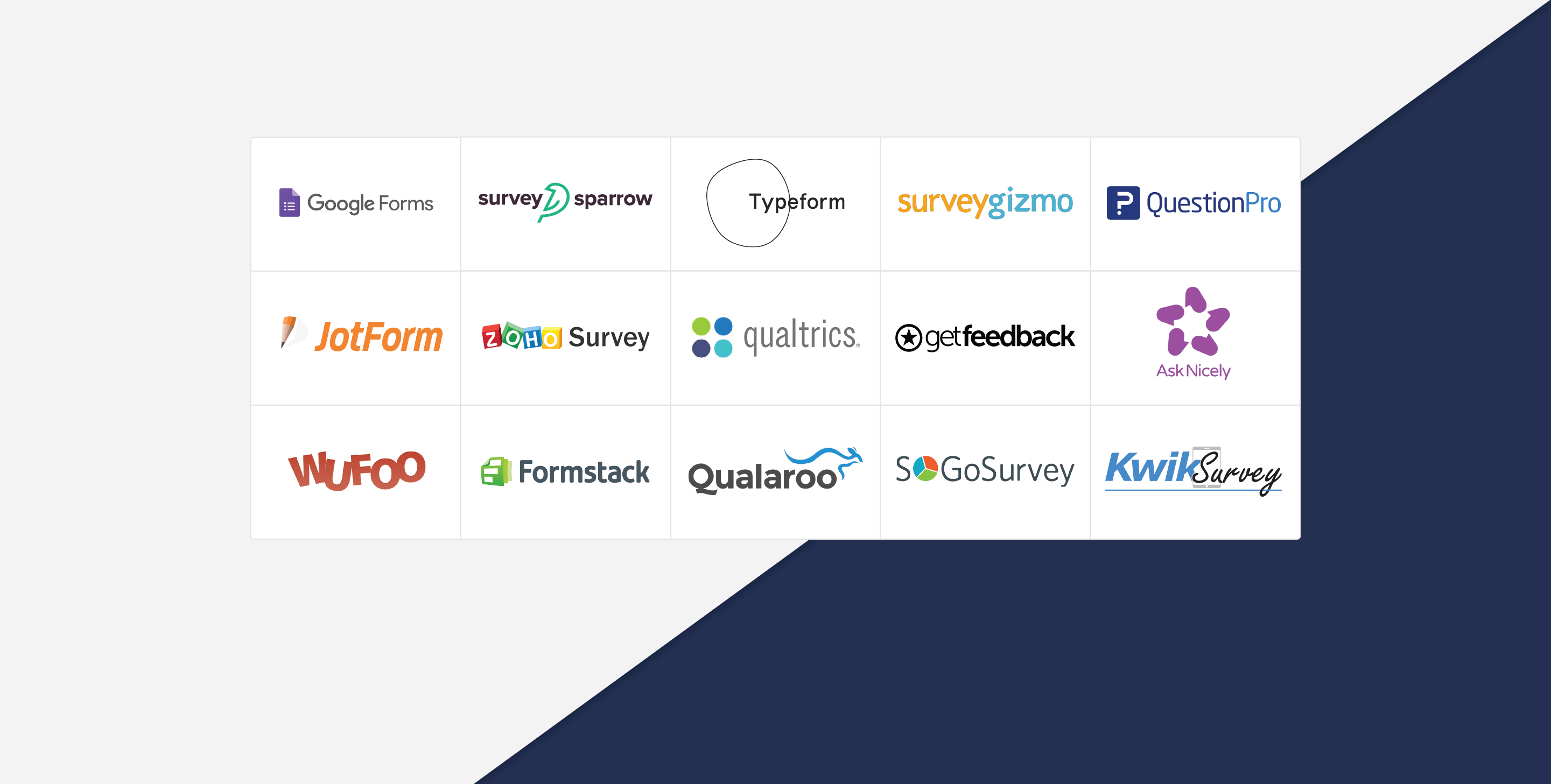
Survey & Feedback
15 Best SurveyMonkey Alternatives & Competitors of 2026
31 MINUTES
27 January 2026
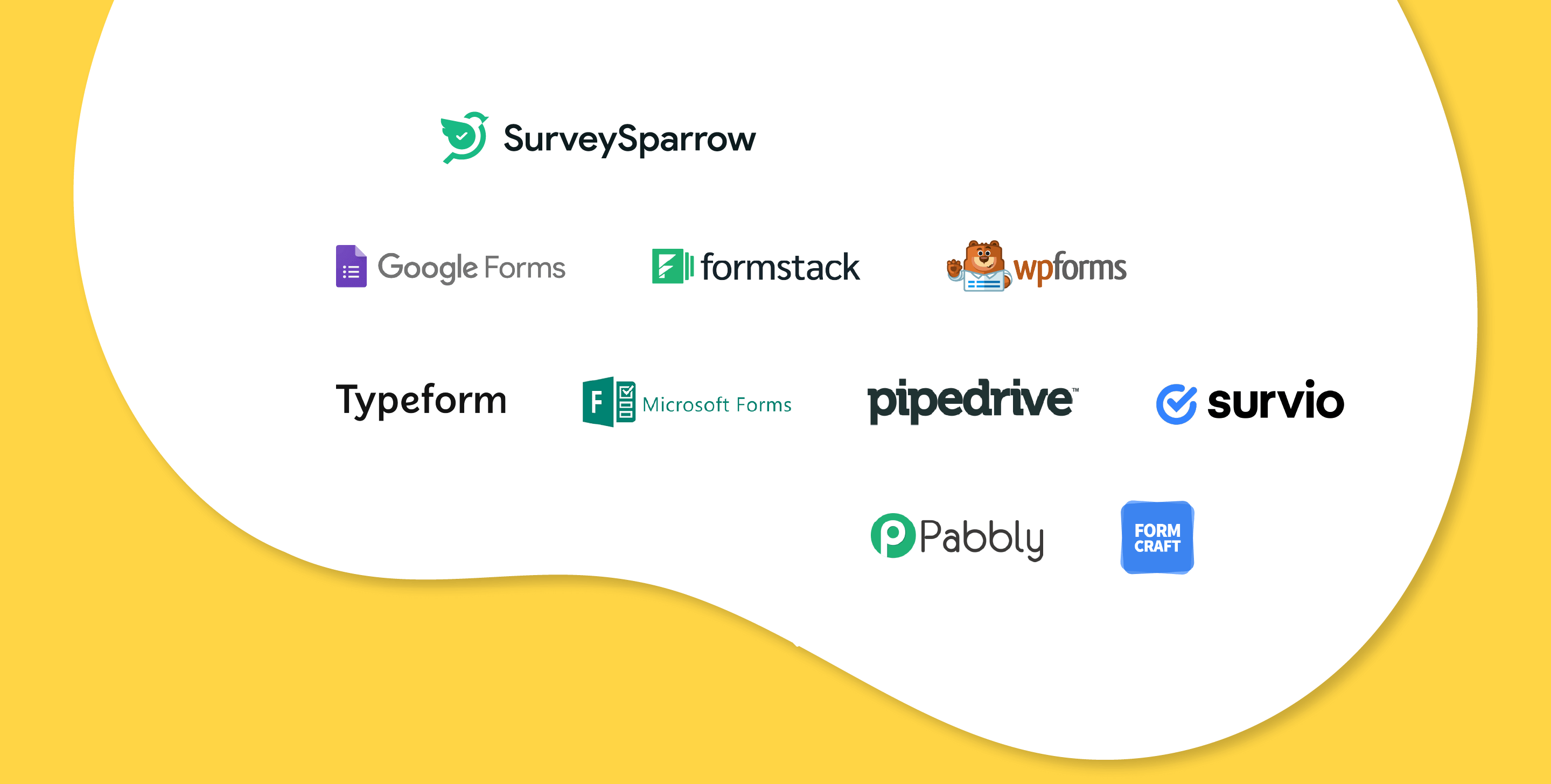
Survey & Feedback
Top 10 Formsite Alternatives in 2024 That Pack More Features
9 MINUTES
25 July 2021
