Best Of
How to Use Power BI Apps to Level Up Your Game
Article written by Kate Williams
Product Marketing Manager at SurveySparrow
12 min read
9 May 2025

Power BI apps are your go-to tool for gathering insights from the internal data of a company.
You can use a wide range of datasets to create reports and visuals using it. Microsoft Power BI is one of the largest and fastest-growing business analytics services.
What is a Power BI app?
Those who are experts in designing Power BI can create apps in a workspace. A Power BI app contains related content such as spreadsheets, datasets, reports, dashboards, etc. An app may contain one of these or a combination of a few of these.
Two of the main features of Power BI are Workspaces and Apps. If you know how to use workspace and apps, then you can leverage the full power of Power BI. To put it in simple words, a Power BI app is for sharing content while a Workspace is used for collaborating on the content.
Types of Power BI Apps
Here are the different types of Power BI apps based on your unique needs:
Power BI desktop
It is an analytics and reports creation platform that you can install for free on your desktop. Businesses use Power BI Desktop to create reports and generate analytics, and share them with other stakeholders using the Power BI service.
Power BI Pro
It is a cloud-based self-service analytics and report generation tool and is the fully paid version of Power BI. Using Power BI Pro, you can build dashboards, reports, and even embed them into other apps or Microsoft solutions.
Power BI Premium
If you are an enterprise looking for customized solutions, then Power BI Premium should be your go-to choice. Not only do you receive all the features of Power BI Pro, but you are also entitled to more data capacity, improved performance, access to one API surface, apart from other features.
Power BI Report Server
It is an on-premise report server that stores the reports that you have created with Power BI Desktop or Pro.
Power BI Mobile
You get access to your Power BI application on the respective mobile apps for the following operating systems- Android, iOS, and Windows phones.
Power BI Embedded
This allows users to embed Power BI dashboards and reports into other applications.
Top 5 Power BI Apps of 2022
Using Power BI apps, you can build rich web and mobile applications. Anyone from a citizen developer, IT admin, to a professional developer can collaborate and provide business solutions with the help of Power BI apps. You can use more than 300+ built-in connectors, including on-premise data sources. Leverage the no-code and prebuilt entities in the data service, AI-builder for insights, and engage with all the stakeholders with the help of the Power BI apps portal.
Power BI apps are built on Azure, have 54 data centers worldwide, including 90 compliance certifications. Apart from its in-built security and governance structure, businesses can also have access to the app’s usage and performance, including tracking IT policies.
Let’s look at 5 Power BI apps:
1. Acterys Reporting
You can create professional financial reports with custom calculations, comments, and visualizations according to International Business Communication Standards (IBCS). This Power BI app makes it easy to get financial reports quickly without the need for complex DAX.
Features:
- Add subtotal and custom calculations as rows or columns anywhere in the report
- Format row/cell/column the way you want
- Add variance visualizations with absolute/relative variance
- Planning and budgeting features available
- Rich text commenting
2. Mentimeter- Interactive Presentations
This Power BI app lets you turn meetings, conferences, classes into interactive experiences. You can create word clouds, ask multiple-choice questions, do quizzes, and so on.
Features:
- Create unlimited presentations
- Visualize your audience’s input in 15 ways- Q&A, Pie, Donut, Spider charts, open-ended questions, etc.
- Segment votes to discover trends between different groups in the audience
- Export results for analysis
- Single Sign-On (SSO)
3. WooCommerce Connector
This Power BI app synchronizes Microsoft Dynamics 365 Business Central with WooCommerce. The WooCommerce Connector helps you set up an online store to sell your wares and offers you the business process flow of MS Dynamics 365 Business Central. It helps you save a lot of time by making you avoid double entry, human errors and avoiding delays by automating your process.
Features:
- Seamlessly synchronizes transactions between systems, thereby avoiding human error
- Two-way data sync without requiring a separate tool
- Most actions can be automated by WooCommerce
4. Adobe Sign for MS Dynamics 365
You can send, sign and file contracts with the help of Adobe Sign. The e-signature can be placed anywhere inside Dynamics 365 and is accessible anywhere and anytime. The contracts and agreements can be sent without even leaving Dynamics.
Features:
- It is possible to sign on any device
- You can automatically attach signed documents and audit trails to relevant customer records
- Use status updates and reminders to keep tracking the documents
- Minimize legal and compliance risks with Adobe Sign. They are globally compliant and legally binding across the world
- It is possible to merge data from Dynamics into contracts and push data from signers back into Dynamics
5. Cisco Webex Scheduler
You can schedule, start, and be a part of Webex meetings and Personal Room meetings directly from MS Outlook. All you need to do is click on the link through the calendar invitation or join from a phone or video system. Cisco Webex is one of the most popular videos conferencing tools in the market. You can join the meetings from any device- browser, mobile, or video room devices. It is a highly secure and optimized tool that provides a great experience for its users.
Features:
- Highly secure and scalable tool
- There is intelligence built into the tool, therefore you can gather insights into detecting and reducing noises
- Items in your mailbox cannot be read or modified by anyone else
Tips to Get the Most from Your Power BI apps
1. Use stories when you share your data
While pie charts, bar charts, and graphs are great to have an idea about the data, they might not pique the interest of most people. Power BI’s Timeline Storyteller is a tool that creates a linear list of dates or times and lays them out in different shapes. It can be manipulated to show a chronological list, events sequence, pick scales, and so on. You can present the data in any layout that you want, and you can build a timeline from it. Using this, it becomes easy to present the data in a storytelling format where you could show the history of your business, show your demand, and so on.
2. Custom visualizations
Power BI offers a variety of visualizations, and you can add more from the Office store or you can make your own with the help of the Power BI Custom Visual Tool. In the Office Store, you will find visualizations from Microsoft of different kinds. It is also possible to link Visio diagrams for custom visuals on Power BI as it can help you analyze progress with the help of processes and workflows.
3. Use real-time analytics on streaming data flows
Most of the business intelligence is collected at scheduled intervals, but if you are looking at a business that keeps on generating customer data regularly, then it is imperative that you be granted access to real-time data. You need to write extra code to make something like that happen. Power BI’s streaming dataflows help you connect with Azure Streaming Analytics which allows analysts to combine all types of data in the same report.
4. Leverage AI-powered visualizations
Many of Power BI’s interactive visualizations use machine learning to come up with insights that would usually require the expertise of a team of data scientists. It tells you about the various considerations on what influences the development of a product. It performs root cause analysis, anomaly detection, identifies outliers, suggests explanations, and so on.
5. Use Power BI’s natural language features
Power BI has incredible natural language features which you can use to ask questions and get visualizations in response. You can specify how the data should be presented. When you use natural language instead of jargon, it becomes easy for the person on the other side to understand.
6. Manipulate the numbers
While you can surely find out how different scenarios will work out in Excel, Power BI lets you do all of that with the help of a sliding bar. Let’s say you want to find out how many customers you need to reach a particular number in revenue, all you need to do is to change the parameter that is directly proportional to it.
7. Make use of the Integrations
If you are using Power BI Pro, you can integrate with Microsoft products, including the third-party platforms on it.
Here are some popular Microsoft solutions you can connect to Power BI: Dynamics 365, SharePoint, Excel, Cortana, Teams, Office 365, and Exchange. It is even possible to extend Power BI’s native connectivity to new data sources with the help of Custom Connectors for either Microsoft Flow or Power BI.
You can integrate Power BI with 3rd party services such as Salesforce, GitHub, QuickBooks, ZenDesk, Marketo, Facebook, and Google Analytics. New connections are often added to this list.
Major Benefits of Using Power BI Apps
Let us look at some of the ways in which Power BI apps redefine your organization.
1. Rich dashboards
One of the best features of Power BI is the dashboard, and it can be customized to any way you want it to look. It is possible to embed the dashboards and BI reports in your application based on the user experience that you want to offer.
2. Seamless integration with legacy applications
Power BI has the ability to integrate with your existing technology to provide the type of analytics and reporting abilities that you want. With the help of Power BI experts, you will even be able to use the tool to embed interactive visuals in the application.
3. Strong community
There is a community of thousands of Power BI developers who will be delighted to answer your queries. In fact, you can reach out to the Microsoft portal directly to get help. But there is nothing like an active community that encourages and helps you.
4. Accessible from anywhere
For mobile teams and those that are working from different locations, Power BI can be accessed from any place. A sales guy can access it while on the road and an executive can check the application while working from home. The BI platform also allows teams to collaborate easily by allowing people to work on a file at the same time. Agile teams will have a great time working with Power BI as it helps them to work in the manner that they prefer.
5. Real-time information
With Power BI, the dashboard gets updated in real-time, thus it provides businesses the chance to solve issues immediately. The dashboards and reports in Power BI can reflect real-time data. No matter the source of data, Power BI can provide real-time analysis of the same.
6. Power BI apps
Power BI apps are available for Power BI Pro users, and they can be used to deploy a set of dashboards and reports which can be efficiently distributed to the entire organization or for specific groups.
7. Offers Excel integration
Even today, many businesses are heavily reliant on Microsoft Excel when it comes to analytics and reports. Power BI seamlessly integrates with Excel to help you easily create data models, connect queries, and reports to Power BI dashboards to create highly-interactive visualizations, without the help of any other external push.
8. It is affordable
When you compare the cost of Power BI with other analytics and dashboarding tools, it is a steal. For small and mid-sized businesses, it offers the best product and the finest features.
9. Monthly updates
One of the best things about working with Microsoft Power BI is that there are monthly updates to ensure that it works at the optimal level. Microsoft also makes it a point to listen to the Power BI community’s suggestions and recommendations during the monthly updates. By doing so, you can be assured of getting access to the latest features that will provide a great fillip to your business.
10. You don’t require tech support
Power BI is a self-service business intelligence platform, and you do not require technical expertise to create analysis and reports. It leverages the use of a natural language interface, uses intuitive graphic designer tools, has a drag-and-drop feature, and more to create dashboards with ease.
Final thoughts
Microsoft Power BI is undoubtedly one of the best choices for reporting and analytical capabilities. With the tool, you can easily visualize and analyze data across the entire business spectrum, using which you can gain deep insights into how your business works. Most small and medium-sized businesses are of the assumption that BI solutions can be costly, difficult to integrate, are not necessary for a business of their size, and so on. Nothing could be farther from the truth.
Cutting-edge BI can have a lot of effect on the long-term success of your business. With all that said, how much do you leverage customer feedback? If yours is a business that has not realized the kind of advantage that you get by collecting customer feedback, then now is the time. You can use a feature-rich online survey tool such as SurveySparrow to take care of your survey needs. It can be the game-changer that you are looking for. Imagine what you could do with Power BI and SurveySparrow’s online survey tool in your technology stack!
Start 14 Days free trial

Kate Williams
Excels in empowering visionary companies through storytelling and strategic go-to-market planning. With extensive experience in product marketing and customer experience management, she is an accomplished author, podcast host, and mentor, sharing her expertise across diverse platforms and audiences.
Related Articles

Product Experience
12 Product Survey Questions To Create A Killer Survey
12 MINUTES
14 November 2018

Customer Experience
How to Excel at Event Feedback + Free Template
9 MINUTES
29 May 2024
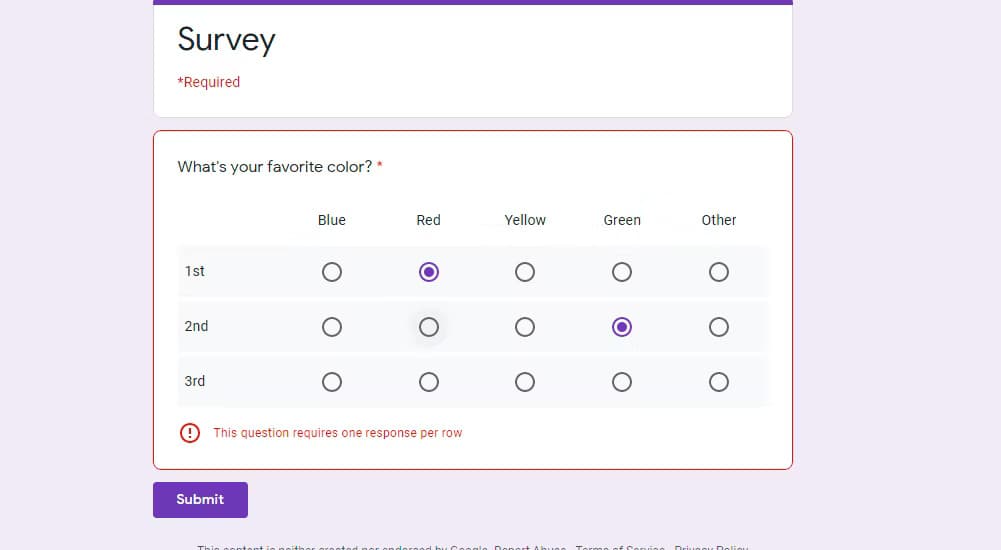
Best Of
How To Add Tables In Google Forms?
10 MINUTES
25 July 2022

Work Culture
7 Employee Engagement Ideas You Can Easily Try in Your Workplace
9 MINUTES
19 April 2018
