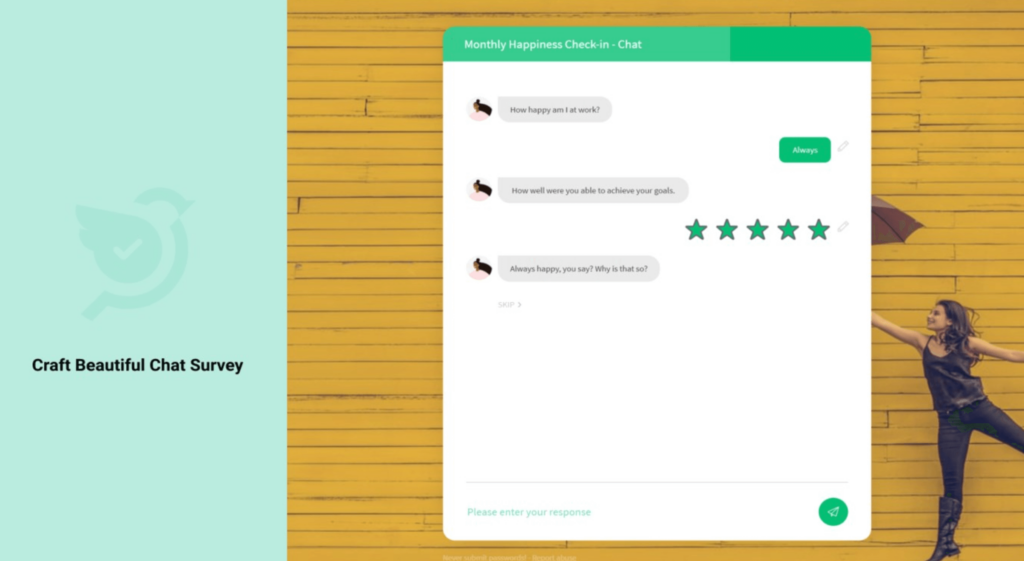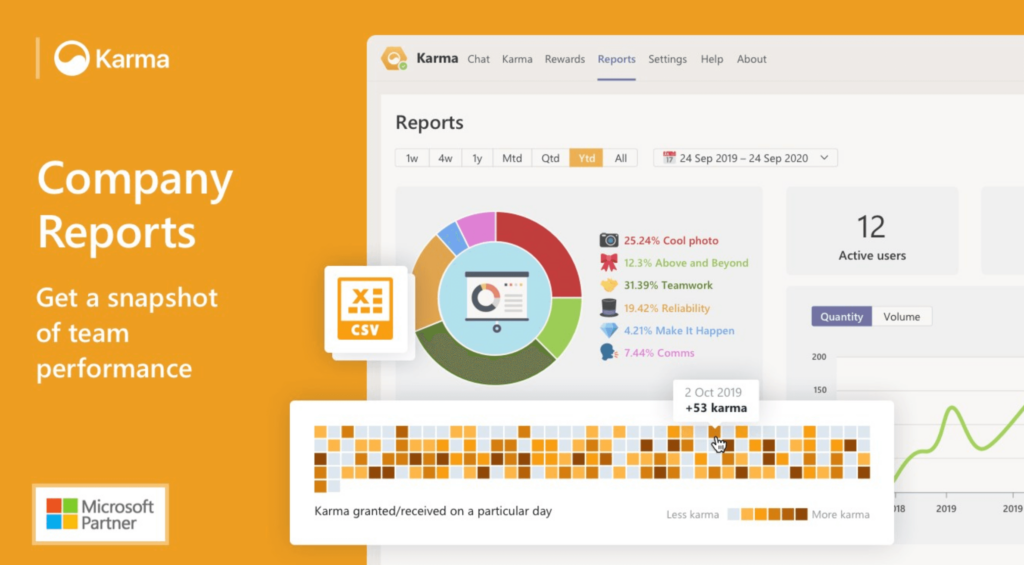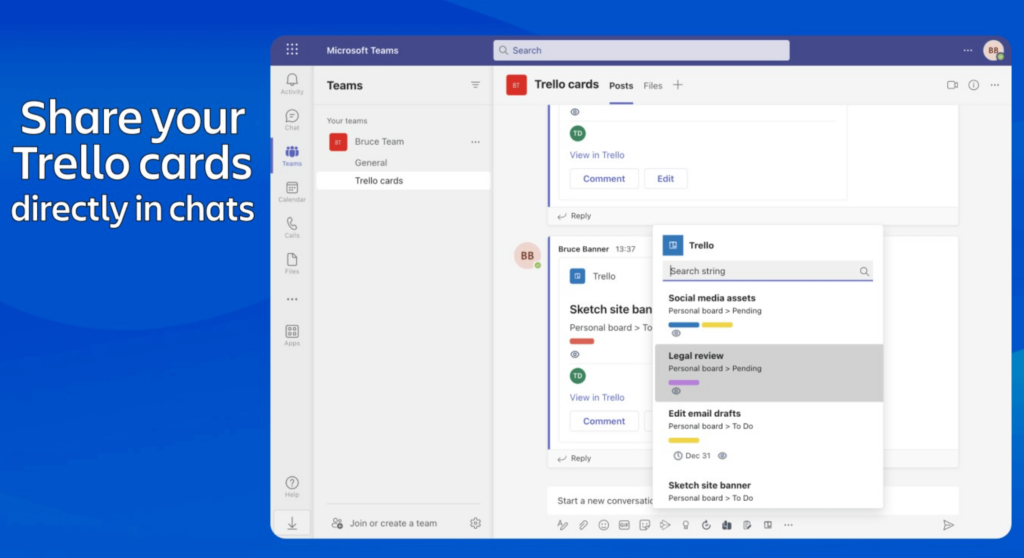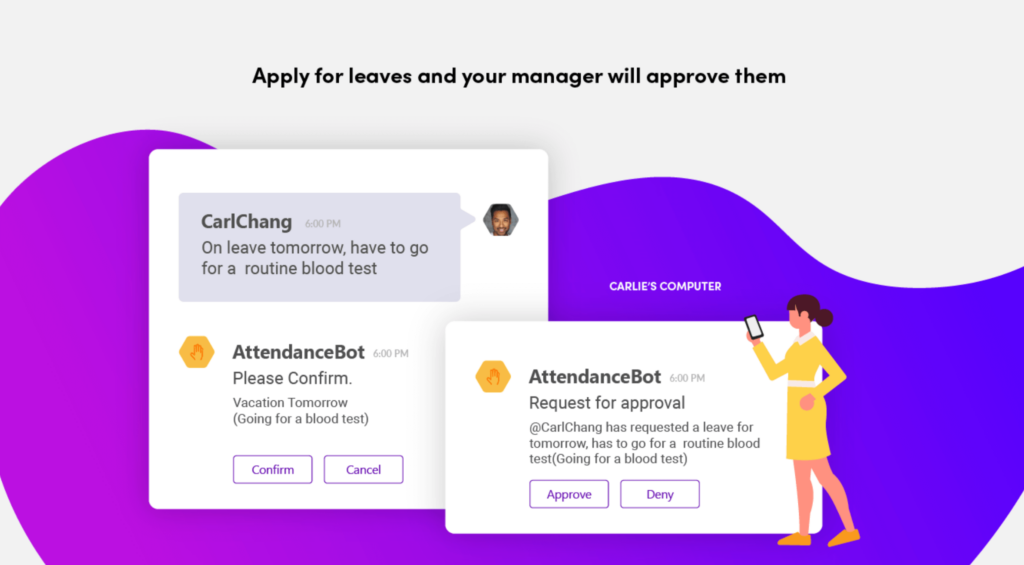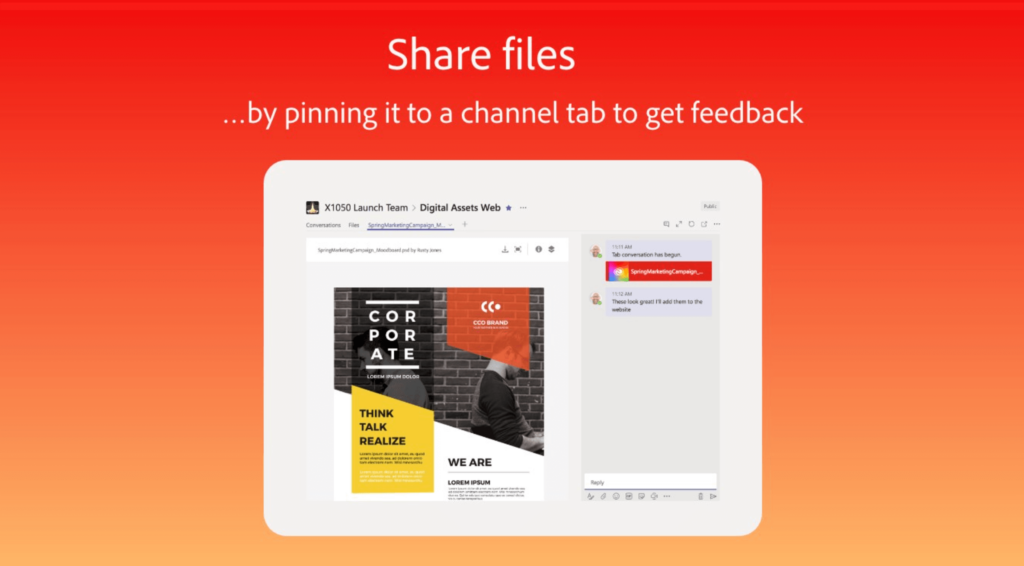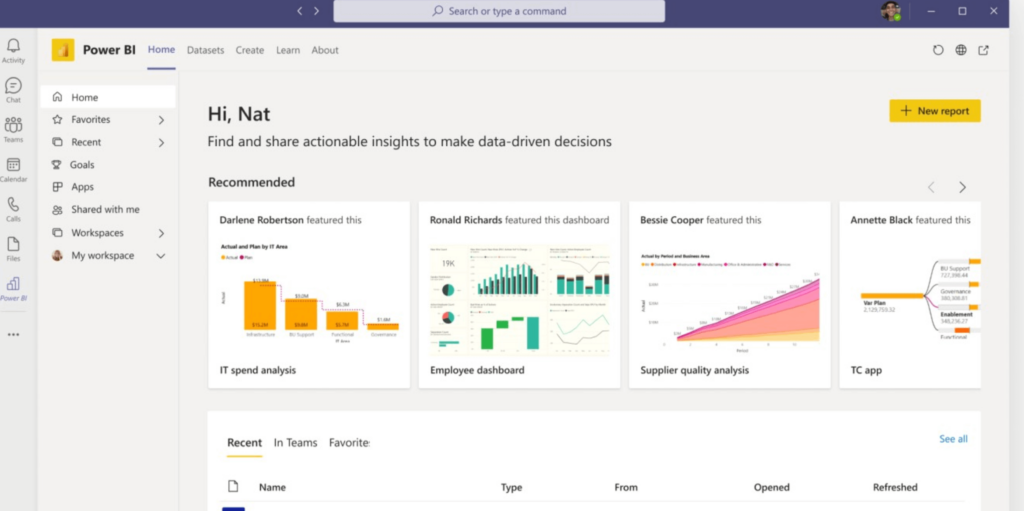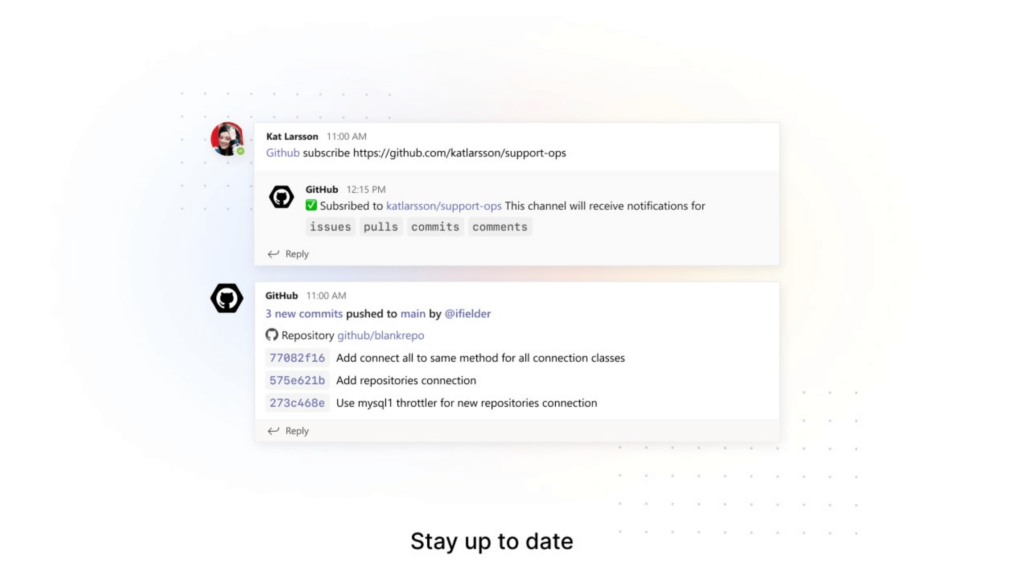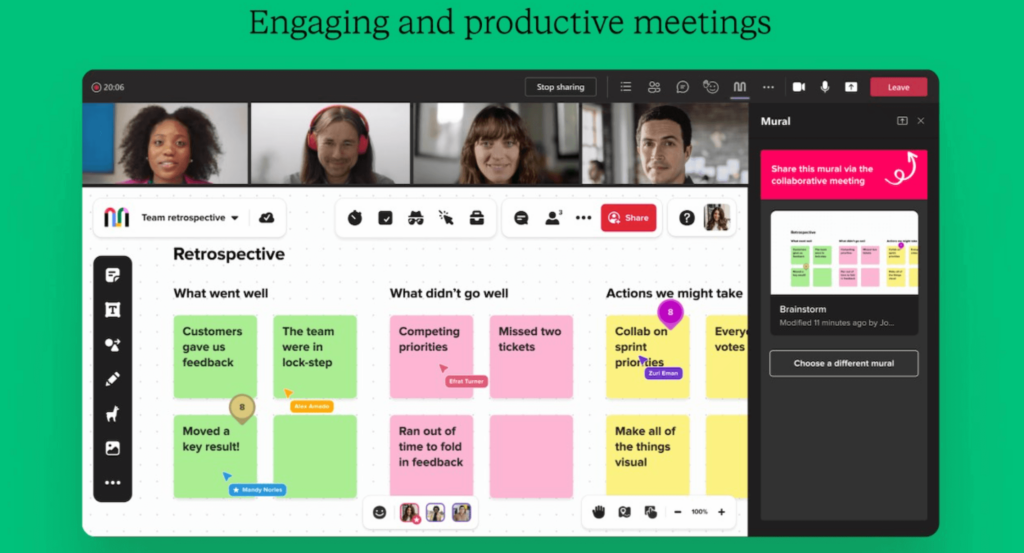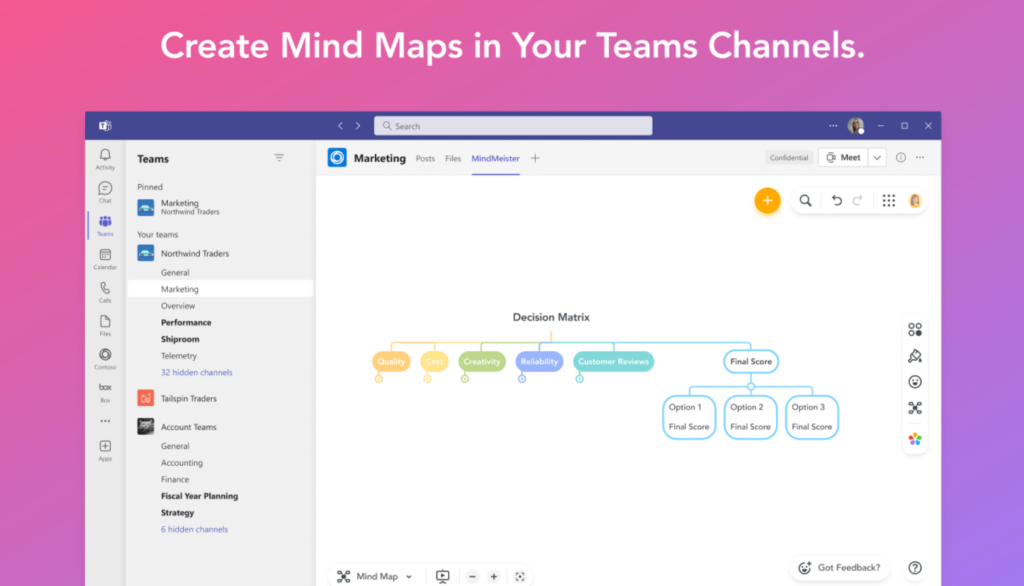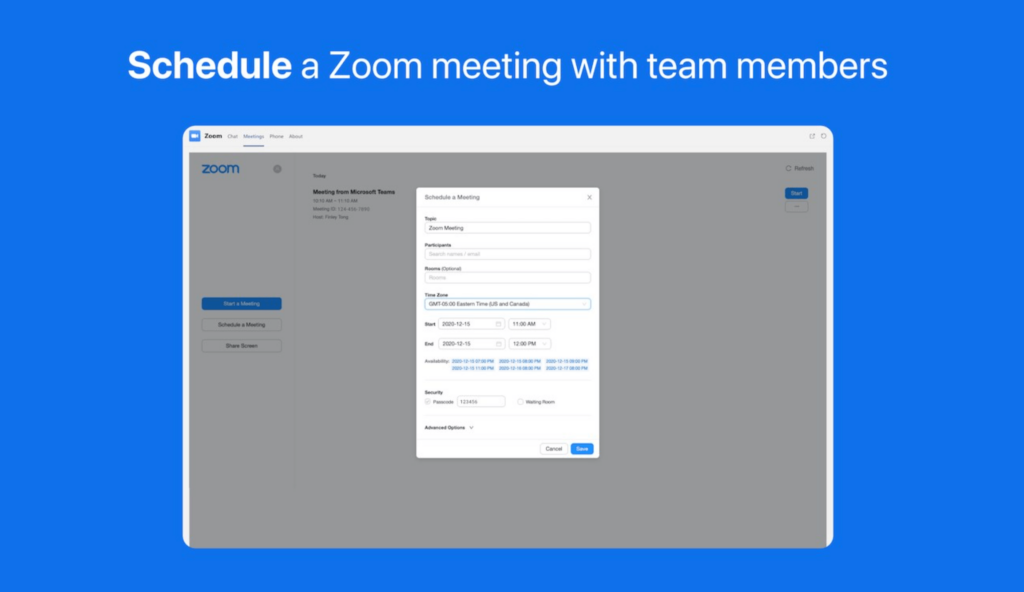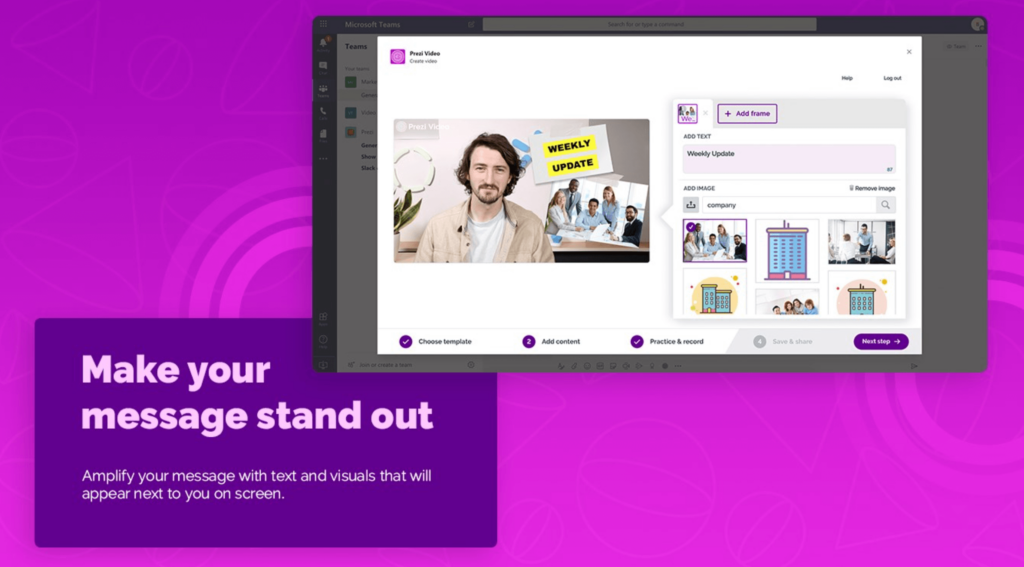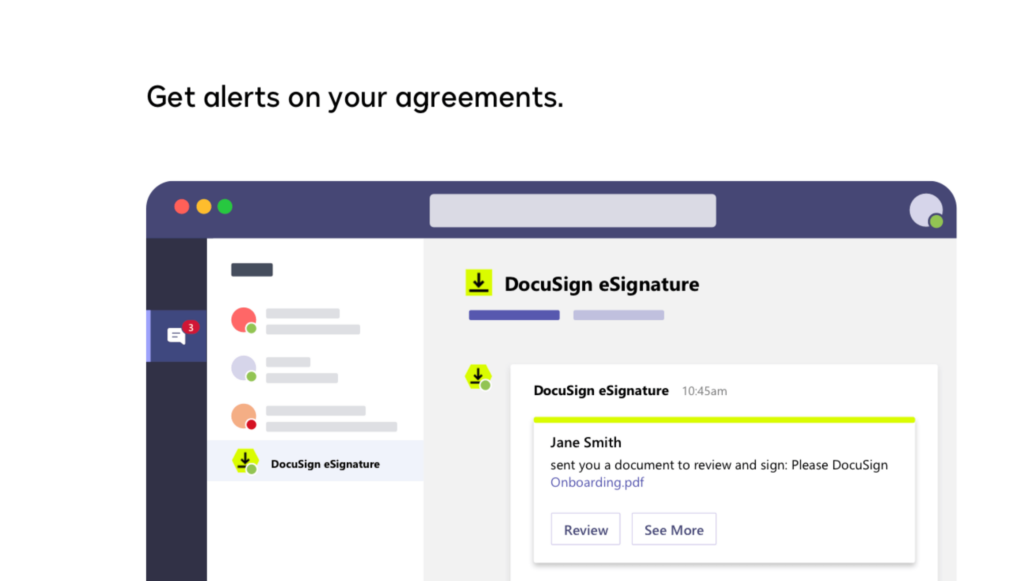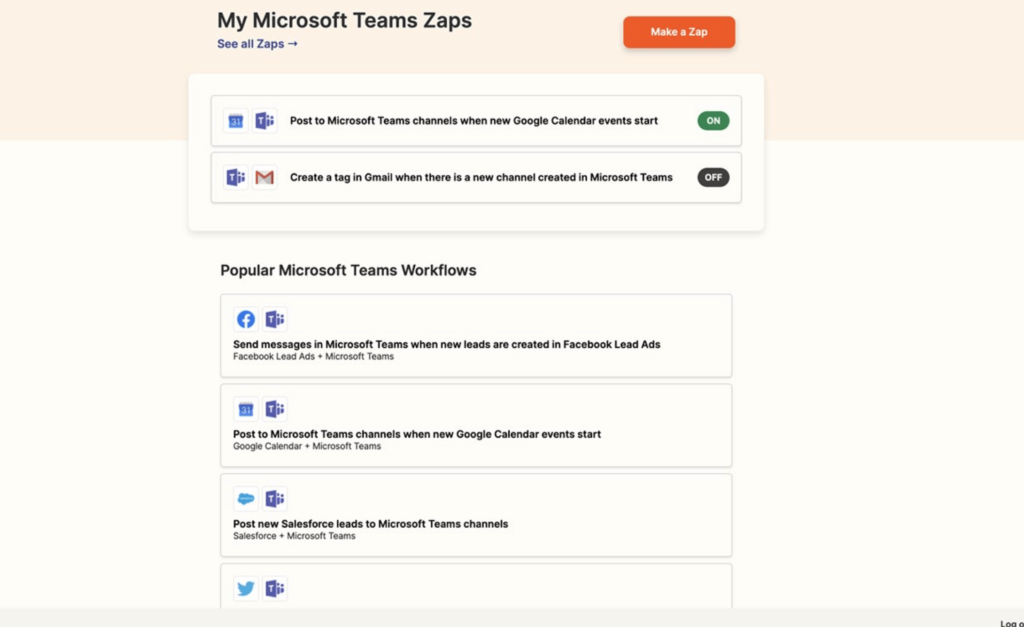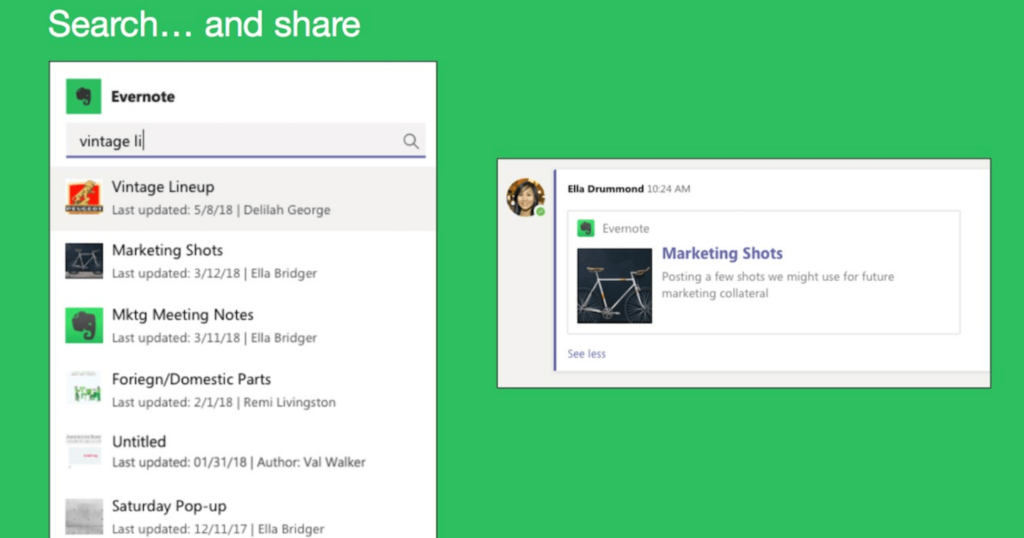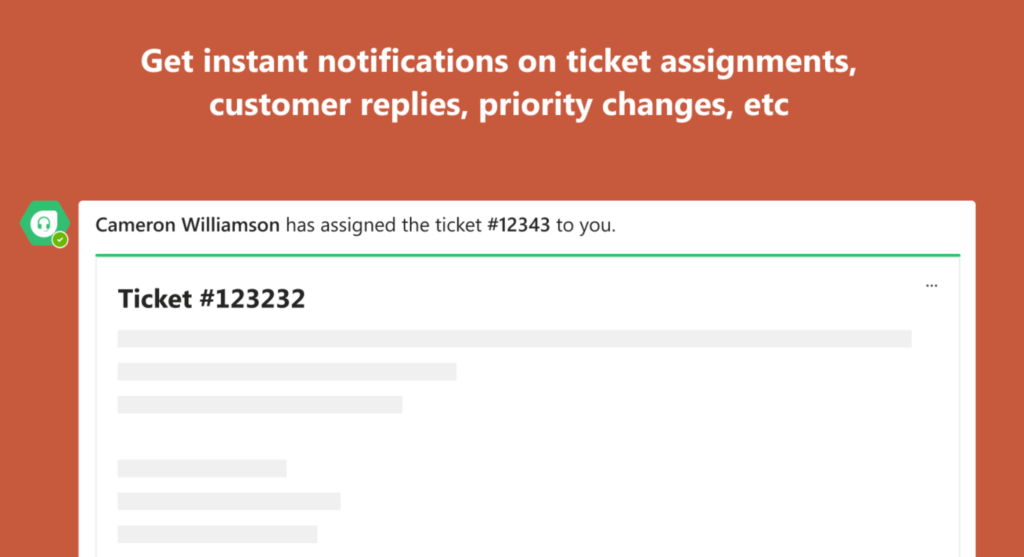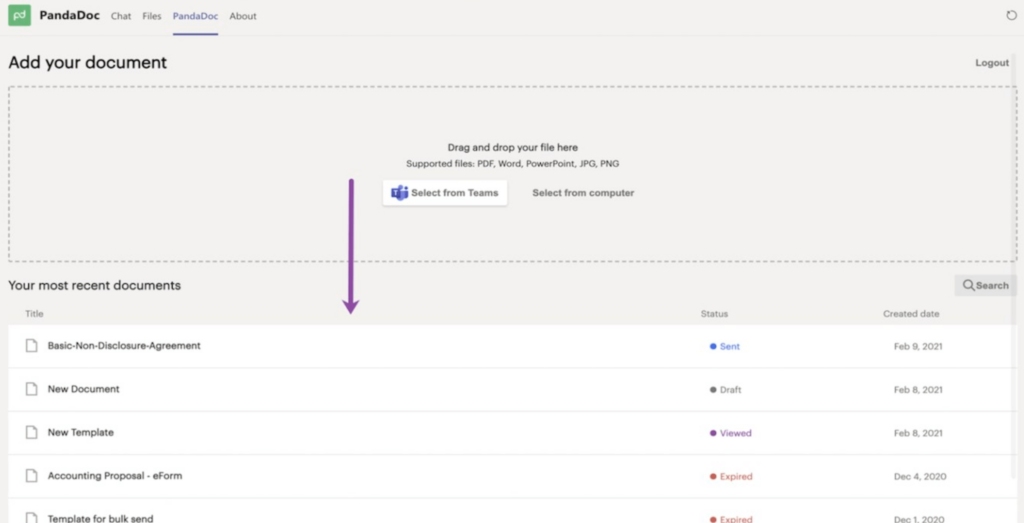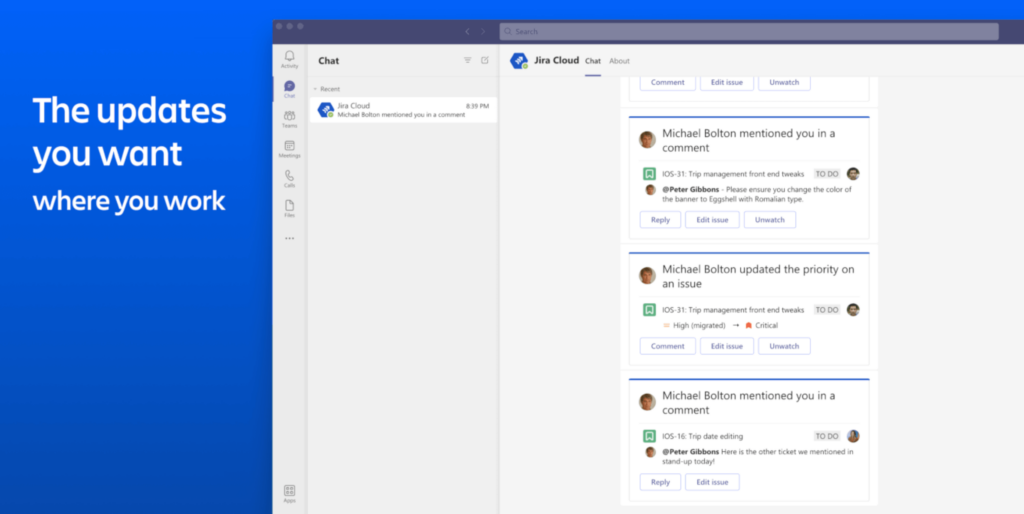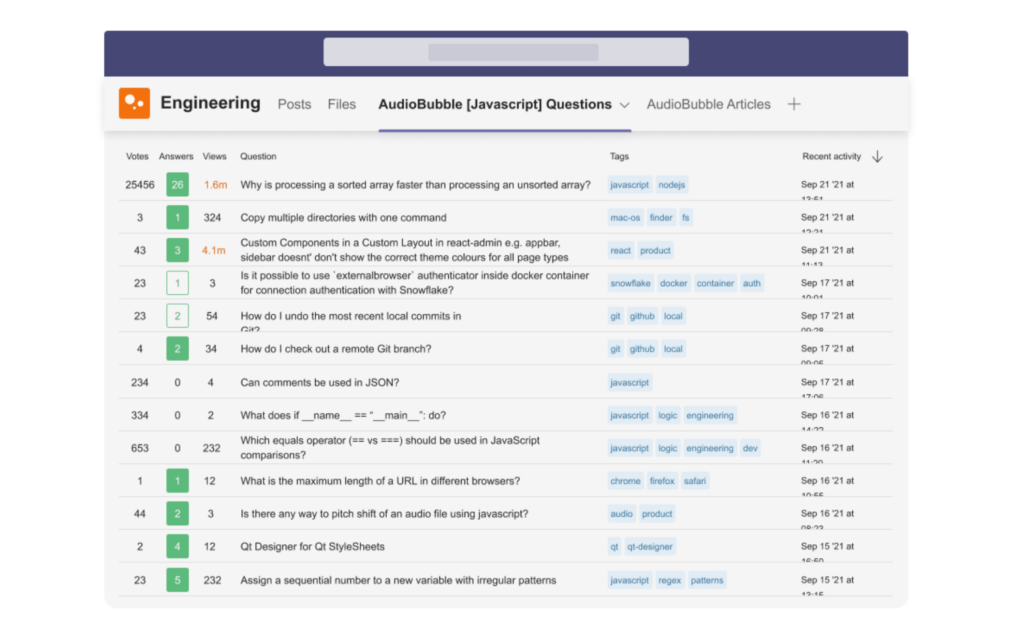Others
20 Best Microsoft Teams Apps and Integrations in 2024
Article written by Pragadeesh Natarajan
pragadeesh
11 min read
19 September 2025

Yay! You found our list of the best Microsoft Teams apps!
Do you want to poll your teammates or add a task to your task management app without leaving Microsoft Teams? No problem, there are apps for that.
The Microsoft Teams app directory is the best place to find apps and integrations that connect with Microsoft Teams.
In this article, we’ve got 20 of the best Microsoft Teams apps and integrations to enable productive teamwork in Microsoft Teams.
Top 20 Microsoft Teams Apps for Individuals and Businesses in 2023
Here’s the list of the top 20 most useful Microsoft Teams apps in 2023:
- SurveySparrow
- Karma
- Trello
- AttendanceBot
- Adobe Creative Cloud
- Health Hero
- PowerBI
- GitHub
- Mural
- MindMeister
- Zoom
- Prezi
- Ally OKRs
- Docusign
- Zapier
- Evernote
- Freshdesk
- PandaDoc
- Jira
- Stack Overflow
1. SurveySparrow for Feedback
SurveySparrow is a conversational survey platform that helps individuals and businesses improve their survey and form completion rates with a unique, friendly conversational UI.
App highlights:
- Access all your surveys directly in Teams.
- Create a new survey or poll and customize it to match your brand.
- Receive notifications on your desired channel.
2. Karma for Employee Recognition
Karma allows you to give kudos to your teammates. Keeping employees motivated can be a challenge. With Karma, you can promote good behavior and encourage your employees to work more efficiently.
App highlights:
- Share micro-feedback instantly.
- Analyze praise activity through reports.
3. Trello for Project Management
You might have already come across Trello given its popularity. It’s a simple project management tool that lets your team manage and organize your projects using boards, cards, and lists.
App highlights:
- Add a Trello board as a tab in your Team’s channel.
- Quickly search for a Trello card in Microsoft Teams.
4. AttendanceBot for Shift Tracking
AttendanceBot is an app that lets employees analyze and track their work hours. You can use it to plan your shifts and track your sick days, vacation, and paid time off. Just one tool to manage your attendance and leaves within Microsoft Teams.
App highlights:
- Track time spent on a project
- Reminders and alerts
- Recurring leaves
- PTO and sick days
- Holidays calendar
5. Adobe Creative Cloud for Creative Collaboration
The Creative Cloud app from Adobe lets designers easily share their graphic designs and assets with their colleagues, collect feedback from them, and stay updated on all their tasks.
App highlights:
- Pin creative cloud assets to a channel tab.
- Share assets in chat messages.
- Get notified of updates on creative cloud assets.
6. Health Hero for Mental Health Tracking
Health Hero is an app that helps your organization conduct fun activities to improve your employees’ mental health and well-being. It lets you easily connect your employees’ fitness tracking devices and receive activity points.
App highlights:
- Participate in wellness challenges.
- View leaderboards across multiple types of activities.
- Capture wellness activities via bot chat.
7. Power BI for Business Analytics
If you already use Power BI, a business intelligence and analytics app from Microsoft, then you can use this app to quickly access reports, data, and insights within Microsoft Teams. It lets you embed reports in channels and track your business metrics in real time.
App highlights:
- Pin a power bi report to a channel tab.
- View and interact with your data in teams.
8. GitHub for Software Development
GitHub is a code hosting platform for version control and collaboration. With this app, software developers can track changes to their codebase within Microsoft Teams. And if you adopt a retail software developer that provides your customer with assistance and manages your product then you can retain your customers. And it not only notifies you about the code changes, but it also helps you share code snippets with your teammates directly in teams and discuss recent updates.
App highlights:
- Receive updates about activities like commits, pull requests, code reviews, etc.
- Close or comment on your issues and pull requests in a team’s channel.
9. Mural for Remote Collaboration
Mural lets you think and collaborate visually. It lets you create diagrams and goes beyond what ordinary online whiteboard tools offer. Your team can use this app to solve problems faster and think critically.
App highlights:
- Collaborate on a mural in a video meeting in teams.
- pin a mural to a meeting invite.
- Embed a mural as a tab to a channel or chat thread.
10. MindMeister for Brainstorming
MindMeister is a mind-mapping tool that lets you create mind maps to brainstorm ideas with your colleagues in real time. You can use this app to visualize your plans and outline your strategies with your teammates.
App highlights:
- Create mind maps in Team’s channels.
- Collaborate on your mind maps in real time.
- Turn mind maps into slideshows.
11. Zoom for Virtual Meetings
You can use the Zoom app to manage all your Zoom meetings right within Microsoft Teams. With this app, you can start, schedule, and join meetings, and share your screen from the Zoom meetings tab.
App highlights:
- A Zoom Meetings tab where you can manage all your Zoom meetings.
- Invite attendees from your organization.
- Use the availability feature to find times that work best for your attendees.
12. Prezi Video for Interactive Video Creation
Prezi Video is a video communication app that lets you create and share videos in a snap. The app helps you make your messages more effective and clear by helping you add visual content to them.
App highlights:
- Post videos directly to your channels and chat threads in teams.
- Use a premade template to create and customize your content.
13. Ally OKRs for Performance Management
Ally OKRs app allows you to manage your goals and OKRs (objectives and key results) in Microsoft Teams. It helps your team stay focused on their goals and objectives without having to leave Microsoft Teams.
App highlights:
- Pin a live OKR dashboard as a tab to a channel or chat.
- Receive reminders to stay up-to-date on your objectives.
- Take notes inside a channel or chat.
14. DocuSign for Agreements
DocuSign is an e-Signature tool that helps you get your documents signed easily. With this app, you get real-time notifications in Microsoft Teams when people sign and complete documents.
App highlights:
- Access premade templates to generate agreements.
- Get notifications when someone signs or completes an agreement.
15. Zapier for No-Code Automation
Zapier is an automation tool that lets you connect Microsoft Teams with your favorite apps. Using the app, anyone can quickly set up automated workflows (called Zaps) without having to write any code.
App highlights:
- Create automation workflows without leaving your Teams workspace
- Create new channels, set up tabs, and invite users
16. Evernote for Note-Taking
If you use Evernote to take notes, you can use this app to access all your Evernote content right from your chat thread so you can add more context to your messages in Microsoft Teams.
App highlights:
- Search and share your notes within a Team’s chat or channel.
- Ability to pin your Evernote notes to give more context to a conversation.
17. Freshdesk for Customer Ticket Management
Freshdesk is a cloud-based customer service software for small businesses. With the Freshdesk bot, you get instant updates about your support tickets on Freshdesk without having to leave your Microsoft Teams workspace.
App highlights:
- Receive notifications when a ticket is modified or assigned to you.
- Add replies or notes to your tickets without leaving teams.
18. PandaDoc for Document Management
PandaDoc is a document management software that helps you create proposals, contracts, quotes, etc. It’s mostly used by sales and marketing teams. With this app, you can easily view, sign, and track your documents right within Microsoft Teams
App highlights:
- Easily sign and track documents in teams.
- Track the status of a document within your Team’s workspace.
19. JIRA Cloud for Issue Tracking
JIRA is an issue-tracking tool — that’s mostly used by software development teams — that allows bug tracking and agile project management. You can use the JIRA cloud app to bring Jira to the center of team communication.
App highlights:
- Turn a chat message into a JIRA issue.
- Ability to view, create, or edit your tickets with other meeting attendees.
20. Stack Overflow for Solutions
The Stack Overflow app helps developers find and share information on Stack Overflow right within Microsoft Teams. You can quickly find the answers to your questions and share them with your teammates right where you collaborate with them the most.
App highlights:
- Ask a question using the channel bot and receive results in the chat.
- Search and share answers with your teammates within a channel or chat.
Wrapping Up
Our list is quite comprehensive but there’s plenty more to discover.
If you can’t seem to find your favorite app on this list, you can search the Microsoft Teams app directory, there’s a good chance you’ll find it there.
By the way, what’s your team’s favorite app that integrates with Microsoft Teams? Let us know in the comments section.
If you’re looking to create conversational surveys, forms, and polls that create a pleasant experience for your respondents, sign up below to try SurveySparrow for free.
14-day free trial • Cancel Anytime • No Credit Card Required • No Strings Attached

Thousands of brands trust SurveySparrow to turn feedback into growth. Try it free today!
Pragadeesh Natarajan
I'm a developer turned marketer, working as a Product Marketer at SurveySparrow — A survey tool that lets anyone create beautiful, conversational surveys people love to answer.
Related Articles

Others
Hat-Trick in the Bag: SurveySparrow Wins G2’s Fastest Growing Product Award for 2022!
3 MINUTES
8 February 2022

Others
20 Sure-shot B2B Lead Generation Strategies That’ll Work In 2024
17 MINUTES
2 August 2021

Others
5 Data Visualization Design Trends for 2024
8 MINUTES
8 March 2022

Others
What does Sparrow Sing This Sparkly September!
4 MINUTES
7 September 2018