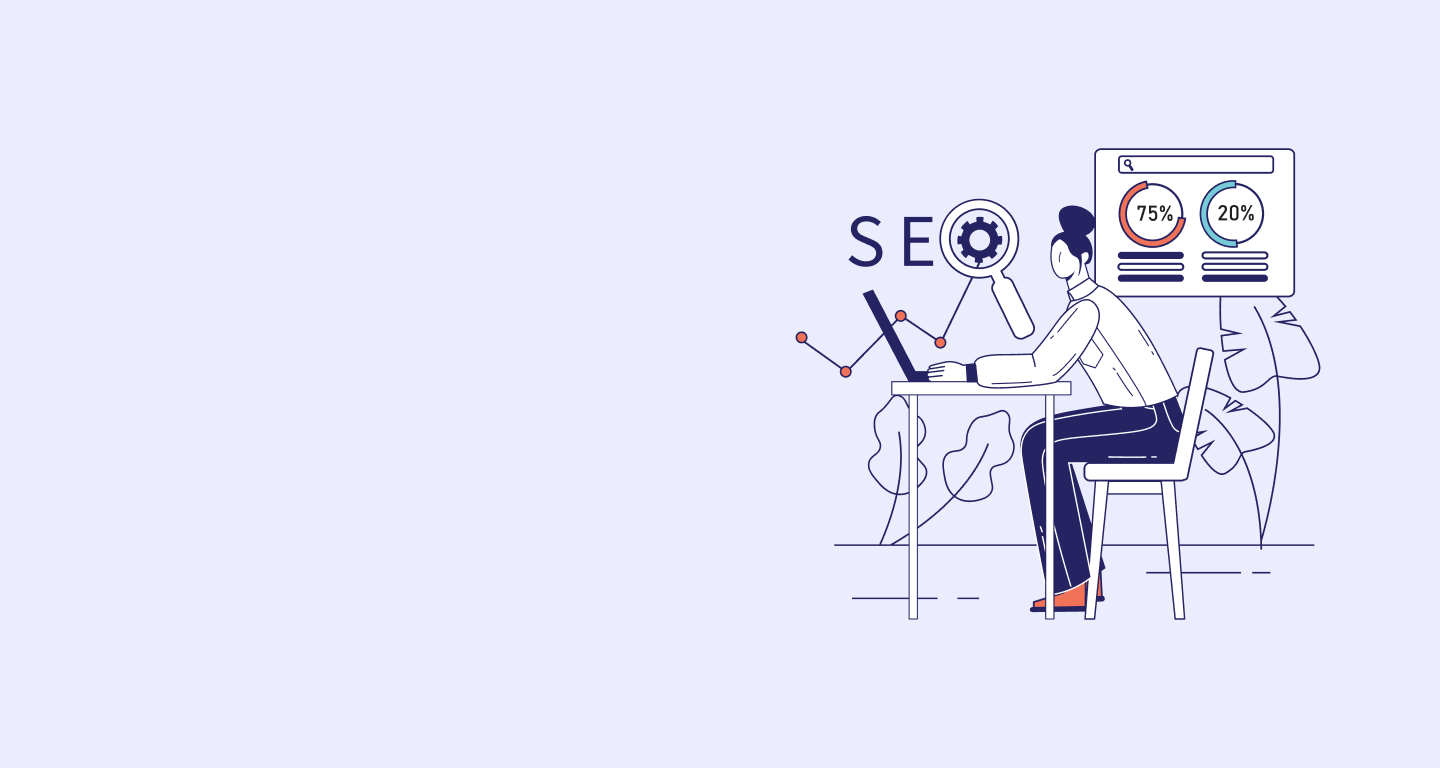Creating a KPI report could be the key to tracking the success of your business. But building a report that works the way you’d like isn’t always an easy task.
To create a KPI report that works well, you’ll need to follow a few best practices. We’ll cover the most important tips today, so you’re prepared to design a KPI report for your team that gets the job done. But first, a quick explanation of how these reports help your business.
What is a KPI report? (+10 tips)
A KPI report is a visual way to represent how your team or organization is making progress on its most important metrics.
A great KPI report isn’t just a list of numbers. Typically, this kind of report comes in a dashboard updated with progress statistics and data that transforms figures into actionable insights.
To be successful, a KPI report needs to focus on the most important business goal. Businesses create this kind of report to clarify their goals, but adding too many numbers and charts will only add confusion.
1. Define your purpose and audience
The types of KPIs you choose depend on your specific business, goals, and who will read the report.
For example, important call center metrics like Average Handle Time (AHT) and First Contact Resolution (FCR) will differ from the numbers a marketing agency measures, and so on. Your business stage also plays a role in the KPIs you choose—an early-stage startup might focus on user acquisition at first but shift toward profitability once it gets funding.
Source: Company stage vs the importance of SaaS metrics, ChargeBee
The goals and audience of the report also decide how it will look and what KPIs are most important. Understand what important metric matters most to the leadership or department who will read the report. You can even consider creating separate reports for each segment.
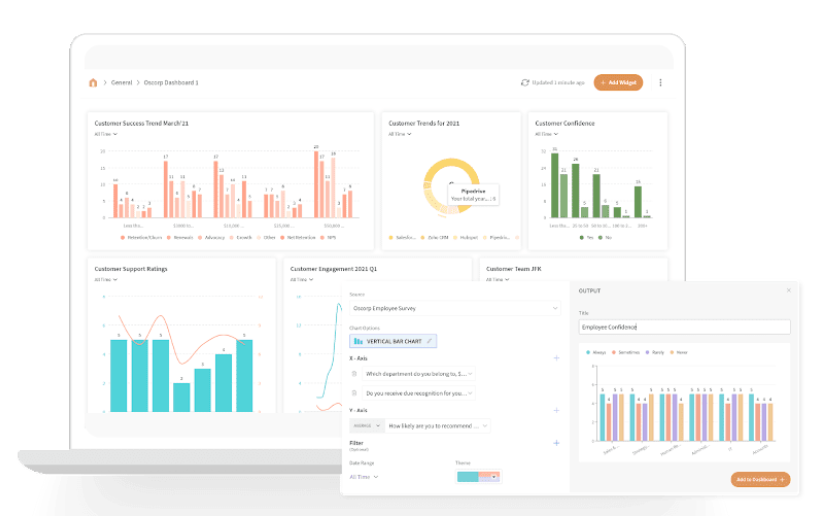
Let’s look at how to decide the target KPIs for your business.
2. Define your business aims and goals
There are thousands of business metrics to choose from. So which is most important for you?
Start to create a KPI by translating a big company goal into a number everyone in the company can understand.
For example, the top desired metric for B2B marketers is ROI by channel. The reason is simple—with this single number, marketers can quickly pinpoint what’s working best and where to continue efforts.
In the early days of Facebook, the team famously measured the growth rate of new users. This metric meant focusing not just on getting new users or getting more users than the previous period but by getting a larger percentage increase of new users.
To create a KPI that works, you’ll want to create a target number you want to reach. Write a clear objective, and be as specific as possible. It’s a good idea to include milestones along the way so you can make sure you’re on track before it’s too late.
Finally, as you create KPIs based on your company aims, you’ll want to make sure those metrics are based on factors within your control, not external changes like market conditions.
3. Select your KPI reporting style
To create a KPI report that works, you need to choose a reporting style that works with your company.
For example, if you’re focused on the most up-to-date data, a real-time dashboard might make sense. On the other hand, you might break milestones up by month or even quarter if you work with a slower pipeline.
As we mentioned earlier, start by understanding who will read the report and what they’ll do with the information. Then work backward to design a structure that’s as useful as possible.
KPIs don’t mean much without context. So include history, comparisons, and trends alongside numbers. For example, you can show how the current month stacks up against last month or how your home page conversion rate compares with the sitewide conversion.
It’s also a good idea to check out other KPI examples to get inspiration for what’s working in other businesses and find a method that works best for you.
4. Consider your data sources
No matter how fancy your KPI report might look, it’s only as good as your data source.
Ensure you have the relevant data and see if you can find a single source of truth that ties everything together. Are you pulling data from Google Analytics into Google Sheets? Are you using a third-party data source?
Pulling information from a first-party analytics tool and third-party platform might give you two different answers. That kind of data will only lead to confusion, so choose one source of data or build ways to merge or clean data points before using them in your reports.
And be extra cautious with self-reported data. In addition to human error, the incentives you’ve placed can create an environment that encourages over-reporting or inflating numbers. Have a system of checks and balances to review this kind of input. In official terms, this is called data validation. ou can utilize automated marketing reports to enhance data integrity and consistency, especially from multiple sources, by standardizing collection and reporting, thus minimizing errors.
You’ll also want to look into your data sources regularly (at least every reporting period) to make sure there aren’t any errors. For example, a sudden dip in traffic could be a problem with tracking, not marketing.
Related: Using SurveySparrow as your data collection tool
14-day free trial • Cancel Anytime • No Credit Card Required • No Strings Attached
5. Choose your reporting tool
Among B2B and B2C marketers, the most important question to ask to design an effective marketing data dashboard is understanding the right metrics.
When creating a KPI dashboard, you’ll need to decide what dashboard software to use and how to include regular reporting in your business processes.
Make the final decision on which KPIs to include and how often you’ll want to generate a report—especially important if you use an automated tool to create a report at intervals you decide.
While often overlooked, the report’s design plays a big role in how well it’s used and adopted. Remember, this board needs to be easily readable and understood by company executives.
Decide which metrics are most important to focus on and how you’d like them displayed. A report nobody can access is the same as no report at all. Will it be digital or printed? Does it need to display well on mobile? Should it be accessible from a browser, or can you rely on a third-party application?
Answering these simple questions can streamline the process and make the report all the more valuable in the future.
6. Drill down into data visualization
What makes a KPI report effective isn’t just the number of KPIs or the accurate data. Instead, the effectiveness of this report lies in the reporting dashboards that give new meaning to the numbers through data visualization.
Source: Example of a marketing data visualization chart, Sisense
You’ll want to think carefully about the graphs and charts you use for your KPI report. Keep the focus on the most important metrics and make sure you choose representations that are easy to understand.
It’s easy to get lost in a sea of numbers. That’s why we recommend making the report dashboard easy to see at a glance and quickly skim. An easy-to-read design helps draw focus to the sections that need it the most.
Use size, colors, and other features to draw attention to what matters most.
7. Add a comment section
Wondering how to write a KPI report that gets results?
The answer is to make a report that builds a conversation and isn’t just a static document. There are plenty of ways to do this, but it largely depends on what type of software you’ll use to generate your dashboard.
A good way to start a conversation is to include notes along with the report explaining trends, data information, or comments on any new initiatives.
But be sure to go further than that!
Using notes in reports can help fill in the gap that a simple KPI report lacks. Consider providing an analysis behind the numbers as well as opportunities, challenges, and next steps in the notes for each report.
You can also use the reports as an opportunity for a two-way conversation. Adding comments to each report is one of the best ways to build strong communication and camaraderie between departments.
Sharing between departments is especially important considering that only 40% of B2B SMBs share KPIs between sales and marketing, and that number decreases to 30% for SMBs with revenue decreases.
While we’re on the subject, let’s talk about how to build a community that shares KPI data.
8. Share your KPI with stakeholders
It’s easy to create a report but harder to make sure it turns into action. To use your KPI report to improve business performance, sharing must take center stage.
Most importantly, make sure someone is always responsible for the results. If your KPIs are declining, who is in charge of taking action and making sure things get back on track? If your milestones aren’t aligning with the time frame, who will make adjustments?
But stakeholders are more than just those responsible. They also include those who are impacted by the results of the report.
As you share the report, make sure to include everyone in the room to understand what’s going on. It’s easy to include only a management layer, but it’s often those on the ground who see the issues holding back progress that can suggest effective solutions.
9. Review the KPI
You’ve created a KPI report. You’ve shared it with the right team. Now it’s time to do something with the data.
Generally, teams review KPI reports on a weekly or monthly basis. While there are exceptions, usually more often than weekly is too frequent to see progress, and less often than monthly leaves too large of a gap between actions and results.
One hybrid method is to share a large, more detailed report once a month or even every quarter, with a “mini” KPI update every week or so.
Whatever frequency you decide on for your team, have someone responsible for reviewing regularly. Even with software that can generate reports automatically, be sure to have a human review before meeting to discuss with the team.
A report is only as good as the consistent action it brings about. That’s why we recommend making the report review part of your recurring processes, like at the beginning of a Monday meeting or during monthly planning.
10. Update your KPI objectives as needed
The secret to a report that works is that it’s never finished. You’ll always be revising your KPI report as part of your organization’s strategic planning to make sure it’s actional and fits the changing needs of your business.
Updating is key, with research showing 42% of B2B tech marketers expect to meet revised KPIs. It’s better to have a revised KPI than none at all.
Revisions don’t necessarily mean more lax standards. For example, you may find that the KPI numbers aren’t aligned with your strategic goals, especially once you’ve met the benchmarks you set at the beginning of the process.
And while a limited number of KPIs has the benefit of keeping you focused, it also means there are even more opportunities to consider when looking at changes to make. If your KPI stays the same for years, you’re probably missing something.
Creating a KPI report that’s right for your business
Preparing a KPI report isn’t easy work, but it’s important for the health of your organization.
From start to finish, a KPI report is all about finding meaning behind data. Understand the target audience and goal you’re working to accomplish, and select the few metrics that matter as you work towards that objective.
Build an attractive, simple, and easy-to-read visual dashboard using those metrics. And determine how frequently you’ll want to generate the report.
Review with everyone involved in the results—and most importantly, always have someone responsible for the outcome.
A KPI report is one of the best ways to focus your organization on what really matters.