Customer Experience
8 Customer Experience Tools You Shouldn’t Avoid
Article written by Sam Makad
Sam's expertise lies in marketing and advertising. He helps small & medium enterprises to grow their business and overall ROI.
16 min read
11 February 2026

Building a good business involves finding a set of customers that you can serve, however, a ‘great business’ is only realized when you can serve that set of customers in multiple ways. ~ Chris Savage, co-founder – Wistia
Chris Savage is spot on with his take on how crucial it is to service customer expectations. Moreover, if businesses do want to meet those expectations, they have to first understand their customers. And this is where customer experience tools come into play.
In this blog, I’ll share my top picks for CX tools that can truly transform how you engage with your customers.
Each of these tools has been tried and tested by me, so I can confidently say that they are reliable and efficient. From improving communication to collecting useful feedback, I’ve seen how these tools can greatly improve customer experiences.
Overview of the Customer Experience Tools
I know time is of the essence, which is why I have made this table. You will get a complete overview of the CX tools I will be discussing here.
I hope this is helpful for you.
| CX Tools | Starting Price | G2 Rating | Free Version | Trial Period | Key Benefits |
|---|---|---|---|---|---|
| SurveySparrow | $19 per month (Enterprise pricing on request) | 4.4/5 | Yes | 14-day free trial | Customizable surveys, real-time feedback collection, seamless integration, AI-powered feedback analysis |
| HubSpot Service Hub | $20/month per seat | 4.4/5 | Yes | None Specified | Centralized CRM platform, customizable ticketing system, SLAs for prioritizing tickets |
| Enterpret | Pricing on request | 4.5/5 | No | Not specified | Real-time feedback collection, AI-driven insights into customer behavior |
| Acquire | Pricing on request | 4.2/5 | No | Not specified | Multi-channel communication (live chat/video calls), easy integration |
| Verint Messaging™ | Pricing on request | 4.4/5 | No | Not specified | Advanced analytics for customer interactions, AI-driven insights |
| Zendesk Support Suite | $19 per agent per month | 4.3/5 | No | 14-day free trial | Integrates multiple support channels, customizable workflows |
| Sprinklr Social | Pricing on request | 4.0/5 | No | Not specified | Comprehensive social media management across channels, in-depth analytics |
Now to the detailed one.
7 Best Customer Experience Tools Forever
The following are seven of the best CX tools out there that are helping the business improve their overall experience. Have a look at them.
1. SurveySparrow

SurveySparrow is a comprehensive voice of customer tool and one of the best at it. It's designed to provide you with insights to improve overall customer experience. The surveys created with the tool are conversational and engaging, leading to a better response rate.
With more responses, a.k.a. feedback, you can analyze and find valuable customer insights. More analysis of the tool is given below.
What Makes It a Good CX Tool
If anyone has to provide a good customer experience, they have to understand their customers first, and SurveySparrow helps with this.
The thing I liked most is how comprehensive the customer feedback data can be. Like With surveys I was able to collect feedback, and using brand reputation I can manage customer reviews and opinions on other platforms. Thus, I got a complete picture of customer pain points and expectations.
Another great attraction is its AI features. I was able to create surveys faster and better with SurveySparrow AI. just add in the prompt and I got myself a brand new survey. Here's a sneak peek into how it works.
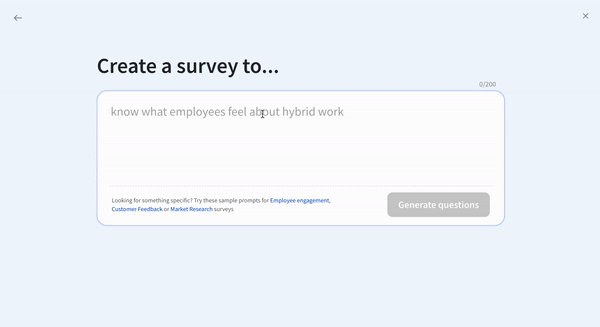
It uses AI to detect customer emotions, so that we can understand the underlying sentiment behind each feedback. Since this feature - CogniVue - was available only with the paid version, I wasn’t able to fully explore it. However, rest assured that it’s really something to have.
14-day free trial • Cancel Anytime • No Credit Card Required • No Strings Attached
What I Disliked About the Tool
While it offers a free version and a 14-day free trial to test the tool, some top-tier features are only available with the paid version. I can't be mad at them for making money, but they could have included more in for trial, at least.
I faced some difficulties with respect to reporting, but the support team was quick to resolve them.
What’s the Tool Best Used For?
With what I have understood, the tool might be perfect for businesses looking to understand their customers. Through proper and targeted surveys we can reach out to customers through their preferred channels. (Thanks to omnichannel distribution).
The collected feedback will be analyzed to provide us with granular customer insights. This includes customers' expectations and preferences. What more does a business need, right?
Other than businesses, market researchers can have their share of use with the tool. Researchers need a whole lot of data collected from diverse platforms, and SurveySparrow can help with it. Plus, the integrations with Google Sheets and offline functionality make it easier for researchers to collect and manage data.
Pricing
With the free version of the tool I was able to create 3 surveys and gather responses up to 50 per month.
As for the paid plans, for individuals the pricing starts at $19 per month (billed annually). And for businesses, try using the Business plan. The pricing starts at $79 per month, also billed annually.
If you want the entire CX suite, they have separate plans for that as well. The pricing here starts at $249 per month (billed annually).
And of course, there is always the free trial option for you to try out the plan before purchasing it. So, don’t shy away from trying it.

Use SurveySparrow to Understand Your Customers and Meet Their Expectations!
A personalized walkthrough by our experts. No strings attached!
2. HubSpot Service Hub

HubSpot Service Hub is a tool that helps businesses manage customer support in one place. Thus it makes it easier to track requests, automate tasks, and get feedback. It’s designed to improve customer happiness and keep them coming back.
What Makes It a Good CX Tool
From my experience, this tool truly stands out in addressing the needs of customer service teams. I liked how easily it integrates essential functionalities like ticket management, live chat monitoring, and reporting on support tickets.

I think having all these features in one place can significantly boost a team's productivity. It allows us to access the right information quickly, which is crucial when handling customer queries.
What I Disliked About the Tool
There aren't many, but a few things I think could be better. For example, I would like to see ticket numbers included in the subject lines of incoming tickets. This change would make it easier to track tickets instead of having to search through contact cards or individual tickets.
I’ve also noticed that the tool can be limited when it comes to customization. For instance, I wish we could brand our surveys to match our style as we can do in the Knowledge Base or Proposal sections. This would help us keep a consistent look across all our customer interactions.
Pricing
There's a free version of the tool you can use. You will get popular features such as contact management, ticketing, AI chatbot (Beta), and team email.
As for the paid version, they offer three plans, namely -
- Starter
- Professional
- Enterprise
The pricing of the Starter plan is $20/month per seat when billed annually. With the plan, you will get extra features like multiple ticket automation, Calling SDK, and ticket closed reports.
3. Enterpret

Enterpret is an AI-first customer intelligence platform designed to centralize and make sense of feedback from every possible touchpoint, helping teams capture the true voice of the customers. Whether it’s support tickets from Zendesk, call transcripts from Gong, or reviews from the App Store, Enterpret pulls them into one unified "feedback library."
Instead of forcing your team to manually tag thousands of comments, Enterpret uses an Adaptive Taxonomy that automatically learns your specific product language and categorizes feedback into granular themes. It’s designed to help product and CX teams quantify the "why" behind their metrics.
What Makes It a Good CX Tool
In my view, Enterpret’s greatest strength is its ability to turn massive amounts of unstructured data into a roadmap. Most CX tools show you what is happening, but Enterpret excels at showing you the impact.
By mapping feedback directly to account value and revenue, it helps teams prioritize fixes that actually move the needle. Another standout feature is Wisdom AI, a natural language assistant that lets you "chat" with your feedback data, acting as a search engine for your customers' thoughts.

What I Liked About the Tool
Enterpret acts as a centralized feedback library that helps teams stay both reactive and proactive. My absolute favorite feature is the AI agent, Wisdom. It is a fantastic starting point for any feedback exploration; it generates concise, actionable summaries that you can drill down into for more detail, making the entire research process incredibly efficient.
What I Disliked About the Tool
The platform packs in a ton of functionality, which can honestly feel a little overwhelming when you first log in. While Wisdom helps navigate this, it takes a minute to get your bearings. I’d also love to see more visibility into the AI’s "confidence levels" when it’s summarizing hundreds of pieces of feedback into one statement, as I sometimes find myself double-checking individual quotes to be 100% sure.
Pricing
Enterpret offers custom pricing based on the volume of feedback and the number of integrations required. You can contact their sales team for a personalized quote and a walkthrough of the platform.
4. Knowmax

Knowmax is a CX-first knowledge management platform that helps support teams resolve issues faster and more accurately. It brings all your organization’s knowledge like articles, FAQs, visual guides, and step-by-step workflows into one easy-to-use space. With built-in AI assistance, it ensures agents and customers always get the right information exactly when they need it.
What Makes It a Good CX Tool
Knowmax guides agents through every step of a customer query, making even complex problems easy to solve. It ensures that both agents and customers get consistent answers across chat, self-service, and calls. The search is quick and simple, so finding the right information is effortless. On top of that, AI-powered suggestions help agents know the next step, saving time and making support faster and smoother.
What I Liked About the Tool
The admin side is powerful and easy to manage. It might take a little time to explore all the features, but once set up, it helps teams deliver excellent customer experiences.
Pricing:
Contact sales@knowmax.ai
5. Acquire

Acquire is a customer service platform that helps businesses communicate with their customers effectively. It offers various channels, such as live chat, video calls, and email, making it easy to connect with customers wherever they are.
What Makes It a Good CX Tool
In my experience, one of the best things about Acquire is its simple interface. It’s really easy to use, which makes it straightforward for teams to get started. Its integration capability was also great...like, it easily integrated with the tech stack I have.
I especially liked how easy it is to manage multiple chats at once. This can help us stay on top of customer inquiries and provide timely responses.

What I Disliked About the Tool
Though it's a good tool to have, there are a few things I think could be improved. For instance, the notifications on the desktop version can be unreliable; they don’t always work as they should.
Even more frustrating is that the mobile app doesn’t have notifications at all. This could potentially cause me (or other users) to miss some important chats when we are away from our desks. I believe this flaw needs to be addressed soon, or they could see a rise in customer churn rate.
Pricing
Acquire offers two primary pricing plans for customer support solutions:
- Self-Service Plan
- Integrated Solution Plan
The self-service plan is designed for businesses looking for essential customer support features. The pricing of the plan is $500 per month (billed annually) plus $25 per agent/month.
6. Verint Messaging™

Verint Messaging™ is a tool that helps businesses connect with customers through messaging apps and social media.
It combines live agents and chatbots to respond to customers, automates tasks, manages issues, and provides insights with powerful analytics. This makes customer support faster and more efficient across digital channels.
What Makes It a Good CX Tool
One of the things I really liked about Verint is how it routes our tickets back to us. That is, when a customer comes back they can continue the conversation with the same person they spoke to earlier. This helps ensure that our responses sound cohesive and genuine.

I felt that it creates a more personal touch in interactions with customers and makes them feel valued and understood.
What I Disliked About the Tool
Sometimes, responses don’t go through properly, which means I have to reply to customers manually and then search for their comments. This can be frustrating, especially when I'm trying to provide quick support.
Additionally, I’ve noticed that responses get deleted after a certain time frame and aren’t saved, so I often have to start over again when this happens. This is definitely something that needs improvement.
Pricing
They don’t provide any information regarding the pricing. Please connect with their team for more details.
7. Zendesk

Zendesk is an AI-powered service solution that’s easy to set up, use, and scale. It works right out of the box and can be easily modified as business needs change, allowing companies to move quickly. The tool uses AI to help service teams resolve customer issues, resolving issues accurately and quickly.
What Makes It a Good CX Tool
What I really love about Zendesk is how customizable it is. There are so many fields, automation options, sorting features, and reporting tools available at our fingertips. Setting it up was extremely easy, and it integrates smoothly with our existing support email addresses.

I also value that Zendesk's support team is quick to respond to any questions we have. They regularly post guides and tutorials on how to implement new features, which makes it easier for us to get the most out of the tool.
What I Disliked About the Tool
On the downside, I’ve found that the Zendesk support suite has some advanced features that can be quite complex.
These features often require IT resources for proper configuration and customization. This can be a challenge for start-up companies with limited budgets and staff who may need additional training. It’s something to consider if you’re a small business looking to implement this tool.
Pricing
Zendesk offers three main pricing options:
- Zendesk Team
- Zendesk Growth
- Zendesk Professional
The Zendesk Team plan helps deliver seamless, conversational service with out-of-the-box tools that are quick to set up. Pricing starts at $55/agent/month (billed annually).
8. Sprinklr Social

Sprinklr Social is a powerful platform that helps you easily connect with your audience. Its main focus is to create a consistent brand experience across various channels. It allows teams to engage with customers and drive sales through features like publishing, social listening, analytics, and so on.
What Makes It a Good CX Tool
One thing I really like about Sprinklr Social is how easy it is to work together with my team. I can tag other users in posts, set up an approval process, and see all posts, including drafts, that admins can access.

The editorial calendar is simple to use, and I appreciate getting notifications when an action is completed. The email alerts for scheduled posts are also helpful.
Plus, when we use the right names and tags for our posts, they automatically show up in our analytics reports, which makes tracking performance easier.
What I Disliked About the Tool
The timezone settings and the way to choose times for scheduling posts can be confusing. I tried scheduling a couple of times and made mistakes.
I also think it would be great if the tool could use AI to automatically tag our outbound posts based on keywords in the text. Right now, we rely on users to do this, but they often forget, which can mess up our analytics.
Pricing
Sprinklr offers three pricing options for social media management:
- Social Media Management Solutions
- SMM & Customer Service
- Enterprise
SMM Solutions is the starting plan, and the pricing starts at $199/seat/month billed annually or $249 monthly. Each plan includes Sprinklr AI tools, and a 30-day free trial is available.
How I Shortlisted the Customer Experience Tools
When I set out to create my list of top customer experience (CX) tools, I wanted to ensure that I selected the best options available. Because, I want to help you strike down the time for you to select the right tool.
Here’s how I went about it.
1. Hands-On Testing
First and foremost, I tested each tool myself. This hands-on experience was crucial because it allowed me to explore the features and functionalities directly. I wanted to see how user-friendly each tool was and how well it performed in real-world scenarios.
By using the tools in various situations, I could assess their strengths and weaknesses. This helped me understand how they could fit into different business environments.
2. Insights from Review Platforms
To gain a broader perspective, I turned to review platforms like G2. These platforms provide valuable feedback from real users who share their experiences with different tools.
Reading these reviews helped me understand what other people liked or didn’t like about each tool. It also gave me ideas about how businesses use these tools and how they impact customer experience.
3. Scalability
Scalability was another key point for me. I focused on tools that can grow with a business over time. As companies expand or their customers’ needs change, it’s important that the tools they use can keep up.
I wanted to ensure that the tools on my list would not only meet current needs but also be able to support future growth.
4. Key Features for CX Enhancement
Finally, I looked closely at the features each tool offers that help improve customer experience. I wanted to see functions that make it easier for businesses to communicate with customers, streamline support processes, and provide useful insights into customer behavior.
Features like automation, analytics, and support across multiple channels were especially important because they can greatly enhance how businesses interact with their customers.
14-day free trial • Cancel Anytime • No Credit Card Required • No Strings Attached

Make your customers feel heard. Turn feedback into loyalty with SurveySparrow's CX platform.
Sam Makad
Marketing Consultant & Experienced Writer
Frequently Asked Questions (FAQs)
A CX tool is software that helps businesses manage and improve customer interactions. They do this by collecting feedback, analyzing data, and enhancing communication. All these lead to better customer experience.
Some of the top CX software include SurveySparrow, Zendesk, and HubSpot. These tools are known for their effectiveness in improving customer satisfaction.
CX stands for Customer Experience, referring to the overall perception customers have about a brand based on their interactions.
Related Articles

Customer Experience
Exploring Customer Journey Mapping - An Interview with Jim Tincher
15 MINUTES
26 January 2020

Customer Experience
Top Contact Center Experience Software of 2025 (Key Features + Pricing)
12 MINUTES
20 May 2024

Customer Experience
How To Understand The Customer Decision Journey ?
11 MINUTES
24 July 2021

Customer Experience
Frictionless Customer Experience: Unlocking Seamless Connections for Your Business
11 MINUTES
28 August 2023
