Customer Experience
15 Best Customer Support Tools For Your Support Team
Article written by Kate Williams
Product Marketing Manager at SurveySparrow
18 min read
19 September 2025

“We need more efficient tools for customer support. The entire team is doing their best to keep our customers satisfied. But without the right customer support tools, it’s impossible to achieve our customer retention targets.” – Sincerely, a customer success manager.
Customer support is not similar to operations, strategizing, finance, or marketing functions. But it sure is crucial for any business to thrive in this fast-changing world. Why? Add loyal customers to this list, and you’re well on your way to achieving all the growth targets.
This is exactly where the customer support function comes in because this business function works towards improving customer experience day in and day out without being transactional with them. And if the customers are getting the best possible experience, why won’t they be loyal to your brand?
Before that, let’s start with the basics.
8 Types of Customer Support Tools
The types of customer support tools are many, and the following are some of the crucial ones you should know about.
| Type of Customer Support Tools | Characteristics | Examples of Tools |
|---|---|---|
| Customer Feedback Survey Tools | Collects customer feedback via surveys. Essential for understanding customer needs and improving products or services. | SurveySparrow, Typeform |
| Help Desk Software | Centralizes and tracks customer queries from various channels. Streamlines support workflows and automates ticket routing. | Hiver, Zoho Desk, Zendesk |
| Knowledge Base Software | Allows customers to self-serve through FAQs, how-to videos, and tutorials. Reduces support team workload and improves response times. | Helpjuice |
| Live Chat Software | Provides real-time, personalized support to customers on websites or apps. Can increase customer spending and satisfaction. | Pure Chat, ThriveDesk, LiveChat |
| Social Listening and Monitoring Tools | Tracks online conversations about your brand. Helps in understanding and improving customer perception and service. | Hootsuite, Sprout Social |
| Internal Communication Software | Facilitates effective communication within teams. Essential for quick resolution of customer queries. | Slack, Microsoft Teams |
| Project Management Tools | Helps in organizing, prioritizing, and tracking progress of tasks across customer service projects. Enhances team collaboration. | ClientVenue, Asana |
| CRM Software | Manages customer interactions, stores details, records queries, and tracks issues. Offers personalized service. | HubSpot, Salesforce |
15 Best Customer Support Tools
Out of the many, here are some of the top-rated customer support tools you should look for in 2024.
#1. SurveySparrow

Starting Price: $19 per month
Type: Customer Feedback Survey Tool
Key Features: AI surveys, Conversation surveys, Chatbot, Reputation management, and more.
SurveySparrow is a top customer support tool that you should consider. It helps you talk to your customers or team through online surveys. It’s designed to make it easy for you to create surveys and just as easy for people to take them.
You can find out what customers like, what they don’t, and how you can make things better. Whether it’s feedback from your team, research, or checking if your customers are happy, SurveySparrow handles it all.
How Does it Help With Customer Support?
SurveySparrow is perfect for understanding your customers better. Create surveys to find out what they think about your service, what you can do better, and what they need. This way, you can fix issues faster, make your customers happier, and build a strong connection with them.
Also, with automatic survey sending and easy integration with your current tools, keeping up with customer feedback is hassle-free. Thus making SurveySparrow one of the best customer support tools in the market.
Customer Support Chatbot Template
Use This Template
#2. HubSpot

Starting Price: $18 per month
Type: CRM Software
Key Features: Omnichannel messaging, Live Chat, Customer portal, and more
HubSpot is an all-in-all marketing platform that also helps with customer support. One of its tools – HubSpot Service Hub – offers a range of features that enable you to manage customer inquiries and nurture relationships.
How Does it Help?
The live chat feature ensures prompt, relevant, and quick replies to customer queries. Similarly, its integrated platform allows for a smooth customer support experience. Thus, it enables you to provide personalized assistance and maintain strong customer relationships.
#3. Zendesk
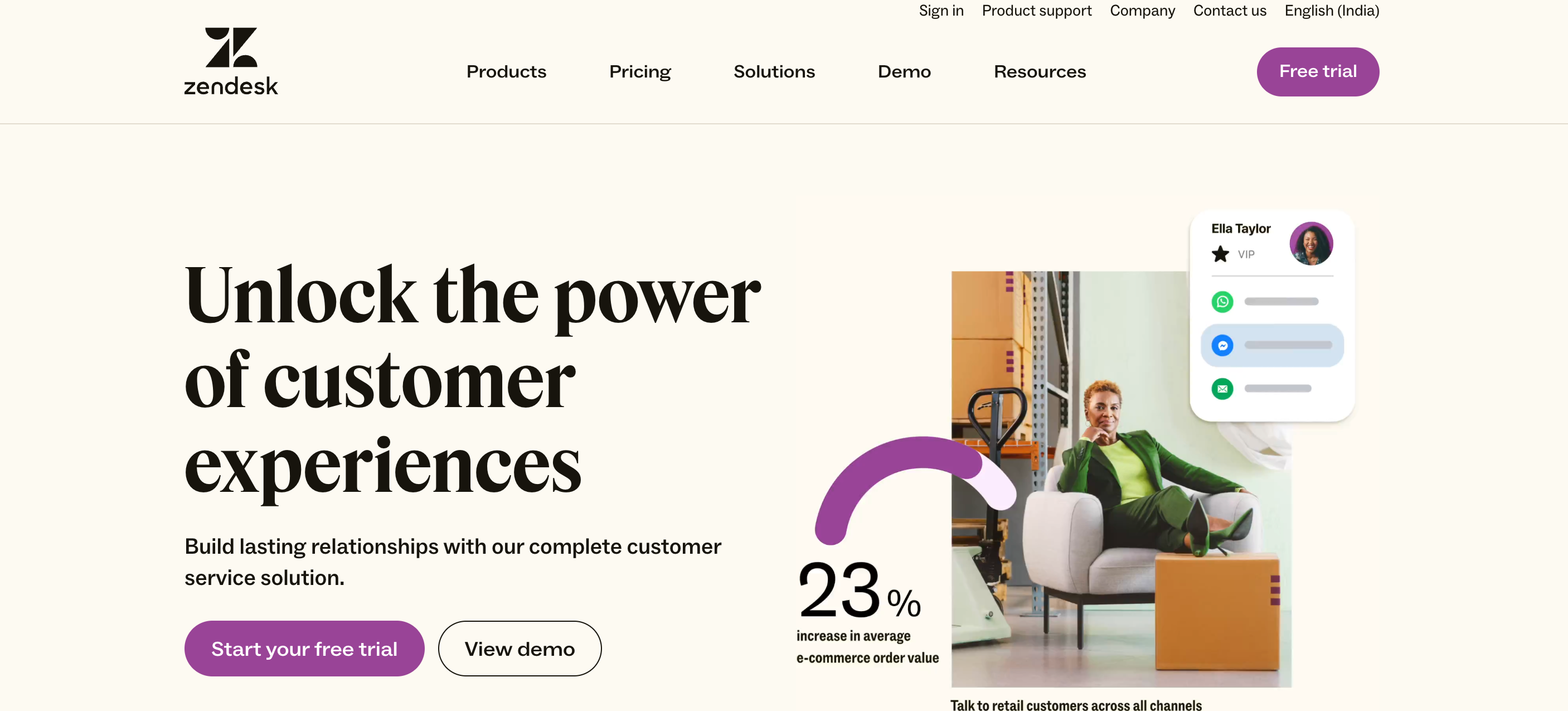
Starting Price: $55 per agent per month
Type: Help Desk Software
Key Features: AI & automation, Live chats, Remote monitoring and management, and more.
Zendesk is a customer service help desk software that helps you improve customer relationships. It’s another leading software among customer support tools. It offers a range of features that make it easy for businesses to offer support across multiple channels.
How Does it Help?
What makes Zendesk great at customer support is its advanced analytics and reporting features. These features help you efficiently manage customer interactions, reduce response times, and improve resolution rates. All these will ultimately lead to higher customer satisfaction.
#4. Glassix

Starting Price: $49 per agent per month
Type: AI-Powered Customer Communication and Help Desk Software
Key Features: Live chat, Omnichannel messaging, AI chatbots, AI & automation, and more.
Glassix is a highly popular customer support and AI chatbot platform that helps small businesses and startups unify all their customer communications from different channels into one AI-driven inbox. It offers multiple helpful, AI-powered features for support teams to stay on top of their game, like AI-powered auto-suggested replies, one-click summary of conversations, and an easy build and deployment of AI chatbots to various channels.
How Does It Help?
Many small businesses and startups consider Glassix as an amazing tool due to its ease of use. The technology that was once introduced only to large enterprises is now available to small businesses and startups, thanks to Glassix. The ability to quickly build and deploy AI chatbots, use Unified communications, and use detailed reports and real-time dashboards make Glassix shine for businesses at any vertical and deliver stellar customer experiences.
#5. Helpjuice
Starting Price: $120 per month
Type: Knowledge Base Software
Key Features: Intelligent analytics, Customization, and Integrations.
Helpjuice is widely used for knowledge management and for creating self-service content. You can build a comprehensive knowledge base for your website or app. Customers can easily access this knowledge base and find answers to their doubts or questions.
How Does it Help?
By facilitating self-service, Helpjuice enables customers to find solutions quickly. As a result, it reduces the volume of incoming support requests. This not only improves customer satisfaction but also allows support teams to focus on more complex issues. Therefore making Helpjuice an invaluable tool for customer support.
#6. Pure Chat

Starting Price: $39 per month
Type: Live Chat Software
Key Features: Visitor tracking, Real-time analytics, and Widget customization.
Pure Chat is one of the leading live chat software and one of the top customer support tools. It’s designed to engage with website visitors in real-time. The tool is suitable for startups and small to medium-sized businesses. With its easy-to-use interface and powerful features, it enhances the way businesses communicate with their customers online.
How Does it Help?
Pure Chat allows businesses to provide immediate assistance to website visitors. This improves customer engagement and satisfaction. Its analytics features also offer insights into customer behavior, helping businesses tailor their support for better results.
#7. Typeform

Starting Price: $25 per month
Type: Customer Feedback Survey Tool
Key Features: Online surveys, White labeling, and Conversational surveys
Typeform is an online form-building and survey tool that enables efficient feedback gathering. You can use the variety of survey templates it has or can create a feedback survey from scratch. With engaging surveys, it enable you to collect customer insights, which can be used to improve customer support.
How Does it Help?
The more you understand about your customers, the better you can cater to them. With Typeform, like SurveySparrow, you can collect valuable insights about customers. By understanding customer needs and preferences, you can enhance your support services and drive overall satisfaction.
Suggested Read: 10 Best Typeform Alternatives You Should Know About
#8. Hiver

Starting Price: $15 per user per month
Type: Help Desk Software
Key Features: Shared inboxes, Email tags, Automated workflows, and more.
Hiver is a help desk software and one of the prominent customer support tools. The tool is designed for support teams that rely on Google Workspace. Through seamless email management, it allows you to track, collaborate, and resolve customer issues. What’s the catch? All this can be done directly from your inbox.
How Does it Help?
Its collaborative features ensure that no customer query goes unanswered. This fosters a responsive and efficient support environment. We talked about the seamless email management the tool provides. With that and the actionable insights into performance metrics, Hiver helps teams improve their customer support efforts.

Explore Deeper Customer Insights with SurveySparrow
A personalized walkthrough by our experts. No strings attached!
#9. ThriveDesk

Starting Price: $25 per month
Type: Live Chat Software
Key Features: Unified inbox, Conversational AI, Powerful automation, and more.
ThriveDesk is one of the best customer support tools for SaaS. The tool claims to help its users solve customer issues faster with features like automation and conversational AI. Therefore, it makes it easier for businesses to manage customer communications effectively.
How Does it Help?
ThriveDesk streamlines the process of managing customer inquiries and feedback. This ensures that businesses can provide timely and personalized support.
#10. Zoho Desk

Starting Price: $10 per month
Type: Help Desk Software
Key Features: Ticket management, Zia, Sel-service and more.
Zoho Desk is a comprehensive platform among tools for customer support. It’s designed to help businesses deliver exceptional customer service. As part of the Zoho ecosystem, it offers a wide range of features, including ticketing, automation, and analytics.
How Does it Help?
One feature that makes Zoho Desk a top customer support tool is Zia. It’s an AI-powered assistant that provides instant answers to customer queries. As a result, the feature makes it easier to manage incoming requests efficiently. Its best help desk solutions empower support teams to improve customer satisfaction through streamlined ticket management and advanced analytics.
#11. LiveChat

Starting Price: $20 per user per month
Type: Live Chat Software
Key Features: Real-time messaging, visitor tracking, chatbot, and more.
LiveChat is a live chat software offering a premium live chat and help desk service for businesses of all sizes. It offers a range of features to help you understand customer needs and optimize customer service.
How Does it Help?
By providing prompt assistance to customers in real-time, LiveChat engages and satisfies them. Also, the analytics capability allows you to gain valuable insights into customer interaction. These insights can help you improve service quality and customer satisfaction.
#12. Hootsuite

Starting Price: $23 per month
Type: Social Media Listening Tool
Key Features: Engagement tools, Inbox and messaging, social listening, and more
Hootsuite is one of the top social media marketing and listening tools presently available. It’s designed for social media interactions and activities. You can schedule posts, engage with customers, and even monitor brand mentions across various platforms.
How Does it Help?
Customer inquiries through social media platforms can be efficiently monitored and responded to. Also, it allows you to tag and assign conversations with specific team members within the platform. This ensures the right person gets to the inquiry quickly and avoids duplicate responses.
#13. Slack

Starting Price: $7.25 per user per month
Type: Internal Communication Software
Key Features: Workflow builder, Channels, Canvas, and more
Slack is a versatile communication platform that is recognized as one of the most valuable customer support tools. It facilitates efficient team collaboration and real-time communication, enhancing overall productivity.
How Does it Help?
The most crucial feature that helps with customer support is its integration. By integrating Slack into your workflow, you will never miss a customer inquiry. It notifies you every time a customer makes contact. As a result, it improves response times.
#14. Asana

Starting Price: $10.99 per user per month
Type: Project Management Tool
Key Features: Ticketing system, SLA tracking, and more
Asana is a popular project management tool that can also be utilized effectively within customer support teams. It allows team members to share information, updates, and files related to the same task. It can also facilitate team communication and collaboration.
How Does it Help?
With Asana, you can create a central knowledge base for your customers and support agents. Also, its SLA (Service Level Agreement) tracking is helpful in meeting customer expectations. How? You can set SLAs for different customer support tiers, prioritizing the critical ones.
#15. Knowmax

Pricing: Contact sales team for pricing
Type: Knowledge Base Software
Key Features: AI-led Knowledge Base, DIY Knowledge Management Platform, Interactive Decision Trees, Visual Guides
Knowmax is an AI Guided Knowledge Management Platform for CX teams. It empowers your customer support teams to deliver mistake-proof support across touchpoints with contextual and actionable knowledge.
How Does it Help?
Knowmax offers guided knowledge workflows besides standard knowledge base articles and FAQs.
The guided knowledge workflows break down complex product & process information into interactive decision trees and visual guides. This helps your agents to resolve customer issues error-free at first contact.
The tool does not require any coding or technical expertise to create content, so you can set up your knowledge base hassle-free.
Its Gen AI capabilities empower your agents with instant answers, knowledge authors with faster content creation, and admins with detailed insights to optimize knowledge content.
Knowmax integrates smoothly with your CRM, customer touchpoints, and conversational AI platforms to deliver omnichannel CX.

Explore Deeper Customer Insights with SurveySparrow
A personalized walkthrough by our experts. No strings attached!
7 Tips for Choosing the Right Customer Support Tools
Selecting the right customer support tool is crucial for enhancing your service quality and satisfying your customers. Here are some tips to help you make the best choice.
Tip 1: Understand Your Needs
This is a common step when it comes to choosing any tools. The idea is to understand what you want for the business and use it to narrow down the tools. For that, consider following the given steps.
- Consider the volume of customer inquiries you receive and the channels (email, phone, social media) through which customers reach out.
- Understand how your customers prefer to communicate and seek support.
- Make a list of must-have features (like automation, analytics, or self-service options) based on your team’s workflow and customer needs.
Once you have finalized, move on to the next one.
Tip 2: Look for Scalability
Your business isn’t going to be a stagnant one. It will grow eventually. Therefore, choose a tool that can grow with your business. It should handle increasing volumes of support requests without a drop in performance.
Also, consider opting for tools with pricing plans that scale according to your usage and the features needed.
Tip 3: Evaluate Integration Capabilities
Compatibility is crucial when it comes to customer support tools. So, while choosing, ensure the tool integrates seamlessly with your existing business applications (CRM, project management, etc.). Also, check if the tool offers API access for custom integrations that might be required in the future.
Tip 4: Prioritize Ease of Use
What good is the tool, if you or your teammates can’t use it properly, right? So, choose the tool that is intuitive for both your support team and your customers to use without extensive training. Look for tools that offer a straightforward setup process. This way, you can get it up and running without significant downtime.
Tip 5: Consider Support and Reliability
Customer support tools should come with customer support. I know, it’s ironical. What good is a customer support tool if its own support is poor? Therefore, ensure that the tool provider offers reliable customer support for troubleshooting and assistance.
Also, check for any uptime guarantees or service level agreements (SLAs) to ensure the tool is dependable.
Tip 6: Trial Before You Buy
In most cases, tools offer a free version or at least a free trial. Make use of them and first-handedly understand the efficiency of the tool. For those that don’t offer any trial period or free version, connect with their team for a demo.
Tip 7: Read Reviews and Ask for References
Finally, look for reviews and testimonials from businesses similar to yours. This can provide valuable insights into the tool’s real-world application and performance. Don’t hesitate to ask the provider for references or case studies that demonstrate the tool’s impact on customer support quality and efficiency.
By carefully considering these aspects, you can select a customer support tool that not only meets your current needs but also supports your growth and helps maintain high levels of customer satisfaction.
Final Thoughts
Your customers have become smart. They know exactly what they want and what would make them happy. They already have expectations from you, your products, and your teams. So, your team’s job, especially your customer support team’s, is to fulfill those expectations and satisfy them with their service and support.
These 14 tools would help them do just that. Each of these tools solves a different customer support function and saves a vast amount of time, energy, and resources along the way.
Every business has its own separate needs. So, choose tools from this list that best suit your company and start fully using them as soon as possible.
Customer support can be a highly demanding business function, but your team will surely get a tremendous boost with these tools! So, we hope you make the right picks and achieve all the set targets. And if you find any better tools for customer support, write about it to us. We would love to try it out ourselves.
Overwhelmed with Options? Pinpoint the Right Tool Now!
14-day free trial • Cancel Anytime • No Credit Card Required • No Strings Attached

Make your customers feel heard. Turn feedback into loyalty with SurveySparrow's CX platform.
Kate Williams
Excels in empowering visionary companies through storytelling and strategic go-to-market planning. With extensive experience in product marketing and customer experience management, she is an accomplished author, podcast host, and mentor, sharing her expertise across diverse platforms and audiences.
Related Articles

Customer Experience
2025 Global Retail Industry Trends: How Consumer Behaviors are Reshaping Commerce
13 MINUTES
22 August 2025

Customer Experience
What is Customer Advocacy & 10 Reasons Why It Matters
16 MINUTES
27 July 2019

Customer Experience
How to Craft A Personalized Restaurant Customer Experience
9 MINUTES
31 August 2023

Customer Experience
Top 10 Customer Journey Analytics Tools of 2024
16 MINUTES
27 June 2023
