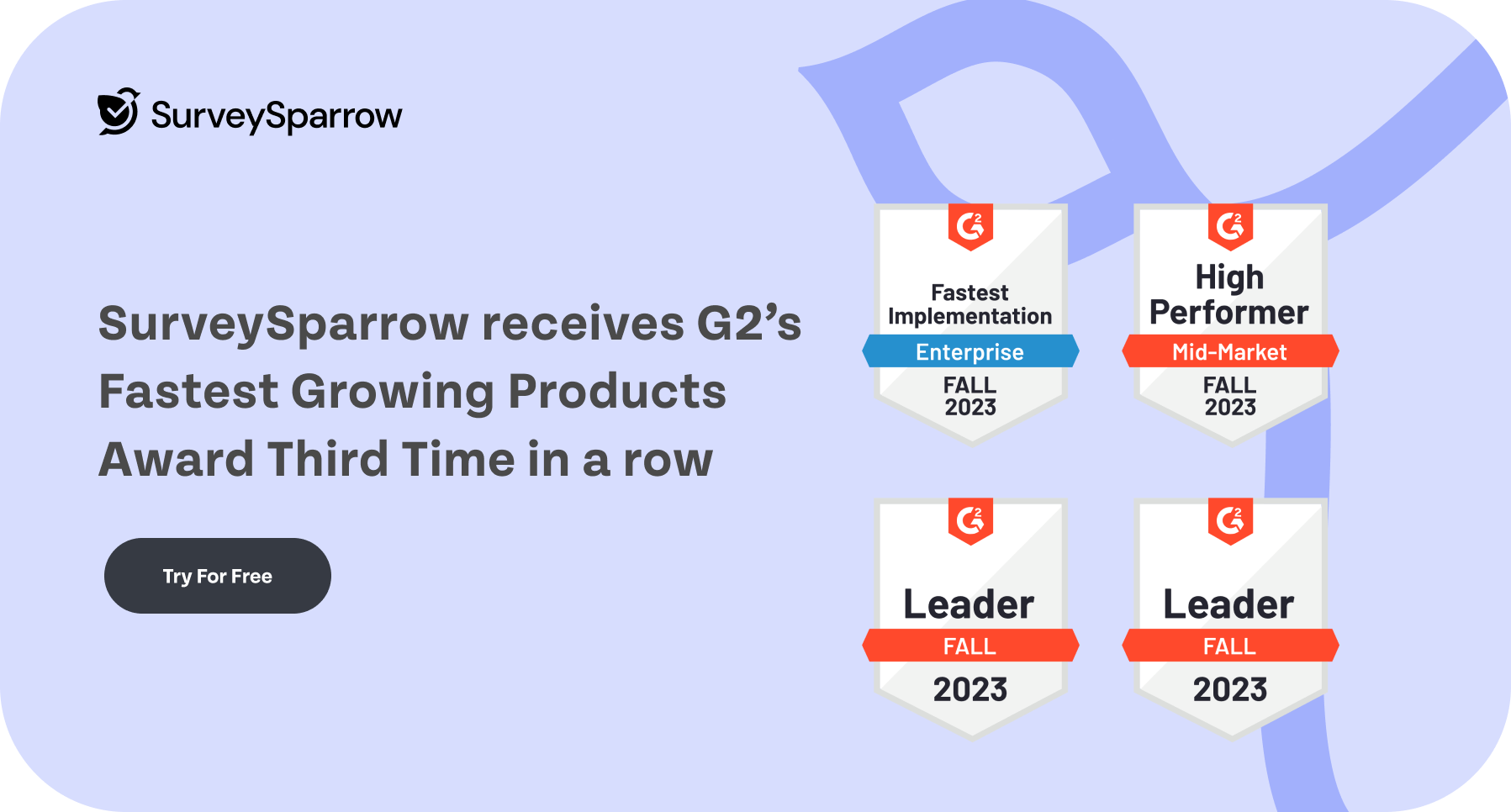11 Best Customer Onboarding Tools To Check Out In 2024

Kate Williams
Last Updated: 24 May 2024
18 min read

Did you know that over 90% of customers think that companies could do better with onboarding? If you didn’t, now you do.
Customers are more knowledgeable and smarter than they used to be. More importantly, they prefer companies that offer greater customer experience. So, it’s only logical that you focus on customer onboarding as well.
Enter customer onboarding tools.
With this blog, we intend to help you understand onboarding software and identify the best customer onboarding tools for your business. Let’s start by understanding the types.
Types of Customer Onboarding Software
There are mainly three types of customer onboarding tools available in the market. They are High, low, and tech-touch. Each of these tools offers a unique approach, making the onboarding process simpler and more engaging.
The following table will provide a clear idea of each type.
| Type | Description |
|---|---|
| High-Touch | Involves personalized digital engagements through in-person meetings, demos, 1-1 webinars, and calls from a dedicated CSM. Aimed at offering immediate assistance and solving problems. |
| Low-Touch | Relies on self-explanatory resources like webinars, emails, and content resources (e.g., how-to guides, FAQs) for customers to self-onboard with minimal direct interaction. |
| Tech-Touch | Utilizes technology (automated emails, in-app pop-ups, video tutorials) to guide the customer through the onboarding process with minimal human intervention. |
| Type | Pros | Cons |
|---|---|---|
| High-Touch | – Personalized support and guidance – Direct feedback from customers – Effective for complex products/services | – Resource-intensive – May not scale well for a large number of customers – Higher costs |
| Low-Touch | – Efficient for straightforward products – Scales well for a large customer base – Frees up valuable time for teams | – Less personalized support – May not be sufficient for complex products/services – Relies on customer’s initiative to engage with resources |
| Tech-Touch | – Allows instant self-service and learning – Scales efficiently – Identifies customer barriers quickly | – Lacks personal interaction – May not address all customer queries or issues effectively – Relies heavily on the design and effectiveness of tech solutions |
The type of customer onboarding software you need depends on several factors. This can be anything from the complexity of the product or service to the type of customers. In most cases, businesses try to implement a mixed approach. Using a mix of all three models can often provide a more comprehensive and effective onboarding experience.
11 Best Customer Onboarding Tools
Though there are only three main types of onboarding software, there are a plethora of options for you to select a customer or client onboarding tool. The following are some of the key players you should know about.
- SurveySparrow
- Whatfix
- dock
- ChurnZero
- Stonly
- Gainsights CS
- Chameleon.io
- GUIDEcx
- Appcues
- WalkMe
- Intercom
Let’s discuss each tool in detail.
1. SurveySparrow

- Purpose: Gauge and improve onboarding experience
- Key Features: Ticket management, Customer journey analytics, and Conversational surveys
- Starting Price: $19 per month
- G2 Rating: 4.4 (1900+ reviews)
Make no mistake: SurveySparrow is undoubtedly one of the best online surveys and feedback tools available in the market. The tool is well-known for its user-friendliness and conversational type surveys. But how does it help with customer onboarding?
Customer or client onboarding is a delicate process. What every business or organization should ensure is a seamless experience. This is exactly where SurveySparrow comes in.
With engaging surveys at each crucial touchpoint, you can acquire enough information about your customers. You can further use this information to personalize the onboarding process, making it smooth and memorable. Here, try out a template on customer onboarding to see how engaging surveys are with SurveySparrow.
Client Onboarding Survey Template
Use This TemplateAnd then there is ticket management.
- It allows you to organize and prioritize customer requirements.
- Your team can address these efficiently and on time.
- If there are any particular client requirements or needs, your team will be equipped to manage them.
Basically, with a ticket management system, your team can give extra care to your top-tier customers. Therefore, SurveySparrow can be considered one of the best customer onboarding tools.
Notable Features
- Embedded surveys can be directly integrated into your website or apps [both iOS & Android].
- Customer journey mapping to outline all crucial touchpoints in the customer journey.
- Conversational forms can interact with your users like a conversation.
- 1000+ In-built survey templates for quick use.
- AI-powered surveys to power through the survey creation process.
- Ticket management can organize and prioritize customer needs and requirements.
- NPS, CSAT, and CES surveys (in-app also) to get valuable insights on the onboarding process.
SurveySparrow Pricing
SurveySparrow offers a free forever plan and a 14-day free trial. Their pricing is as follows.
For Individuals –
- Basic plan – $19 per month billed annually
- Starter plan – $39 per month billed annually
For Teams –
- Business plan – $79 per month billed annually
- Enterprise plan – $249 per month billed annually
There is a customized option as well. The quotes will strictly depend on your requirements. Kindly refer to their pricing page for more details.
2. Whatfix
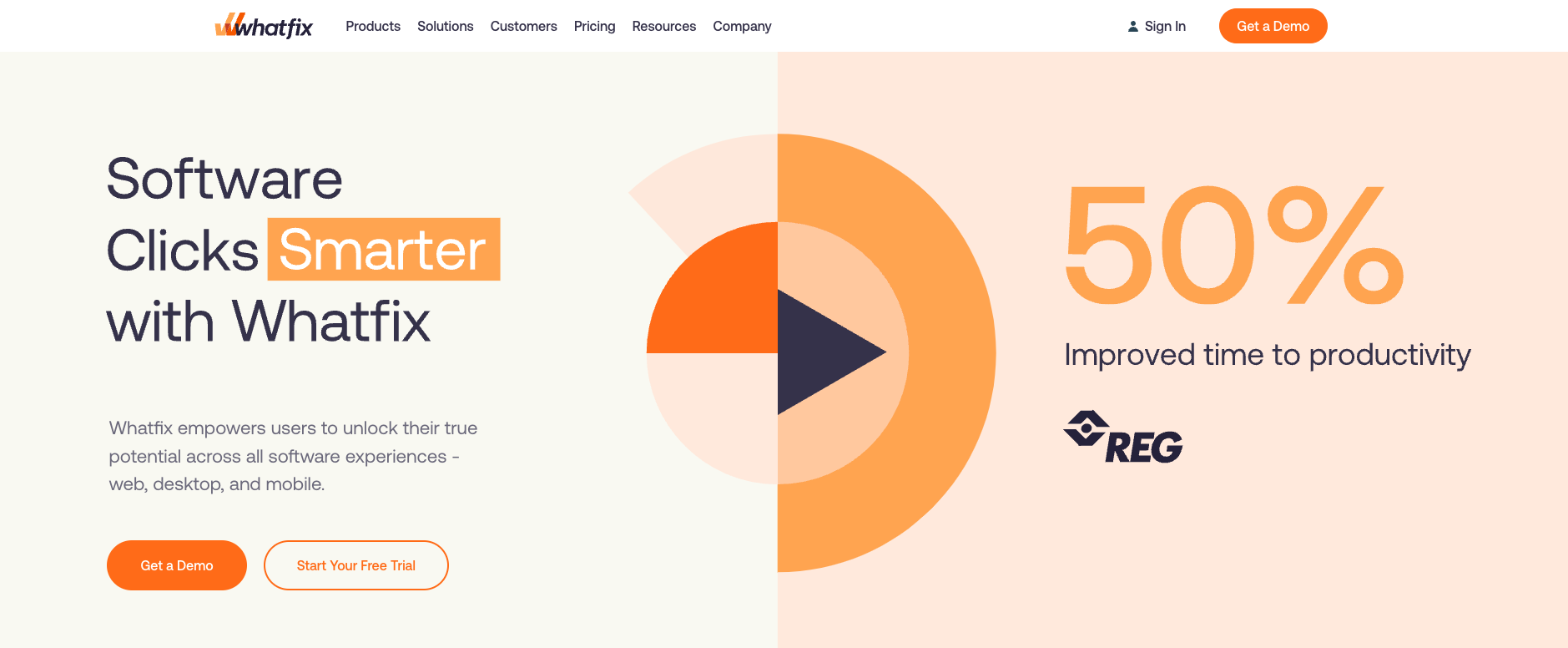
- Purpose: Personalized onboarding
- Key Features: User feedback, on-demand support, and guidance and training
- Starting Price: Available upon request
- G2 Rating: 4.6 (300+ reviews)
Whatfix is yet another customer onboarding software you should try. It’s designed to enhance user engagement across the web, app, and desktop. It facilitates personalized onboarding and on-demand support within the workflow. As a result, it increases productivity and reduces training costs.
Notable Features
- Contextual in-app guidance can improve the process of compliance with legacy software.
- It can handhold users through apps with personalized guidance.
- Create a target experience without any engineering resources.
- Product analytics to analyze and make data-driven decisions for user adoption and product growth.
Whatfix Pricing
The tool doesn’t offer any free version or free trial. You can get a personalized quote upon request.
Suggested Read: Top 10 Customer Onboarding Metrics to Know About
3. dock
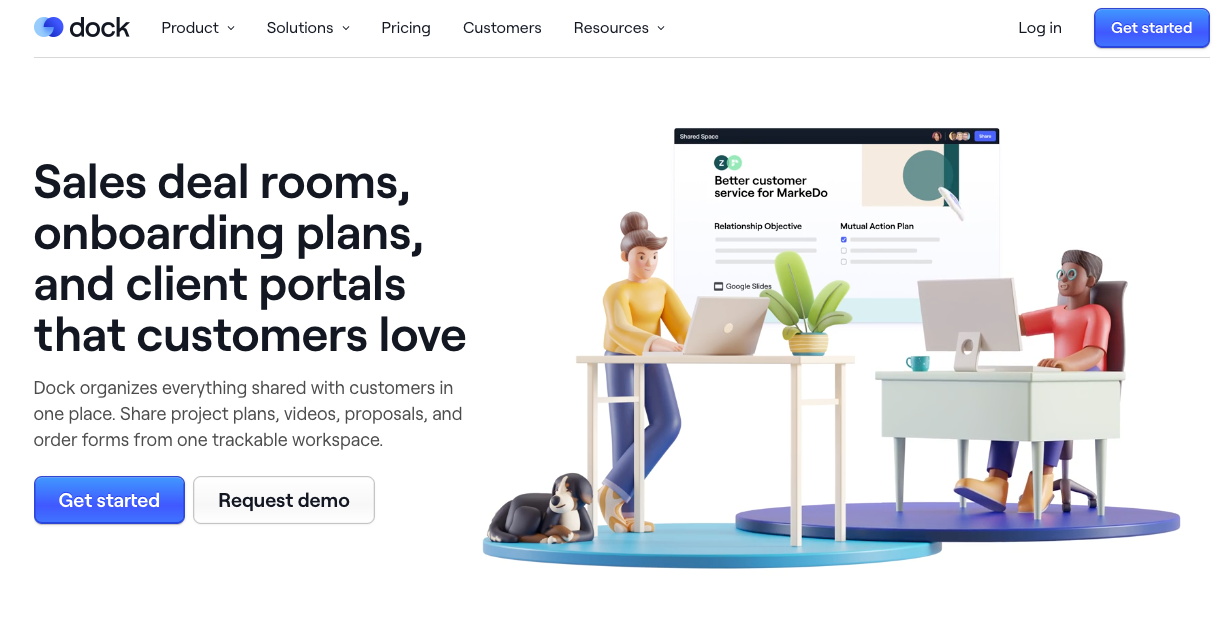
- Purpose: Customizable client onboarding software
- Key Features: Onboarding templates, Self-service hubs, and Workflows
- Starting Price: $49 per user per month
- G2 Rating: 4.8 (100+ reviews)
dock is a comprehensive user onboarding software. It offers features to streamline the first 90 days for new customers. It allows the creation of customized onboarding hubs where everything about a project is shared. You can find project plans, content, and forms – all in one collaborative space.
Notable Features
- The onboarding templates can be used directly or can be customized to your needs.
- The pre-built success plan templates offer plans with tasks, stages, and due dates.
- Connect with customers pre- to post-sales in one workplace.
- The self-service hub makes it convenient for customers to do the onboarding process at their desired pace.
dock Pricing
The free version of the tool offers ten assets and five workspaces for one person. Their Business plan [starting] costs about $49 per person per month when billed annually. G2 lists this tool as one of the free client onboarding tools.
4. ChurnZero
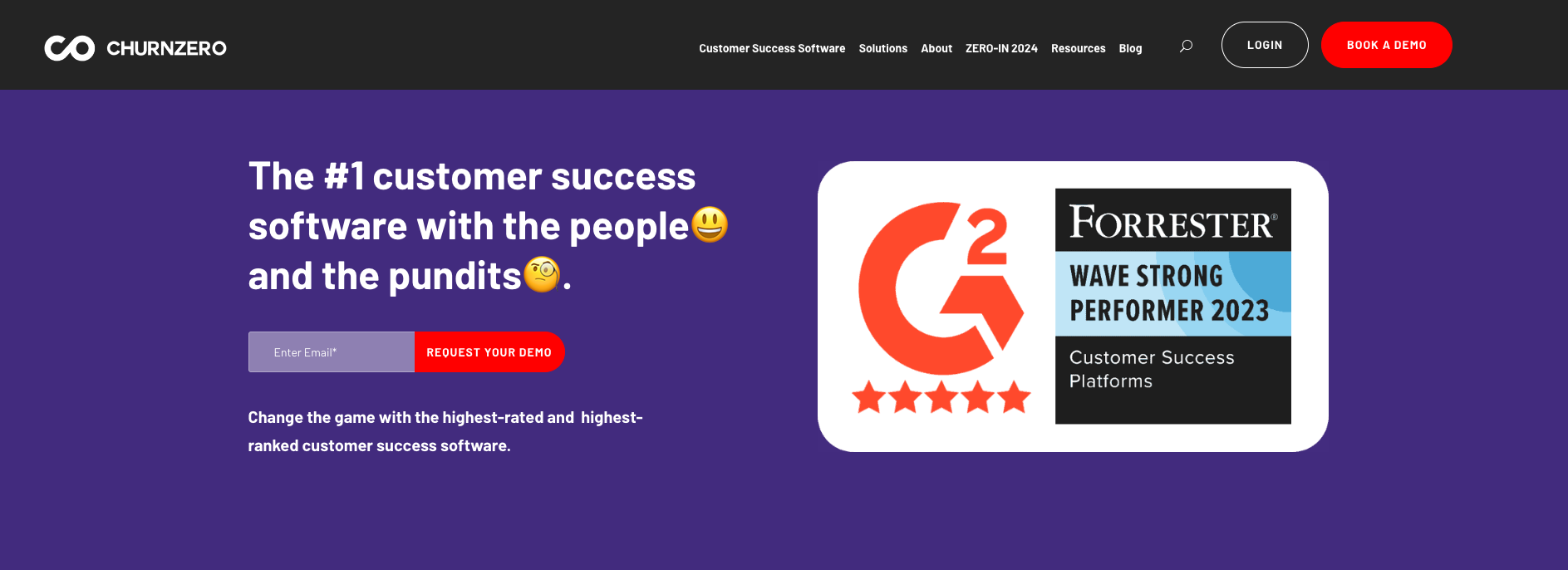
- Purpose: Automate onboarding process
- Key Features: Account alerts, Customer engagement, and Lifecycle management
- Starting Price: Available upon request
- G2 Rating: 4.7 (1200+ reviews)
ChurnZero is a customer success software that helps you enhance customer management. Its customer onboarding platform can automate common onboarding activities, streamlining the onboarding process.
Notable Features
- Track customers during their onboarding journey to know about possible friction along the path.
- Automate task creation and assignments to proactively manage customers.
- Integrations with HubSpot and Salesforce to provide a personalized experience.
ChurnZero Pricing
The tool doesn’t offer any insights into its pricing plans. You can connect with their team to book a demo. Or request for a customized quote.
Boost Your Onboarding Experience With SurveySparrow.
Get started now!
14-Day-Free Trial • Cancel Anytime • No Credit Card Required • Need a Demo?
5. Stonly
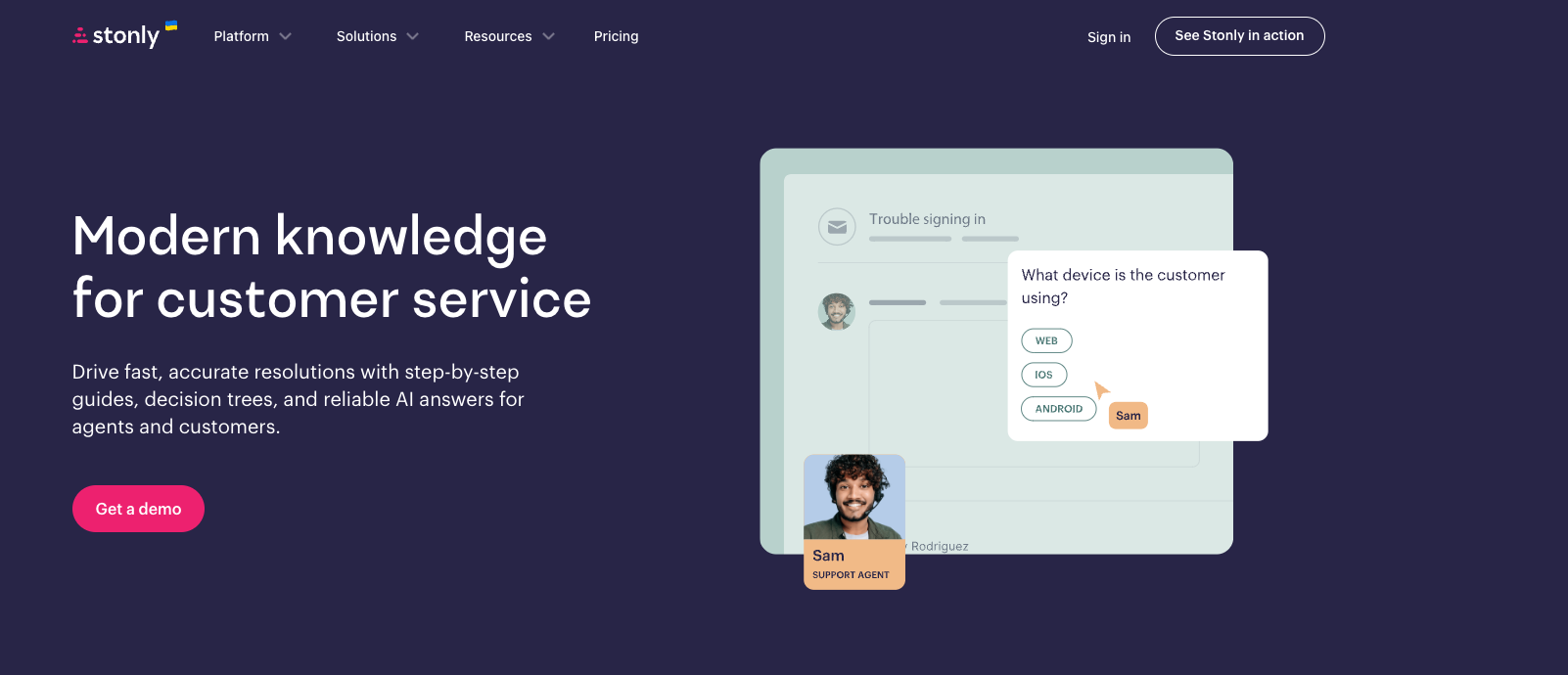
- Purpose: Real-time customer service
- Key Features: Interactive guides and Knowledge base
- Starting Price: Available upon request
- G2 Rating: 4.8 (100+ reviews)
Stonly positions themselves as a modern knowledge platform for customer service. It’s interactive and delivered when and where the customers are. Though it offers a range of features, its the knowledge base and interactive guides make it eligible to be among this list of customer onboarding tools.
Notable Features
- In-built templates for creating onboarding frameworks.
- Customizable design elements to match your branding styles.
- Proactive messages to guide customers throughout the onboarding process.
Stonly Pricing
There is now a free version or free trial for the tool. It offers two pricing tiers – one for small businesses and the other for Enterprises. The details for both are available upon request.
6. Gainsights CS
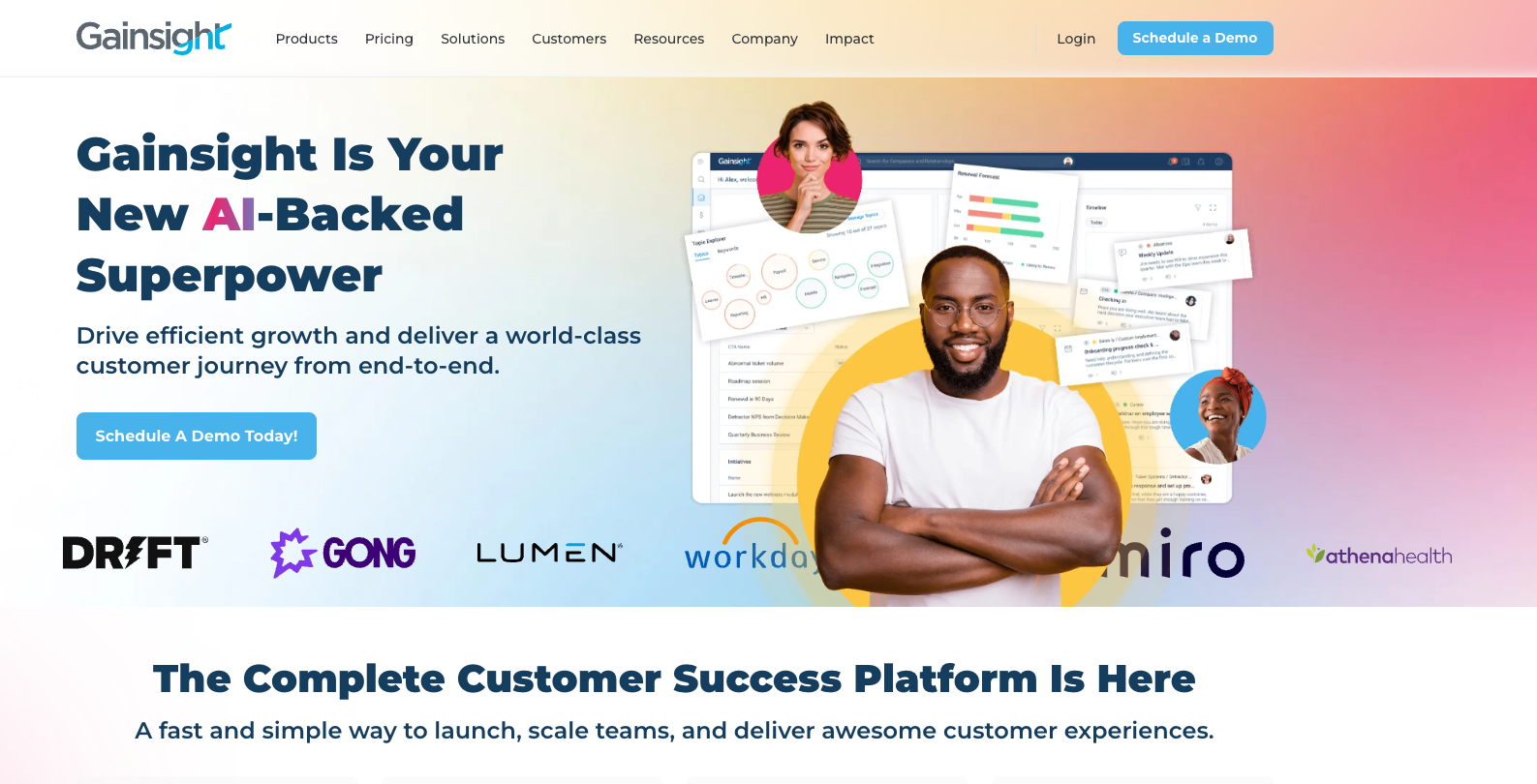
- Purpose: Educate customers (Knowledge base)
- Key Features: Course creation, Workflow automation, and Product adoption
- Starting Price: Available upon request
- G2 Rating: 4.4 (1000+ reviews)
Gainsight is a complete customer success platform that offers a set of customer onboarding tools. The primary aim of the tool is to drive customer retention and expansion. But, through its customer education feature, it helps you onboard, educate, and retain customers.
Notable Features
- Course creations to generate content that your customers love.
- Build an academy with brand standards and create a seamless customer experience.
- Automate one-on-one training with learning paths.
- Product adoption feature to make it easier for customers to adopt your product.
Gainsight Pricing
They offer two pricing tiers – Essential and Enterprise. The details of both are available upon request. There’s no free version or trial.
7. Chameleon.io
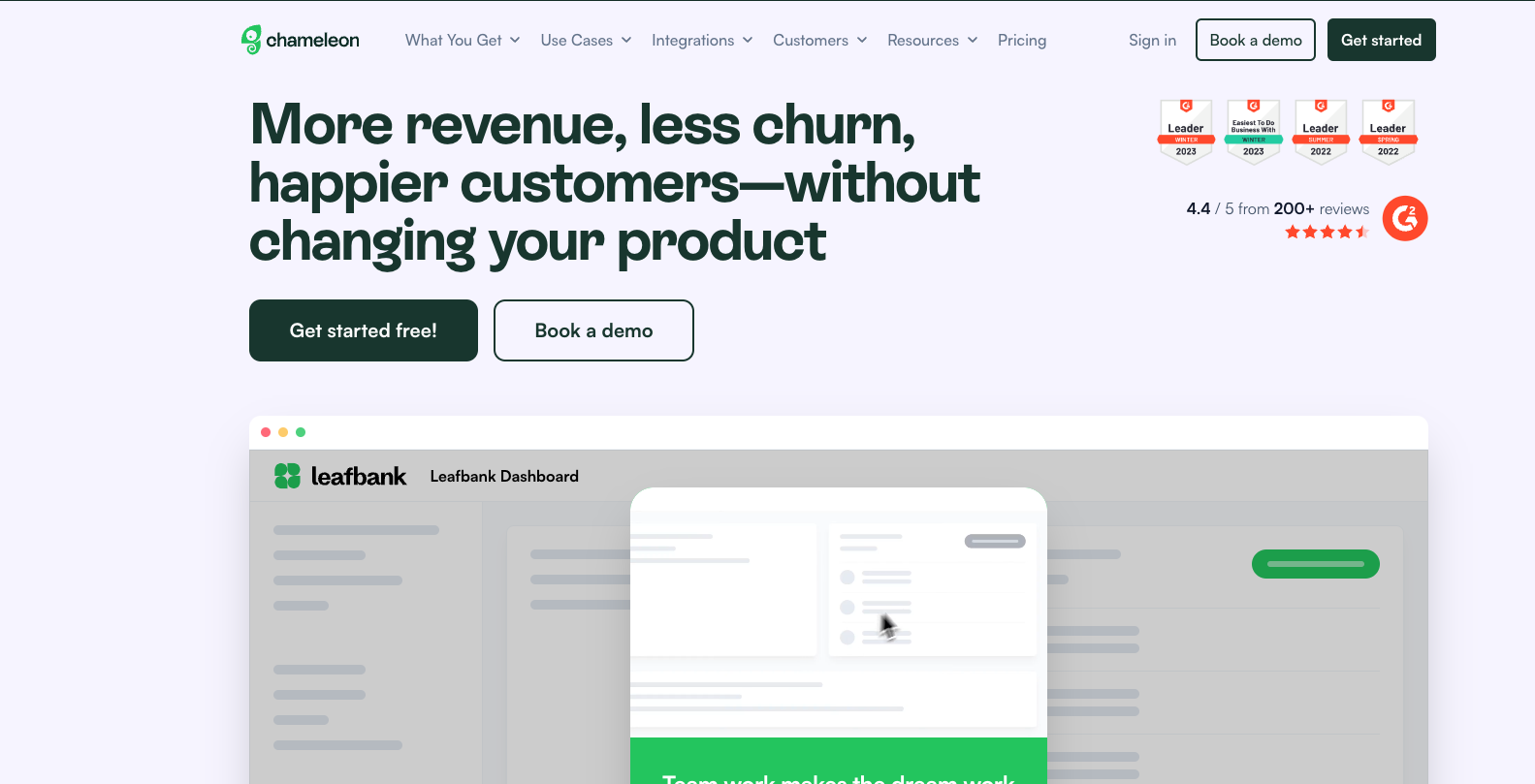
- Purpose: Improve user experience at crucial touchpoints
- Key Features: Tours and Surveys
- Starting Price: $279 per month
- G2 Rating: 4.4 (200+ reviews)
This adoption platform helps improve the user experience throughout the customer journey. It offers a range of features, including in-product tours, checklists, tooltips, and surveys. It’s these features that made Chameleon.io part of this list of customer onboarding tools.
Notable Features
- In-product tours will guide users and introduce them to features and functionalities.
- The surveys can be used to capture user feedback directly within the product.
- The launchers feature allows you to create custom widgets that users can use to interact with various access features.
- HelpBar feature provides a search feature for users to find answers about your product.
Chameleon.io Pricing
There’s a free plan available, and the starting plan begins at $279 per month.
8. GUIDEcx
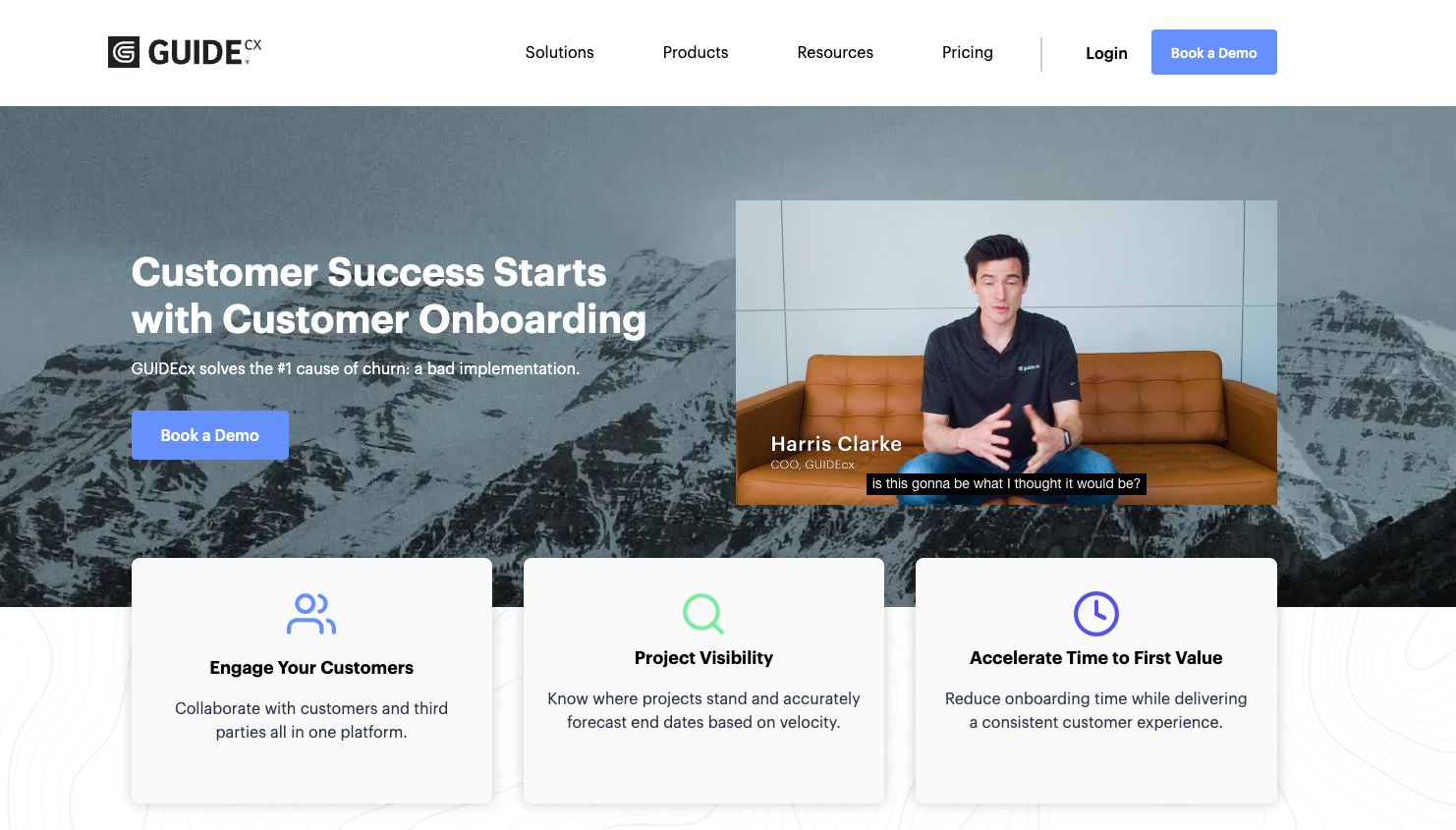
- Purpose: Simplifies onboarding process
- Key Features: Streamlined customer portal and Knowledge base
- Starting Price: $143 per license
- G2 Rating: 4.6 (400+ reviews)
GUIDEcx offers a comprehensive project management and client onboarding solution for its users. What it does is that it ensures that the customers, internal staff, and 3rd parties are on the same page. As a result, it simplifies the complete implementation, onboarding, and sales processes.
Notable Features
- Automate common tasks like assignments and updates to streamline the onboarding process.
- The in-built templates can be used directly (or after customization) for task assignments.
- The running late notifications alert you about delays, enabling proactive adjustments.
GUIDEcx Pricing
No free trials or versions are available. There are three pricing tiers, namely – Starter, Premium, and Advanced. Each tier has four licenses, and the pricing for the Starter plan is $143 per license.
Boost Your Onboarding Experience With SurveySparrow.
Get started now!
14-Day-Free Trial • Cancel Anytime • No Credit Card Required • Need a Demo?
9. Appcues
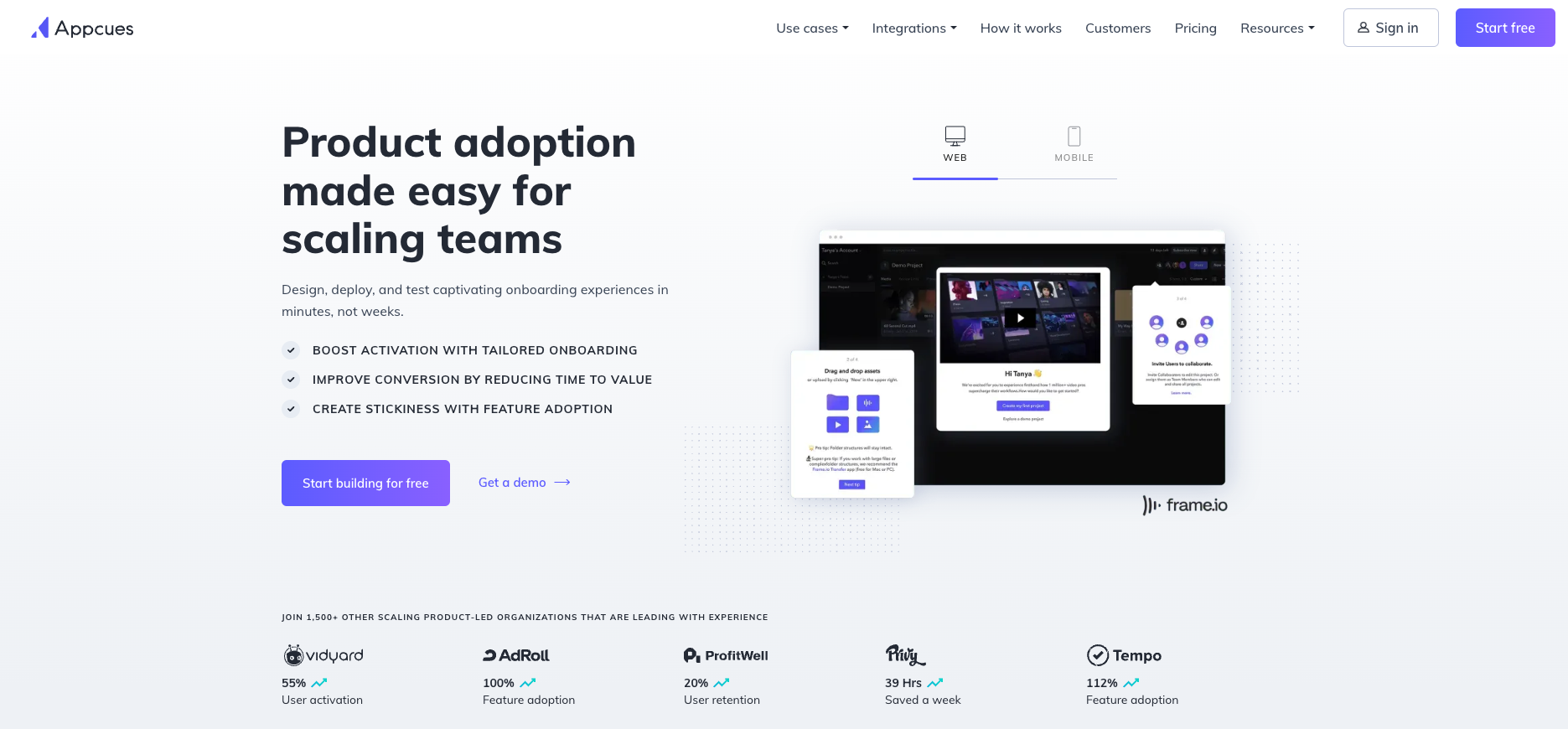
- Purpose: Improve product adoption
- Key Features: Segmentation and Onboard tracking
- Starting Price: $249 per month
- G2 Rating: 4.6 (300+ reviews)
Appcues is all about creating a greater in-app experience for users. The main use case of this tool is to improve product adoption on mobile apps – without a developer. It allows teams to reach and analyze product usage, develop and publish helpful onboarding tours, and more in minutes.
On top of this, the tool also allows for different surveys, including NPS and CSAT. Therefore, Appcues is undoubtedly one of the best user onboarding tools for apps.
Notable Features
- The customization options allow you to use custom themes and designs to make the onboarding look native to your app.
- Segment your users based on plan tier, persona, and customer stage.
- The user targeting can provide targeted guides for users who haven’t tried a feature yet.
- Gamify your onboarding with goals. The goal can be completing a certain number of steps or trying out a new feature.
Appcues Pricing
There are three pricing tiers. One for startups, one for growing companies, and a custom one for enterprises. You can get free trials for the first two plans. The pricing for startups begins at $249 per month for 2500 monthly app users.
10. WalkMe
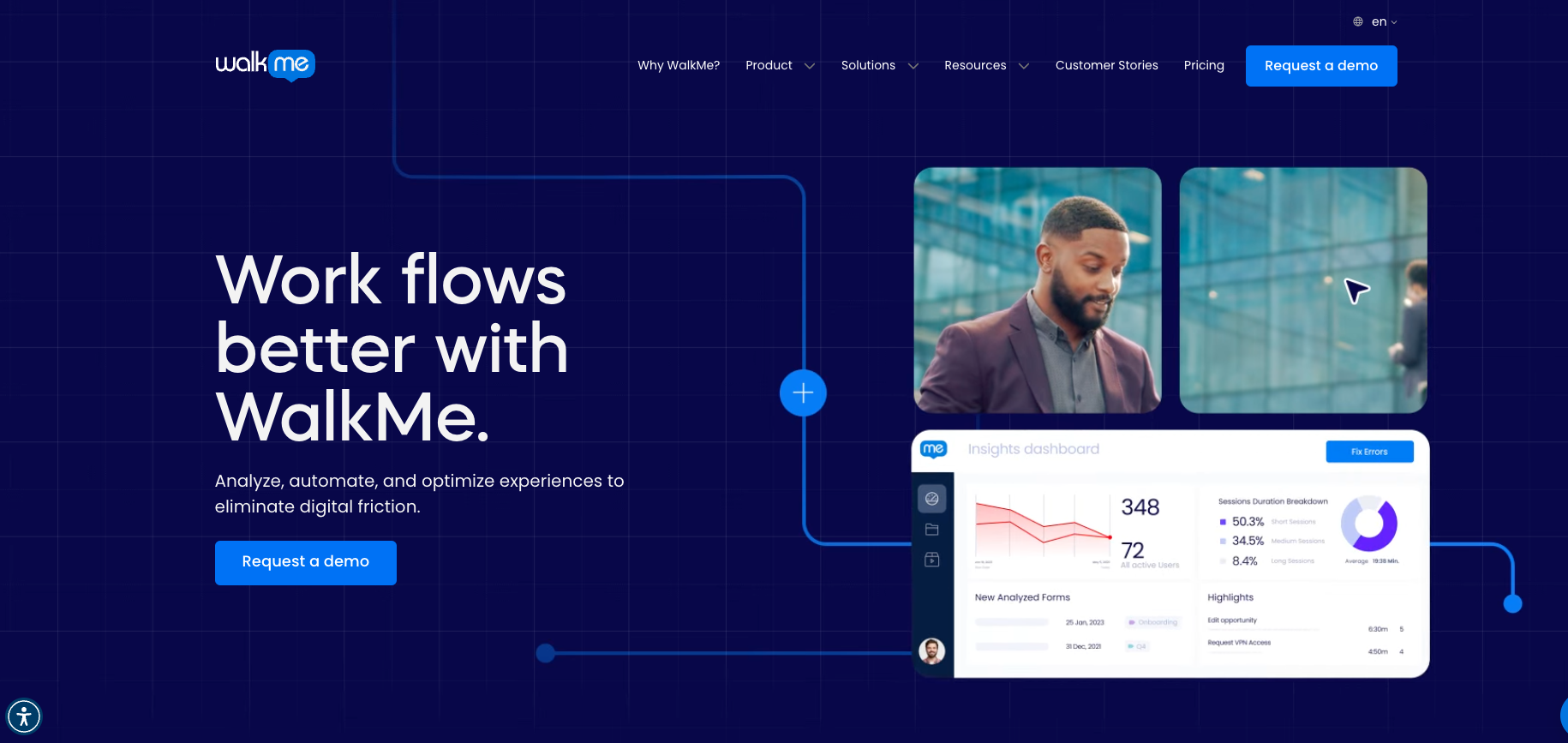
- Purpose: Interactive onboarding experience
- Key Features: Surveys, Knowledge Base, and Audio walkthroughs
- Starting Price: Available upon request
- G2 Rating: 4.5 (300+ reviews)
WalkMe is a cloud-based product adoption and user onboarding software. It’s designed to help users navigate and understand software through guides and prompts. The tool enables you to create a smooth and interactive onboarding experience for your users.
Notable Features
- Users can find answers to their queries or doubts through a well-planned knowledge base.
- Surveys can be implemented to collect user feedback and insight to improve the user experience.
- The multilingual user support helps you cater to a global audience and resolve their issues.
- Audio-visual walkthroughs facilitate learning and navigation within the app.
WalkMe Pricing
There are two pricing tiers, one for employees and the other for customers. The details of both are available upon request.
11. Intercom
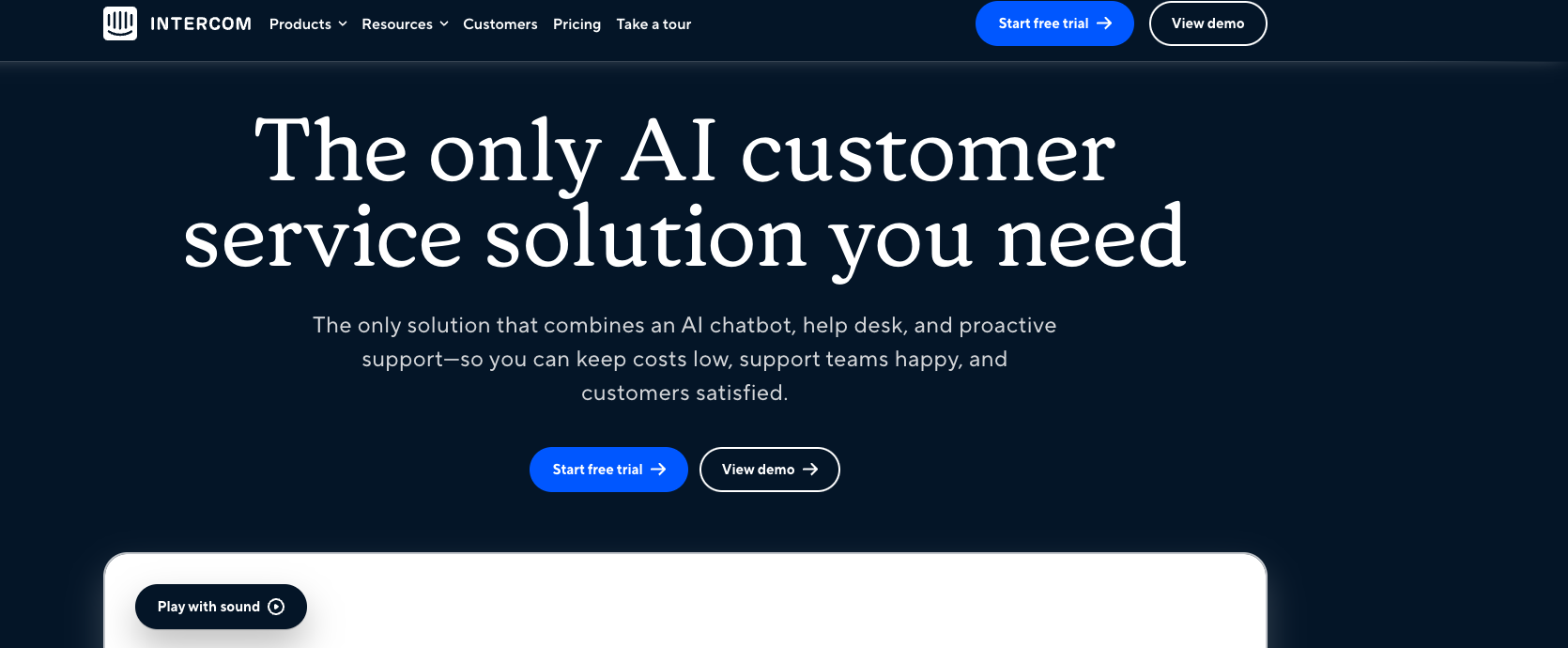
- Purpose: Enhance onboarding experience
- Key Features: Surveys, In-app messaging, and Knowledge base
- Starting Price: $39 per seat per month
- G2 Rating: 4.5 (2800+ reviews)
Intercom is one of the key customer service solution providers that uses AI. Its features, like in-app messaging and knowledge base, can help improve the onboarding experience. You can use its in-app messaging feature to provide targeted guidance based on user’s actions. Also, its knowledge base helps the users find answers to their questions independently.
Therefore, Intercom can be considered a top choice for client onboarding tools.
Notable Features
- Greet new users with personalized welcome messages.
- Automate support and give immediate user support without any agents.
- Use surveys to collect feedback and insights about onboarding experience for continuous improvement.
Intercom Pricing
There’s no free version, but you get a free trial of the tool. There are three pricing tiers – Essential, Advanced, and Expert. The Essential plan starts at $39 per seat per month. Learn more about their pricing system.
Takeaway
The ones we discussed are only ten among the best ones. There are a lot more onboarding tools available in the market. Therefore, it might be harder to choose the right one for you. But how to select the right one?
The thing about customer or user onboarding tools is that it’s not just about streamlining the onboarding journey. It’s also about creating memorable first impressions, fostering product adoption, and driving growth.
Furthermore, as we discussed earlier – no one tool can bring the best onboarding experience. You will need a blend of them.
A survey software (like SurveySparrow) to understand the onboarding experience. Then, an in-app guidance tool to guide the users through all key features. And may be use a knowledge base platform to offer video and audio tutorials of complex features. Hope you got the gist.
The aim should be to choose a mix of tools that aligns with your overarching goal of improving user satisfaction. Just keep in mind that the journey towards offering the best onboarding experience is an ongoing process. You should constantly learn about changing customer needs and expectations and should be ready to change.
Tip: Start by leveraging the free versions and trials offered by the tools and see which aligns with your goals.
Happy hunting!
Boost Your Onboarding Experience With SurveySparrow.
Get started now!
14-Day-Free Trial • Cancel Anytime • No Credit Card Required • Need a Demo?

Kate Williams
Content Marketer at SurveySparrow

Turn every feedback into a growth opportunity
14-day free trial • Cancel Anytime • No Credit Card Required • Need a Demo?