Others
14 Best Venmo Alternatives for Online Businesses in the US
Article written by Parvathi Vijayamohan
Content marketer at SurveySparrow.
14 min read
19 September 2025

Venmo’s great for splitting dinner bills with friends or paying your roommate back for rent. But when you have an online business to run, Venmo may not be the best option. Let’s check out why.
Why You Might Want to Switch from Venmo
Venmo is super convenient for personal use. But it comes with some major drawbacks for online businesses.
Need for a Personal Account:
Venmo requires you to create a personal account to set up a business profile. Even if you don’t want a personal Venmo, you'll be forced to sign up anyway.
Limited Business Features:
Venmo’s business profile lacks a lot of features that businesses need. For instance, features like invoicing, integrations with business tools (like accounting software) or reporting tools.
Non-Refundable Fees:
Venmo charges 1.9% plus $0.10 per transaction for business accounts. For instance, if the business gets a $100 payment, you get $98 after Venmo’s fee is subtracted. This can add up quickly, especially if you’re handling a high volume of transactions.
Inadequate Buyer Protection:
Venmo is a peer-to-peer payment tool. So it has limited options for refunds or chargebacks once you accept a customer payment. If disputes arise, that could lead to some very unhappy customers.
Privacy Concerns:
The weirdest part of Venmo has to be its social feature. Your transactions are public by default unless you change the settings. This could expose your business transactions to unwanted attention. It could also put your customer’s privacy at risk.
Location and Device Limitations:
Venmo is only available for users in the US. Also, its mobile app is compatible only with Apple iOS 13, Android Lollipop or higher devices.
Think about your customers. Are all of them tech-savvy? What if they don’t have access to Venmo? To make your process as user-friendly as possible, consider an alternative that everyone can use.
Given these limitations, it's clear that Venmo might not be the best choice for online businesses. So, what are your options?
How We Picked the Best Venmo Alternatives
We weighted each app against eight factors that matter to real-world users:
- Cost to send/receive – standard fees + hidden FX mark-ups.
- Transfer speed & daily limits – how fast, how much.
- Business-friendly tools – invoices, recurring pay, API access.
- International reach – cross-border capability & FX spread.
- Security & buyer protection – fraud controls, FDIC pass-through.
- Platform coverage – iOS, Android, web, social integrations.
- User experience – onboarding friction, UI clarity, CS ratings.
- Regulatory compliance – PCI-DSS, SOC 2, or bank partnership.
9 Best Venmo Alternatives for US Businesses Online
If you're a business owner looking for a better payment solution, you're in the right place. For this blog post, we've researched and found some great Venmo alternatives for you. They have robust features, lower fees, and better support for international transactions.
Let’s explore the nine best alternatives to Venmo. Click to jump to the tool that you want to know more about.
| Tool Name | USP |
|---|---|
| SurveySparrow’s Stripe Integration | Combines customer feedback with robust payment processing. Accepts international payments & offers advanced security features. |
| PayPal | Global payment solution with strong buyer/seller protection. Supports 25 currencies across 200 countries. |
| Square | Integrated solution for both online & offline sales. Has added features like inventory management and payroll. |
| Google Pay (Google Wallet) | Free transactions with seamless integration into the Google ecosystem. Offers enhanced security through tokenization. |
| Apple Pay | Secure and private payment processing built into Apple devices. Offers both in-person & online transaction capabilities. |
| Cash App | Versatile payment tool with additional features like stock trading & Bitcoin transactions. Support for UK-US payments. |
| Afterpay | "Buy now, pay later" service. Attracts more customers with flexible payment plans while ensuring businesses get paid upfront. |
| Payoneer | Supports cross-border transactions in over 70 currencies. Ideal for businesses dealing with international clients and suppliers. |
| Adyen | Comprehensive platform for managing global payment operations, including fraud management and detailed analytics. Suited for larger businesses. |
SurveySparrow’s Stripe Payments Integration

SurveySparrow’s Stripe integration gives you the best of both worlds: a customer feedback platform with a powerful payment tool.
You can ask customers for feedback, talk to them, and make improvements based on what they tell you, all while handling payments smoothly through Stripe.
Key Features:
- Accept payments in over 13 currencies. You can also provide coupon codes to your respondents.
- Get real-time updates for your sales and customer data.
- Enable auto-receipts for automatic billing.
Pros:
- Unlike Venmo, Stripe accepts international payments from over 45 countries.
- Stripe supports a wide range of payment methods. It's also great for subscription services and recurring billing.
- It also offers top-notch security features and fraud prevention tools.
Cons: You’ll need to create an account on both platforms. Luckily, they are easy to create. Once that’s done, connecting Stripe with SurveySparrow becomes super-simple.
Pricing: SurveySparrow’s paid plans start at $19 per month.
Sign up below to start collecting payments on any device.
14-day free trial • Cancel Anytime • No Credit Card Required • No Strings Attached
PayPal

PayPal is owned by the same company that acquired Venmo, but they both cater to different user needs. PayPal is designed for a wide range of transactions, including personal, business, and international payments.
It also supports 25 currencies and operates in over 200 countries. This makes it suitable for commerce on a global scale.
Key Features:
- Create and send professional invoices and manage subscriptions.
- Accept various payment types, including credit cards and bank transfers.
- Use advanced fraud detection and encryption for secure transactions.
Pros:
- PayPal is a familiar name, and it has strong buyer and seller protection policies.
- It supports international transactions and multiple currencies. So it's a great choice for US businesses that operate globally.
- Plus, it integrates with 20+ e-commerce platforms, including the big three: WooCommerce, Shopify and BigCommerce.
Cons: PayPal’s transaction fees are on the higher side compared to some of its competitors. According to one source, the rate for a domestic transaction through PayPal is 3.49% plus a flat fee of $0.49.
Pricing: Businesses can sign up for free on PayPal.
Square

Square is a reputable payment solution provider. It's also one of the best Venmo alternatives in this space.
We know Square for its user-friendly point-of-sale (POS) systems. But it also excels at online payment processing. This can allow you to manage online and offline sales seamlessly.
Key Features:
- An integrated solution that includes: point-of-sale (POS) systems, e-commerce solutions, and payment processing.
- Easy setup and ease of use.
- Clear pricing with no hidden fees.
Pros:
- Square has extra services like inventory management and payroll. This can be a bonus if you’re a small business owner because you don’t need to pay for extra tools.
- Fast fund transfers are another plus.
Cons: From their pricing page, it’s clear that Square charges more for certain payment methods. For eg., manually entering a customer’s card information.
Pricing: Square’s plans start at $0 per month plus processing fees. Be sure to talk to their team for any custom requirements.
Google Pay (now Google Wallet)

As longtime users of Google Pay, we love the fact that we don’t have to handle cash or cards. All we need to do is link our credit or debit cards for instant payments.
But the real win (for sellers) is that Google Pay doesn't charge any fees for transactions. This means you can give customers an easy payment option - without sacrificing a percentage of your sales to fees.
Key Features:
- Enable customers to pay using their Google accounts.
- Use Google Pay’s integration with Google Ads, and Google Analytics, for enhanced marketing and customer tracking.
- Protect sensitive payment information with tokenization, and biometric security measures.
Pros:
- Google Pay is easy to set up and integrates well with the Google ecosystem.
- It supports contactless payments, which can be convenient for in-person transactions.
- The platform also offers reward programs that can help boost customer engagement.
Cons: In-person payments need compatible devices, which can be a limitation for some customers.
Pricing: Google Pay is free of charge to all users.
Apple Pay

Apple Pay is built into iPhones, Apple Watches, Macs and iPads. This enables you to turn any Apple device into a payment portal.
It is also one of the few Venmo alternatives that allow you to handle in-person and online transactions with ease.
Key Features:
- Enable customers to pay securely with their Apple device.
- Protect customer privacy with features like tokenization and biometric authentication.
- Easily integrate Apple Pay into your website and apps.
Pros:
- Apple Pay integrates well with Apple products.
- Its strong security features, including tokenization, provide peace of mind for both businesses and customers.
Cons: Apple Pay is limited to users of Apple devices. So you may miss out on potential customers. It also only works for compatible devices, such as the iPhone 6 and above.
Pricing: Apple Pay is free of charge to all users.
Suggested reading: How a payment provider used SurveySparrow to improve its payment experience
Cash App

Cash App and Venmo are quite similar in functionality. But Cash App appeals to a wider range of users, because it has more features like stock trading, Bitcoin transactions, and direct deposits.
We have to warn you though - Cash App supports payments from the UK to the US, and vice versa. Beyond this, it doesn’t support international use.
Key Features:
- Easily integrate with POS systems and online platforms.
- Get insights into your sales and customer data.
- Build customer loyalty with features like rewards and promotions.
Pros:
- Cash App is versatile, allowing both personal and business transactions.
- It’s easy to use and offers instant transfers.
Cons: Compared to other platforms, Cash App offers fewer features designed for businesses.
Pricing: Cash App charges a fee of 2.75% per transaction for business accounts. This fee is deducted before the payment reaches the account. There are no setup or monthly fees for using Cash App.
Afterpay

Afterpay is a popular "buy now, pay later" (BNPL) service. It allows people to buy something now and pay for it later in four equal payments over eight weeks, without any interest.
This way of paying has gained a lot of traction with younger consumers, and is used by many online stores in the U.S., making it a great option for businesses.
Key Features:
- Sell your products online to Afterpay shoppers in 5 countries: Australia, New Zealand, the United Kingdom, Canada, and the United States.
- Integrate with popular e-commerce platforms like Shopify, WooCommerce, and Wix.
- Enable instant approvals for customers without a credit check.
Pros:
- By offering a flexible way to pay, you can attract more customers and increase sales.
- Afterpay pays businesses the full amount upfront (minus a small fee). This keeps the cash flow steady.
- Customers can manage their payments, view their purchase history, and get reminders for upcoming payments.
Cons: Afterpay charges sellers a fixed fee of $0.30 - plus a commission of 4-6% per transaction, depending on the value. If your business is on the smaller side of the scale, this could hurt your income.
Pricing: Read the information above. The exact pricing can vary depending on the seller’s agreement with Afterpay.
Payoneer

Payoneer is a more flexible and comprehensive alternative to Venmo. For a start, it supports transactions in over 70 currencies. Also, it offers a prepaid debit card for easy access to funds.
Moreover, you can use its API to automate the payment process from start to finish. So if you're handling overseas clients or suppliers, Payoneer is a solid option.
Key Features:
- Enable cross-border transactions in many currencies.
- Simplify the process with bulk payouts - ideal for businesses with many vendors or freelancers.
- Integrate with online marketplaces, like Amazon and Upwork, to manage your earnings.
Pros:
- Payoneer supports payments in over 200 countries and territories.
- Businesses can receive payments through bank transfers, e-checks, and even cryptocurrency.
- Businesses can convert funds between different currencies. This removes the need for multiple bank accounts.
Cons: Payoneer does charge fees for currency conversion and withdrawals, which can add up over time.
Pricing: This varies. For instance:
- Getting customer payments: Typically 1%.
- Withdrawal fees: $1.50 for bank withdrawals in the U.S.
- Currency conversion: Typically 2%.
- Extra fees may apply for other services.
Adyen

When choosing a payment system for an online store, you look at factors like the target audience, the products offered, and the popularity of different payment systems in that region. But when you have many online stores, juggling these factors can get tricky.
If this sounds like you, you might want to consider Adyen. This Venmo alternative helps you manage all your payment operations - including processing payments, managing fraud, and analyzing data - in a single platform.
Key Features:
- Manage online, mobile, and in-store payments in one platform.
- Support a wide range of local and international payment methods.
- Get insights into payment performance and customer behavior with in-depth reporting tools.
Pros:
- Adyen supports payments in over 200 countries.
- It has customizable payment pages and detailed analytics. This makes it an excellent choice for larger businesses.
Cons: Smaller businesses might find Adyen’s complexity overwhelming, as it’s designed for enterprises.
Pricing: Adyen uses a pay-as-you-go model. Generally, the fees include:
- Transaction fees: A percentage of the transaction value (around 0.6% to 3%) plus a fixed fee (usually around $0.10 to $0.30).
- Monthly fees: There may be monthly fees for certain services, depending on the seller's agreement with Adyen.
Zelle

Bank-native P2P network embedded in 2,000+ US banking apps—no separate wallet required.
Best for: Instant, fee-free transfers between US checking accounts.
Fees & Limits
- $0 to send or receive via participating banks.
- If you use the standalone Zelle app, you’re capped at $500 per week; bank-linked limits vary (e.g., BoA $3,500/day; Chase up to $5k/day).
Pros
- Transfers usually land in minutes.
- No middle-man wallet—money sits in your bank.
Cons
- US-only, no purchase protection.
- Both sender and receiver must have an eligible US debit account.
Pricing
Free for consumers; banks absorb network costs.
Meta Pay (formerly Facebook Pay)

Lets you send money inside Messenger, Instagram, WhatsApp & Facebook Marketplace with a linked debit card or PayPal.
Best for: Social-commerce sellers & anyone already chatting on Meta apps.
Fees & Limits
- $0 fees for person-to-person transfers.
- Transfer limits rise gradually as your account history builds (Meta doesn’t publish exact tiers).
Pros
- Seamless in-chat payments; no extra app.
- Biometric login + anti-fraud monitoring.
Cons
- Still US-only for P2P.
- Funds settle to your debit card (1–3 days) unless you pay extra for instant transfer.
Braintree

Developer-friendly gateway owned by PayPal; supports cards, PayPal, Venmo, wallets, ACH, and subscriptions in one API.
Best for : SaaS, marketplaces, and apps needing custom checkout flows.
Fees & Limits
- 2.89 % + $0.29 per US card or wallet transaction (standard rate).
- Venmo via Braintree: 3.49 % + $0.49. PayPal
Pros
- Single integration covers multiple payment rails.
- Powerful vaulting & tokenization for recurring billing.
Cons
- Monthly volume minimums apply for custom rates.
- Setup heavier than plug-and-play aggregators.
Pricing Pay-as-you-go above; bespoke interchange-plus available for ≥$80k/mo volumes.
Revolut

Digital banking app with multi-currency accounts, metal cards, and low-cost international transfers.
Best for: Freelancers and SMEs that invoice in several currencies.
Fees & Limits
- Local USD transfers: free.
- International wires: $10 fee; Premium users get 20 % off, Metal users 40 % off. Revolut
Pros
- Hold & swap 30+ currencies at interbank rates on weekdays.
- Per-user IBANs and virtual cards.
Cons
- No check deposit or cash load options in the US.
- Fee-free FX allowance resets monthly; overages incur a spread.
Pricing
Standard plan $0/mo, Premium $9.99/mo, Metal $16.99/mo.
XE Money Transfer

Well-known FX brand offering web and mobile transfers to 130+ countries with transparent mid-market rates.
Best for:
One-off or large overseas payments where every basis-point matters.
Fees & Limits
- “Low to no fees” model—larger transfers often $0 fee; smaller ones show a flat charge before checkout.
- Rate locked at confirmation.
Pros
- No-surprise FX spread displayed upfront.
- Dedicated US-based support and business mass-payment API.
Cons
- No domestic P2P transfers.
- Bank-to-bank only—no instant card payouts.
- Pricing FX margin + disclosed flat fee (variable by corridor and amount).
Wrapping Up
While Venmo is convenient for personal use, it lacks many of the features and security that online businesses need.
The nine alternatives we've explored here each offer something unique; whether it’s lower fees, better security, or more advanced business tools.
By evaluating your specific business needs, you can select the payment platform that will help you grow and succeed. Remember, the best payment solution is the one that fits your business model and customer base.

Thousands of brands trust SurveySparrow to turn feedback into growth. Try it free today!
Parvathi Vijayamohan
Parvathi is a sociologist turned marketer. After 6 years as a copywriter, she pivoted to B2B, diving into growth marketing for SaaS. Now she uses content and conversion optimization to fuel growth - focusing on CX, reputation management and feedback methodology for businesses.
Related Articles
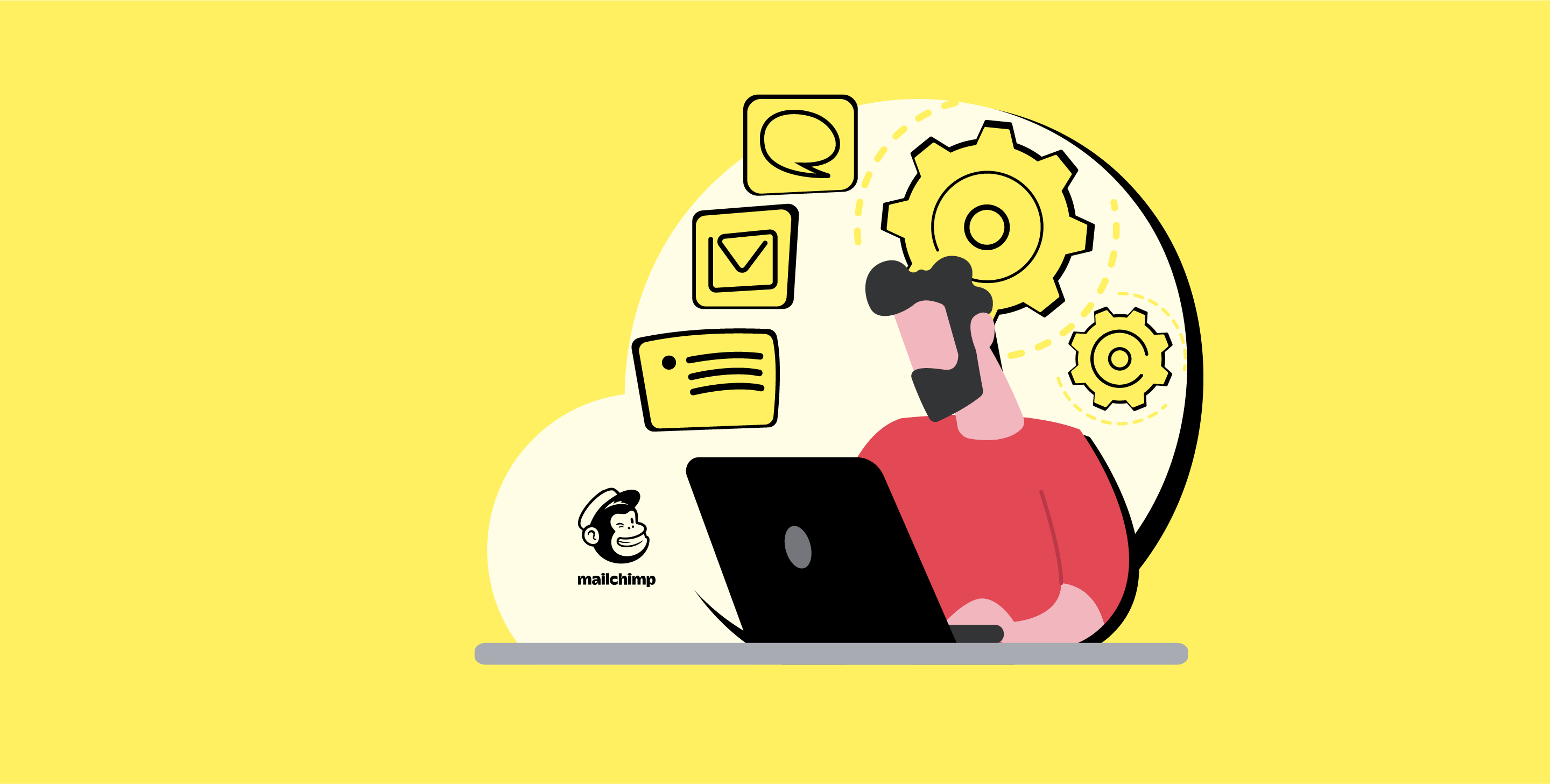
Others
11 Must-Have Mailchimp Integrations for Marketers
9 MINUTES
21 November 2021
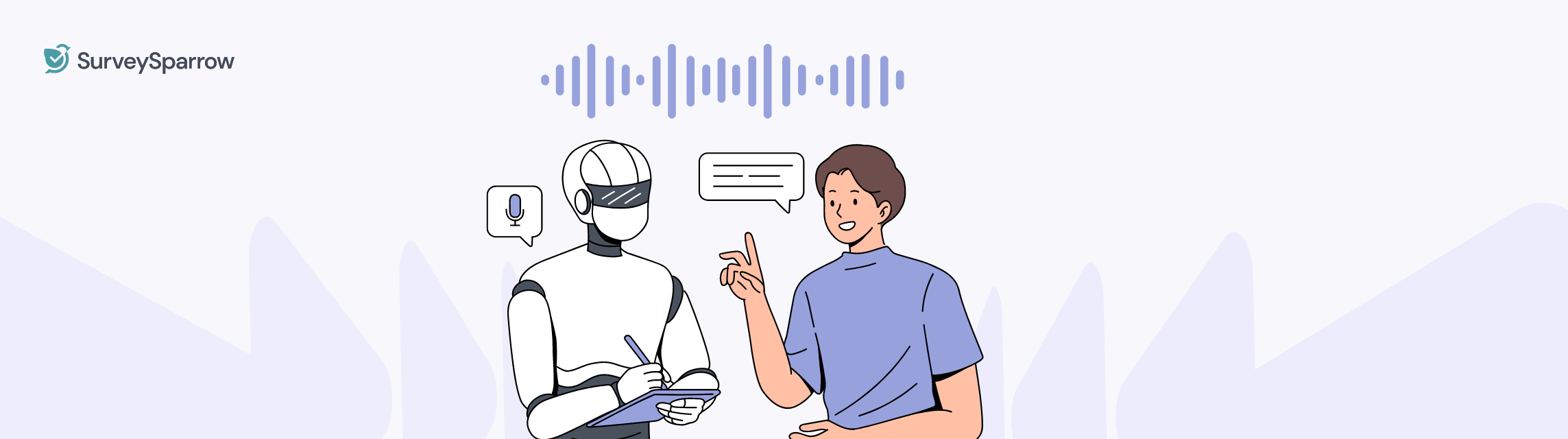
Others
Generative AI vs Predictive AI: Exploring Key Distinctions and Applications
9 MINUTES
17 July 2024

Others
7 Advertising Strategies That Can Work During A Slowdown
14 MINUTES
12 December 2020

Others
8 Mandatory Digital Marketing Skills to Possess
15 MINUTES
23 August 2020
