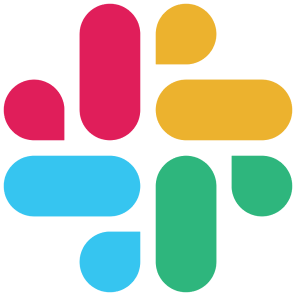Slack
What is Slack?
Slack is a business-oriented messaging application designed to facilitate seamless communication among team members. It connects individuals with the necessary information, fosters collaboration, and transforms organizational communication by promoting unified teamwork.
What is Slack used for?
Slack facilitates continuous connection with team members, whether they are working remotely or on-site. It's accessible on various devices and supports messaging and voice calls, ensuring prompt and efficient communication.
Integrating Slack with other applications
Slack allows for seamless integration with various applications, enhancing workflow continuity. Integrating tools like SurveySparrow with Slack is straightforward, optimizing surveys in Slack processes and collaboration through effective Slack integration.
Is Slack free to use?
Slack offers both free and premium plans. The paid versions provide additional features, offering greater flexibility and a more comprehensive Slack experience.
How to Create a Survey in Slack
- Choose a Survey Tool: Select a survey tool that integrates seamlessly with Slack, such as SurveySparrow.
- Set Up Your Survey: Design your survey within the chosen tool, customizing questions and settings according to your needs.
- Integrate with Slack: Connect the survey tool to Slack by following the integration instructions provided by the tool. This typically involves granting necessary permissions and selecting the Slack channels where surveys will be shared.
- Deploy the Survey: Once integrated, you can easily share the survey link within your Slack channels. Team members can complete the survey directly in Slack, and you'll receive responses in real-time.
How Secure is Slack?
Slack employs advanced security protocols to safeguard data and ensure information governance. Its enterprise-level security features are vital for protecting the privacy and maintaining operational integrity in adverse situations.
Key Features of Slack
Effortless Integrations
Slack's integration capabilities extend to numerous applications like MailChimp, Intercom, ZenDesk and SurveySparrow, facilitating streamlined and efficient workflows.
Audio and video calls
Slack supports audio and video communication, enabling dynamic interactions with team members globally, surpassing the need for other platforms like Skype or Google Meet.
Customized bot for Slack
Users can integrate custom bots into Slack for various tasks, from setting reminders to note-taking, enhancing productivity and communication efficiency.
Slash commands
A slash command is a handy tool that you can use to create shortcuts and expedite your activities within the platform. There are many pre-defined commands available, depending on your requirements.
Private Channels
Slack provides private channels for secure, focused communication within smaller groups, ideal for sharing sensitive information or discussing specific projects.
Accessibility
Slack's mobile application ensures constant connectivity, allowing users to stay in touch and respond promptly, even when away from a traditional workstation.
Survey Integration with Slack: Use Cases
Conduct Daily Standups & View Real-Time Survey Responses in Slack 
Utilize SurveySparrow's feature to share within Slack for conducting daily standups, aiding employees in tracking their progress, optimizing workflows, and resolving any hurdles. Observe and monitor feedback instantaneously as the user responds.This seamless Slack survey integration enhances team efficiency.
Notify Survey Responses to Slack Channels/Users
Achieve immediate notification in Slack channels or to specific users upon receiving survey feedback.
 Receive alerts in Slack the moment a response is submitted and stay up-to-date by integrating SurveySparrow into Slack. This ensures you're promptly informed about user responses to your surveys directly within Slack.
Receive alerts in Slack the moment a response is submitted and stay up-to-date by integrating SurveySparrow into Slack. This ensures you're promptly informed about user responses to your surveys directly within Slack.
Share Responses via Slack
Distribute survey feedback to various Slack channels or users effortlessly by integrating SurveySparrow with Slack. Whether it's for human resources, product development, or other departments, share pertinent feedback smoothly across different sectors of your organization!
By leveraging Slack survey features and integrating SurveySparrow within Slack, organizations can enhance their communication and collaboration, making Slack an indispensable tool for modern business operations.