Google Sheets
What is Google Sheets?
Google Sheets is a cloud-based spreadsheet platform provided by Google, specializing in seamless collaboration and efficient data management. With Google Sheets integration, it can also link up with various other platforms thus enhancing its utility.
All these features combine to make spreadsheet building, editing, and sharing an easy and seamless process while ensuring effective organization and analysis of information for individuals and teams.
Software and apps that integrate with Google Sheets include:
Google Sheets Survey Integration: Features
SurveySparrow's Google Sheets integration allows you to collect feedback in real-time and sync it with Google Sheets automatically. Avoid juggling between spreadsheets & responses, automate the entire process, and generate insightful reports.
Sync your survey data with spreadsheets on Google Drive
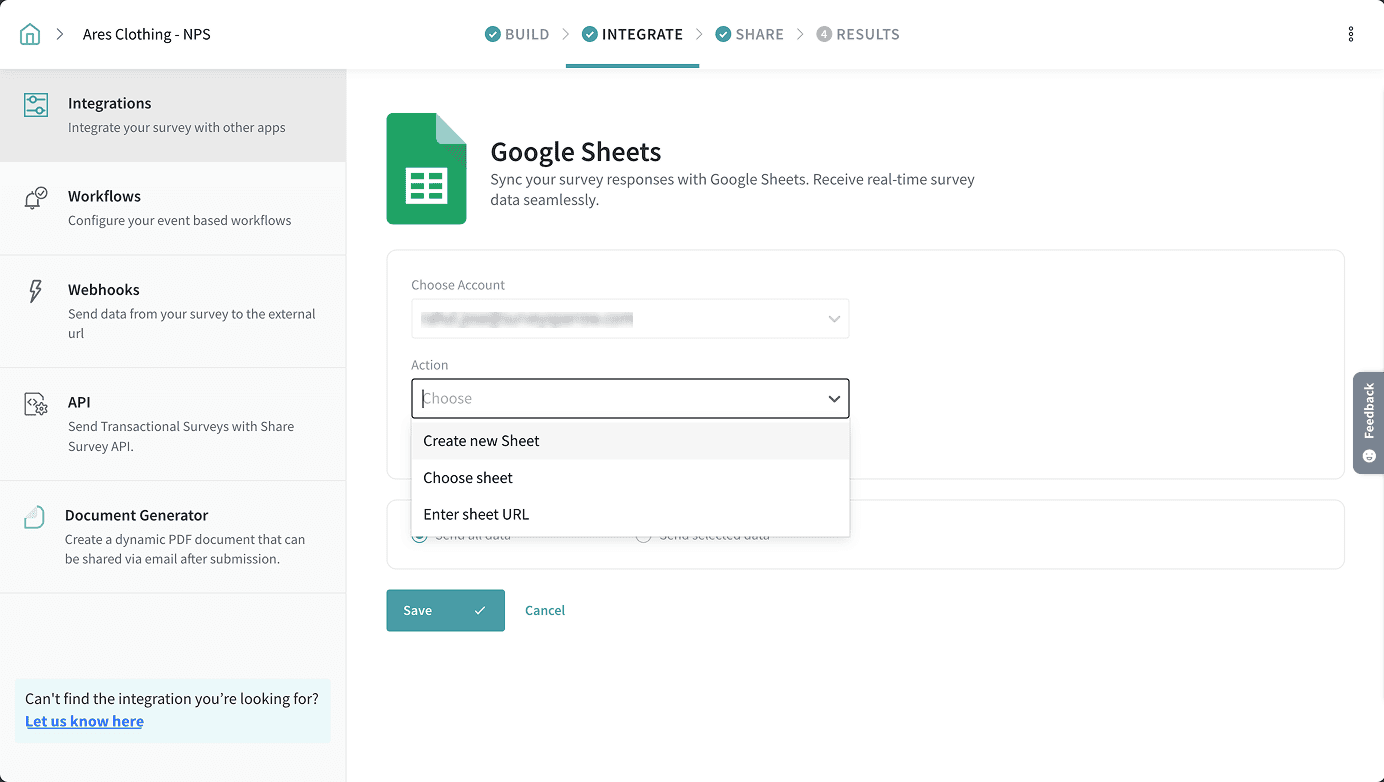
Capture survey data in real-time and sync it with spreadsheets using Google Sheets survey integration. Avoid the back-and-forth between your online survey software and spreadsheets. You can also choose if you want to sync all or a selected portion of your survey data. Set it once and let the automation do its magic.
Capture real-time data and generate insightful reports
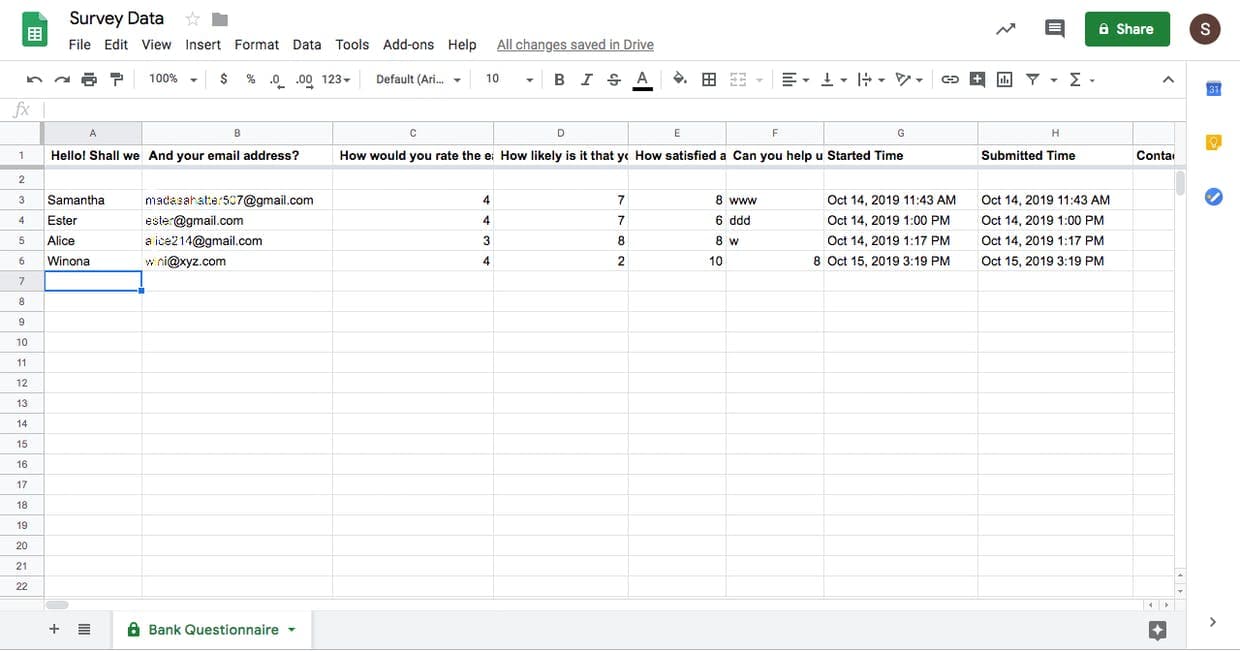
Capture data in real-time and sync it with Google Sheets to get in hand insightful reports, instantly. Study the survey data and gain rich insights from it.
Google Sheets add-on
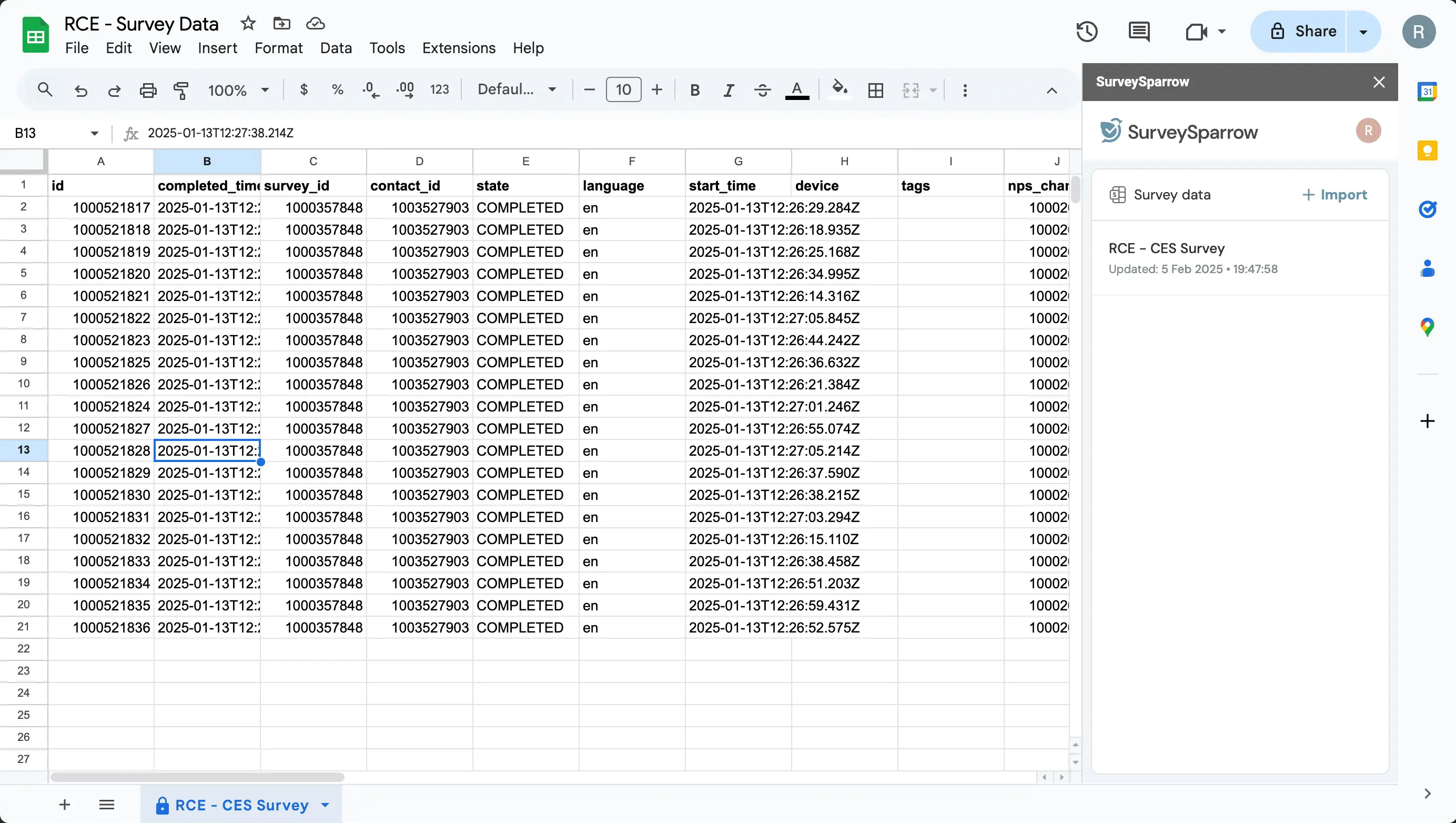
SurveySparrow's Google Sheets add-on allows you to import survey responses in bulk, without having to leave the application. Get your survey responses in an instant, with the option to refresh responses only when you want to. To learn more, click here.
How to use Google Sheets?
To begin using Google Sheets, visit www.google.com/sheets and sign in to your Google account. Select the option to create a new spreadsheet and start entering your data or import existing files.
Utilize built-in features like formulas, charts, and conditional formatting to analyze and visualize your data effectively. Collaborate with others by sharing your spreadsheet and granting permissions as needed.
Once your spreadsheet is set up, you can access it from any device with internet access, ensuring seamless workflow management and data accessibility for you and your team.
Better experiences
begin here!
Easy to create. Easy to set-up.
And 40% more responses.

