Ticket Management
What is a Ticketing System? Expert Guide to Modern IT Support [2026]
Article written by Kate Williams
Content Marketer at SurveySparrow
24 min read
17 February 2026
![What is a Ticketing System? Expert Guide to Modern IT Support [2026] Ticketing system](/_next/image/?url=https%3A%2F%2Fstatic.surveysparrow.com%2Fsite%2Fassets%2Ftemplates%2Fgrey-placeholder-v2.png&w=3840&q=70)
60 Sec Summary:
A ticketing system plays a crucial role for modern businesses in 2026. It brings together the handling of support requests and makes workflows run smoother to solve issues faster and better. These systems turn customer or employee questions into tickets you can track. This makes talking easier, makes sure no one misses a request, and uses AI to help teams work better and make customers happier.
Key Points:
Brings all support requests to one place giving IT and customer service teams a single spot to find what they need.
Makes tickets happen on its own, sorts them, sends them to the right people, and moves them up if needed. This helps teams answer faster.
Works with many ways to talk (email, websites, phone, chat social media) so help can come from anywhere.
Gives users places to help themselves and learn more, which means fewer tickets and more power to users
The reality of modern business might surprise you - companies typically have just one IT worker handling support for 27 employees. A ticketing system serves as the backbone that modern businesses depend on to handle their growing support requests. CRM leaders report a 75% increase in support requests, making a well-laid-out system to track and fix problems crucial for busy IT teams.
Think of a ticketing system as a smart conveyor belt that moves IT problems automatically through stages until they're fixed. Your IT ticketing system makes shared management of service requests possible. The software creates efficient workflows and stops problems from slipping away unnoticed. On top of that, the right tools can slash response times dramatically - 92% of CRM leaders say AI integration has boosted their customer service speed. This piece covers everything about modern support solutions in 2026, whether you need an employee ticketing system for internal support or are learning about different ticketing examples for customer-facing operations.
What is a Ticketing System and Why It Matters in 2026
Tech support teams handle countless requests daily in today's ever-changing environment. A ticketing system has become essential for modern businesses, but what exactly is it?
Definition of IT ticketing system
An IT ticketing system helps organizations track, manage, and resolve IT-related issues, requests, and incidents through a centralized platform. Picture it as the command center for all IT support operations that captures and simplifies the resolution process for technical problems.
The ticketing software creates a digital record (the "ticket") with all relevant information when an employee or customer asks for a password reset or reports a slow network connection. Each ticket gets a unique identifier to track it throughout its lifecycle.
A complete IT ticketing system has several key components:
- Centralized repository for all requests and issues
- Ticket creation mechanisms via multiple channels (web, email, phone)
- Tracking functionality to monitor progress from submission to resolution
- Automated workflows for routing and escalation
- Communication tools for updates between support staff and users
Modern ticketing systems transform chaotic request management into a simplified process. The quickest way to handle support requests replaces scattered emails or phone calls and gives a clear path to resolution.
How ticketing software fits into modern IT support
Ticketing software has grown from simple issue tracking to become the backbone of modern IT support operations. These systems serve as the nervous system of IT departments in 2026. They connect users with solutions through automated pathways.
Ticketing systems serve several vital functions in modern IT support:
- Centralized support management: Ticketing software creates a single source of truth for all support activities. IT teams can work together from anywhere. The core team can provide 24/7 support since all request information stays available in one place.
- Process automation: Modern ticketing systems automate repetitive tasks like ticket assignment, priority setting, and status updates. Your IT team saves valuable time with routine requests like employee onboarding/offboarding, password resets, and application access requests.
- Service level management: Ticketing tools enforce Service Level Agreements (SLAs) through automated prioritization and escalation. Critical issues get immediate attention while less urgent matters follow their importance.
- Knowledge management: Contemporary ticketing systems merge with knowledge bases. Support teams build solution repositories for common problems. This promotes self-service and reduces ticket volume.
Ticketing systems come in different types based on their focus and functionality:
| Type | Primary Focus | Key Features |
|---|---|---|
| Customer Service Desk | External customer support | Omnichannel support, social media integration, CSAT tracking |
| IT Help Desk | Internal employee support | Technical issue resolution, asset management, change management |
| Cloud-based Systems | Accessibility and scalability | Remote access, subscription pricing, automatic updates |
| On-premise Solutions | Security and customization | Direct control, one-time licensing, internal hosting |
Modern ticketing systems support multiple channels for ticket submission:
- Web portals and forms
- Email integration
- Phone and voice systems
- Live chat interfaces
- Social media platforms
- Mobile applications
A well-designed ticketing system becomes essential as organizations grow. Your business needs change from convenience to necessity as the customer base expands. Remote workforces need strong infrastructure, and ticketing systems provide this support for distributed teams.
Advanced systems now offer reporting and analytics capabilities beyond ticket management. These features provide analytical insights into support operations. Teams can identify bottlenecks, measure performance, and make improvements based on data.
Ticketing systems now support broader IT Service Management (ITSM) frameworks in 2026. They have features for change management, asset tracking, and problem management. IT support teams get a unified platform with all necessary information to resolve issues quickly.
IT managers see clear value: ticketing systems create order from chaos. They ensure every support request gets attention and provide structure for quick issue resolution in complex technical environments.
Types of Ticketing Systems Explained
Picking the right ticketing system can feel overwhelming with so many choices out there. Knowing the different types helps you pick the perfect solution that fits your needs.
Customer service desk vs IT help desk
People often mix up customer service desks and IT help desks, but they serve different purposes. Their main goal and what they do sets them apart.
IT help desks focus on fixing technical issues within companies. They work on a "break-fix" model and jump in when technical problems come up. As one industry expert puts it, "Help desks are reserved for when 'stuff hits the fan'—they're designed to solve problems".
Service desks take a more complete approach. They act as the main contact point between users and service providers. These desks handle more than just technical fixes. Service desks are involved in several IT Service Management (ITSM) activities:
- Incident management (fixing service issues)
- Service request management (giving access to new tech)
- Knowledge management (creating resources)
- Self-service capabilities
- Complete reporting
The difference between these desks has changed over time. Today's service desks take a more proactive approach, while traditional help desks just reacted to problems. Service desks also line up with ITIL (Information Technology Infrastructure Library) practices to deliver better service. which is why an ITIL course helps professionals understand standardized processes and improve service management skills
Cloud-based vs on-premise ticketing tools
How you set up your ticketing system matters too. You can choose between cloud-based or on-premise solutions.
Cloud-based ticketing software lives on external servers you can access online. This SaaS (Software as a Service) model works great for teams that need flexibility. On-premise solutions live in your company's building and use your hardware.
Here are the key differences between these two options:
| Aspect | Cloud-Based Solutions | On-Premise Solutions |
|---|---|---|
| Initial Investment | Lower upfront costs with subscription model | Higher initial costs for hardware and licenses |
| Accessibility | Available anywhere with internet connection | Limited to organization's network |
| Maintenance | Vendor handles updates and maintenance | Organization responsible for all maintenance |
| Scalability | Easily scales up or down as needed | Requires additional hardware/licenses to scale |
| Security Control | Managed by vendor with shared responsibility | Complete control over security measures |
| Customization | May have limitations in deep customization | Extensive customization possibilities |
Many companies have switched from on-premise to cloud-based ticketing solutions in the last few years because they're flexible and need less maintenance. In spite of that, on-premise solutions work well for companies with strict security needs or those wanting lots of customization.
Employee ticketing system for internal support
Employee ticketing systems help manage internal company needs instead of external customer support. These systems make it easy for employees to ask for help from IT, HR, Finance, and Admin teams.
Internal ticketing systems work in a simple way:
- Employees submit requests or report issues through a portal or email
- The system creates a ticket with details and priority
- The right department gets the ticket
- Teams fix the issue
- The ticket closes once everything's done
Each department gets special benefits from internal ticketing:
IT Support Ticketing: Keeps track of hardware and software issues so IT teams can fix problems quickly. This helps a lot when critical software bugs stop work and need quick fixes.
HR Ticketing: Brings together everything from hiring to retirement. Employee questions about benefits, onboarding, and other HR stuff get answered fast instead of getting buried in email.
Finance Ticketing: Handles budget planning and approvals. This ensures purchase requests and money matters get the right priority.
These systems ended up turning messy request handling into clear processes. No employee's question gets missed, which makes everyone more productive and happier at work.
8 Must-Have Features in a Modern Ticketing System
Modern ticketing systems have grown substantially beyond simple issue tracking, largely due to the contributions of software engineering company that innovate in automation, AI, and user experience. Support systems need these features to stay competitive and optimize operations while improving user experience.
Omnichannel support and unified inbox
Support channels can no longer work in isolation. Companies must reach customers on their preferred platforms through a unified inbox. Messages from email, SMS, social media, live chat, and messaging apps unite in a single platform. This setup will give agents the ability to track all customer communications without switching between tools.
Customer profiles show interaction history and priorities across channels. This helps provide more personalized service when solving support tickets. In fact, this centralized approach helps teams work better and deliver seamless customer experience. Studies show 79% of IT businesses reported improved employee satisfaction after implementing unified ticketing systems.
Automated ticket routing and escalation
Customer satisfaction depends on quick responses. Smart routing sends tickets to team members based on their expertise, availability, and workload. This helps teams respond faster and solve issues better.
Workflow automation creates automatic replies when customers submit tickets. Support teams can now handle more tickets without adding staff. The system tags, routes, and sets priorities by analyzing ticket content.
Custom SLAs and priority rules
Service Level Agreements (SLAs) help set clear response and resolution times. New ticketing systems let teams create SLA policies for first reply time, next reply time, and resolution time.
Teams should separate high-priority tickets from low-priority ones. To name just one example:
| Priority Level | Response Time | Resolution Time |
|---|---|---|
| Critical | 10 minutes | 2 hours |
| High | 1 hour | 8 hours |
| Medium | 4 hours | 24 hours |
| Low | 8 hours | 48 hours |
Notifications trigger when tickets near SLA deadlines, which encourages proactive resolution.
Self-service portals and knowledge base
Customers can find answers without contacting support through self-service. FAQs and how-to articles create a strong knowledge base. Pairing your ticketing platform with enterprise knowledge management software ensures a searchable, governed repository of insights and how‑tos that agents and employees can reuse to resolve tickets faster. Self-service portals help customers:
- Submit and track tickets independently
- Access relevant knowledge base articles
- Participate in community forums for peer support
- Receive automated notifications on ticket progress
Research shows this method reduces technician workload and helps customers get answers faster.
AI-powered ticket categorization
AI transforms ticket management through natural language processing and machine learning. These tools analyze incoming requests to understand their nature, sentiment, and urgency. AI categorization sorts tickets into predefined categories and assigns priority levels.
Tickets reach the right department faster. About 82% of IT firms report their ticketing software supports mobile access.
Real-time reporting and analytics
Evidence-based decisions need strong reporting tools. New ticketing systems offer customizable dashboards to track customer service KPIs in real time. Teams monitor ticket volume, response times, resolution rates, and customer satisfaction.
Interactive dashboards show detailed reports about sales, promotions, and service performance. This visibility helps teams spot problems and areas to improve throughout the support process.
Third-party integrations (CRM, Slack, etc.)
Ticketing systems work better connected to other tools. Integration with Zendesk, Freshdesk, Salesforce, and Slack creates a connected workspace. Teams manage tickets across platforms without switching between apps.
Common integrations include project tools (Asana, Jira), CRM systems (Salesforce, HubSpot), and file storage (Google Drive, Dropbox). These connections ended up making the ticketing system a hub for all support operations.
Mobile access and agent collaboration tools
Support teams need to work flexibly. Mobile-ready ticketing systems let agents handle tickets on the move. Teams can @mention colleagues, discuss next steps through comments, and write responses together behind the scenes.
These features make issue resolution faster and help customers get consistent, accurate information whatever agent handles their request.
Top 9 Ticketing System Software Tools in 2026
Need the right ticketing solution for 2026? The market has reliable options that fit different needs. Let's get into the best ticketing system tools that make IT support operations simpler this year.
SurveySparrow
SurveySparrow has grown from a feedback tool into a complete ticketing solution. We recognized it first for its conversational interface, and now this platform creates engaging customer interactions. SurveySparrow's ticketing features include omnichannel support, AI-powered ticket categorization, and custom workflows—all with an accessible interface.
The platform stands out by knowing how to integrate with popular CRM tools while keeping its conversational approach. The system converts customer feedback directly into practical tickets and creates a smooth connection between issue identification and resolution.
Zendesk
Zendesk continues to lead the ticketing system world with its AI-powered platform. The system tracks, prioritizes, and solves customer support tickets through its unified agent workspace. Recent updates in March 2026 added better email delivery failure identification and improved channel switching logic.
The platform includes smart ticket routing, AI-suggested responses, and a workspace that puts all customer information in one place. Zendesk's ticketing solution costs $19 per agent monthly with annual billing and comes with a 14-day free trial.
SparrowDesk
SparrowDesk isn’t just another ticketing tool, it’s the command center for every customer conversation your team handles. Designed for speed, clarity, and scale, SparrowDesk turns scattered emails and chats into one unified, organized support workflow. No more switching tabs, missing messages, or manually tracking issues. Everything comes into one clean, intelligent inbox that adapts to your team’s needs.
With automated ticket routing, smart tagging, and real-time prioritization, SparrowDesk ensures the right agent sees the right ticket at exactly the right time. Your team wastes less time on manual sorting and more time actually solving customer problems. And thanks to built-in collaboration tools, internal comments, and AI-powered suggestions, agents work faster and deliver consistently high-quality responses.
Whether you’re handling 50 tickets a week or 50,000, SparrowDesk makes support feel effortless — for your team and your customers. It scales with your business, keeps your workflows organized, and gives you complete visibility into how your support is performing.
Freshdesk
Freshdesk's ticketing system excels with its AI-powered efficiency tools. The platform makes ticket management efficient through linked tickets, shared ownership, and parent-child ticketing relationships. These features help manage related issues together while keeping clear responsibility assignments.
The unified agent workspace equips your team with AI-powered responses and efficient collaboration tools. Freshdesk's ticket merger automatically combines tickets from the same customer within a set timeframe, which reduces duplicate work and speeds up resolution.
BoldDesk
BoldDesk is a modern help desk ticketing system that helps businesses manage customer queries efficiently. It empowers teams to manage inquiries efficiently, improve collaboration, and build stronger relationships with customers all through a simple, intuitive interface designed for speed and scalability.
Zoho Desk
Zoho Desk serves as your "ticket to customer happiness" with its integrated approach to support. The platform combines customer communications from email, phone, live chat, social media, and web forms.
The 2026 Spring update boosted Zoho Desk with powerful AI features, including ticket field predictions and ticket summary generation. Zia, Zoho's AI assistant, analyzes tickets, adds relevant tags, and finds helpful knowledge base articles—before agents start reading the ticket.
The Express package starts at $7 per user monthly, making Zoho Desk affordable while offering advanced automation for teams of all sizes.
HappyFox
HappyFox offers a practical help desk solution that reduces chaos in your support process. The platform delivers great results with its reliable support ticket system, self-service knowledge base, and community forums. Users achieve impressive results, with some responding to 95% of support tickets within 2 hours.
Smart rules, custom ticket queues, and satisfaction surveys help teams work efficiently while maintaining high service quality. HappyFox's basic plan costs $24 monthly with annual billing and includes core features like ticket templates and knowledge base functionality.
LiveAgent
LiveAgent sets up faster than any other platform in the industry. The platform's ticketing system puts all communications from different channels into a single, organized interface. Companies save up to 95% of their time, money, and resources after switching to LiveAgent's ticketing system.
A hybrid ticket stream combines all communication channels into one thread, which lets agents see complete customer experiences without switching platforms. LiveAgent's pricing begins at $15 per agent monthly, making it available to small businesses.
HubSpot Service Hub
HubSpot Service Hub combines ticketing features with powerful CRM capabilities. The platform's ticketing system handles one-to-one customer communications at scale and provides complete monitoring and progress tracking tools.
HubSpot offers select features for free, with premium options in its Starter, Professional, and Enterprise editions. The platform excels at ticket automation and routing, AI-powered customer service features, and includes a built-in knowledge base for quick reference.
Benefits of Using a Ticketing System for IT Support
IT ticketing systems provide clear advantages to support teams and end-users alike. Companies that use these solutions see their operations work better and deliver higher quality service.
Faster response and resolution times
Response times improve dramatically when you set up a ticketing system that uses smart routing and prioritization. The system matches tickets with the best-qualified agents based on their skills, workload, and when they're available. Support teams resolve issues faster through this simplified process. Research shows that quick responses matter most to customers between 16-34 years old.
Resolution speeds up even more through automated workflows that:
- Send urgent tickets straight to specialists
- Let chatbots answer common questions right away
- Create rules to prevent forgotten tickets
Recent data shows companies that use ticketing systems saw their agents' output go up by 22%. Many teams now respond to 95% of support tickets within 2 hours.
Improved agent productivity
A good ticketing system changes how support agents do their jobs. The software takes over repetitive work so agents can solve complex problems instead of doing paperwork. Agents save up to 40% of their time on administrative work like entering data and routing tickets.
This boost in productivity comes from:
- Automated IT tasks and workflows
- Simplified manual processes
- Ready-to-use templates that cut down on writing time
Support teams handle more requests without adding staff because they work smarter with these solutions.
Better customer satisfaction scores
Happy customers and efficient support go hand in hand. Ticketing systems boost CSAT scores by showing customers exactly what's happening with their issues. Customers can check their ticket status anytime, which makes them feel more in control. Quick solutions make customers happier too.
The systems send satisfaction surveys right after solving issues. This helps teams measure how well they're doing and find ways to get better. Teams keep improving their support by looking at this data, which leads to happier customers.
Centralized communication and tracking
The biggest advantage of a ticketing system might be how it brings all communication together. It creates one place for all customer conversations across email, phone, chat, and social media. Messages don't get lost or forgotten anymore.
This central hub offers several benefits:
- Everyone knows who's working on what
- All past conversations stay in one place
- Teams can track important numbers like solution time and workloads
Having everything in one place helps teams work better together on tough problems. Agents and managers make smarter decisions because they have all the information they need right at their fingertips.
How to Choose the Right Ticketing System for Your Team
The right ticketing system depends on your team's needs and structure. Many options exist in the market, and you need to match them against your requirements to make the right choice.
Assessing team size and support volume
A ticketing system choice starts with a clear picture of your current and future support needs. Here are key questions to answer:
- How many tickets do you handle across channels?
- What time does each channel take (15 minutes, 30 minutes)?
- How will your product and marketing plans affect these numbers?
- Which regions do your customers come from?
This review helps calculate your productivity and capacity requirements. Use at least 12 months of data to spot patterns and trends. Your scheduling needs matter too—teams should overlap between shifts to maintain coverage and smooth ticket handoffs.
Evaluating ease of use and setup
A ticketing system software packed with features brings no value if your team finds it hard to use. A friendly interface means:
- New staff learns quickly without long training
- Key features stay within easy reach
- Teams complete tasks without extra steps
Get demos or free trials to test the interface yourself. Watch how natural the system feels and if it makes your workflows better. Your team needs to embrace the system—a complex one might push them toward shortcuts that hurt its value.
Comparing pricing and scalability
Platforms differ by a lot in their pricing. Most it ticketing system vendors charge monthly per agent, but features change the cost:
| Pricing Factor | Consideration |
|---|---|
| Agent Count | Larger teams face higher costs in per-agent models |
| Feature Set | Advanced features like AI and automation increase price |
| Integrations | Some platforms charge extra for third-party connections |
| Support/Training | Premium support often comes with additional fees |
Look past the basic price to see what you'll really spend. Think about setup costs, custom changes you might need, and how prices change as your team grows.
Checking integration and automation needs
Your ticketing system should combine smoothly with your current tech tools. Check if it works with:
- Current ITSM/HRIS platforms
- Communication tools (email, chat, phone systems)
- Authentication systems
- Knowledge bases
- Workflow tools
The system's automation features can boost efficiency. Top systems offer:
- Smart routing that sends tickets to the right experts
- Standard fields that keep data consistent
- Custom SLA management for priorities
- Triggers that cut down repeated work
Good integration and automation create one unified system. This setup streamlines your work and cuts out duplicate efforts while keeping things user-friendly by linking to your team's familiar tools.
Real-World Ticketing System Examples and Use Cases
Let's get into how organizations use ticketing systems to solve business challenges in sectors of all types.
IT support in a mid-sized SaaS company
SaaS companies need specialized ticketing solutions for their unique support challenges. To name just one example, Zendesk Service Suite helps SaaS providers streamline customer support through seamless automation and user-friendly interfaces. This platform connects multiple channels with app integrations that give agents instant access to ticket information.
Many mid-sized SaaS companies make use of JIRA Service Management because it excels at IT service ticketing. The platform stands out in incident management and conversational ticketing. Development teams already using other JIRA products find this especially valuable. Teams love how it makes shared work possible around bug fixes, updates, and customer engagement from one central spot.
HappyFox offers another practical option for SaaS businesses with its ticketing management, automation, and advanced reporting. This solution streamlines processes through smart rules, auto-assignment, and knowledge base suggestions.
Customer service in e-commerce
E-commerce businesses need ticketing systems to handle growing support volumes. The numbers show that 82% of customers want their problems solved in one conversation. Online retailers need systems that blend self-service, live chat, and product FAQs to meet these expectations.
Well-implemented e-commerce ticketing systems become profit generators rather than expenses. Pawz.com's complete system cut agent-handled interactions by 50%. This change substantially lowered their cost per interaction while maintaining service quality.
Successful e-commerce ticketing implementations need:
- Multichannel support that unifies email, phone, chat, and social media
- Self-service options that give customers the ability to find answers on their own
- Order history integration during support conversations
- Individual-specific support based on customer data and buying patterns
Internal HR ticketing for employee requests
HR departments now use ticketing systems to standardize processes from recruitment to retirement. These systems help manage employee touchpoints throughout their lifecycle.
Organizations see impressive results by using HR ticketing to:
- Standardize leave management and life events
- Streamline onboarding/offboarding
- Cut costs through AI and self-service
A Deloitte study shows that many workers struggle to access resources through existing business systems. HR ticketing systems solve this by automating repetitive tasks and integrating AI. This approach cuts operational expenses and boosts HR effectiveness and employee satisfaction.
Zoho Desk provides AI-powered HR ticketing that optimizes employee questions through advanced automation. Their system helps HR teams deliver quick, efficient responses while keeping employee satisfaction high.
Future Trends in Ticketing Systems for 2026 and Beyond
The rise of ticketing systems continues as we move through 2026 and beyond. Support teams should expect groundbreaking changes that will revolutionize how they handle customer questions.
AI copilots and generative ticket replies
AI copilots have become key parts of modern ticketing system software. These smart assistants use generative AI to create responses based on successful past tickets. Zendesk's latest update has "suggested first replies" that automatically fill responses in the Agent Workspace composer. This saves precious time for support teams.
Without doubt, these AI systems shine in their ability to analyze existing macros and knowledge base articles from your account to create contextually appropriate responses. Some platforms now offer specialized writing tools that adjust tone and simplify messages.
| Current AI Capabilities | Future AI Capabilities (2025+) |
|---|---|
| Standard responses | Customized conversations |
| Simple field reading | Complete ticket field updates |
| Simple categorization | Complex issue prediction |
Predictive analytics for support forecasting
Predictive analytics revolutionizes how ticketing systems forecast support needs. Machine learning integration with ticketing platforms enables sophisticated analysis and modeling capabilities.
These systems now work with IoT devices to collect up-to-the-minute data, which leads to accurate demand forecasting and dynamic resource allocation. Companies using these technologies report better predictive accuracy, faster processing times, and smarter decision-making.
Voice and video ticketing integration
Multimedia elements represent the newest frontier for employee ticketing systems. The global chatbot market will reach USD 28 billion by 2030, and better natural language processing makes voice-based ticketing more viable.
Video integration in ticketing platforms allows visual problem-solving that proves valuable for hardware issues or complex software troubleshooting. Support teams can see exactly what customers experience and reduce resolution times quickly.
Facial recognition technology now goes beyond simple access control to create customized experiences. This technology can offer VIP perks or targeted solutions based on customer identity and history.
Conclusion
The Future of Support Starts with Your Ticketing System Choice
This piece shows why ticketing systems have become vital for modern businesses in 2026. These platforms have evolved beyond simple issue trackers. They are now complete support hubs that optimize operations, boost productivity and lift customer satisfaction.
Your IT team faces growing workloads with limited resources—that 1:27 ratio of IT workers to employees tells the story. A reliable ticketing system tackles this challenge. It automates routine tasks, centralizes communications and gives applicable information through analytics. These advantages explain why 92% of CRM leaders say AI integration has improved their response times.
Your ideal solution depends on team size, support volume, integration needs and room for growth. Different organizations need different systems. You might manage internal IT requests or handle customer questions for an e-commerce platform. The right choice aligns with your specific workflows and growth plans.
AI copilots, predictive analytics and multimedia ticketing shape the next frontier in support technology. These advances will change how teams handle requests. Service delivery becomes faster and more tailored than before.
SurveySparrow's ticketing system could transform your support operations. It blends conversational interfaces with powerful automation. This mix gives you the best of both worlds for modern support needs. Many teams have cut resolution times while keeping satisfaction scores high.
The ticketing system you pick determines how well your team handles support requests. It shapes how customers notice your brand. Your investment returns through faster resolutions, improved agent output, better satisfaction scores and centralized tracking. These benefits propel development directly. Pick the right system and watch your support operations flourish.

Automate ticket routing and never miss customer issues again. Sign up now!
Kate Williams
Frequently Asked Questions (FAQs)
A ticketing system is a specialized tool that helps organizations track, manage, and resolve IT-related issues and requests through a centralized platform. It's crucial for businesses as it streamlines support operations, improves response times, and ensures no customer inquiry falls through the cracks.
Essential features in a modern ticketing system include omnichannel support, automated ticket routing, custom SLAs, self-service portals, AI-powered categorization, real-time reporting, third-party integrations, and mobile access for agents.
A ticketing system enhances customer satisfaction by providing faster response and resolution times, offering transparency throughout the support process, and enabling more personalized service through centralized customer information and interaction history.
The main types of ticketing systems include customer service desks for external support, IT help desks for internal technical issues, cloud-based solutions for accessibility and scalability, and on-premise systems for enhanced security and customization.
To select the right ticketing system, businesses should assess their team size and support volume, evaluate the system's ease of use and setup, compare pricing and scalability options, and check for integration capabilities with existing tools and workflows.
Related Articles
![What is a Ticketing System? Expert Guide to Modern IT Support [2026] Ticketing system](/_next/image/?url=https%3A%2F%2Fstatic.surveysparrow.com%2Fsite%2Fstrapi-content%2Fuploads%2F2025%2F04%2Fsmall_94_14aba687c9.png&w=3840&q=75)
Ticket Management
What is a Ticketing System? Expert Guide to Modern IT Support [2026]
24 MINUTES
17 February 2026

Ticket Management
Zendesk vs Salesforce: Which is Right for Your Business?
10 MINUTES
13 September 2024

Ticket Management
How to Create a Support Ticketing System the Easy Way
7 MINUTES
18 November 2021
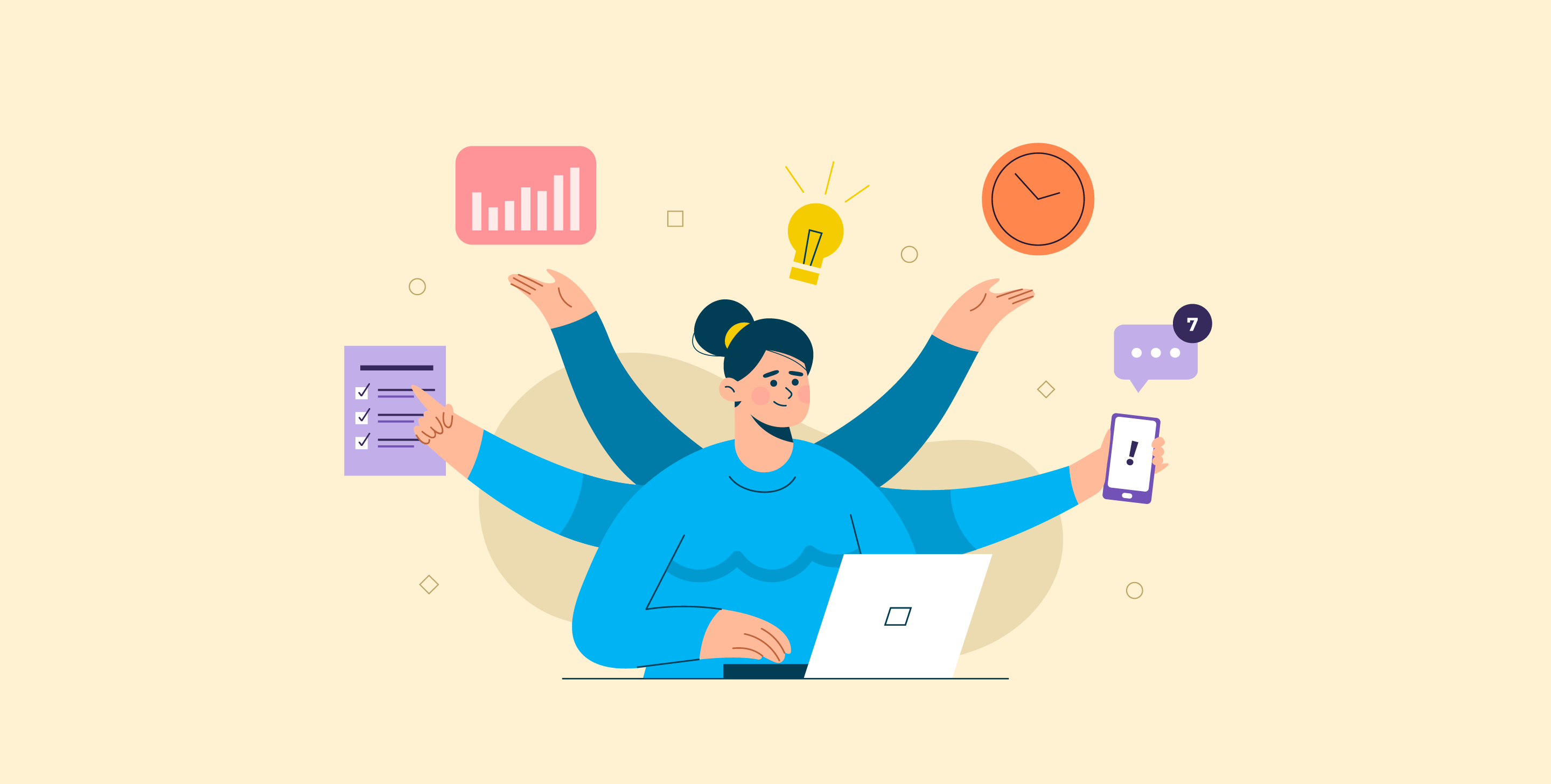
Ticket Management
An In-Depth Guide To Build A Better Work Order Process
14 MINUTES
19 April 2021
