Survey & Feedback
8 Unique Types of Forms: Use Cases and Free Templates
Article written by Kate Williams
Content Marketer at SurveySparrow
14 min read
19 September 2025

There are numerous types of forms in the online market. Their definitions vary, yes. But commonly, there are basic distinctions that we can explore.
We will discuss the most valuable types of forms, their features, and all you need to know about them.
Here’s a sneak peek at the topics we will cover in this blog:
Off we go!
What is a Form?
Though it might sound obvious, the definition of a form is commonly misunderstood. You might even ask if it is the same as a survey. Not at all!
A form is a tool used to collect information by presenting structured fields or questions for users to fill out. It can be digital or on paper. It is commonly used to gather data, feedback, or responses.
On the other hand, a survey is a method used to gather details. It involves asking a set of predefined questions to a targeted audience to collect data and analyze trends or patterns. It uses tools such as forms, questionnaires, and the like!
Did you get the gist?
You can create different types of forms according to your needs with SurveySparrow. The drag-and-drop is extremely user-friendly. But hey, if you feel like that's a bit tiring, write a short prompt and hit send- AI Builder will create and do its magic in seconds!

Oh wait, did I tell you that you can add E-signature and Consent/Agreement fields to your forms?
Now, since you have a builder in hand, let's understand the...
Importance of Forms
Forms might seem like those fields you fill in with your name and email, but trust me, they’re more than that. Let me tell you why that is so.
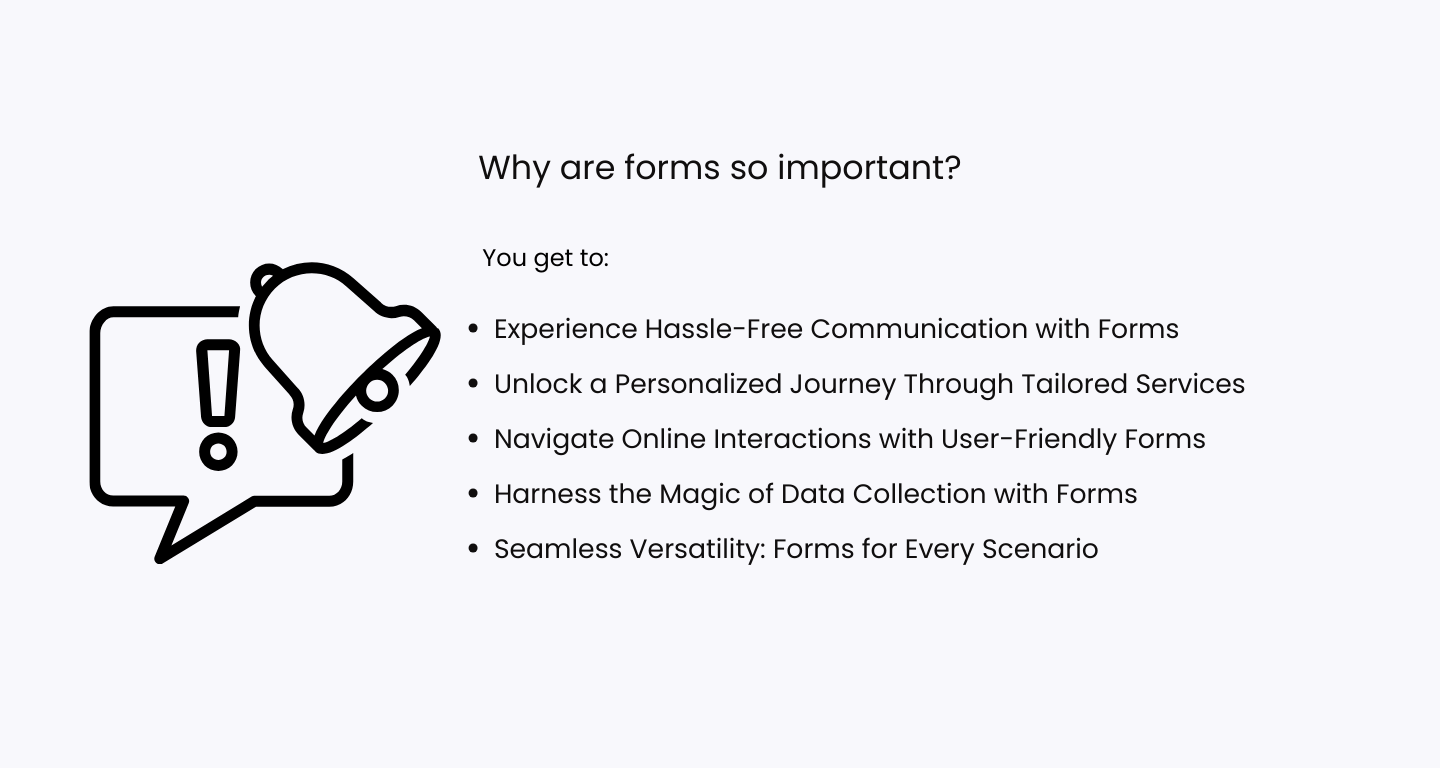
Smooth Communication: Imagine trying to order something online without a checkout form. Chaos, right? Forms make it easy for you to communicate with businesses, share your info, and get what you need hassle-free.
Tailoring Services: Businesses use forms to understand what you like, what you don’t, and how they can make your experience better. It’s like getting a personalized online journey designed just for you.
User-Friendly Interactions: Have you ever completed a form that made you scratch your head? Bad forms can be a headache. Good forms, on the other hand, guide you through, making your interaction smooth and frustration-free.
Data Collection Magic: For businesses, forms are like magic wands for collecting data. They help gather insights, preferences, and feedback, empowering organizations to improve and tailor their offerings.
Versatility in Action: From signing up for newsletters to giving your opinion in a survey, forms come in different shapes and sizes. They’re adaptable and versatile, fitting into various scenarios seamlessly.
Types of Forms
Forms make it easy for people to share what they need, ask for things, or provide information in a clear and structured way. Forms are the go-to tools for getting things done (on paper or online).
Let’s examine the eight most beneficial types of forms. I have also included sample templates to help you get a better idea. You can customize each of them to any of your form needs, whatever the use case is!
1. Survey Forms
Survey forms are structured documents designed to collect information and opinions from targeted individuals systematically. They are widely used in various fields, including market research, academia, business, and social sciences, to gather valuable insights and data for analysis.
Here's a free customizable form template that you can use!
SaaS Onboarding Form Template
Use This Template- Structured Questions: Survey forms typically include structured questions. They range from multiple-choice to open-ended, providing a systematic way to collect standardized responses.
- Scalability: They are highly scalable and suitable for small-scale studies and large-scale research projects. This scalability allows for flexibility in the size and scope of data collection.
- Quantitative and Qualitative Data: Survey forms can capture quantitative data (numerical) and qualitative data (descriptive), enabling researchers to understand the subject under investigation comprehensively.
- Anonymity: Respondents often can remain anonymous, fostering honest responses. This feature is crucial for obtaining genuine opinions without the fear of repercussions.
- Versatility: Survey forms can be distributed through various channels. For instance, you can use paper-based forms, online surveys, telephone interviews, and in-person interviews. This versatility allows researchers to choose the most suitable method for their target audience.
Why Survey Forms Should be Used:
- Collecting Information: Easily gather information from a group of people.
- Making Decisions: Use the gathered insights to make informed decisions.
- Research and Analysis: Study data to find patterns and trends.
- Getting Feedback: Learn from what people think to improve products, services, or other things.
It is Beneficial For: Businesses, Researchers, Government agencies, NGOs, Educational institutions
2. Feedback Forms
Feedback forms are like special notes where people share their thoughts and opinions. These forms are created to gather comments and suggestions, helping to understand what people like or dislike.
Here's an example...
Test Drive Feedback Form Template
Use This Template- Opinion Sharing: Feedback forms have questions or spaces where people can express their thoughts. This could be about a product, service, or any experience.
- Specific Feedback: They focus on getting feedback about a particular thing. It can be about a recent purchase, an event, or a service. This makes the feedback more targeted and valuable.
- Rating Scales: Some feedback forms use scales or ratings to measure satisfaction levels. For example, from 1 to 5, how happy are you with a service?
- Improvement Suggestions: People can suggest how things can be better. This helps the provider know what changes or improvements are needed.
- Quick and Direct: Feedback forms are usually designed to be easy and quick to fill out. This encourages more people to share their opinions without it being a big task.
Why Feedback Forms Should be Used:
- Capture Opinions: Let people share their thoughts about a product, service, or experience.
- Identify Strengths and Weaknesses: Help businesses understand what they are doing well and what needs improvement.
- Customer Satisfaction: Measure customers’ happiness and what can be done to satisfy them even more.
It is Beneficial For: Businesses, Service Providers, Event Organizers, Educational Institutions, Healthcare Providers
3. Registration Forms
Registration forms are like sign-up sheets where people provide information about themselves to join an event, program, or service. These forms collect essential details to ensure a smooth and organized registration process.
Art Workshop Registration Form Template
Use This Template- Personal Info: These forms ask for your name, contact details, and sometimes your age or other important information.
- Purpose: They are made for a specific reason, like joining a class, attending an event, or becoming a group member.
- Required Details: You need to fill in all the necessary blanks. This helps the organizers have the correct information about everyone.
- Permission: Sometimes, there’s a part where you agree to follow the rules or give permission for certain things. It keeps everything transparent.
- Easy to Fill: They’re usually not very complicated. You can quickly enter your details and participate in what you want to join.
Why Registration Forms Should be Used:
- Organize Information: Gather necessary details to keep track of participants and plan accordingly.
- Streamline Processes: Provide an efficient way for people to sign up for events, programs, or services.
- Ensure Preparedness: Help organizers prepare for the number of participants, plan logistics, and meet individual needs.
It is Beneficial For: Event Organizers, Educational Institutions, Businesses, Healthcare Providers, Community Organizations
4. Application Forms
Application forms are like unique papers you fill out when you want to do something or be part of something. It could be applying for a job, joining a school, or entering a program. These forms ask for information to understand if you’re a good fit.
Let’s say you are on the lookout for an intern. An internship application form is a must-have. Right?
Intern Application Form Template
Use This Template- Personal Information: They want to know about you—your name, where you live, your phone number, etc.
- Purpose: Each form is made for a specific reason. For example, if it’s a job application, they’ll ask about your work experience. They might want to know about your education if it’s for school.
- Detailed Questions: They ask detailed questions to understand who you are and what you can do. This helps the people in charge make the right decisions.
- Requirements: Sometimes, they ask for specific documents or proof of certain things. It’s vital to provide what they ask for.
- Your Story: There’s often a part where you can tell your story. You can talk about your experiences, skills, and why you want to be part of what you’re applying for.
Why Application Forms Should be Used:
- Select the Right People: Help organizers choose the best fit for a job, school, or program.
- Get to Know You: Allow you to share your story and show why you’re a good choice.
- Organize Information: Keep all the details in one place for easy review.
For Whom it is Beneficial: Job Seekers, Students, Program Applicants, Renters/Home Buyers, and anybody applying for something
5. Order Forms
Order forms are like special papers that help you get the things you want to buy. When you see something you like—whether online or in a catalog—you use an order form to tell the seller what you want and how much of it.
Retail Order Form Template
Use This TemplateFive Unique Features:
- Product Details: Order forms show pictures and descriptions of what’s for sale. This helps you know exactly what you’re getting.
- Quantity: You can choose how much of the product you want. For example, tell them how many shirts or pants you’d like if you buy clothes.
- Price: The form tells you how much each item costs and calculates the total cost based on your chosen quantity.
- Contact Information: You provide your name, address, and sometimes your phone number so they can deliver the items to you.
- Payment Method: Order forms have a section where you say how you’ll pay—whether with a credit card, cash on delivery, or another method.
Why Order Forms Should be Used:
- Get You What You Want: Allow you to choose and buy things you like.
- Clear Communication: Ensure you and the seller understand what’s being ordered.
- Organize Transactions: Keep everything in order, from product details to payment.
For Whom it is Beneficial: Customers, Online Shoppers, Event Organizers, and any Seller or Buyer
6. Contact Forms
Contact forms are like digital postcards or messages you can send to someone without using your email. They’re often found on websites. If you want to contact a person or a company, you fill out this form with your message, and they’ll receive it.
Client Contact Form Template
Use This Template- Your Message: You can type a message to the person or company you want to contact. It’s like writing an email but more straightforward.
- Your Name: You tell them your name so they know who the message is from.
- Your Email or Phone Number: They need a way to reply, so you provide your email or phone number.
- Reason for Contact: Sometimes, there’s a dropdown menu or checkboxes where you choose why you’re reaching out. This helps them understand your needs better.
- Submit Button: After completing the form, click a button to send your message. It’s usually labeled “Submit” or “Send.”
Why Contact Forms Should be Used:
- Make Communication Easy: Allow people to send messages without using their email.
- Gather Information: Collect the necessary details to respond appropriately.
- Keep Messages Organized: Help the recipient manage and respond to inquiries effectively.
For Whom it is Beneficial: Website Visitors, Businesses, Service Providers, Organizations, Anyone Wanting to Communicate
7. Leave Request Form
Leave request forms are like permission slips you give to your boss or supervisor when you need time off. It’s asking if you can have a break for a specific reason, like a vacation, personal time, or health reasons.
Wouldn’t it be easy if you had a leave request form?
Leave Request Form Template
Use This Template- Dates: You write down when you want to be away from work. This helps your boss know how long you’ll be gone.
- Reason for Leave: You mention why you need time off. It could be for a family event, sickness, or personal time.
- Approval Section: There’s a part where your boss can say “yes” or “no” to your request. If it’s approved, you’re good to go!
- Contact Information: You provide your details so your boss can contact you.
- Signature: After filling out the form, you usually sign it. This shows that you’re officially asking for leave.
Why Leave Request Forms Should be Used:
- Ask for Permission: You’re letting your boss know you need time off and asking if it’s okay.
- Keep Things Organized: Helps the workplace plan when someone is away and ensures a smooth workflow.
- Document Approval: Having it in writing shows that your boss said it’s right for you to take a break.
It is Beneficial For: Employees, Managers/Supervisors, HR (Human Resources), and any workplace
8. Subscription Forms
Subscription forms are like sign-up sheets for getting something regularly, like a magazine, newsletter, or an online service. When you want to receive updates or access certain things regularly, you fill out one of these forms.
Subscription Form Template
Use This Template- Your Information: You share your name, email, or other details so they know who wants to subscribe.
- What You Want: You choose what you’re subscribing to. It could be a magazine, a newsletter, or a streaming service.
- Frequency: You say how often you want to receive or access the subscribed content—daily, weekly, or monthly.
- Agreement: There’s usually a part where you agree to receive these updates or services regularly. It’s like saying, “Yes, I want this regularly.”
- Submit Button: After filling in your details, click a button to subscribe officially. It might say “Subscribe” or “Sign Up.”
Why Subscription Forms Should be Used:
- Get You Regular Updates: Ensure you receive what you want, like magazines, newsletters, or online content regularly.
- Organize Information: Help the provider know who wants to be part of their regular audience.
- Permission: Show that you agree to receive these updates, making everything clear and agreed upon.
It is Beneficial For: Consumers, Readers, Content Providers, Online Platforms
Form Creation Best Practices
Form creation is more like getting your way around a piece of art. Right? I’m sure you’ll agree if you have created a form before. And, just like any other masterpiece, do’s and don’ts can make or break your creation. You should keep these dos and don’ts in mind regardless of the type of form you choose.
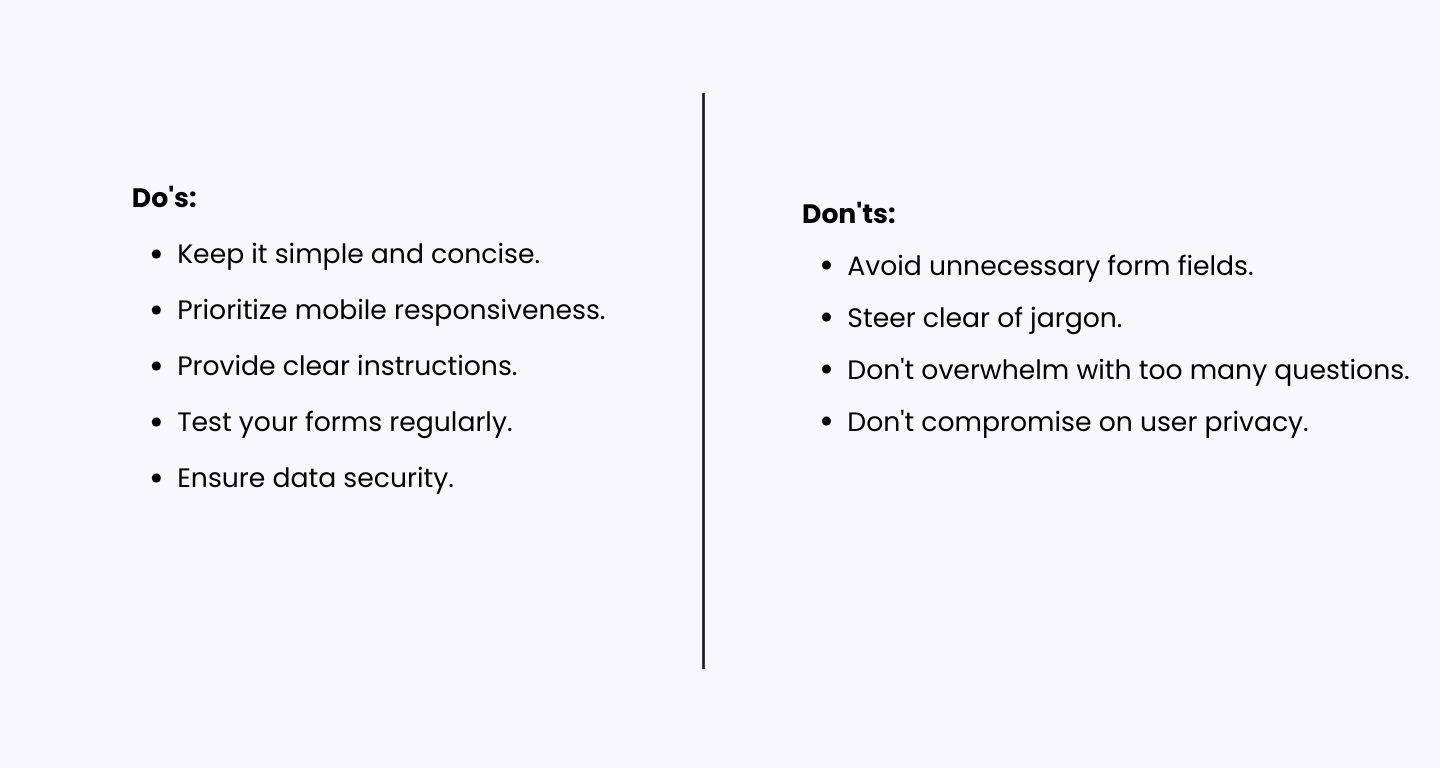
Do’s
- Keep it Simple and Concise: Simplify the form-filling experience. Ask only what’s necessary. You should focus on the time and effort users need to invest.
- Prioritize Mobile Responsiveness: In a world glued to smartphones, ensure your forms look good and work smoothly on various devices. Trust me, mobile users will thank you.
- Provide Clear Instructions: Guide users through your form with clear and concise instructions. Ambiguity leads to confusion. Clarity makes for a smoother experience.
- Test Your Forms Regularly: Before unleashing your form on the world, put it through its paces. Test every button, field, and function to ensure a glitch-free experience.
- Ensure Data Security: Trust is paramount. Build trust by assuring users that their data is safe. Implement security measures to protect sensitive information from prying eyes.
Don’ts
- Avoid Unnecessary Form Fields: Don’t overwhelm users with endless questions. Keep it focused on what’s truly necessary. We don’t want to tire them, do we?
- Steer Clear of Jargon: Speak the language of your users. Avoid industry jargon that might confuse or alienate those filling out the form.
- Don’t Overwhelm with Too Many Questions: Long forms can be daunting. If your form resembles a novel, it’s time to trim down the questions. Make quality over quantity your motto!
- Don’t Compromise on User Privacy: Respect user privacy. Communicate how their data will be used and ensure compliance with privacy regulations.
Wrap Up!
Forms are helpful tools that make things easier. They’re used for different reasons, like sharing opinions, buying stuff, or asking for time off. Each form has its job, like asking questions in a survey form or telling a story in an application form.
Whether you’re contacting someone through a contact form, ordering things with an order form, or taking a break with a leave request form, they all help things run smoothly. Forms are like the paperwork that makes sure everyone understands what’s happening.
Choose the correct type of form and see the path to success! And, you know what? SurveySparrow will be there to assist you throughout! Try it out for free!

Create conversational forms with SurveySparrow
A personalized walkthrough by our experts. No strings attached!

Create engaging surveys that people actually complete. Try SurveySparrow now!
Kate Williams
Frequently Asked Questions (FAQs)
There are many types of forms, but some of the common types include survey forms, application forms, registration forms, order forms and feedback forms.
The type of form you should choose depends solely on your requirements. Consider the type of data you are trying to collect and then decide. For example, a contact form would be the best option if you want to collect contact information.
There are multiple ways to create forms. One of the easiest methods would be to use a beginner-friendly builder such as SurveySparrow. With the platform, you can even collect e-signatures and add consent/agreement fields.
Related Articles

Survey & Feedback
How to Create a Customer NPS Survey?
10 MINUTES
24 July 2025
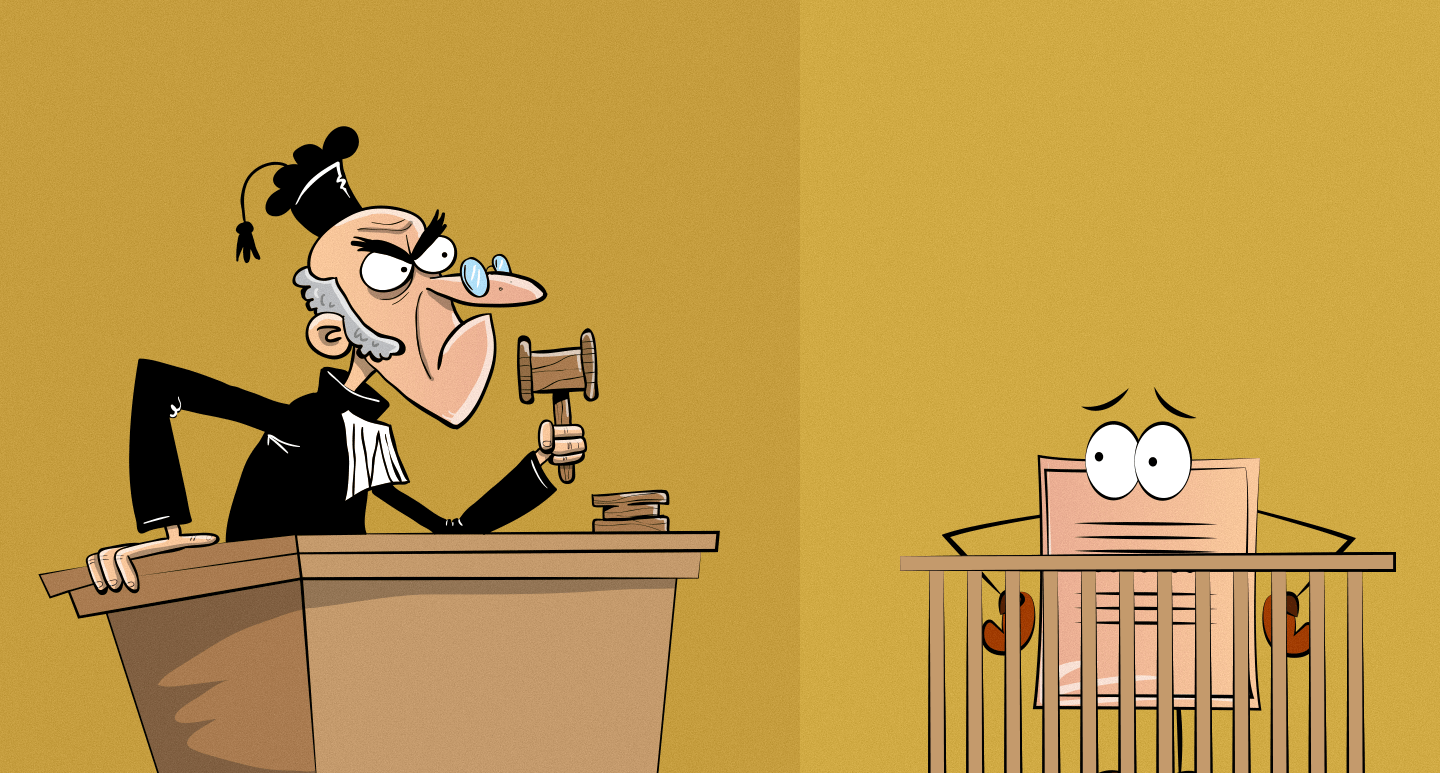
Survey & Feedback
Making a Case for Surveys; Can We Stop Calling them 'Boring'?
9 MINUTES
1 October 2018

Survey & Feedback
How Long Should a Survey Be? A Guide to Optimizing Length for Results
10 MINUTES
13 February 2024
![15 Best Free Online Survey Tools and Apps for 2026 [Expert Reviews] 15 Best Free Online Survey Tools and Apps for 2026 [Expert Reviews]](/_next/image/?url=https%3A%2F%2Fsurveysparrow.com%2Fwp-content%2Fuploads%2F2018%2F08%2Fonline-survey-tools.png&w=3840&q=75)
Survey & Feedback
15 Best Free Online Survey Tools and Apps for 2026 [Expert Reviews]
28 MINUTES
27 January 2026
