Survey & Feedback
8 Survicate Alternatives For Efficient Feedback Collection
Article written by Kate William
Content Marketer at SurveySparrow
19 min read
19 September 2025

Survicate is an online survey tool that is excellent at creating surveys. It helps you improve your customer experience by centralizing your feedback mechanism and helps you gain valuable insights. However, there are Survicate alternatives that are better, faster and more efficient at collecting feedback.
In this article, we look at Survicate, its features, and pricing and take a detailed peek at its alternatives.
What is Survicate used for?
With Survicate, you can send email surveys, link surveys, website feedback surveys, in-product surveys, and mobile in-app surveys.
Features
- You can run user research and feedback surveys across the funnel
- Gather user journey metrics with the help of Customer Effort Success (CES), Customer Satisfaction (CSAT), and Net Promoter Score (NPS)
- There are more than 400+ templates for all user research projects
- You can integrate with Productboard, Smartlook, Zendesk, HubSpot, Intercom, ActiveCampaign, Slack, Klaviyo, etc
Pricing
Survicate’s Feedback Starter, Advanced Researcher, Feedback Automation, and Team Insights plans are priced at $89, $129, $179, and $269 per month, respectively.
Top Survicate Alternatives for 2024
| Survey Tool | Starting Price | Free Plan | Suitable for Business Size |
|---|---|---|---|
| Suvicate | $89/month | ✔ | Small to Large Businesses |
| SurveySparrow | $19/month | ✔ | Small to Large Businesses |
| Formstack | $18/month | ✔ | Medium and Large Businesses |
| Qwary | $29/month | ✔ | Small to Large Businesses |
| Typeform | $25/month | ✔ | Small to Large Businesses |
| LimeSurvey | $29/month | ✔ | Small to Large Businesses |
| Alchemer | $55/month | ✔ | Medium and Large Businesses |
| Wufoo | $14.08/month | ✔ | Small to Large Businesses |
| AskNicely | Custom | – | Medium and Large Enterprises |
Let’s start with…
1. SurveySparrow: For Conversational Surveys and Experience Management

SurveySparrow is one of the top Survicate alternatives in the market. Its conversational interface makes the survey-taking experience more interactive, engaging, and convenient. It offers a consistent brand experience across several touchpoints. Its drag-and-drop feature makes the creation of surveys an easy affair. You don’t have to know how to write a single line of code to create surveys.
Features
- The reporting dashboard offers real-time updates on the survey responses for you to track and analyze the results
- The data can be exported into a variety of formats that include PDF, CSV, and Excel
- It supports multiple languages, including English, French, Spanish, Japanese, German, Chinese, Arabic, etc
- SurveySparrow offers advanced features such as question grouping, piping, advanced branching, skip logic, piping, panel management, and so on
- It creates tickets for negative reviews so that they are addressed properly
- You can quickly import data from tools like Salesforce, Intercom, Slack, Google Contacts, etc
Rating
| Platform | Rating |
|---|---|
| G2 | 4.4/5 (1,968 Reviews) |
| Capterra | 4.4/5 (107 Reviews) |
Pros
As per customer reviews, the platform stands out for,
- Ease of use: Users praise the conversational interface. A customer shared in a G2 review that it is enjoyable to use the platform compared to other basic ones because of the human-like characteristics of the UI.
(Feel free to customize this free template if you like it)
Market Research Survey Template
Use This Template- Templates: Did you like the survey template? Well, then there are 1000+ other pre-designed ones waiting for you. You can remove the questions that you don’t want, edit the fields with those of your own choice, or use the Wing feature to give it some flair.
- Customer Support: Nobody will be left hanging. Customers claim to have their problems solved instantly after they reach out to the support team.
- Advanced Features: This includes white labeling, skip and display logic, AI surveys, chat-based surveys, and chatbots for the website (and a lot more!)
Pricing:
If you are looking for custom response limits and custom share limits, get in touch with the team directly. A free forever plan is available.
Here’s an outline for the paid plans:
| Pricing Plans | Starting Price | Features |
|---|---|---|
| Basic Plan | $19 | Multiple question types and basic features |
| Business Plan | $79 | Advanced features |
| Professional Plan | $249 | Additional features |
| CX Suite | $249 | NPS, CSAT, CES surveys- measuring customer loyalty, satisfaction, and effort scores |
| 360 Assessments | Custom Quote | Research-backed question banks, advanced performance analytics, and group reports |
| Reputation Management | $0 | Limited free version; $79 for full features |
Why don’t you give SurveySparrow a try? A 14-day free trial is all you need to get a feel of the advanced features.
Sign up today!
14-day free trial • Cancel Anytime • No Credit Card Required • No Strings Attached
2. Formstack: For Powerful Insights
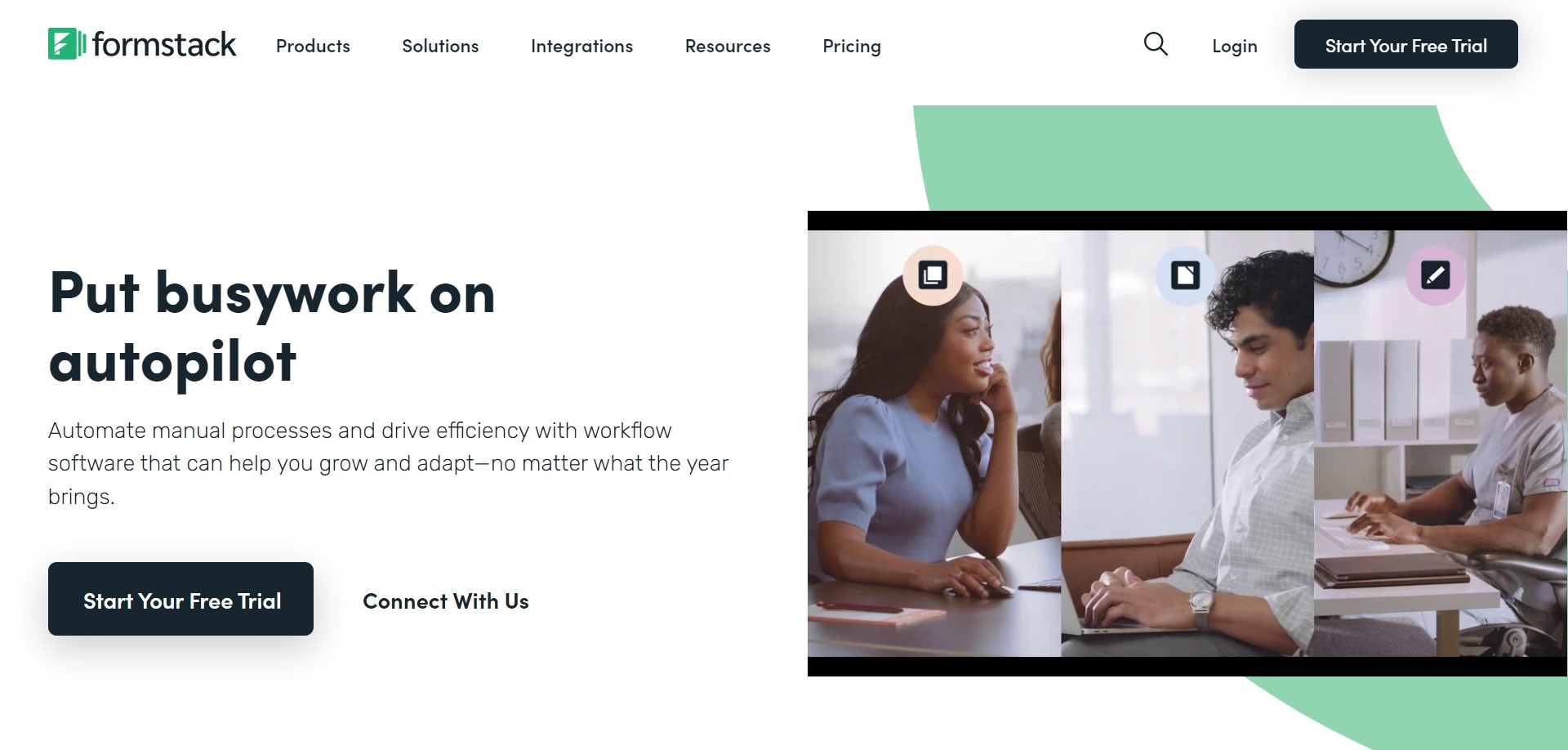
Ade Olonoh created Formstack in 2006, and it is now one of the leading workflow automation tools. The platform’s easy drag-and-drop form builder lets you create engaging forms. Yes, you don’t need a coder’s brain for this!
With advanced features like conditional logic, analytics, data routing, and campaign tracking, the platform is one of the most sought-after form builders.
Features
- Create a mobile-friendly experience by showing one question at a time.
- The Form Importer lets you switch form providers
- You get real-time feedback at customer interaction touchpoints
- Auto-verify important sections with Field Validation.
- Close deals from anywhere by collecting e-signatures.
- And worry not. All forms are section 508 Compliant and HIPAA compliant.
Rating
| Platform | Rating |
|---|---|
| G2 | 4.4/5 (399 Reviews) |
| Capterra | 4.1/5 (106 Reviews) |
Pros
- Advanced Features: You get multiple question types, survey templates, real-time results, and analytics
- User-Friendly Interface: The UI makes survey creation and management as easy as pie.
Cons
- Steep Learning Curve: If you’re a beginner, maybe, just maybe, the features might overwhelm you.
- Pricing: It can be a bit pricey for those on a tight budget.
Pricing
Formstack Suite is priced at $199/month. You can try out the free trial or avail individual plans, starting with Sign that costs $18/month.
3. Qwary: For All-in-One Experience Management
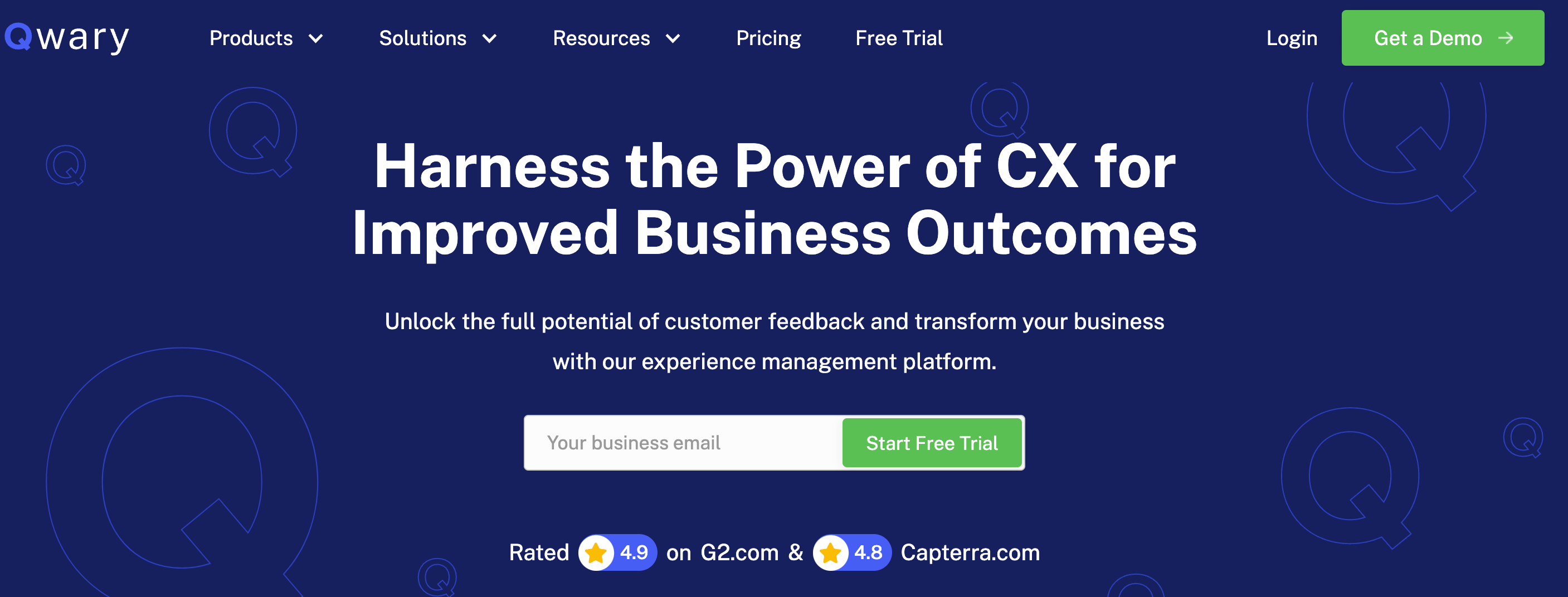
What makes Qwary one of the top Survicate alternatives? The platform helps you build dynamic surveys with an excellent interface. You can preview the changes that you make in the survey in real time. The surveys can be optimized for every device and breakpoint.
Features
- There are more than 90+ ready-made templates and powerful tools
- You can share the survey in the form of QR codes, embedded links, SMS, and more
- Reach anyone in the world by creating surveys in more than 100+ languages
- Conduct market research surveys and measure customer experience and employee experience using Qwary’s surveys
- You can export the data in the form of PPT, XLS, CSV, PDF, and SPSS
- Measure satisfaction with CES, CSAT, and NPS surveys
- Unlock pricing insights, product ideas, trends, brand resonance, etc
Rating
| Platform | Rating |
|---|---|
| G2 | 4.8/5 (72 Reviews) |
| Capterra | 4.8/5 (68 Reviews) |
Pros
- Comprehensive Platform: You’ll get features such as prototype testing, in-product surveys, session recordings, and SMS surveys.
- Website Feedback: You get real-time feedback straight to the website.
Cons
- Integrations: Users claim that the platform has limited native integrations.
- Design and themes: Customers wish to have a bit more customization options.
Pricing
The Essential, Professional, and Ultimate plans are priced at $29, $79, and $109 per month when billed annually.
4. Typeform: For Interactive Forms
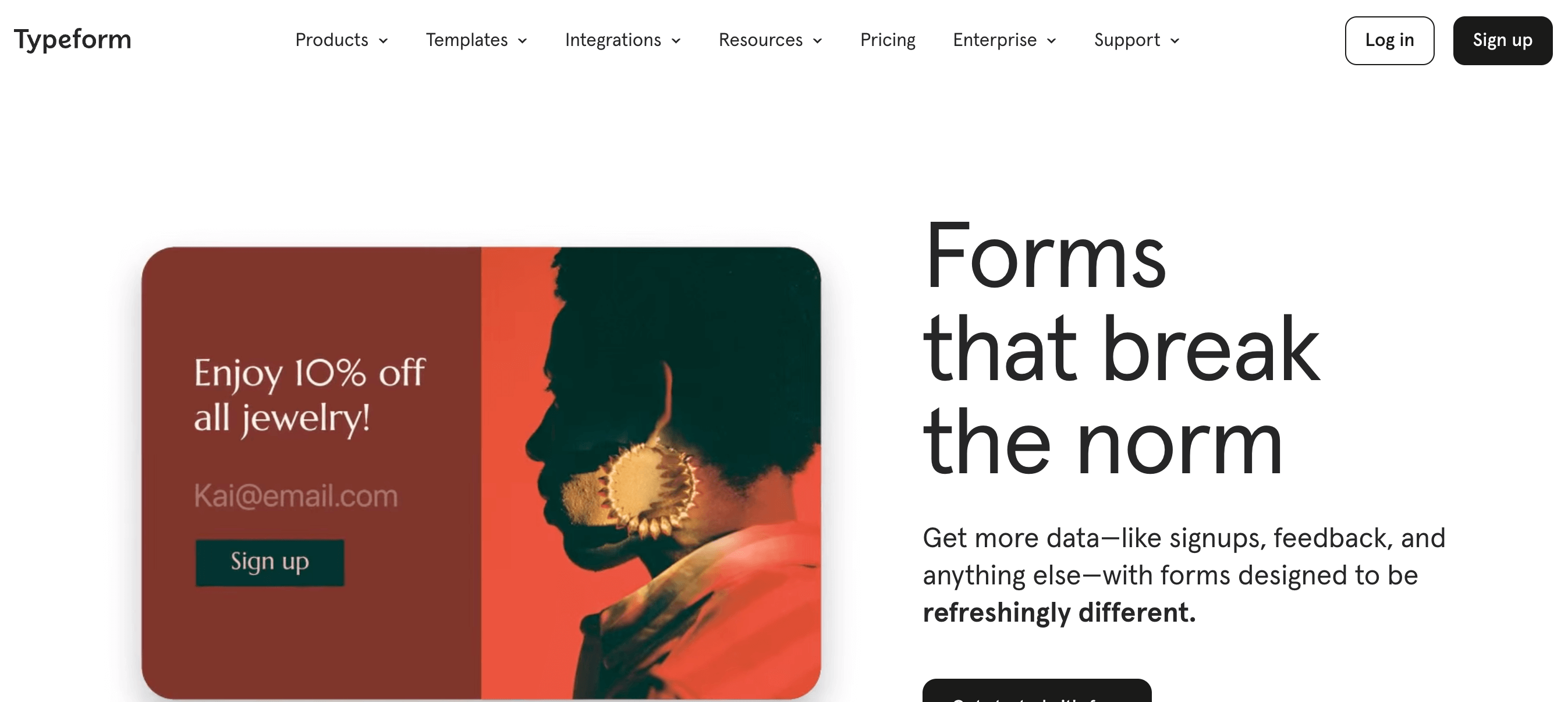
A popular Survicate alternative, Typeform is well known for its minimalistic design and the customer experience that it offers. It is best suited for small and medium businesses, large enterprises, freelancers, etc.
Features
- The drag-and-drop experience makes it easy to finish the survey with ease
- Send NPS surveys at interaction touchpoints to check the probability of your customers staying with your business. The NPS data can be synced with Salesforce
- You can add custom filters for easy retrieval
- The conditional logic feature helps respondents skip questions if they are not relevant to them
- Tailor the survey based on your audience by creating different paths
- With Typeform, you can send different types of surveys for each segment
- Retarget by adding a Facebook Pixel ID or Google Tag Manager code for site analytics
Rating
| Platform | Rating |
|---|---|
| G2 | 4.5/5 (716 Reviews) |
| Capterra | 4.7/5 (834 Reviews) |
Pros
- Visual Appeal: It is stunning. The interactive forms engage the audience and contribute to higher response rates.
- CMS Integration: You can integrate your Typeform with popular CMS platforms like HubSpot and Contentful.
- They also have their AI forms called Formless and VideoAsk for video forms.
Cons
- Pricing: Some users find the pricing a bit over the budget.
- Learning Curve: Beginners might find it hard to navigate the features, which are a bit too advanced.
Pricing
The Basic, Plus, and Business plans are priced at $25, $50, and $83 per month when billed annually. If you want advanced features and support, you must get in touch with them directly.
5. LimeSurvey: For Secure Data Collection
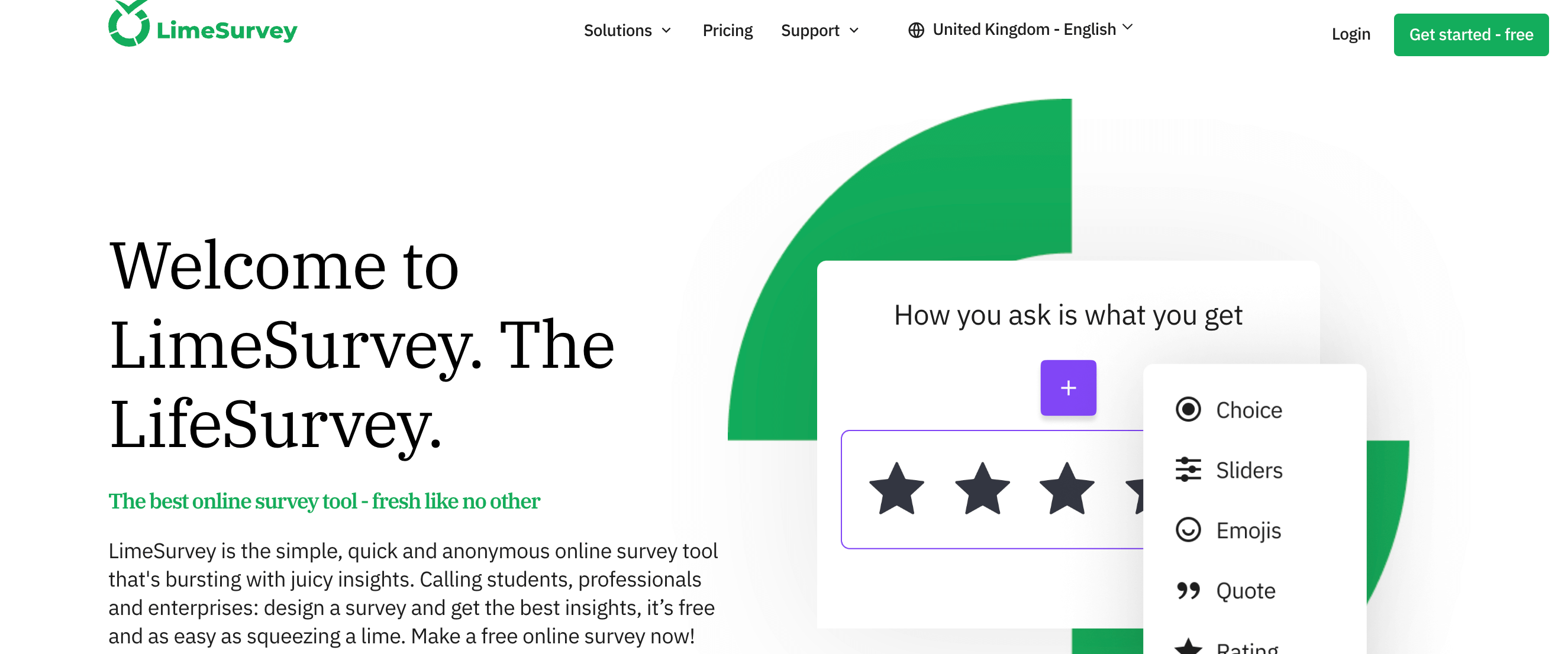
LimeSurvey can be used to conduct simple surveys to advanced ones with complex rules. The tool offers more than 28 ready-to-go question types. An excellent platform to collect customer feedback, it can be customized according to your needs.
Features
- It allows media-heavy surveys that include audio, images, videos, GIFs, etc
- The advanced dashboard lets you view the results in a variety of visual formats
- Control the questions your participants will view based on their previous responses using its question-branching feature
- You can even collect responses in the offline mode
- Create custom audience lists to group your audience into a number of segments
- LimeSurvey supports more than 50+ languages in the frontend and backend
Rating
| Platform | Rating |
|---|---|
| Capterra | 4.4/5 (43 Reviews) |
Pros
- Open Source: You can be a part of their open-source community. They also have many other research options.
- Template Library: They have 130+ survey templates that you can avail yourself of.
Cons
- Learning Curve: You might experience a steep learning curve when it comes to the self-hosted options. Managing servers, updates, and infrastructure security can be a bit of a hustle.
- Complex Pricing Structure: Users find the pricing to be fragmented.
Pricing
Its Expert, Basic, and Enterprise plans are priced at $29, $34, and $74 per user per month, respectively. If you want more customization, get in touch with them directly.
6. Alchemer: For Advanced Feedback Management
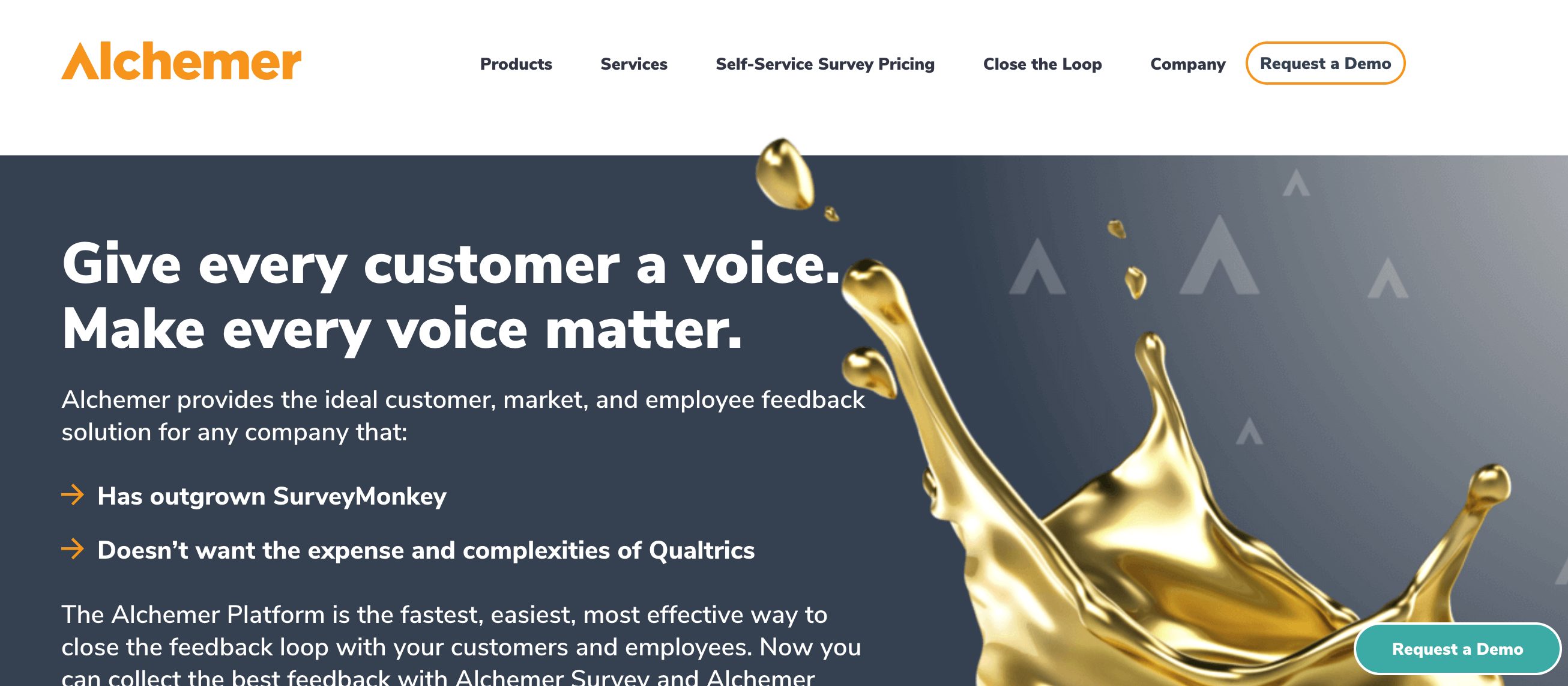
Alchemer allows you to make informed business decisions by helping you collect customer feedback with ease. It assists you in completing complex tasks thanks to its feature-rich interface design. It helps you find the voice of the customer, collect product feedback, employee feedback, customer feedback, marketing, market research, etc. The platform is designed in such a manner that it keeps customers engaged throughout the process.
Did You Know?
Alchemer was previously called SurveyGizmo. They changed the name for better visibility.
Features
- It offers native integration with BI, ERP, Marketing, CRM and many other marketing tools like MS Dynamics, MS Power BI, Tableau, Google Analytics, etc
- You can customize everything in your survey, starting from the final page text, field text, error messages, etc
- Completely customize your survey by customizing the template colors, editing the survey width, customizing language, white labeling the survey
- Using the conditional logic feature available, you can let customers skip questions that aren’t relevant to them
- Collaborate with other stakeholders by adding comments, making changes, etc., in real time
Rating
| Platform | Rating |
|---|---|
| G2 | 4.4/5 (856 Reviews) |
| Capterra | 4.5/5 (305 Reviews) |
Pros
- Survey Logic: This offers a flexible survey design that can be customized per user needs.
- Integrations: Connect with 600+ business systems and collect feedback for every need.
Cons
- Pricing: It is on the higher end and might not be suitable for businesses just starting.
- Customer Service: According to users, their customer support is not up to par.
Pricing
The Collaborator, Professional, and Full Access platforms are priced at $55, $165, and $275 per user per month.
7. Wufoo: For User-Friendly Forms
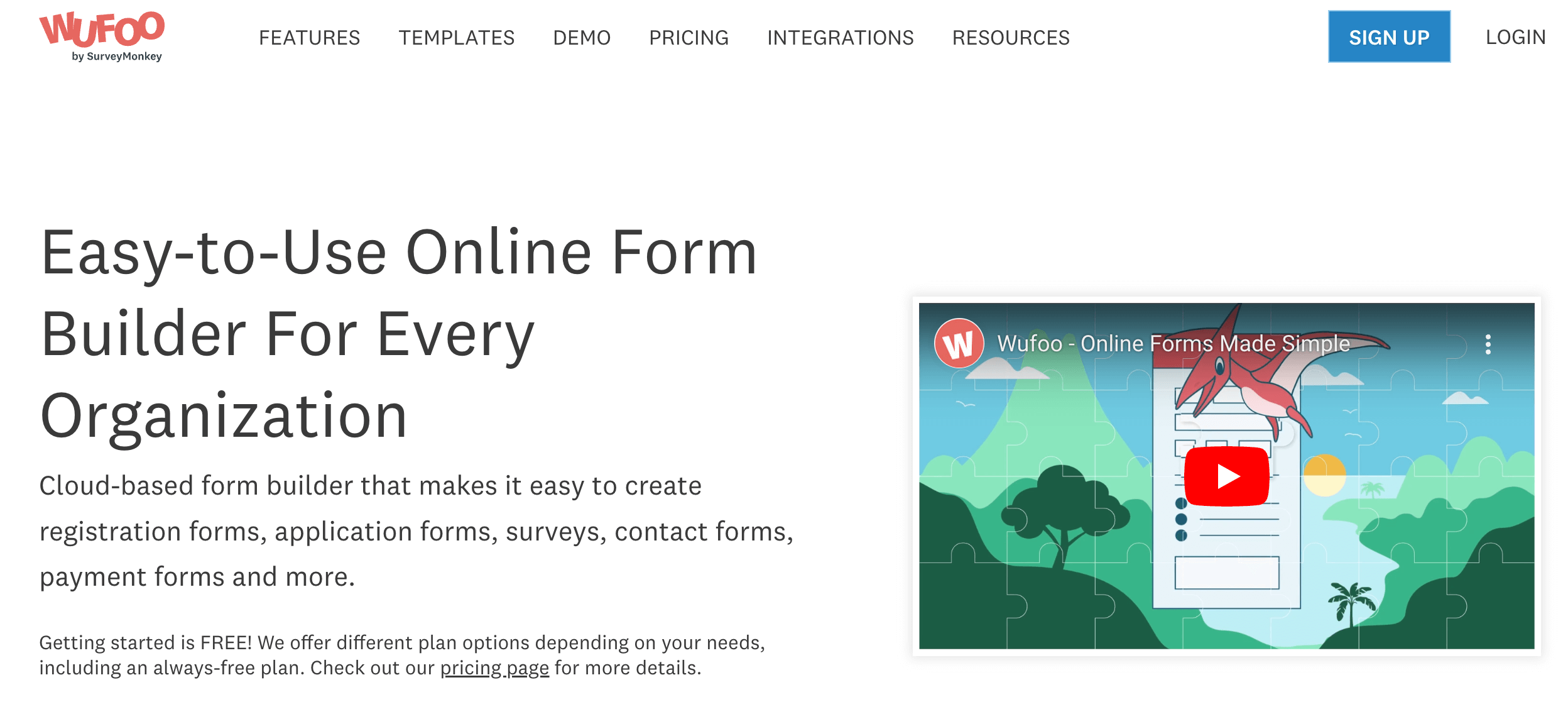
This online form builder has intuitive features, including a drag-and-drop builder. It helps you create powerful forms without having to learn to code.
Did You Know?
The name WUFOO is a clever combination of the two bands- Wu-Tang Clan and Foo Fighters!
Chris Campbell, Kevin Hale, and Ryan Campbell (founders of Wufoo) favored these rock bands.
Features
- You can get real-time notifications when someone completes a form
- It helps you build custom reports to understand the data collected
- Wufoo’s servers are in a SOC 2, Type II audited data center in the US. Businesses can be confident about the integrity of the data
- Wufoo helps you collect forms of all types, and you get to access them whenever you need it
- Automate workflows with ease, thanks to its integration capabilities
- Create forms quickly with more than 400+ templates that are offered to you
| Platform | Rating |
|---|---|
| G2 | 4.2/5 (294 Reviews) |
| Capterra | 4.4/5 (210 Reviews) |
Pros
- Theme Designer: It lets you extensively customize your forms and make them look how you want.
- Custom Branding: This lets you add your brand logo, theme, color, and other elements to personalize it.
Cons
- Free Plan: It restricts the number of responses, which may be insufficient for businesses.
- Design Options: Although a theme designer exists, users want more choices and advanced options when customizing their forms.
Pricing
Wufoo’s Starter, Professional, Advanced, and Ultimate plans are priced at $14.08, $29.08, $74.08, and $183.25 per month, respectively.
8. AskNicely: For Tailored Customer Experience
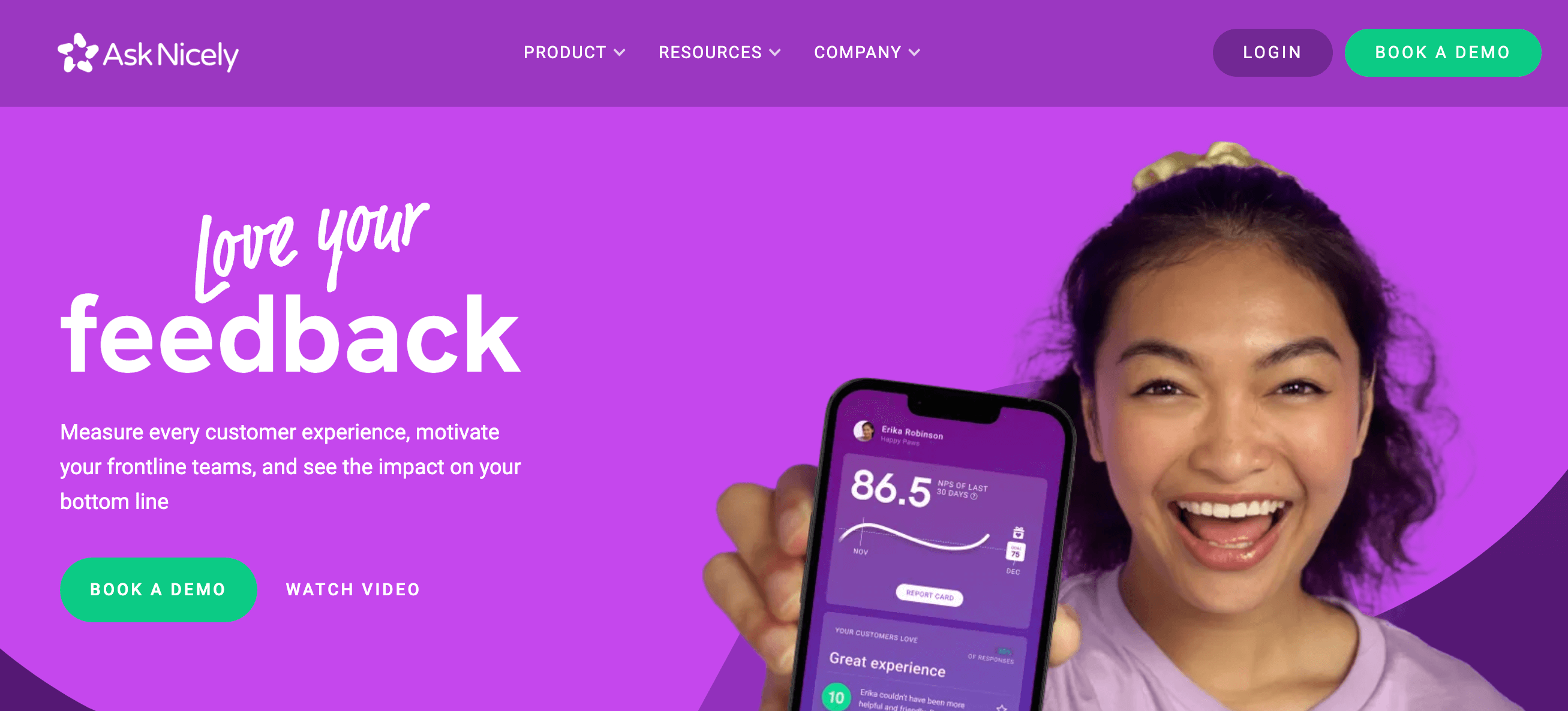
It is an excellent alternative to Survicate, and it helps you improve your customer experience with its frontline team’s feedback, coaching, and reporting insights. You can completely customize the platform to your liking, in line with your brand identity.
Features
- Collect customer feedback via multiple channels, email, website, SMS, in-app, etc
- Measure the impact of customer experience on metrics such as repeat purchases, average order value, referrals, etc
- Set email or push notification triggers for certain actions
- AskNicely allows integrations with more than 40+ CRM applications
- The customer experience software motivates frontline teams and helps you see the impact on the bottom line
- You can compare performance across locations down to the individual team members
- You can set personal goals for frontline employees based on customer rating
Rating
| Platform | Rating |
|---|---|
| G2 | 4.7/5 (948 Reviews) |
| Capterra | 4.6/5 (100 Reviews) |
Pros
- Ease of Use: The platform is praised for its simplicity, allowing users to set up and automate surveys quickly and efficiently.
- Automation: Schedule the surveys to enable follow-up. You can also integrate with popular CRM platforms for automation.
Cons
- Interface: Some users find it confusing to use the platform.
- Pricing Structure: They do not have a transparent pricing plan.
Pricing
You must get in touch with them directly to get to know their pricing.
Wrapping Up
You can find several alternatives to Survicate. But finding the right one is no easy task. You have to consider a plethora of factors.
Not only must you consider the features required, you should also determine whether they are relevant. Another factor to consider is the budget for this tool and if it can give you the right ROI.
If you are looking for the best alternative to Survicate, SurveySparrow is what you should be checking out. It offers features and functionalities that can take your feedback collection to the next level. Get in touch with us to understand how we can help you.
FAQs: Survicate Alternatives
What are the alternatives to surveys?
Interviews, focus groups, phone conversations, etc., are the alternatives to surveys. Most of these are time-consuming and research-intensive, not to mention that they are expensive as well. Online survey tools are perfect since they are easy to scale and get you responses in real time.
What are the 3 survey methods?
The three main types used in survey research are exploratory, descriptive, and casual. Before conducting your survey, you must understand what these are and use them accordingly.
What is SurveySparrow?
SurveySparrow is a cloud-based customer experience solution that helps businesses collect customer feedback by creating engaging feedback. It meets the highest standards of security, compliance, and compatibility. With several templates on offer and one of the best interfaces available, it is easy to use.
What are the 4 ways to conduct a survey?
Here are the 4 ways to conduct a survey:
- Determine the target audience that you intend to target
- Decide which type of survey methodology you want to use
- Write down the survey questions and send them internally within your team before you send them to your target audience.
- Choose an online survey tool to distribute the survey. Analyze the results based on the responses and work on the feedback.

Low response rates? Poor engagement? Switch to SurveySparrow for up to 40% more responses!
Kate William
Related Articles

Survey & Feedback
10 Best SmartSurvey Alternatives to Boost Your Digital Surveys
10 MINUTES
26 July 2023

Survey & Feedback
10 Best Kahoot Alternatives You Must Try (Includes Free Alternatives)
15 MINUTES
9 May 2024

Survey & Feedback
12 Top WPForms Alternatives of 2024
16 MINUTES
25 May 2022

Survey & Feedback
8 Best Ninja Forms Alternatives for Powerful Online Form Creation
9 MINUTES
29 August 2023
