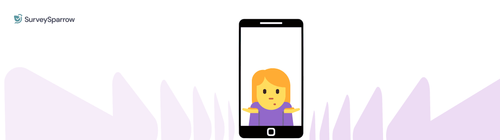With the unprecedented event that Covid-19 is, meetings are no more going to be normal. Or as the phrase ‘the new normal’ is being used so much that it borders on cliche right now, we are seeing a new normal in meetings too. The new normal is meetings over video calls. In fact, video conferencing apps have become a necessary addition to the existing list of tools. Not that it was something new to us, but we were never forced to accept it as the only reality.
Why else would businesses spend thousands of dollars on business class air tickets when a simple video call would have done? Because face-to-face meetings mattered if you wanted to close big deals where millions of dollars get exchanged.
Online meetings might lack many of the benefits that come with an in-person conference. But in this article, we are only going to discuss online meetings inside an organization.
First of all, don’t expect online meetings to go perfectly well. There is someone in your team who is going to have a poor Internet connection and there might not even be a solution for it because the location might not support high-speed Internet. Most of them are working from home, so there are bound to be familial disturbances. Remember that they are not invading your space, you are the one doing it to your family. They never expected you to work from home and unless you have a special room to work, there are going to be issues.
Step-by-step Guide on Scheduling Online Meetings
We are going to make it easy for you here on the topic of conducting online meetings. There are a few aspects that you need to consider before you jump on online video meetings with your team. Here are some of the questions that you need to ask yourself.
- What is the type of online meeting that works best for you?
- Who will be the presenter? Who are the participants?
- When should you ideally have the meeting?
- How to run the meeting successfully?
Choosing an online meeting has a lot of benefits associated with it. Online meetings are easy to participate, no matter which part of the world someone is in, as long as they have a laptop/desktop and a stable internet connection. Thereby, it reduces cost, and commute time.
Online meetings also avoid any miscommunications in the future as it is possible to record the entire conversation.
It allows for easy information sharing as you can share your thoughts on the chat section, send files instantly and present your screen too. There is no need for repetitions or for follow-up meetings unless it is absolutely necessary.
Without a doubt, online meeting is the easiest way to communicate with clients or teammates across the globe.
So here is our answer for each of the above questions:
What is the type of online meeting that works best for you?
Is the meeting going to be just a voice call or is it going to be a video conferencing call? You need to find out which type of meeting suits everyone best. If you are only going to discuss certain topics that don’t require sharing the screen, sending docs or anything else that requires nothing but voice, then audio calls are fine. Video conferencing is great if you want to build rapport and strengthen the relationship.
Who will be the presenter? Who are the participants?
The one who is going to be in charge of the meeting will be the one organizing it fully from the beginning to the end. It is either the boss or the assistant in most cases. The presenter should ensure that they can handle it technically if they see any glitches. If there is some other problem that crops up in between, they should be well equipped to identify the issue and work on it.
Also, it is important that they have the authority to delegate tasks. The presenter should have a pre-written agenda for the call without which the meeting should not start as it can end up in wasted time.
When should you ideally have the meeting?
The online meeting should take place at a time when it is convenient for everyone involved. If the participants are in a different time zone, then you need to find a middle ground. It is best not to frequently have meetings as it can affect the flow in the way people work.
Ensure that you give the participants plenty of time in advance so that they can get ready for the meeting. Pass the agenda of the meeting beforehand.
How to run meetings successfully?
The first thing that you need to keep in mind when conducting online meetings is that it should be at a time when everyone is available. Be respectful of everyone’s timings, especially since you might be disturbing their families too.
Best Practices to Conduct Online Meetings
Let us see some of the best practices that can be followed for conducting online meetings effectively.
#1 Have a clear agenda
If there is no objective for your meetings, then it might go astray and there will be a lot of wasted time. Ensure that before the call happens, everyone who is a part of the call is aware of the agenda. In fact, it is better if they are prepared for the call in advance so that they can contribute to the call.
Let the participants know what you are expecting from them so that they can be better prepared. Go through each of the points on the agenda and finish them in the order that you have prepared.
#2 Get your tools ready
If you are going to have a Zoom call with your team, then ensure that everyone in the team has it installed already. The last-minute installations can be a time guzzler. Also, ask your teammates to ensure that all the other technical requirements are met. For the ones who are to share a screen, they should not have any website open which might share their sensitive information.
#3 Engaging Participants
Virtual meetings are the only time when most of you get to meet your colleagues during this COVID time. So it goes without saying that the presenter (usually the boss) should ensure that everyone gets to participate and feel welcome.
Do not go right into the ‘task’, but engage with everyone involved. It is all the more important that the presenter takes the time to break the ice. The presenter can ask the participants to share something about their weekend, how they are keeping themselves occupied, or anything about their social life.
#4 Use Mind Maps
It is a great way to share your points across to the crowd. Mind Maps gives a visual representation to the people present in the meeting. After the meeting, when you share the mind maps, it becomes easy for the participants to remember the points shared.
#5 Take notes
Encourage the participants to take notes. Even if you record the video, taking notes is a no-brainer because it is difficult to go through the entire video again just to find one point. While mind maps are a great way for shared notes, there is nothing like jotting down points for someone’s personal reference.
#6 Minimize distractions
As we said at the beginning of this article, there are bound to be distractions. It is rude to ask your employees who are working from home to keep their family away. While distractions can be harmful to the smooth conduct of online meetings, as a considerate business during this time, you need to be cognizant of the fact that some sort of distraction will always be there. You have to be less mindful of it so that everyone feels comfortable.
#7 Conclude with action items
When the meeting ends, ensure that it ends with a bunch of action items for each of the participants. The key is to identify items that can be assigned and completed on a deadline.
Best Tools to Schedule Online Meetings
Waiting for meetings and preparing for it can be a time guzzler. They end up wasting a lot of time which could have been used wisely. The entire spectrum of reviewing calendars, checking if everyone would be available for the call, sending email invites to everyone can be such a hassle. Thankfully, there are apps that can make scheduling meetings easy.
We look at some of the most popular apps:
Arrangr:
This tool allows you to schedule meetings from the beginning to the end and it will also suggest the best meeting location for the participants. You can even reserve tentative meeting times and the slots that are not filled will be shown when using Arrangr. It takes care of the entire meeting schedule spectrum without having to depend on anything else.
HubSpot:
For B2B businesses, it is impossible to not know HubSpot. The chances are highly likely that you might be working with them. If you are already using HubSpot, then you might be familiar with how to operate the meeting scheduler.
For the ones who are not aware, their scheduling tool allows you to book meetings with a personalized booking link that you can share through email to all the participants. When someone schedules a meeting using the booking link, it will automatically get updated in your CRM.
Since HubSpot’s meeting tool integrates with both your calendar and its CRM, the entire operation is smooth.
CirrusInsight:
You can use CirrusInsight directly from your Gmail and Google Calendar and select the meeting times that are available so that you can schedule one. All that the recipient needs to do is to click on a time that works best for them. Once the time is selected, the relevant details are added to the meeting.
NeedToMeet:
You don’t even have to sign up to use their service. All you need to do for scheduling an online meeting is to enter a description of the meeting’s agenda, input your availability on the calendar, and send the link to check with the probable participants.
Only their premium subscription integrates with Outlook. Apart from allowing you to offer a bunch of timings for the recipients, NeedToMeet allows the recipients to choose from a list of dates and times set by the meeting host.
Pick:
One of the most interesting things about this tool is that it automatically scans everyone’s Gmail calendars to find open slots that are available. After this, it sends a list of time slots that are available for everyone. The meeting invite can be sent directly from the app itself.
The only downside to this tool is that all the recipients should also be using Pick if you want it to scan their Gmail calendars and share their availability.
Calendly:
Easily one of the most popular meeting schedulers of our times, Calendly integrates with your Google/Office 365 calendar. Their premium plan allows for group scheduling and a bunch of other features that are attractive for a heavy user. You can send a personalized URL using which you can invite all the participants for the meeting.
It allows you to add custom meeting types and durations which enhances the quality of the meeting’s preparedness.
Clara:
Built by Clara Labs, it is a virtual assistant that is powered by machine learning and helps you schedule all your meetings while it even learns more about your scheduling patterns with each interaction. Once you register on the site, it gives you the opportunity to post the times and durations when you are usually available for a meeting. If you do not like to have meetings in the morning session, then it does not give meeting times for that.
Let’s say you get a meeting request from someone, all you need to do is to CC it to Clara and it will take care of the rest. It will determine a time, date, location, participants, etc., who are required for the meeting. The tool is a blessing if scheduling meetings is one of your main tasks and rakes in a lot of time.
Google Calendar:
Our foray into using calendar apps to schedule meetings would have inadvertently started with Google Calendar. Also, if your team uses GSuite, then there is no other tool that you need to be thinking of. You can even find other members on your team and see when they are available for a meeting and schedule a meeting from the app itself without having to navigate through questions like “When would you be free for a meeting?”
Online Meeting Etiquette
With online meetings becoming mainstream, it wouldn’t be surprising if you find students being taught about online meeting etiquettes. Here are some of the tips that might help you navigate the world of online meetings:
Dress appropriately
This is easily one of the most underrated aspects of an official online meeting that is over video. While working from home means that you can work out of your pyjamas, the rule doesn’t apply when you are talking to a client trying to close a sale.
If the meeting is between your team, then you can slack on the dressing appropriately part. Also, do not assume that it is all right to appear in pajamas for work meetings. Make it a point to ask beforehand so that you do not end up looking like the odd one.
Mute
The mute button should be used more often. Mute whom, you ask? Mute yourself. There are times when you are not a part of the conversation but are only a silent listener. During times like that, it is best advised for you to mute yourself unless the presenter doesn’t mute everyone.
There is nothing like a disturbance in the background coming from someone who is not even required to talk at that time. You are not living alone either. There are other people in the house (if you are working from home), so during times like these, you need to be mindful of the team members and the folks at your home.
Do not eat during the meeting
It is considered rude if you were to be found eating a snack during a meeting. It is incredibly unprofessional to do something like that in a professional setting. Consuming food can be distracting for others and you will not be able to fully participate either.
Be present
Do not toggle between screens if you are a part of the video call. The other participants can easily figure out if you are not present with full concentration. Unless you are taking notes on an online document, it would be wise not to open other websites on your browser. Be attentive and listen carefully to the presenter so that you do not miss out on any points.
Be mindful of your surroundings
Does the background in your video calls look like that of a professional? If you are sitting at the dining table and having the meeting when there are people in your home having a meal, it will make the participants uncomfortable. Ensure that there is no unmade bed or an NSFW material lying around anywhere.
Be mindful of the noise coming from your surroundings. If possible, try to have your meetings in a closed room where there is no one else. While we understand that it is not entirely possible, everyone on your team will appreciate it if you could limit the disturbances as much as possible.
Protect sensitive information
If you are presenting your screen, ensure that you do not have your bank details or any NSFW website tabs open. Trust us, this happens way more often than it should. It doesn’t make you look good and sometimes, it can even lead to dismissal if you are using the office laptop to access such websites.
Always launch a fresh browser window when you are about to present something so that you could potentially avoid such embarrassing situations.
Conclusion
Online meetings are a great way to communicate in a world that is shrinking with each passing day. With the advent of the COVID virus in our lives, it is all the more becoming a necessity, so you need to be adept at using it efficiently. Ensure that you prepare in advance for the meeting so that you or your team members do not come unprepared.
Confirm the understanding of the meeting’s agenda so that you could all be on the same page without any confusion. Keep a structure for the meeting and stick to it so that it doesn’t extend beyond what is necessary. While you might want to chat with your teammates for some time since it has been months since meeting last, do not do it during the official call.
Set aside a few minutes after the meeting gets over so that you could all catch up on your lives. In fact, if you run the company, you should be encouraging it as it can get extremely lonely when working from home. The difference between personal and professional life gets submerged as everyone wants to put their best foot forward. Be a person who understands one’s employees and takes proper care of them. Online meetings are a great way to battle the divide.