Others
Progressive Web Apps (PWAs): The Future of Web Applications
Article written by Vismaya Babu
Lead SEO Specialist at SurveySparrow
10 min read
19 September 2025

Progressive web apps (PWAs) are revolutionizing the web app landscape. Combining the best features of web apps, mobile apps and native apps, PWAs are fast, reliable, engaging and provide an app-like experience right in the browser.
In this comprehensive guide, we will cover everything you need to know about progressive web apps:
What are Progressive Web Apps?
Progressive web apps are web apps built using modern web capabilities that allow them to work offline, load quickly even on flaky networks, send relevant push notifications and be installable on devices just like native apps.
Some key characteristics of PWAs:
- Progressive - Work on any device, browser or OS with seamless compatibility
- Responsive - Fit any form factor: desktop, mobile, tablet, etc.
- Connectivity independent - Service workers allow work offline or on low quality networks
- App-like - Feel like an app to the user with app-style navigation and interactions
- Fresh - Always up-to-date thanks to the service worker update process
- Safe - Served via HTTPS to prevent snooping and ensure content hasn't been tampered with
- Discoverable - Are identifiable as “applications” thanks to W3C manifests and service worker registration scope allowing search engines to find them
- Linkable - Easily shared via a URL allowing low friction sharing on social media or messaging.
- Installable - Allow users to “keep” apps they find most useful on their home screen without the hassle of an app store
- Re-engageable - Make re-engagement easy through features like push notifications. To maximize re-engagement, SurveySparrow’s automated follow-ups allow you to send reminders or tailored surveys, helping you stay connected with customers over time and boost response rates.
14-day free trial • Cancel Anytime • No Credit Card Required • No Strings Attached
In simple terms, PWAs combine the discoverability of the web with the installability and functionality of mobile apps. An experienced ASP.NET MVC development company can help businesses create PWAs that provide a seamless user experience across all devices and platforms.
Brief History of PWAs
The progressive web app movement was kickstarted in 2015 when designer Frances Berriman and Google Chrome engineer Alex Russell coined the term after collaborating on a prototype for an app-like web experience.
The goal was to leverage emerging browser capabilities and modern web development practices to bridge the gap between web apps and native mobile apps. At the time, web apps were seen as inferior to native apps in reliability, functionality and user experience.
After the initial proof of concept, Google actively started promoting PWAs by enabling related features in Chrome, providing tools/libraries for PWA development and hosting summits to bring together stakeholders.
Over the last few years, PWAs have rapidly evolved with support from all major browsers. Frameworks like React, Angular and Vue have also integrated PWA capabilities making them easy to build.
As a result, PWAs are being adopted by leading brands like Twitter, Starbucks, Uber and Tinder to deliver app-like experiences on the web. Adoption is expected to continue growing exponentially over the next few years.
Core Building Blocks of PWAs
PWAs may appear magical but under the hood they are built using standard web technologies like HTML, CSS and JavaScript. The app-like capabilities come from specific features added to modern browsers.
The core building blocks of PWAs are:
- HTTPS. PWAs must be served over HTTPS for security and service worker support. HTTP won't work.
- Web App Manifest. A JSON file that defines the PWA, how it should behave when installed and what it should look like to the user.
- Service Workers. JavaScript files that act as a network proxy to enable features like push notifications, background sync and offline functionality.
- IndexedDB/Cache API. Browser storage APIs that allow caching app resources like images, pages, etc. for offline use.
When combined, these deliver the speed, reliability and polish users expect from native mobile apps. Next, let's explore each building block in more detail.
PWA Building Block #1 - HTTPS
HTTPS is a prerequisite for using many Progressive Web App features. It is non-negotiable.
Without HTTPS access to properties like the service worker API and Web Push API would be blocked by all major browsers.
Additionally, many new browser capabilities require a secure context to function correctly. HTTPS provides better security for your users by preventing snooping and tampering.
So how can you get HTTPS set up?
There are a few options:
1. Buy an SSL Certificate. The most straightforward method is to purchase an SSL certificate from a trusted Certificate Authority like Symantec or Comodo. These typically cost 50−100 per year. The certificate allows you to enable HTTPS access on your server with just a few clicks.
2. Use a Free SSL Certificate. Services like Let's Encrypt provide free SSL certificates to sites that qualify. The advantage is no cost, the downside is you need to renew them every 90 days. This involves some technical steps.
3. Use a Hosting Service with HTTPS. Many modern hosting providers like Netlify, Firebase or Zeit Now enable HTTPS by default. Using them is the fastest way to get up and running. No matter how you get HTTPS, make sure to enable it before you go further.
PWA Building Block #2 - Web App Manifest
The web app manifest is the backbone of any PWA. It defines how your app should behave when installed on devices and what it should look like to users.
A typical manifest file looks like this:
{
"name": "Hacker News PWA",
"short_name": "HNPWA",
"icons": [{
"src": "images/touch/homescreen48.png",
"type": "image/png",
"sizes": "48x48"
}],
"start_url": "/home",
"background_color": "#3E4EB8",
"theme_color": "#2F3BA2",
"display": "standalone"
}
Key properties in the manifest file:
- name - the full name of your PWA;
- short_name - an abbreviated name when there is lack of space;
- icons - icons to represent the PWA. Platforms will pick the most appropriate size;
- start_url - the URL to load when opening the PWA from a device home screen;
- background_color - color for the app loading screen;
- theme_color - default theme color for the app;
- display - how the app should display. standalone makes it full screen like a native app.
The manifest gives you control over the visual treatment of your PWA. Place a properly formatted manifest.json file on your server and link it from all your pages using:
<link rel="manifest" href="/manifest.json">
PWA Building Block #3 - Service Workers
Service workers are the magic sauce that sets PWAs apart from traditional web apps. They enable features like offline caching, background data syncing and push notifications.
A service worker is just a JavaScript file that sits between your web app and the browser, intercepting network requests and allowing you to customize responses.
Here is an example service worker:
// Cache all static assets
self.addEventListener('install', evt => {
evt.waitUntil(
caches.open('static-cache')
.then(cache => cache.addAll([
'/css/style.css',
'/js/app.js',
'/images/logo.svg'
]))
);
});
// Serve from cache whenever possible
self.addEventListener('fetch', evt => {
evt.respondWith(
caches.match(evt.request)
.then(cacheRes => cacheRes || fetch(evt.request))
);
});
The code above caches a static asset bundle during the install event. It then intercepts requests, serves cached responses when available and falls back to the network.
This allows your web app to work offline or on low quality networks!
Key service worker capabilities:
- Cache and serve assets offline
- Send background sync data when connection available
- Show web push notifications
- Intercept and modify network requests
- No access to DOM so won't block page load
Overall, think of service workers like an intelligent proxy standing between your app and the network - able to customize and enhance behavior at runtime.
To register a service worker, call navigator.serviceWorker.register() passing the path to your JS file:
navigator.serviceWorker.register('/sw.js');
Test service worker functionality in Chrome dev tools under the Application > Service Workers section.
PWA Building Block #4 - IndexedDB/Cache API
The final piece of a PWA's offline capacities is the ability to cache dynamic content, not just static assets. This is done via browser storage APIs like IndexedDB and the Cache API.
IndexedDB is a full-featured NoSQL database baked into browsers. It allows storing large amounts of structured data that apps can access asynchronously.
Cache API offers a simpler key-value storage model for saving network responses. It's faster and easier to use than IndexedDB but less versatile.
We can leverage both these APIs to create an offline page cache:
// Store pages in a cache on fetch
self.addEventListener('fetch', evt => {
evt.respondWith(
caches.open('pages').then(cache => {
return cache.match(evt.request)
.then(res => {
return res || fetch(evt.request)
.then(response => {
cache.put(evt.request, response.clone());
return response;
});
})
})
);
});
The above code saves every page fetch to a cache called pages. The pages persist offline until explicitly deleted.
By combining an offline page cache with the static asset caching from before, you can create a fully offline-capable web app shell.
The final result delivers an experience on par with native apps!
Benefits of Using PWAs
Now that we know how to build PWAs, let's discuss why you should care:
1. Cross-Platform Compatibility. The same codebase that is used to develop PWA is compatible with iOS, android and even the desktop version. Not necessary to develop several native applications.
2. Lower Bounce Rates. In terms of performance, PWA has better performance, and it has the same interface as the application and 39% lower bounce rate.
3. Higher Conversions. As expected, more visits and less bounce rates lead to more conversions.
4. Reduced Development/Maintenance Expenditure. PWAs are easier on resources than native applications, they do not have as high demands on the device’s hardware as native applications. They also help to ease cross-browser testing and maintenance with web development skills.
5. Improved SEO. The same is with PWAs that are indexed perfectly by the search engines which in turn help with the search engine optimization.
6. Simplified Distribution. PWAs require updating a website to release new versions of the PWA. There are no app stores to go through and complicated release channels.
7. Linkability. PWAs can be easily shared via URLs since they are just websites. This makes it easier to go viral through other platforms such as the social media platforms.
8. Increased User Engagement. PWAs take a few seconds to load, even in slow networks, thus retaining users. Push notifications, for instance, bring back the inactive users because they get more visits to the application. To enhance engagement even further, try using SurveySparrow, which allows you to re-engage users with automated survey follow-ups and keep them connected to your app.
14-day free trial • Cancel Anytime • No Credit Card Required • No Strings Attached
The benefits like app-like usage, reliable performance, engaging features and easier distribution make PWAs the perfect modern web app model for many use cases.
The Future of PWAs
PWAs have come a long way from the initial proof of concepts just a few years ago. All major browsers now support the required features. Many big brands have adopted PWAs and achieved incredible results.
Their momentum is truly accelerating. The global market for progressive web apps, or PWAs, was valued at USD 1.46 billion in 2023 and is expected to grow at a compound annual growth rate (CAGR) of 31.1% between 2024 and 2030. The market for PWAs is driven by factors like the rising smartphone and internet penetration rates as well as the growing demand for better user experiences.
PWAs are no longer the future - they are the present. The question is not whether but when you will embrace them. With users demanding app-like experiences on the web, PWAs are quickly becoming the default.
Are you ready to deliver the next generation of web experiences with PWAs? The time is now!

Thousands of brands trust SurveySparrow to turn feedback into growth. Try it free today!
Vismaya Babu
Marketing professional with 10+ years of experience working on content-led growth, website performance, and inbound visibility for B2B SaaS products. Has contributed to scaling inbound pipelines and improving conversion paths across high-traffic product and educational pages.
Related Articles

Others
Best Contact Form 7 Alternatives: Skyrocket Your Site Interaction
10 MINUTES
23 August 2023
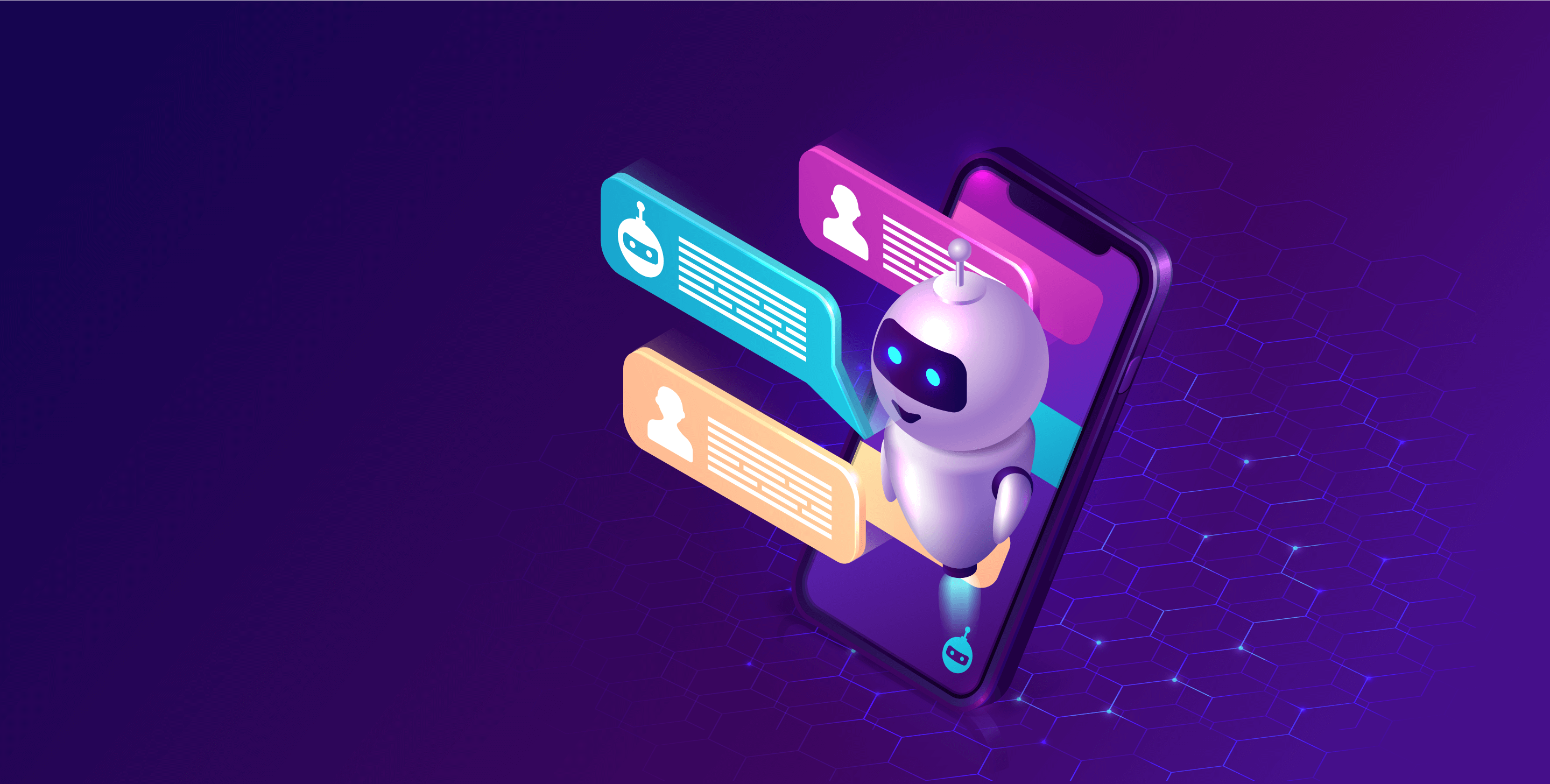
Others
Advantages Of Adding Chatbot For Website
13 MINUTES
20 November 2020

Others
10 Best Conversation Intelligence Software (Free Tools Included)
17 MINUTES
25 June 2024

Others
AI Writing Detectors: The Best Free and Paid Tools of 2024
10 MINUTES
11 September 2024
