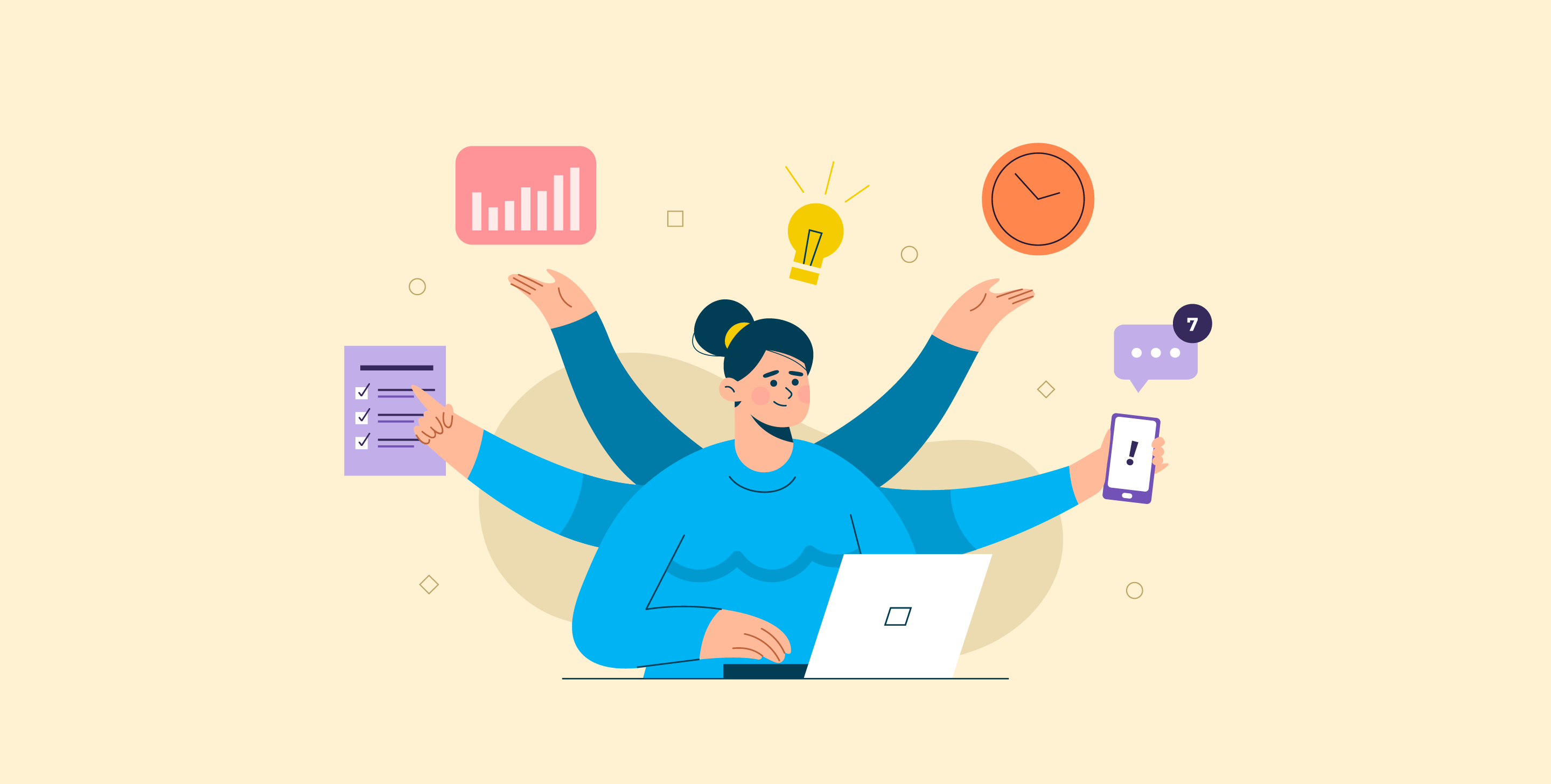A website’s security is only as strong as its weakest link. If you’re not performing regular penetration testing, then you’re leaving your website vulnerable to attack.
We’ll enlighten you with a few reasons as to why your web application may be at risk and then move on to showing you a 7-step process for securing your website with penetration testing.
Security issues in web apps
Your website is not safe. Period. There is no way to make a web application 100% resistant to attack. Here are some of the top security risks as per the list published by the OWASP Foundation in 2021:
- Broken Access Control – This happens when attackers are able to bypass security controls such as permissions and authentication checks.
- Cryptographic Failures – This can include using outdated algorithms, weak encryption keys, or not encrypting data at all. As a result, hackers gain access to key internet data during a browsing session, but such occurrences can be minimized if internet users download VPN for stronger encryption.
- Injection and Cross-Site Scripting – Failing to filter, reject and prevent an attacker from injecting malicious code into web pages will result in such attacks. When unsuspecting users visit these pages, the code executes and can steal data or take over their accounts.
- Insecure Design – Poorly implemented security controls or coding practices can leave your website open to attack.
- Security Misconfiguration – Incorrectly configured security settings can leave your website open to attack.
- Vulnerable and Outdated Components – Unpatched software and components can be exploited by attackers.
- Identification and Authentication Failures – Failing to properly identify and authenticate users can lead to attackers gaining access to restricted areas or data.
- Software and Data Integrity Failures – Tampering with data or code, whether intentional or accidental, can jeopardise the security of your website.
- Security Logging and Monitoring Failures – Not tracking and monitoring activity can leave you in the dark as to what is happening on your website.
- Server-Side Request Forgery – Attackers can exploit vulnerabilities to inject illegitimate requests that are executed by the server without the user’s knowledge or consent.
It’s worth noting that this is not a conclusive list. However, seeing that these are the most recurrent and persistent web application flaws, they pose a greater risk and so, you should try to prioritise them when testing.
7 Steps To Perform Application Penetration Testing
Step One: Plan & Scope The Test
Before you even start a web application pentest, it’s important to have a plan in place. This will help to ensure that the test is conducted effectively and efficiently. You’ll also need to determine the scope of the test – which areas will be tested and which ones will be left out? Additionally, finding a great test automation tool is key to successful performance testing efforts. The right tool can streamline repetitive tasks, improve accuracy, and ensure thorough testing coverage.
Step Two: Gather Information About Your Application
For you to assess your website’s security risks, you first need to understand how it works. This means taking a look at the codebase and finding out what technologies are being used. Also, observe the hosting provider. For a secure and fast user experience the cheap Forex VPS hosting is an ideal option. You should also collect information on how users interact with the app.
Step Three: Identify Potential Vulnerabilities
After understanding how your web application works, you can start to identify potential vulnerabilities. This can be done by reviewing the codebase and looking for insecure coding practices. You should also look for any areas where user input is not being properly validated or sanitised.
Step Four: Find Out Which Attacks Would Be Most Effective
Once you’ve identified potential vulnerabilities, you need to find out which attacks would be most effective in exploiting them. To do this, you’ll need to consider the type of data that is being processed by the application and the level of access that an attacker would gain if they were successful.
Step Five: Perform the Actual Attack
Now it’s time to put your plan into action and perform the actual attack. This will involve trying to exploit the identified vulnerabilities to gain access to sensitive data or take control of the system.
Step Six: Document Your Findings
Once you’re finished attacking the application, it’s time to document your findings. This will help with following up in the future as well as give you a clear idea of how to tackle the problems. If the test was performed for a company, you might want to draft a formal report. Spare no detail and be concise. It should include a description of each vulnerability, how they were exploited, what were the observations, the consequences if they were to be exploited for real, and finally, steps to mitigate them.
Step Seven: Repeat and Evolve
Just like everything else in life, application security is a never-ending process. So, it’s important to keep testing your web applications regularly and evolve your defences as new threats emerge. Stay vigilant and be proactive about protecting your business’s online presence.