Others
How to create an order form (with Free Templates)
Article written by Hinduja MV
Growth Marketer at SurveySparrow
14 min read
19 September 2025

In online commerce, every step of the customer journey matters. From browsing products to completing a purchase, each interaction shapes their perception of your brand and influences their decision to buy. Among these crucial touchpoints, the order form stands as a silent yet powerful force, silently influencing conversion rates and customer satisfaction.
What is an order form?
Imagine it as a digital bridge connecting your customers’ desire to purchase with completing a successful transaction. It’s a structured document that captures essential information from your customers, such as:
Product details: The chosen items, quantities, and variations (e.g., size, color).
Customer information: Billing and shipping addresses, contact details, and sometimes even account login credentials.
Payment information: Secure methods for customers to enter their payment details, ensuring a smooth and trustworthy transaction.
Order summary: A clear overview of the selected products, their prices, any applicable taxes or discounts, and the final total amount.
Beyond its basic function of collecting data, a well-designed order form goes beyond the ordinary. It becomes a strategic tool that can:
Enhance customer experience: By prioritizing simplicity, clarity, and mobile-friendliness, you can create a seamless and frustration-free checkout process, fostering positive interactions and encouraging repeat business.
Boost conversion rates: By minimizing unnecessary steps, providing clear instructions, and ensuring a secure payment gateway, you can remove obstacles that might lead to cart abandonment and convert more website visitors into paying customers.
Build trust and brand loyalty: A professional and secure order form instills confidence in your customers, demonstrating your commitment to data security and a smooth purchasing experience.
This blog post delves deeper into the essential elements of an effective order form, exploring the benefits of utilizing pre-designed templates and outlining key best practices for crafting an efficient and user-friendly form. We’ll also provide valuable insights on testing, optimization strategies, and techniques to enhance customer satisfaction throughout the ordering process.
- Essential Components Of An Order Form
- Customized Templates Saves Time
- How To Design an Efficient Order Form
- How To Test And Optimize The Order Form
- Ways To Enhance Customer Satisfaction with Order Forms
- Conclusion
6 Essential Components Of An Order Form
An efficient order form is like a well-oiled machine, with each component working together to ensure a smooth and successful transaction for you and your customers. Here’s a breakdown of the 6 essential components that form the foundation of any effective order form:
1. Product Details:
Clear and concise descriptions: Briefly yet accurately describe the offered product or service. Highlight key features and benefits to help customers make informed decisions.
Variants and options: If applicable, showcase different variations like size, color, or other options. Include clear visuals and corresponding pricing for each variant.
Pricing transparency: Display the price prominently, including any taxes or additional fees upfront. Avoid hidden costs that can lead to frustration and cart abandonment.
2. Quantity Selection:
User-friendly interface: Implement intuitive controls like drop-down menus, increment/decrement buttons, or quantity boxes to allow customers to choose the desired quantity easily.
Inventory validation: Consider integrating real-time inventory checks to prevent customers from ordering out-of-stock items and ensure a seamless fulfillment process.
3. Customer Information:
Essential fields: Collect only the information necessary for order processing, such as name, billing and shipping address, and contact details. Avoid asking for unnecessary information that might deter customers.
Clear labeling: Use concise and unambiguous labels for each field to prevent confusion and ensure accurate data entry.
Optional fields: Consider offering optional fields like phone numbers for order confirmation or preferred delivery instructions while clarifying which fields are mandatory.
4. Payment Options:
Variety and security: Provide multiple secure payment options like credit cards, debit cards, digital wallets, or popular payment gateways to cater to diverse customer preferences.
Clear instructions: Include brief instructions on how to use each payment method, especially for less familiar options.
Security assurance: Display trust signals like security badges and encryption certificates to reassure customers about the safety of their financial information.
5. Total Cost Calculation:
Automatic and transparent: The order form should dynamically calculate the total cost based on the selected products, quantities, and applicable taxes or discounts.
Breakdown of charges: Provide a clear breakdown of the cost structure, including individual item prices, taxes, shipping fees, and other relevant charges.
6. Order Summary:
Comprehensive overview: Present a detailed order summary, including the chosen products, quantities, prices, selected payment method, and estimated delivery timeframe.
Confirmation and edit options: Allow customers to review their order details, make any necessary corrections, and confirm their purchase before finalizing the transaction.
By incorporating these essential components and adhering to best practices for design and user experience, you can create order forms that collect information and enhance customer satisfaction, streamline your sales process, and ultimately boost your conversion rates.
Customized Templates That Save Time
Using pre-designed order form templates can save considerable time and effort. Numerous online resources and e-commerce platforms offer customizable templates for various business models. Here are a few popular options:
SurveySparrow
SurveySparrow offers user-friendly and highly customized templates for various industries and different purposes. This includes customer satisfaction surveys, employee feedback surveys, market research surveys, and event feedback surveys. You can try them out – all 800+ – with a free account. Sign up below.
Google Forms
Google Forms provides a user-friendly interface and customizable templates for creating order forms. Also, it integrates seamlessly with Google Sheets to automate data collection and organization.
JotForm
JotForm is a versatile online form builder that offers numerous professionally designed templates. Furthermore, its drag-and-drop functionality allows easy customization.
WordPress Plugins
Plugins like WooCommerce or WPForms offer comprehensive solutions with pre-built order form templates for businesses using WordPress websites.
Struggling to design a customized order form? SurveySparrow offers you customized templates used for various purposes. Have a look and make a difference in your sales.
Here is a template from SurveySparrow. Also, you can use this template and get the most benefit.
Free Merchandise Order Form Template
Use This TemplateMake use of these amazing templates by clicking use this template.
Feel free to customize these templates based on your specific needs and branding. Also, you can add or remove fields as necessary. Additionally, if you’re using an online form builder, you can use the builder’s features to create a more interactive and dynamic order form.
How To Design an Efficient Order Form with Free Templates
In today’s fast-paced online world, a smooth and efficient checkout process is crucial for converting website visitors into paying customers. Your order form plays a vital role in this stage, and its design can significantly impact conversion rates. Here are some key best practices to keep in mind when designing an efficient order form:
1. Prioritize Simplicity and User-friendliness
Less is more: Don’t overwhelm customers with unnecessary fields. Limit the form to essential information like name, address, email, and payment details.
Clarity is essential: Use clear and concise language throughout the form. Avoid jargon and technical terms that might confuse your audience.
Make it intuitive: Organize the form logically, with a clear flow that guides customers through the checkout process.
2. Optimize for Mobile Devices:
The mobile revolution has transformed how we shop online. With a significant portion of online traffic coming from smartphones and tablets, ensuring your order form is mobile-friendly is no longer optional; it’s essential. Here’s how to achieve optimal mobile optimization:
Responsive design: Implement a responsive design that automatically adjusts the layout and elements of your order form to fit different screen sizes and devices. This ensures proper formatting and prevents users from needing to zoom in or scroll excessively.
Focus on large touch targets: Design form fields, buttons, and other interactive elements with ample space for easy tapping on touchscreens. Avoid placing elements too close together, leading to accidental clicks and frustration.
Simplify the form: As screen space is limited on mobile devices, prioritize essential information and consider offering alternative options for less crucial details. You can explore collapsible sections or conditional logic to reveal additional fields only when necessary.
Prioritize autofill and auto-complete: Leverage browser features like autofill and auto-complete to pre-populate fields with saved information, reducing typing effort and improving completion rates.
3. Provide Clear Instructions and Error Messages
Clear communication throughout the order form is crucial for guiding users and minimizing confusion. Here are specific strategies to enhance clarity:
Concise and informative labels: Use clear and concise labels for each form field that accurately describe the required information. Avoid using abbreviations or jargon that your audience might not understand.
Placeholder text: Utilize placeholder text within form fields to provide additional context and guidance on what information needs to be entered. This is particularly helpful for mobile users with limited screen space.
Inline validation: Implement real-time error checking as users fill out the form. This allows them to identify and correct mistakes immediately, preventing frustration and ensuring accurate data collection.
Helpful error messages: When errors occur, provide informative messages that clearly explain the issue and guide users toward the correct solution. Avoid using generic error messages that leave users confused.
4. Secure Payment Integration
Choosing the right payment gateway ensures a smooth and secure checkout experience. Here’s a breakdown of key considerations:
Reputation and reliability: Opt for established payment gateways with a proven security and customer satisfaction track record.
Compliance with security standards: Look for gateways that adhere to industry-standard security protocols like PCI DSS (Payment Card Industry Data Security Standard). This ensures stringent data protection measures are in place.
Fraud prevention features: Choose a gateway that offers fraud prevention tools like address verification, CVV checks, and real-time transaction monitoring to minimize the risk of fraudulent activities.
Transparent communication: Ensure the payment gateway communicates its security practices and data handling policies to build trust with your customers.
5. Progress Indicators: Keeping Customers Engaged
Progress indicators are vital in multi-step order forms, especially for mobile users with smaller screens. Here’s how they enhance the user experience:
Reduce abandonment rates: By visualizing their progress, customers feel a sense of accomplishment and are more likely to complete the entire checkout process.
Improved user experience: Progress indicators provide transparency and manage expectations, allowing customers to anticipate how much longer the checkout will take.
Multiple options: You can choose from progress indicators like progress bars, step numbers, or completion percentages. Select the one that best suits your form design and target audience.
Clear labeling: Ensure each step in the progress indicator is clearly labeled, informing customers about what information they need to provide at each stage.
6. Enhance User Experience with Visual Elements
Showcase your products: Include high-quality product images that accurately represent your offerings.
Maintain brand consistency: Use a color scheme and design elements that align with your brand identity.
Make buttons clear and prominent: Design intuitive buttons that are easy to find and click, guiding users towards completing the purchase.
By following these best practices, you can create an efficient order form that streamlines the checkout process, reduces cart abandonment, and boosts conversion rates.
Bonus Tip: Remember, a well-designed order form is not just about collecting information; it’s about creating a positive user experience that encourages customers to complete their purchases and return for future transactions.
Do you want to skip all these 6 steps yet create a customized order form? SurveySparrow offers user-friendly and highly customized templates for various industries and different purposes. This includes customer satisfaction surveys, employee feedback surveys, market research surveys, and event feedback surveys.
Here, I am taking you through how it works.
1. Once you log into your SurveySparrow account, you will be automatically directed to your Home page. Click on the ‘New survey‘ button. You can start with a blank survey or use one of our tried and tested templates. If you choose a template, the questions will be auto-filled, but you can always edit, remove, or add them.

2. SurveySparrow sports a wide range of question types for an effective collection of responses. You can make it easy for your respondents to answer by choosing the right question types. Drag and drop the questions to re-order them without much effort.
Utilize the display logic and skip logic to pose more relevant questions to your respondents

3. The stripe integration makes the payment process easier.

We simplify your work, and SurveySparrow offers customized templates for various purposes. It’s time to have a look and make a difference in your sales. If this sounds interesting to you, feel free to get access to our exclusive collection of customizable order form templates by signing up with SurveySparrow. Try it for FREE!

Create conversational order forms with SurveySparrow
A personalized walkthrough by our experts. No strings attached!
How To Test And Optimize The Order Form
After designing your order form, thoroughly test it to ensure a seamless payment process. Consider the following aspects:
Test Different Devices and Browsers
Additionally, ensure compatibility across various devices, operating systems, and web browsers to avoid any potential issues.
Perform User Testing
Also, conduct user testing with a diverse group of individuals to gather feedback on the usability and intuitiveness of the order form.
Continual Optimization
Thus, analyze user behavior using web analytics tools and A/B testing to identify areas for improvement. Hence, optimize the form based on customer feedback and data insights to enhance conversion rates.
Ways To Enhance Customer Satisfaction with Order Forms
Therefore, here are the ways to enhance customer satisfaction with order forms.
Design and Optimization
An efficiently designed order form is vital in streamlining the payment process and ensuring customer satisfaction. Furthermore, continual optimization is key to maintaining a high-performing one.
Reviews and Tracking
Regularly review customer feedback, track metrics such as conversion rates and abandonment rates, and make data-driven improvements. Therefore, small tweaks and adjustments can significantly impact the user experience and ultimately drive more successful transactions.
Form Security
Remember, customer trust is crucial when it comes to sharing payment information. Assures customers of the security measures, such as SSL encryption and compliance with industry standards.
Transparent Policies
Additionally, it’s important to have a clear refund and cancellation policy readily accessible to customers. Thus, this transparency builds trust and reassures customers that their concerns will be addressed promptly if the need arises.
Constant Updation
Lastly, regularly review and update your order form to accommodate product or service changes, pricing options, or customer preferences. Moreover, stay updated with evolving technology and payment trends to provide a modern and convenient ordering experience.
Conclusion
In conclusion, a well-designed order form combined with best practices for the payment process can significantly improve customer satisfaction, streamline transactions, and ultimately boost sales. Therefore, by implementing the tips outlined in this blog, businesses can create efficient forms that enhance the overall customer experience and drive success in the digital marketplace.
Remember, creating a successful form is an ongoing process. Continually gather feedback, monitor performance metrics, and adapt your form accordingly. So, by staying responsive to customer needs and optimizing the payment process, your business can enjoy the benefits of increased conversions and customer satisfaction.
Hence, start implementing these best practices today, and watch as your order form becomes a powerful tool for driving sales and growing your business.

Thousands of brands trust SurveySparrow to turn feedback into growth. Try it free today!
Hinduja MV
Related Articles

Others
How To Stay Safe From COVID-19: Symptoms & Precautions
5 MINUTES
18 March 2020

Others
12 Top AI Conversational Platforms For 2024
24 MINUTES
28 September 2021
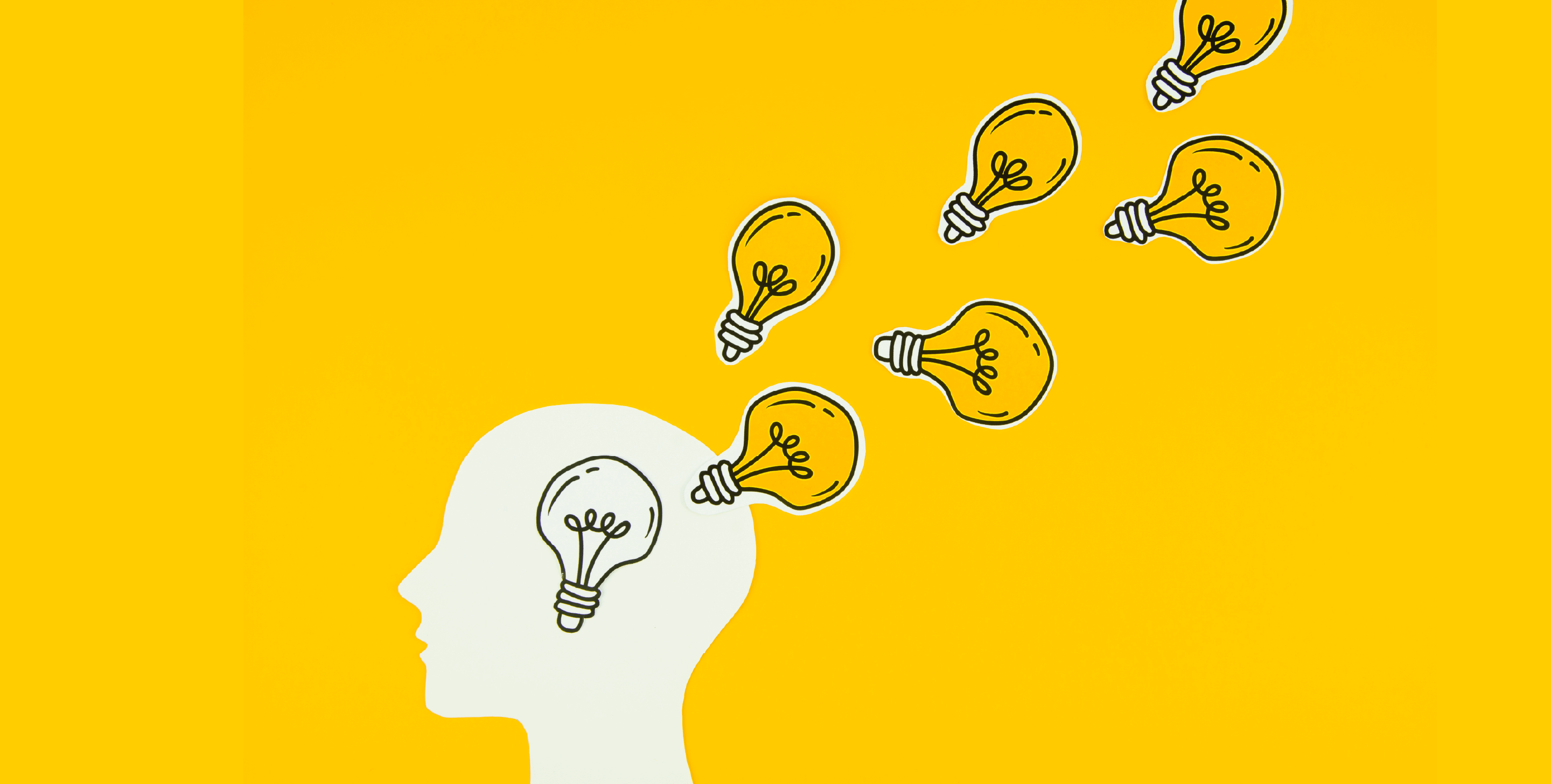
Others
10 Best Idea Management Software to Look Up in 2024
9 MINUTES
21 July 2020

Others
Creating an Employment Application Form: A 4-Step Guide
7 MINUTES
17 January 2023
