Best Of
Top 5 No Code Form Builders You Need to Know About
Article written by Jaby K J
Growth Marketer at SurveySparrow
10 min read
30 September 2024

Creating forms with a snooze-fest design and endless text boxes can feel like a chore. Wouldn’t it be great if creating forms could be fun and adorable?
Yes, you heard that right!
With no-code form builders, no coding is needed—just drag-drop and let your creativity flow.
Okay, so here’s what we are going to do!
I will walk you through the ten fantastic no-code form builders that will make creating forms easier so that you can take a back seat and see all the magic they are about to perform.
And, for those seeking a specific tool, I’ll introduce you to SurveySparrow, a robust alternative to no-code form builders that offers more aesthetic appeal and functionality.
Top 5 No Code Forms Builders You Need to Take a Look At!
Let’s also cover these topics below as a quick refresher on the essentials you need to consider before picking the best tool for the job!
Now, getting back to what you’re primarily looking for:
Top 5 No Code Forms Builders You Need to Look At.
1. SurveySparrow: The Feature-Rich No Code Forms Builder

SurveySparrow is renowned for its powerful conversational surveys, enabling you to create forms in seconds without coding. Its AI survey feature simplifies form creation tremendously—describe what you need, and your survey is ready to distribute in minutes. SurveySparrow doesn’t just excel as a no-code form builder; it also adeptly interprets the sentiments behind responses. With SurveySparrow, you can analyze the feedback gathered to uncover underlying strengths and weaknesses.
Best for: Service-oriented businesses that benefit from in-depth customer feedback, such as hospitality, healthcare, and retail. It’s also great for HR departments looking to engage employees in feedback and surveys.
Here’s a free survey build with no coding at all!
Vendor Information Form
Use This TemplateG2 Rating: 4.5/5
Pricing: Starts at $19/month with a free version available.
Exclusive Features:
- Conversational forms that feel like having a conversation with the user.
- A User-friendly interface allows you to generate surveys on the move.
- We have advanced data analytics tools for analyzing data and creating dashboards and reports.
- Sentiment analysis to understand the sentiment underlying the feedback and the user’s intention.
- Multichannel distribution to share forms anywhere, on any device.
- Customization possibilities are provided to select your theme and design.
- White Label features will give the forms the branding that you require.
Pros: Highly engaging survey experience; versatile formats.
Cons: A little advanced for beginners.

Explore Deeper Customer Insights with SurveySparrow
A personalized walkthrough by our experts. No strings attached!
2. Typeform: The Engagement Innovator

Known for its design-centric approach and user-friendly interface, Typeform has been around for quite some time. With Typeform, you can create forms that are both responsive and appealing. Its ability to design elegant forms that connect seamlessly with other programs makes it an excellent form builder.
Best for: Creative professionals, marketers, and businesses that value aesthetics and user engagement in surveys, quizzes, and feedback forms.
G2 Rating: 4.6/5
Pricing: Starts at $30/month with a free basic plan.
Exclusive Features:
- Typeform focuses on a design-centric approach.
- It allows you to develop user-friendly forms that increase interaction.
- Rich integrations and media capabilities are offered.
- Brands have extensive customization choices to customize their demands for branding purposes.
Pros: Visually attractive forms.
Cons: No free versions available. Premium features can be expensive.
3. Paperform: The Dynamic Form Builder
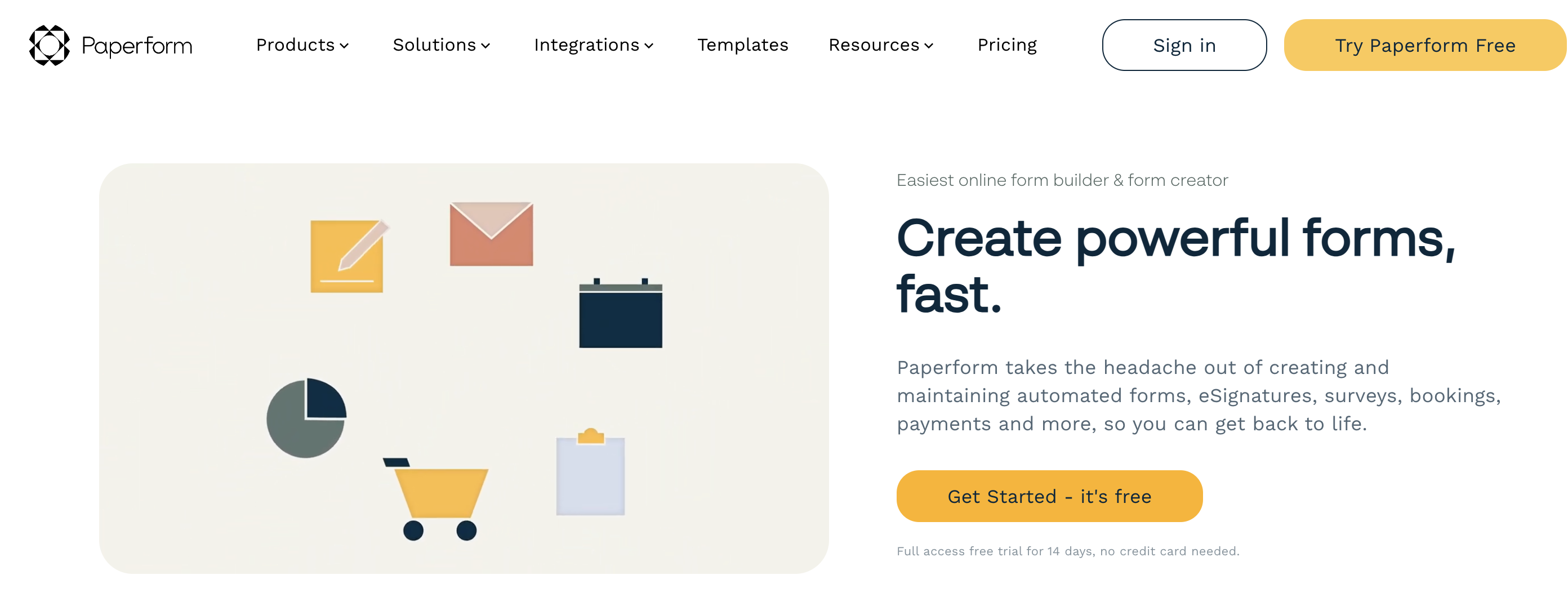
Paperform excels at creating forms that resemble landing pages. It offers a highly flexible platform that enables users to craft dynamic forms, incorporate e-signatures, and more—all from a single location. Paperform’s approach to form building, similar to designing landing pages, positions it as a tool that collects data and enhances brand identity through a unique design approach, effectively promoting the brand’s aesthetic.
Best for Agencies, freelancers, and enterprises specializing in branding and design that require precise information, payment processing, or booking.
G2 Rating: 4.7/5
Pricing: Starts at $24/month with a free trial available.
Exclusive Features:
- Interactive & conversational forms
- Diverse question types (pictures, logic jumps)
- Powerful design & customization
- Pre-built templates for inspiration
- Integrates with your favorite tools
Pros: Visually striking forms
Cons: Steep learning curve
4. Google Forms: The Simple and Reliable Choice
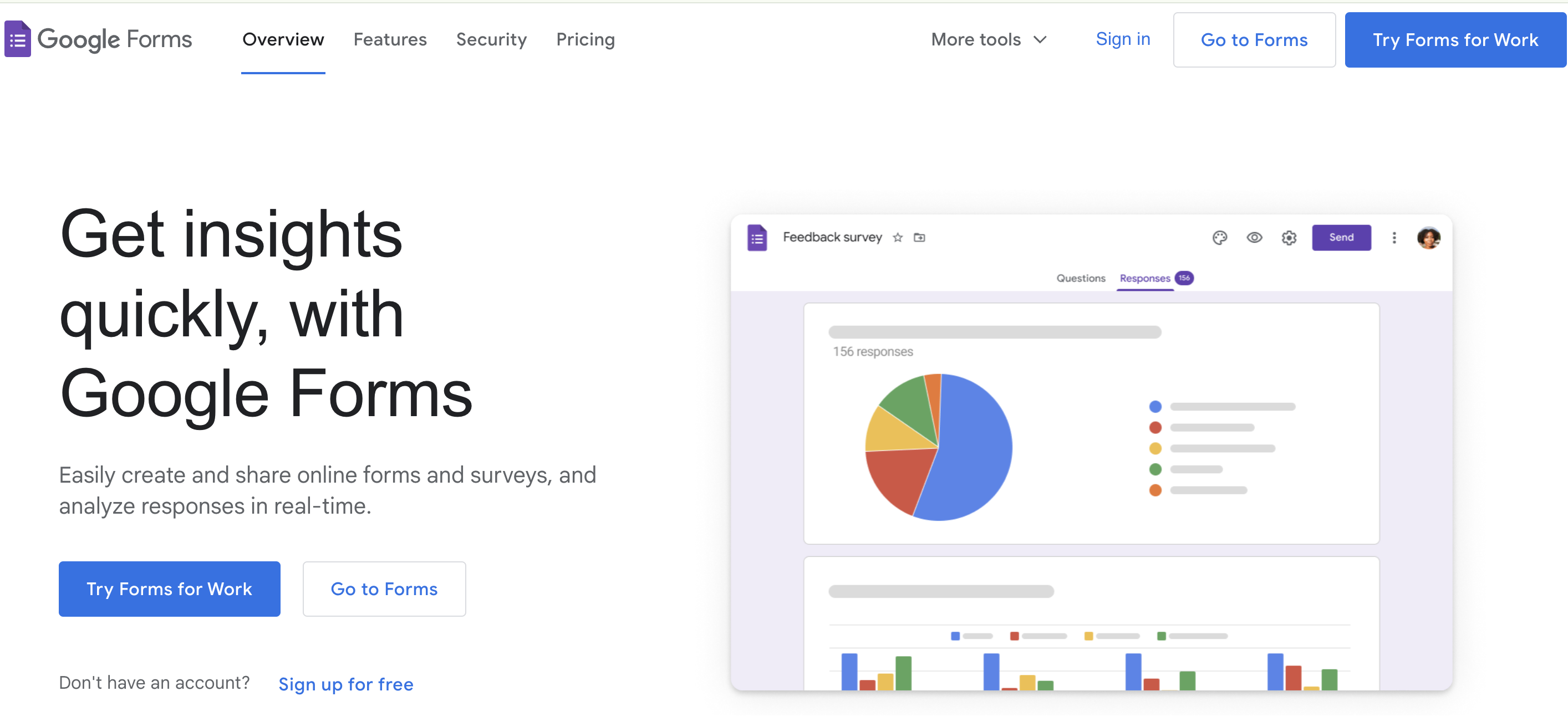
Google Forms is a tool we all have encountered in our lives. An early leader in the form-building niche, Google Forms helps you create simple forms that integrate well with Google Workspace. It’s best known for its ease of use and free use. While we have to admit that it lacks some of the advanced features that other players offer, it’s always a reliable choice for people who are looking to create straightforward and less complex data.
Best for Students, educational institutions, non-profits, and small businesses needing straightforward, no-frills data collection tools.
G2 Rating: 4.7/5
Pricing: Free
Exclusive Features :
- User-friendly interface with drag and drop option
- Customizable themes and minimal designs
- Seamless integration with Google Sheets and Google Workspace for better data analysis
Pros: Completely free; integrates well with other Google apps
Cons: Lacks advanced features
5. Jotform: The Versatile All-Rounder
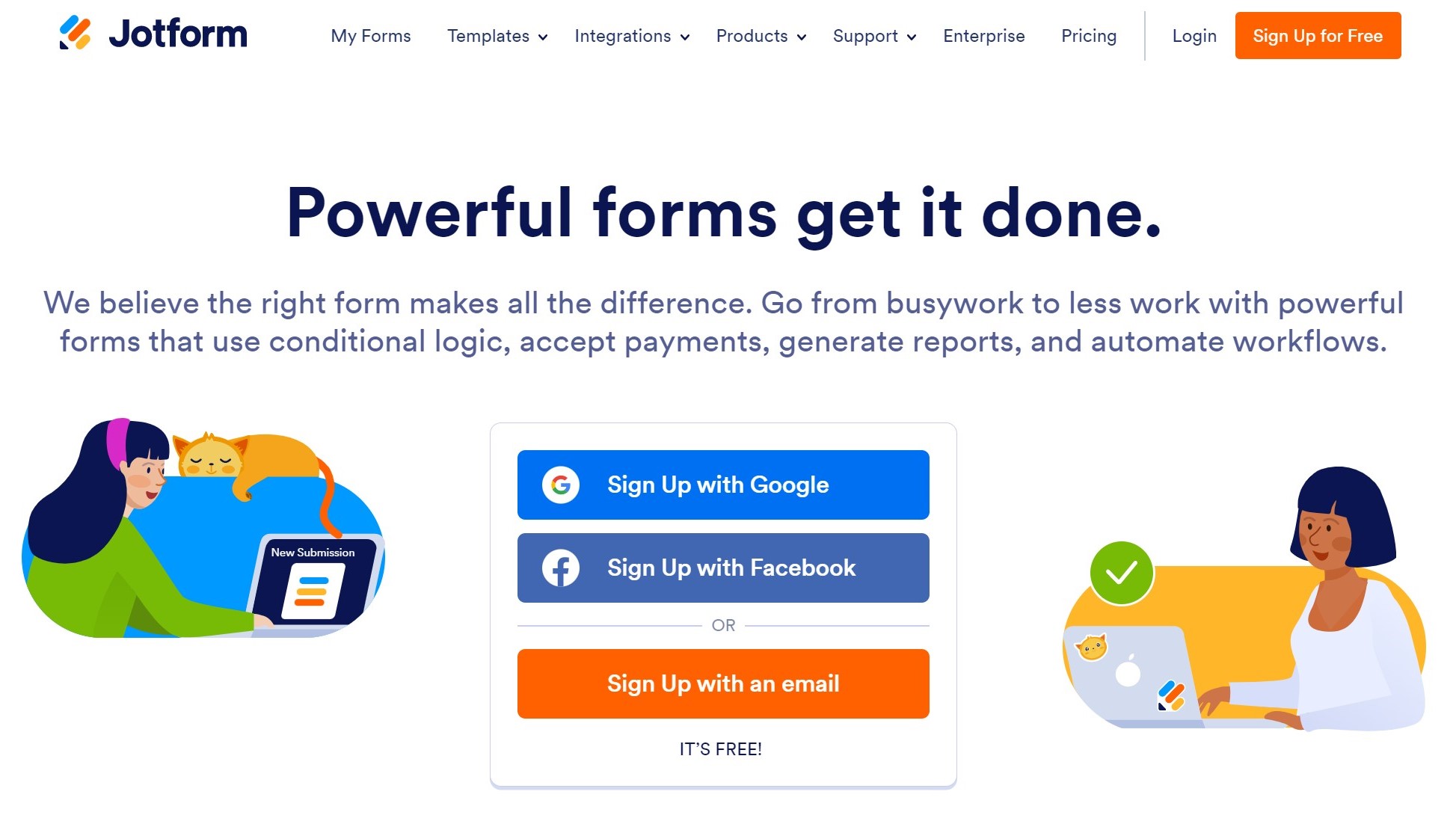
Jotform is best known for its user-friendly form builder, which helps you create versatile forms without witnessing any huddle in the process. The drag-and-drop options make it easy to create surveys for free, and the tool offers a wide range of functionalities, such as event registrations, order forms, and feedback surveys.
Best for: E-commerce sites, educational institutions, and any organization that requires complex form capabilities, including payment integrations and registration forms.
G2 Rating: 4.4/5
Pricing: Free plan available; paid plans start at $44/month.
Exclusive Features :
- Extensive library of form templates and themes.
- Payment integration with popular payment gateways like PayPal, Stripe, and Square.
- Advanced form fields such as electronic signatures, widgets, and media uploads.
- Ability to create PDF forms that users can fill out and submit online.
- Conditional logic and calculations for dynamic forms.
Pros: Comprehensive feature set; high degree of customization.
Cons: Some users may find the interface cluttered with many features.
Why is SurveySparrow the Best No-Code Forms Builder in the Lot?
1. Sentiment Analysis
Surveysparrow comprises a built-in text analysis tool that can analyze survey responses to understand the intent and emotions of a user taking the survey! This rich analytics feature, which uses Natural Language Processing Technologies (NLP), can discover whether the responses received are positive, negative, or neutral.
As a rich sentiment analysis tool, SurveySparrow allows organization business owners to understand their hidden strengths, weaknesses, and things to look into to give a fruitful experience, thereby acknowledging the intent of the response.
This capability is invaluable for understanding deeper customer or employee feelings and can guide more nuanced responses and strategies.

2. AI-Driven Features (AI Wing & AI Surveys)
- AI Wing: SurveySparrow’s AI Wing is designed to assist users throughout the survey creation process. You can give a prompt, and the wing feature will suggest questions. You can customize the questions and create surveys the way you want.
- AI Surveys: This feature further automates much of the survey design process. Users can give a prompt according to their requirements, and the AI survey tool generates a complete survey draft, including question types and layouts optimized for that specific objective.
What is a No-Code Forms Builder?
No-code forms builders are nothing but forms that are created using no codes.
Imagine you’re looking for a form for your website, an event registration form, a customer feedback form, or even a sports survey questionnaire form. However, most form builders demand coding, which you are not technically inclined to do. Fortunately, no-code form builders are available to simplify this task. They allow you to create forms effortlessly, without coding, making the data and feedback collection process much more manageable.
Benefits of No Code Forms Builder
Alright, let me break that for you into just four simple points!
Saves Plenty of Time and Money: A no-code form builder, such as SurveySparrow, which I’ll cover below, has a free plan that allows you to generate several forms at no cost and distribute our surveys to collect the necessary data promptly.
Customizable Forms: The user-friendly interface allows you to create, update, and configure forms.
Universal Usability: No-code forms establish a new environment where anyone may build forms without knowing how to code, allowing individuals to be more inclusive of their requirements.
Efficiency is critical: Using No-code builders streamlines your workflow, allowing you to focus more on acting on vital input.
Mobile Friendly Interface: no-code forms are easily accessible and responsive on practically all platforms, including mobile phones, tablets, and kiosks.
Wrapping Up!
Alright, here’s a list of the top 5 no-code form builders that are all set for you to try and choose from! I hope this helps!
If you need any information related to no-code form builders, our support team is here to provide it!
Just leave your email here, and we’ll get in touch soon!

Explore Deeper Customer Insights with SurveySparrow
A personalized walkthrough by our experts. No strings attached!
Start 14 Days free trial

Jaby K J
Once chasing a half-cooked Ph.D. dream in Literature amidst the stacks of academia, Jaby has successfully pivoted to become a product marketer in the SaaS industry, leveraging a rich background in research and a deep understanding of creating compelling narratives.
Related Articles

Best Of
Top 11 Customer Engagement Metrics to Measure in 2025
19 MINUTES
14 March 2020

Uncategorized
Personalizing Customer Experience - An Interview with Jeanne Bliss
7 MINUTES
2 January 2020

Best Of
UX Research Methods: The Ultimate Guide
14 MINUTES
8 August 2021
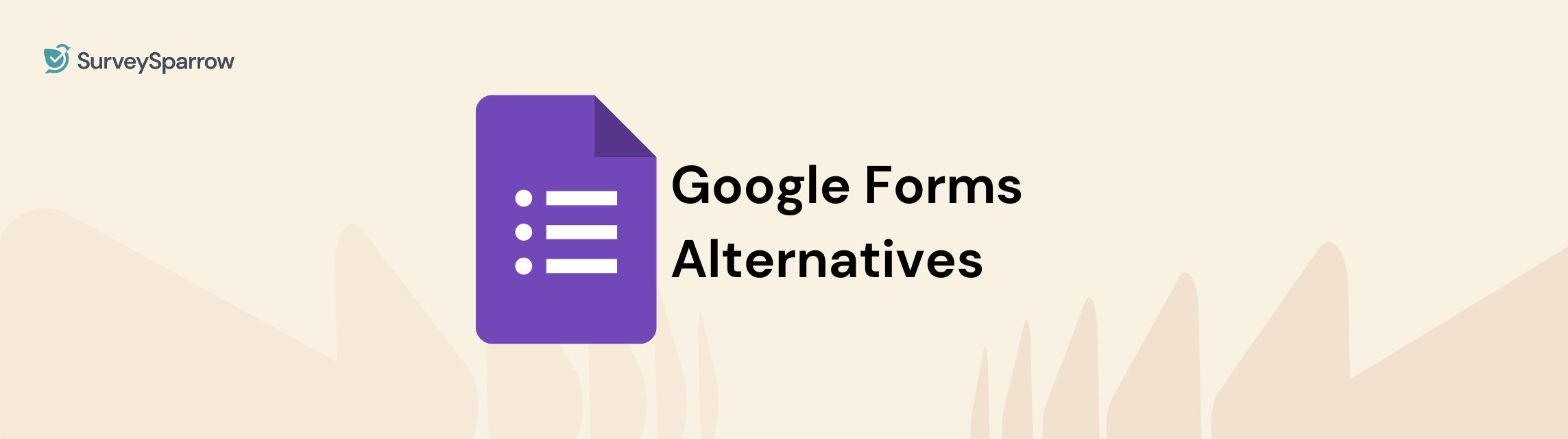
Alternative
11 Best Google Forms Alternatives & Competitors of 2025
25 MINUTES
1 December 2020
