Survey & Feedback
Feedback Button: Benefits,Types, Use Cases and Tools to Use
Article written by Kate Williams
Content Marketer at SurveySparrow
10 min read
19 September 2025

60 Seconds Summary:
A feedback button might be tiny, but its impact is massive.
This blog breaks down how adding one can help you capture contextual, in-the-moment insights straight from your users. With tips on placement, design, and conversational forms, it shows how you can turn casual visitors into active participants in shaping your product experience.
Read on!
What is a feedback button?
It is that tiny little green tab you see on the left side of this page. Once clicked, a feedback form pops up, which visitors can fill out so that we can tap into your thoughts and opinions!
But there’s so much more to them!
How Does a Feedback Button Work?
A feedback button helps you (the user) share your opinions and thoughts on how satisfied you are with the content on the screen! The form that pops up will typically have two to three questions about your experience browsing the website’s contents.
Now, there are many types of buttons and forms that can be displayed. In my experience, the one that can bring maximum results is a chat-like form. Your visitors would love it if they could have a casual chat about their experience rather than fill out a tedious form, right?
See this chatbot, for example…
Customer Support Chatbot Template
Use This TemplateYour customers would feel engaged, and your chances of getting honest feedback would be 40% higher! Feel free to customize and embed it onto your website if you like! You just need to copy and paste the code! To know more about the platform, jump right ahead!
Oh, now comes the interesting topic!
5 Types of Feedback Buttons (Examples & Use Cases)
Did you know that more than 60% of customers can understand if the website has what they need in it within a few scrolls? Just as it is important for you to optimize the content on the page, you must also add a feedback widget to decode what your visitors think about your site.
Here are a few types:
Survey Buttons
You can embed feedback surveys onto your website, specifically in blog posts or other product pages. This will help you understand your visitors’ feelings about the page or your brand in real time. And, as we mentioned above a conversational survey or a chatbot has a higher response rate than any other tool.

Say you need to calculate brand loyalty. Embedding an NPS® survey on your website will give you an idea of what your customers think about you. It will also reduce the survey abandonment rate as you need not ask more than two questions.

Conversational Chatbots
People tend to engage more when they feel like a human is speaking to them at the other end. Most of the websites have a chatbot embedded. Just take a look at the bottom right-hand corner of this page. Do you see that green bubble? That’s a chatbot. You can give it a click and let us know if you found this page helpful.

The best part about a chatbot is that you can make it as interesting as you want with skip and display logic and other advanced piping options. Also, it can have various feedback types, such as a star rater question and emojis.
Star Rating Widgets
This is one of the most commonly used buttons. You must have seen these Star Rater feedback buttons on product pages. Users can directly rate what they like (or don’t) with a maximum of 5 stars or less.

When you click on any product on Amazon, have you seen a rating button next to it? Upon clicking, you will be taken to the reviews, where you can share your views.
Emoji Reaction Buttons
It is similar to a star rating. Instead of stars, emojis are used to show satisfaction and dissatisfaction. These buttons are usually placed towards the end, where you need instant feedback on how the user feels. This information is vital for further optimization of a page. The most commonly used emoji is a smiley face.

Now, since that’s done, let’s quickly move on to the…
Benefits of a Feedback Button
- Spontaneity! That’s the best part about having them embedded on your website. When users share feedback directly through the button, it will be honest. Plus, the experience is still fresh in their minds.
- This brings us to real-time feedback. You get to know what your users feel right then and there once they have gone through your website.
- You can collect feedback at each points. By embedding a button at crucial spots like checkout, articles, product pages or feature pages, you can understand how they are perceived by the users.
- You get In-App Feedback. Have you seen the feedback button that pops up right after checking out of a food delivery app? These buttons help you measure real-time user experience. With this data, you can refine the UI and have happy customers browsing through your app!
Want more ways to seamlessly capture feedback on your site? Explore our embedded surveys to see how you can go beyond buttons and create fully integrated experiences.
Top Feedback Button Tools You Must Try Out!
These 4 tools, I believe, top the list because of their ease of use, large feature set, and, above all, budget friendly.
1. SurveySparrow: For Conversational Surveys and Forms
G2 Rating: 4.4/5 (2K+ Reviews)
Suitable For: Businesses of all sizes
Free Version: Yes
Starting Price: $19/month

You might have already gone through the conversational survey template that was attached in the beginning. What’s your thought on that? If you were engaged, it is because chat-like surveys tend to fetch 40% more responses as they can keep the audience hooked. Moreover, SurveySparrow comes with multiple question types that are audio, video, image and GIF-supported.
With the platform you can easily embed any survey! Start with choosing the type of embed- pop-up or side panel, choose when you want to trigger the button and Voila! All you need to do is copy paste the code.

Explore Deeper Customer Insights with SurveySparrow
A personalized walkthrough by our experts. No strings attached!
2. Ask Nicely: For CX Surveys and Customer Insights
G2 Rating: 4.7/5 (1k+ Reviews)
Suitable For: Small to Medium Businesses
Free Version: Free services available upon request
Starting Price: Custom

AskNicely is a CX platform that focuses on real-time feedback. With the tool, you can get detailed insights into customer interactions and track you performance easily. You can easily create web-based surveys and embed them on to your website or app.
You can create a new survey or use any of the ready-to-use templates form their library. The only down side is that you might need the help of a developer as it involves coding a container for a java script code.
3. Hotjar: For Product Experience and Heat Maps
G2 Rating: 4.3/5 (309 Reviews)
Suitable For: Medium to Large Businesses
Free Version: Yes
Starting Price: $32/month

Hotjar let’s you tap into user insights with advanced analytics tools like heat maps, and trend analytics. With it you can create a customizable feedback widget and place it anywhere convenient on your website. You can change its appearance based on the device you are targeting , add different question types, and set how you want the responses forwarded to you. It also supports multiple languages.
Here are a Few Best Practices!
You need to optimize the feedback button in such a way that no user leaves without giving it a click. Sounds a bit too far fetched huh? But it’s important! The responses we get from our blog section itself is insights in abundance!
But again, there are a few tips and strategies you can follow, so that you need to spend a lot of time afterward. Better sooner rather than later, right?
So, here are a few tips. Let me know if you have something to add to this!
- I know there’s no need for me to stress on this, but it is the most important aspect- Placement! Keep it at the right spot that catches the eye! you can probably use a heat map and see where a customer spend the most time on your page and decide!
- Place it a place where it does not disrupt the user. This is a must. You should not place widgets at odd places as it can distract and mislead others.
- Also, use a catchy, but short text on the button for maximum clicks.
- It would be better if the form that pops up has only targeted question. Best, if it is less than 3 (or even better if it is just one!)
- Oh, and let me give you a bonus tip. When embedding
Follow these best practices to make the maximum out of it!
Wrapping up
Don’t underestimate the power of a simple feedback button. It’s a small icon that can lead to big insights. With SurveySparrow, you have the right tool to transform feedback into meaningful conversations and smarter decisions. Create your account today and experience how conversational feedback can elevate your business.
And you know where to go if you have any doubts. We're right here! Or just ping our customer support.
14-day free trial • Cancel Anytime • No Credit Card Required • No Strings Attached

Create engaging surveys that people actually complete. Try SurveySparrow now!
Kate Williams
Frequently Asked Questions (FAQs)
Costs range from free (with basic functionality) to $100+ per month depending on features, number of responses collected, and customization options. SurveySparrow offers a free plan to get started with core functionality.
With no-code solutions like SurveySparrow, implementation takes 5-15 minutes. More complex integrations with custom styling or data workflows may require 1-2 hours of developer time.
Yes, most tools allow customization of colors, text, position, and trigger behaviors to match your brand identity and website design.
The bottom right corner is the standard location for feedback widgets, but A/B testing different positions based on your specific layout and user behavior is recommended for optimal performance.
Related Articles
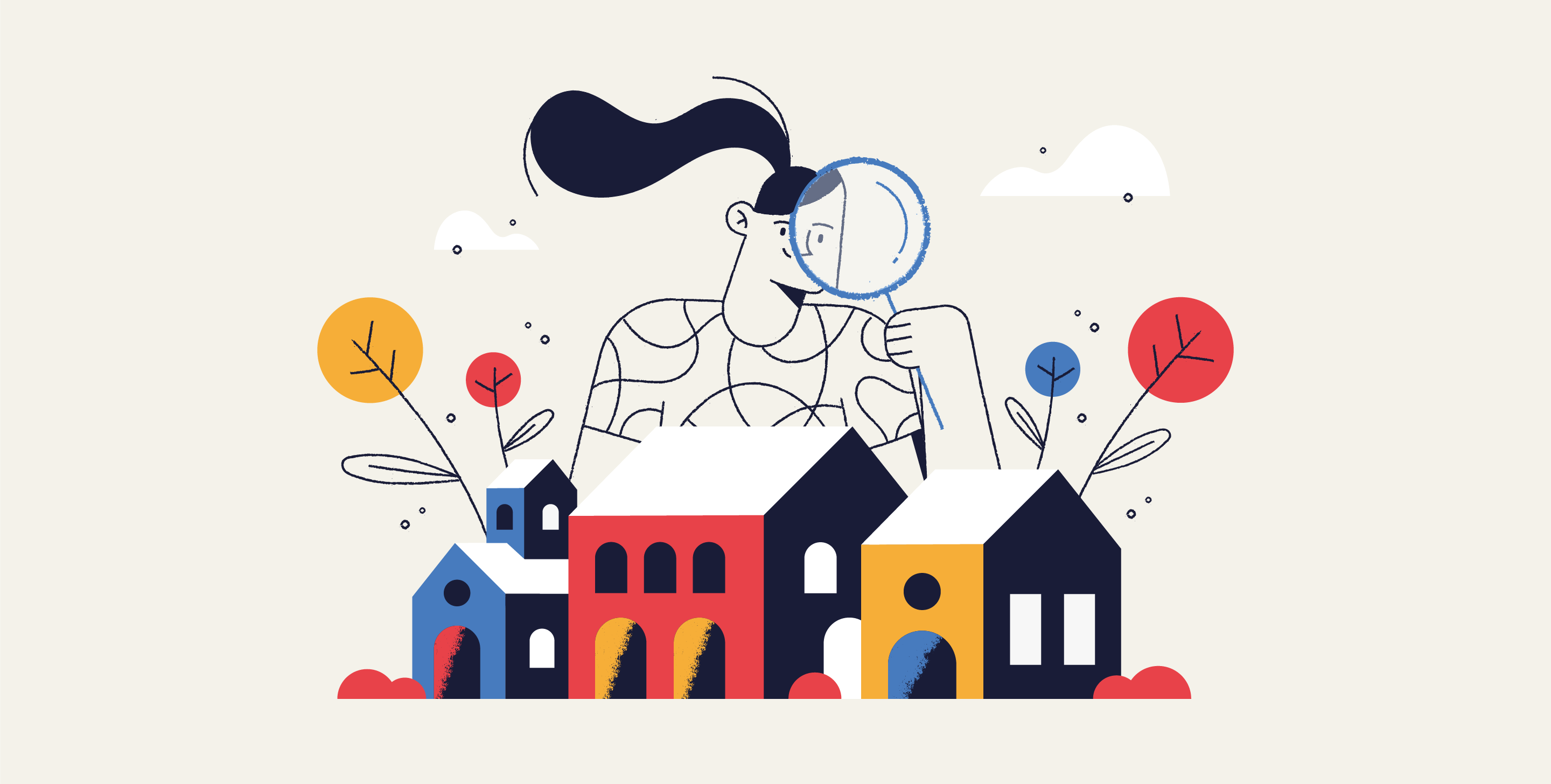
Survey & Feedback
How Can Survey Platforms Be Used in Real Estate Practices?
9 MINUTES
15 April 2020

Survey & Feedback
You Won't Believe How These 9 Survey Incentives Exploded Our Sales
9 MINUTES
1 September 2021

Survey & Feedback
Training Needs Survey Questions for Employees: Examples (+ Free Template)
6 MINUTES
13 May 2022

Survey & Feedback
60+ Pre-Event Survey Questions to Help You Crush Your Next Event
10 MINUTES
3 June 2022
