Others
Best Contact Form 7 Alternatives: Skyrocket Your Site Interaction
Article written by Kate Williams
Content Marketer at SurveySparrow
10 min read
19 September 2025

What's making you look for Contact Form 7 Alternatives? The price? Or is it the complexity of coding? Or perhaps, you need a change, and that's quite all right. We've got you!
Contact Form 7 has been the heartbeat of WordPress, loved for its endless possibilities and for making users feel like true insiders by creating custom forms. But for those without coding expertise, crafting forms from scratch can be time-consuming and frustrating.
Enter the new era of user-friendly plugins and survey software, reshaping the form landscape and paving the way for an exciting paradigm shift. Whether you’re a tech wizard or a form-building novice, these intuitive alternatives empower you to craft visually stunning and interactive forms with ease.
Let’s explore the options we have in store for you.
Top Contact Form 7 Alternatives
Let’s navigate through the ocean of contact forms for WordPress, free and paid, each with its own unique selling points, promising to make your digital journey smoother than ever.
| Tool | Unique Feature | Free Plan |
|---|---|---|
| SurveySparrow | Conversational Surveys, Advanced Analytics | Yes |
| WPForms | Smart Surveys | Yes |
| Ninja Forms | Extensive Add-Ons | Yes |
| Formidable Forms | Advanced Calculations | Yes |
| Fluent Forms | Conditional Logic | Yes |
| FormCraft | Visual Form Builder | Yes |
| Gravity Forms | Integration with Third-Party Services | No |
1. SurveySparrow: Conversational Experience Reimagined

An ultimate form and survey-building software that allows you to journey beyond the ordinary with more than just contact forms! What truly sets SurveySparrow apart and makes it one of the best Contact Form 7 alternatives is that it does not stop at form and survey creation! You get advanced analytics tools such as sentiment analysis and AI-Powered Text Analytics to crack the customer code!
Plus, it offers multiple question types, logic branching, and question piping for a tailored experience. Also, the engaging themes and designs add a touch of personalization that sets your forms apart.
The best part? You get to choose your style – either plug it in or simply embed it seamlessly into your website by copying the embed code of the finished form from the builder. No HTML or CSS coding is required! You can also share them via SMS, WhatsApp or any other social media platforms.

Key Features:
- Embed Forms: This allows you to embed forms on the website directly without any coding.
- Advanced Analytics: Track and analyze important information through detailed dashboards. Get website reporting, individual response editing, and report summaries.
- Conversational Interface: Offers an engaging, chat-like experience for form completion. The conversational surveys and forms hold your audience's attention and can fetch you 40% more responses!
Here's a template made with SurveySparrow. Feel free to customize it the way you like.
Customer Feedback Survey Template
Use This Template- AI Survey Builder: Now, say you don't have the motivation to sit and craft a form. AI will do it for you in seconds. With the power of artificial intelligence, users can now create forms and surveys automatically. Enter a prompt and let AI do the magic!
- Third Party Integrations: Seamlessly works with popular CRM, marketing, and helpdesk tools.
- Logic Branching: Allows the creation of dynamic forms that adapt to user inputs. Display only the questions that matter and skip those that are irrelevant with respect to the previous response.
- oh, and, you can access SurveySparrow in offline mode. You data will be automatically synced.
G2 Rating: 4.4/5 (2000+ Reviews)
Capterra Rating: 4.4/5 (100+ Reviews)
Why don't you try the platform for free? A 14-day free trial will be enough for you to get a hang of the features. And, you can switch to the forever free plan anytime.
14-day free trial • Cancel Anytime • No Credit Card Required • No Strings Attached
Now if you need a paid plan...
Pricing
The Basic plan ($19 /month), Essentials ($49 /month)
2. WPForms: User-Friendly Form Building Made Real
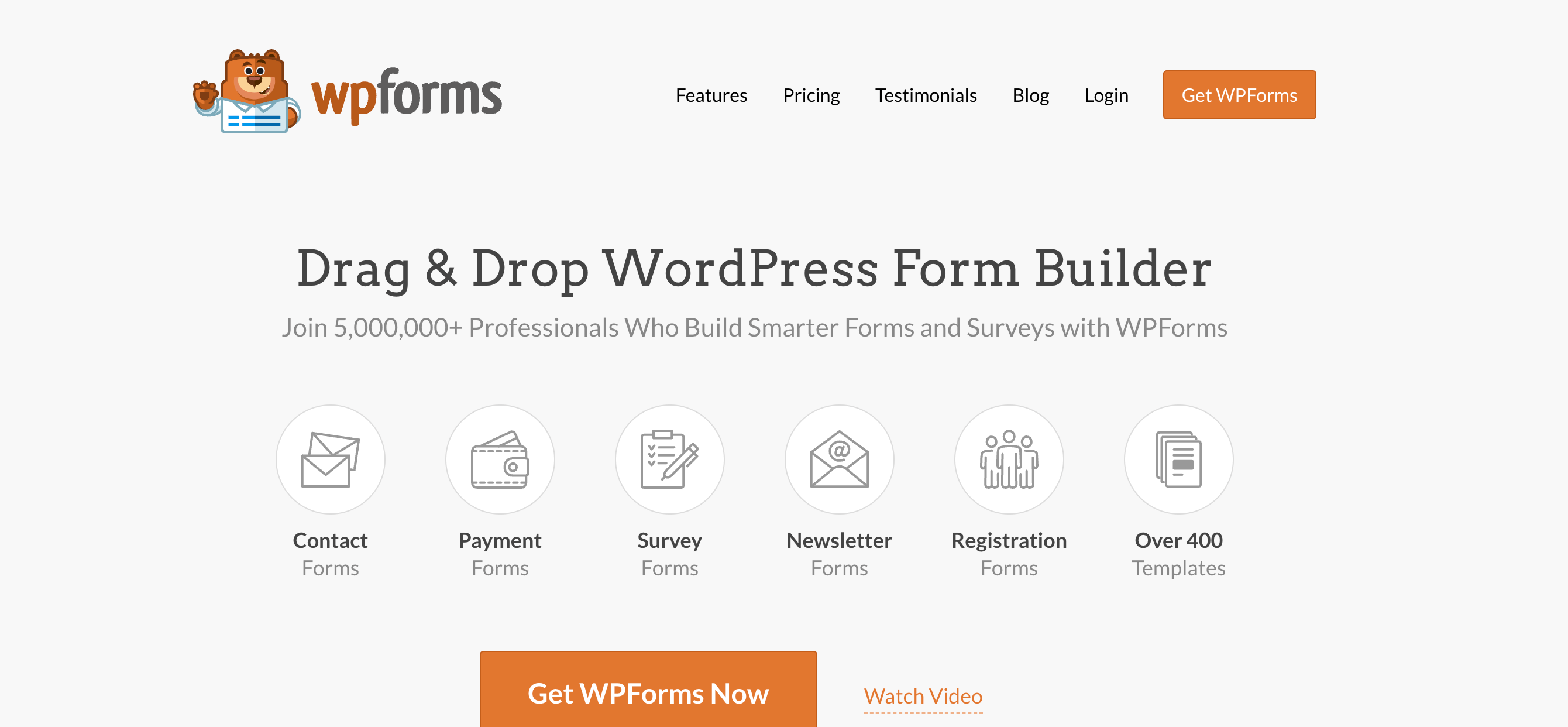
WPForms lets you create stunning, interactive, and user-friendly forms with ease! The platform seamlessly combines simplicity and sophistication. Its intuitive drag-and-drop form builder and a myriad of pre-designed templates make it a favorite among beginners and experienced developers alike.
Key Features
- Drag-and-Drop Form Builder: It makes form creation easy and intuitive.
- Pre-Designed Templates: Accelerates form creation with a variety of ready-to-use templates.
- Conditional Logic: Enables dynamic forms that respond to user inputs.
- Instant Notifications: This ensures immediate alerts for new form submissions.
- Email Marketing Integrations: Seamlessly connects with popular email marketing tools.
G2 Rating: 4.7/5 (900+ Reviews)
Capterra Rating: 4.3/5 (20+ Reviews)
Users love the no-code aspect of the form builder. At the same time, there are some complaints about the limited customization options.
Pricing
Basic Plan ($49.50/ year), WPForms Pro ($199.50 /year)
Related: 12 Top WPForms Alternatives of 2024
3. Ninja Forms: Flexibility Unleashed
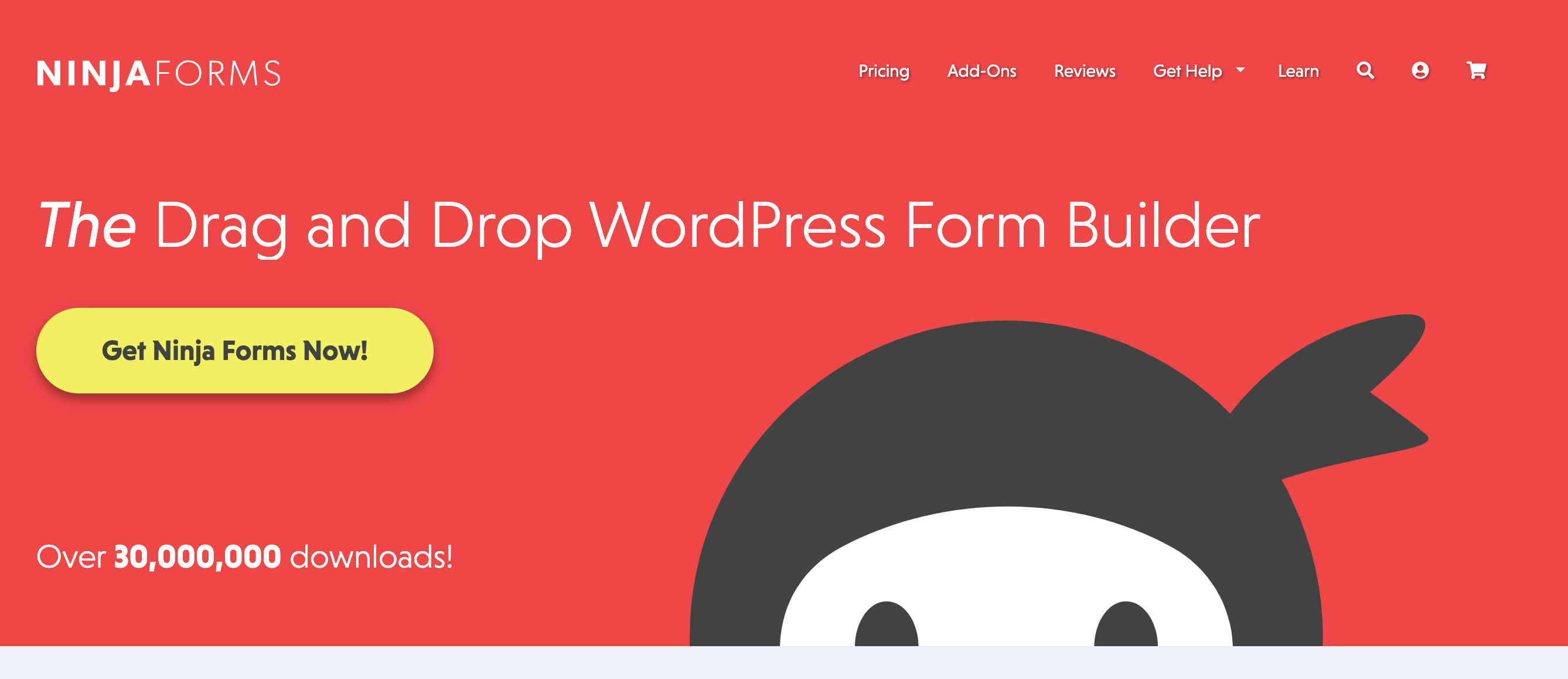
Ninja Forms carves a niche with its remarkable flexibility. Whether you’re looking to create simple contact forms or intricate custom designs, the survey builder provides an extensive array of fields and features to suit your needs.
Its library of premium add-ons brings a whole new level of flexibility, supporting integrations with popular email marketing services, CRM tools, and payment gateways.
Key Features
- Flexibility: Offers a wide range of fields and features for custom form creation.
- Premium Add-Ons: Extends functionality with integrations and additional capabilities.
- Multi-Part Forms: Facilitates breaking up long forms into smaller sections.
- Front-End Posting: Allows users to submit content directly from the front end of your site.
- Conditional Logic: Creates smart forms that adapt based on user interactions.
G2 Rating: 4.3/5 (10+ Reviews)
Capterra Rating: 4.6/5 (15+ Reviews)
A user on G2 shared that the pre-designed light/dark styles is what they love the most about the platform. At the same time they feel the platform is a bit childish to be be presented to their clients.
Pricing
Plus ($99/ year), Pro ($199/ year)
Over to the next!
4. Formidable Forms: Complexity Simplified

For those seeking an advanced form solution, Formidable Forms emerges as a top option. Its ability to handle complex scenarios makes it stand out. Whether you’re creating multi-page forms, conducting advanced calculations, or building smart forms with conditional logic, Formidable Forms is up to the task.
Key Features
- Advanced Form Solutions: Handles complex forms, from multi-page forms to calculators.
- Visual Form Styler: Offers styling options to make forms look and feel professional.
- Extensive Integrations: Works seamlessly with a wide variety of tools and platforms.
- WooCommerce Integration: Provides a robust solution for e-commerce sites.
- Templates and Add-Ons: Enhances form creation with a variety of options.
G2 Rating: 4.8/5 (80+ Reviews)
Capterra Rating: 4.9/5 (90+ Reviews)
Though users do find the platform a bit pricey compared to its competitors, the third party integrations and extensions are highly appreciated.
Pricing
Basic ($39.50/ year), Plus ($99.50/ year)
5. Fluent Forms: Speed and Efficiency Personified
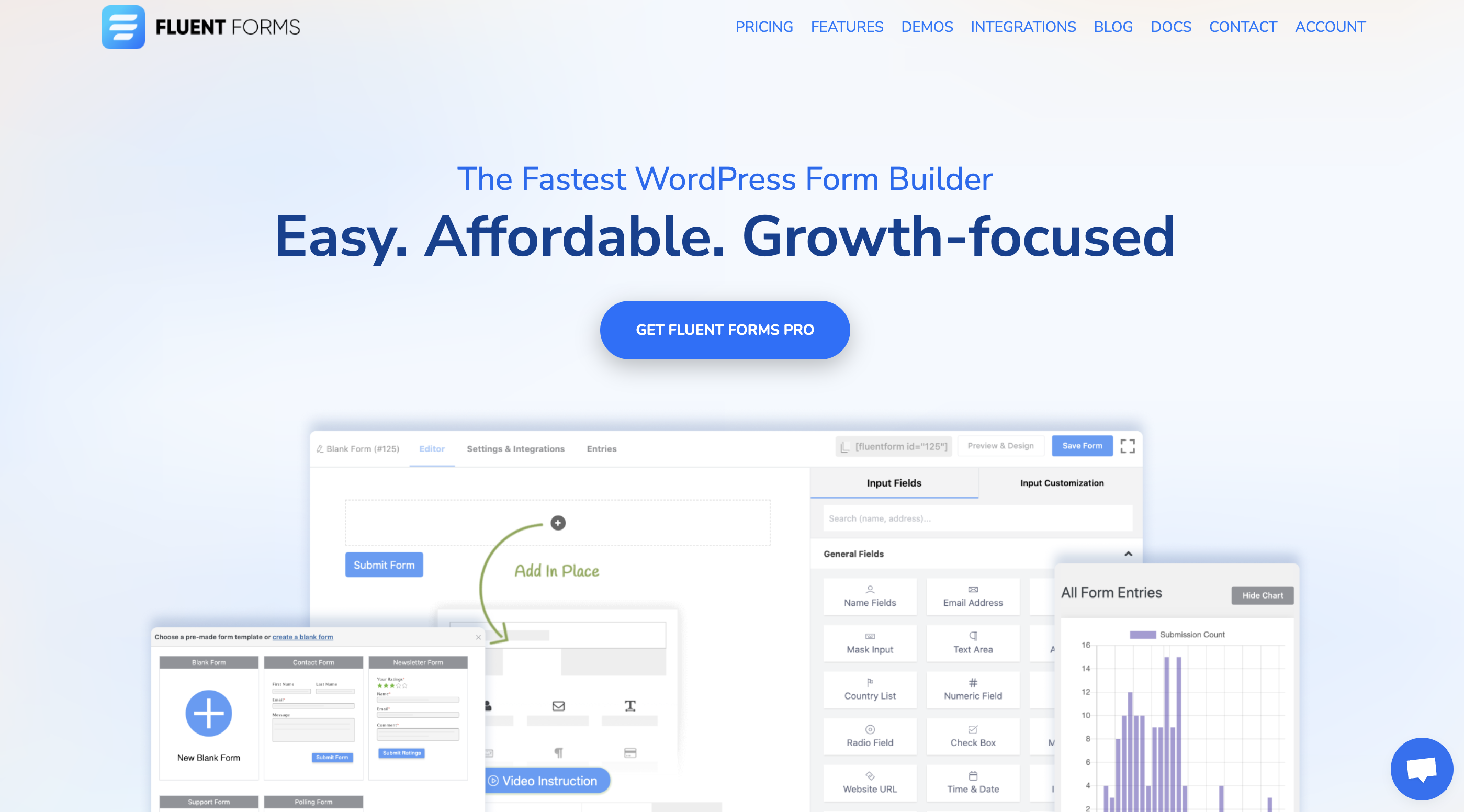
Fluent Forms impresses with its fast, lightweight, and efficient form-building capabilities. The drag-and-drop form builder, smart conditional logic, and an assortment of pre-designed templates ensure a swift form creation process.
Key Features
- Speed and Efficiency: Enables quick and efficient form-building
- Smart Conditional Logic: Offers dynamic forms that change based on user input
- Pre-Designed Templates: Facilitates swift form creation with ready-to-use templates
- Lightweight: Ensures forms don’t slow down your site’s performance
- Wide Range of Integrations: Works seamlessly with CRM, email marketing, and productivity tools
G2 Rating: 4.4/5 (15+ Reviews)
Capterra Rating: 4.7/5 (15+ Reviews)
It is simple, intuitive and stable. According to customers, the support team needs to be a bit more responsive. Plus, there are mixed opinions about the pricing.
Pricing
Single Site License ($55 /year), Unlimited License ($209/year)
6. FormCraft: Aesthetics Meets Functionality
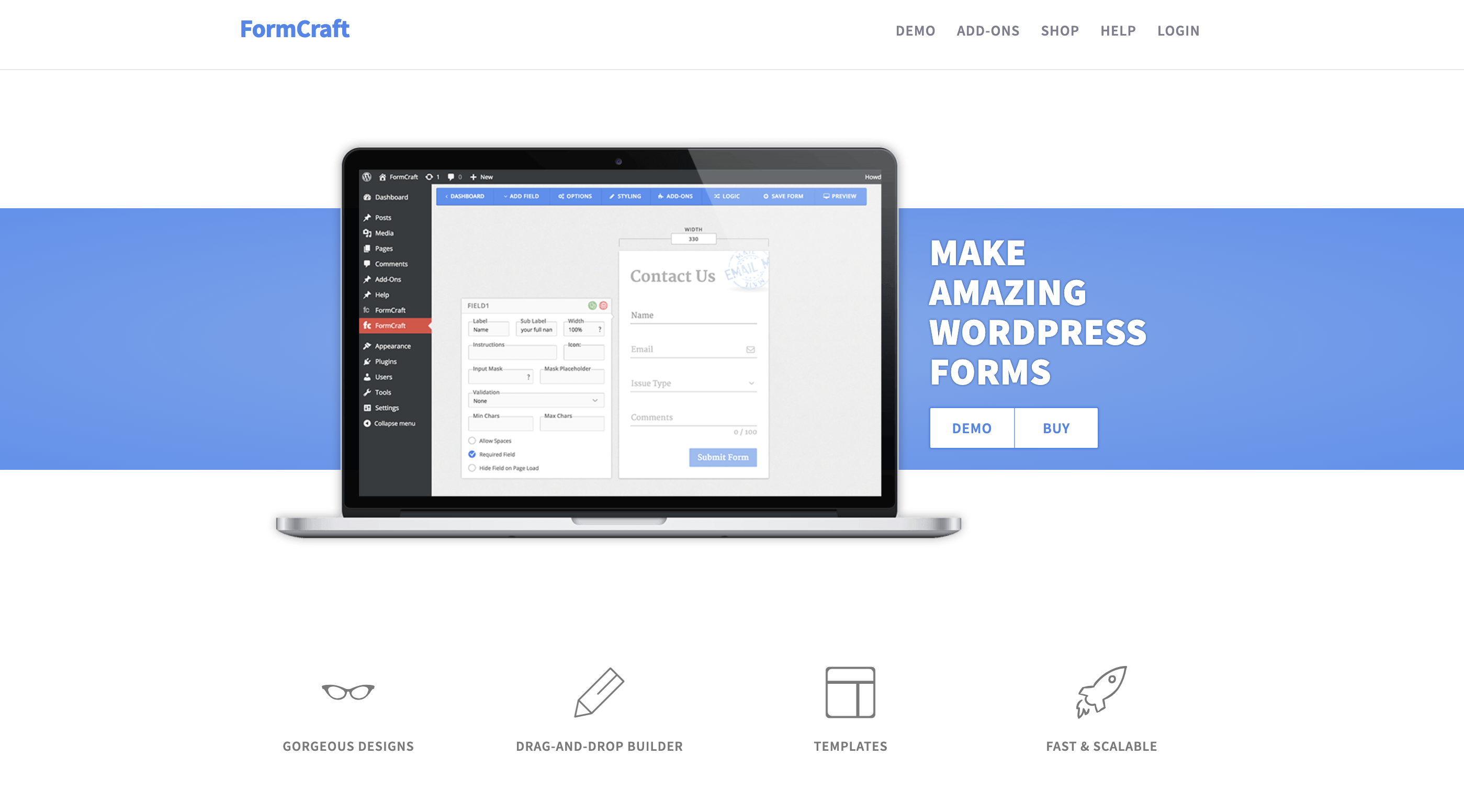
It’s a perfect blend of design and function! With its eye-catching templates and real-time form analytics, it’s easy to create forms that look great and perform excellently.
This yet another drag-and-drop form builder plugin is translation-ready, gives you real-time website feedback, provides support for eight field types, including custom HTML, and much more, making it an ideal alternative.
Key Features
- Aesthetic Templates: Offers beautiful, modern templates and export/Import form templates
- Popups and Embeds: Embed forms using a shortcode in your site
- 4th Gen Form Building Platform: It is fast, lightweight, and makes gorgeous forms
- Responsive forms: It offers highly responsive forms and a breezy form-filling experience
- Form validation: Front-end and back-end
G2 Rating: 4.9/5 (9 Reviews)
Capterra: 5/5 (2 Reviews)
A user on G2 calls it "Simply the best." While support is good, a few glitches have been reported here and there.
Pricing
Standard ($39/ year), Plus ($59/ year)
Next up...
7. Gravity Forms: Taking Form Building to New Heights

Gravity Forms rounds out our list of Contact Form 7 alternatives with its extensive feature set, user-friendly interface, and powerful add-ons. Offering advanced fields for capturing a wide range of data, conditional logic, and form scheduling and restrictions, it offers everything you need to create professional forms.
Key Features
- Advanced Fields: Offers a wide range of fields for capturing various data types.
- Powerful Add-Ons: Extends form capabilities with additional features and integrations.
- Conditional Logic: Allows the creation of dynamic forms that adapt to user interactions.
- Form Scheduling: This enables forms to be displayed only within a specific timeframe.
- Form Restrictions: Allows control over who can fill out the form and when.
G2 Rating: 4.7/5 (200+ Reviews)
Capterra Rating: 4.6/5 (70+ Reviews)
You get a range of features, extra integrations and customization options. However, the fields would do good with a bit of optimization.
Pricing
Basic license ($59/ year), Pro License ($159/ year)
Wrapping up!
Selecting the best option for your survey journey can be challenging. From the conversational interface of SurveySparrow to the flexibility of Ninja Forms and the complex form-handling capabilities of Formidable Forms, each of these alternatives brings something unique to the table.
The best part? You can try them out for free! Explore the potential of these solutions and choose the one that best aligns with your business goals.
Whether you prioritize a user-friendly interface, advanced customization features, or powerful form management, all these alternatives offer diverse solutions to meet your specific needs. Embrace the possibilities and embark on a form-building journey that propels your business forward!
14-day free trial • Cancel Anytime • No Credit Card Required • No Strings Attached

Thousands of brands trust SurveySparrow to turn feedback into growth. Try it free today!
Kate Williams
Related Articles

Others
From 15% to 45%: Building an Effective MQL-SQL Pipeline in HubSpot
16 MINUTES
8 October 2025

Others
A Guide to Effective Lead Generation Strategies
19 MINUTES
11 April 2021

Others
Top 10 Competitor Analysis Tools for Different Use Cases
16 MINUTES
23 May 2024

Others
7 Must-Read Customer Service Books for 2024
9 MINUTES
30 May 2018
