Others
Top 10 Data Management Tools and Software
Article written by Kate Williams
Content Marketer at SurveySparrow
13 min read
16 February 2026

Everything now revolves around one thing – data. However, with digitalization, it has become crucial for businesses to store and safeguard data. More and more businesses are inclined to data for understanding their customers as well. Or, in other words, effectively managing data has become a must.
This is where data management tools come into play.
Here’s an overview of what you can expect from the blog.
- Types of data management tools
- Best data management tools
- Benefits of data management tools
- How to select a data management tool
Let’s get started!
7 Types of Data Management Tools
There are many types of data management tools, each helping you effortlessly and efficiently collect and manage data. Some tools even help with analysis. The following table will help you understand the types of tools.
| Types of Data Management Tools | Description | Examples |
|---|---|---|
| Database Management Systems (DBMS) | Manage and store data, either structured (Relational DBMS) or unstructured (NoSQL DBMS). | Relational DBMS: MySQL, PostgreSQL, Oracle NoSQL DBMS: MongoDB, Cassandra, Redis |
| Data Warehousing Solutions | Aggregate and store large amounts of data from various sources for analysis. | Amazon Redshift, Google BigQuery |
| Data Integration Tools | Combine data from different sources to create a unified dataset, ensuring consistency and accuracy. | Talend, Informatica |
| Data Quality Tools | Clean, validate, and enrich data to maintain high quality and reliability. | Talend Data Quality, Informatica Data Quality |
| Data Governance Tools | Oversee data policies, compliance, and usage, ensuring data is managed according to regulations. | Collibra, IBM InfoSphere |
| Data Analytics and BI Tools | Visualize and analyze data to gain insights and support decision-making. | Tableau, Power BI, SurveySparrow |
| Big Data Tools | Handle and process extremely large datasets efficiently across distributed computing environments. | Apache Hadoop, Apache Spark |
Now, let’s have a look at the top tools.
10 Best Data Management Tools and Software
We reviewed 20 to 30 tools to narrow down this list. The elements we focused on include their use case, niche, key features, pricing, and so on. We have chosen one tool that is best in each section.
An overview of them can be found below.
- SurveySparrow – Best for Survey Data Management
- AWS – Best for cloud data management
- Informatica – Best for data integration and quality management
- IBM Infosphere – Best for comprehensive data management
- Callibra – Best for data governance
- Tableau – Best for data visualization
- Looker – Best for business intelligence and data exploration
- Dell Boomi – Best for cloud integration and data connectivity
- Power BI – Best for business analytics and reporting
- Talend – Best for open-source data integration
Let’s discuss each tool in detail.
1. SurveySparrow
G2 Rating: 4.4 (5)
Best For: Survey data management.
Suitable for: Educational institutes, healthcare providers, and anyone who wants to collect and analyze feedback data.
SurveySparrow is a leading online survey software that can help you manage customer and market data. Its multichannel survey distribution and online reputation management feature can collect data from various sources. And its AI-powered advanced analytics can make sense of these collected data.
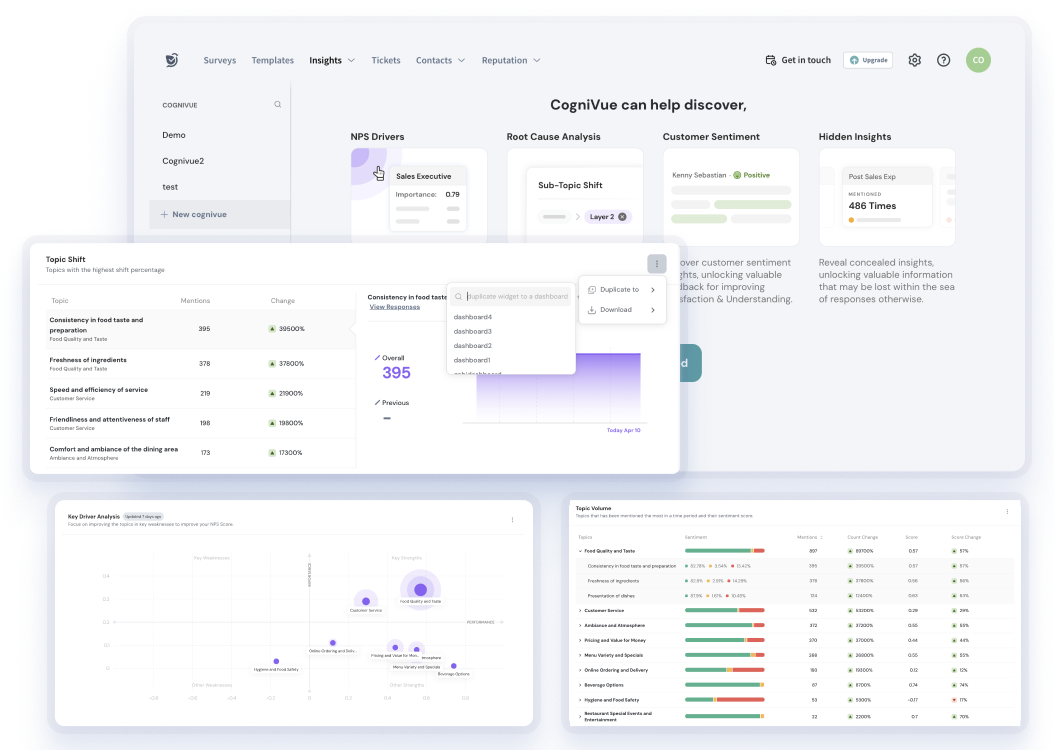
The insights can help you better understand the market and make informed decisions. Another benefit is recurring surveys, which collect customer data at regular intervals. SurveySparrow also offers robust integration with other data intelligence and storage tools.
Here’s an example of how SurveySparrow helps with data collection.
Data Collection Form Template
Use This TemplateIntegrations: PowerBI, Tableau, Google Sheets, GA4
Free Trial: Yes
Free Version: Yes
Free Demo: Yes
Pricing: The starting price of the tool is just $19 per month when billed annually.

2. AWS
G2 Rating: 4.4 (5)
Best for: Cloud data management
Suitable for: Organizations that need scalable and cost-effective cloud data management solutions.
Amazon Web Services (AWS) is a widely known cloud computing platform. It provides a range of data management tools, data storage, databases, data lakes, and analytics. For example, Amazon S3, Amazon RDS, and Amazon Redshift can help you store, manage, and analyze large volumes of data in the cloud.

The platform offers enterprise-grade security and is compliant, ensuring that the data collected is protected and meets regulatory requirements.
Integrations: Adobe, Amplitude, Google Sheets, Google BigQuery
Free Trial: Yes
Free Version: No
Free Demo: No
Pricing: They follow a pay-as-you-go approach to pricing for its cloud services. They even provide a calculator to determine how much you need to pay for their service as well. For more details, please connect with their team.
3. Informatica
G2 Rating: 4.2 (5)
Best for: Data integration and quality management.
Suitable for: Financial institutes, healthcare organizations, and retail businesses.
Informatica is a complete data integration and quality tool that helps manage and unify data. The tool ensures data accuracy, consistency, and availability through its powerful ETL capabilities. It also offers data quality solutions to clean, validate, and enrich data, making it reliable for business use.

Its intelligent data platform uses AI and machine learning to automate data management tasks. This not only ensures high data quality but also reliability.
Integrations: Marketo, Salesforce, NetSuite, LinkedIn
Free Trial: No
Free Version: No
Free Demo: No
Pricing: Informatica also offers flexible consumption-based pricing. Details of this are available upon request.
Suggested Read: What is Value-Based Pricing?
4. IBM Infosphere
G2 Rating: 4.0 (5)
Best for: Comprehensive data management.
Suitable for: Large enterprises with big data environments.
IBM Infosphere is a comprehensive data management software you can use. It provides a range of tools for data integration, quality, governance, and master data management (MDM). The software can handle large volumes of data, making it ideal for big-data environments.

Its integration capabilities also helps you connect and manage data from various sources. As a result you can ensure data consistency and reliability.
Integrations: Portworx, Razee, Splunk
Free Trial: No
Free Version: No
Free Demo: No
Pricing: The details about their pricing are available upon request.
5. Collibra
G2 Rating: 4.2 (5)
Best for: Data governance
Suitable for: Enterprises with complex data environment
Collibra is a data governance tool that helps you effectively manage your data assets, policies, and compliance. It ensures that the data is appropriately used and adheres to all regulatory requirements and policies. The tool also offers a centralized platform for data stewardship, cataloging, and quality management.

The tool also offers a collaborative platform that enables data stewards, data owners, and data consumers to work together. This collaboration makes sure data accuracy, consistency, and compliance with regulations.
Integrations: Amazon Redshift, Kafka, Couchbase, Cassandra
Free Trial: Yes
Free Version: No
Free Demo: Yes
Pricing: They don’t offer insights about their pricing details. Contact their team for details.
6. Tableau
G2 Rating: 4.4 (5)
Best for: Data visualization
Suitable for: Organizations needing advanced data visualization.
Tableau is a leading data visualization tool that allows data management through visualizing data trends, patterns, and insights. It can also transform raw data into interactive and shareable dashboards. Its drag-and-drop options make it more intuitive.

It also allows users to create compelling visual stories from data with its powerful analytics capability. The tool’s real-time data analysis and predictive analytics help businesses make informed decisions based on data.
Integrations: Excel, Amazon Redshift, Splunk, Salesforce
Free Trial: No
Free Version: Yes
Free Demo: Yes
Pricing: They offer four pricing plan details, which are only available by contacting their sales team.
7. Looker
G2 Rating: 4.4 (5)
Best for: Business intelligence and data exploration.
Suitable for: eCommerce companies focusing on customer insights.
Looker is a business intelligence tool that enables data exploration and analytics. It helps with data management by providing a unified platform and integrating data from various sources. Built on top of LookML, it allows users to create custom data models and perform complex queries with ease.

Integrations: Google suite
Free Trial: No
Free Version: YesFree Demo: Yes
Pricing: The pricing depends on what you use. For more details, you can request a quote.
8. Dell Boomi
G2 Rating: 4.3 (5)
Best for: Cloud integration and data connectivity
Suitable for: Enterprises and SaaS needing cloud integration (or with a complex IT environment).
It’s a cloud-based integration platform that connects applications, data, and people. Dell Boomi helps with data management by streamlining data flows between on-premises and cloud apps.

Its pre-built connectors make it easy to integrate and manage data across various systems. This way, it ensures seamless data connectivity.
Integrations: Salesforce, Netsuite, AWS
Free Trial: Yes
Free Version: No
Free Demo: Yes
Pricing: They don’t share the pricing details, but you can request a quote.
9. Power BI
G2 Rating: 4.5 (5)
Best for: Business analytics and reporting
Suitable for: Organizations that need comprehensive reporting solutions.
From Microsoft, Power BI is a business analytics tool providing robust business intelligence capabilities. With respect to data management, it allows users to create detailed reports and dashboards from various sources. This also helps in gathering data from multiple sources and analyzing it.

Furthermore, its advanced features like natural language queries and AI-powered insights provide deeper insights for its users.
Integrations: Excel, SQL Server, Oracle database
Free Trial: No
Free Version: Yes
Free Demo: Yes
Pricing: The plans start at $10 per user per month. There’s a custom plan available as well.
10. Talend
G2 Rating: 3.8 (5)
Best for: Open-source data integration
Suitable for: Organizations that prefer open-source solutions for data integration and management.
Talend is an intuitive, open-source data integration platform. It offers tools that can help with data integration, data quality, data quality, and big data. Talend also has pre-built connectors that make it easier to integrate data from multiple sources.

Its advanced features such as Talend data fabric can ensure data is accurate, consistent, and compliant. Furthermore, its open-source nature makes it customizable to meet specific needs.
Integrations: AlloyDB, Amazon Aurora, Couhcbase, Excel
Free Trial: Yes
Free Version: No
Free Demo: No
Pricing: They offer four different paid plans, details of all are only available on request.
What are the Benefits of Using Data Management Tools?
There are many benefits to using a data management tool. You might already know this, but for those who don’t, reason. We have listed down five of the most crucial benefits below.

Benefit 1 – Top-Tier Data Security
Data management tools generally offer top grade or enterprise grade security for the collected data. This to make sure that all (sensitive) data is protected from any unauthorized access and breaches.
They use encryption, access controls, and auditing capabilities to safeguard the data and comply with regulatory requirements.
Benefit 2 – Improve Data Accuracy and Consistency
These tools can automate data collection and cleaning processes. As a result, they can reduce the risk of errors and discrepancies. So, they make sure that the data is reliable, accurate, and consistent across all systems.
Benefit 3 – Increased Efficiency and Productivity
The automation capability can reduce the time and effort required to manage data. Therefore, your employees can focus on more value-added activities, enhancing overall productivity.
Benefit 4 – Regulatory Compliance
These tools help you to automatically comply with data privacy and protection regulations. This can be anything from GDPR and HIPPA to CCPA. But how? Through maintaining accurate records and providing audit trails.
Suggested Read: Top 10 HIPAA Compliant Survey Tools
Benefit 5 – Improve Data Accessibility
With centralized data repositories and a user-friendly interface, data management tools make it easier to access and analyze data. By providing everyone with access to the data they need, these tools help employees use data effectively.
How to Select a Data Management Tool?
With a lot of options open, it can be a challenging task. However with proper guidance this process can be made manageable.
So, if you are someone who’s having difficulty choosing a data management tool, start by understanding your needs.
What exactly are you looking to achieve with tools, and why? The answer to this can be helpful in determining your needs. For example, maybe you want a tool to collect product feedback data from multiple channels. Here, SurveySparrow would be a great choice.
Once you have defined your needs, start shortlisting all the data management tools that can help you. To ensure seamless connectivity and long-term scalability, businesses often complement these tools with expert data integration consulting services. Review the features offered by the tool, customer reviews, use cases, and so on. This can help you do the initial shortlisting.
Now, test each tool for its usability and functionality. You can do this by using the free trials and versions offered by each tool. If neither is provided, then go for a demo request. The ultimate goal is to understand how easy each tool is to use.
Based on the usability and functionality, narrow down your list further.
Now that you have 3- 5 tools on your list, you can look for pricing for each tool. Even though a tool might be highly intuitive and helpful, if it doesn’t fall within your budget, then it’s not ideal for you.
So, look for the tool that falls within your budget. Not many tools get shortlisted here, so this step should do the trick in selecting the right tool for your needs.

Explore Deeper Customer Insights with SurveySparrow
A personalized walkthrough by our experts. No strings attached!
FAQs
1. What is Data Management Software?
Data management software is a set of tools that helps businesses efficiently store, manage, and use data.
2. What is a Data Manager Tool?
A data manager tool is a software app that’s designed to handle various data management tasks. Some examples are database management systems, data integration tools, and analytics platforms.
3. What are the 4 C’s of Data Management?
The 4 C’s of data management are consistency, correctness, completeness, and currency.

Thousands of brands trust SurveySparrow to turn feedback into growth. Try it free today!
Kate Williams
Related Articles

Others
The 5 Best Business Plan Examples and Templates
13 MINUTES
22 February 2022
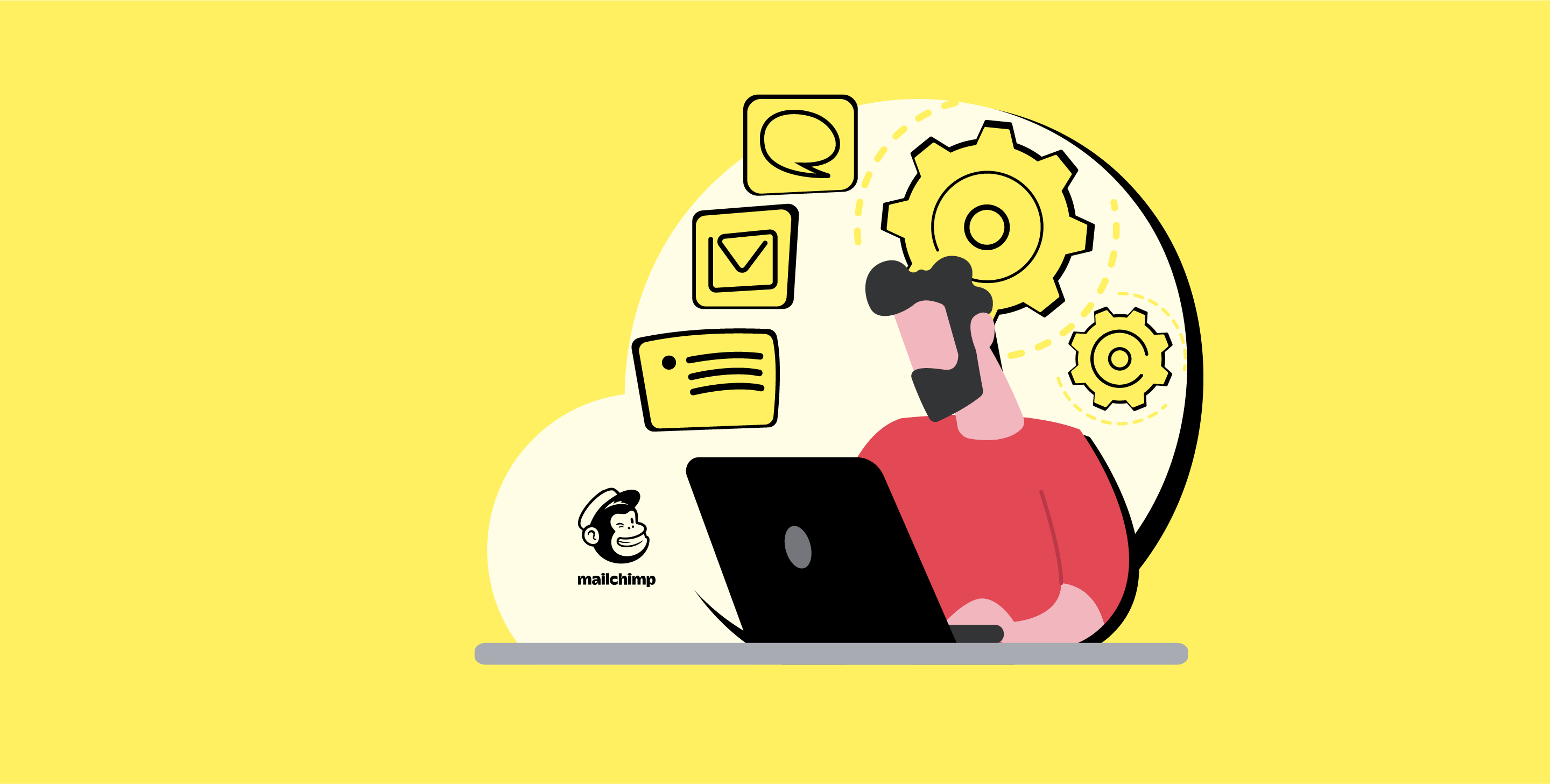
Others
11 Must-Have Mailchimp Integrations for Marketers
9 MINUTES
21 November 2021

Others
Growing Instagram Audience: Simple Tips On How To Get More Engaged Followers
5 MINUTES
13 December 2022

Others
Top 10 Data Management Tools and Software
13 MINUTES
16 February 2026
