Event Planning Quote Form Template
This Event Planning Quote Form Template helps you to efficiently gather information about the client’s event needs. This allows you to provide tailored quotes, and avoid wasting time on inquiries that wouldn’t be a good fit. Additionally, the quote form helps establish clear communication between you and the client, ensuring transparency into the proposed services, costs, and terms.
Features of Event Planning Quote Form Template
Elevate your event with the Event Planning Quote Form Template
Best Practices for Using an Event Planning Quote Form Template
Here are some key elements to consider when creating an event planning quote form:
1. Gather Crucial Information:
- Event details: Include questions about the event type (wedding, conference, etc.), date and time, expected guest count, location, and desired event duration.
- Client information: Capture the client’s name, contact information, and preferred method of communication.
- Budget: Ask about the client’s overall budget, or offer different budget ranges.
- Specific needs: Include a section for the client to state their specific needs and preferences for aspects of the event (e.g., catering, entertainment, decor, etc.).
- Optional add-ons: Consider having a section for add-on services, allowing clients to easily select these if desired.
2. Focus on Clarity:
- Use clear and concise language: Avoid jargon and technical terms.
- Organize questions logically: Group related questions together for better flow and ease of completion.
- Offer multiple-choice options: When possible, use multiple choice or image choice for common selections (e.g., event type, guest count) to simplify choosing an answer.
- Allow open-ended responses: Include open-ended questions where clients can elaborate on their needs. This will provide valuable insights for tailoring your quote.
- Maintain a mobile-friendly format: Ensure your form is accessible, and easy to complete on various devices.
3. Other Considerations:
- Visually appealing design: Create a great first impression by incorporating your branding.
- Conditional logic: Use conditional logic to adjust the form based on the client’s selections. For example, if they choose a specific event type, the relevant questions will appear.
- Thank you message: Include a thank you message upon form completion.
By following these, you can create an event planning quote form that simplifies the process for both you and your clients, and enables you to present competitive quotes.
How is This Form Useful for Event Planners?
Streamlined Process
This form has predefined fields for essential event information. In short, you can collect necessary information consistently for every client. This saves time and effort compared to unstructured conversations or emails.Having a structured format also reduces the risk of missing crucial details that could lead to inaccurate quotes or misunderstandings later.
Enhanced Efficiency
By capturing essential information upfront, the need for repeated back-and-forths is reduced. An event planning quote template also allows comparison between different event inquiries, enabling you to decide quickly if a project is a good fit.
Improved Client Communication
The form clearly outlines the information clients need to provide, setting clear expectations from the beginning and guiding them through the process. This demonstrates a professional, well-organized approach, which is key to building trust with a potential client.
Better Client Understanding
An event planning quote form can provide valuable insights into the client’s needs, preferences, and budget, allowing for more targeted quotes. This information also enables an event planner to show their expertise in that area, increasing their chances of securing the project.
Faster Workflows
By plugging in the template into your CRM system or accounting software, you can automate data entry and track quote progress in real-time. You can also integrate this form into calendar applications to schedule follow-up appointments or tasks. In short, all you need to do is focus on creating memorable events for your clients.
FAQs
How do I customize the template to fit my specific services?
SurveySparrow templates allow customization. So you can add, remove, or adjust sections to reflect the services you offer and the information you require.
Do I need to include pricing information on the quote form itself?
No, the quote form is for gathering information. You can develop a separate quote document that outlines your services, pricing, and terms after reviewing the client’s completed form and understanding their specific needs.
What should I do if a client submits a quote form with incomplete information?
Contact the client and explain the missing information needed. You can also send a survey reminder through SurveySparrow.
How do I track the effectiveness of my quote form?
Track how many clients are completing the form, conversion rates to signed contracts, and any areas where clients might be dropping off during the process. Use this data to refine your form and improve its effectiveness over time.
How to Use the Event Planning Quote Form Template
Step 1: Customize Your Template
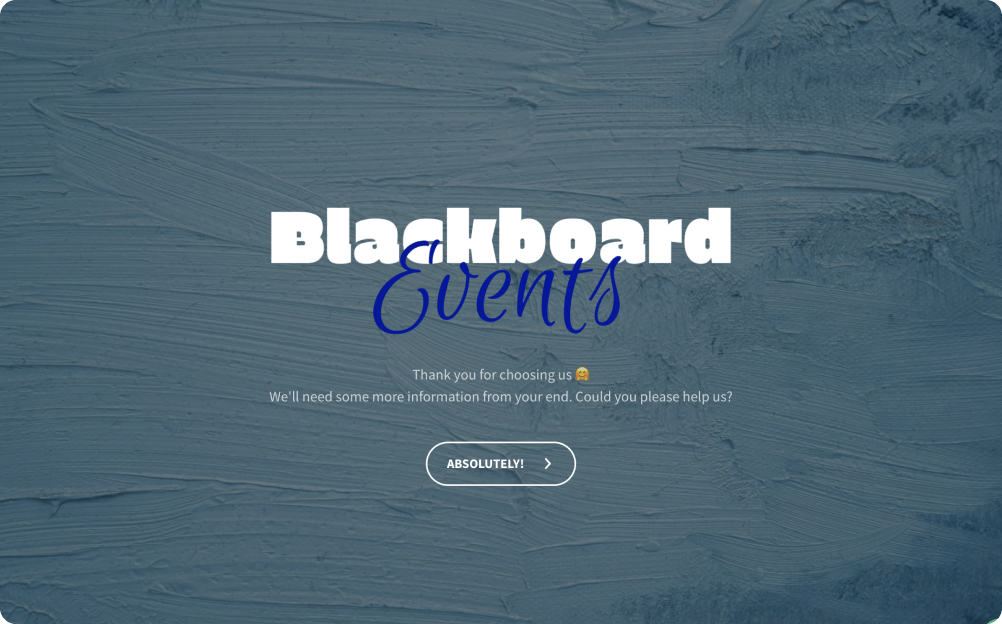
Step 2: Integrate the Form
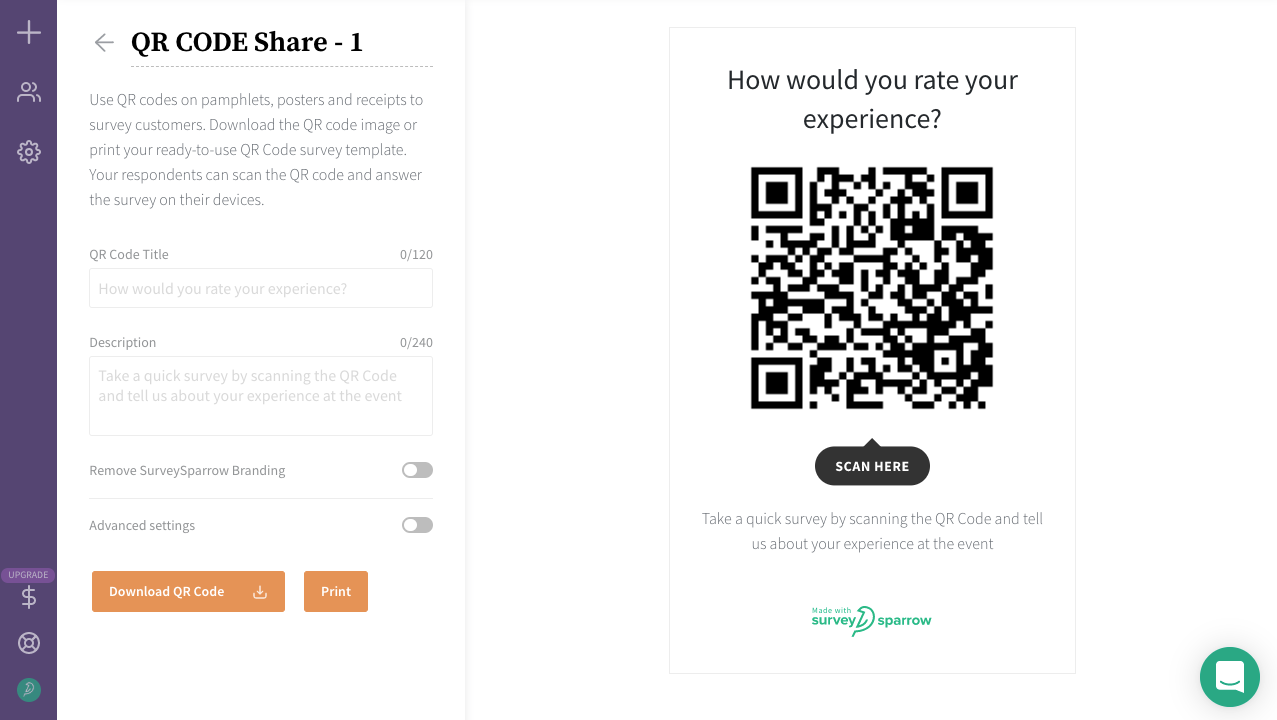
Step 3: Review Client Information
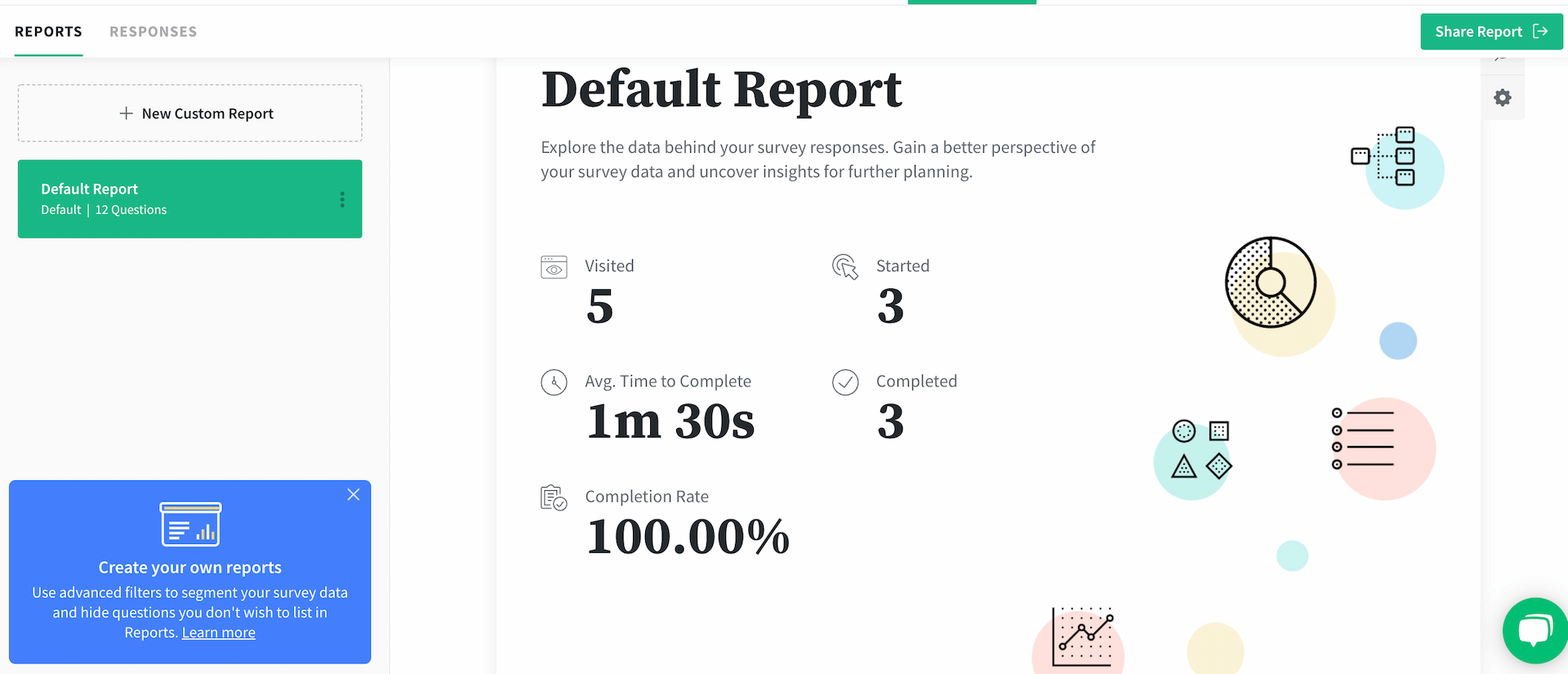
Step 4: Deliver a Personalized Quote
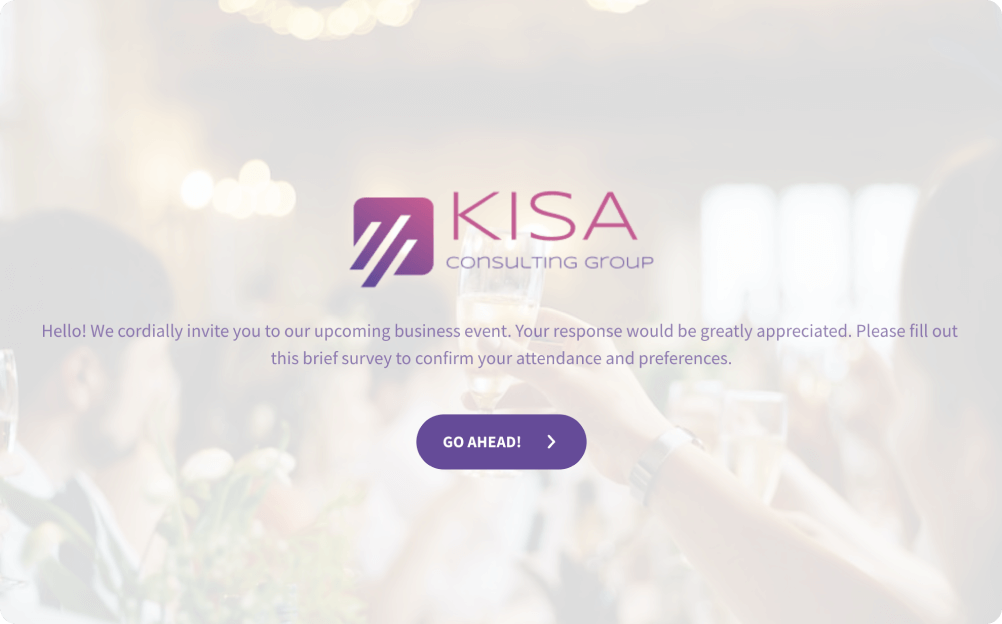
More Forms & Survey Templates

See it, to believe it.
14-day free trial • Cancel Anytime • No Credit Card Required • Need a Demo?