Vacation Bible School Registration Form Template
This Vacation Bible School (VBS) registration form template is used by churches and educational institutions to enroll children in their Bible study programs. This streamlines the registration process, making it easier and quicker for parents and the church. It also helps gather essential information, such as the children's names, ages, allergies, and emergency contact details, in order to ensure responsible care.
Features of Vacation Bible School Registration Form Template
Collect student information using this Vacation Bible School Registration Form Template
What to Include in Your Vacation Bible School Registration Form
Here's what it typically includes:
Key Information:
- Child's information: Name, age, grade level, date of birth, and home address.
- Medical information: Allergies, special health needs, current medications, etc.
- Parent/Guardian information: Names and contact details including phone numbers and email addresses.
- Emergency contact: Name and contact details of an alternate person to reach, in case of an emergency.
- Dates and timing: Specific dates and hours for the VBS program, deadline to register.
Optional Information:
- T-shirt size: To provide a themed t-shirt for the child, if applicable.
- Photo/video release: Permission for the church to use photos or videos of the child for promotional purposes or during the VBS program.
- Liability waiver: Acknowledging potential risks, and releasing the church from liability for certain incidents.
- Specific interests: Sections for the child to indicate interest in activities offered during the VBS.
- Snacks or meals: A message indicating if snacks or lunch will be provided.
- Fee and payment: Registration cost (if applicable) and payment details.
Why is This Form Useful for Churches?
Planning and Organization
SurveySparrow's real-time reports can help you understand how many children will be attending, as well as their age groups. This enables better management of staff, supplies, resources and group formations. Moreover, unlike paper forms, our online VBS registration form is impossible to misplace.
Streamlined Communication
Using SurveySparrow's 'Contacts' section, you can establish a reliable database of parent and emergency contact information for program updates. These also enable you to follow up with specific program dates, times, and fees, thus ensuring that all of the families are well-informed.
Risk Management and Safety
By letting you see individual responses to the form, you can quickly spot the students with any allergies or health concerns. This helps you take proactive measures for a safe and inclusive environment. Moreover, you can also protect your church against liabilities by using SurveySparrow's 'Consent/Agreement' question type to include liability waivers (where applicable).
Enhanced Participant Experience
Just because it's Bible school, doesn't mean it has to be boring! Use 'Picture Choice' and 'Dropdown' question types to collect information on student interests or activity preferences. You can also use this information to connect families, build a sense of belonging and foster your community during the program.
Additional Benefits
SurveySparrow helps you create a well-organized registration process from end to end. This can go a long way toward demonstrating professionalism and reflecting the quality of your VBS program. It also saves time because it builds an online database of contacts that you can target for future VBS programs. Plus, with SurveySparrow's visual dashboards, you can gain valuable insights for improvements and outreach strategies.
FAQs
What is the age range for children attending vacation Bible school?
Here are some common age groups for VBS attendees:
Preschool: Ages 2-3
Kindergarten: Ages 4-5
Beginner: Grades 1-3
Intermediate: Grades 4-6
Advanced: Grades 7-12
However, the specific age range may vary depending on the church's policy, and the availability of volunteers to supervise and teach different age groups.
When should I open my VBS form?
The exact date when VBS registration forms open can vary. But they typically open several months before the event, allowing parents and guardians to register their kids in advance. So check with your local church or VBS organizers for the specific opening date.
What activities are typically included in vacation Bible school?
VBS activities vary depending on the age group. Here are some common activities for different age groups:
- Preschool: Arts and crafts, story time, music and movement, outdoor play.
- Elementary School: Bible stories and lessons, games and activities, art projects, music and worship, snacks and recreation.
- Middle School: Bible studies and discussions, team-building activities, service projects, music and worship, games and sports.
- High School: Bible studies and discussions, service projects, leadership tasks, mission trips, worship and music.
Benefits of this VBS Registration Form Template
Personalized registration experience
Use skip/display logic, and piping features to make your form personalized to children and parents. Ask only for necessary details based on the responses. Take the personalization to a further level by using variables, and calling them by their names.
Generate QR codes for your form
Print QR codes on pamphlets, banners, posters, and other promotional materials to collect easy registrations for your vacation bible school. Interested parents can scan the QR code and register their children instantly on their mobile devices. The mobile-friendliness of the form adds to the ease. With different QR codes for the same form, you can track the entries and promote your school to attract more students.
Use conversational elements
Customize the template to add more emojis, gifs, pictures, videos, and interactive messages to make your form conversational. A more engaging form improves participation rates and enhances the form-filling experience of the registrants. Our form builder has an inbuilt library of Unsplash images and Giphy gifs.
Try our Summer School Registration Form
Embed form on web pages & emails
Make your registration form more accessible by embedding it on your website or sending it directly over email. After designing the form, generate the embed code. It is as easy as copying and pasting. And, you’re done! You can choose either inline embed, popup embed, or side panel embed.
Get real-time insights
Organizers can get real-time insights through our comprehensive dashboard. This enables you to track registration numbers, demographics, and student preferences. As a result, you can make data-driven decisions and changes to enhance the event experience.
Download a Printable Version
After customizing the template you can download a pdf version from the builder. Choose from portrait and landscape options. Add your school logo. Printable vbs registration forms help you to collect registrations within your church premises.
How to use this VBS registration form template?
Step 1: Design the Form
Design a registration form from scratch or customize the template as you like. Include fields for participant information, event details, and payment options, and proclaim your tournament's identity with theme colors, font, and logo.
Step 2: Customize and Preview
Once you are done customizing, ensure it is user-friendly and easy to navigate. Test the form to ensure functionality before sharing it with students, and add more sections for extra information in the form builder if necessary.
Step 3: Share the Form
Distribute the registration form through multiple channels. You can use email, social media, your website, QR codes, text messaging, and even printed materials to spread the word.
Step 4: Track Responses
Monitor registrations as they come in. Follow up with parents to confirm student registrations and provide updates. In addition, use the real-time reports to manage event logistics and provide a seamless tournament experience.
How to Use the Vacation Bible School Registration Form
Step 1: Design the Form

Step 2: Share the Form
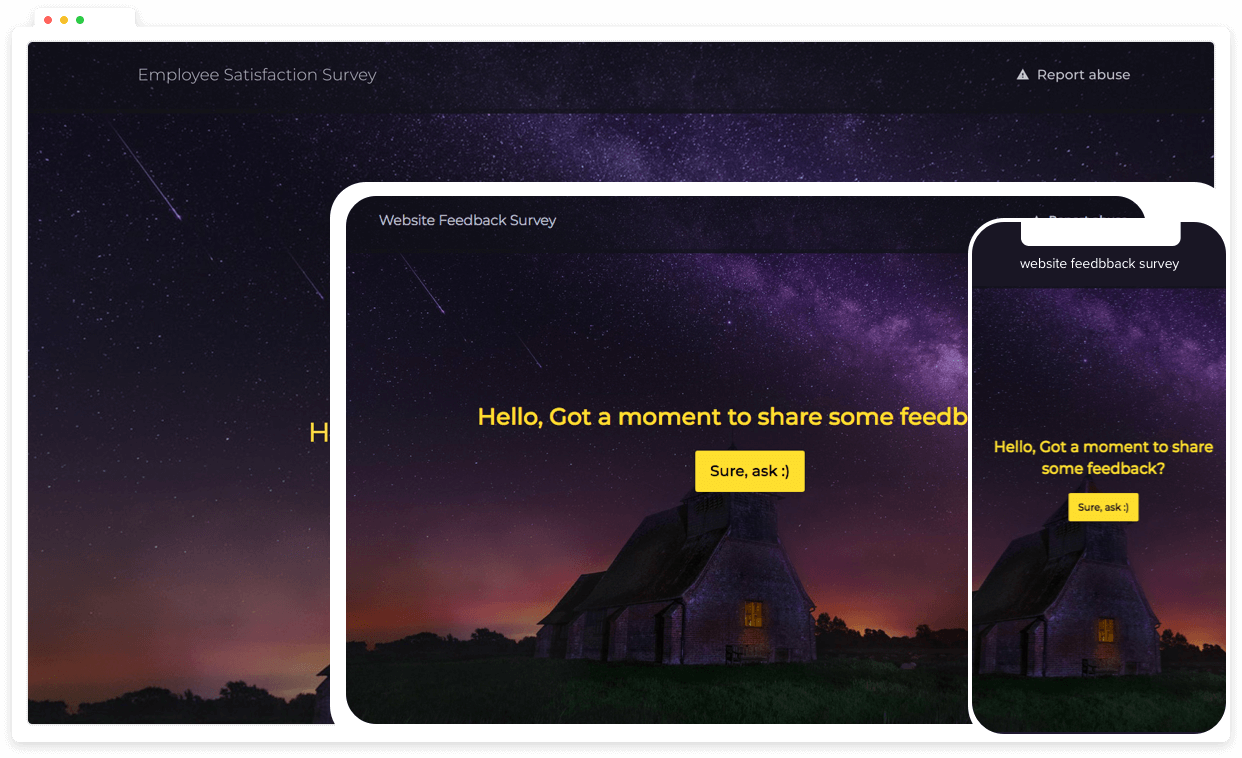
Step 3: Collect Form Responses
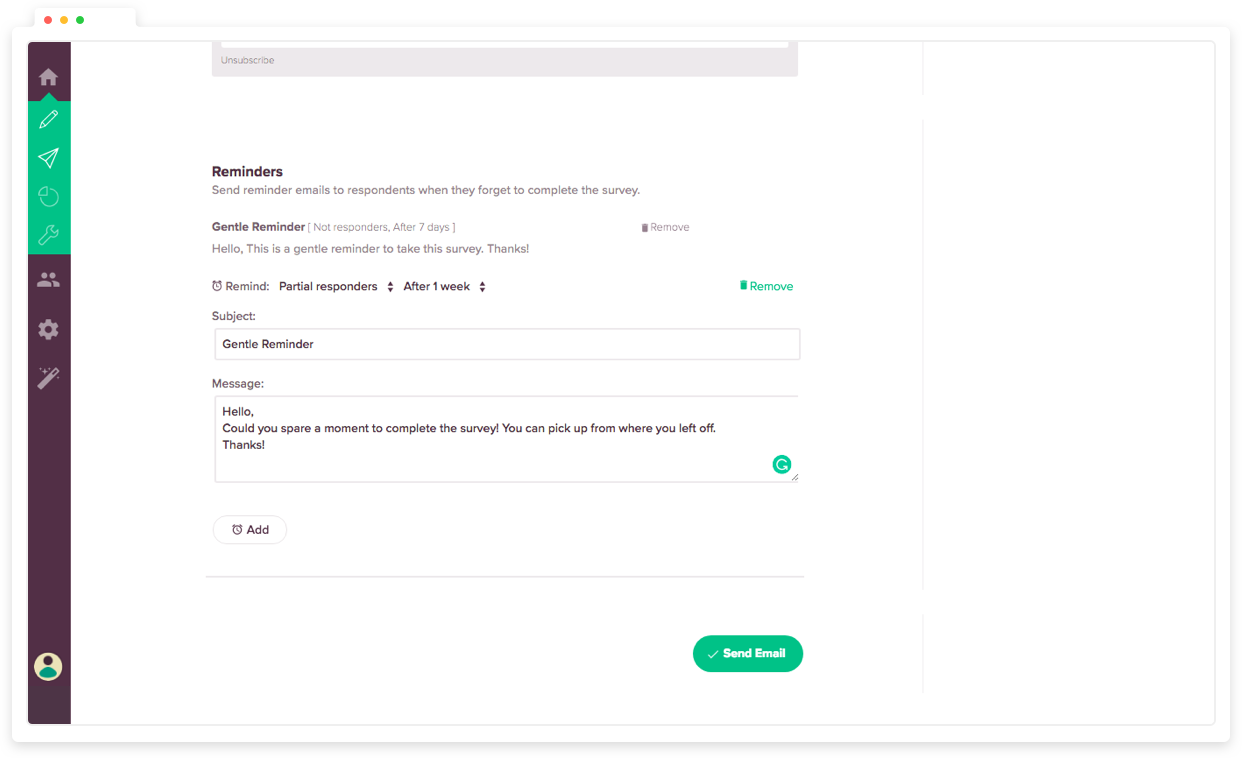
Step 4: Analyze Data
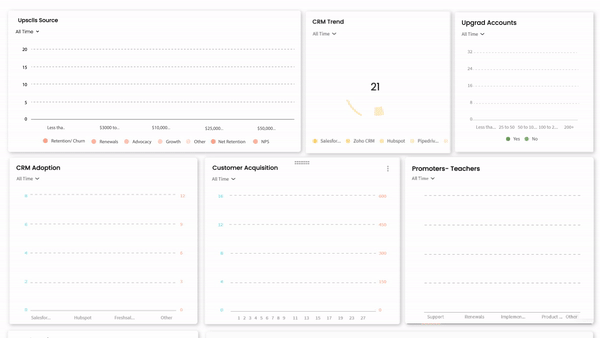
More Form Templates

See it, to believe it.
14-day free trial • Cancel Anytime • No Credit Card Required • Need a Demo?
