Others
Sales Performance Dashboard: How to Make Your Data Make Sense
Article written by Kate Williams
Product Marketing Manager at SurveySparrow
9 min read
29 January 2026

As your business generates sales, along with it comes a mountain of data and a sea of numbers.
As a salesperson, you’re wondering how to crunch all that data into coherent nuggets because it’s confusing. And let’s face it, you don’t have the time to analyze each and every figure. What you need here is a sales performance dashboard.
What is a sales dashboard?
A sales performance dashboard is a visual representation of sales data from multiple platforms in an easy-to-read format. From a single dashboard, sales managers can track all the key metrics and activities in the sales cycle.

What are the 7 benefits of a dashboard for sales?
- They are a great way to obtain a 360-degree view of sales performance.
- Dashboards provide important information at a glance.
- They reduce the time taken for sales performance analysis
- Data points and insights on a dashboard are easier to understand than pages of mind-numbing reports.
- Sales dashboards allow for better forecasting.
- Dashboards lead to a better sales performance analysis. This is an assessment of where your sales currently stands versus where you want it to be in the future.
- They enable better and faster decision-making in businesses.
How to create a sales performance dashboard
Let’s start by asking:
#1. What are the KPIs for sales dashboards?
KPIs (Key Performance Indicators) have two types: result-oriented and activity-based.
Result-oriented KPIs focus on the output of sales activities. In other words, they gauge the overall performance of sales teams. Activity-based KPIs measure how they achieve that performance – the tasks and processes like responses, calls, follow-ups and demos.
A robust sales dashboard will have built-in KPI trackers. Here is a list of some critical KPIs that you need to measure:
Customer Acquisition Cost (CAC):
It refers to all the costs incurred while acquiring a customer. The costs can vary based on your business model. However, it is often recommended to reduce CAC and recover it within a year by increasing Customer Lifetime Value (CLV) or Average Revenue Per Unit (ARPU), or improving acquisition KPIs.
Customer Lifetime Value (CLV):
This KPI measures the revenue you get from a customer, and indicates how much each customer is worth. By calculating the CLV, you can decide how much to spend on CAC and the effect of customer churn. High CLV indicates a positive growth rate.
It is easier to increase your customer’s CLV when you have data that can solve their pain points. Feedback plays an important role in this process. Create engaging, conversational surveys with SurveySparrow to get candid feedback from your prospects and customers.
14-Day Free Trial • No Credit Card Required • No Strings Attached
Product Performance:
You know that a small percentage of your products/services are responsible for a major chunk of your revenue. This KPI shows which products they are. When tracked over a duration, product performance provides insights on market shifts and the popularity of your products.
Average Profit Margin:
Businesses generate profit margins from their product portfolio, and each one varies. The Average Profit Margin KPI helps sales reps compare the profit margins across different products and diverse geographies.
Average Revenue Per Unit (ARPU):
ARPU refers to the average customer revenue from the total sales. ARPU is calculated by dividing the MRR by the total number of customers.
MRR (Monthly Recurring Revenue):
MRR is what can make or break SaaS businesses. To calculate MRR, multiply the average revenue obtained per account by the number of customers for a month.
To choose KPIs for the dashboard:
- Look at its users. Is it for all the members of your sales team? Is it for the sales execs alone? Or is it for the sales manager? Prioritize the KPIs relevant to them.
- Set a target goal for the sales team during meetings and quarterly reviews. Identify KPIs related to these goals.
Now, we move on to the next part.
#2. What should a sales dashboard include?
Some factors that can affect sales performance goals and metrics are:
- The type of business or industry
- Changing market needs
- Marketing investment
- Timing and season
- Company size
- Current goals (team and personal)
- Your job role
- Current incentives
So, while choosing a sales performance dashboard, it’s best to avoid a one size-fits-all approach.
Despite the factors above…
There are some common metrics that are always relevant. Like the dashboard on an aircraft, the metrics below provide an indication of the overall health of your sales, and how quickly you can reach your goals. They are:
- Leads by Source: The channels where your customers are coming from. This helps to classify the most profitable sources and which leads to contact first.
- Sales Cycle: The duration to win a deal. It includes all the steps right from connecting with the customer to signing the agreement.
- Sales Pipeline: With the help of sales pipeline tracking, analyze which stage your project is in and what stage it would be finalized. Modify your sales pitch accordingly.
- Win/Loss Rate: The number of sales opportunities a company wins or loses. The calculation is very straightforward: Divide the number of sales opportunities won by the number of opportunities lost. A low rate (as per your industry benchmark) would call for a detailed analysis of the sales funnel or a change in your sales pitch.
- Average Order Value: Depicts the average size of the new deal clinched
Some other metrics that focus on team-based performance include the Number of Leads Generated, Deals Closed, Lead Response Time, and the time spent selling.
Now we come to the next question.
#3. Choosing the best dashboard tool
The best dashboard tools do 4 things very well.
- Integrate: The best tools ensure that you don’t need to juggle data from platforms because they will integrate all of it for you. These platforms can include CRM, spreadsheets, BI tools, sales intelligence, email outreach tools, chat messaging, ticketing, tracking and analytics.
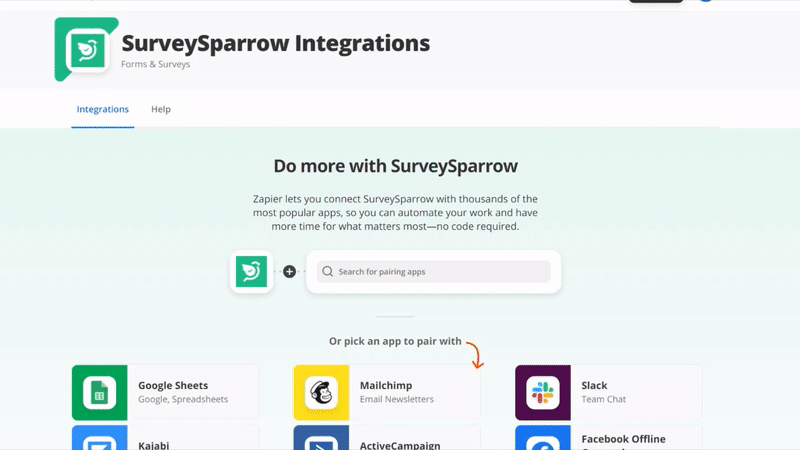
- Generate: Dashboard tools generate real-time reports that present data in a clear and engaging way. Like SurveySparrow’s Executive Dashboard – it lets you visualize data from surveys in graphs, bars, columns, pies and more.
- Compare & Filter: A good dashboard tool makes it simple to compare and correlate data from different touchpoints. Take SurveySparrow’s Journey Chart feature – it lets you uncover performance insights at different touchpoints, like your app vs in-store, over a period of time.
- Simplify: Dashboard tools simplify complicated numbers in order to tell a story.
View this post on Instagram
5 examples of sales performance dashboards
There are the top 5 sales performance dashboards every team should consider using.
#1. Team Performance Dashboard/Leaderboard
There’s nothing like a bit of healthy competition. Sales leaderboards are a great way to encourage it. Leaderboards can seem a little too player-focused. But they also highlight the importance of teamwork when equal weightage is given to team targets.
Some metrics that you can measure with a leaderboard include MRR, daily calls and average sales. A major benefit of this dashboard is that teams can track performance, and take decisions quickly, without having to wait till the end of the quarter for the report.
#2. Opportunity Dashboard
A sales opportunity dashboard prioritizes a key aspect of your sales funnel – open opportunities. It acts like a central source of info on the opportunities present at any given time. By connecting with an AI SDR platform, these dashboards can surface real-time engagement metrics from automated lead outreach.
With a comparative view of ongoing sales opportunities and the value of purchase, your sales team can quickly convert the leads to wins.
#3. Deal Performance Dashboard
With the deal performance dashboard, all the team members can view the revenue expected at the end of a year.
The dashboard showcases when each deal is expected to close, and the number of deals closed when compared to the pre-defined goal.
#4. Activities Dashboard
It offers a visual representation of the activities sales reps perform daily. For example, the calls made per deal, emails sent, and demos scheduled.
This dashboard helps measure the process that contributes to sales performance. What’s more, it helps you pinpoint the reasons for missing quotas and lets you improvise accordingly.
#5. Operations Metrics Dashboard
This dashboard focuses on the metrics that are most important to C-level executives and sales VPs.
It provides information at a glance of all the targets. It also provides comparisons with the previous period to measure the overall progress, bumps and dips. Based on this, your business can tweak the business strategy or go full steam ahead with the existing one.
3 easy tips to create a perfect sales dashboard
To create a perfect sales performance dashboard, remember the following points.
- Stick to your goals and KPIs: There are countless sales terms that can confuse even the experts in your team. So don’t bog them down with unnecessary info – include only those KPIs most relevant to your business.
- Break down large numbers into an easy format: Instead of writing $15344.5, you can simplify it as $15 K.
- Choose a suitable colour: At first, the colour of your dashboard may seem the least important factor of all! But colours and visuals play an essential role in how your teams grasp the data. So pair attractive colours with large text for a better reading experience.
Wrapping Up
Each and every activity in sales is measurable, and most often, the puzzle lies in what data is to be tracked. Data is the new oil, and for it to be appropriately refined, we need a powerful tool that can provide insights.
Sales performance dashboards are the best tools for this. Apart from improving sales performance, a dashboard gives you the answer to the most common question of all: ‘what’s the story?’

Thousands of brands trust SurveySparrow to turn feedback into growth. Try it free today!
Kate Williams
Excels in empowering visionary companies through storytelling and strategic go-to-market planning. With extensive experience in product marketing and customer experience management, she is an accomplished author, podcast host, and mentor, sharing her expertise across diverse platforms and audiences.
Related Articles
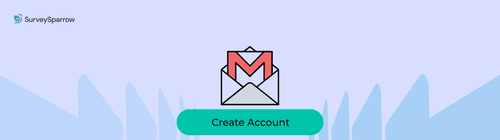
Others
How to Create an Email Account on Gmail?
6 MINUTES
12 September 2024

Others
Thank You For Contacting Us: 10 Professional Response Templates
11 MINUTES
20 January 2023

Others
Top 7 ChatGPT Plugins: Enhance Interactions with AI
12 MINUTES
8 November 2023
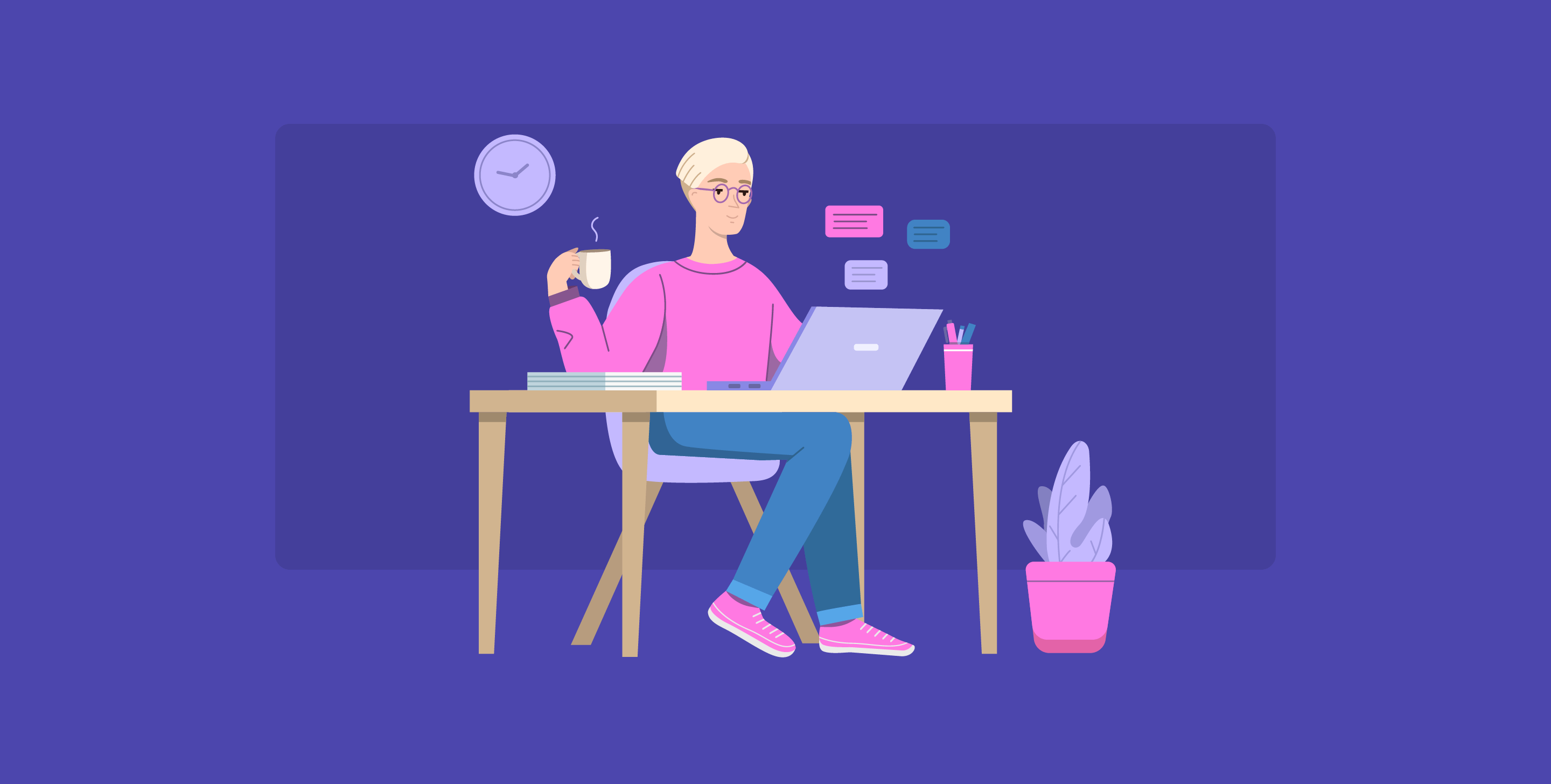
Others
Top 10 Recruiting Metrics that Every Manager Should Know
11 MINUTES
12 September 2020
