Survey & Feedback
Qualtrics vs Google Forms: Which Is Right for You?
Article written by Kate Williams
Content Marketer at SurveySparrow
10 min read
19 September 2025

60-Second Summary:
This blog compares Qualtrics and Google Forms to help you choose the best survey tool for your needs. Qualtrics is highlighted as a powerful platform for complex research with advanced features, customization, and integration capabilities, while Google Forms is known for being a free, easy-to-use option perfect for simple surveys and collaborative projects.
Read more to know the key features, pros, and cons of each tool, covering aspects like user-friendliness, integration with other platforms, real-time response tracking, and budget considerations. You'll also learn about alternative for both the platform.
Ultimately, you need to weigh your priorities, budget, and the level of sophistication needed to make the right choice for your specific survey requirements.
Are you tired of sifting through a sea of online survey tools, unsure which one fits your needs? Look no further! This detailed blog will deeply dive into online survey tools and compare two powerhouses: Qualtrics vs Google Forms.
Whether you’re a seasoned researcher, a budding entrepreneur, or a dedicated educator, we’ve got you covered. Get ready to unlock the secrets of these two popular survey tools as we explore their unique features, functionalities, and benefits.
By the end of this article, you’ll have all the information you need to make an informed decision. So, let’s embark on this survey tool showdown and find out which one reigns supreme: Qualtrics or Google Forms?
What is Qualtrics? Enterprise-Level Survey Power

Alright, let’s dive into the world of Qualtrics! If you’re looking for a survey platform that packs a punch, Qualtrics is a heavyweight contender in the survey arena. Designed with enterprise-level use in mind, Qualtrics offers many advanced features and customization options that make it a go-to choice for researchers, businesses, and academic institutions.
When it comes to survey design, Qualtrics truly shines. They provide a user-friendly interface allowing you to create visually appealing and interactive surveys without sweat. From multiple-choice to matrix questions, they’ve got you covered with diverse question types to suit various research needs.
Your brand's survey reputation depends on how well you can capture your customer’s authentic feedback. Qualtrics takes survey sophistication up a notch with its logic and branching capabilities. You can create personalized survey experiences by applying complex skip logic and branching options. It’s like having a smart survey that adapts to your respondents’ answers, making the whole experience more engaging and tailored.
Key Qualtrics Features That Stand Out
The evidence keeps stacking up that Qualtrics offers some exceptional functionalities in these areas:
Integration capabilities: The platform seamlessly integrates with other applications and platforms, allowing you to sync data and perform in-depth analysis. Imagine collecting survey responses and transferring them to your preferred analytics tool or CRM system. It’s all about streamlining your workflow and making data management a breeze.
Reporting and analytics — Qualtrics doesn’t disappoint. They offer robust features, including real-time dashboards and data visualization. You can easily track and monitor survey responses, uncover patterns, and derive meaningful insights from the collected data. It’s like having your own analytics powerhouse at your fingertips.
Employee Engagement: Organizations turn to Qualtrics to gather employee feedback, measure engagement levels, and improve workplace experiences. By conducting surveys and analyzing the data, companies can identify areas for improvement and take actionable steps to create a more positive and productive work environment.
Pros of Qualtrics
Comprehensive suite of advanced survey design options
Sophisticated logic and branching capabilities for personalized experiences
Robust analytics and reporting features
Enterprise-level security and compliance features
Extensive question library and template options
Cons of Qualtrics
Small mistakes in pricing understanding can create big problemsfor your budget
Steep learning curve for new users
Might be excessive for simple survey needs
Custom pricing structure requires contacting sales
What is Google Forms?
Basically simplicity that meets accessibility.

If you’re looking for a free and accessible online survey too that requires minimal technical knowledgel, Google Forms is here to save the day. It’s like having your very own survey companion that’s simple, straightforward, and ready to help you gather feedback or collect data without any hassle.
Google Forms prides itself on its easy setup. You don’t need to be a tech wizard to get started. With just a few clicks, you can create your own survey quickly. The user-friendly interface guides you through the process, making it a breeze for anyone, regardless of their technical expertise, to dive right in and start crafting surveys.
Collaboration is a big perk when it comes to Google Forms. If you’re working on a team project or need input from multiple people, Google Forms has your back. You can invite team members to collaborate in real-time, making it a seamless experience to create surveys together. You can brainstorm ideas, fine-tune questions, and make edits on the go, ensuring that your survey reflects the collective effort of your team.
Key Google Forms Features
Your reputation management success depends on how well you can collect and analyze feedback. Google Forms does well in these areas:
Integration with the Google Suite: This is where Google Forms truly shines. Since it’s part of the Google ecosystem, you can seamlessly integrate your forms with other Google applications, such as Google Sheets. This integration allows for smooth data transfer, so you can easily analyze and visualize your survey responses in spreadsheet format. It’s all about efficiency and organizing your data within the Google Suite.
Real-time Response Tracking: Stay up-to-date with your survey responses in real time. Google Forms provides instant response tracking, allowing you to monitor participant feedback as it comes in. This feature is particularly useful when time-sensitive data collection or quick feedback is required.
Accessibility: Since it’s cloud-based, you can access your forms from anywhere and on any device with an internet connection. That means you can create or manage your surveys on your desktop, tablet, or even your phone. Convenience at its finest, right?
Pros of Google Forms
Completely free to use
Extremely intuitive user interface
Seamless integration with Google Workspace
Real-time collaboration capabilities
No installation required—works in any browser
Basic reporting with visual representation
Cons of Google Forms
Limited customization options for branding and design
Basic logic and branching capabilities
Less robust analytics compared to dedicated survey tools
Limited question types and survey design options
Google Forms vs. Qualtrics- Feature-by-Feature Comparison
Let’s compare Qualtrics and Google Forms side by side to see how they measure up in terms of features. Here’s a list to give you a bird’s-eye view:
Research needs: If you’re conducting complex research studies or academic research that requires advanced survey design, logic, and analysis capabilities, Qualtrics might be the way to go. Its extensive features and customization options cater to the needs of researchers and professionals in the field.
Budget: While Google Forms is free to use, Qualtrics comes with a cost. Consider your budget and the value you expect to derive from the features offered by Qualtrics. If you have a limited budget or have simple survey requirements, Google Forms can be a viable option.
Collaboration and integration: If you’re working in a team or require seamless integration with other Google Suite applications, Google Forms might be the more convenient choice. Its collaborative features and integration with Google Sheets for data analysis can streamline your workflow.
User-friendliness: Google Forms is known for its simplicity and ease of use. If you prioritize a straightforward and intuitive user interface, Google Forms can be a great fit, especially for individuals or small businesses with basic survey needs.
Scalability- If you anticipate scaling up your survey activities or require advanced reporting and analytics, Qualtrics offers a more robust platform. It provides in-depth insights and reporting capabilities to help you derive meaningful conclusions from your data.
No doubt that Qualtrics has some great survey designs. But there are a couple of drawbacks when it comes to technical complexity and pricing...
Is Qualtrics Free?
One of the most common questions we see is "Is Qualtrics free?" The short answer is no. Unlike Google Forms, which is completely free to use, Qualtrics follows an enterprise pricing model with several tiers:
Qualtrics CoreXM: Their foundational research platform requires a custom quote
Qualtrics Research Core: Academic licenses are available at discounted rates
Qualtrics CustomerXM/EmployeeXM: Specialized solutions with enterprise pricing
While Qualtrics offers a free trial period, it's definitely an investment compared to the zero-cost approach of Google Forms. When you see the results of your Qualtrics surveys and compare them with previous tools, you should be in a position to justify the investment.
Let's talk about SurveySparrow
Your brand's story needs a controller, and that's where specialized survey tools come in. Before making your final decision between Qualtrics and Google Forms, consider SurveySparrow as an alternative that combines the best of both worlds.
SurveySparrow offers a survey platform that strikes the perfect balance between simplicity and advanced features. With its user-friendly interface and conversational survey design, you can create engaging surveys that keep respondents hooked. And yes, they also offer integration capabilities and robust analytics to help you derive valuable insights from your survey data.
Table of Comparison – SurveySparrow | Qualtrics | Google Forms
| Feature | SurveySparrow | Qualtrics | Google Forms |
| Price | Starts at $19/month | Custom Pricing | Free |
| Advanced features |
|
|
|
| Ease of use |
|
|
|
| Customer support |
|
|
|
| Target audience |
|
|
|
Wrapping Up..
It’s time to weigh your priorities, consider your budget, and consider the level of sophistication required in a survey tool. Consider the insights we’ve discussed in Qualtrics, Google Forms, and SurveySparrow, and choose the one that best aligns with your specific requirements.
So, whether you choose Google Forms, Qualtrics, or SurveySparrow, the key is to find a survey tool that aligns with your specific needs and objectives. Now, let’s move on to the next section and dive deeper into comparing Qualtrics and Google Forms. Get ready to discover more about their similarities and differences and which might fit you.
14-day free trial • Cancel Anytime • No Credit Card Required • No Strings Attached

Create engaging surveys that people actually complete. Try SurveySparrow now!
Kate Williams
Frequently Asked Questions (FAQs)
Google Forms is completely free as part of the Google Workspace suite, while Qualtrics offers enterprise-level pricing packages that typically start at several thousand dollars annually. Qualtrics does offer academic licenses at lower rates for educational institutions.
Yes, Google Forms automatically saves responses to a linked Google Sheet, which can be downloaded in various formats (CSV, Excel) for use in external analytics tools. However, this is a manual process compared to Qualtrics' direct integrations with analytics platforms.
Both platforms offer mobile-responsive surveys, but they approach it differently. Google Forms automatically adapts to mobile screens with limited customization options. Qualtrics provides more control over mobile appearance with advanced customization options for different screen sizes.
Google Forms allows unlimited responses for all surveys. Qualtrics typically structures its packages based on response volume, with different tiers allowing different numbers of responses per year.
Yes, but with different levels of sophistication. Google Forms offers basic conditional logic ("go to section based on answer"). Qualtrics provides advanced branching logic, display logic, skip logic, and question piping for highly personalized survey paths.
Related Articles

Survey & Feedback
Qualtrics Login Guide : Steps to Follow and Common Issues
9 MINUTES
22 April 2021
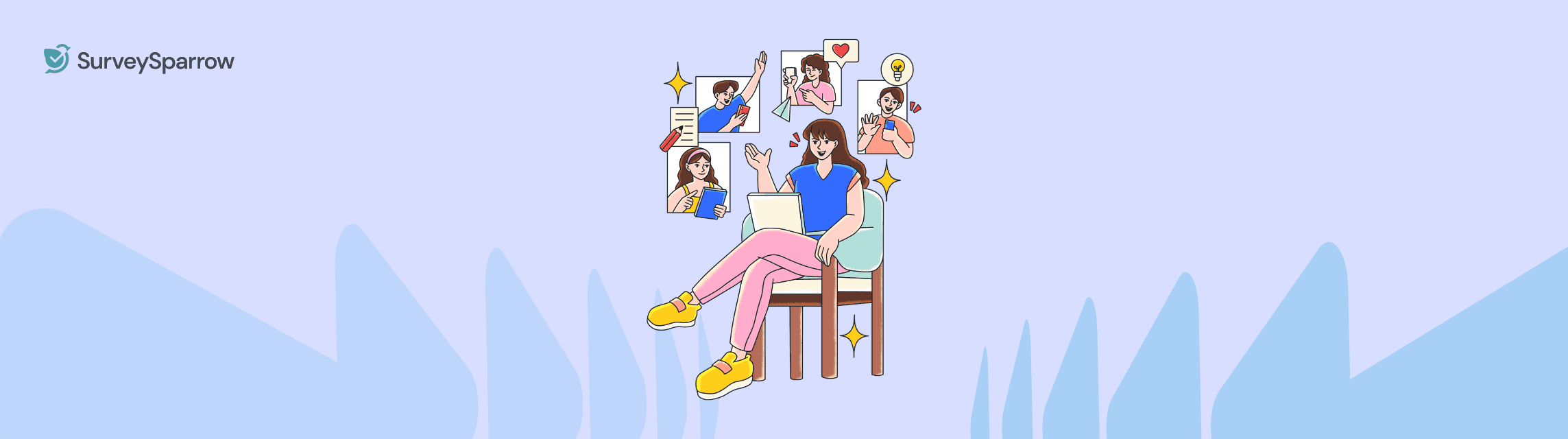
Survey & Feedback
Influencer Marketing Survey: Questions, Template & Examples
11 MINUTES
10 August 2024

Survey & Feedback
A Definitive Guide to Market Research Analysis & Why It is Important
14 MINUTES
6 July 2018

Survey & Feedback
How to choose the best market research software for your agency!
9 MINUTES
13 April 2019
