Others
What is Post Implementation Review? Meaning, Purpose and Importance
Article written by Kate Williams
Content Marketer at SurveySparrow
10 min read
19 September 2025

Key Takeaways
- A Post-Implementation Review (PIR) is a structured evaluation conducted after a project’s completion to assess its success and uncover improvement opportunities.
- It helps determine if project goals were met, resources were used efficiently, and processes worked as intended.
- The PIR process typically involves setting objectives, gathering feedback (often via surveys), conducting SWOT analysis, and implementing improvements.
- Key participants include project managers, team members, stakeholders, and clients.
- SurveySparrow simplifies the PIR process with ready-to-use templates, customizable surveys, and analytics to gather and act on feedback effectively.
What do you do once once you’re done with a project? You put your heart and soul into it for two whole months, and closed it at last! But does that mean it’s over? What should you do next? Oh, if you’re thinking, “Wait! There’s more?,” let me tell you, Yes! Post Implementation Review (PIR) is a step you must not miss!
But what is it? What’s the need? What does it do? How do you conduct it?
Hold up! If you’re confused, maybe this blog can help. We will look into the meaning, purpose, importance, and all you need to know about PIR.
(And hey, I have added a free template that you can use to understand the process better)
Let’s start with…
What is Post Implementation Review (PIR)?
Post Implementation Review is a vital method to track the success of the hard work you put into a task! It is a process of tracking, measuring and analyzing the results of a campaign that you put out or a project you just completed.
Now, does it stop at measuring your strengths and shortcomings? No! It goes beyond!
This assessment basically looks into the all the tasks that were performed, whether they are bringing the foreseen results, and if not, then the steps needed to improve the current results. A PIR will tell you why a campaign failed or why a project is not bringing the foreseen results. Likewise, it will also give you an idea of your successful campaigns and to what extent you have improved.
Well, we now know what a post implementation review is. But how do you get this data? It’s simple. Roll out a survey to the team mates!
Here’s a sample template you can try out!
Post Implementation Review Survey Template
Use This TemplateFeel free to customize it the way you like!
What is the Purpose of PIR?
An assessment is necessary for many reasons. A project remains incomplete unless it reaps the results it was meant to. Leaving it right at completion does not give you the closure you need. Plus, the insights are vital to optimize the final output of the project.
First, it helps project managers…
- Assess where the team stands with respect to the goals.
- Check whether the resources provided were used efficiently. If not, take the necessary measures to rectify it.
- Clearly visualize the money spent on each campaign and plan a future budget as per the analysis.
- Identify the hidden issues for success and failure.
- Outline the short-term and long-term goals
PIR helps the team…
- See if their hard work has paid off. A team puts in loads of time and effort to complete a project. Having a project review by peers, superiors, and stakeholders, right after completion will help in a quick quality check.
- Find out how to improve the existing campaigns if they don’t hit the mark. They can create a better strategy by implementing the aspects that were overlooked.
- Self-assess growth and take necessary steps to develop the required skill set.
Who should be involved in a PIR?
This depends on your requirements. It can be conducted within your team, or with external sources. Typically, the Project Manager takes up the roll of the facilitator.
The reviewers can be:
- Team Members
- Stakeholders
- Sponsors
- Partners
- Clients
- SMEs (Subject Matter Experts)
Post Implementation Review Process
Once the project is done, the next step is to…
1. Understand Your Objective
Decide what you want to achieve with a PIR. This starts with outlining the scope of your project, the resources made available, the tasks given, and the set objectives. Then, you must choose the aspect you want to review in detail.
Here, you should also mention the time frame allotted for the review, the budget if any, and the number of people who will participate in the review process.
2. Roll out a Survey
This is the most interesting step. Create an engaging questionnaire, craft the survey, and send it to the allotted team members, and stakeholders. Crafting the survey shouldn’t be difficult with advanced online survey tools such as SurveySparrow in the market!
Oh, and, make sure you add both open ended and close ended questions to your survey. Mix the questions up. A combination of both Qualitative and Quantitative data would do wonders.

After the survey is sent…
3. Conduct a SWOT Analysis
Once all the respondents fill the survey, it is time to analyze the data and interpret the results. First, you have to segment the data based on the highest priority. Identify the strengths, weaknesses, opportunities and the potential threats proposed by the members.
This can also be done based on the type of feedback received. Plus, any input given by the stakeholders in the form of opinions, suggestions, and perspectives must not be overlooked.
4. Strategize
Now that you have prioritized the suggestions and requirements, it is time to make strategies to implement them in the best possible way. For this, it would be best if you keep a checklist in hand after considering the pros and cons.
Create actionable strategies and communicate them with the partners and stakeholders. Oh, don’t forget to let them know the changes that can’t be implemented with valid reasons.
5. Implement and Track
After you get the approval, immediately put the strategies into action. Each member should be aware of their roles, tasks, and targets. It would be better if you define the time frame within which you want the changes to be implemented. Once done, don’t stop! Keep a close eye on each action you take.
You need to regularly track the progress so that you don’t miss potential bottle necks. This organized routine will add a smooth flow to your project. smooth flow.
Post-Implementation Review Questions
Asking the right questions is must in a PIR is a must. While you can use any of the feedback collection methods, such as focus groups, one-on-ones, submission or detailed reports, an online survey takes away the slightest of the hassle.
All you need is the perfect set of questions to add to the survey and you’re all set to go! Before that, here’s a must-have checklist. Take a look at it before you go further. Feel free to use it.
Post Implementation Review Checklist Template
Use This TemplateHere are a few questions you can add to this.
General Questions to Ask
- Were all the KPIs achieved?
- Was the project completed within the set budget?
- Was it difficult to complete the project within the allotted budget?
- Did you follow a proper documentation process?
- Are there any pending goals yet to be achieved?
- Were there any reworks requested? If yes, how much time did it take to complete the task?
- Did you use templates at any point of project implementation?
- Were external parties cooperative while interacting with you?
- Did you carry out a review of lessons learned with the team?
- Were there any hardware issues? If yes, was it reported on time?
- Did all the team members actively participate in each task?
- Did the scope of the project change during its course? If so, Why?
Questions for Stake Holders
- Would the stakeholders agree that the PIR upholds their views?
- Do you, as a stakeholder, confirm that you were consulted before the change was implemented?
- Were you affected by the change in the project scope?
- Would you agree that the issues were accurately identified and implemented effectively?
- Do you agree that there was clear communication throughout the process?
Create a Post Implementation Review Survey with SurveySparrow!
Survey creation is fun when you have a drag-and-drop intuitive builder to help you. Let me walk you through how it is done …
Step 1: Log in
Log in to your SurveySparrow account right away and get started.
If you don’t have one, now is the right time! A 14-day free trial will give you an idea of the advanced features. You can always switch to the free-forever plan later. The paid plan starts at $19/month.

Step 2: Create
Once you sign in, you need to make a choice. You can either click on (+) New Survey and start from scratch, or choose to let AI do the magic and create your survey in seconds.
If not, you can just click on Browse Classic Templates and choose the template of your choice.
I have already attached a PIR Survey Template to save you time!
Step 3: Customization
Next up, it is the time to make the survey your own. The pre-designed template is fully customizable. You add any question you want, remove the ones you feel don’t fit the bill, change the background color, add an image or remove the SurveySparrow logo to add your own.
Here’s how you do it…
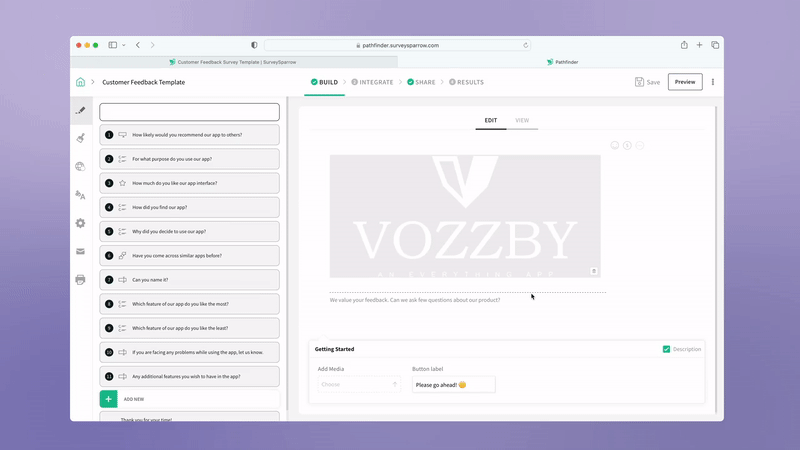
Note: You can click on the AI wing to edit the pre-populated questions. You can rephrase, reword, compress, and expand each of them with just a click.
Step 5: Share and Integrate
That’s it! Your survey is now ready to be shared. You can choose to share via WhatsApp, SMS, Slack or any of the social media platforms. Also, make sure you integrate with popular platforms to streamline the process.
Step 6: Analyze and Act
Once the responses start flowing in, you need not put much effort into organizing them. SurveySparrow has a customizable Executive Dashboard that you can use to visualize the results. This makes it easy for you to strategize and plan future projects.
Wasn’t that easy? Feel free to reach out if you have any more questions.
It’s time to…
Wrap Up!
Post-Implementation Review is a quintessential part of project management. You must have a clear idea of what was initiated, and the results it reaped (and did not) are crucial. Why? Because project review is a process that continues until the objectives are fully met!
With a structured process, the right questions, and effective strategies, you can attain the results you had foreseen. Be prompt with PIR and implement the action plan! There’s no excuse for that!
Happy Exploring!

Thousands of brands trust SurveySparrow to turn feedback into growth. Try it free today!
Kate Williams
Frequently Asked Questions (FAQs)
A Post-Implementation Review is a process of tracking, measuring, and analyzing the results of a campaign or project that has been completed. It assesses whether the tasks performed are bringing the anticipated results and identifies steps needed to improve current outcomes
SurveySparrow offers tools to create engaging surveys with a mix of open-ended and close-ended questions. It provides customizable templates, drag-and-drop builders, and integration options to streamline the feedback collection process. Additionally, it offers analytical dashboards to visualize results and strategize accordingly
Related Articles

Others
The Best 8 ActiveCampaign Integrations for 2024
15 MINUTES
5 January 2024

Others
A Guide to Starting Data Analytics on a Linux Distro
7 MINUTES
28 September 2024
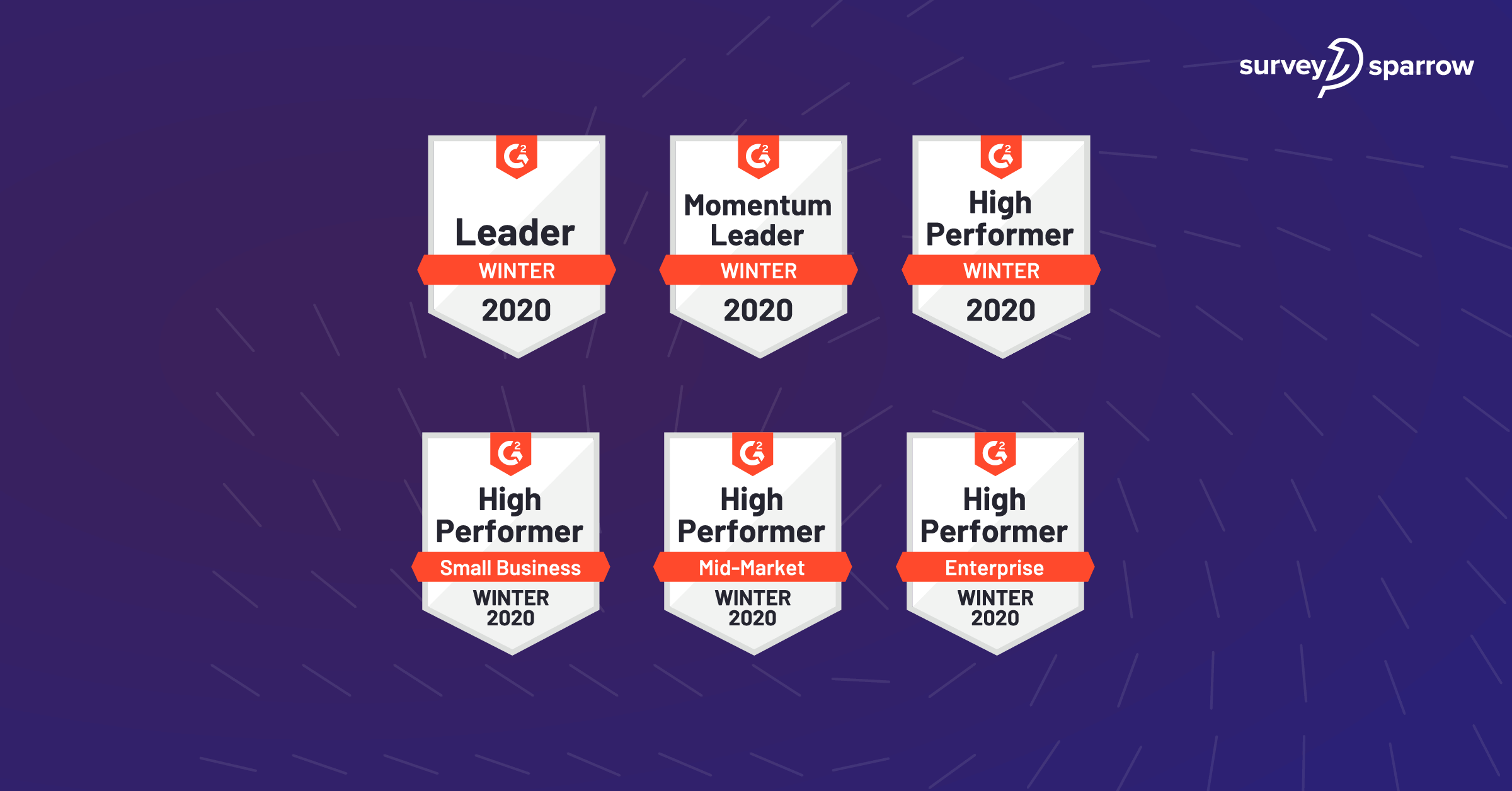
Others
SurveySparrow Named Leader of Winter 2020 in G2 Crowd Grid!
2 MINUTES
30 January 2020
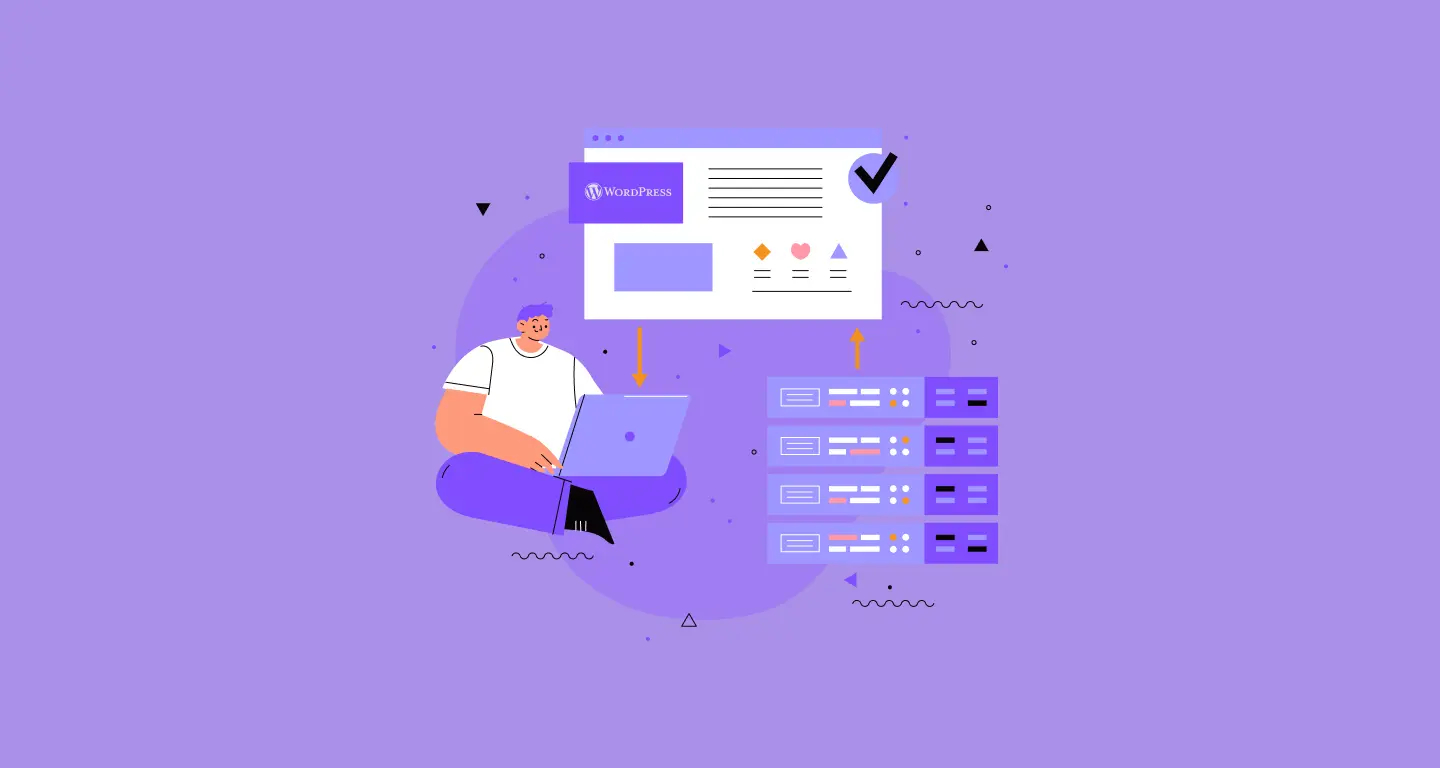
Others
Dedicated, Shared or Managed: Which Hosting Options Are Available to WordPress Users?
7 MINUTES
9 August 2022
