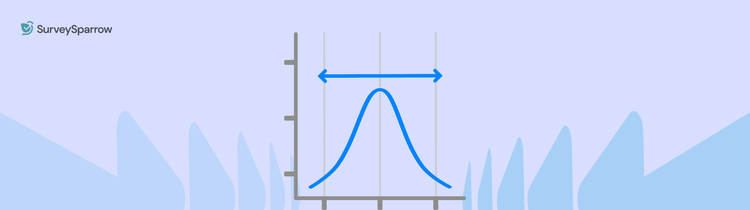How to Create Popup Surveys & 50+ Popup Survey Question Examples

Fasna Savad
Last Updated: 30 May 2024
14 min read

As the user navigates through your website, they see a dialogue popup from the side. If the question looks interesting, they answer it!
Simple Science, isn’t it?
You get to know your customer’s mindset and don’t hinder their exploration journey!
Well, we know you are intrigued to crack the perfect recipe to concoct an amazing popup survey for your website. Without much buildup, let’s get to the crux real quick.
What’s A Website Popup Survey?
Website popup or on-page surveys are simply surveys you can directly run on your website. The survey theme often matches the content on the website the user is in.
Unlike intercept surveys that redirect the user to a new site or open a new tab, they can complete the survey by staying on the same site itself. The questions are highly specific and usually consist of multiple-choice types.
Further, the survey doesn’t collect any personal information. The user can opt out of the survey by just closing the popup.

5 Benefits of Having a Popup Survey on Your Website
Low-cost method to collect feedback
The popup surveys cost much less than the conventional forms or questionnaires in labor and money.
The survey is simple to set up and requires no coding knowledge. Further, the data collected would be highly useful, and you don’t have to waste time filtering out the spam answers.
Low maintenance
Once the survey is up and going, it requires practically zero maintenance from your side. Set the required questions and watch the responses flooding your inbox. Also, visitors can fill out the form whenever they want or choose to. The users need not communicate with anyone from your office to complete the survey.
Customize it the way you want
You are in complete control of the popup survey. You can change the icon, give different opening messages, include some fun elements to make the survey a bit more interesting or decide which pages should be included in the survey. The complete control is in your hands. Therefore, based on the content, you can shoot relevant questions at the customers without pissing them off.
Easily grabs the attention.
You may leave links to your surveys in between the paragraphs, hoping the customer would take time to click and find out what it is. But no!
With popup surveys, you can quickly grab the customers’ attention and ask them only the relevant questions. Further, there would hardly be any customer who hasn’t tried out what the popup survey is about with all those customizations!
Therefore, participation is almost guaranteed!
Greater reach
Attaching a popup survey to your website makes you more likely to see excellent engagement rates. Instead of sending surveys to emails and never getting any of them opened, you can quickly shoot one or two specific questions and gain the answer immediately. Further, all the visitors to your website would be able to see this, not just the ones who opened and read your email.
Greater reach guarantees better response rates!
50+ Website Popup Survey Questions & Examples
In this session, we’ll cover popup survey questions based on the categories below.
- Customer Satisfaction
- Product Feedback
- Website Experience
- Service Quality
- Pricing and Value
- User Demographics
- Post-Purchase Feedback
- Event Feedback
- Employee Feedback (Internal Surveys)
- Feedback on New Features or Changes
- General Feedback
Customer Satisfaction
- How satisfied are you with our product/service?
- On a scale of 1-10, how would you rate your overall experience?
- What did you enjoy most about your experience?
- Was our product/service up to your expectations?
- How likely are you to recommend us to a friend?
Product Feedback
- How easy is it to use our product?
- What features do you find most useful?
- Is there anything missing in our product you would like to see?
- How does our product compare to others you have used?
- How can we improve our product to meet your needs better?
Website Experience
- Is our website easy to navigate?
- Did you find what you were looking for today?
- How visually appealing is our website?
- Did you encounter any problems on our website?
- How would you rate the speed of our website?
Service Quality
- How would you rate the quality of our customer service?
- Was our team responsive to your needs?
- How knowledgeable did you find our staff?
- Did our staff solve your problem effectively?
- What can we do to improve our service?
Pricing and Value
- Do you find our pricing reasonable for the value provided?
- How does our pricing compare with similar products/services?
- Have you taken advantage of any of our discounts or special offers?
- How likely will you continue using our product/service based on its price?
- Do you feel you are getting your money’s worth?
User Demographics
- What is your age range?
- What industry do you work in?
- What is your job role?
- Which city/country are you from?
- What’s your highest level of education?
Post-Purchase Feedback
- How was your checkout experience?
- Were you satisfied with the delivery time?
- How do you rate the packaging of the product?
- Is the product as described on our website?
- Would you purchase from us again?
Event Feedback
- How did you hear about our event?
- What did you like most about the event?
- What could be improved for future events?
- How relevant was the event content to you?
- Would you attend another event hosted by us?
Employee Feedback (Internal Surveys)
- How would you rate your work-life balance?
- Are you satisfied with the training you receive?
- How do you feel about the company culture?
- Do you have the tools and resources you need to do your job?
- How likely are you to recommend our company as a great workplace?
Feedback on New Features or Changes
- How do you feel about the new feature/update we’ve introduced?
- Has the new change improved your experience?
- What additional features would you like us to consider?
- Was the new feature easy to understand and use?
- How can we better communicate changes to you in the future?
General Feedback
- What’s the one thing we can do to improve your experience?
- How did you first learn about us?
- Are there any other services or products you wish we offered?
- What’s the main reason you chose our product/service?
- Any additional comments or suggestions?
Looking for a Website Popup Survey Tool? Try SurveySparrow for Free!
14-day free trial • Cancel Anytime • No Credit Card Required • No Strings Attached
Alternatives to Popup Surveys

Email Surveys
Email surveys are sent directly to customers’ inboxes, allowing them to respond quickly. This method is particularly effective for detailed surveys and can be personalized to increase engagement. Email surveys are excellent for reaching a broad audience and tracking responses over time, making them suitable for longitudinal studies or periodic feedback collection.
Embedded Website Surveys
These surveys are integrated seamlessly into a webpage, offering a less intrusive way to gather feedback than popup surveys. Users can complete them while browsing, leading to more thoughtful and comprehensive responses. Embedded surveys are ideal for gathering continuous input without disrupting the user experience.
Feedback Buttons or Widgets
A permanent feedback button or widget on a website allows users to provide feedback whenever they wish. This method is less intrusive and allows users to use the feedback process on their own terms. It’s particularly effective for websites aiming to gather ongoing user feedback.
Enrichment Apps
Enrichment applications are tools designed to enhance the data collected through various means, such as surveys or customer interactions. They can add context or depth to the collected data by pulling in additional information from external sources or databases. For instance, an enrichment app might augment survey data with demographic information, previous purchase history, or social media activity. This enriched data offers a more comprehensive view of the customer, enabling more targeted and effective responses from the business.
Social Media Surveys
Utilizing social media platforms to conduct surveys can tap into a larger, more diverse audience. These surveys can be shared easily, increasing reach and engagement. Social media surveys are particularly useful for businesses looking to engage with their audience in a more casual and interactive environment.
Chatbots
Chatbots are AI-driven tools that can interact with users on websites, apps, or social media platforms. They are increasingly used for gathering feedback due to their interactive and engaging nature. Chatbots can simulate a conversation, making the survey experience more dynamic and responsive. They can adapt to user responses, ask follow-up questions, and even provide assistance or guidance based on the feedback received. This makes them a versatile tool for real-time feedback collection.
SMS Surveys
Sending surveys via text messages is highly effective for reaching a mobile-first audience. SMS surveys are typically short and convenient, leading to higher response rates, especially in demographics that predominantly use mobile devices.
Login Survey Forms
Login survey forms gather user feedback when logging into a platform or application. These surveys are typically brief and focus on user experience or satisfaction with the service. They can be an effective way to capture immediate impressions or issues experienced by frequent users. However, it’s essential to balance the need for information with the potential disruption to the user’s experience, as overly intrusive surveys can detract from usability.
Advantages of Using Popup Surveys
- Immediate Engagement: Popup surveys instantly grab users’ attention, leading to higher engagement rates.
- Real-time Feedback: They enable the collection of immediate feedback, providing insights into user experiences as they happen.
- Higher Response Rates: Due to their direct approach, popup surveys often achieve better response rates than other survey methods.
- Targeted Questions: Popup surveys can be tailored to specific pages or user actions, allowing for more relevant and context-specific questions.
- Cost-Effective: They are cost-effective for gathering valuable data without extensive resources.
- User Experience Insights: Popup surveys can provide critical insights into a website or app’s usability and overall experience, helping make user-centric improvements.
- Easy to Implement: Most popup surveys are simple to implement with various website platforms, requiring minimal technical expertise.
- Customizable: They offer flexibility in design, timing, and content, making them adaptable to different needs and goals.
- Actionable Data: The immediate and specific feedback gathered can lead to quick and actionable insights for improving products, services, or user experiences.
14-day free trial • Cancel Anytime • No Credit Card Required • No Strings Attached
5 Best Practices to Follow While Creating a Popup Survey
1. Define the purpose of the survey before starting
Before you start creating a survey, have a clear goal and plan in place.
- Why are you creating the survey?
- What are you planning to do with the results?
- Is it for market research or to gather feedback?
These are some questions to ask yourself while preparing the questions. Unlike traditional survey forms, you can’t include lengthy and unnecessary questions in the survey. Therefore, you must make the maximum use of the chance you get.
When you have a clear-cut plan, you can easily decide what questions to include and what to omit.
2. The question type
Before you activate the popup survey on your website, remember this:
The people who take popup surveys visit the website with a motive – it may be to explore your product or make a conversion. They surely don’t expect to see a study of the page or visit the page to complete it.
Thus, avoid questions asking the visitors to explain their problems with the product or what prompted them to purchase. Instead, stick to multiple-choice type questions or rating scales. This way, they can easily let you know the feedback and continue their scrolling and exploration.
3. Implement targeting
If you want to ask your customers more specific questions, you can use the targeting settings.
For example, if a consumer researches your product and reads all the information on the site. Still, he didn’t convert. When you implement targeting options, you can reach out to these consumers and know why they didn’t purchase the product. This way, you won’t bug the costumes that have just discovered the product.
4. Design the popup survey to match your brand’s identity
A good popup survey software will let you modify the theme of the popup survey and its widget as per your company’s color scheme. This way, the survey widget would blend in with your website’s theme and still stand out.
Ensure you don’t go overboard on colors or design the widget so it isn’t seen. It’s the widget that pops up, and therefore, it should grab the user’s attention.
5. Regularly view the results and make use of the data
Companies often forget to analyze the inputs from the website popup survey. This shouldn’t be the case.
For example, if the popup survey inquires the customer about how smooth their whole website experience was and the customer expresses that he doesn’t like the experience. You didn’t even look into the query or response the customer left. Not only will you lose that customer, but also he might post a negative comment on your social handles about your poor customer situation.
Always closely watch the responses and use the data to avoid such unpleasant situations.
The data collected can be analyzed in several ways. You can integrate the survey software with CRM software and use the survey responses for lead capture. Further, when you have enough responses, the software report dashboard will easily uncover the trends and patterns hidden in the data collected.
But when the data suggest you implement some change, act upon it.
A popup survey in place isn’t enough; it should ask highly targeted questions, and you need to use that data to improve your services. Only then would it be truly meaningful. So what are you waiting for?
Get Started with a pop survey from SurveySparrow Right away!
Looking for a Popup Survey Tool Now available at No Cost?
Step into the Realm of Advanced User Research with our Comprehensive Survey Tool
14-Day-Free Trial • Cancel Anytime • No Credit Card Required • Need a Demo?

Fasna Savad
fasna
Full-time introvert with a dash of spontaneity and at times, A writer!

Turn every feedback into a growth opportunity
14-day free trial • Cancel Anytime • No Credit Card Required • Need a Demo?