Survey & Feedback
Mastering the Multi-Step Form: Quick Creation, Benefits and Examples
Article written by Parvathi Vijayamohan
Content marketer at SurveySparrow.
8 min read
19 September 2025

Multi-step forms divide lengthy forms into manageable sections, enhancing user experience by reducing cognitive load. They are particularly effective for complex data collection tasks like lead generation, user registration, and surveys.
Benefits include improved data accuracy, higher completion rates, and enhanced user engagement. Key best practices involve clear step planning, concise language, progress indicators, mobile-friendly design, and effective error handling.
SurveySparrow offers tools to create intuitive multi-step forms with features like conditional logic and partial submissions.
Have you ever opened a lengthy online form that made you groan and click away? We’ve all been there. But, what if you could collect the information you need without overwhelming your audience? Time to check out the multi-step form.
What are multi-step forms?
Unlike conventional forms, a multi-step form (or multi-page form) breaks down data collection into smaller, more digestible chunks. Each “page” focuses on a specific aspect of the data you need, guiding users through the process in a clear and concise way.
Think of it like climbing a staircase – one step at a time, you reach the top (form completion) without feeling overwhelmed.
Single-page vs multi-step forms: Choosing the right fit
So, when should you use a multi-page form instead of a single-page version? Here’s a breakdown:
Single-Page Form:
- Ideal for collecting basic information like contact details or quick feedback.
- They’re best suited for situations where users are already invested and the information required is minimal.
Multi-Step Form:
- Perfect for gathering complex information without intimidating users.
- They’re perfect for situations like lead generation, user registration, or market research surveys which require large amounts of information. A step-by-step approach in this case keeps users engaged.
How to build a powerful multi-step form
Now that you know what makes multi-step forms unique, let’s explore how to build one. In this guide, we’re going to teach you how to quickly build a good-looking form without the hassle of code.
1. Plan Your Steps
Clearly define the information you need and categorize it into logical steps. While it depends on the survey purpose, we recommend a number between 5 to 10 steps for an optimal user experience. This helps balance the need for comprehensive data collection with the user’s attention span.
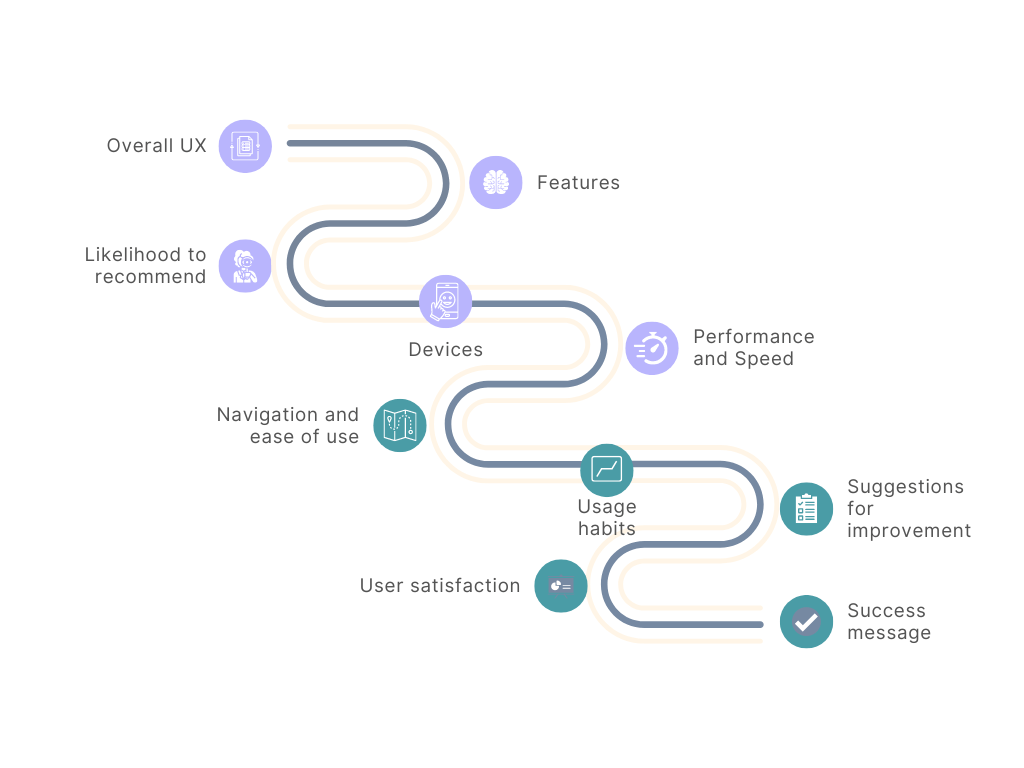
2. Choose Your Adventure:
Select a template or click on ‘New Survey’ to create a survey from scratch.
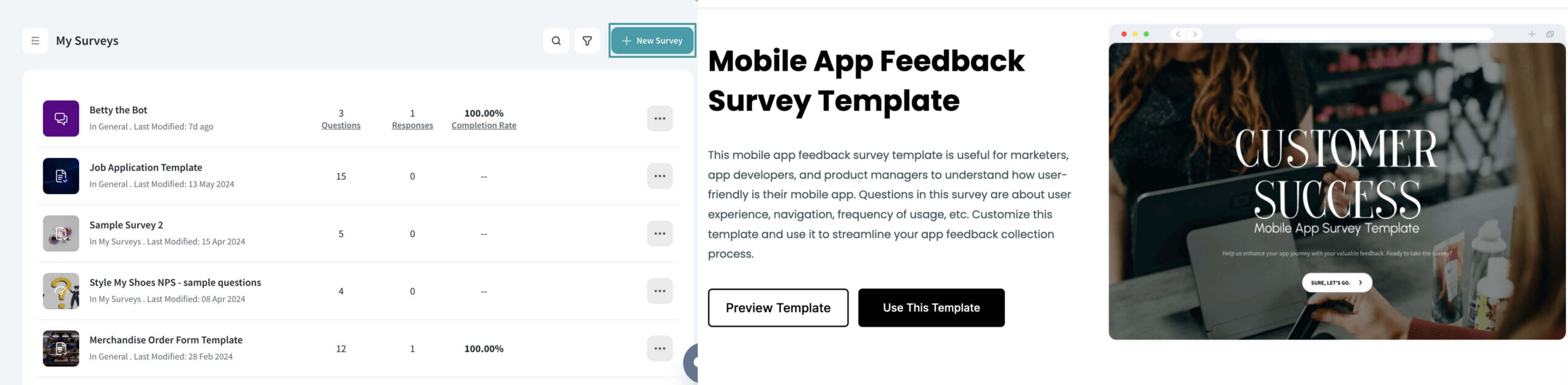
3. Keep it Clear and Concise:
Use clear and concise language in each step. Focus on one question or task per step to avoid overloading users.
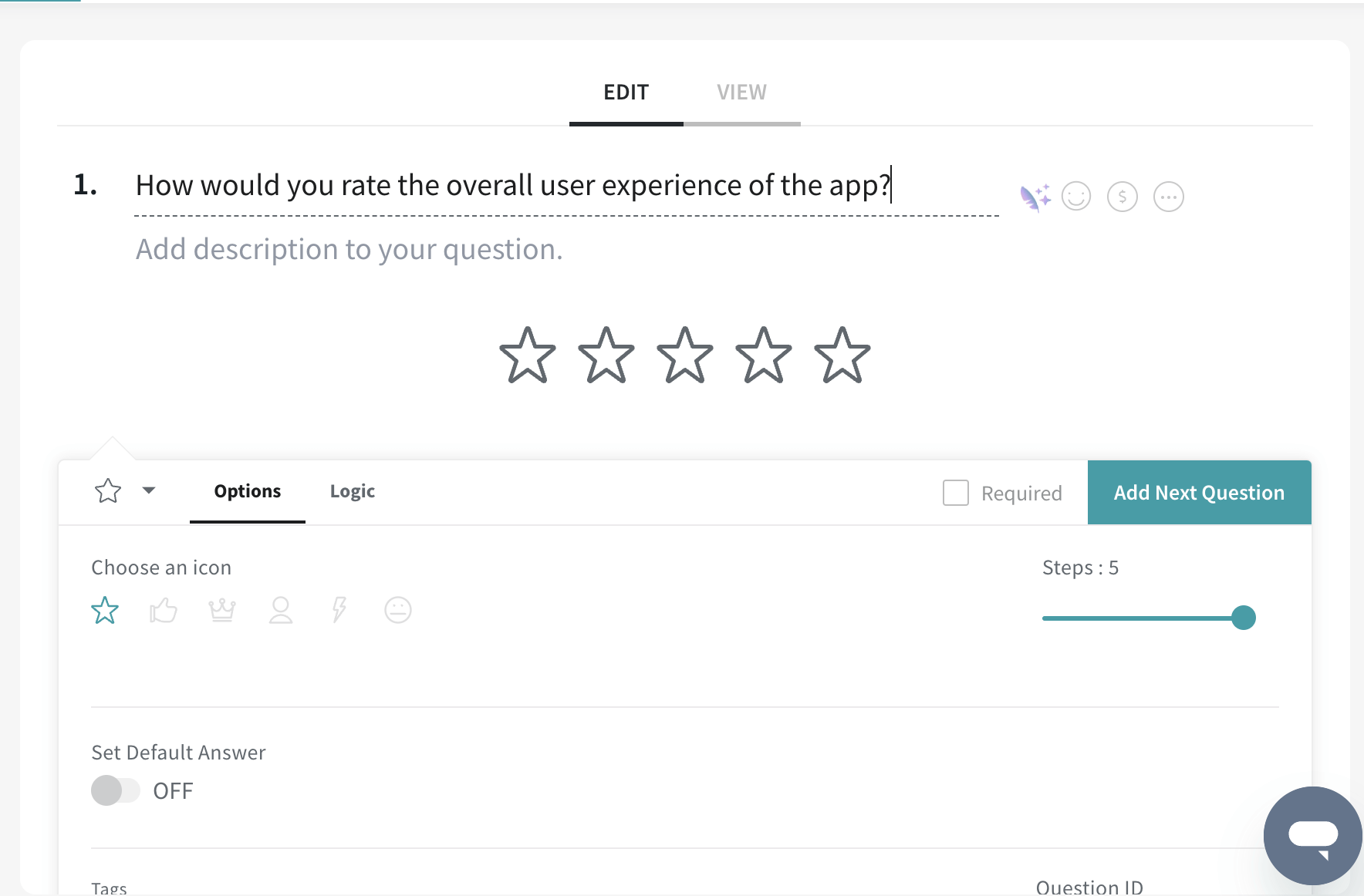
4. Progress Indicators:
Enable visual cues like progress bars or question numbers to help users see their progress. This will help them stay motivated to complete the form.
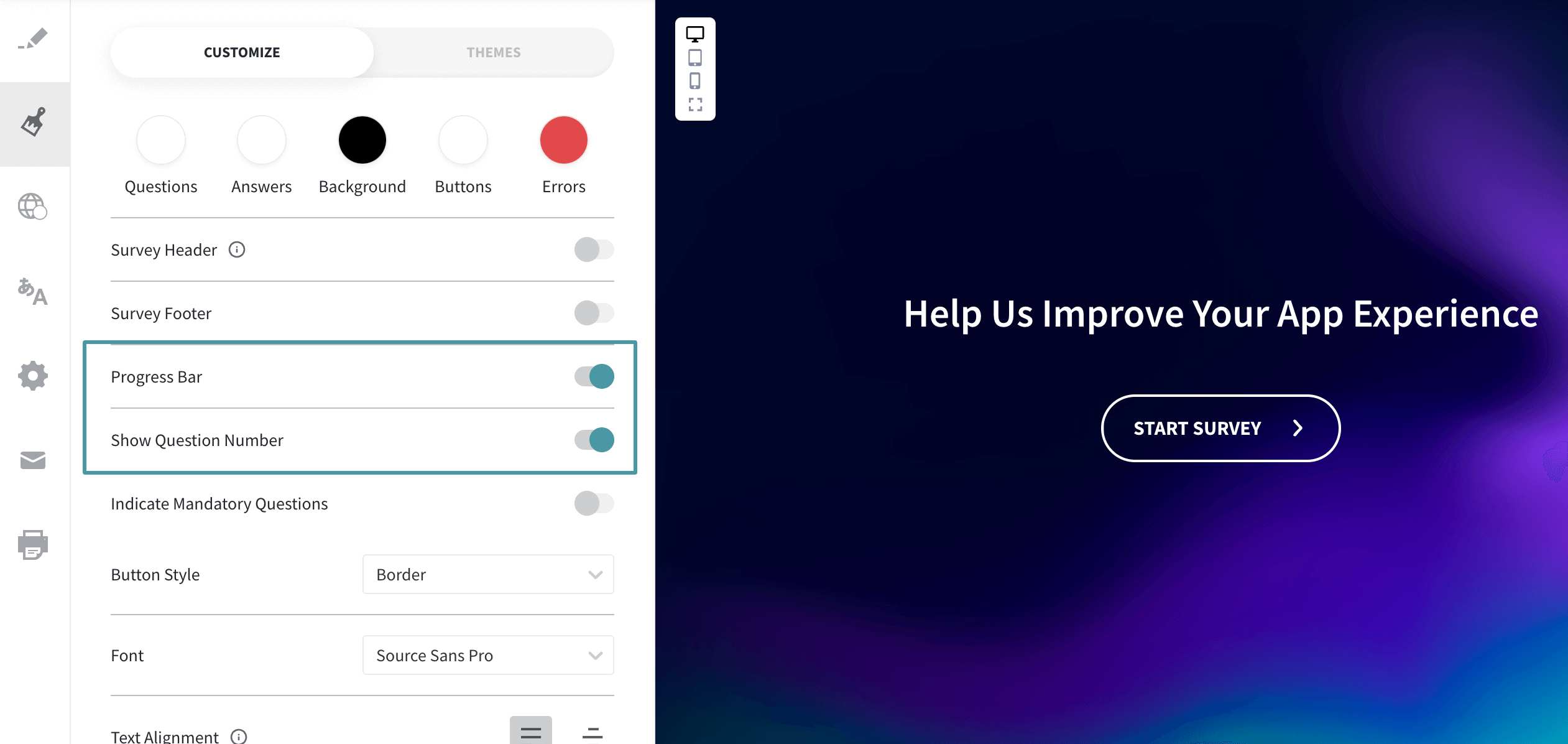
5. Mobile-Friendly Design:
Ensure your multi-step form adapts seamlessly to different screen sizes for a smooth experience on any device.
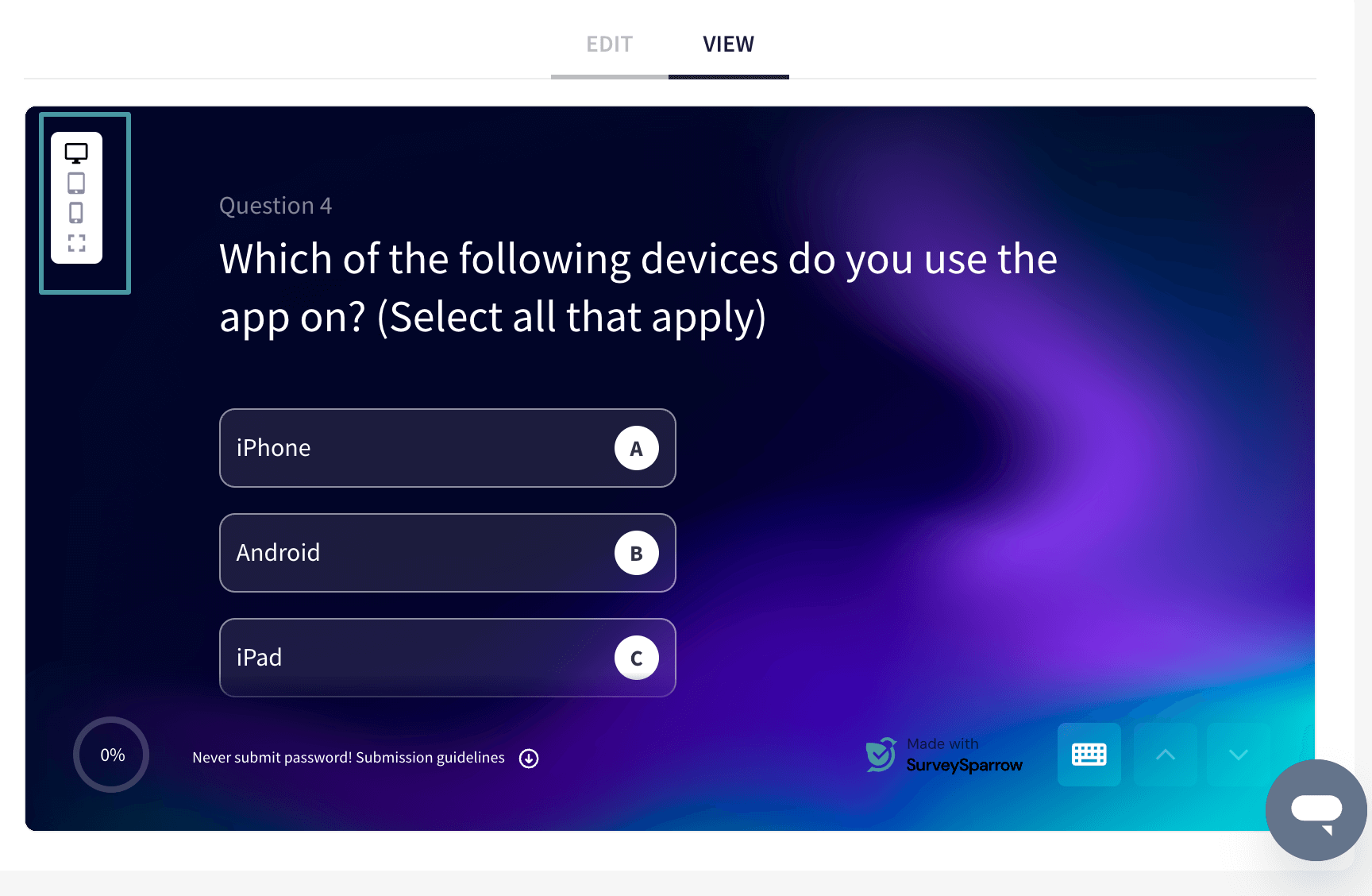
6. Error Handling and Validation:
Implement clear error messages and validation rules to catch mistakes early and prevent user frustration.
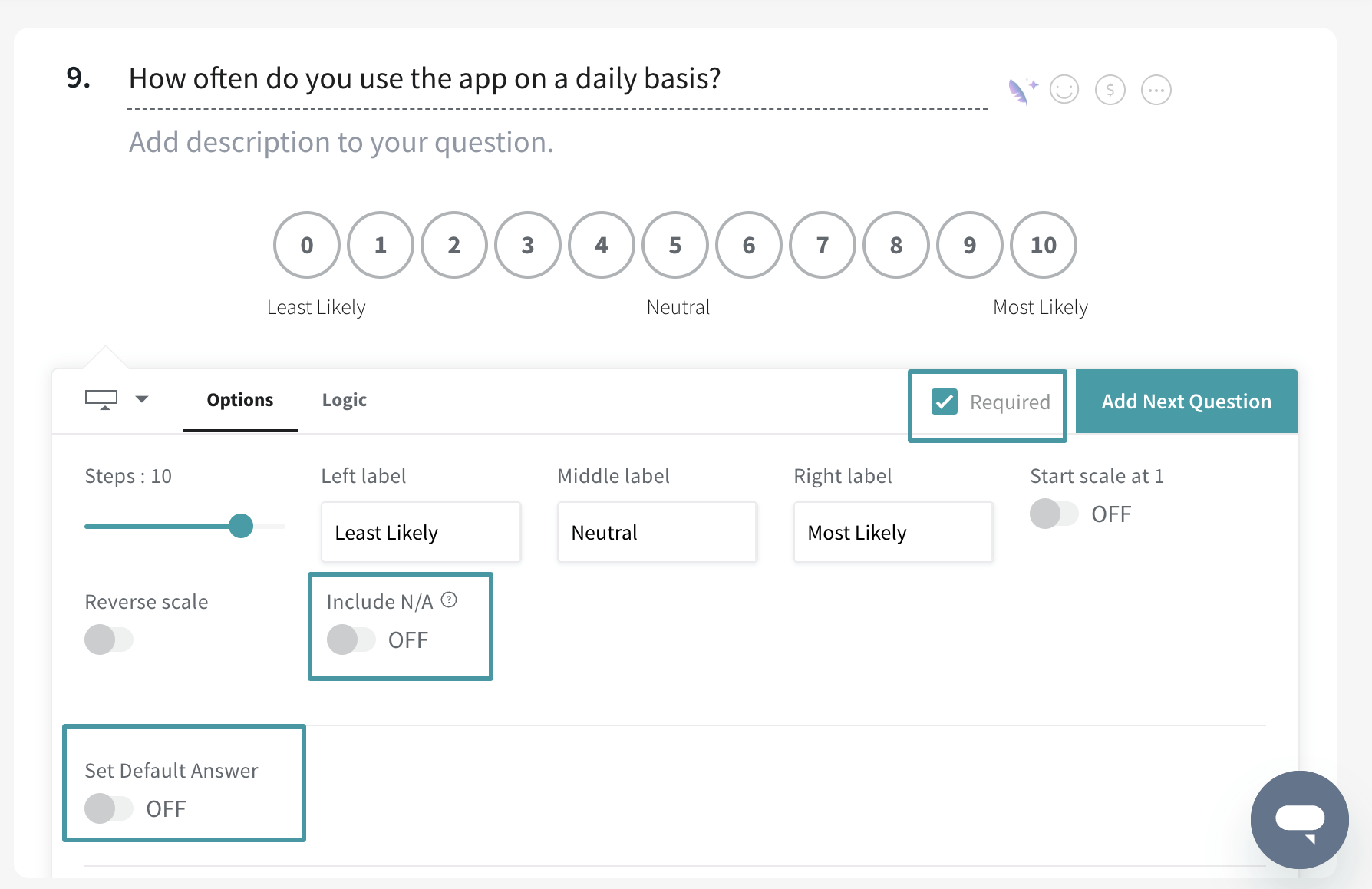
Here are some options you can use to make your form more user-friendly and accurate:
| Option | Purpose |
|---|---|
| Sections | For more complex multi-page forms that span multiple areas, you can group the steps into sections. |
| Limit submissions | When enabled, you can authenticate a user by their email, phone number or session to prevent duplicate submissions |
| Thank you page | Depending on the survey flow, you can enable multiple Thank You Pages. |
| Partial submissions | Do you always encounter situations where a respondent started a survey and then abandoned it? Partial submissions allow you to access unfinished surveys. |
| Required questions | This is best used for information that is mandatory for your survey. |
The power of multi-step forms: Why they work
Here are some key benefits of using multi-step forms:
- Reduced cognitive load: Breaking down long forms into steps reduces the mental load on respondents. This makes it easier for them to focus on one category of information at a time.
- Improved data quality: Focused steps allow for clearer questions, reducing confusion and leading to more accurate data collection.
- Enhanced user experience: Breaking down complex forms makes the process feel less daunting and more user-friendly.
- Conditional logic magic: Multi step forms can use conditional logic to adapt questions based on previous answers. This customization offers a more personalized experience.
- Form optimization: With multi-step forms, it’s easier to analyze at which step users are dropping off. This data helps you make targeted improvements to the form.
- Increased completion rates: The net result is better completion rates and conversions. In fact. according to some studies, multi-step forms can lead to 300% more conversions than the average form.
When is it appropriate to use a multi-step form?
Here are some situations where we recommend using a multi-step form:
Collecting Complex Information:
When you need to gather a significant amount of data from users, a multi-step form breaks it down into manageable chunks. This is ideal for scenarios like lead generation forms, user registration processes, or in-depth customer surveys.
By asking one question or focusing on a specific aspect of information per step, you avoid overwhelming users and ensure they provide accurate data.
Improving User Experience:
Long, single-page forms can feel daunting and lead to frustration. But multi-step forms present a more user-friendly experience.
The clear progress indicators (like progress bars or step numbers) motivate users to complete the form by showing them they’re making steady progress. This can significantly boost completion rates.
Conditional Logic Applications:
If your form requires tailoring questions based on previous answers, multi-step forms are ideal. The conditional logic feature allows you to create a more personalized experience by presenting relevant questions based on user selection in earlier steps.
This keeps the form focused and avoids bombarding users with irrelevant information.
Maintaining Focus:
Multi-step forms help users stay focused on the task at hand. By presenting one concept or question per step, you prevent users from getting lost in a sea of information on a single page.
This leads to higher quality data and a clearer understanding of user responses.
Mobile Optimization:
In today’s mobile-first world, a multi-step form ensures a smooth user experience on any device.
The step-by-step approach translates well to smaller screens, avoiding the need for excessive scrolling or zooming that can occur with lengthy single-page forms.
Multi-step forms in action: Real-world examples
Now that you’re armed with the knowledge, let’s see how multi-step forms are used in practice.
Lead Generation
If you’re planning to increase conversions by using a lead magnet, like a free eBook or webinar, a multi-step form can be highly effective – check out this example by Klientboost.
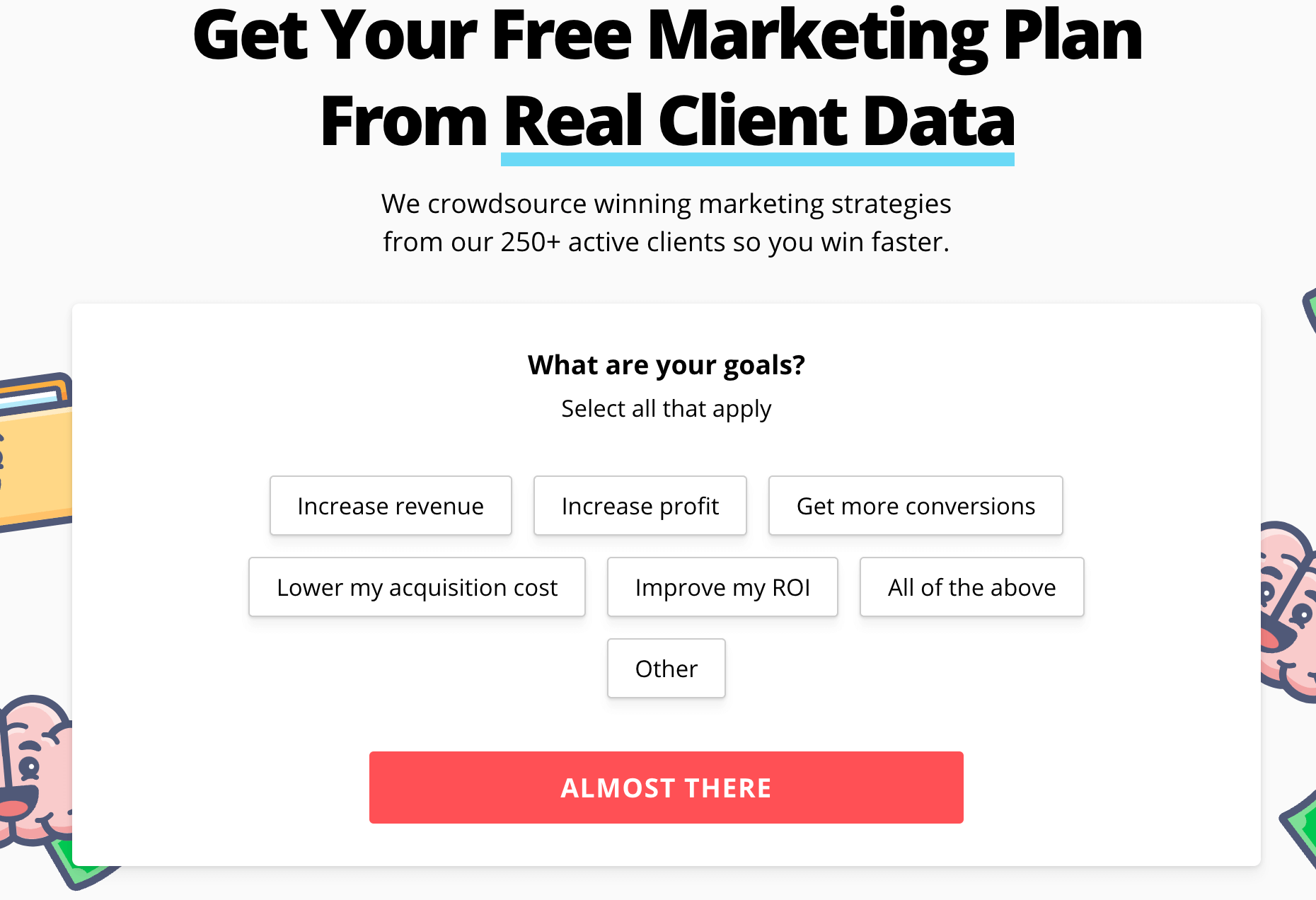
With the promise of a free marketing plan, they use a 4-step form to capture detailed information from potential customers. Each step focuses on a specific aspect; like role, areas of interest, company information and contact details.
By breaking down the process, KlientBoost gathers valuable information while keeping the user experience smooth.
Event Registration
You can use a basic subscription form for spot booking, but why settle for that?
Multi-step forms go beyond basic registration. They can help you prepare for the event better by collecting specific details – like names, dietary restrictions, and chosen sessions.
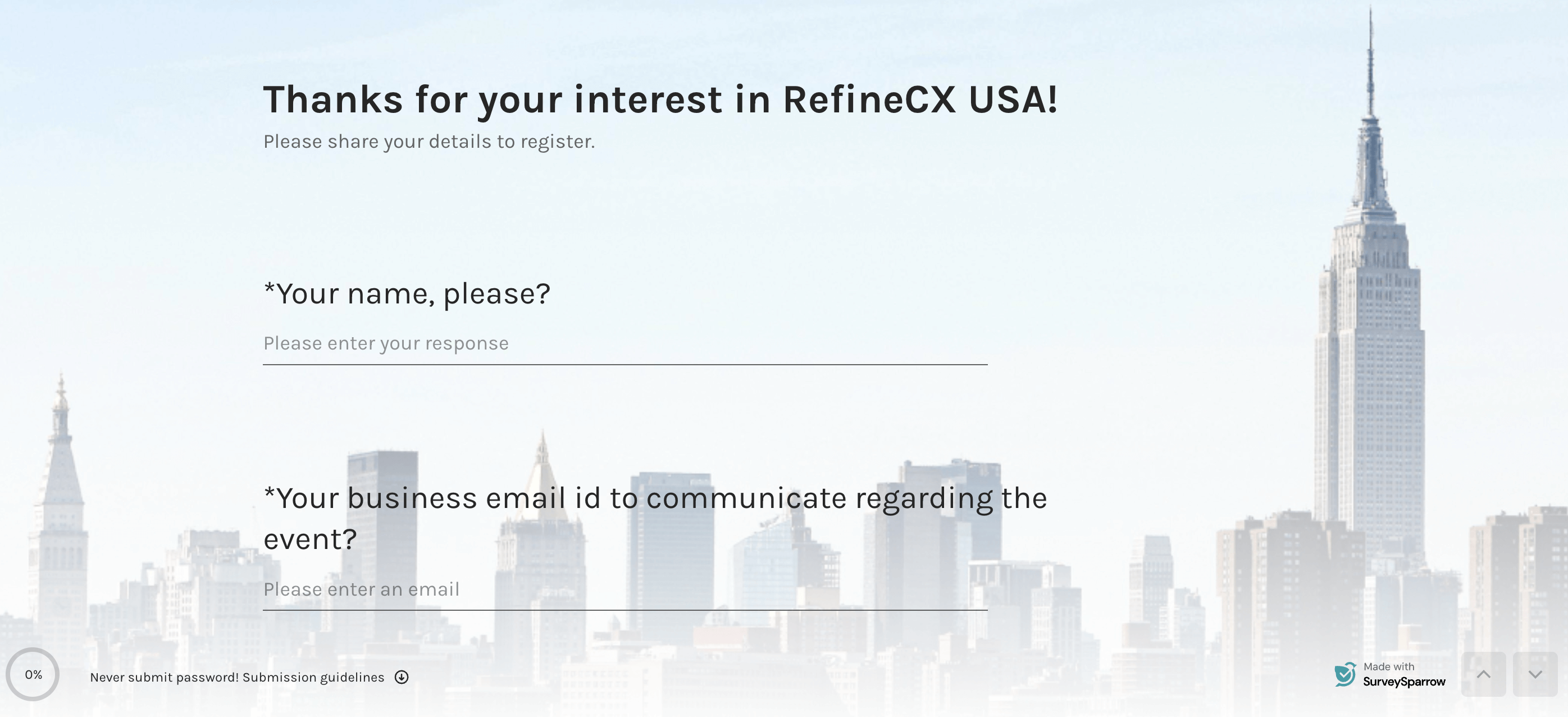
Check this example by SurveySparrow for our RefineCX USA event.
Customer Surveys
Whether they are simple or in-depth, multi-step forms can help you improve the customer experience while ensuring that users stay focused.
Here’s an interesting example by Myntra:
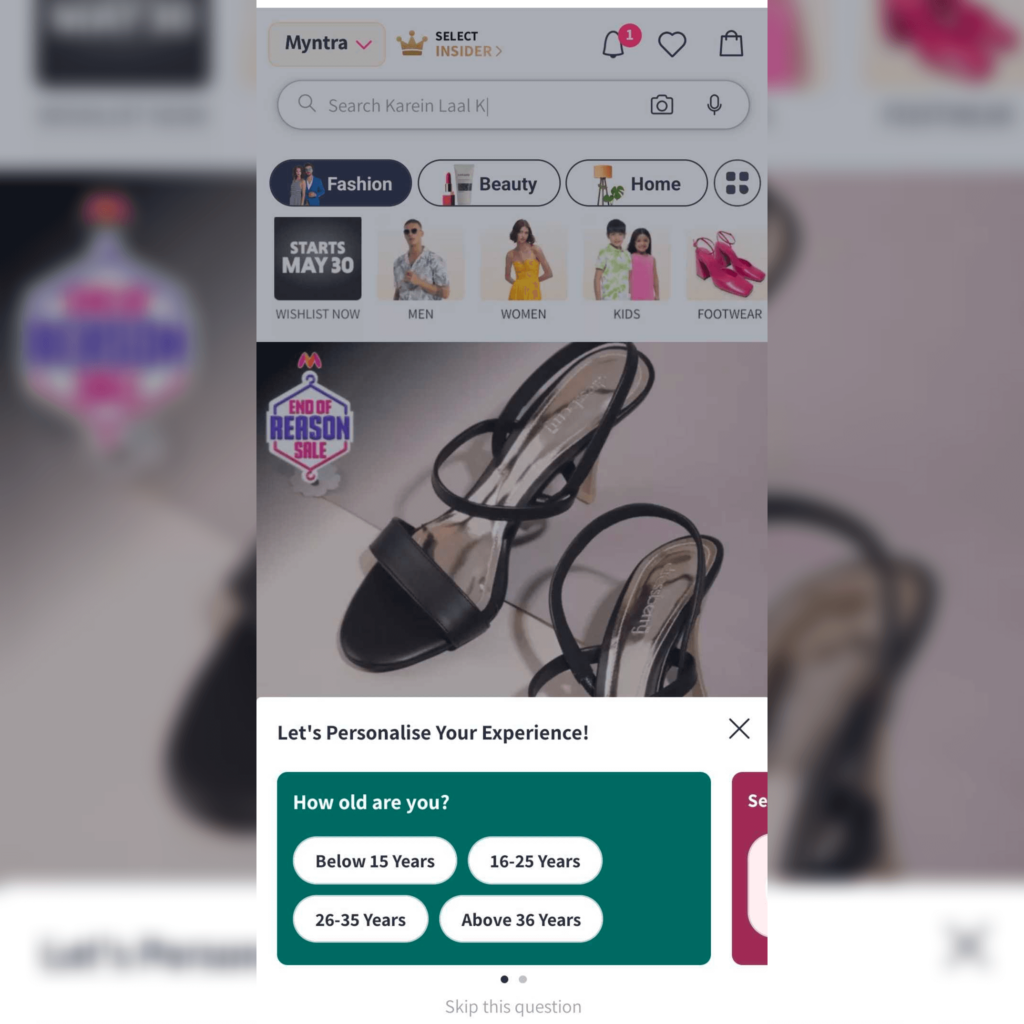
Myntra uses a 3-step form to collect key demographic details on their app. But by breaking down this process, and including a “Skip question” option, Myntra gathers data to personalize the shopper’s experience without being too disruptive.
Wrapping Up
By utilizing multi-step forms effectively, you can streamline your data collection process, improve user experience, and ultimately gather the valuable information you need to achieve your goals.
So, are you ready to ditch the overwhelming single-page forms? Not yet? Great, because single page forms have their strengths too.
What’s more, we offer both types of forms on SurveySparrow. Enter your email below to try it for free.

Explore Deeper Customer Insights with SurveySparrow
A personalized walkthrough by our experts. No strings attached!

Create engaging surveys that people actually complete. Try SurveySparrow now!
Parvathi Vijayamohan
Parvathi is a sociologist turned marketer. After 6 years as a copywriter, she pivoted to B2B, diving into growth marketing for SaaS. Now she uses content and conversion optimization to fuel growth - focusing on CX, reputation management and feedback methodology for businesses.
Frequently Asked Questions (FAQs)
A multi-step form breaks down a long form into smaller, sequential sections, making it easier for users to complete by focusing on one set of questions at a time.
Use multi-step forms when collecting extensive information, such as during lead generation, user onboarding, or detailed surveys, to prevent overwhelming users.
Benefits include reduced cognitive load, improved data quality, higher completion rates, and enhanced user experience through structured and manageable steps
Optimize by planning logical steps, using clear and concise language, incorporating progress indicators, ensuring mobile responsiveness, and implementing real-time error validation.
Related Articles

Survey & Feedback
Secure Survey Collection in Financial Institutions | Encryption & Smart Technology
7 MINUTES
23 October 2024

Survey & Feedback
Bivariate Analysis: What is it, Types + Examples
6 MINUTES
2 March 2025

Survey & Feedback
Typeform vs SurveyMonkey: Detailed Comparison
14 MINUTES
5 October 2020

Survey & Feedback
SurveyMonkey vs SurveyGizmo: Detailed Comparison
19 MINUTES
1 November 2020
