Survey & Feedback
Top 15 Doodle Alternatives 2024 (Free & Paid)
Article written by Kate Williams
Product Marketing Manager at SurveySparrow
22 min read
19 September 2025

Looking for Doodle alternatives? Your search ends here. We have listed alternatives from which you can choose the right one to schedule more efficiently.
Doodle is a meeting scheduling tool that uses polls to aid users in booking or scheduling meetings at their most convenient time. It has a good market and serves the customers well. However, like every other tool, it also has its downside. After careful analysis across review platforms like G2 and Capterra, we found user complaints about the following common issues with the Doodle.
- Poor calendar integration
- Issues syncing data into the calendar
- Outdated UI design
- Poor interface
You might have encountered something similar, which could be the reason you are here looking for better Doodle alternatives.
Well, you have come to the right place. In this blog, we will discuss the top alternatives to Doodle, their ratings, key features, pricing, and more.
15 Best Doodle Alternatives & Competitors in 2024
We have gone through stringent processes like the key features, the tool’s efficiency, etc., to narrow down this list of alternatives. Kindly go through each, try out them if you can, and choose the alternative that best fits your business needs.
The following is a quick overview of the alternatives to save you some time.
| Best Doodle Alternatives | G2 Rating | Capterra Rating | Free Option | Starting Price/Month | Ideal Use Case |
|---|---|---|---|---|---|
| SurveySparrow | 4.4 (1900+ reviews) | 4.4 (80+ reviews) | Yes | $19 | Best for scheduling meetings using interactive and conversational surveys |
| Calendly | 4.7 (1200+ reviews) | 4.7 (1900+ reviews) | Yes | $8 | Ideal for streamlined appointment scheduling with automation |
| Hubspot | 4.4 (8000+ reviews) | 4.5 (300+ reviews) | Yes | Free | Suitable for startups – simple and free scheduler |
| Google Calendar | 4.6 (39000+ reviews) | 4.7 (11000+ ratings) | Yes | Free | Great for personal and professional use with basic features |
| Rallly | 4.0 (300+ reviews) | 4.0 (350+ reviews) | Yes | Free | Effective for group meeting scheduling with voting options |
| Cirrus Insight | 4.2 (1300+ reviews) | 4.2 (106 reviews) | No | $21 | Optimized for sales teams needing email and scheduling integration |
| Pick | 4.0 (50+ ratings) | 4.1 (50+ ratings) | Yes | $9 | Best for finding mutual availability quickly |
| Clara | 4.0 (less than 10 reviews) | 4.0 (20+ reviews) | Yes | $99 | Suitable for teams needing 24/7 AI scheduling assistance |
| Acuity Scheduling | 4.7 (300+ ratings) | 4.8 (5000+ reviews) | Yes | $14 | Best for businesses that require client self-scheduling |
| SchedulerAI | Nil | Nil | No | $50 | Ideal for businesses needing AI-driven scheduling management |
| Koalendar | 4.6 (50+ reviews) | 4.8 (120+ reviews) | Yes | $6.99 | Great for small businesses needing flexible scheduling options |
| Bookafy | 4.4 (10+ reviews) | 4.7 (120+ reviews) | Yes | $9 | Perfect for HR teams and personal appointment scheduling |
| YouCanBookMe | 4.7 (1,500+ reviews) | 4.6 (300 reviews) | Yes | $10 | Suitable for flexible and customizable bookings |
| Setmore | 4.5 (350+ reviews) | 4.7 (900+ reviews) | Yes | $12 | Ideal for managing appointments across small teams |
| Groove | 4.6 (3,000+ reviews) | 4.5 (71 reviews) | No | Contact for pricing | Best for sales teams |
1. SurveySparrow – Schedule Meetings with Conversational Surveys
G2: 4.4 (1900+ reviews)
Capterra: 4.4 (80+ reviews)
One area where Doodle lacks is surveys. They have a very basic poll survey tool for asking one-time questions that are required for a particular meeting. It isn’t equipped with powerful analytics or different survey questions for a more rewarding survey experience.
Enters SurveySparrow with its ability to improve survey responses by up to 40% with its powerful features, question and survey types, and analytics. You can create beautiful conversational surveys your respondents would love to answer! Moreover, it’s a much more affordable alternative to Doodle that comes with not only a free trial but also a forever-free plan.
Meeting Availability Survey Template
Use This TemplateCustomers appreciate the increased response rates and look impressed with the customer service. So, if you’re serious about conducting successful survey campaigns for your meetings, SurveySparrow is the right doodle alternative you need.
Key Features
- SurveySparrow comes with all the features that can offer your customers the best survey experience and make it easier for them to schedule a meeting.
- Go beyond the text with SurveySparrow and use emojis, icons, videos, stock photos, and even GIFs to make your surveys super interactive and fun!
- Create NPS®, white-label, recurring, offline, employee pulse, 360-degree feedback surveys, and so much more using this powerful survey software.
- SurveySparrow’s Feedbot is a no-code chatbot for a website that can do the talking on your website while collecting crucial information and conducting surveys, too.
- Embed meeting scheduling forms on webpages or shared through a unique form link.
- Access hundreds of expertly designed survey and quiz templates from the library and save time with this powerful survey software.
- SurveySparrow offers AI features in their surveys, helping users to create and launch surveys in a matter of seconds.
Pricing
There’s a free plan available, and all premium plans come with a 14-day trial. The lowest plan starts at $19 per month. Compared to Doodle, it’s dirt cheap!

The Only Doodle Alternative You'll Need!
A personalized walkthrough by our experts. No strings attached!
2. Calendly – Integrates With Major Calendars
G2: 4.7 (1200+ reviews)
Capterra: 4.7 (1900+ reviews)
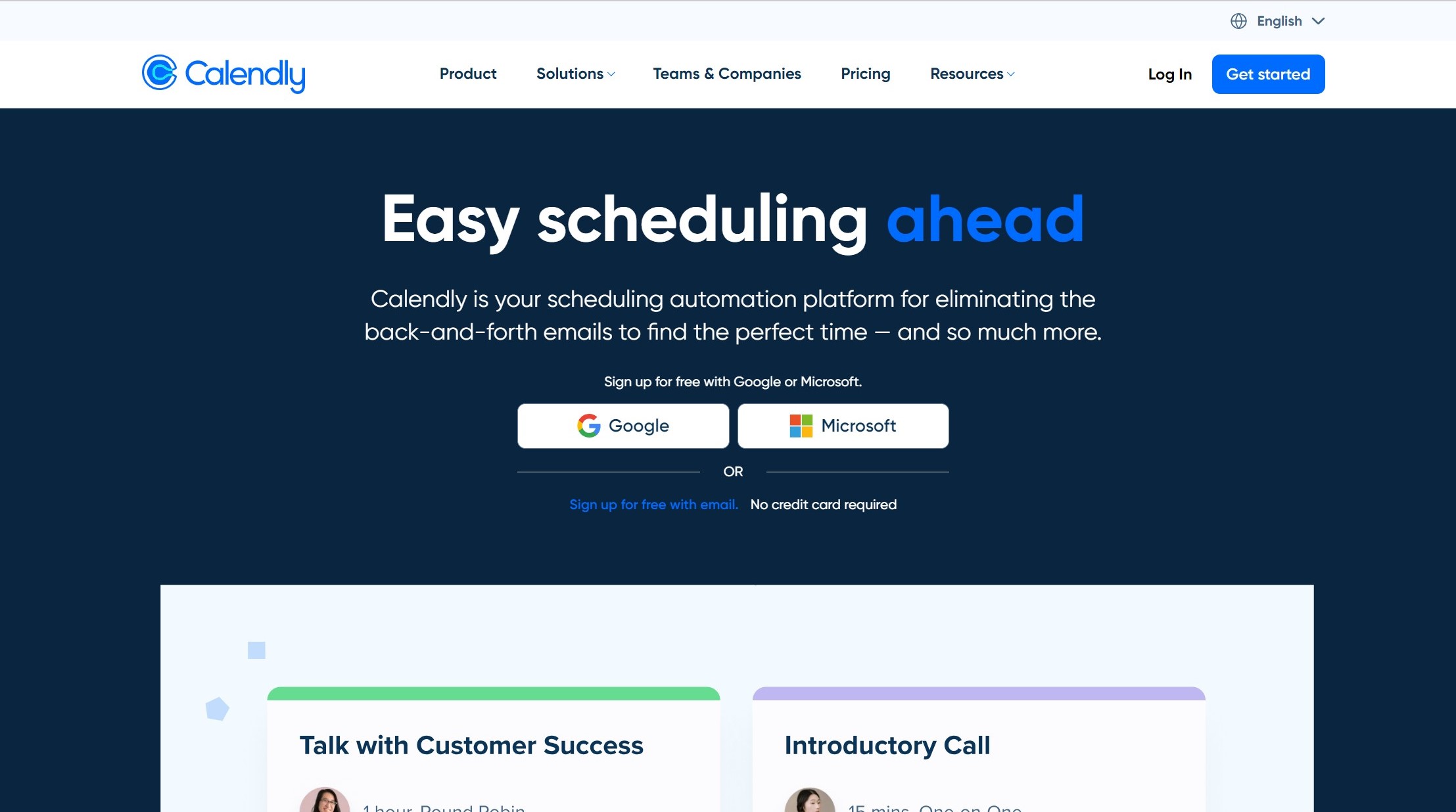
Whenever we talk about online scheduling tools, Calendly comes into the discussion. It’s one of the direct doodle alternatives that get the job done for scheduling meetings. Calendly is a one-stop shop for all meeting types, that are, one-on-one, group, collective, and round-robin meetings.
One of the many features of Calendly is to set the entire meeting workflow on autopilot, where everything from reminder emails to thank-you notes are sent automatically.
Key Features
- Calendly integrates with your Office 365, Outlook, iCloud, and Google calendars to determine your availability preferences.
- Calendly adds events to your calendar with the proper date, time, and duration.
- This online meeting scheduler works on both Android and iOS. For a PC user, Calendly is used directly from the web or through the browser extension, email plug-in, and desktop app.
- Calendly includes notifications, buffer time scheduling between all meetings, an option to limit daily meetings, and a feature to have minimum scheduling experience.
- You can easily choose how and when you’ve booked with Calendly. This easiness is not there in the doodle.
Pricing
For managing a single calendar, Calendly is free forever with all the basic features. The paid plan with all essential meeting automation starts at $8 per user per month.
3. Hubspot – Free Meeting Scheduler
G2: 4.4 (8000+ reviews)
Capterra: 4.5 (300+ reviews)
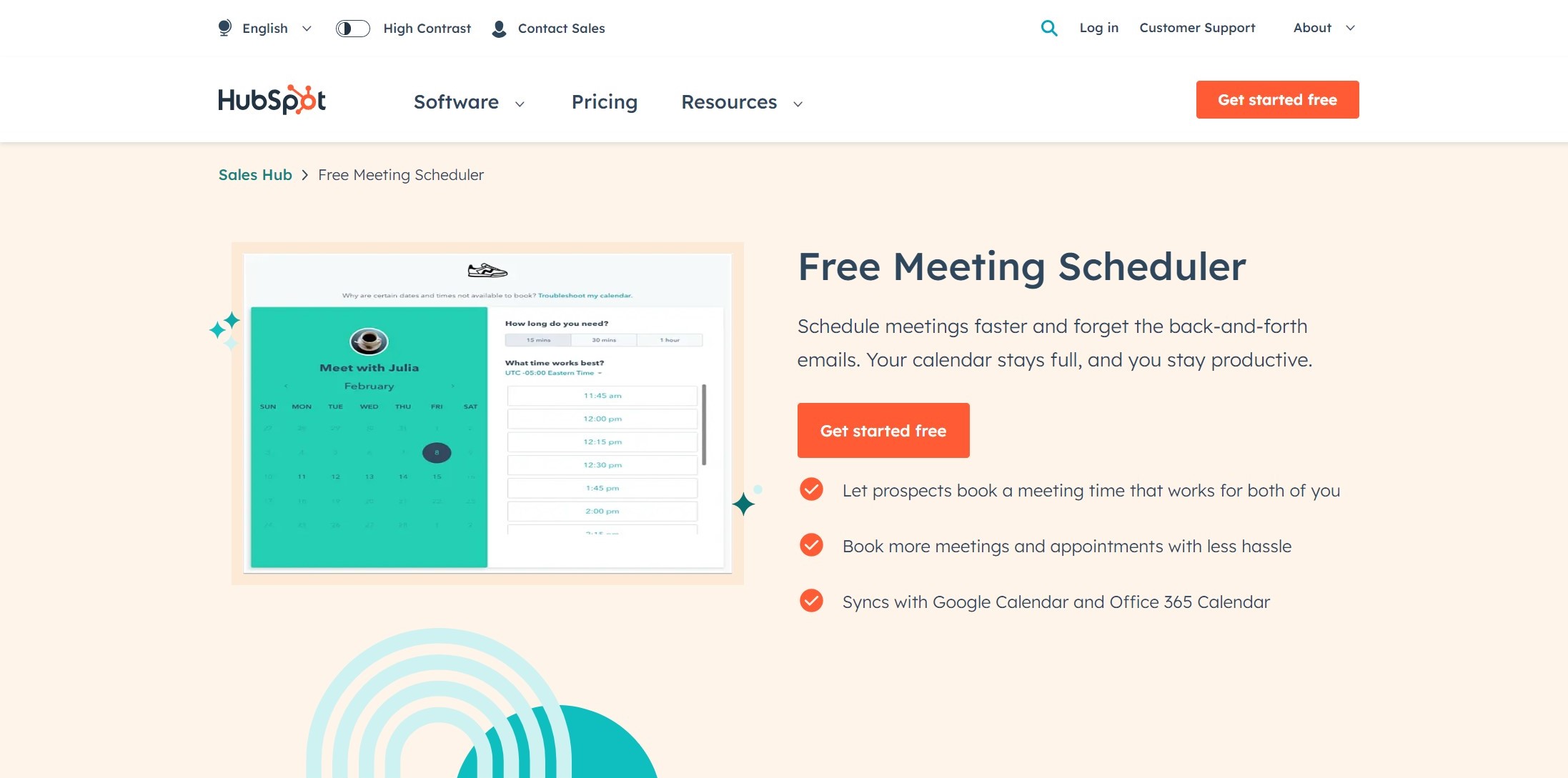
HubSpot offers a comprehensive set of tools for sales and marketing teams, including a free meeting scheduler. Therefore, it can do everything from managing leads to scheduling meetings with prospective customers. Unlike a traditional scheduling tool, Hubspot connects to your CRM software and inbox, allowing your team to set meetings with prospective customers.
Another impressive aspect of Hubspot’s scheduling tool is how easy it makes international meetings go through. The tool automatically syncs everyone’s time zones to suggest the most appropriate time for the meeting.
No fuss, no back and forth. Fantastic, isn’t it?
Key Features
- HubSpot’s meeting scheduler allows for an embedded customized booking link in all outbound invitational emails. This lets prospects see your availability and book a meeting accordingly.
- If you are using the HubSpot suite, you can connect the calendar with the HubSpot CRM. Thus, it captures the record of new people and grows your contact list.
- Using this tool, you can schedule more meetings directly from the website by embedding your calendar there, with no coding!
Pricing
It is a completely free tool! Yes, this doodle alternative, with all its features, comes at no cost.
4. Google Calendar – Most Popular and Free Meeting Scheduler
G2: 4.6 (39000+ ratings)
Capterra: 4.7 (11000+ ratings)
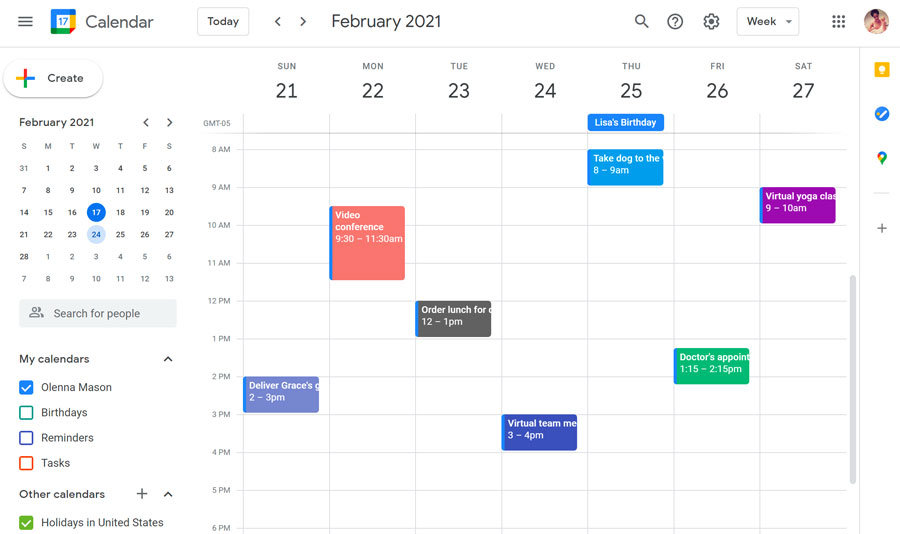
Google Calendar is probably the most popular scheduling tool in the market, one that every new business uses at the start. It comes with basic scheduling tools that are convenient for businesses, particularly for those working on GSuite, Google’s array of professional tools.
It doesn’t come with many ‘expert’ features like scheduling through pols and all that you might see with other Doodle alternatives, but Google Calendar still gets the job done pretty well. The best part… (drumrolls)… you don’t have to pay a single dime to use Google Calendar. It’s a completely free doodle alternative.
Some of its key features you should know about are:
Key Features
- You don’t need to use too many third-party apps to schedule meetings on Google Calendar. Thus, data sharing is at a bare minimum with this tool.
- Google Calendar allows for an easy meeting set up with the “Meet With” tab. When you click the name of participant(s) from this tab, their calendar against yours is opened from where an open slot is selected.
- For participants who don’t use Gsuite, you can share your Google Calendar outlining your preferred meeting slots via the participant’s email. Yes, it’s that easy.
- This tool has a powerful reminder option that doesn’t let you miss out on a single meeting.
Price
As stated earlier, this doodle alternative is forever free. Use it as much as you want, and it won’t cost anything.
5. Rallly – Schedule Group Meetings
G2: 4.0 (300+ reviews)
Capterra: 4.0 (350+ reviews)
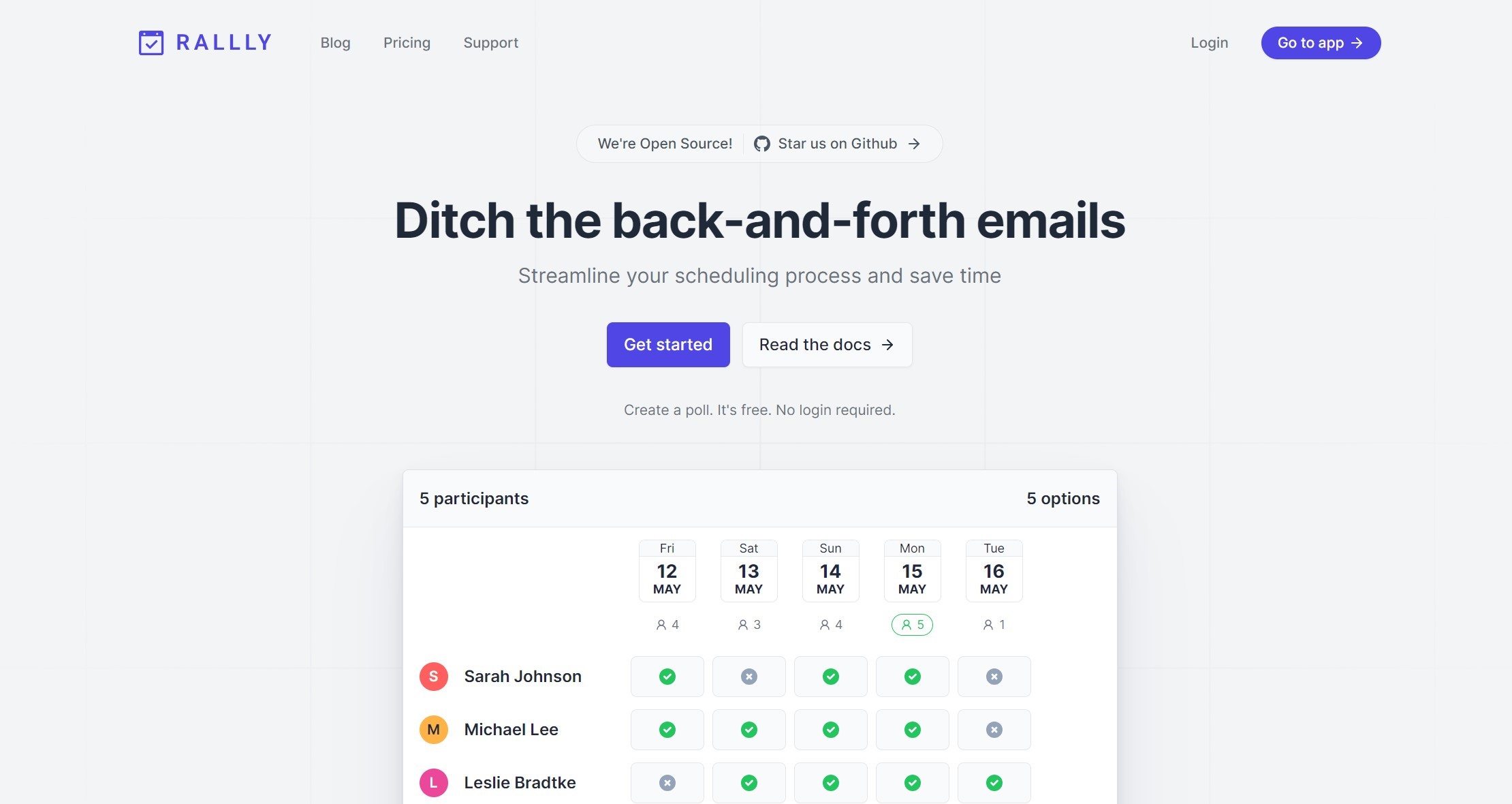
If you want to reduce the time and money spent on an online meeting scheduler, Rallly is a great choice. With Rallly, you don’t need to create an account or log in.
Just fill in your name, email address, and the details of the meeting, select possible meeting slots, and enter the participant’s emails so they can vote on the best meeting slot. Once they all select a slot, the work is done. Just hop into the meeting and choose the reminder option if you need it. Simple, right?
Key Features
- The poll page feature of Rallly allows for quick and easy scheduling of group meetings, which otherwise, is a very time-consuming process.
- With Rallly, the meeting details and agendas can be set and voted on in advance.
- Rallly is an open-source scheduling tool. So businesses can use, customize, and redistribute it at no cost.
Pricing
The tool offers a free forever plan with limited access to features. Their paid plan starts at $3.50 per month when billed annually.
6. Cirrus Insight – Advanced Meeting Scheduler
G2: 4.2 (1300+ reviews)
Capterra: 4.2 (106 reviews)
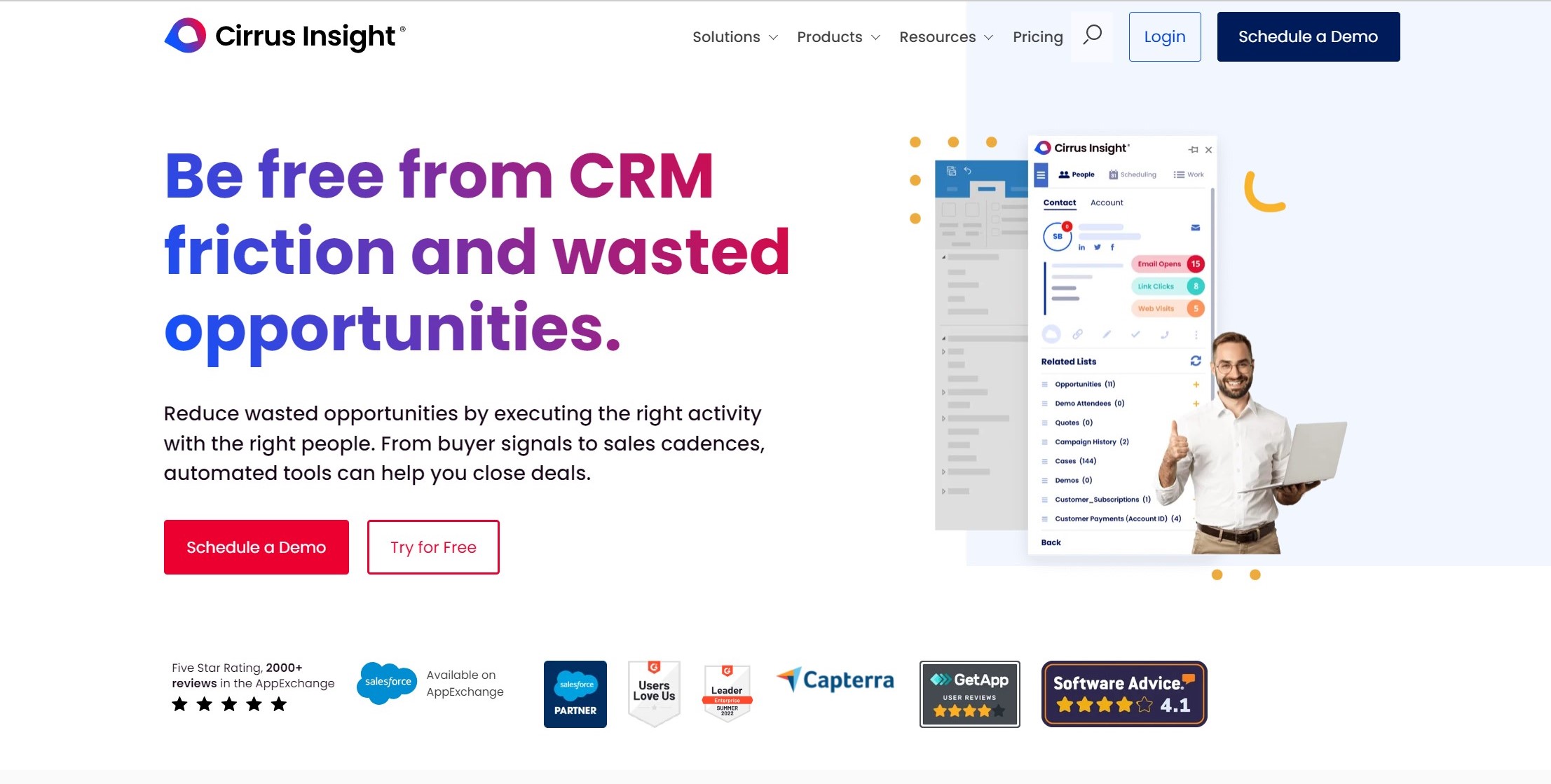
Cirrus Insight is one of the most advanced scheduling tools you’ll find. A long way better than Doodle with its powerful features and seamless integrations.
It is an assistant that takes care of all your meetings and keeps them up-to-date so there are no double bookings. Plus, it’s so much more than an online scheduling tool, as it has features like email templates and attachment trackers to schedule meetings quickly.
To be honest, there are many features you’ll find and like in this tool, but some of the top ones are:
Key Features
- This tool automatically detects and converts time zones to nullify any confusion.
- It allows integration with online conferencing tools like Hangouts, WebEx, and UberConference.
- Capture smart insights on the customer meeting data to keep the lead pipeline growing.
Pricing
At $21 per user per month, you get a scheduling tool, a personal scheduling page, a salesforce sidebar, and an advanced sync feature.
7. Pick – Cost-friendly Scheduling Tool
G2: 4.0 (50+ ratings)
Capterra: 4.1 (50+ ratings)
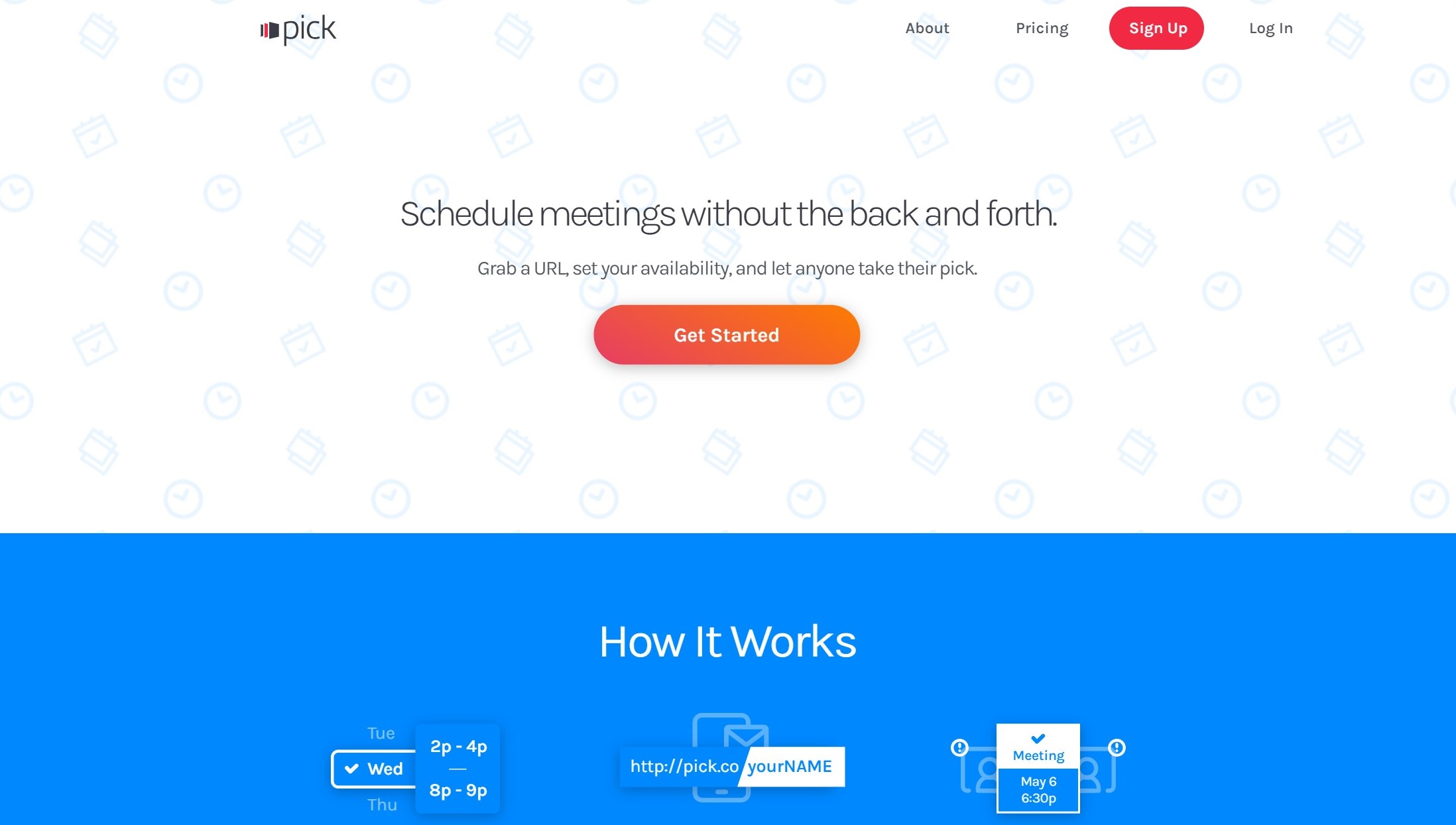
Pick is another doodle alternative you can try out. The tool’s automation capability is definitely an attractor. It scans all available meeting slots of participants and the organizer to suggest mutually available slots. This way, nobody has to say, “I’ll look into my calendar and get back.”
Key Features
- With Pick, you can share a completely customized URL with all your meeting participants.
- Once the meeting time is finalized, both the organizer and the participants receive calendar invites with all details.
- The tool easily integrates with Office 365 and Google Calendar.
Pricing
Use the entire tool with all its features at just $9 per month.
8. Clara – Machine Learning Capabilities
G2: 4.0 (less than 10 reviews)
Capterra: 4.0 (20+ reviews)
Clara is a relatively new machine-learning-powered scheduling software that recognizes meeting patterns for future scheduling. This tool is suitable for teams and organizations that struggle with maintaining a schedule and have to deal with a high volume of daily or monthly meetings.
The most intriguing part about Clara is how well she understands human commands. For example, you can command Clara to reschedule a meeting when sick. You just have to give your command. The rest is automatically handled.
Key Features
- Clara interacts with every participant in a natural language. It adapts to your workflow. So you don’t need to feed anything here.
- Simply add Clara to any email, and it’ll start scheduling on your behalf. No extra configuration steps.
- This tool remains active for responding 24/7. You won’t miss out on a prospect with Clara.
- Automatic follow-ups to make sure a meeting is scheduled at the right time for everyone.
- Once you sign up on Clara, you get a personalized dashboard to give meeting preferences, pre-approved contacts, and access real-time reporting.
Pricing
You get a two-week free trial of this tool. Post that, the paid plans start from $99 per user per month and go up to $399 per user per month. Given the value Clara provides, the prices are quite impressive.
9. Acuity Scheduling – Self Scheduling Features
G2: 4.7 (300+ ratings)
Capterra: 4.8 (5000+ ratings)
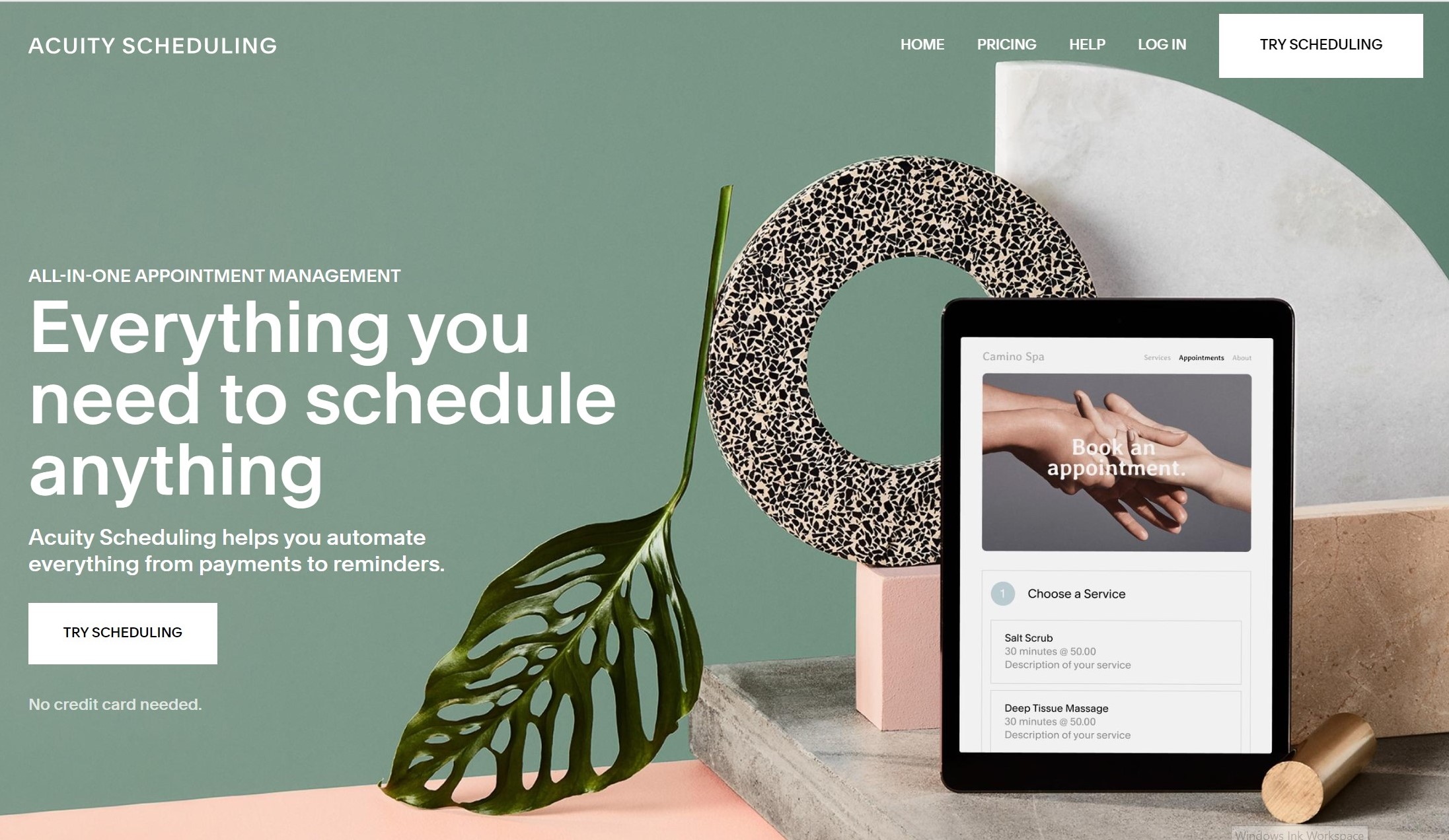
Never ask, “What time works for you?” again. Acuity Scheduling eliminates the need to ask by letting prospects, clients, and team members see your real-time availability to self-schedule meetings.
From the moment someone sets a meeting with you, this Doodle alternative automatically sends well-personalized booking confirmations, delivers text reminders, and processes payments if needed. With Acuity, your day remains structured, and your business gradually grows. That’s what we all want, right?
Key Features
- You can sync your calendar and get notified when there are new bookings.
- Acuity offers gift certificates, packages, group classes, and memberships to go along with their meeting scheduling feature.
- Acuity scheduling is one of the few Doodle alternatives that lets you customize everything, literally everything!
- Share your calendar via a website and even through your social media handles, like Facebook and Instagram.
- You can accept online payments with this tool via Stripe, Square, and PayPal integrations.
Pricing
A 7-day free trial is available, after which Acuity Scheduling’s paid plan starts from $14 per month.
10. SchedulerAI – AI Assistant for Scheduling Meetings
They don’t have profiles on G2 and Capterra.
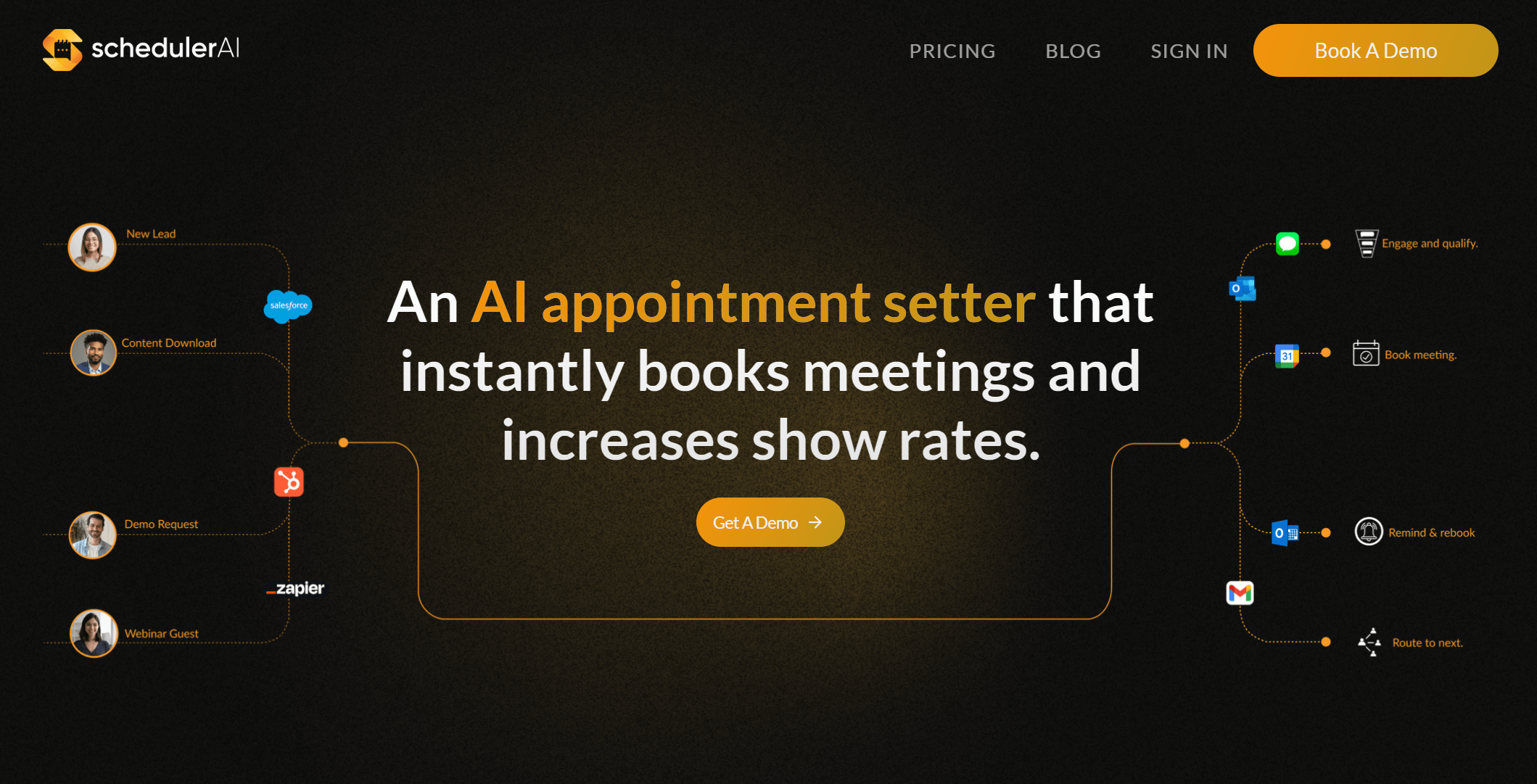
Out of the doodle alternatives listed, this is the only scheduling tool that works as your own AI assistant. Its job? Make sure all your meetings are scheduled correctly with no appointment clashes. Before sending out the meeting links to people, the platform will verify everything with you. So, even though the AI is doing everything, the final decision is still under your control.
SchedulerAI is a relatively newer player in the market and not many reviews are available about the tool.
Key Features
- Connect with CRMs like HubSpot and Salesforce for lead qualification and meeting booking
- Send reminders, tracks ‘accept,’ and instantly suggest new times or re-books
- Team leaders can choose from pooled, ranked, or round-robin routing.
Pricing
Starts at $50 per user per month. For upgrades, you’ll need to contact them.
11. Koalendar – Free Appointment Scheduling
G2: 4.6 (50+ reviews)
Capterra: 4.8 (120+ reviews)
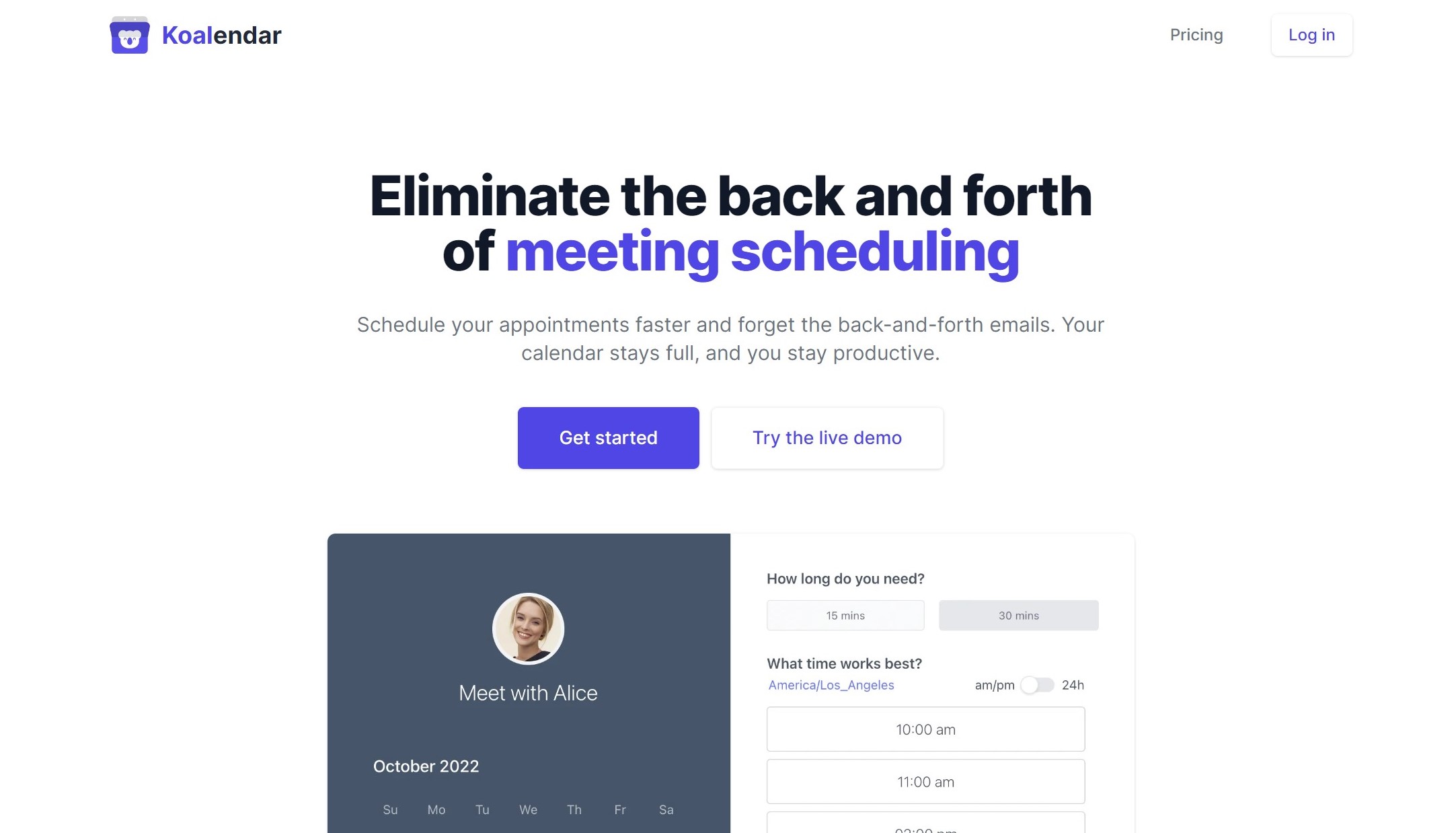
Among the Doodle alternatives we have listed, Koalendar offers the most number of features. From unlimited appointments to having a Chrome extension, this scheduling software has all the scheduling features a business will ever need. Built especially to serve small businesses and startups, it gets the job done brilliantly.
Key Features
- Microsoft Outlook, Apple iCloud, Zoom, Google Meet, and a lot more similar integrations.
- Each booking page in this tool can be linked to different calendars, which gives more flexibility in scheduling quick meetings.
- Automatic time zone adjustments to suit the needs of international prospects.
- The Koalendar tool supports 13 languages!
- Custom design and branding features to garner more attention.
Pricing
It comes with a forever-free plan with all the basic scheduling features, and the paid plan starts from $6.99 per month.
12. Bookafy – For Automates Scheduling
G2: 4.4 (10+ reviews)
Capterra: 4.7 (120+ reviews)
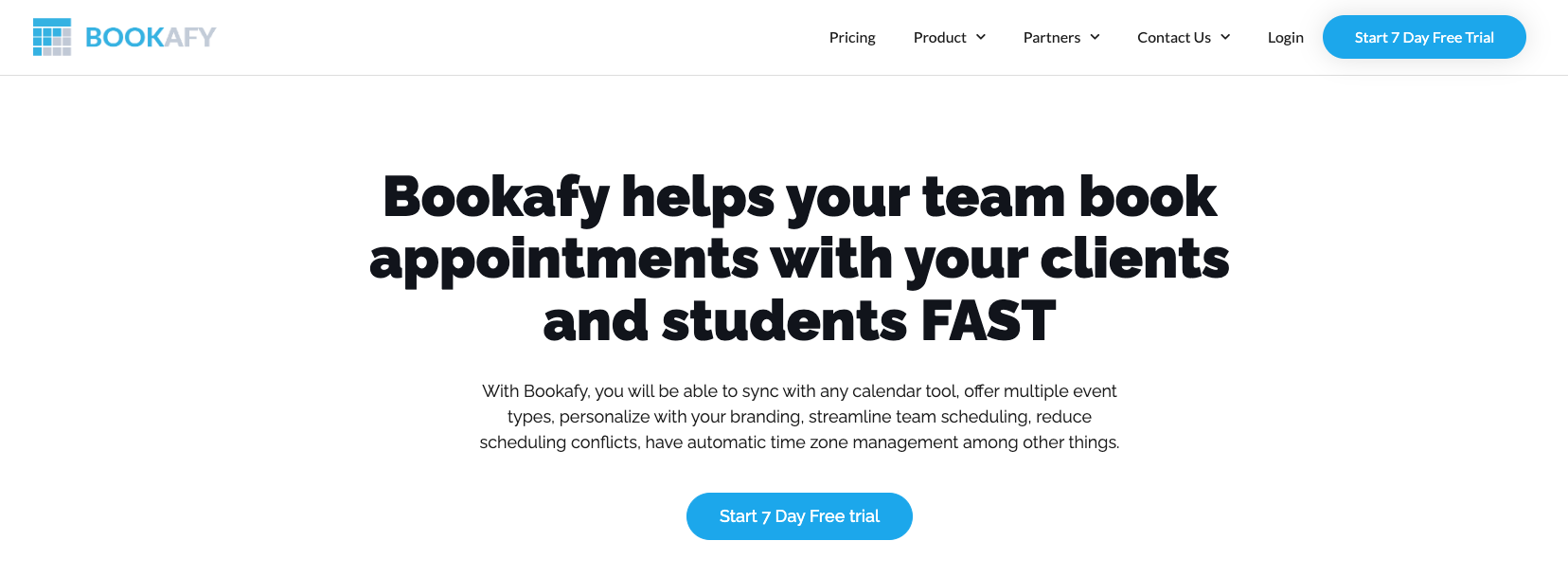
Bookafy is a spectacular tool for booking and scheduling appointments. With this scheduling tool, even staff members can sync their calendars with yours to see your real-time availability.
Key Features
- Bookafy sends confirmation emails and reminder messages that are completely automated.
- It smoothly integrates with Microsoft Teams and Webex and syncs with Exchange, Google Calendar, iCloud, and Outlook.
- This scheduling tool has a one-on-one booking feature for customers, staff, and group events that’s super beneficial for the HR teams.
Pricing
A free plan of Bookafy is available to explore while the paid plans start from $9 per month.
13. YouCanBookMe – Flexible and Customizable Booking System
G2: 4.7 (1,500+ reviews)
Capterra: 4.6 (300 reviews)
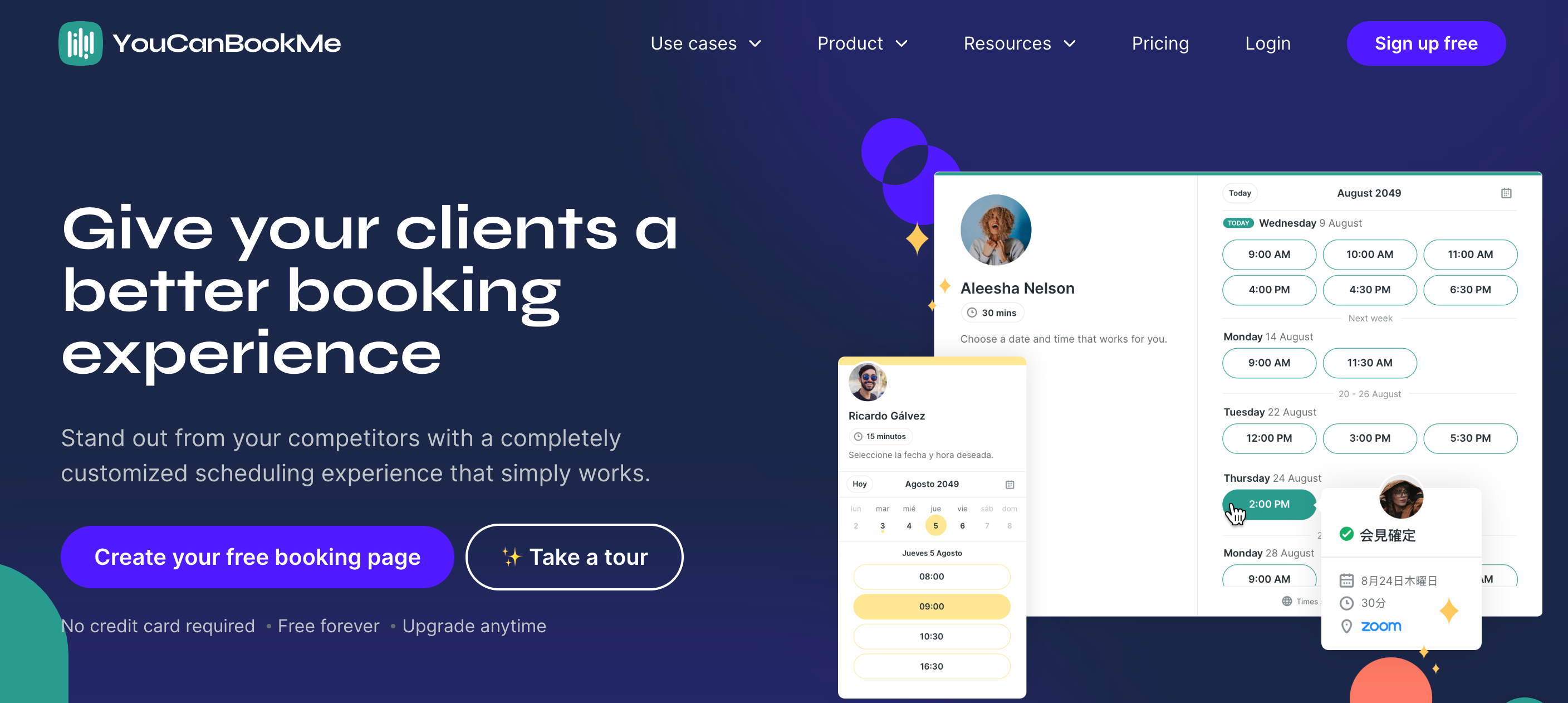
YouCanBookMe is a free Doodle poll alternative you can try out. It’s an excellent scheduling tool that integrates with your existing calendar. It also offers extensive customization and automated reminders, further helping you manage schedules efficiently.
Key Features
- It seamlessly connects with Google, iCloud, and Microsoft calendars to reflect real-time availability.
- It allows customization of booking pages to align with your branding and meet specific requirements.
- The tool sends automatic booking confirmations, reminders, and follow-up messages to reduce no-shows.
- It can also automatically detect and adjust for the time zone of each user. This ensures accurate scheduling across different locations.
Pricing
There is a free option you can choose from. The paid option is $10 per calendar per month.
14. Setmore – Managing Appointments Across Teams
G2: 4.5 (350+ reviews)
Capterra: 4.7 (900+ reviews)
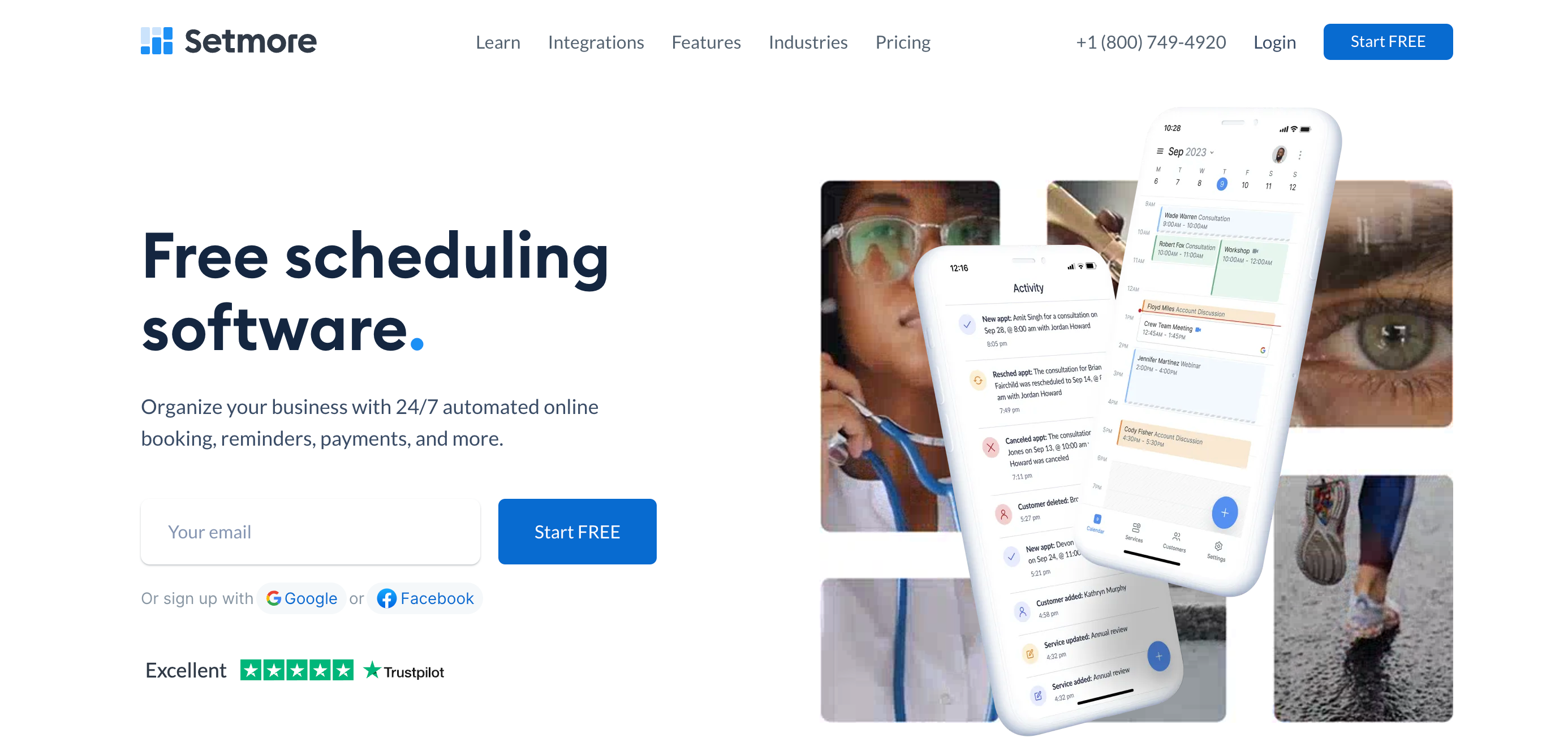
Setmore is a scheduling platform with free online booking, email reminders, and social media integrations. By offering such features for free, Setmore positioned itself as a free Doodle alternative.
Key Features
- With the tool, the clients can see when you’re available and book themselves in.
- The tool sends automatic email reminders to clients and staff to ensure timely attendance.
- It also enables group bookings, which will be perfect for classes or workshops.
- With this tool, clients can book from social media platforms as well.
Pricing
In the free version, you can add up to 4 users, though the features are limited. Their paid plans start at $12 per user per month.
15. Groove – Scheduling Sales Meetings
G2: 4.6 (3,000+ reviews)
Capterra: 4.5 (71 reviews)
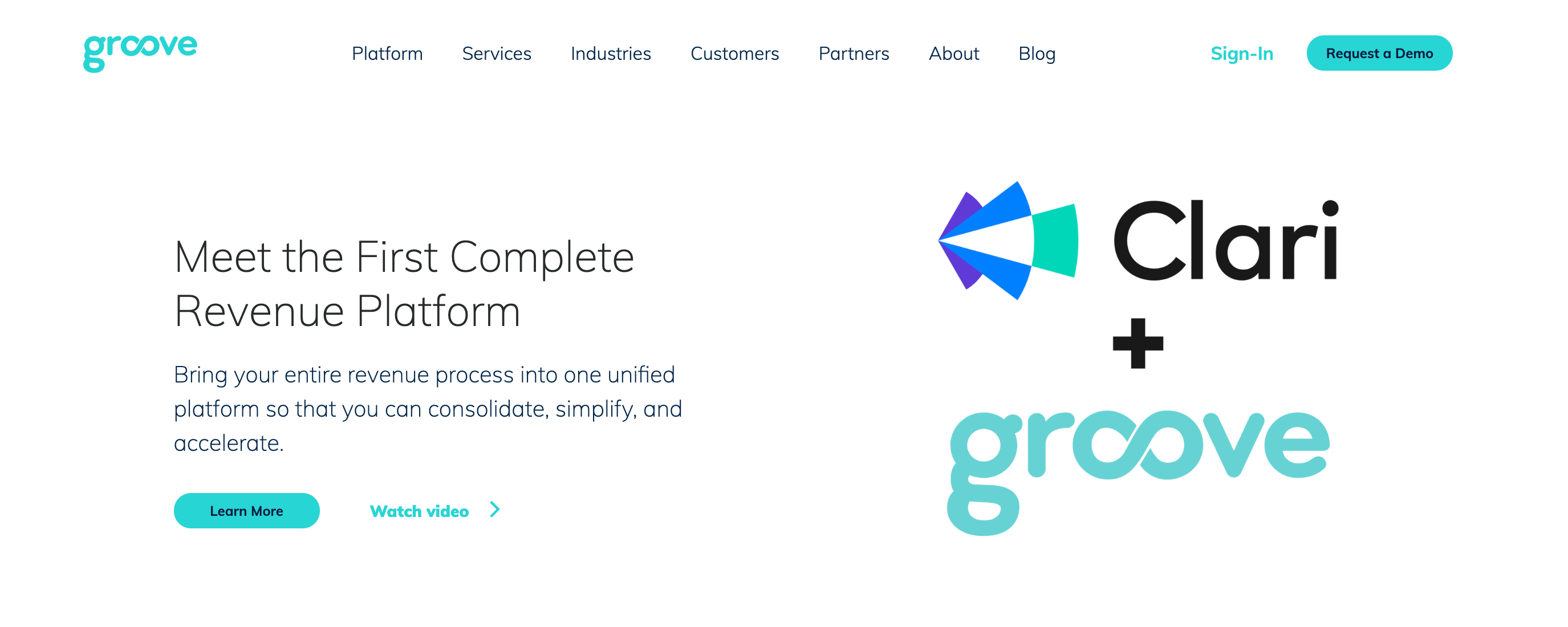
Groove is a sales engagement platform that includes meeting scheduling to boost sales productivity. Its unique sales focus makes it an excellent choice for sales teams looking for an alternative to Doodle.
Key Features
- It automates sales tasks, simplifying follow-ups and outreach.
- The tool allows you to see when emails are opened and links are clicked.
- It also lets prospects book meetings without back-and-forth emails.
- The sales reports from the tool offer insights into how your sales efforts are doing.
Pricing
They do not provide clear information regarding their pricing. However, you can attain this by requesting one.
Wrapping Up
With these many tools available, it can be a daunting task to choose the right one. Start by deciding on what you want to achieve and narrow down the list. Like for example, if you want to schedule meetings and parallel collect feedback from participants, SurveySparrow is a great choice.
You should also look into the tool’s usability and intuitiveness. You can do this by trying out the tool’s free versions or trial periods. And, of course, make sure the tool you choose falls under your budget as well.
And that’s it. You can start by trying out SurveySparrow and see how user-friendly and efficient it is. Use the below option to try out the tool for free!

The Only Doodle Alternative You'll Need!
A personalized walkthrough by our experts. No strings attached!

Low response rates? Poor engagement? Switch to SurveySparrow for up to 40% more responses!
Kate Williams
Excels in empowering visionary companies through storytelling and strategic go-to-market planning. With extensive experience in product marketing and customer experience management, she is an accomplished author, podcast host, and mentor, sharing her expertise across diverse platforms and audiences.
Related Articles

Survey & Feedback
Uncovering the Top 10 SurveyLegend Alternatives
10 MINUTES
20 June 2023

Survey & Feedback
Top 10 Zoho Forms Alternatives for Simplified Form Building
21 MINUTES
18 January 2024

Survey & Feedback
The Best GoMedallia Alternatives in 2024: Elevate Customer Experiences
13 MINUTES
15 June 2023

Survey & Feedback
Top 10 JotForm Alternatives & Competitors To Check Out In 2025
24 MINUTES
20 September 2020
