Others
A Guide to Starting Data Analytics on a Linux Distro
Article written by Kate Williams
Product Marketing Manager at SurveySparrow
7 min read
19 September 2025

Diving into data analytics on a Linux Distro offers numerous advantages for beginners and seasoned analysts. Linux provides a stable environment, making it ideal for handling complex data processes. Its open-source nature allows customization and flexibility, meeting the diverse needs of data analysts.
With access to a wide range of tools and applications, Linux users can seamlessly integrate various data sources and perform sophisticated analyses.
The use of terminal commands can significantly streamline the workflow and improve overall efficiency in data analytics.
Having Linux as your operating system can enhance your journey in data analytics. This allows you to leverage a platform known for its reliability and community support.
Setting Up Your Linux Environment
To effectively start your data analytics journey on a Linux OS, consider the right Linux distribution, familiarize yourself with command line basics, and install crucial software packages.
Additionally, organizing a productive data science workspace is essential for the seamless execution of projects.
Choosing the Right Linux Distribution
Selecting an appropriate Linux distribution is the first step. Ubuntu is highly recommended for its user-friendliness and extensive community support, making it suitable for beginners and experienced users alike. Ubuntu provides robust support for data science tools and libraries.
Fedora offers cutting-edge features and is ideal for those seeking the latest updates, while Linux Mint provides a comfortable experience for users transitioning from other operating systems. Proper configuration ensures the protection and reliability of your data analytics environment.
Installing Necessary Software Packages
A successful data analytics environment on Linux requires certain software packages. Package managers like apt for Ubuntu and yum for Fedora simplify this process. Installing Python and R is a foundation step, as both programming languages are pivotal for analytics tasks.
Anaconda is recommended for managing packages and environments, simplifying dependency issues, and version control. Additionally, Pandas, NumPy, and Scikit-learn libraries support data manipulation and statistical analysis. For data visualization, tools like Matplotlib and Seaborn are essential.
Command Line Basics
Understanding command line basics is important. The terminal is a powerful tool in Linux, often more efficient for navigation and executing scripts compared to graphical interfaces.
Commands like cd, ls, and mkdir aid in directory navigation and management. Mastery of the grep and awk commands enhances data processing capabilities.
Efficiently using the command line involves understanding shell scripting, which automates repetitive tasks and complex workflows. This boosts productivity and supports the seamless execution of analytics processes on Linux systems.
Setting up a Data Science Workspace
Creating a dedicated workspace optimizes data science projects. An organized directory structure is crucial, typically involving separate folders for code, data, and documentation.
Utilize version control systems like Git to manage code changes and collaborate efficiently. RStudio or Jupyter Notebooks provide interactive environments for data exploration and documentation.
Securing systems is another critical aspect. Ensure permissions are correctly configured to prevent unauthorized access. Regular updates and security patches keep your system fortified against vulnerabilities, an essential practice for maintaining a stable and secure data analytics environment on Linux.
Fundamentals of Data Analytics in Linux
Linux supports a variety of data processing tools essential for analytics tasks. Python and R are popular languages with strong data processing capabilities, enabling users to manipulate datasets efficiently.
Data can be imported from various formats like CSV, XML, and JSON, using libraries such as Pandas and NumPy. These libraries simplify reading and handling data, making it accessible for analysis. Other command-line tools available in Linux facilitate data extraction, transformation, and loading (ETL) processes.
Basic Data Manipulation
Performing basic data manipulation on Linux is streamlined with tools like Pandas and NumPy. These libraries allow analysts to clean, sort, and filter data for meaningful insights. SQL can be used to query databases directly, providing a powerful means of accessing and rearranging large datasets.
Converting Excel data into more versatile formats, like CSV, is supported by numerous utilities, enhancing compatibility with different analytics tools. For document management needs, integrating a PDF conversion SDK can aid in converting reports into analyzable formats.
Effective Data Visualization
Visualization in Linux is enhanced by libraries such as Matplotlib and Seaborn. These offer tools for creating intricate plots and charts, allowing data patterns to be recognized quickly. Users can customize these visualizations to highlight relevant trends and comparisons.
Managing documents and generating visuals for reports is feasible through integrated toolsets within the Linux ecosystem. Besides, handling multiple data sources ensures a comprehensive visualization process, such as different types of charts and graphs, which is crucial for detailed data analysis.
Enhancing Performance and Security
Optimizing performance on a Linux system begins with selecting the right Linux distro. Distros such as Debian and OpenSUSE offer robust performance optimization features and customization options tailored to different needs.
Debian is favored for stability, making it ideal for a production environment. Meanwhile, OpenSUSE integrates both power and flexibility, suitable for advanced users.
Security is a key concern that can be addressed through several measures. Using a root account sparingly and adopting dual boot setups can enhance security by providing an isolated environment for sensitive tasks.
These methods, combined with community support, ensure access to the latest security patches and updates.
Cybersecurity enhancements involve integrating advanced data analytics tools. These tools help in identifying potential threats and ensuring secure data processing.
For those utilizing data analytics in cloud environments, Linux VPS Hosting solutions can offer affordable and high-performance solutions to handle data-intensive tasks efficiently and securely.
Embracing a rolling release model allows continuous updates for both applications and system security. This approach can mitigate potential vulnerabilities, although it requires diligent management to avoid disruptions during updates.
Efficiency can be improved by employing effective data-cleaning techniques and reducing system overhead and resource consumption.
Advanced Analytics and Machine Learning
Advanced analytics and machine learning are integral to extracting insights from vast data sets. By employing frameworks and libraries such as TensorFlow and Apache Spark, professionals can execute complex tasks like deep learning and big data processing efficiently.
Deep Learning with TensorFlow
- Deep learning has revolutionized data science, allowing computers to perform tasks that typically require human intelligence.
- TensorFlow, an open-source library developed by Google, is widely used for building and deploying deep learning applications. It supports numerous deep learning models and is compatible with Python 3 and Jupyter notebooks.
- TensorFlow excels in handling complex numerical computations and is commonly used in artificial intelligence projects. Through functionalities like neural network training and data mining, TensorFlow provides robust solutions for advanced analytics.
Big Data Processing with Apache Spark
- Handling big data requires efficient tools, and Apache Spark stands out for its speed and ease of use. As an open-source analytics engine, Spark is designed for processing large-scale data across distributed systems. It supports multiple programming languages including Python 3.
- Spark's in-memory processing and data science capabilities enhance performance, making it suitable for iterative machine learning algorithms.
- By integrating libraries like Spark MLlib, users can streamline processes related to data mining and automated analytics.
Creating Predictive Models
- Creating predictive models is a core aspect of machine learning, enabling businesses and researchers to forecast future trends.
- Python’s comprehensive libraries, including Scikit-learn and TensorFlow, help users develop effective predictive models.
- Through predictive modeling, patterns within big data are identified and used to create forecasts. With tools like Jupyter Notebooks and Spyder, the model development process becomes interactive and efficient, allowing users to refine their techniques for improved accuracy and insight.
Conclusion
Switching to a Linux OS for data analytics offers data analysts a range of benefits. Its open-source nature and flexibility stand out, allowing users to customize their environment effectively. The power of the terminal in Linux enables efficient task automation and resource management.
Support and community play a significant role in the Linux ecosystem. Enthusiasts and professionals alike contribute regularly, ensuring robust, up-to-date solutions and troubleshooting aids. This collaborative spirit fosters a supportive environment for both new and seasoned data analysts.
By embracing Linux, data analysts can leverage an adaptable and powerful operating system catering to their analytics needs. The combination of customization options, strong community support, and a variety of analytical tools ensures it remains a compelling option for those in the field.
You can use SurveySparrow as a strong tool to extract valuable insights from your audience. With the platform, you can create a survey that helps you collect feedback on your data analysis projects, identify areas for improvement, and even measure how satisfied users are. Plus, the advanced analytics tools make everything easier!
Why don't you give it a try today?
14-day free trial • Cancel Anytime • No Credit Card Required • No Strings Attached

Thousands of brands trust SurveySparrow to turn feedback into growth. Try it free today!
Kate Williams
Excels in empowering visionary companies through storytelling and strategic go-to-market planning. With extensive experience in product marketing and customer experience management, she is an accomplished author, podcast host, and mentor, sharing her expertise across diverse platforms and audiences.
Related Articles

Others
October Leaves, Halloween Trick ‘o Treats!
3 MINUTES
5 October 2018

Others
T-shirt Order Form: Guide to Creating Custom Forms, With Free Template and Examples
10 MINUTES
31 October 2022

Others
Harnessing AI: Transformative Strategies For Launching Your Startup
8 MINUTES
30 July 2024
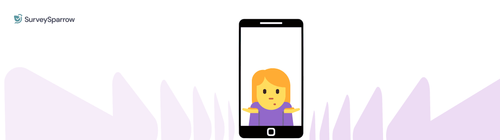
Others
The Shrug Emoji: What It Means & How to Use It
6 MINUTES
14 September 2024
