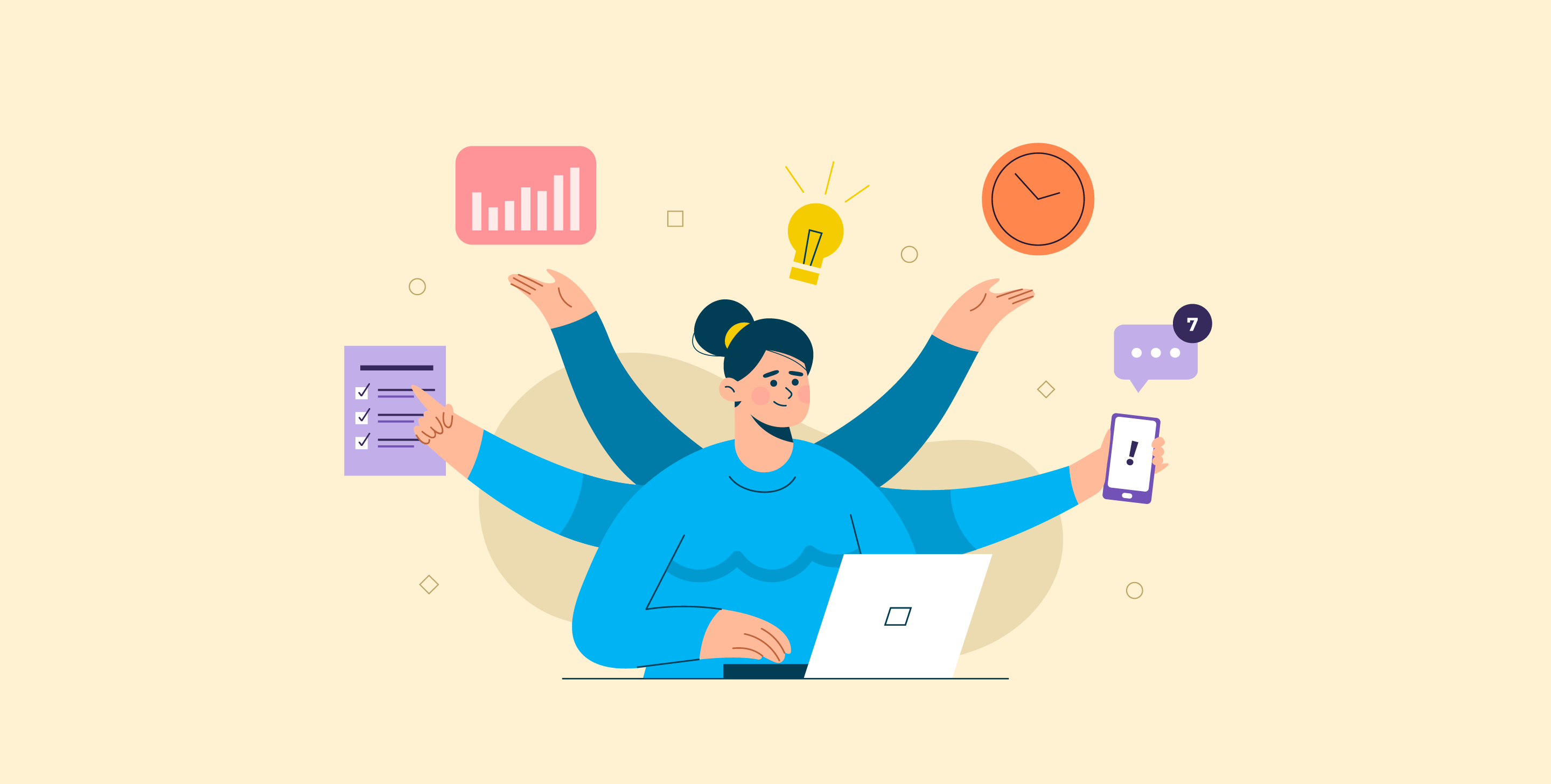More than 60,000 companies worldwide have adopted cloud-based ticketing systems to streamline their customer support operations. These systems deliver impressive benefits through economical solutions, easy setup, and exceptional mobility. However, many businesses overlook the hidden costs and security vulnerabilities that come with them.
Cloud help desk software improves agent efficiency and customer self-service capabilities significantly. Yet businesses need a clear understanding of the complete financial picture. Your cloud helpdesk solution eliminates extensive hardware requirements, but tiered pricing models hide unexpected fees. The system's accessibility from any internet-connected device creates potential risks that could compromise your customer's data.
Many organizations rush to implement cloud ticketing systems without evaluating the security implications thoroughly. Your sensitive customer interactions stored in shared infrastructure environments need proper protection. Weak access controls and encryption protocols could expose your organization to data breaches. Pursuing a Certified Information Security Manager (CISM) certification can help professionals mitigate such compliance violations, which might prove nowhere near worth the operational advantages.
This piece explains the actual costs and security challenges of cloud-based ticketing systems. You'll learn how to make informed decisions while making use of information technology to deliver exceptional customer service.
Understanding the True Cost of Cloud-Based Ticketing Systems
The price tag you see for a cloud-based ticketing system doesn't tell the whole story. You need to look beyond the original quotes to understand your long-term financial commitment. Let's break down the actual costs that lie beneath these seemingly affordable solutions.
Subscription vs. Ownership: What You're Really Paying For
Cloud subscriptions mean you're "renting" your ticketing system instead of owning it outright. The subscription-based SaaS model has software access, hosting, updates, and simple support for a monthly or annual fee. The original cost looks attractive—about $65.95 monthly for a cloud subscription versus $800 for a perpetual license. The financial picture changes dramatically over time.
This is a big deal: Your cloud-based ticket system stops working completely if you stop paying your subscription. A perpetual license keeps your software running even without renewal. Cloud subscription costs add up by a lot over time. Your total subscription costs will be much higher than a one-time perpetual license for a typical 5-year deployment.
Hidden Fees in Tiered Pricing Models
Tiered pricing structures hide many extra expenses. The base cost per ticket ranges from $6.00 to $40.00 based on support levels (L1-L2) and monthly ticket volume. Several hidden charges exist under this surface pricing:
- Egress fees: Data movement from your cloud provider to on-premises storage costs 5-20 cents per gigabyte
- Regional pricing disparities: Data transfers to different locations cost extra
- Unpredictable variable costs: These make up 10-20% of monthly bills
- API call charges: You pay fees for every data object you retrieve, move, or copy
Research shows companies waste about 30% of their cloud spending on these hidden costs. Transaction fees became the main reason companies went over their storage budgets. About 52% of organizations spent more than their budgeted cloud storage in 2022.
Using solutions like azure finops tools can help organizations monitor, forecast, and reduce these unpredictable costs more effectively.
Cost of Add-ons: Automation, AI, and Integrations
Simple helpdesk packages only include basic ticketing features. You pay premium prices for productivity-improving features:
| Add-on Feature | Typical Annual Cost |
|---|---|
| CMDB | $159.05 |
| Service Catalog | $159.05 |
| Problem Management | $159.05 |
| Change Management | $319.05 |
| Live Chat | $65 per technician |
Based on ManageEngine ServiceDesk Plus pricing
These costs grow faster across your support team. Automation tools, AI-powered solutions, and third-party integrations each have their own licensing costs. Cloud pricing models grow with user numbers, which makes costs hard to predict as teams expand.
Support and Training Charges Often Overlooked
Help desk setup costs range from $1,500 to $5,000 as a one-time payment for L1 support. L2-L3 expenses vary based on IT infrastructure complexity. More costs pop up from:
- Implementation and training: Your team needs significant training to switch to a new cloud system
- Support tiers: Better response times cost more with premium support packages
- Annual maintenance service: Even "free" editions need maintenance fees ($35 per technician yearly for some providers)
- Overtime costs: Staff might need extra pay during system changes and adoption
Understanding these four cost categories helps you get a full picture of your financial commitment. This knowledge helps avoid budget surprises with cloud-based ticketing systems.
Security Risks Lurking in Cloud Help Desk Software
Security breaches in cloud help desk software continue to worry organizations as data breaches expose vulnerabilities. Your efficiency tools can become liabilities overnight if they're not properly secured.
Data Breaches from Misconfigured Access Controls
The OWASP Top 10 list of web application security risks ranks broken access control as the #1 vulnerability. Telefonica learned this lesson the hard way when threat actors stole employee credentials and accessed their internal ticketing system. The breach resulted in theft of over 236,000 lines of customer data and nearly 470,000 Jira tickets.
The attackers used infostealer malware to compromise about 15 Telefonica employees' credentials. The whole ordeal exposed 24,000 employee emails and names, plus internal Jira issues with sensitive operational details and project plans.
Common misconfiguration issues include:
- Violation of least privilege principles
- Bypassing access controls by modifying URLs
- Permitting access to accounts by providing unique identifiers
- Missing access controls for POST, PUT and DELETE methods
Third-Party App Vulnerabilities in Integrations
Your cloud-based ticketing system likely connects with many third-party applications, which creates security risks. Enterprise organizations typically connect about 300 third-party applications to their cloud environments. These connections can pose substantial risks without proper security measures.
Ticketmaster's breach highlights this vulnerability. Unauthorized users accessed an isolated cloud database hosted by a third-party data services provider in May 2024. The breach compromised data from up to 560 million individuals. Investigators found that hackers used stolen Snowflake account credentials to move laterally and access Ticketmaster's data.
The biggest problem with third-party app integration lies in over-permissioned apps. These apps let malicious actors access sensitive data through techniques like consent phishing.
Shared Infrastructure Risks in Multi-Tenant Environments
Note that choosing a cloud ticketing system means sharing infrastructure with hundreds of other organizations. Multi-tenant environments bring several critical security concerns:
- Data segregation failures: Poor isolation between tenants can lead to unauthorized cross-tenant access
- Tenant-to-tenant attacks: Weak isolation lets attackers move between organizations
- Compliance complexities: Meeting regulatory standards becomes tough in shared environments
- Configuration ripple effects: One misconfiguration in the shared environment can expose data across all tenants
Capital One's case shows these risks clearly. A misconfigured firewall in their shared AWS environment let attackers access system-wide data. The breach affected over 100 million customers and cost billions to fix.
Lack of End-to-End Encryption in Some SaaS Tools
Inadequate encryption might be the most overlooked vulnerability in cloud help desk software. Providers often claim they can't "see" user data, but that's usually more myth than reality.
Most SaaS platforms process unencrypted user data, even with strong encryption for data at rest or in transit. This makes data available to the provider and creates significant vulnerabilities. This exposure shows a fundamental design flaw in many SaaS models.
Data becomes exposed during processing, which makes your system vulnerable to:
- Data breaches
- Government subpoenas (often without customer notification)
- Insider threats
Understanding these four security risks helps you assess potential cloud helpdesk providers and implement proper safeguards for your organization's sensitive support ticket data.
Real-World Incidents and Lessons Learned
Major security breaches have shown how vulnerable cloud-based ticketing systems become when security fails. These ground incidents teach valuable lessons to companies that want similar solutions.
Case Study: Data Leak in a Popular Cloud Helpdesk
Ticketmaster's breach in May 2024 shows how vulnerable cloud helpdesk systems can be. Live Nation (Ticketmaster's parent company) spotted suspicious activity in a third-party cloud database on May 20, 2024. The hacking group ShinyHunters announced by May 27 they had stolen 1.3 terabytes of data from about 560 million customers. They put this wealth of information up for sale at $500,000.
ShinyHunters used advanced methods like credential stuffing attacks and infostealing malware to break into Ticketmaster's cloud provider. The scariest part was how much data they got - personal details, payment information, and ticket histories of more than 40 million users.
How a Misconfigured API Led to Unauthorized Access
Bad configurations give attackers an easy way into cloud-based ticket systems. Capital One's breach proves this point - a badly set up web application firewall (WAF) let an attacker exploit a server-side request forgery weakness.
This setup mistake gave the attacker AWS instance metadata and temporary security credentials. The result? Over 100 million customer records exposed. Accenture made a similar mistake in 2017 with poorly secured AWS S3 buckets that could have exposed internal credentials and encryption keys.
These cases show a scary truth - small configuration errors in cloud ticketing systems can cause massive data leaks. Pegasus Airlines learned this lesson the hard way when their misconfigured AWS S3 bucket exposed 6.5 terabytes of sensitive data, including flight crew's personal information.
Lessons from GDPR Fines on Cloud Ticketing Providers
GDPR enforcement has hit companies hard for cloud security failures. Regulators have handed out over €4.5 billion in fines for more than 2,000 violations as of May 2024. Meta tops the list with over €2 billion in penalties from six major violations.
Cloud helpdesk providers should take note of these expensive lessons:
- Amazon got hit with a €746 million fine in 2021 for GDPR violations in advertising
- TikTok paid €345 million in 2023 for mishandling children's data
- LinkedIn faced a €310 million fine in October 2024 for lack of transparency in behavioral ads
Multi-factor authentication could have stopped many of these breaches. The Snowflake incident proves this - attackers specifically went after organizations without MFA. Strong bucket policies and proper S3 bucket encryption are also must-have protections.
How to Evaluate Cloud-Based Help Desk Security
A cloud-based ticketing system's security requires a detailed assessment from multiple angles. You should learn about possible vulnerabilities and set practical criteria to review vendors before committing.
Checklist: SOC 2, ISO 27001, and GDPR Compliance
Your cloud help desk software selection should include verification of compliance certifications that show security dedication. SOC 2 builds on five trust principles: security, availability, processing integrity, confidentiality, and privacy. ISO 27001 offers a systematic way to manage sensitive company information through a documented Information Security Management System (ISMS).
European operations must comply with GDPR - violations can lead to fines of €20 million or 4% of global revenue. Note that external verification exists for SOC 2 and ISO 27001, while GDPR remains self-managed and self-governed.
Key questions to ask vendors:
- Can you provide current SOC 2 Type 2 (not just Type 1) reports?
- Is your ISO 27001 certification active and does it cover the entire system?
- How does your platform support our GDPR compliance obligations?
Role-Based Access Control (RBAC) and Audit Logs
RBAC limits system access based on your organization's user roles, which enforces the principle of least privilege. This approach eliminates individual permission provisioning by basing access rights on predefined roles.
Your cloud ticketing system needs detailed audit logging to document all activity. Effective audit logs should track:
- Event occurrence and timestamp
- Responsible user or service
- Impacted entity or data
All the same, audit logs need protection against unauthorized access or modification to maintain their integrity.
Data Residency and Backup Policies to Ask About
Privacy regulations have increased data residency concerns. GDPR doesn't specifically require data residency, but individual EU countries can modify their laws to require local storage. The current count shows 130 countries with some form of data privacy laws.
Your backup policy review should cover:
- Frequency (daily vs. weekly backups)
- Retention periods
- Storage locations (Atlassian storage vs. your own S3 bucket)
- Recovery testing procedures
The provider should implement the 3-2-1 backup principle: three copies of data stored on at least two different media types with one copy stored offsite. This approach will give a reliable data recovery system even during disasters. Adding immutable backups further protects against ransomware and accidental deletion, ensuring reliable recovery even during disasters.
Cost-Saving Alternatives Without Compromising Security
Want to cut costs without compromising security in your cloud-based ticketing system? You have several viable options that balance your budget with strong protection measures.
Open-Source Cloud Ticketing Systems with Self-Hosting
Open-source ticketing solutions give you amazing cost benefits while you retain control of security. Industry data shows businesses save more than $60 billion yearly with open-source software. Companies choose these solutions because they can modify source code or host their own ticketing solution.
osTicket emerges as a reliable choice with over 15,000 businesses using it worldwide. This free solution has more features than many costly alternatives, such as email-based ticket routing and web-form integration.
Here are other solid options:
- Faveo: Has ITIL framework support with perpetual licenses starting from $931.92, which costs nowhere near recurring subscriptions
- OpenSupports: Free for unlimited use under the GPL-3.0 license with ready-to-use analytics dashboards
- Helpy: Self-hosted solution that focuses on security and privacy, perfect for organizations that handle sensitive information
Hybrid Models: Cloud Frontend with On-Premise Storage
Hybrid cloud storage combines public cloud convenience with on-premises security. You get to choose where your data assets live. This setup works especially when you have different sensitivity levels of customer data.
The benefits are clear:
- Strategic data placement: Your most sensitive support ticket data stays on-premise while less critical information goes to the cloud
- Data tiering capabilities: You can assign storage tiers based on access frequency—immediate needs stay on-site as archived tickets move to cloud storage
- Disaster recovery preparedness: You maintain active redundancy through data replication between environments
Solutions like CentreStack help secure, VPN-free remote access while your sensitive data stays on your servers.
Negotiating Enterprise Plans for Better Security SLAs
Service Level Agreements (SLAs) should be your focus when negotiating enterprise contracts to improve security and performance. To cite an instance, Atlassian offers 99.90% uptime for Premium plans and 99.95% for Enterprise plans.
You can negotiate compensation tiers based on downtime severity:
| Monthly uptime | Service credit (Premium) | Service credit (Enterprise) |
|---|---|---|
| <99.95% | N/A | 5% |
| <99.90% | 10% | 10% |
| <99.00% | 25% | 25% |
| <95.00% | 50% | 50% |
Note that these credits apply only to production instances, not trials or sandboxes. Make sure your SLA covers critical features like creating tickets and viewing dashboards. Many providers don't include API calls and mobile experiences in their guarantees.
Conclusion
Cloud-based ticketing systems boost efficiency, but hidden costs and security gaps often go unnoticed. From tiered pricing surprises to API and egress fees, expenses can quickly escalate. Security risks—like weak access controls or vulnerable integrations—also pose serious threats.
Before choosing a platform, evaluate compliance, access controls, and data policies thoroughly. Our testing reveals that security standards vary widely across providers.
Organizations seeking cost-effective, secure options should consider open-source or hybrid models. In our experience, SurveySparrow’s ticketing system strikes this balance well—offering essential features without compromising on security or inflating costs.
Cloud platforms evolve fast. Choosing the right one means staying ahead of risks while protecting your budget and your data. Don't rush—prioritize long-term value and security from day one.