When SurveySparrow hit the market four months ago, we promised our customers that we’d keep rolling out new features. This month saw us keeping that promise by adding six, brand-new features to our basket.
Drum rolls…! Aand, here’re the host of new features we rolled out!
Embedded Surveys: Collect Instant Feedback
Want to collect instant feedback or leads? Embed surveys on to your website or product! SurveySparrow embed surveys offer insightful data such as usability, user impressions, and how effective the user found your website. Moreover, you can use them to collect real-time leads from your website.
We currently support three kinds of embedded surveys: Auto-triggered, User Invoked, and Inline Embed Surveys. Learn how to embed surveys in your website/product here.
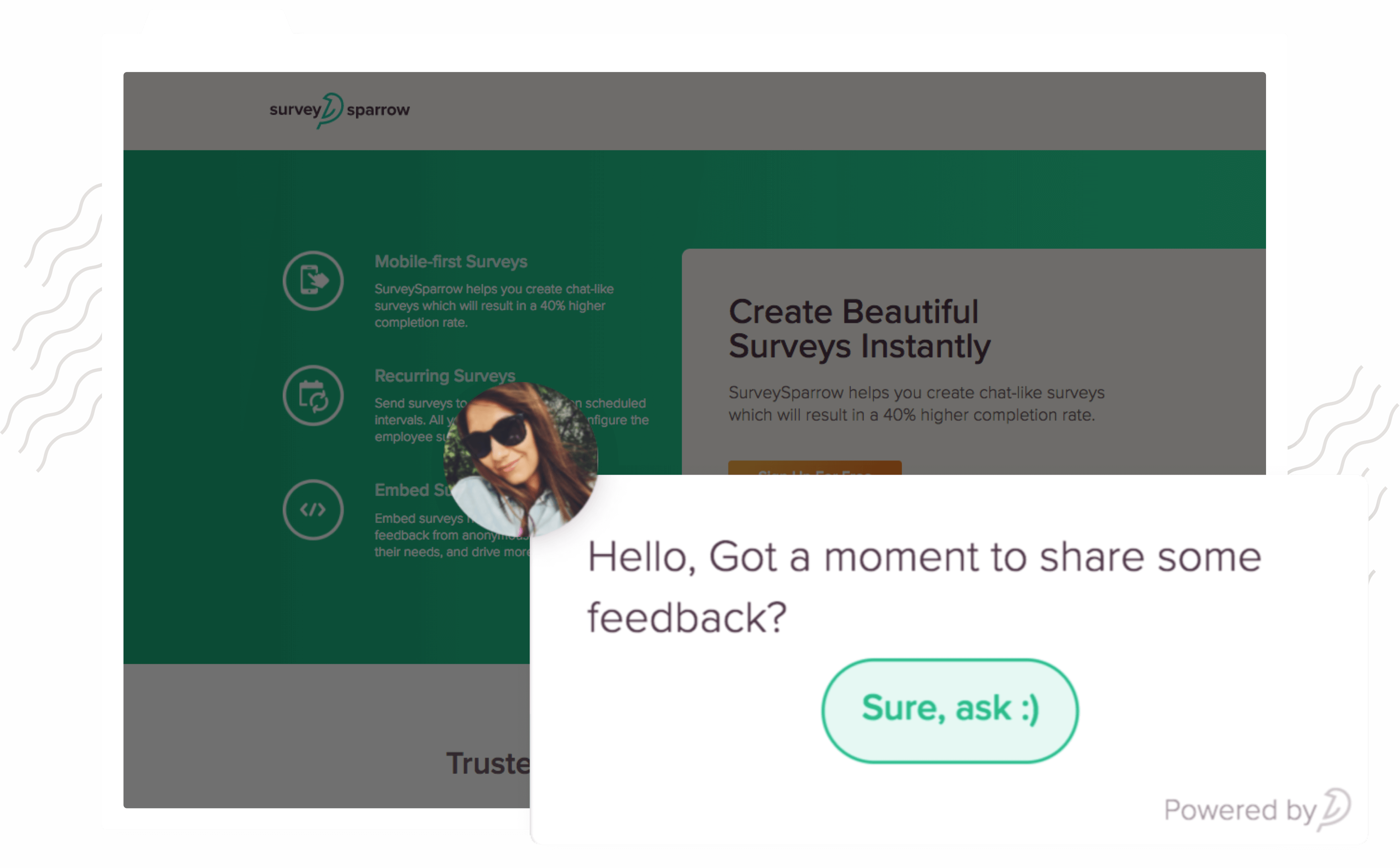
SurveySparrow Embed Surveys
Messages: to Personalize Your Surveys
You can now add smarter messages in your survey with this new feature. Insert thoughtful comments or observations to make the experience more personal and engaging for your user.
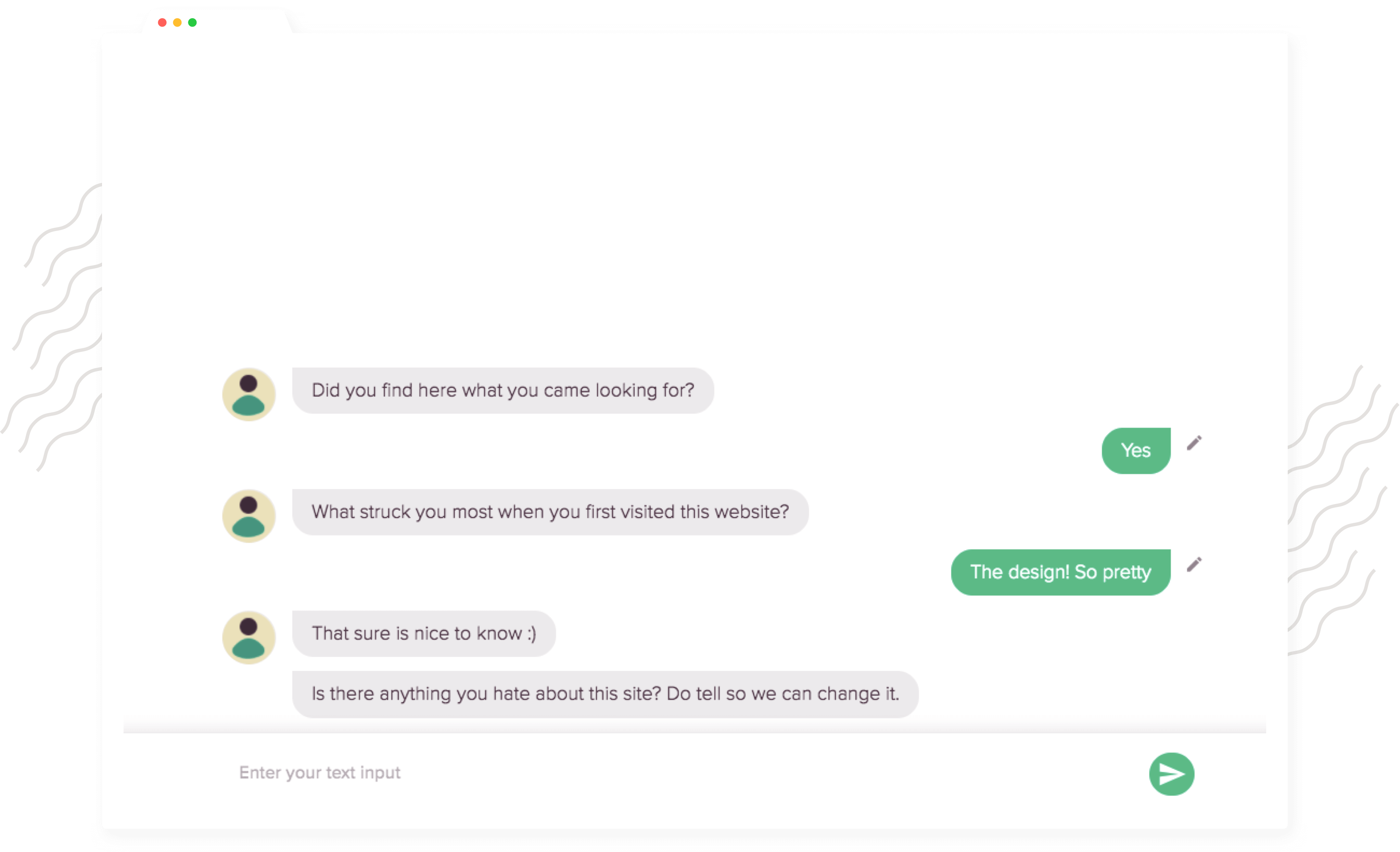
Personalize With Messages
Piping: as Close to Real Conversations as You Can Get
You can make your surveys looks smarter with questions which refer to the answer given to previous questions. For instance, when your user answers his name is Sam, address him by his name in the next message. Question piping lets you do exactly that. This is as close to a real, one-to-one conversation as you can get! Learn how to do it here.
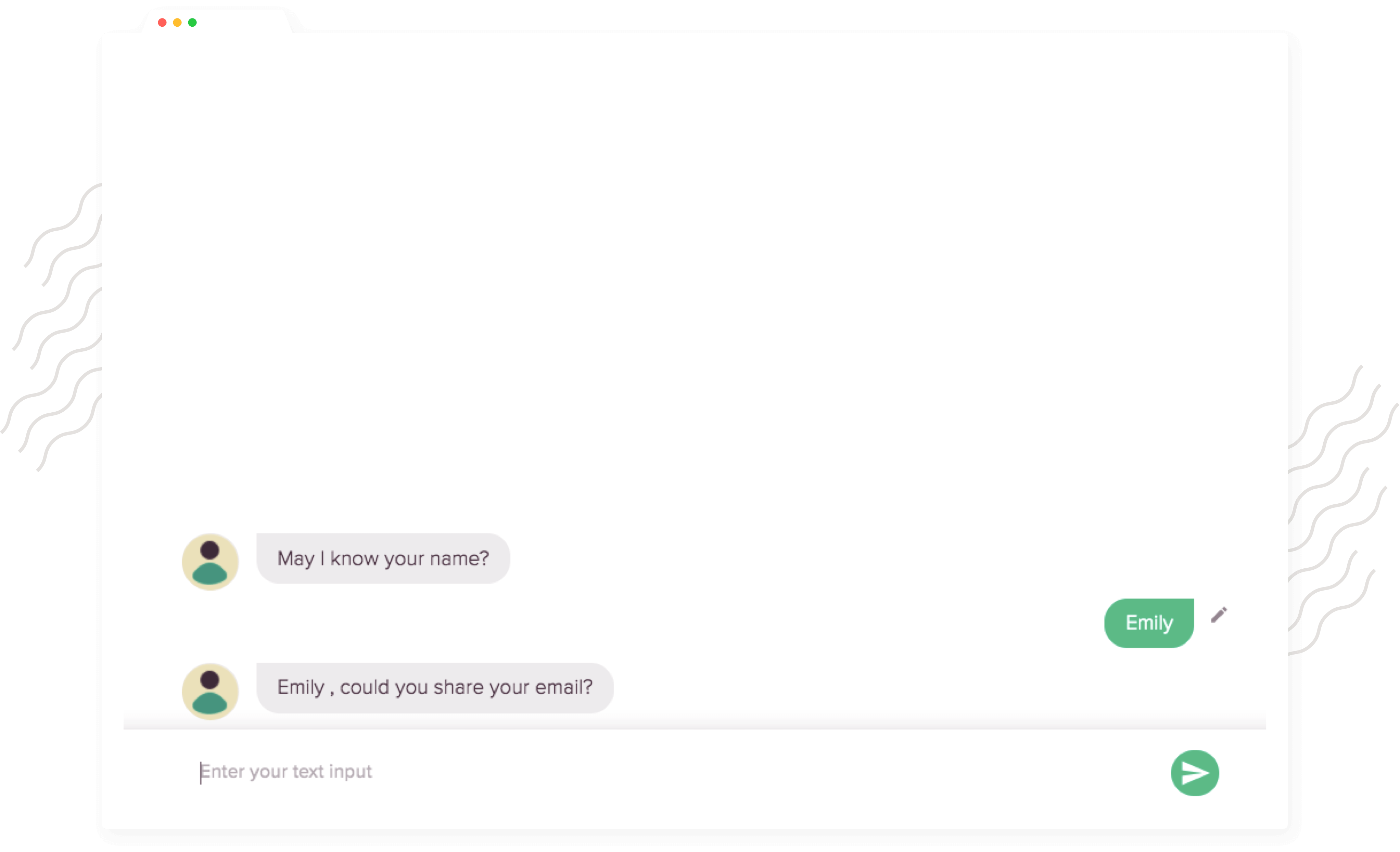
SurveySparrow Question Piping
Contact Param: Customize Your Surveys on the Go
Contact params can be used to personalize messages by inserting the users’ name, email, or phone number when you share the survey via an email invitation. When shared via email, these variables will be replaced with actual values relevant to the particular users who will be taking the survey. Learn how to use Contact Param here.
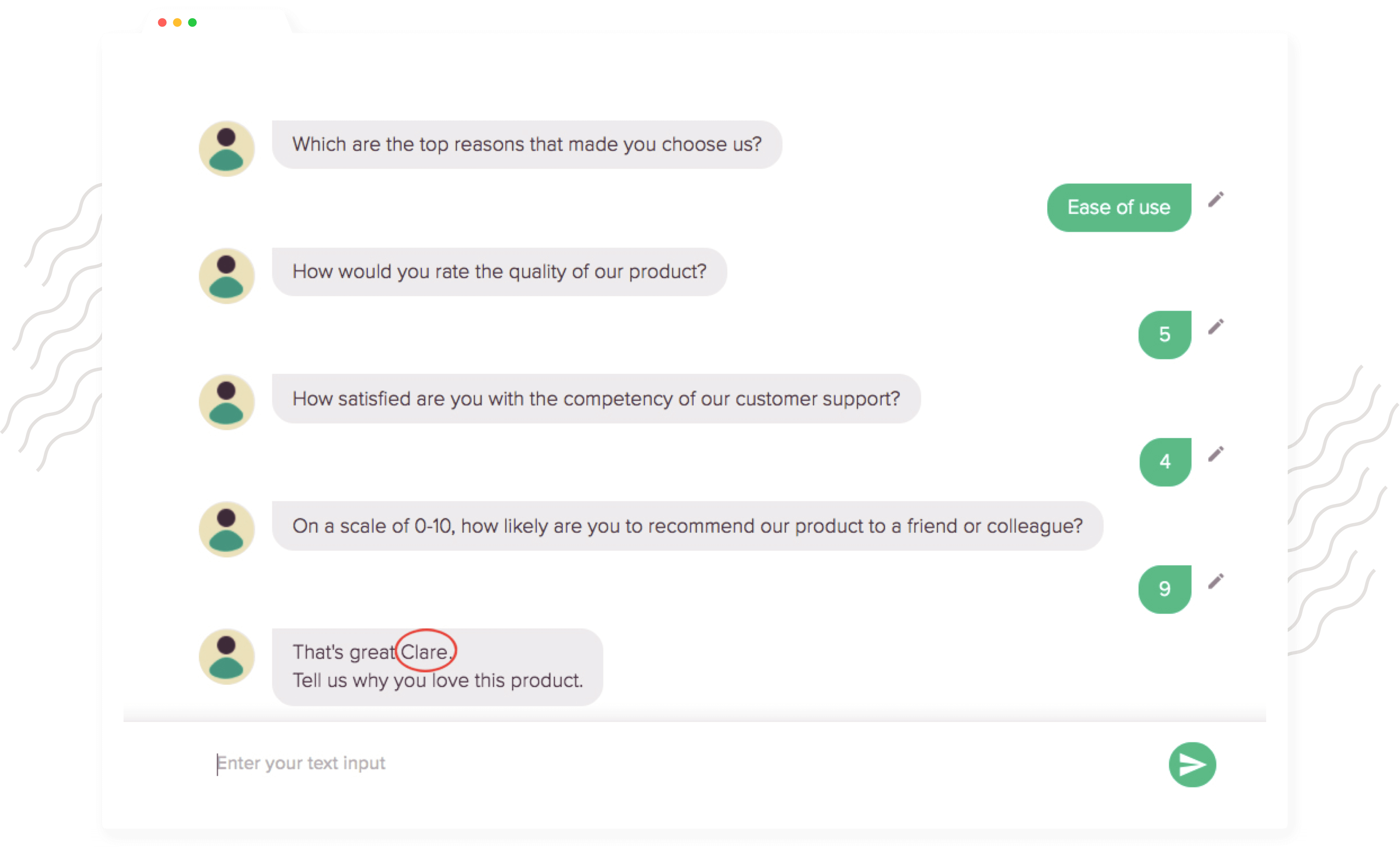
Contact Param To Customize Surveys With Each Email Invite
Custom Param: for Insightful Responses and Categories
Custom param lets you categorize your survey respondents with a tag. You can use this to monitor the responses and identify how each category of users responded to your questions. Likewise, you may track the location, source, or name of survey takers using Custom Param feature.
The survey results let you analyze at length the responses particular to each category with distinct columns.
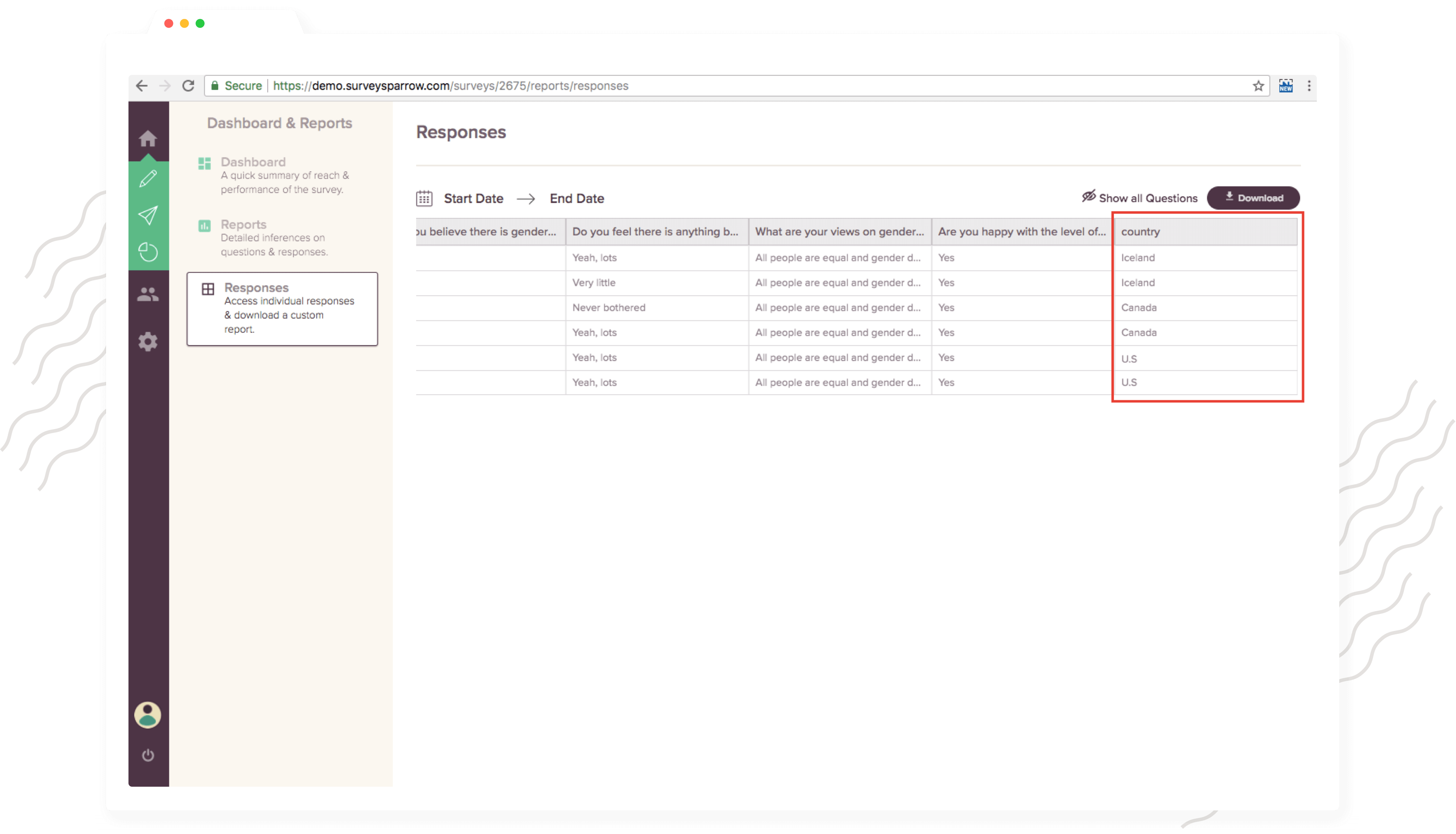
Custom Param to Analyze Responses Per Category
Branding: Make it Look Like Your Own
Let your survey match the look and feel of your brand! This much sought-after feature lets you play around with the primary and secondary color choices. You can also opt to remove the SurveySparrow badge from the survey, or replace it with an affiliate link at the end of the survey. 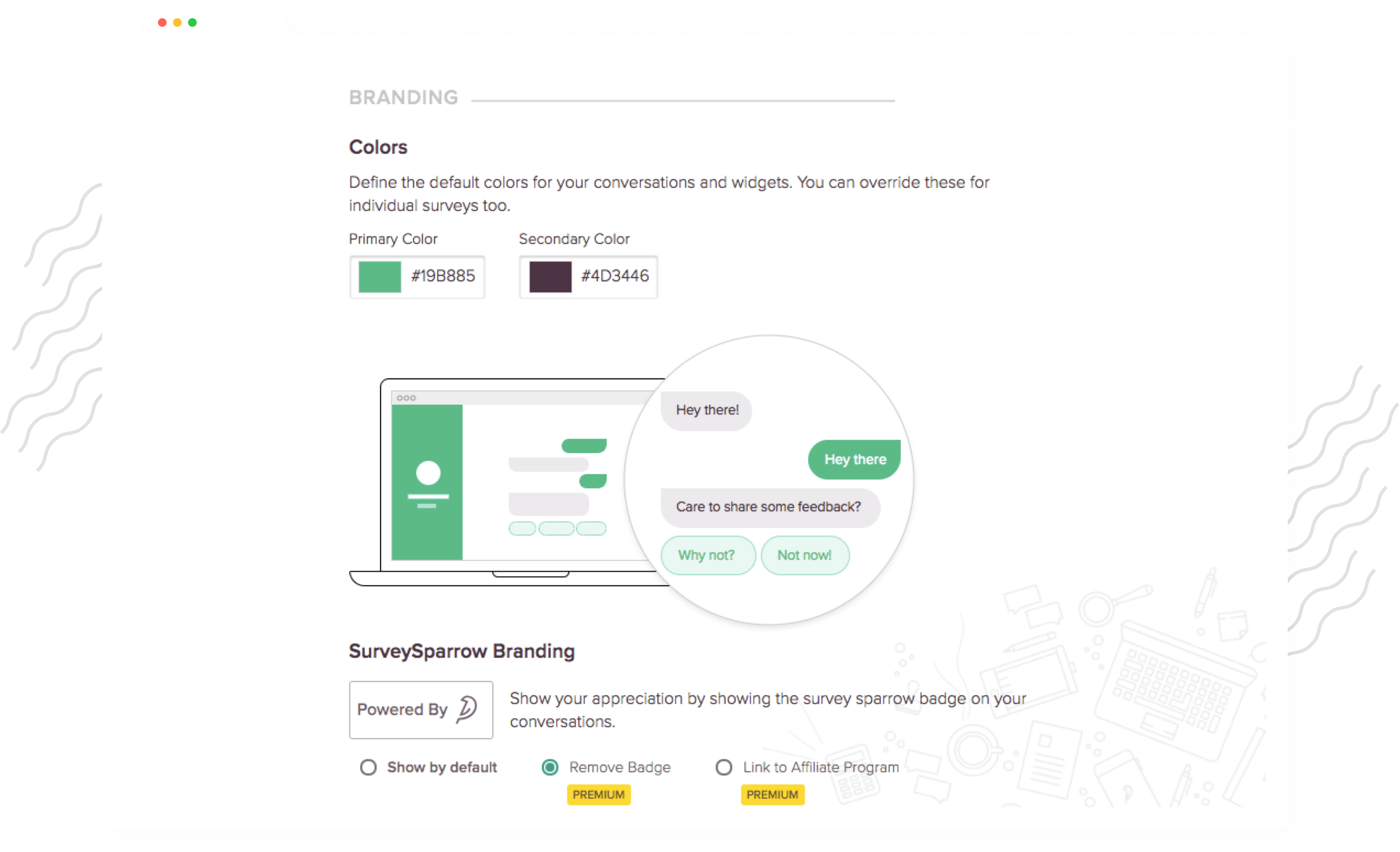
Choose Colors That Fit Your Brand
We are eager to know what you think of the new additions. You can share your feedback directly at feedback@surveysparrow.com.
It’s only been one month and we can already tell that 2018 is going to be the best year ever!
From our family to yours, Fabulous February!






