Zapier
What is Zapier?
Zapier is a powerful automation software that changes the way businesses improve their workflows. With Zapier, users can connect their beloved apps easily and in this way make automated workflows called "Zaps" to wipe out repetitive tasks and increase productivity.
These Zaps enable seamless data transfer and trigger actions across various applications, offering unparalleled efficiency and connectivity.
Through Zapier integration, users can unlock the full potential of their favorite apps by linking them together and automating tasks, ultimately empowering teams to focus on more strategic work and achieve their goals with ease.
Zapier Integrations
This connection enhances efficiency by automating workflows, enabling seamless data transfer and communication between different platforms. By leveraging Zapier integrations, you can streamline various tasks and processes, ultimately saving time and increasing productivity across your business operations.
Some of the applications you can integrate include:
These integrations enable seamless communication and data transfer between Zapier and these platforms, facilitating a more connected and automated working environment.
How to use Zapier integrations?
Log on to www.zapier.com and sign up for an account. Then choose your desired connected apps and select a trigger that starts it. It will thus take you through how to set up an automatic action.
After configuring your Zap, activate it, then let Zapier handle the task between the applications you have chosen based on triggers and actions you have implemented.
Zapier Survey Integration: Use Cases
With Zapier integration, SurveySparrow now holds hands with your favorite applications to make your tasks simple and efficient. This is automation at its finest where you can send surveys, add new contacts, share results, and more!
Send a survey when a Customer Issue is Resolved
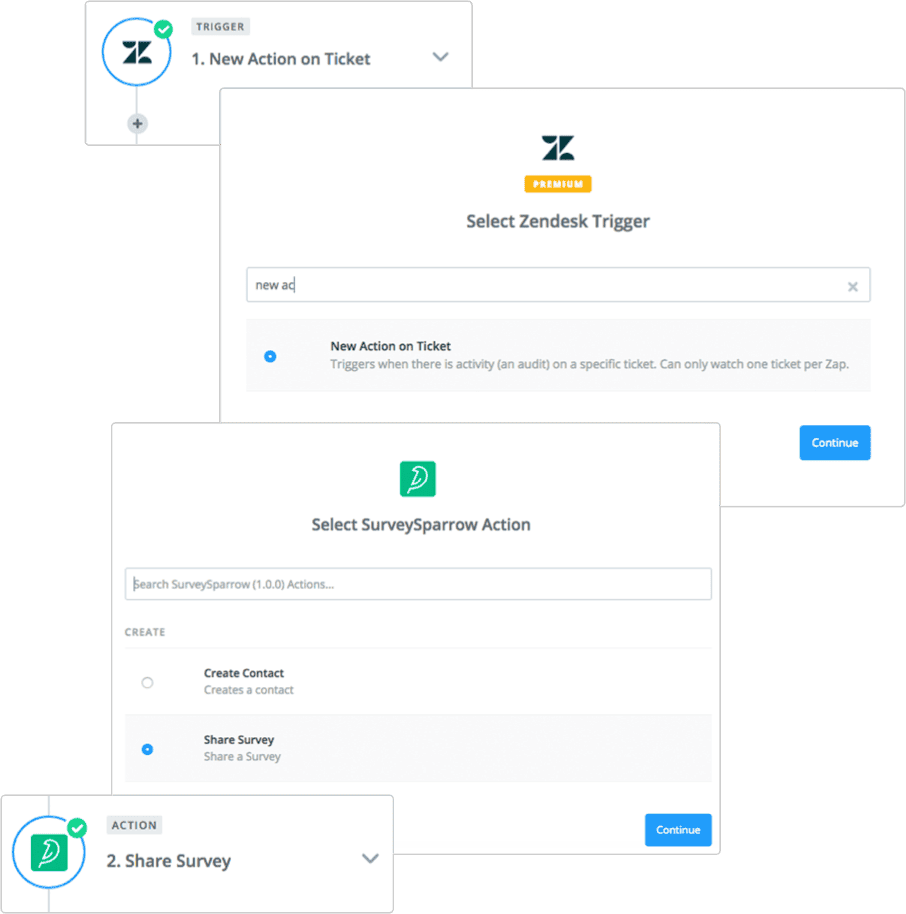
An unhappy customer raised a ticket in a helpdesk tool like Zendesk or a customer messaging platform like Intercom. Once his query is resolved, a quick follow-up with a survey asking about his experience would be ideal. So when a ticket is closed, you can prompt a survey to that customer seeking feedback.
Sync-up Your Audience When a New Employee or Customer Onboards
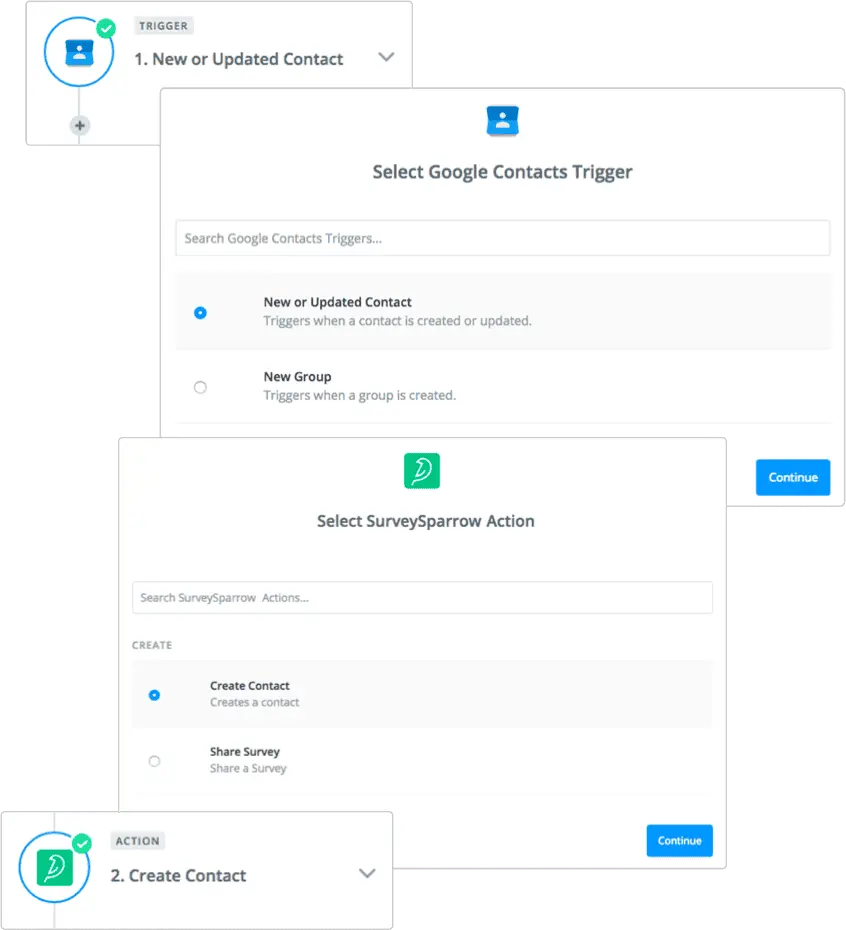
When a new employee joins your organization, you’ll want to add the new contact into apps like Google Apps, Payroll, HRIS, etc., Automatically add the new contacts to your SurveySparrow account and save precious time. The sync completes the task in a blink!
Send Survey Results to Third-Party Applications for Analytics or Reporting
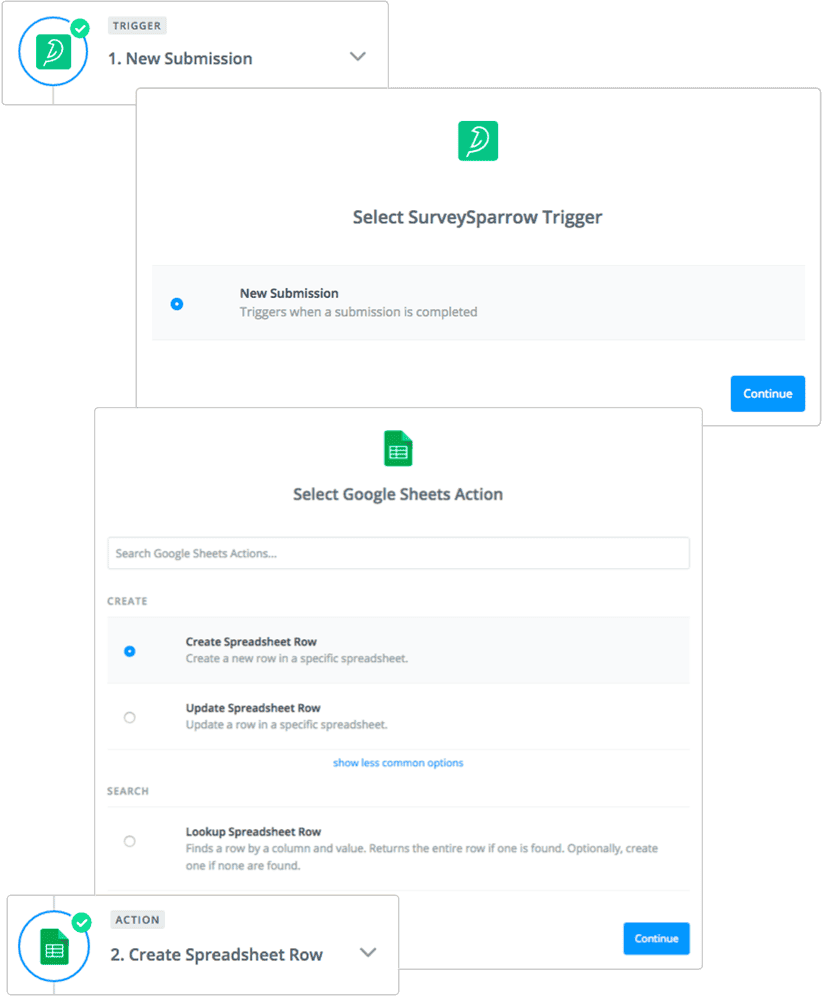
Waiting around, and expecting a response to be submitted can be quite exhausting. Bypass the trouble by getting notified on a Slack channel when a user submits a survey.
Furthermore, push the survey submissions into Google Sheets and sync the responses to analytics software like Google Analytics, and gather valuable insights. Get a deep-rooted understanding of your customers' trends!
Better experiences
begin here!
Easy to create. Easy to set-up.
And 40% more responses.

