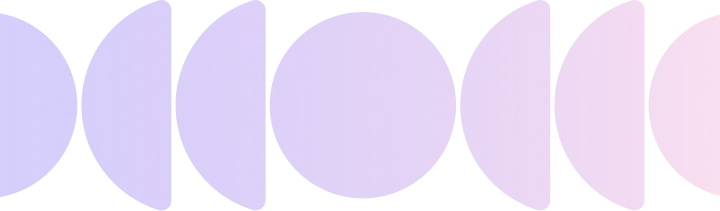Ticket Management Tool
Drive action, track responses & close the feedback loop, with ease.
From Chaos to Clarity: Conquer Support Tickets with Ease.
Access the features you need instantly
Get Started in minutes
No credit card required
What is Ticket Management Tool?
A ticket management tool is a software application designed to help businesses and organizations manage customer support and service requests. Ticket management tools typically provide a central repository for all customer requests allowing support agents to track customer inquiries, complaints, and other issues through a centralized system and subsequently manage, prioritize, and resolve these requests efficiently.
Ticket management tools typically provide a range of features, such as ticket tracking, automated routing and escalation, collaboration, and communication tools. Many ticket management tools also offer reporting and analytics features, which allow support teams to monitor key metrics such as ticket volume, resolution time, and customer satisfaction. This data can help organizations identify areas for improvement and optimize their support operations.
How does a ticketing system work?
- Ticket creation: A customer submits a request or issue through a ticketing system. This typically involves filling out a form with information such as their name, contact information, and a description of the issue. Depending on the system, customers may also be able to attach files or screenshots to provide more context.
- Ticket assignment: Once the ticket is created, the ticketing system automatically assigns it to a specific agent or team based on predefined rules. For example, tickets related to billing issues might be assigned to a specific team, while technical issues might be assigned to a specific agent with expertise in that area. Some systems may also prioritize tickets based on the urgency or severity of the issue.
- Ticket tracking: Once a ticket is assigned, the agent or team can track its status and make updates as needed. This might involve adding notes or comments to the ticket, requesting additional information from the customer, or communicating with other team members to resolve the issue. Customers can also track the status of their tickets through the system, which can help reduce the number of support inquiries.
- Ticket resolution: The assigned agent or team works to resolve the issue, updating the ticket with their progress and any necessary communication with the customer. This might involve troubleshooting the issue, providing instructions or guidance to the customer, or escalating the issue to a higher level of support if needed. Once the issue is resolved, the ticket is closed.
- Ticket analysis: Finally, the ticketing system can generate reports and analytics to help organizations understand trends in customer issues and identify areas for improvement in customer service. For example, the system might identify common issues that customers are experiencing or areas where agents are struggling to resolve issues effectively. This information can help organizations optimize their support processes and provide better service to their customers over time.
How to Choose the Right Ticket Management Tool for Your Business
Selecting the right ticket management tool is an essential decision that can significantly impact your business operations and customer service. Therefore, it’s important to consider several factors when choosing the most suitable tool for your business.
- Features: Start by identifying the features that are crucial to your business operations. Consider features such as automation, self-service portals, custom fields, and integrations with other tools. You may also want to look for tools that offer additional features such as time tracking, team collaboration, and customer feedback collection.
- Scalability: A ticket management tool that can grow with your business is essential. Look for tools that can handle an increase in the number of tickets and users as your business expands. This ensures that your ticket management system remains efficient and effective as your business grows.
- Ease of use: A ticket management tool that is easy to use can save you valuable time and resources. Look for tools that have a user-friendly interface and are easy to navigate. This way, your team members can easily adapt to the new system, reducing the learning curve.
- Customization: A tool that allows for customization can help you tailor your ticketing process to your business needs. Customization options may include ticket forms, workflows, and notifications. This ensures that the tool adapts to your unique business processes rather than the other way around.
- Reporting: Reporting is a critical aspect of ticket management. Look for tools that provide detailed reports on ticket status, agent performance, and customer satisfaction. These reports can help you identify areas for improvement and track your team’s progress toward your business goals.
- Integration: A ticket management tool that integrates with other tools your business uses can streamline your processes and improve efficiency. Look for tools that integrate with your CRM, email, chat, and social media platforms. This way, you can centralize your customer communication and avoid duplication of efforts.
- Security: Security is crucial when it comes to customer data. Look for tools that provide features such as two-factor authentication, encryption, and access controls. These features can help protect your customer data from unauthorized access or malicious attacks.
- Pricing: Finally, consider the pricing of the ticket management tool. Look for a tool that provides value for money and fits within your budget. Consider the cost per user or ticket, as well as any additional fees for advanced features.
Benefits of Adopting a Ticketing System
- Improved Efficiency: A ticketing system can help improve the efficiency of your business operations by streamlining the support process. It provides a centralized platform for customer communication, which can help you manage inquiries, support requests, and complaints more efficiently. This can save time and effort for your team, enabling them to focus on other critical tasks.
- Better Customer Experience: A ticketing system can help you deliver a better customer experience by ensuring prompt responses to customer inquiries and support requests. By providing quick and accurate responses, you can improve customer satisfaction and retention.
- Enhanced Communication: A ticketing system provides a platform for better communication between your team members and customers. It allows you to track conversations, assign tasks, and collaborate on support requests, ensuring that nothing falls through the cracks.
- Improved Productivity: A ticketing system can improve the productivity of your team by automating repetitive tasks and providing real-time insights. For example, automated workflows can reduce manual tasks, such as routing tickets to the appropriate team members, and real-time reporting can help you identify bottlenecks in your support process.
- Better Insights: A ticketing system provides valuable insights into your customer support process. By tracking metrics such as response time, resolution time, and customer satisfaction, you can identify areas for improvement and make data-driven decisions.
- Increased Accountability: A ticketing system can help increase accountability by tracking the status of each ticket and assigning ownership to individual team members. This ensures that every ticket receives the necessary attention and accountability for resolving it.
- Scalability: A ticketing system can scale with your business as it grows. As the volume of support requests increases, you can add more team members and workflows to ensure that customer inquiries are handled efficiently.
SurveySparrow as your Ticket Management Tool
Channel responses into tickets
Streamline your customer interactions with our advanced ticket management system. Our platform seamlessly converts responses into actionable items and routes them to the right team member, ensuring that nothing falls through the cracks. Say goodbye to missed opportunities and hello to a smooth, reliable customer experience.
Close the loop, smartly
Elevate your customer service experience with SurveySparrow’s efficient Ticket Management System. Our private notes feature allows you to collaborate seamlessly with your team and collect additional context on negative feedback from customers. This way, you can formulate effective solutions and improve customer satisfaction.

Shared inbox for all communications
SurveySparrow offers a shared inbox for all communications, allowing you to run multiple surveys and feedback programs in one place. This allows you to consolidate the entire history of interactions with your respondents and work together to provide the best experience for your customers.
Provide solutions in real-time
Catch up with your respondents right in their inbox, and start a friendly dialog for smoother ticket resolutions. Keep the conversations moving and on track so you can solve tickets quickly and efficiently. Use workflows, and automation to route your tickets to the right agent.

Effortless Support, Seamless Solutions
A personalized walkthrough by our experts. No strings attached!
Frequently Asked Questions (FAQs)