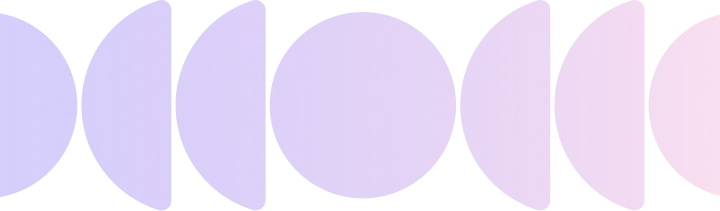See SurveySparrow in action
Access the features you need instantly
Get Started in minutes
No credit card required
What is a free online quiz creator?

An online quiz creator is a tool that helps you create a quiz online and challenge anyone around the globe with a simple click and share. Paper quizzes are time-consuming and have constraints like how you choose your audience, how you’re going to share your questions, and many more. Whereas an online quiz creator helps you make your own quiz and reach out to a mass audience in one go. Twice the reach, half the effort! Thus, a free quiz maker will help you create a quiz online and then distribute it.
What are the benefits of an Online Quiz Maker?

Below are some of the best things about using an online quiz creator to make a quiz while running challenges. Once you read them out, it’s only a matter of time until you review the best online quiz creator for creating quizzes. And the good news is you’re already in the right place!
Lessen your implementation efforts
Quiz creation software will help you create a quiz online in a matter of minutes and start collecting answers in no time. Quiz admins no longer need to manually do all those chores like printing, distributing, collecting back, evaluating, and then analyzing their performance.
Reduce the chances of error
Humans err. It’s universal. However, employing a quiz platform can marginalize those chances of mistakes. The evaluation is spot on, and the analysis is perfect. You can peruse the reports according to any criteria and filter answers with ease.
Distribute your quiz across any channel
The distribution of papers quizzes is a Herculean task when the audience is broad. It’s both time-consuming and effort-intensive. On the other hand, using an online quiz platform software will help you reach out to your audience via multiple options- emails, social media, SMS, weblinks, QR code, and more. Make use of these share options to distribute your quiz with a click.
Personalize your quiz taker experience
The best quiz software has all the necessary features to personalize the quiz taker experience for your participants. A cheering GIF for the right answer options and a message midway to let them know about their performance will make the experience memorable for your respondents.
Automatically create your reports
Our quiz creator will auto-score the answers given by participants and present custom reports for your perusal. While the reports show a consolidated statement, you can also apply Advanced Filters to analyze channel-wise data. Opt for an omnichannel online quiz platform now.
Looking for an online quiz builder that suits your business?
Try Surveysparrow for free!
14-Day Free Trial • No Credit Card Required • No Strings Attached
Who can use an Online Quiz Platform?
Teachers, professors, faculties
To run a classroom quiz and assessment tests, teachers can make use of an online test maker. The software will score answer options, evaluate the students, and give you a detailed view of the performance of your class.
Corporate trainers and evaluators
As a corporate trainer, you can evaluate employees of an organization to evaluate and assess their domain knowledge. Send any assessments at one go through corporate emails or using a unique web link. Evaluate performance department-wise as well.
Social media experts
Keep your social media account lively with opinion polls and pop up quizzes, and understand the pulse of your audience. Engage your audience, adding images to your quiz. Add images, GIFs, and instantly create conversational quizzes. Multiply follower count steadily. Trace your customers’ persona using social media questionnaires.
Digital Marketers
Marketers conduct a trivia quiz to collect leads information while running event-based marketing campaigns. For instance, run a vocabulary test on National Grammar Day or Halloween Contest in October, and generate leads.
Researchers
Market researchers can employ an online quiz tool to uncover valuable data about a target market and consumer behavior. Academic researchers and statisticians can validate their thesis with real-world data.
SurveySparrow as your Online Quiz Builder

Be it a corporate training program or a classroom evaluation or an employee poll, our quiz creating platform will help you create quizzes and evaluate your audience quickly.
Here are some of the features that will kick-start your quiz program in a matter of seconds.
Create a quiz online
SurveySparrow offers video surveys, chat surveys, and conversational forms, to help you create engaging and personalized online quizzes. Build a smart quiz with interactive content using multiple choice questions and conditional logic branching features like skip logic and display logic features. Pipe messages based on the score and tell quiz takers how well they are doing.
Automatically score answers
You can enable the auto-score feature and let the quiz software evaluate the quiz feedback collected. Our online tool for creating quizzes adds up the scores and displays them on the “Thank You” page. Based on the score, you can create more than one Thank-you page, maybe one for passing, another for failing, and another for improvement!
Share your quizzes in 70+ languages
Your quiz takers can be from across the world. Therefore, ensure you round in on a quiz maker software that supports international languages. You can create an online quiz with a base language, say English, and then add any language of your choice. Download an excel sheet that contains all survey questions, translate it, and upload it back. The respondents can choose their language using the drop-down menu.
Track your quiz in real-time
With SurveySparrow, you can track answers in real-time and analyze performance. The dashboard creates reports instantly. You can view the data question-wise and analyze using graphs and pie charts. You can cross-tabulate responses with compare feature and apply Advanced Reports Filters for cleaner data.
Download your results in PDF, Excel, SPSS
Export your answer reports in PDF, Excel, or SPSS format for offline analysis. You can schedule the same reports in your inbox at any time of your choice. Customize reports using Compare feature, Reports Filters, and save that as a View, easy to peruse at any time.
Make your own quiz mobile friendly
It’s a smart move to choose an online quiz creator that helps you create quizzes that are compatible on multiple devices. Consequently, your quiz takers can take your test on any device of their choice like desktop, smartphone, or tablet. Provide unmatched flexibility to your quiz taker and get more quiz feedback.
Select a template from our library of 600+ ready-to-use templates. Customize templates to align with your brand and generate more responses.
Frequently Asked Questions (FAQs)