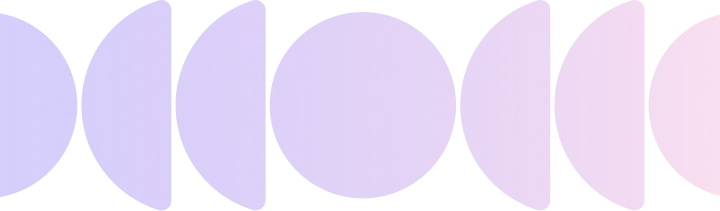Free Online Form Builder
Collect real-time feedback with SurveySparrow’s powerful online form builder
Create Stunning Forms in Minutes!
Access the features you need instantly
Get Started in minutes
No credit card required
Imagine a world where collecting and managing data was a breeze, a world where you could effortlessly create professional-looking forms without any coding knowledge or technical skills. All thanks to today’s technology, a free online form builder makes it easier for users to create eye-captivating forms in just a few minutes.
These tools are helpful for those who want to quickly build basic or complex forms with hundreds of fields for easily collecting customer information, feedback, or order information. Free online form builder tools provide users with various features such as drag-and-drop, customizable templates, conditional logic, and the ability to embed the form directly into a website.
What is Free Online Form Builder?
A free online form builder is a powerful tool that allows you to create customized forms for various purposes without the need for coding or technical expertise. These intuitive platforms provide a user-friendly interface, enabling you to design and publish professional-looking forms quickly and effortlessly.
For building a functional form, you no longer need to hire a developer or spend countless hours fiddling with HTML, CSS, and JavaScript codes. With an online form builder, you can now design and customize forms using a user-friendly interface, dragging and dropping elements like text fields, checkboxes, radio buttons, and dropdown menus onto your canvas.

How Does It Work?
Form builders provide an intuitive and interactive environment for users to create forms effortlessly. They typically follow a simple step-by-step process that guides you through the entire form creation journey. Let’s break it down,
Choose a Template
Form builders often offer a wide range of pre-designed templates catering to different industries and purposes. You can select a template that suits your requirements or start from scratch.
Customize and Configure
After adding the desired questions, you can then customize each element’s properties, such as labels, placeholders, validation rules, and styling options. You have complete control over the appearance and behavior of your form.
Set Up Logic and Workflow
Form builders often offer advanced features like conditional logic, which allows you to create dynamic forms that adapt to the user’s inputs. For instance, you can show or hide certain fields based on specific answers, making your forms more interactive and user-friendly.
Publish and Integrate
Once you’re satisfied with your form’s design and functionality, it’s time to publish it. Form builders provide various publishing options, including embedding the form on your website, sharing it via a link, or integrating it with popular tools like email marketing platforms or CRM systems.
Benefits of Using Form Builders
Form builders have transformed the way organizations and individuals collect and manage data. Here are some of the key benefits they offer,
Time and Cost Efficiency
With form builders, you can create professional-looking forms in a fraction of the time it would take using traditional methods. You no longer need to hire developers or spend hours writing complex code. This significantly reduces costs and frees up valuable resources for other essential tasks.
User-Friendly Interface
Form builders are designed to be user-friendly, making form creation accessible to everyone, regardless of technical expertise. The drag-and-drop interface, coupled with intuitive customization options, empowers users to create visually appealing forms in just a few clicks.

Flexibility and Customization
Form builders offer a wide range of customization options, allowing you to tailor your forms to your specific needs. From changing colors and fonts to adding your company logo, you can create forms that align with your brand identity and capture the attention of your audience.
Data Accuracy and Validation
Form builders often include built-in validation rules, ensuring that users enter the correct and required information. This helps maintain data accuracy and reduces errors caused by manual data entry. Additionally, form builders can validate data in real-time, providing instant feedback to users if they need to correct any mistakes or miss required fields.
Data Organization and Management
Once data is collected through a form, it needs to be organized and managed efficiently. Form builders often offer integrations with databases, spreadsheets, and third-party applications, allowing you to automatically store and sync data. This streamlines your data management processes and eliminates the need for manual data transfer.
Analytics and Reporting
Form builders can provide valuable insights into your form submissions. They offer analytics and reporting features that allow you to track form performance, analyze response data, and generate visual reports. These insights can help you make data-driven decisions, identify trends, and improve your forms over time.
Seamless Integration
Form builders are designed to integrate with various tools and platforms, making it easy to connect your forms with your existing workflows. Whether you need to send form submissions to your email marketing software or integrate with your CRM system, form builders offer integrations that streamline your data flow and eliminate manual data entry.

Design Beautiful Forms that Capture Every Detail
A personalized walkthrough by our experts. No strings attached!
Tips to create better forms
You can develop a form in just a few seconds using SurveySparrow’s form builder. First, create a new form, select the question type, and apply powerful logic to create feedback forms, payment forms, or contact forms. Here are some pointers on some best practices for successful form creation,
Make it conversational
- Create web forms that strike conversations with your audience.
- Collect actionable data from your respondents by engaging with them.
Get creative
- Use Question piping and custom params to create smart forms.
- Personalize your web forms or order forms for high engagement.
Ask only relevant questions
- Use logic branching to dodge all irrelevant questions to a respondent.
- Apply display logic and skip logic to display solely the pertinent form questions.
Pick the right channel to share
- Use contact form embeds for lead generation or collecting contact info.
- Use chatbots to manage website feedback or in-app product feedback.
Go mobile-friendly
- Create mobile-friendly forms that are accessible across all devices.
- Choose a form builder that’s easy to use and optimized for all devices.
Sharing the forms
- Analyze different channels to see the optimum one and invest in it more.
- Share reminder emails while opting for email forms with respondents.
Why choose Surveysparrow as your online form builder?
Surveysparrow is considered one of the best online form builders for several reasons. First and foremost, we offer a user-friendly and intuitive interface that makes creating forms a breeze. Therefore, no coding knowledge or technical background is needed to use it.
Interactive Conversational Interface
Stand out from the crowd with Surveysparrow’s unique conversational interface. Engage your respondents with interactive and dynamic forms that feel like a natural conversation. This approach not only enhances the user experience but also boosts response rates.
Powerful Data Collection and Analysis
Surveysparrow offers robust reporting and analytics features. Visualize your data in real-time, generate comprehensive reports, and extract valuable insights through intuitive charts and graphs.
Seamless Integrations
Surveysparrow integrates effortlessly with popular third-party tools such as Google Sheets, HubSpot, and Slack. This allows for easy data transfer and collaboration, thus streamlining your workflow and saving you time.
Frequently Asked Questions (FAQs)